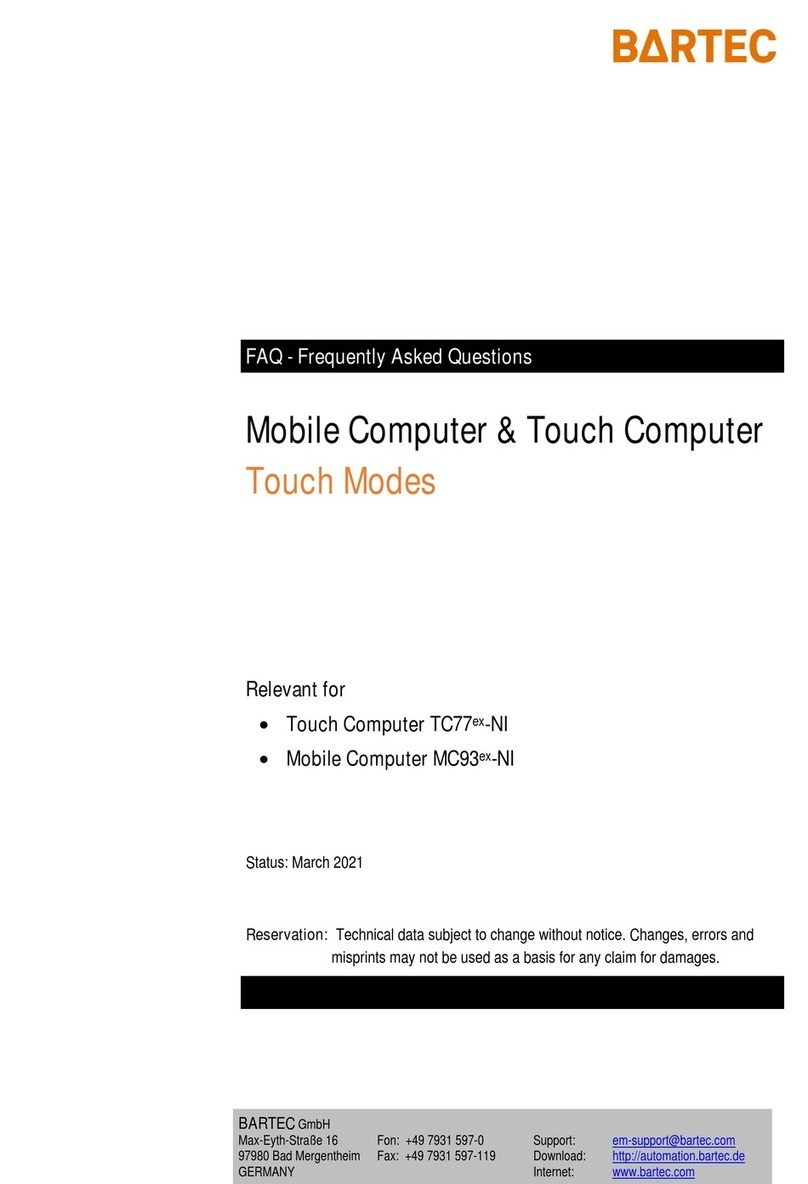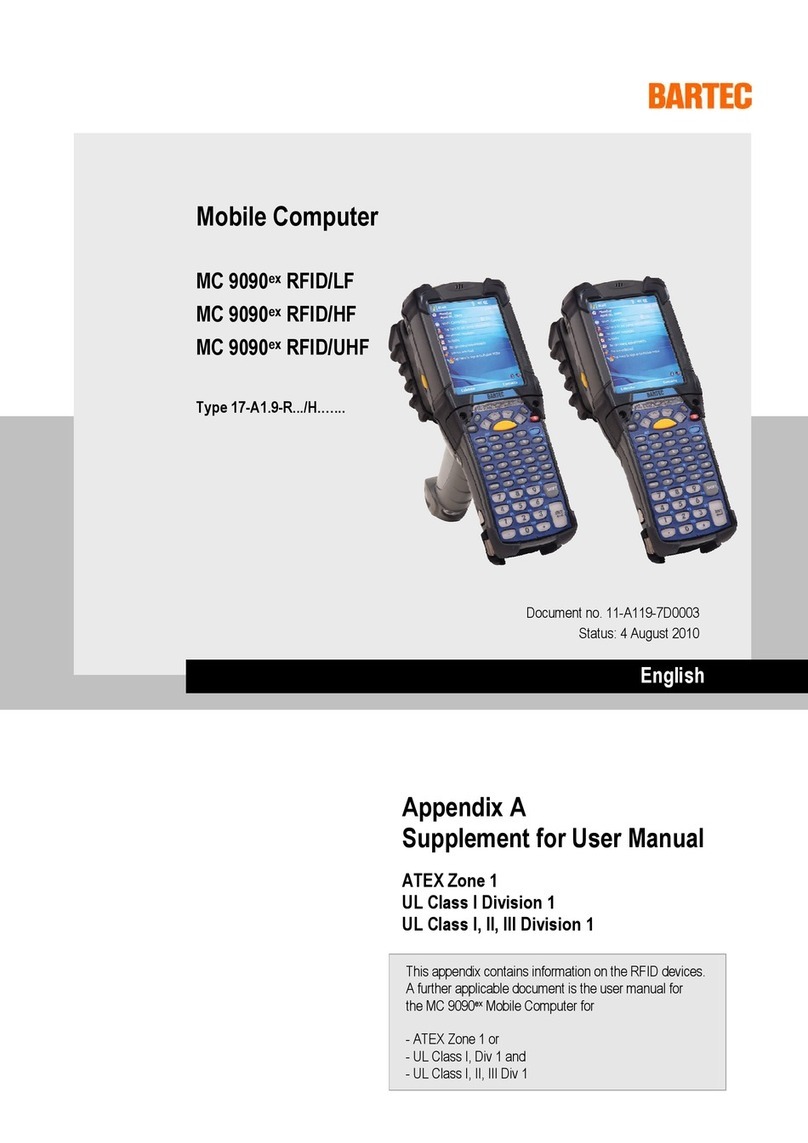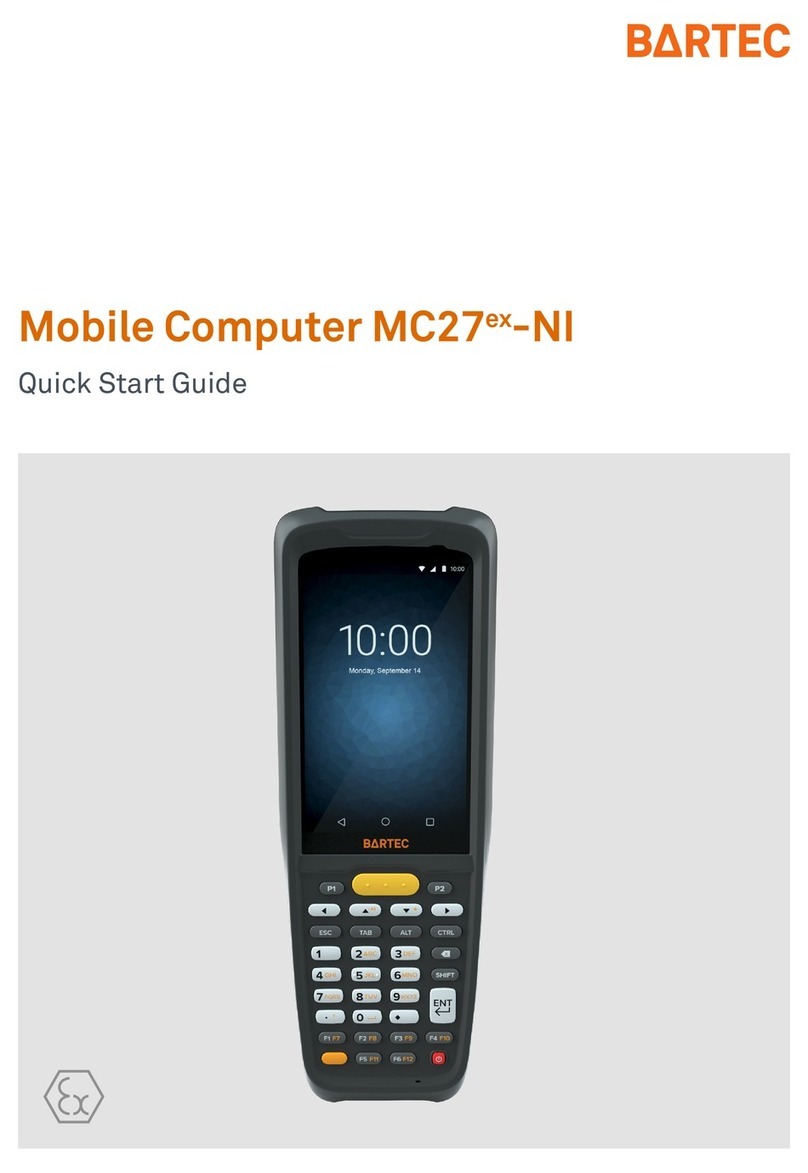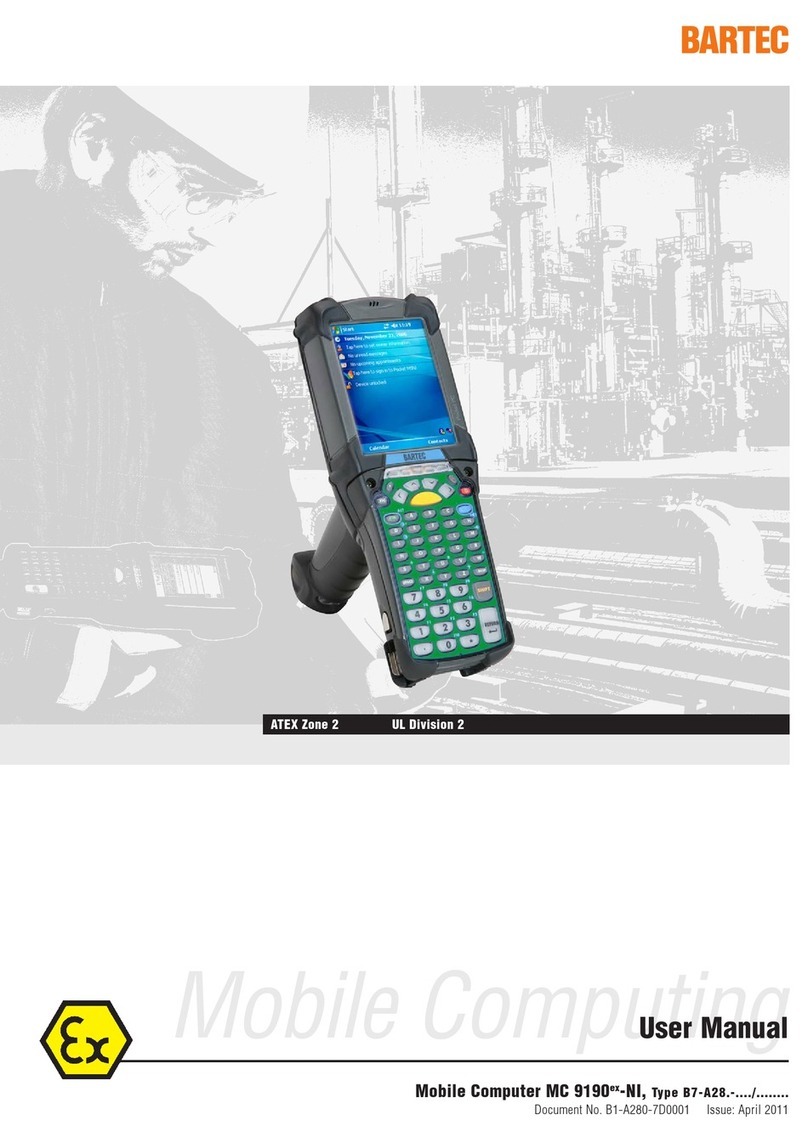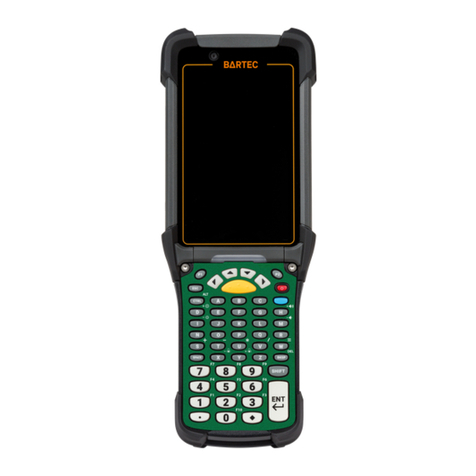1Basic safety information ...................................................................................................................... 1
1.1 Information on this Quick Start Guide............................................................................... 1
1.1.1 Languages........................................................................................................................ 2
1.1.2 Changes in the document................................................................................................. 2
1.1.3 Registered trademarks ..................................................................................................... 2
1.2 Handling the product ........................................................................................................ 2
1.3 Intended use..................................................................................................................... 3
1.3.1 Exclusive purpose ............................................................................................................ 3
1.3.2 Unintended use ................................................................................................................ 3
1.4 Duties of the operator....................................................................................................... 3
1.5 Safety information............................................................................................................. 3
1.6 Maintenance..................................................................................................................... 4
1.6.1 Servicing........................................................................................................................... 4
1.6.2 Inspection......................................................................................................................... 4
1.6.3 Repairs............................................................................................................................. 4
1.6.4 Commissioning................................................................................................................. 4
1.7 Labelling, test certificate, and standards .......................................................................... 4
1.8 Warranty........................................................................................................................... 5
1.9 Co-applicable documents................................................................................................. 6
1.10 Definition of terms............................................................................................................. 6
1.11 Configuration .................................................................................................................... 7
2Regulatory information ........................................................................................................................ 8
2.1 Health and Safety Recommendations.............................................................................. 8
2.1.1 Ergonomic Recommendations ......................................................................................... 8
2.1.2 Vehicle Installation............................................................................................................ 8
2.1.3 Restricted Use Locations.................................................................................................. 9
2.1.4 Safety in Hospitals and Aircraft ........................................................................................ 9
2.1.5 Medical Devices ............................................................................................................... 9
2.2 RF Exposure Guidelines................................................................................................... 9
2.3 Optical devices ............................................................................................................... 10
2.3.1 Laser .............................................................................................................................. 10
2.3.2 Scanner Labeling............................................................................................................ 10
2.3.3 LED ................................................................................................................................ 10
2.4 Power Supply ................................................................................................................. 11
2.5 Batteries and Power Packs ............................................................................................ 11
2.5.1 Battery information ......................................................................................................... 11
2.5.2 Battery Safety Guidelines............................................................................................... 12
2.6 United States and Canada Regulatory ........................................................................... 13
2.6.1 Radio Frequency Interference Notices ........................................................................... 13
2.6.2 Radio Frequency Interference Requirements –Canada ................................................ 14
2.6.3 RF Exposure Requirements - FCC and ISED ................................................................ 14
2.6.4 Use with Hearing Aids –FCC......................................................................................... 15
2.6.5 UL Listed Products with GPS ......................................................................................... 16
2.7 United Kingdom.............................................................................................................. 16