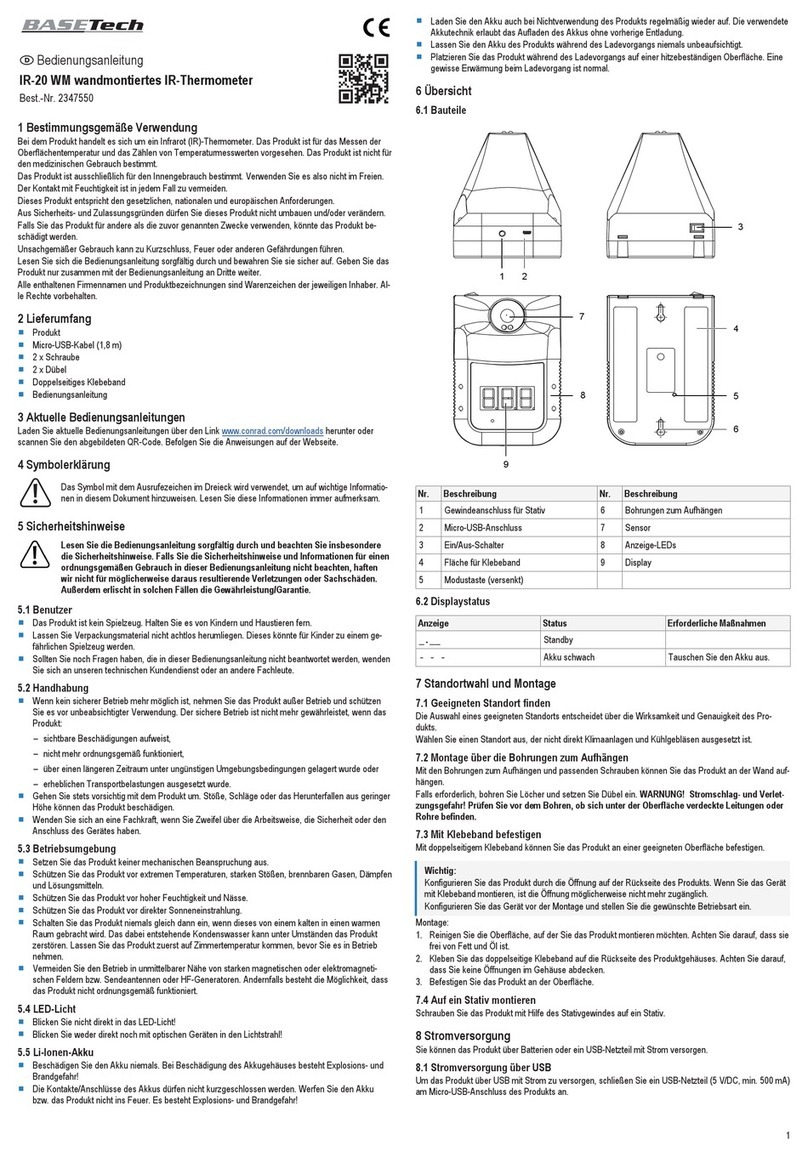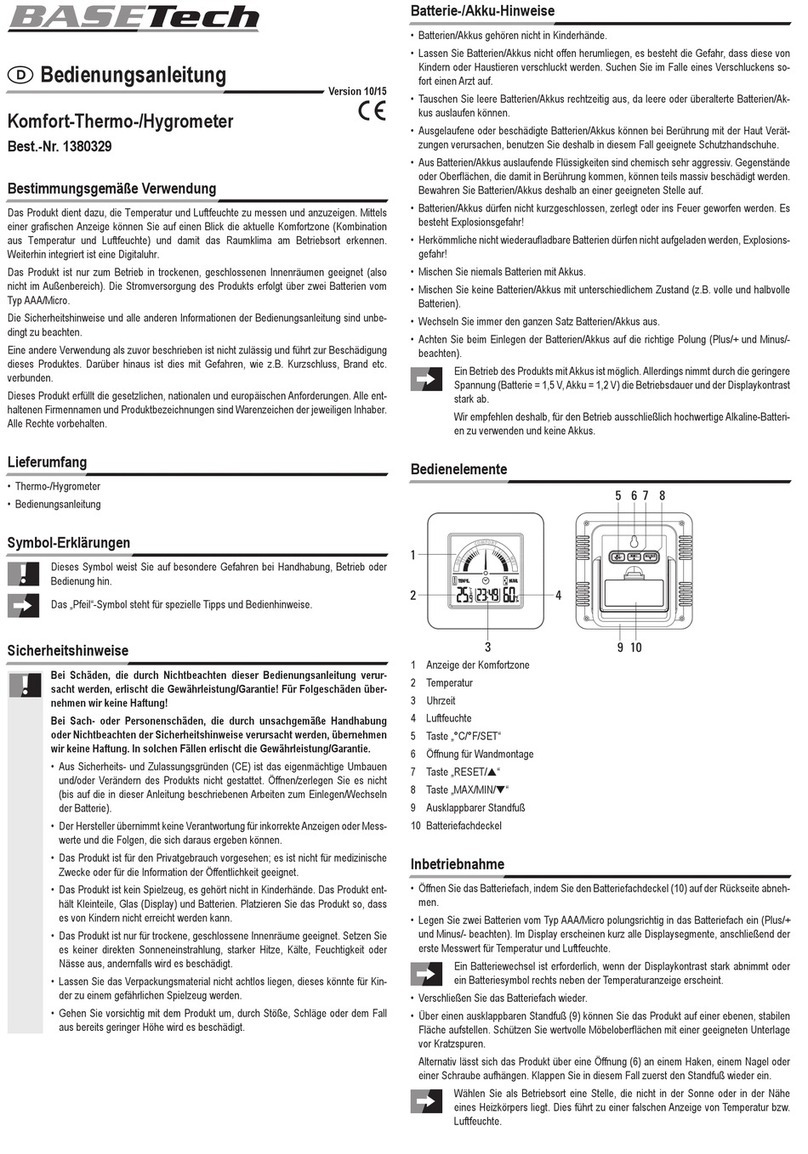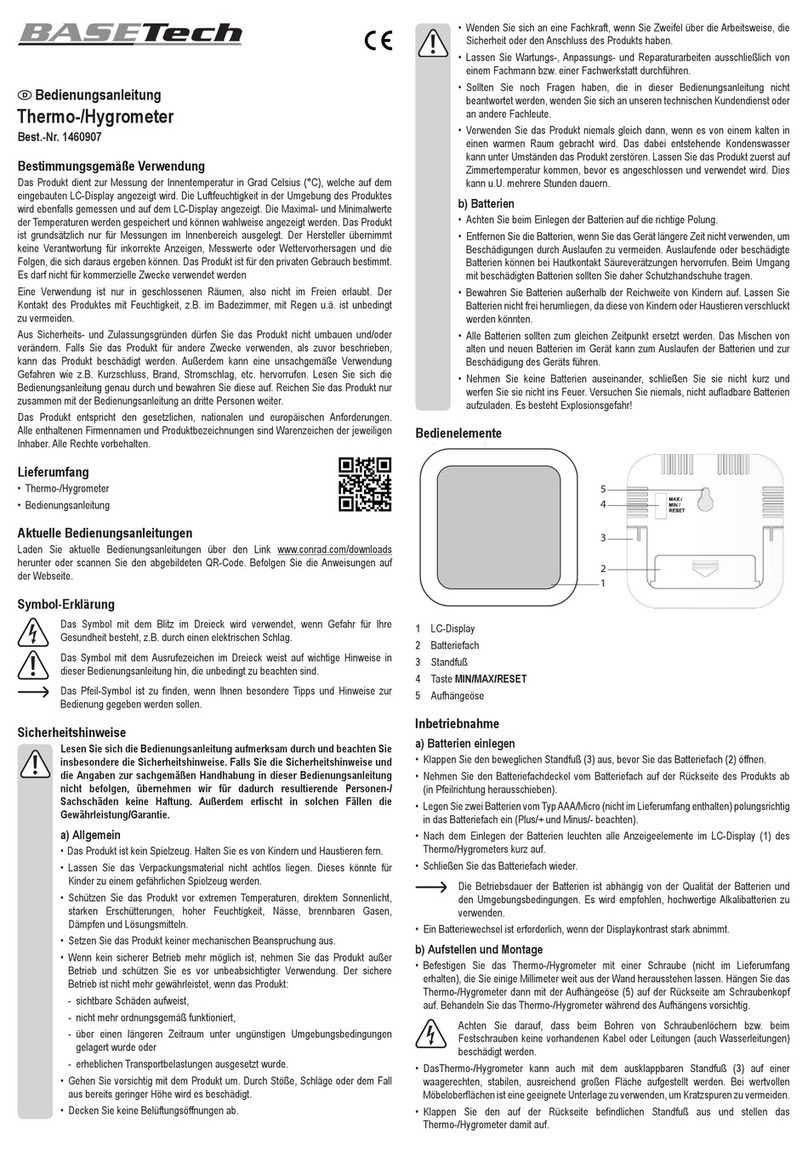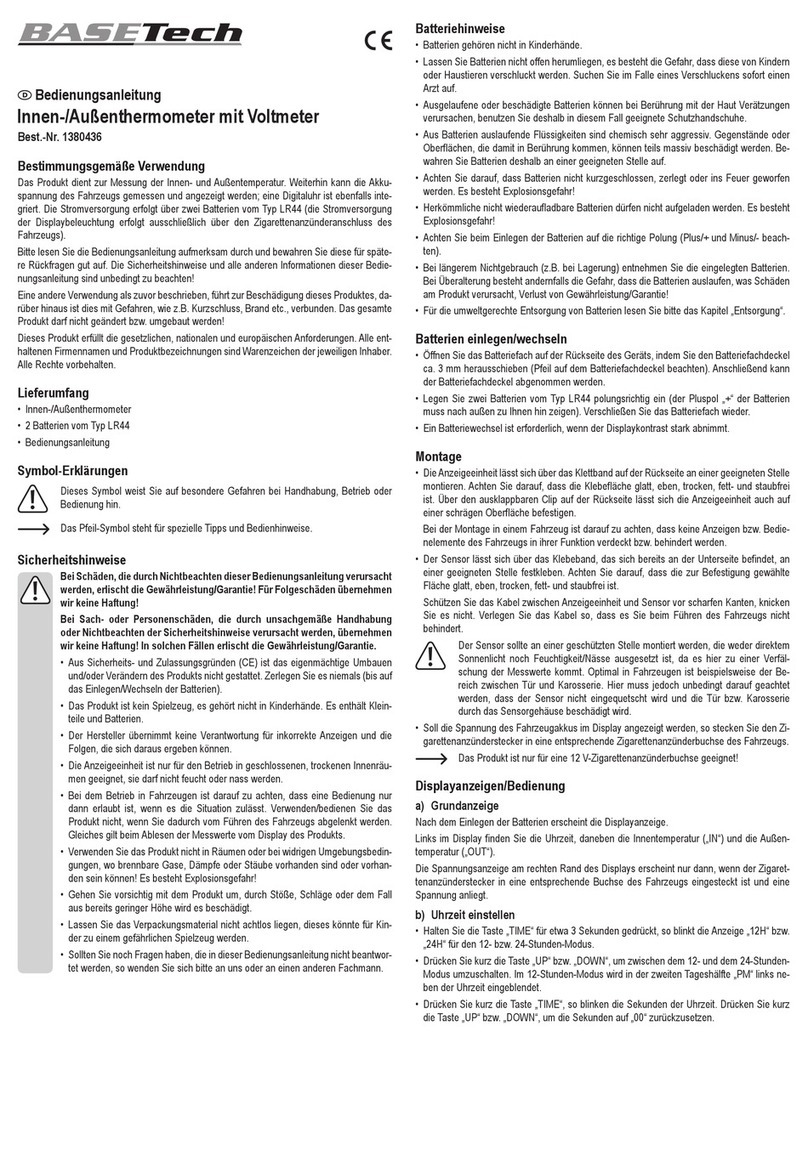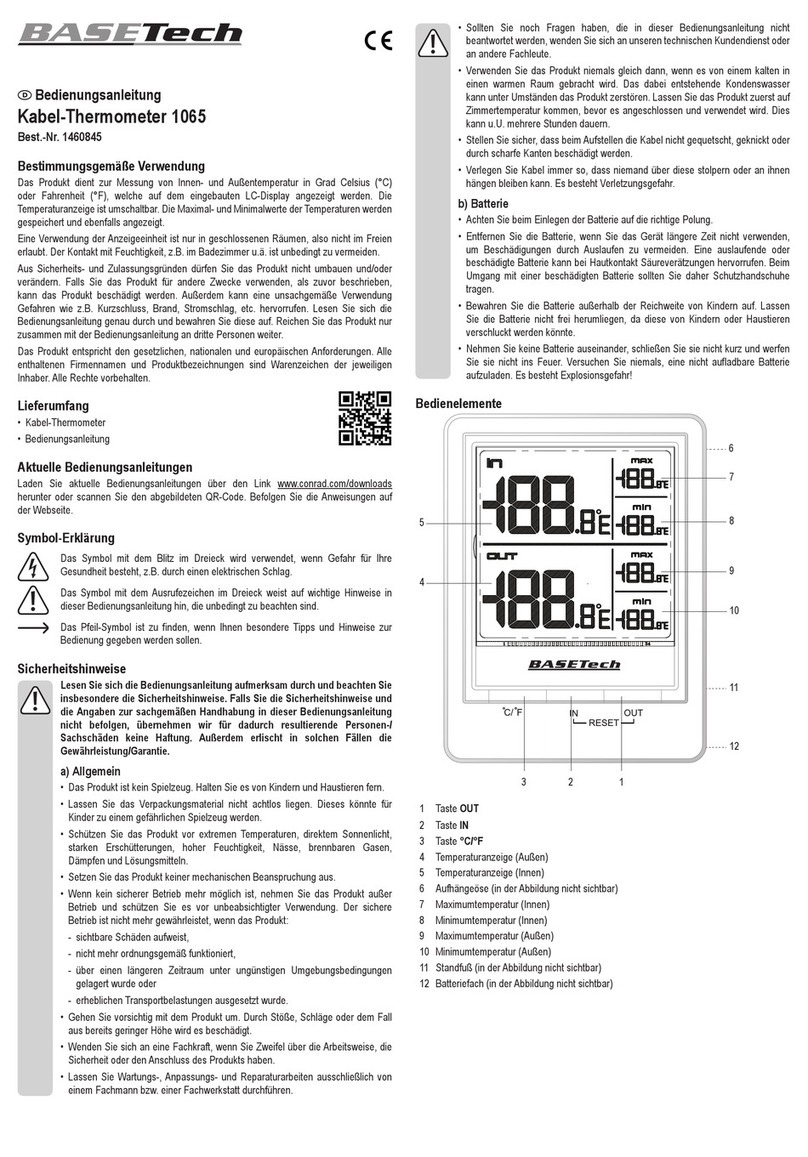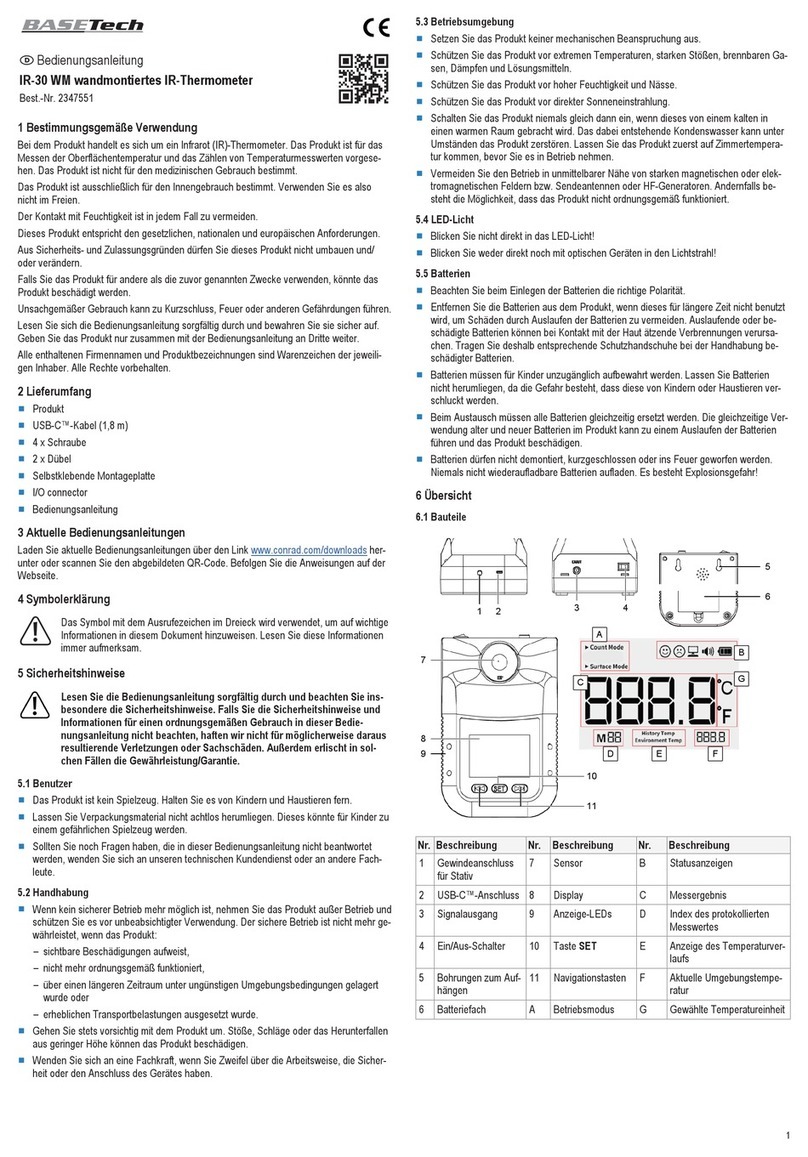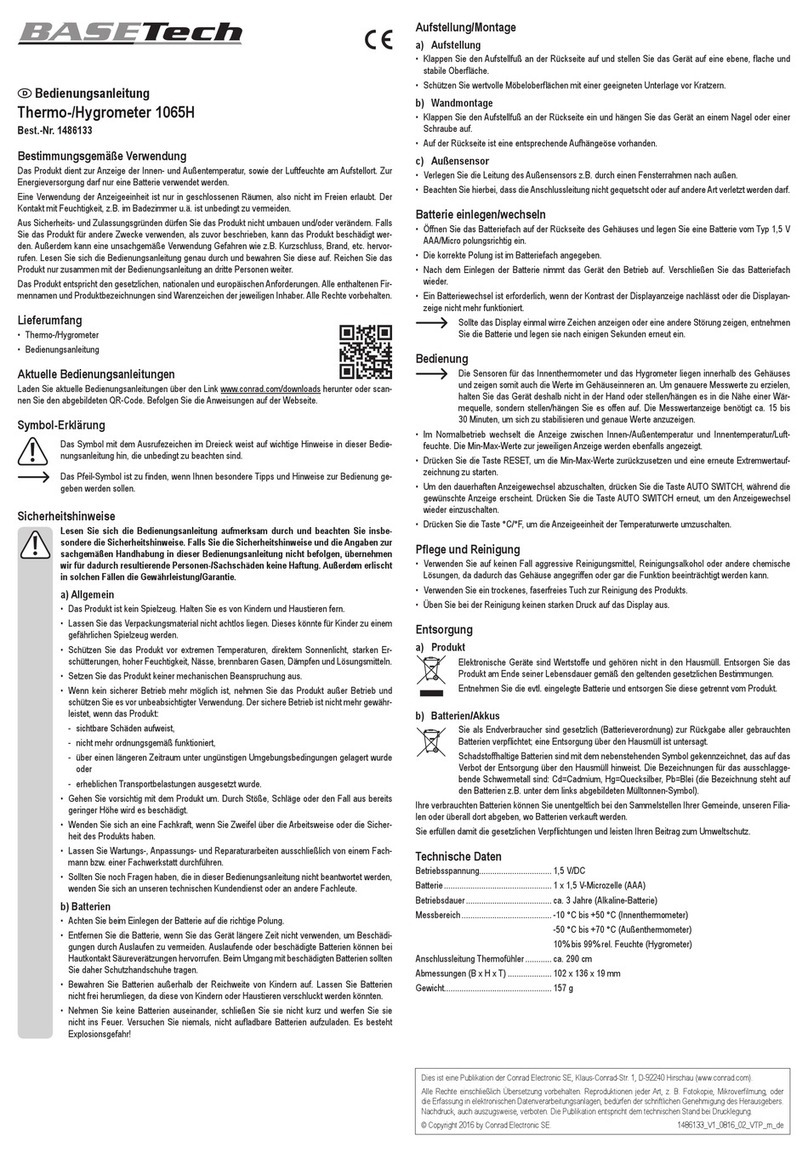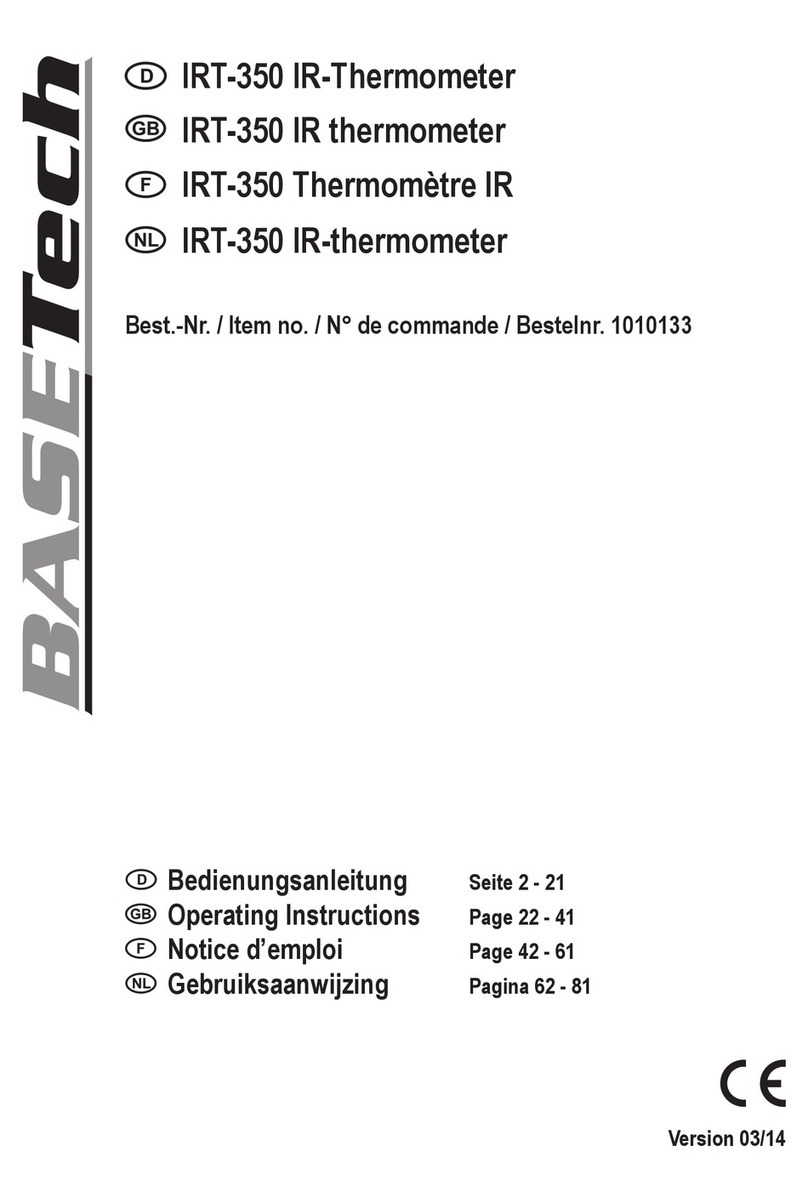5
8.1 Alimentation via USB
Pour alimenter le produit via USB, connectez une source d’alimentation USB
(5V/CC, 500 mA min.) au port USB-C™ du produit.
8.2 Installation des batteries
Remarque:
Si une bande isolante déborde du compartiment à piles, les piles sont déjà installées. Ti-
rez sur la bande pour établir l’alimentation.
CONDITIONS PRÉALABLES:
aUtilisez le nombre et le type de batteries appropriés comme indiqué dans la section «Ca-
ractéristiques techniques».
1. Faites glisser le couvercle du compartiment à batteries dans le sens de la flèche et reti-
rez-le.
2. Insérez les batteries dans le compartiment en respectant les indications de polarité à l’in-
térieur.
3. Fixez le couvercle du compartiment et faites-le glisser pour fermer le compartiment à bat-
teries. Si un joint est présent, assurez-vous qu’il est correctement placé et de ne pas l’en-
dommager en fermant le compartiment.
9 Allumage / arrêt
1. Pour allumer, poussez le commutateur On/Off sur On.
2. Après l’utilisation, poussez le commutateur On/Off sur Off pour éteindre l’appareil.
10 Configuration
Paramètres disponibles:
Paramètres principaux Indicateur d’affichage Paramètres
Heure 12:00 (exemple) Heures, minutes
Unité de température C ou F°C, °F
Pour régler un paramètre:
1. Appuyez sur le boutonSET pour accéder au mode de configuration.
2. Continuez à appuyer sur le bouton SET jusqu’à ce que l’indicateur d’affichage appa-
raisse comme indiqué dans le tableau ci-dessus.
3. Utilisez les boutons de navigation |<< ou >>| pour ajuster les paramètres.
4. Appuyez sur le bouton SET pour sauvegarder.
Suivant: Pour revenir au mode de fonctionnement, appuyez sur la touche SET maintenez-
la enfoncée jusqu’à ce que l’écran affiche l’heure.
11 Mesure de la température
11.1 Modes de fonctionnement
Mode Application Comment cela fonctionne Plage de température
Fonction-
nement
Mesure de la tem-
pérature de la sur-
face.
Les relevés de température s’af-
fichent à l’écran.
L’utilisateur est informé des rele-
vés de température normaux ou
anormaux.
La température mesurée est
comparée au seuil de tempéra-
ture défini. Si le relevé dépasse
le seuil, l’utilisateur est alerté.
Plage de mesure:
+36 à +43°C
Plage d’alerte:
>+37,3°C
Surface Mesure de la tem-
pérature de la sur-
face.
Exemple: aliment
Les relevés de température s’af-
fichent à l’écran.
Plage de mesure:
0 à +50°C
Comp-
tage
Comptez chaque
lecture.
Chaque mesure réussie fait
avancer le compteur (n+1). Le
compteur est affiché.
11.2 Sélection du mode de fonctionnement
Pour sélectionner un mode:
1. Continuez d’appuyer sur le bouton SET jusqu’à ce que l’affichage disparaisse, COUN ou
SurF s’affiche.
2. Utilisez les boutons de navigation |<< ou >>| pour sélectionner un mode: fonctionnement
(affichage: vide), comptage (affichage: COUN), ou surface (affichage: SurF).
3. Appuyez sur le bouton SET pour sauvegarder.
Suivant: Pour revenir au mode de fonctionnement, appuyez sur la touche SET maintenez-
la enfoncée jusqu’à ce que l’écran affiche l’heure.
11.3 Température de mesure en mode travail
11.3.1 Réglage du seuil d’alarme de température
Après avoir réglé le seuil d’alarme de température, une alarme sonore retentit lorsqu’un rele-
vé de température est égal ou supérieur au seuil.
Pour définir le seuil:
1. appuyez sur le bouton SET et maintenez-le enfoncé jusqu’à ce que le seuil de tempéra-
ture s’affiche à l’écran (par exemple 37,6°C).
2. Utilisez les boutons de navigation |<< ou >>| pour définir le seuil de température (>
+37,3°C).
3. Appuyez sur le bouton SET pour sauvegarder.
Suivant: Pour revenir au mode de fonctionnement, appuyez sur la touche SET maintenez-
la enfoncée jusqu’à ce que l’écran affiche l’heure.
11.3.2 Mesure de la température
Température de mesure dans la plage de mode fonctionnement.
CONDITIONS PRÉALABLES:
a(Si vous avez déplacé le produit dans un nouvel emplacement), le produit a eu au moins
30minutes pour s’adapter aux nouvelles conditions ambiantes.
aVous avez défini le seuil d’alarme de température.
1. Activez le mode de fonctionnement (affichage: vide).
2. Positionnez l’objet au-dessus du capteur. Maintenez environ 3 à 8cm entre l’objet et le
capteur.
àL’écran affiche la température mesurée.
àSi un BIP retentit et que les voyants sont VERTS: Le relevé est en dessous du seuil
àSi une ALARME retentit et que les voyants CLIGNOTENT EN VERT: Le relevé est
égal ou supérieur au seuil. Ce statut sera réinitialisé au bout de quelques secondes.
àSi l’écran affiche Lo (extrémité inférieure) ou Hi (extrémité supérieure) et qu’une
alerte sonore retentit: le relevé est hors de portée
11.4 Mesure de la température de la surface
Mesurer la température de surface d’un objet.
CONDITIONS PRÉALABLES:
a(Si vous avez déplacé le produit dans un nouvel emplacement), le produit a eu au moins
30minutes pour s’adapter aux nouvelles conditions ambiantes.
1. Activez le mode de surface (affichage: SUrF).
2. Tenez l’objet au-dessus du capteur. Maintenez environ 3 à 8cm entre l’objet et le cap-
teur.
àL’écran affiche la température mesurée.
àUn bip retentit et les voyants s’allument en vert.
àSi l’écran affiche Lo (extrémité inférieure) ou Hi (extrémité supérieure) et qu’une
alerte sonore retentit: le relevé est hors de portée
11.5 Comptage des relevés
Comptez chaque mesure réussie et affichez le nombre total.
CONDITIONS PRÉALABLES:
a(Si vous avez déplacé le produit dans un nouvel emplacement), le produit a eu au moins
30minutes pour s’adapter aux nouvelles conditions ambiantes.
1. Activez le mode de comptage (affichage: COUN).
2. Tenez l’objet au-dessus du capteur. Maintenez environ 3 à 8cm entre l’objet et le cap-
teur.
àUn bip retentit.
àLe nombre actuel s’affiche à l’écran.
11.6 Consulter le journal des relevés de température
Les relevés de température sont enregistrés. Vous pouvez consulter les enregistrements se-
lon vos besoins.
CONDITIONS PRÉALABLES:
aL’heure s’affiche à l’écran
1. Utilisez les boutons de navigation |<< ou >>| pour naviguer entre les enregistrements.
àLes enregistrements sont affichés à l’écran.
12 Nettoyage et entretien
Nettoyez le produit à l'aide d'un chiffon sec et sans fibres.
AVIS !N’utilisez pas de nettoyage agressif, d’alcool isopropylique ou toute autre so-
lution chimique, car ils peuvent endommager le boîtier et engendrer des dysfonction-
nements.
13 Élimination des déchets
Les appareils électroniques sont des matériaux recyclables et ne doivent pas
être éliminés avec les ordures ménagères. En fin de vie, éliminez l’appareil
conformément aux dispositions légales en vigueur.