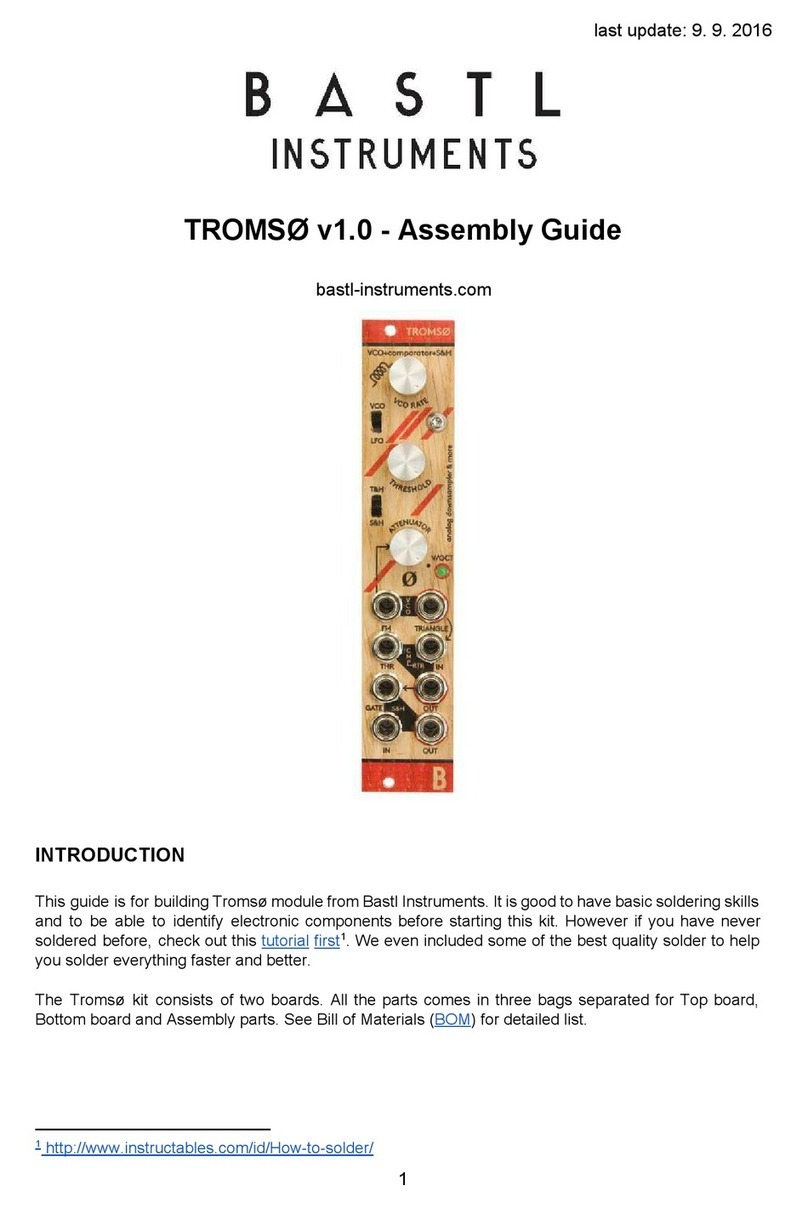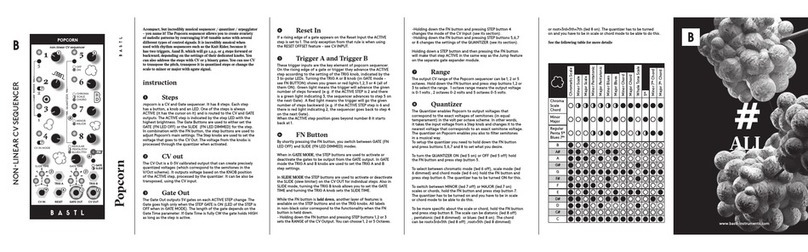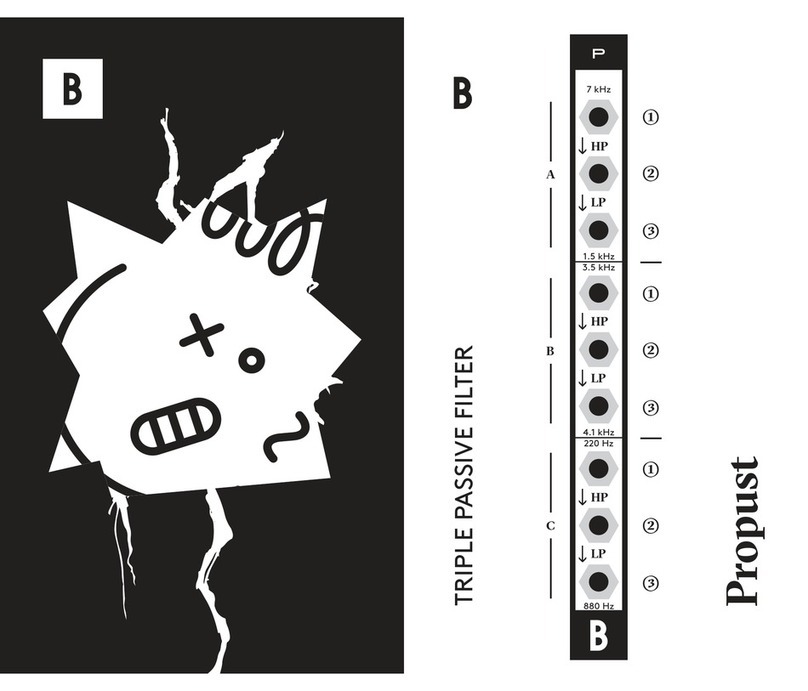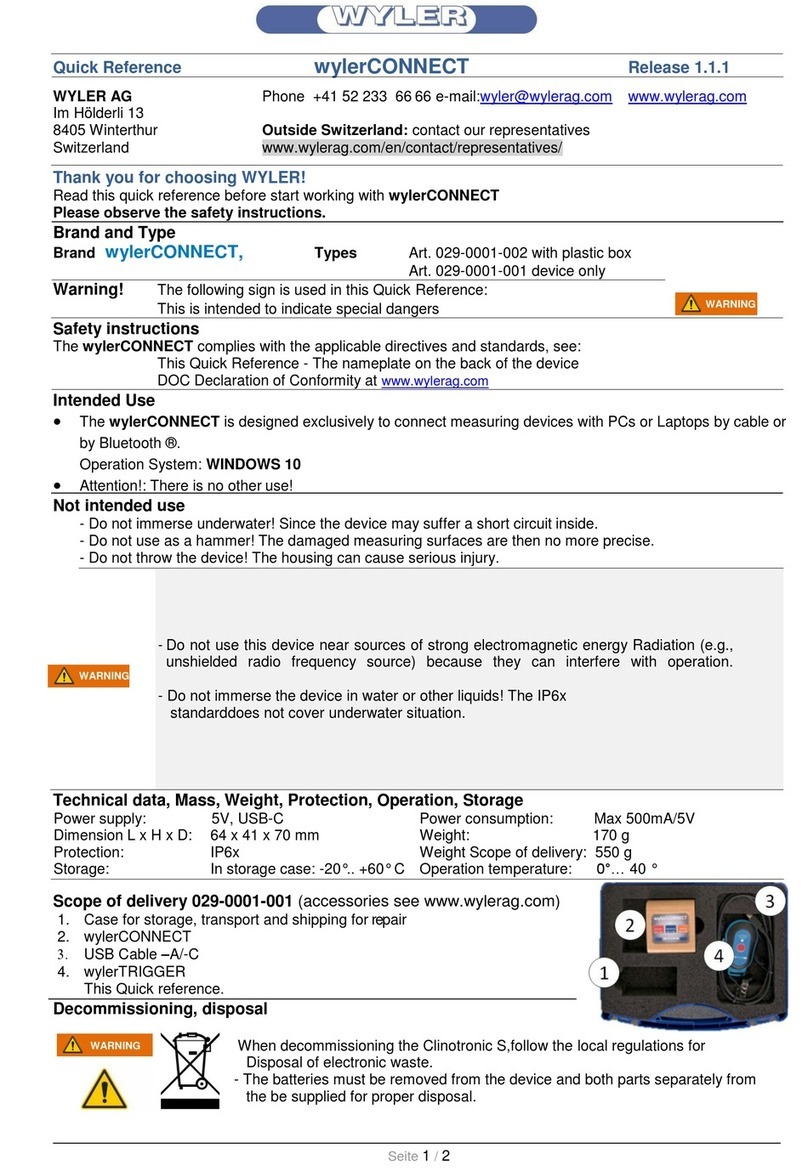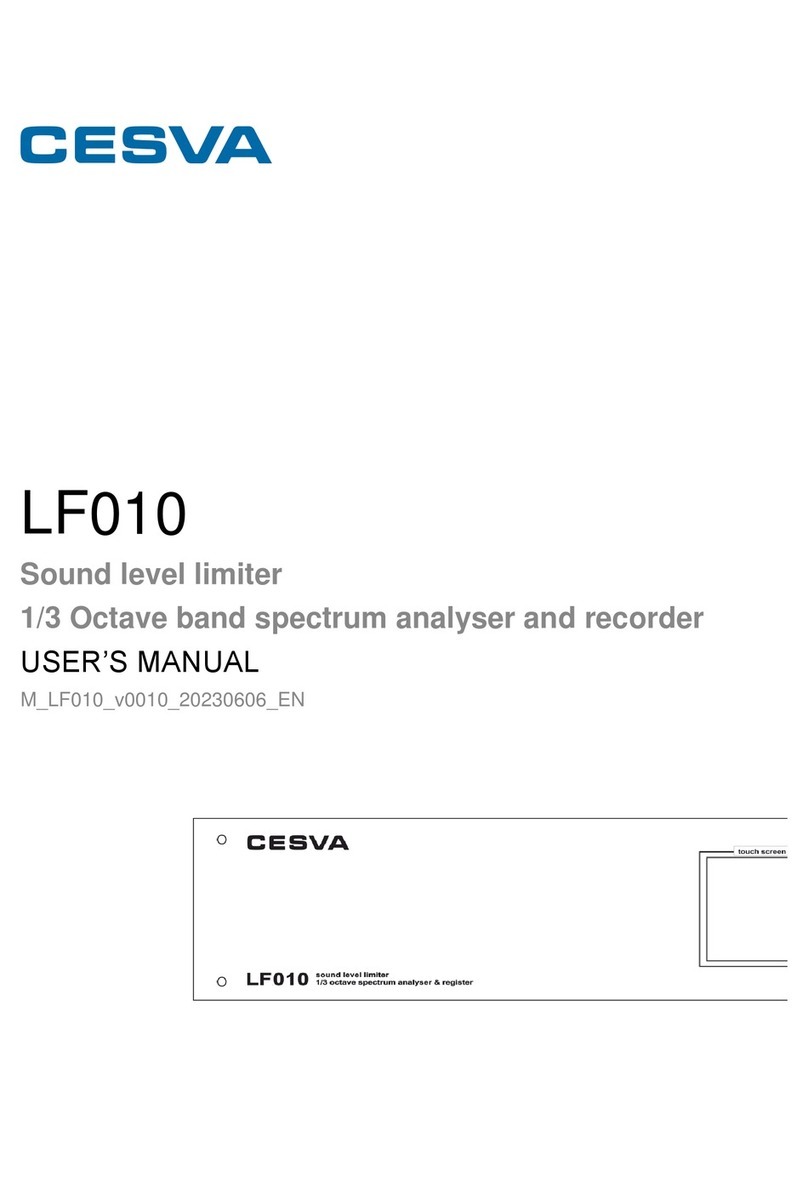Bastl CASPER SOFTPOP SP2 User manual

Softpop2 - reference manual draft (in progress)
Softpop2 is a radical subtractive synth with a fully analog signal path, but under unconventional
yet very musical control.
There are 4 parts of the manual:
1) Quick Start guide - please read first will be printed on the box insert+ list of button
combos (end of this document)
https://www.dropbox.com/s/6s8hfjibsvs7fx4/MANUAL%20QUICK%20SP2_TISK.pdf
?dl=0
2) Most features are described directly on the enclosure of the machine.

3) Reference manual: is this document. At this point it describes everything but mostly
features that might be harder to understand. The full reference manual will be an
extended version of this pdf and more beginner friendly.
4) Video walkthrough/manual

QuickStart guide:





MANUAL
Structure of softpop2 is as shown on the diagram.
Even simplier
OSC PULSE-> FILTER ->VCA

Patchbay
OUTPUTS are labeled with inverted text (black in white field)
INPUTS are labeled with normal text (white on black)
All inputs and outputs are safe to use with modular/eurorack signals. The analog outputs (TRI,
PULSE, BP, ENV, HOLD, DYNAMICS, AMP) have a bit lower levels than the standard eurorack
levels, but it wont be an issue in most situations.
Normalisations
Normalisations are pre-made connections within the instrument that exist only until you plug
something into the jack. They are marked with an arrow pointing to the jack.
Main normalisations
PULSE>FILTER IN - pulse signal from OSC is by default routed to the filter input unless anoter
signal is plugged here.
ENV>(CUTOFF) MOD - the envelope signal goes to cutoff modulation by default.
S&H>(OSC) MOD - the chaotic stepped voltage from Sample & Hold is normalized to the pitch
modulation.
SEQ>TRIG-Sequencer sends triggers to the envelope (with ENV GATES) unless you plug
another signal to the TRIG input
EDGE>SAMPLE - the sample & hold voltage is updated each time the envelope starts. Plug
another signal here (such as CLOCK) to override when it updates.
SECTIONS
(make clickable)

UTILITY

XY
XY is a utility section. It allows you to mix two signals X and Y and crossfade between them with
the knob. If only X or Y (or neither) are connected the function changes.
Neither X or Y is connected: XY output gives voltage based on the position of the knob. -2 to +2
volts.
Only Y connected: XY becomes attenuverter of Y signal. XY crossfades between the Y signal
and its inverted version that is normalised to the X input.
Only X connected: XY output crossfades between the X signal and positive voltage. This is
useful to offset the X signal.
Both X and Y are connected: XY mixes the signals in a ration set by the knob. Use it to
mix/crossfade audio or voltages or to create dry/wet mix of your audio.
X is the input that goes to the XY output when the knob is fully CCW. Inverted version of Y input
is normalised to this input.
Y is the input that goes to the XY output when the knob is fully CW. Static voltage +2 volts is
normalised to this input.
XY is the output of the section
MULTIPLE
These four jacks are simply connected together and can be use to split your signals and route
them to multiple destinations. Additionally if you connect two outputs to the multiple, they will
passively mix and you give you mixed voltage.
INPUT/OUTPUT section

SYNC IN is external analog clock input for the sequencer. If used use the TEMPO+GATEs to
set the divider/multiplier of this clock.
INPUT is expecting line level signals to be processed inside the softpop. Use the INPUT fader
to amplify this signal from -inf to + 26db (x20 gain). The signal is also going thru zener clipping
stage so it gives nice smooth saturation. After that it is routed to the input of the filter.
AMP output gives you the amplified (and overdriven) version of the input signal. It can be used
to boost that signal into the filter even more by plugging it into the FILTER IN. It can also be
used to modulate anything within the patchbay.
DYNAMICS output gives you voltage that represents loudness of the INPUT signal after
amplification. In other words it is an envelope follower. Use it to modulate filter or other voltage
inputs to make them respond to the dynamics of your input signal.
OUTPUT is the main audio output of the softpop. It is a dual mono (left and right) output capable
of driving headphones. Use the OUTPUT fader to set the level.
OSCILLATOR section

TRANSPOSE input is V/OCT calibrated input that can be used to transpose the OSC pitch.
Transpose is applied to the OSC after the SCALE (quantizer). It is itself quantized in semitones.
User calibration implementation is planned.
MOD
input is a pre-SCALE (pre-quantizer) pitch control input for the OSC. This means anything sent
here will be processed by the selected SCALE before setting the pitch. This input is attenuated
by the OSC MOD fader. This means the intensity of how much it affects the pitch is set by that
fader (no effect if down, full effect if up).
SAMPLE & HOLD stepped chaotic voltage is normalized to this input which effectively makes
the OSC MOD fader an amount of randomisation of the sequence if nothing else is plugged to
the OSC MOD input.
PWM (pulse-width modulation) input sets the pulse width of the PULSE signal. It effectively
takes away bass from the pulse signal and can be modulated by voltages (f.e. ENV or HOLD) or
set statically by using the XY output.
TRI triangle output of the OSC. The oscillator is a triangle core and the PULSE signal is derived
from the TRI output. Use the TRI output to boost bass by routing it to the INPUT. TRIangle is
also used as the input for the S&H and it also slightly modulates the RATE of the ENVelope.
PULSE is the main source for the FILTER in Softpop. It is the variable pulse output derived from
the TRIangle output. It is a comparator output comparing the TRI and PWM signal. Modulate the
PWM input to affect the sound of this output. It can also be silenced by applying enough positive
or negative voltage to the PWM input.
FILTER section
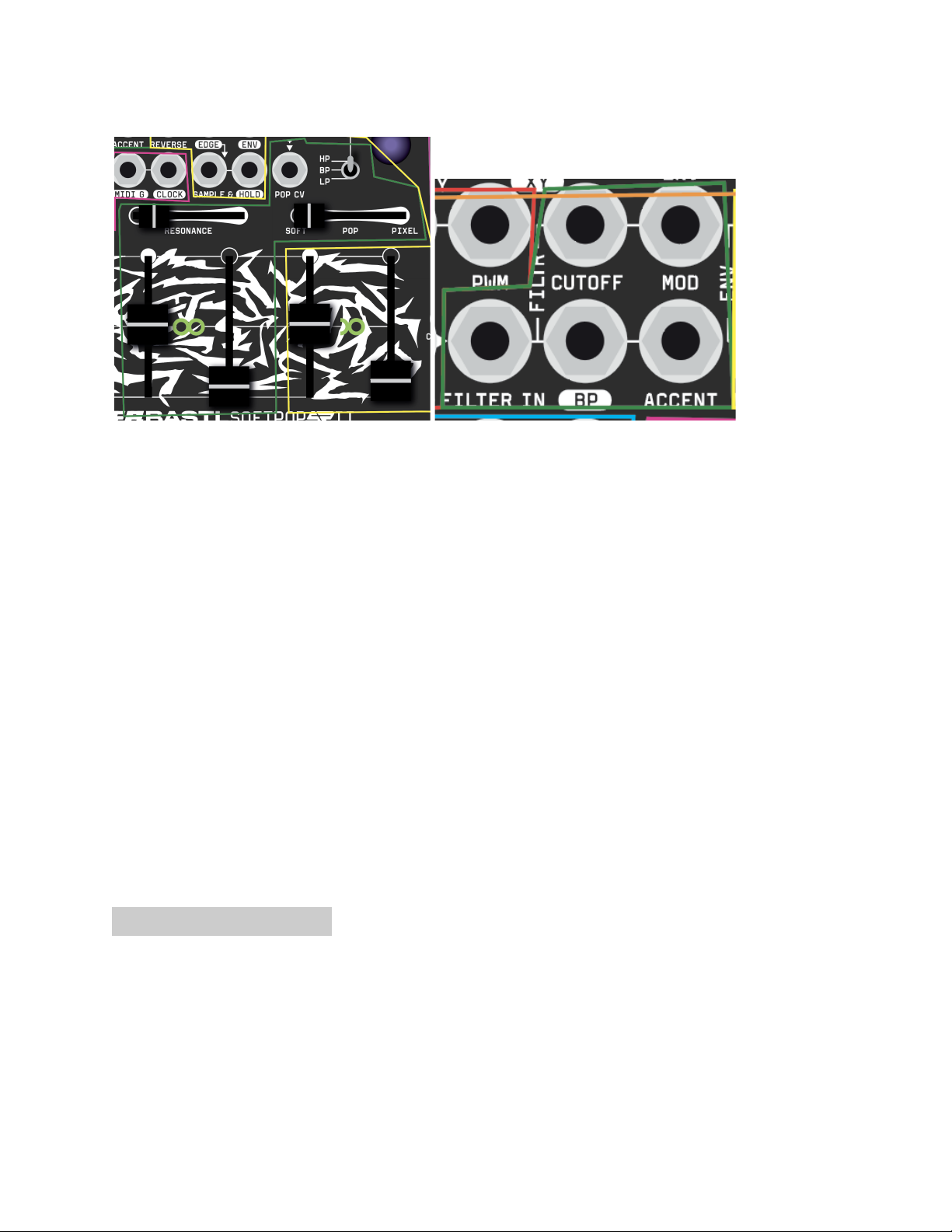
FILTER IN is the input of the filter. PULSE signal is normalized to this input so by plugging
another signal here will replace the OSC and the filter can be used independently.
CUTOFF is voltage input to control the cutoff of the filter. It is scaled to be roughly V/OCT so it
could be used to make the filter track with the oscillator.
MOD is attenuated voltage input to control the cutoff of the filter. Use the CUTOFF MOD fader to
bring in the amount modulation. By default the ENV signal is normalized to the MOD input.
BP is independent bandpass output directly from the filter before VCA. This output can be used
for distorted resonance by plugging into the INPUT or it can be used to modulate things in the
patchbay.
ACCENT input is CV controlling the VCA (voltage controlled amplifier). It can affect the final
loudness of the softpop. It is designed to work well with GATE outputs from the sequencer, but
you can also use voltages (HOLD, TRI, DYNAMICS) to control it. Use the XY section to invert
the DYNAMICS output and patch to the ACCENT input to obtain a compressor effect.
(DYNAMICS to Y, XY knob CCW, XY to ACCENT). The ACCENT input can also be used to
respond to the velocity of the incoming midi notes being reflected on the CV output.
ENVELOPE section

RATE input sets the speed of the envelope. It sets both the attack and decay times.
TRIG input triggers the envelope. The SEQ is normalized to this input to trigger the envelope at
the beginning of every step that has ENV GATE enabled.
CYCLE input can activate the cycling of the envelope when positive voltage applied. It is only
active when the CYCLE SWITCH is in the lower position (not cycling).
REVERSE input can invert the proportion between the attack and decay times set by the
SHAPE fader.
EDGE output is gate output that is HIGH when the envelope is in the ATTACK phase. Adjust the
SHAPE fader to make the gate longer or shorter.
ENV output is the main output of the envelope.
S&H sample & hold is
SAMPLE
HOLD
POP

SEQUENCER section
RESET input will reset the sequencer to the first step when it detects the rising edge of a gate or
voltage. It will also advance the SCALE chain. Use it with the available sequencer gates to
shorten the sequence to any number of steps.
CV is the voltage output of the sequencer. It only outputs voltage that is coming from the
sequencer and it is not affected by: PITCH FADER, PITCH MOD, TRANSPOSE, FINE-TUNE.
The CV output can be also set to output voltage corresponding to the velocity of the incoming
note (MIDI+PATTERN).
ENV Gate is a gate signal that is HIGH while a step with active envelope gate is being played by
the sequencer.
SLIDE Gate is a gate signal that is HIGH while step with active SLIDE setting is being played by
the sequencer.
MIDI Gate is a gate signal that is HIGH if more than one MIDI note on a specified input MIDI
channel is set ON by the MIDI input.
CLOCK is a clock signal that outputs a clock that corresponds to the selected clock source and
tempo divider/multiplier.
Envelope
ENVELOPE controls VCA if DRONE/ENV switch is in the ENV position
ENVELOPE is normalised into CUTOFF MOD jack (fader) of the FILTER
ENV is triggered by the sequencer GATE or by the TRIG button
ENV triggers S&H circuit that is normalised to the PITCH MOD jack(fader) of OSC

ENV RATE fader sets the speed (same with RATE CV in)
ENV SHAPE fader sets proportion between attack and decay
ENV CYCLE switch turns ENV into LFO (CYCLE patch input only works if the switch is
off/down)
REVERSE gate input should invert the attack and decay proportion of the ENV set by the ENV
SHAPE fader
Filter
FILTER has CUTOFF and RESONANCE faders to set the filter, MOD fader is an attenuator for
MOD jack in the patchbay (ENV is normalised by default)
FILTER IN jack can disconnect OSC from filter
POP brings a version of OSC pulse to modulate filter cutoff bringing the filter to the edge of
collapse which sounds like bitcrush (whaaaaaat?)
OSC (VCO)
OSC is controlled by the SEQ and has sequenceable quantizer called SCALE and per step
SLIDE
OSC is in 440hz tuning with FINE-TUNE fadder all the way right (220hz all the way left)
PITCH goes from deep sub-audio to bass to high tones
PITCH MOD fader is an attenuator for the MOD signal in the patchbay (by default normalised to
S&H circuit to add randomness to the sequences)
SLIDE time for slide-activated steps is set UP/DOWN by SLIDE+UP/DOWN
TRANSPOSE input is a quantized (chromatic) v/oct input to transpose OSC + seq up/down
SLIDE+MIDI
Short press=quick tune - only fixes osc drift
Long press=full tune of the OSC (takes some seconds - will be speeded up still)
Pitch rendering is shown here:

TEMPO (Clock)
SEQ is clocked by the TEMPO section
SEQ is stopped and deactivated by single press of PLAY button
TEMPO is set by tapping TEMPO button or adjusted by TEMPO + UP/DOWN
If SYNC IN jack is used it takes over the internal TAP TEMPO clock
Internal tempo can be overridden by midi clock: MIDI_B+PLAY to activate/deactivate
SEQ is CLOCKed after divider/multiplier set by TEMPO+GATE (gate 5 is the default 1/1 clock)
Sequencer
SEQ is stopped and deactivated by single press of PLAY button
SEQ has 8 PATTERNs.
PATTERN+GATE to select,
PATTERN+multiple GATES to chain patterns
PATTERN+TEMPO will copy the last selected pattern, pressing another pattern (while still
holding PATTERN) will copy the last pattern into the newly selected pattern.
Pitch is RECORDed by holding PATTERN+SLIDE and adjusting OSC faders
OSC faders are active if their LEDs are ON, they get deactivated after RECORDING to ensure
correct playback. Once recorded use the PITCH fader to transpose the sequence, to bring
randomness or modulation to the sequence use the MOD fader.

SEQ has GATE per step that triggers ENV
SEQ has SLIDE per step that activates slew on the pitch
SEQ can store chain of PATTERNs
SEQ can store chain of SCALEs
SEQ ENV GATE is high when the Envelope gate is used in the sequencer
SEQ CV outputs v/oct version of the sequencer pattern
SEQ GATE is a gate that triggers ENV
SEQ SLIDE GATE is gate when the OSC is slewed
SEQ RESET goes to 1st step, but also advances chains even when SEQ is stopped
There are 8 BANKs.
BANK stores: 8 patterns + chain, 8 scales + chain, gates, slide gates
SAVE by SCALE+SLIDE
LOAD by SCALE+PATTERN+GATE
SCALE+PATTERN+TEMPO=copy current bank, press another bank to paste the whole bank to
that slot
Play Modes
There are various modes how sequencer can browse thru steps, the sequence still stays 8
steps but browses thru those steps following a different path (indicated by the numbers in
brackets). This means chains will be still advanced every 8 steps.
PLAY+GATE to select play mode
PLAY+ multiple GATES to chain them
1-forward (1,2,3,4,5,6,7,8)
2-backward (8,7,6,5,4,3,2,1)
3-first 4 steps only (1,2,3,4,1,2,3,4)
4-last 4 steps only (5,6,7,8,5,6,7,8)
5-first 3 steps only (1,2,3,1,2,3,1,2)
6-last 3 steps only (6,7,8,6,7,8,6,7)
7-random first 4 steps only
8-random
To chain Play Modes press several of them in the order in which they should be chained.
Temporary FX
Hold TRIG and press GATES to engage temporary effects. Pressing multiple GATEs will
combine the FX together.

1-Tremolo - switching the VCO rhythmically to LFO range (affected by TRIG FXs)
2-Fast TRIG
3-Slow TRIG - combine with fast TRIG to get 3rd speed ratchet
4-Fast 4 Octave Arpeggio - combine with TRIG FXs to change speed
5-Pitch Envelopes - combined with 6 makes less depth
6-Long Slew
7-Noise VCO modulation (affected by all fx bellow) - combined with 6 makes deeper noise
8-Silencer-switches the VCO to LFO mode and mutes all envelope triggers
To loop the temporary FX hold TRIG+PLAY and press GATES. Release PLAY to loop the
recorded interaction. The length of the loop will be quantized to 8 steps and maximum 64 steps
long.
TRIG+short press of PLAY will reset the loop.
You can also overdub the loop by holding TRIG+PLAY and pressing GATES.
STEP EDIT mode
Stop sequencer and hit RECORD (PATTERN+SLIDE) to enter the STEP EDIT mode. Not need
to hold the buttons.
Once in the STEP EDIT mode one of the steps is blinking.
Pressing GATEs will change steps and trigger normalized trig to ENV (disable by plugging in
dummy cable to TRIG input)
Pressing GATEs here acts as a musical keyboard that could be used as a performance mode
Hold one of the GATEs and move the PITCH fader to adjust pitch on that step.
Pressing GATE+UP/DOWN can also adjust that step's pitch (in semi-tones pre-quantizer): you
might need to press it several times to actually change pitch because of the quantizer.
Leave STEP EDIT by hitting RECORD again or by hitting PLAY
Scale = quantizer
SCALE+GATE = select SCALE
SCALE+multiple GATEs to chain SCALES
SCALE is defined by active and non-active semitones (repeats in every octave)
To edit SCALE hold SCALE+ press UP/DOWN/TEMPO buttons
To exit SCALE editing release SCALE or do SCALE+GATE
Keep holding SCALE to stay in edit mode
Use UP/DOWN buttons to navigate thru semitones
Combinations of LEDs show you semitone and GATE 1 shows weather semitone is active (also
PLAY led indicates that).
Use TEMPO button to activate/deactivate a semitone.
If all semitones are deactivated that user SCALE is unquantized!
Other manuals for CASPER SOFTPOP SP2
2
Table of contents
Other Bastl Recording Equipment manuals
Popular Recording Equipment manuals by other brands
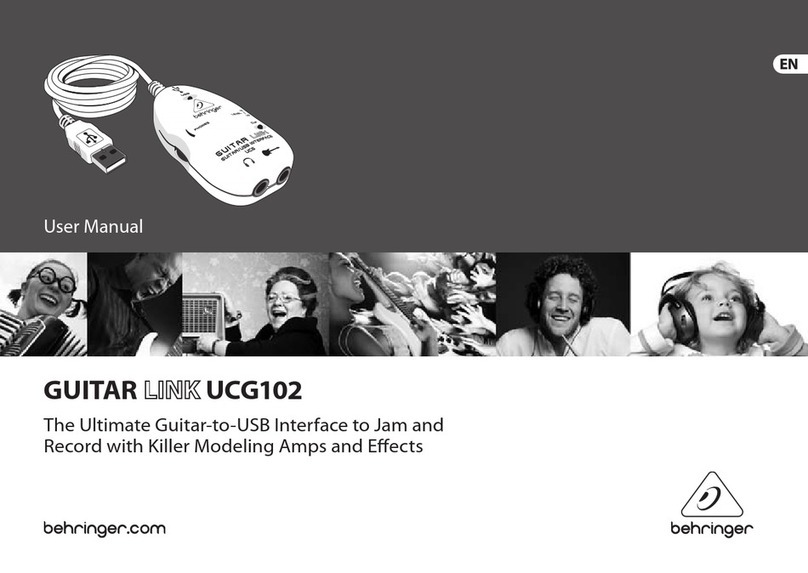
Behringer
Behringer GUITAR LINK UCG102 user manual

Martin
Martin M1 Safety and installation instructions

Thermo Scientific
Thermo Scientific Dionex ERS 500 product manual
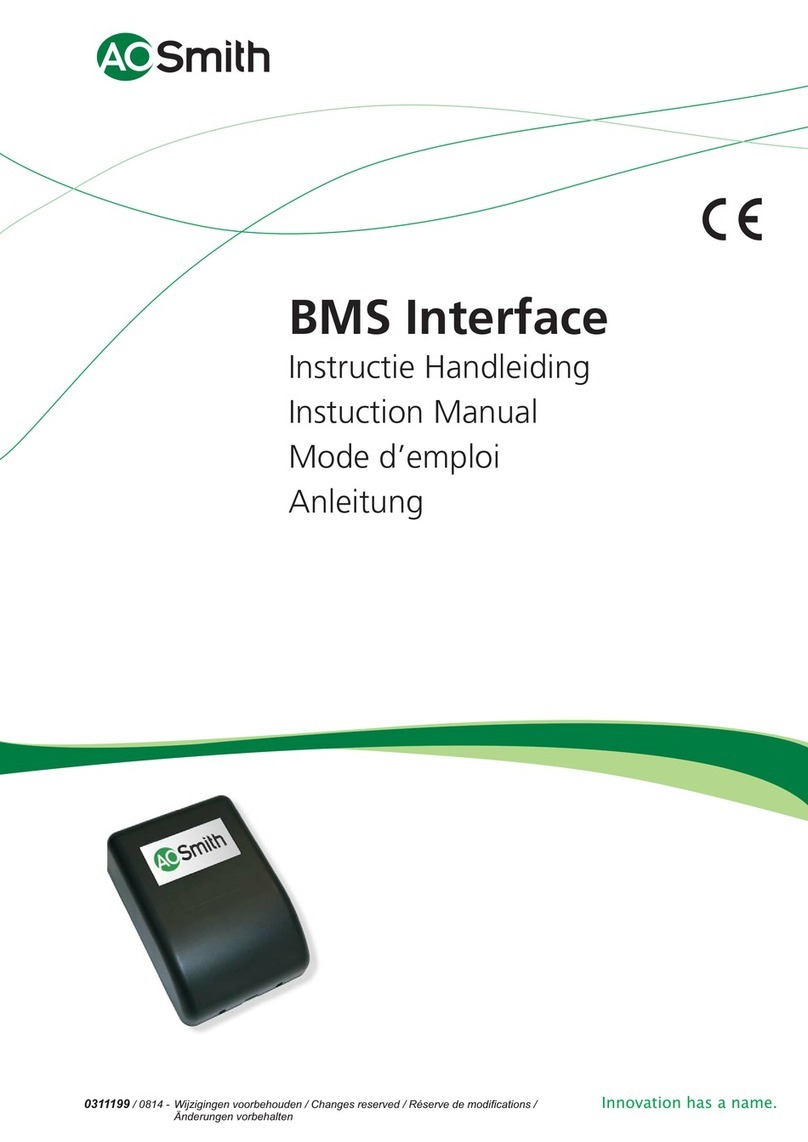
A.O. Smith
A.O. Smith BMS Interface Instuction manual
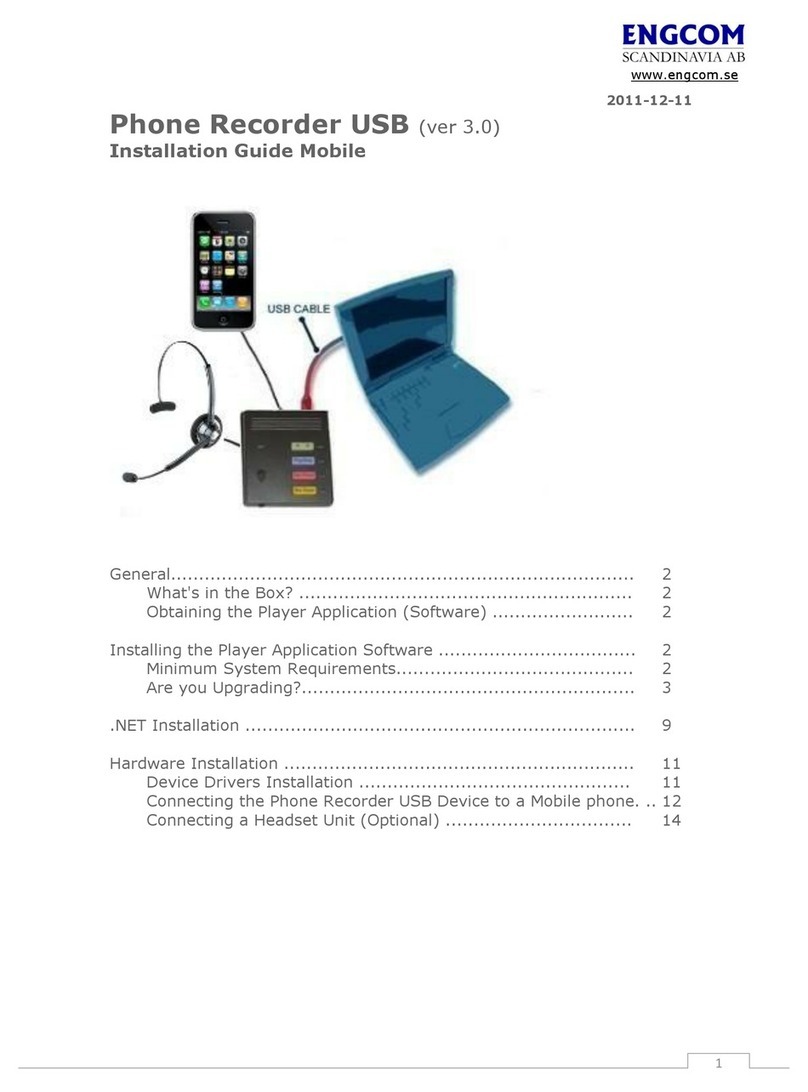
ENGCOM
ENGCOM Phone Recorder USB Installation guide mobile

Sony
Sony SEQ-300 Service manual