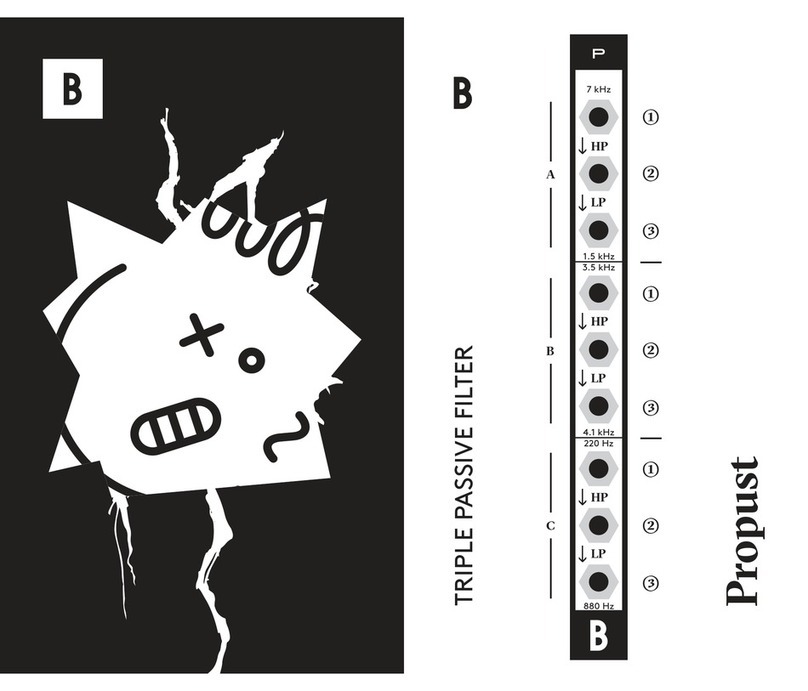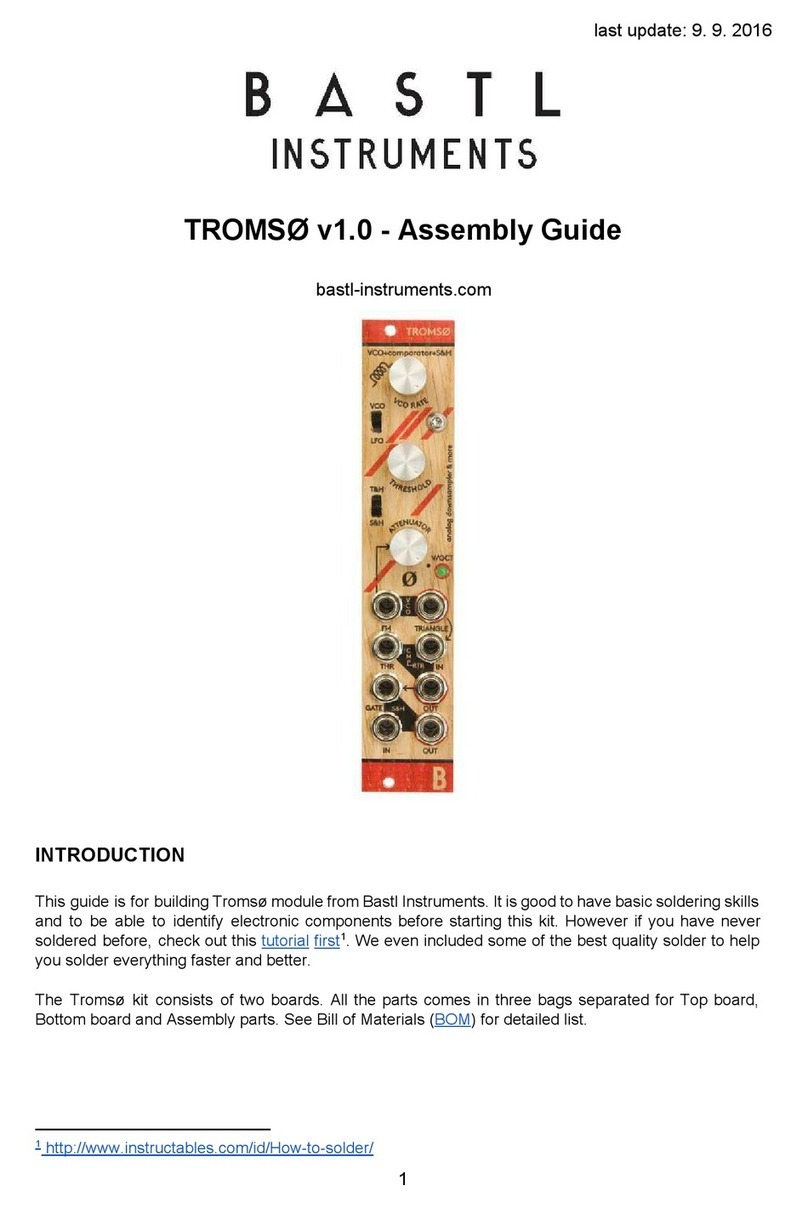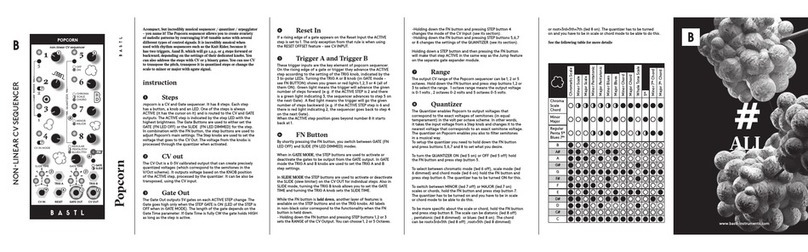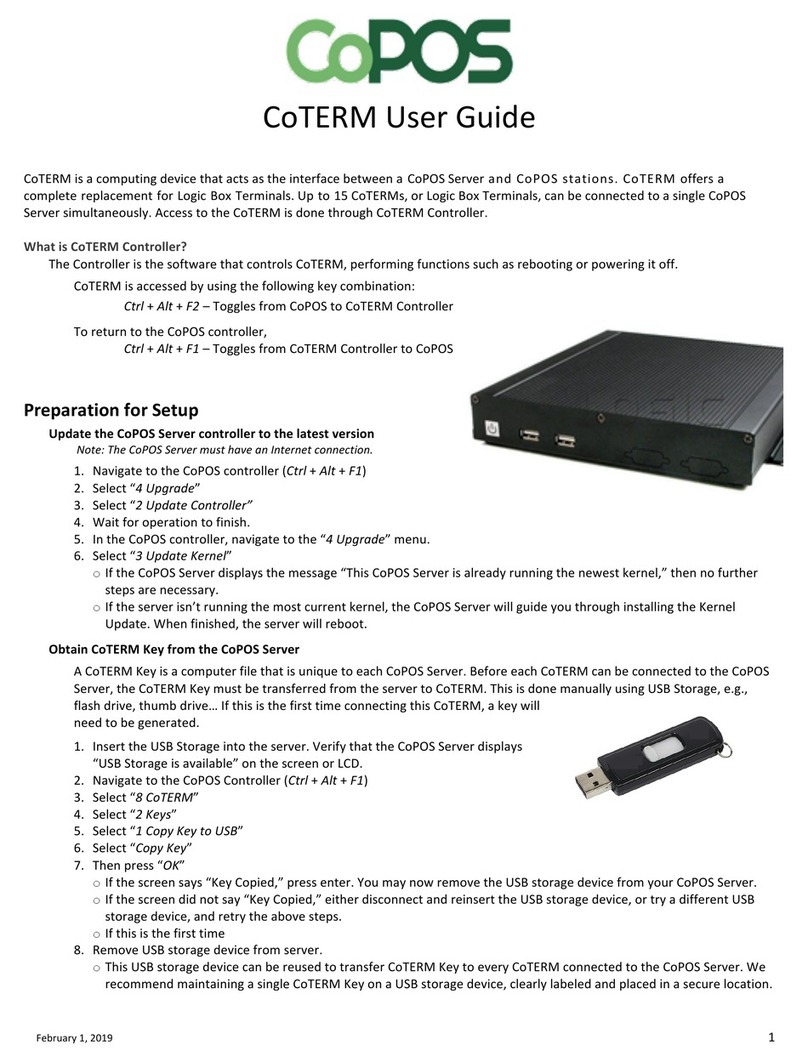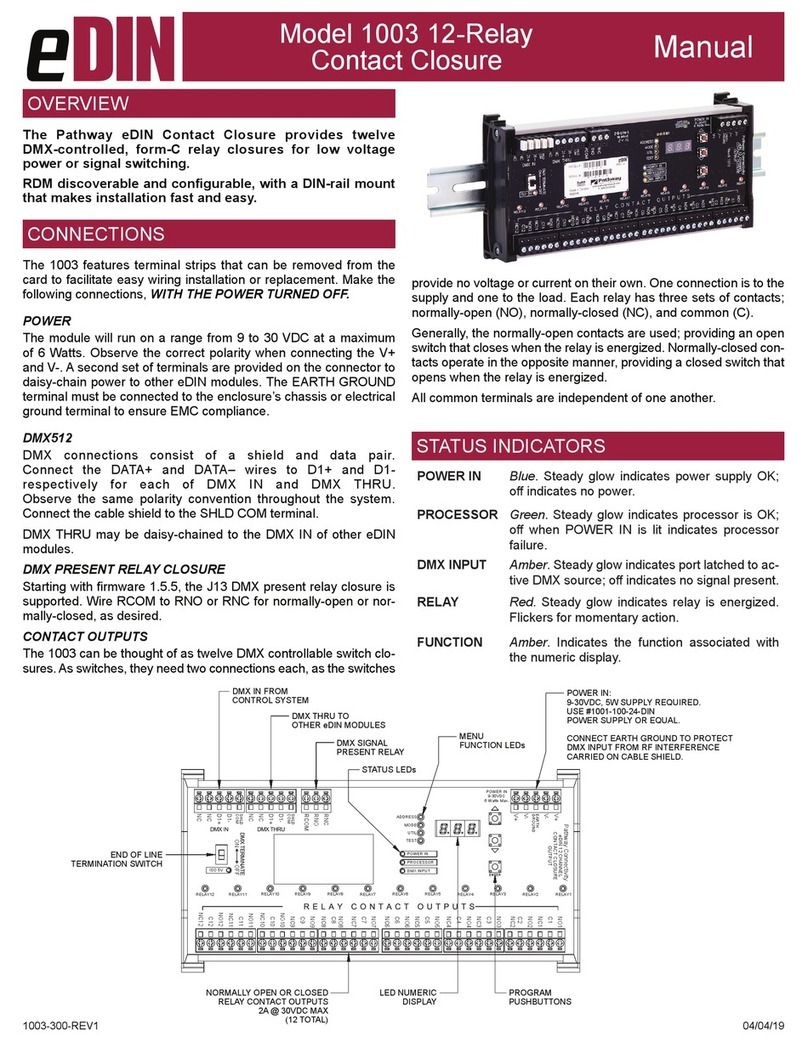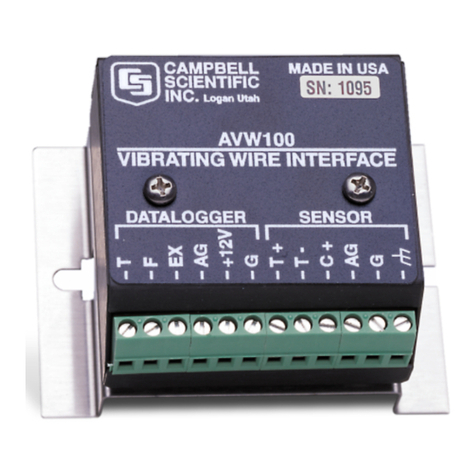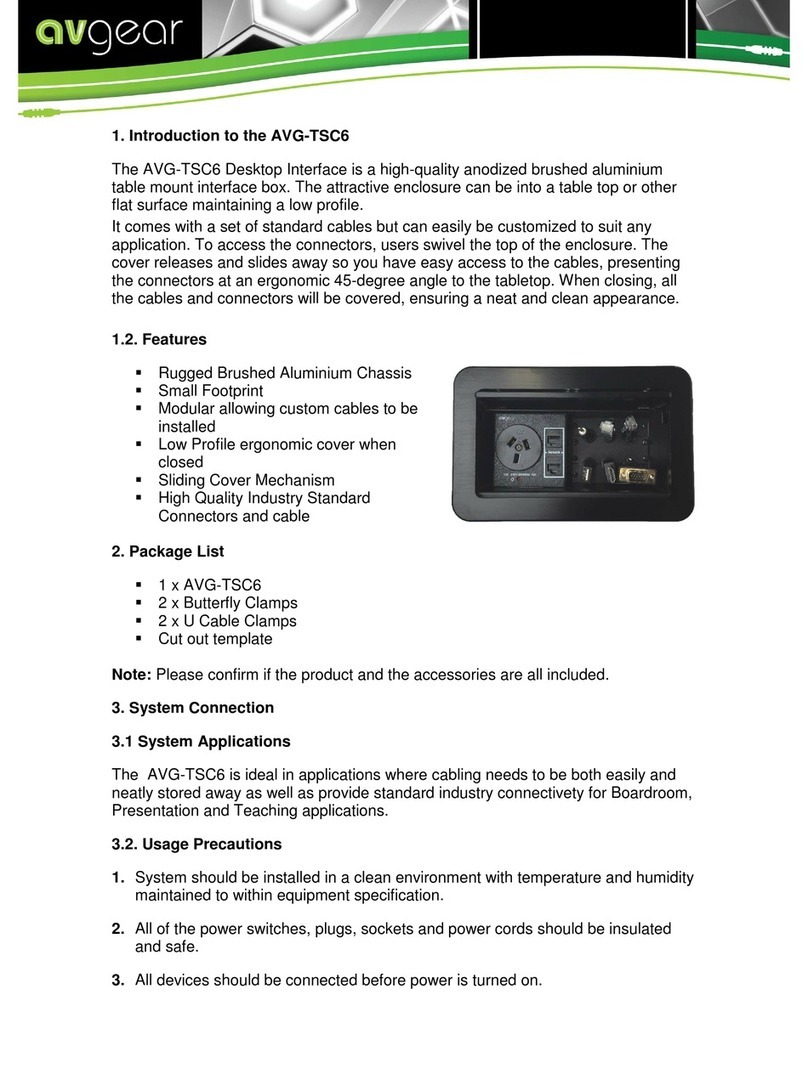Bastl Kastle ARP User manual

KASTLE
BASTL
INSTRUMENTS

Kastle ARP is aunique modular melody generator based on aquantized
sinewaveoscillatorwithadigitalwaveshaper.Thepitchselectionemploys
straightforward concepts to unleash surprising intricacy. The quantized
oscillator ensures it is always in tune, and its pitch can be selected
using the NOTE and CHORD inputs. The decay envelope adds variation
by occasionally skipping pitches before retriggering. The timbre control
allows you to blend between noble sine waves and 8-bit chip-tunes.
Kastle ARP features aversatile LFO section, inherited from the original
Kastle Drum, that combines simplicity with complexity. In boot-mode,
you can easily access the root note and fine pitch tuning. Additionally,
the bass output plays the root pitch of the current chord, enhancing the
overall sound.
For maximum joy, try running your Kastle ARP through delay and reverb
effects. By combining it with other Kastle synths, you can achieve
unparalleled patch flexibility.
KASTLE ARP

Features
● quantized-pitch sine wave oscillator
● NOTE knob to browse thru 8 octaves
● timbre xor waveshaper
● CHORD CV input switches between 3 chords
● CV controllable decay envelope generator
● triggered pitch with “negative” decay to achieve melodic variation
● BASS output with the root of the chord
● boot mode to set aroot note and fine-tune
● voltage-controllable clock with square and triangle output
● stepped voltage generator with random, 8-step, and 16-step loop modes
● two I/OCV ports routable to any patch point
● the main OUT capable of driving headphones
● 3x AA battery operation or USB power, selectable by aswitch
● open source
● durable black & silver PCB enclosure
What’sin the box
● Kastle synthesizer
● 10 patch cables
● sticker
● for environmental reasons, we are excluding the batteries
from the package
Instructions
Kastle ARP is amini modular synth, and like every modular synth, the sounds
are programmed by connecting outputs to inputs. Outputs are labeled with
asilver outline around the patch points, while inputs do not have the silver
outline. But feel free to patch inputs to inputs and outputs to outputs on the
Kastle synths; it´swithout any risk of damage. In fact, sometimes interesting
things can happen with unusual connections!

NOTE
MOD
NOTE
OUTI/0 USB POWER
BATT USB
I/0
LR
TIMBRE
MOD
TEMPO
MOD
DECAY
CHORD
ARP
CLK
IN
TIMBRE
FEED
PATTERN
TEMPO
BASS
PULSE
LFO
KASTLE
114
0
5 5
5
2
34
11
10
1213
8
22
99
9
6
6
14 7
0POWER UP
To start using the Kastle ARP, you will need either a micro USB cable
or 3 AA batteries. If you have acable, connect it to apowered 5V USB
socket. If you’re using batteries, make sure to insert them into the battery
compartment correctly, following the instructions on the battery holder.
Next, flip the power switch to either the USB or BATT position, depending
on your power source. Look for the LED near the TEMPO knob – it should
light up. If it doesn’t, it means the USB socket is not powered, the batteries
are incorrectly inserted, or they may need to be replaced.
Note: Kastle ARP may sound different when powered by AA batteries
than when powered via USB due to the difference in voltages (5V on USB
vs. 4.5V via AA batteries).
1 OUT
Use the OUT jack to connect your headphones or speaker system. Themain
output of the arp synth engine is routed to the ARP patch point.

2 NOTE
The NOTE knob (located at the top right) selects the note to be played. By
turning the knob, you can hear different notes. You can modulate the NOTE
MOD input with an LFO, allowing the Kastle ARP to create melodies on its
own. The NOTE MOD knob controls the amount of the modulation. Every
time anote is changed, the envelope will be triggered. For more information
about the envelope, please refer to the DECAY section.
3 CHORD
The selection of notes played by the NOTE knob is influenced by the setting
of the CHORD input. When the CHORD input is unplugged, it plays amajor
triad in C major. When connected to the “+” patch point, it plays aG major
triad, and when connected to the “-” patch point, it plays an F major triad.
TO CHANGE THE ROOT NOTE TO ADIFFERENT KEY, PLEASE REFER
TO THE BOOT MODE SECTION.
CHORD INPUT:
unconnected
GBD
CEG
FAC
(ROOT C)
5V
V. G
IV. F
I. C
+
-0V
DEGREE
CHORD
NOTES
4BASS
The BASS output produces the sine wave bass root note of the chord
selected by the CHORD input. Patch BASS to ARP to mix the two signals
and listen to both through the main output.
5TIMBRE
The TIMBRE knob controls the waveshaping of the main output. When
turned fully to the left, it produces asmooth and pure sine wave. As you
rotate it towards the right, it applies digital wave folding using an XOR
function, which adds complexity and harmonics to the sound.

6DECAY
The DECAY envelope controls the loudness of the main oscillator in
adecaying curve. The speed of the decay is the shortest when the DECAY
knob is in the middle and gets longer when you turn it left or right.
DECAY DECAY
does not retrigger retriggers
envelope
DECAY DECAY DECAY
However, the DECAY envelope is also akey factor in playing melodies on
the Kastle ARP. Each time anote changes (either via NOTE or CHORD), the
envelope is triggered.
When the decay knob is turned to the left (CCW) of the 12 o’clock position,
the envelope will only re-trigger once it falls below a certain threshold.
Additionally, the note only changes when the envelope is triggered.
Therefore, by lengthening the envelope to the left, certain notes will be
skipped. The resulting melody will be created by the interference pattern
of the LFO speed and the DECAY time of the envelope. This allows you to
bring alot more complexity and depth to your melodies.

DECAY
DECAY
notes played
notes played
notes played
notes played
notes played
envelope
NOTE
MOD:
envelope
envelope
envelope
envelope
DECAY
DECAY
DECAY
7ARP
This is the primary output from the oscillator that is audible at the OUT jack.
This patch point can be utilized as an additional output for your patch, but
it is particularly convenient for passively mixing the BASS output with the
main oscillator. With the BASS output patched to ARP, you will be able to
hear both at the OUT jack.
8MINUS & PLUS
These patch points can be used for setting the FEED or CHORD pin. The“+”
patch point can be utilized to offset any modulation signal, while the “-”
patch point connects directly to ground, which is useful for establishing
acommon ground between multiple instruments.

NOTE
MOD
NOTE
OUTI/0 USB POWER
BATT USB
I/0
LR
TIMBRE
MOD
TEMPO
MOD
DECAY
CHORD
ARP
CLK
IN
TIMBRE
FEED
PATTERN
TEMPO
BASS
PULSE
LFO
KASTLE
BOOT MODE
The boot mode allows you to modify the root key and fine-tune the Kastle
ARP. To access the boot mode, follow these steps:
1Switch off the Kastle ARP.
2Disconnect all patch cables.
3Connect CHORD to the “+” patch point.
4Turn the NOTE, TIMBRE, and DECAY knobs completely to the right (CW).
5Power on the Kastle ARP.
While in boot mode:
The NOTE knob provides apreview of the root triad chord corresponding
to the selected root key.
The TIMBRE knob determines the root key (C is fully turned
counterclockwise).
The DECAY knob serves as FINE-TUNE (A=440Hz can be found around
the center position).
It is advisable to have your tuner active during the boot mode to assist you
in making accurate adjustments.

NOTE
MOD
NOTE
OUTI/0 USB POWER
BATT USB
I/0
LR
TIMBRE
MOD
TEMPO
MOD
DECAY
CHORD
ARP
CLK
IN
TIMBRE
FEED
PATTERN
TEMPO
BASS
PULSE
LFO
KASTLE
UNPLUG TO EXIT
FINE
PREVIEW
ROOT
To exit the boot mode, disconnect the patch cable from the CHORD input.
The ROOT and FINE-TUNE settings will be saved in the memory and loaded
when the Kastle ARP is turned on again.
THE LFO SECTION
The Kastle synth features 2 ATtiny chips – each programmed independently.
The LFO section remains unchanged from the Kastle Drum LFO.
NOTE
MOD
NOTE
OUTI/0 USB POWER
BATT USB
I/0
LR
TIMBRE
MOD
TEMPO
MOD
DECAY
CHORD
ARP
CLK
IN
TIMBRE
FEED
PATTERN
TEMPO
BASS
PULSE
LFO
KASTLE
VCO CHIP
LFO CHIP
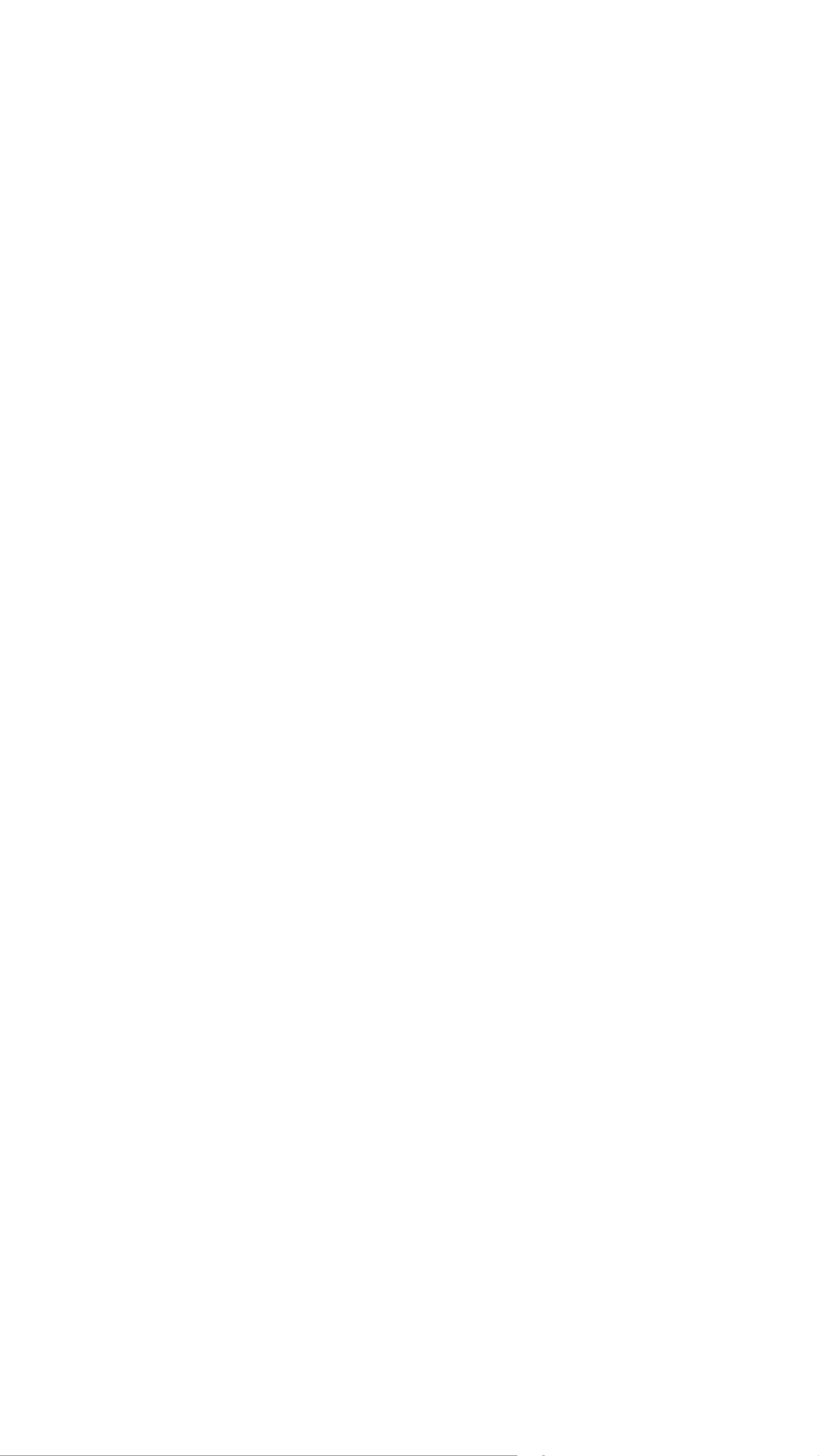
9 TEMPO
The TEMPO knob sets the speed of the modulation and affects all the LFO
outputs (PATTERN, LFO, and PULSE). The LFO modulation is displayed by
an LED close to the TEMPO knob. Amodulation signal can be connected
to the TEMPO MOD socket, while the TEMPO MOD knob sets the amount
of the modulation. This is especially useful when creating more complex
modulation curves.
10LFO
The LFO socket outputs a triangle waveform, but it can be altered
by modulating TEMPO or triggering the CLK IN to get some complex
modulation shapes.
11PULSE
The PULSE output emits apulse wave that is synchronized with the LFO
triangle wave and has afrequency that is twice as high. This signal can
be utilized to synchronize external equipment or modulate any of the
Kastle parameters.
12PATTERN
The PATTERN generator is inspired by the Rungler circuit by Rob Hordijk.
It can produce 8 different voltages. It generates anew voltage four times
within each cycle of the triangle LFO.
When FEED is not connected, the PATTERN output generates a16-step
pattern. When FEED is set to low voltage close to 0 Volts (i.e. connected
to the “-” patch point), PATTERN generates an 8-step pattern. When it is
set to high voltage close to 5 Volts (i.e. connected to the “+” patch point),
PATTERN continuously generates arandom pattern, and when FEED is
modulated by avarying analog voltage signal, PATTERN generates asemi-
random pattern. The PATTERN output is great for modulating every single
one of the Kastle parameters or any external device through the I/Oport.
For rungler nerds only:
The PATTERN voltage is determined by the present state of 3 bits within
the internal binary 8-bit shift register. Each time anew voltage is about to
be generated, the shift register is updated and the 3 bits are combined to
generate this new voltage at the PATTERN output. When this happens, the
new bit arriving at the shift register either remains the same (when FEED is
LOW), is inverted (when FEED is not connected) or is generated randomly
(when FEED is HIGH).

13CLK IN
The CLK IN resets the phase of the TEMPO oscillator to the lowest point
of the triangle, and then the triangle begins to rise. Additionally, it forces
the PATTERN generator to advance to the subsequent step and resets the
PULSE generator.
This input is primarily utilized for synchronization with an external clock,
but it also proves highly useful for generating complex modulation curves
within the Kastle. When the TEMPO is set significantly slower than the
clock at the CLK IN, the TEMPO oscillator becomes independent, and the
CLK IN only triggers the PATTERN generator. Consequently, the LFO can
still be employed to modulate at slow rates.
TEMPO
TEMPO
TEMPO
TEMPO
PATTERN
PATTERN
PATTERN
PATTERN
LFO
LFO
LFO
LFO
CLK
IN:
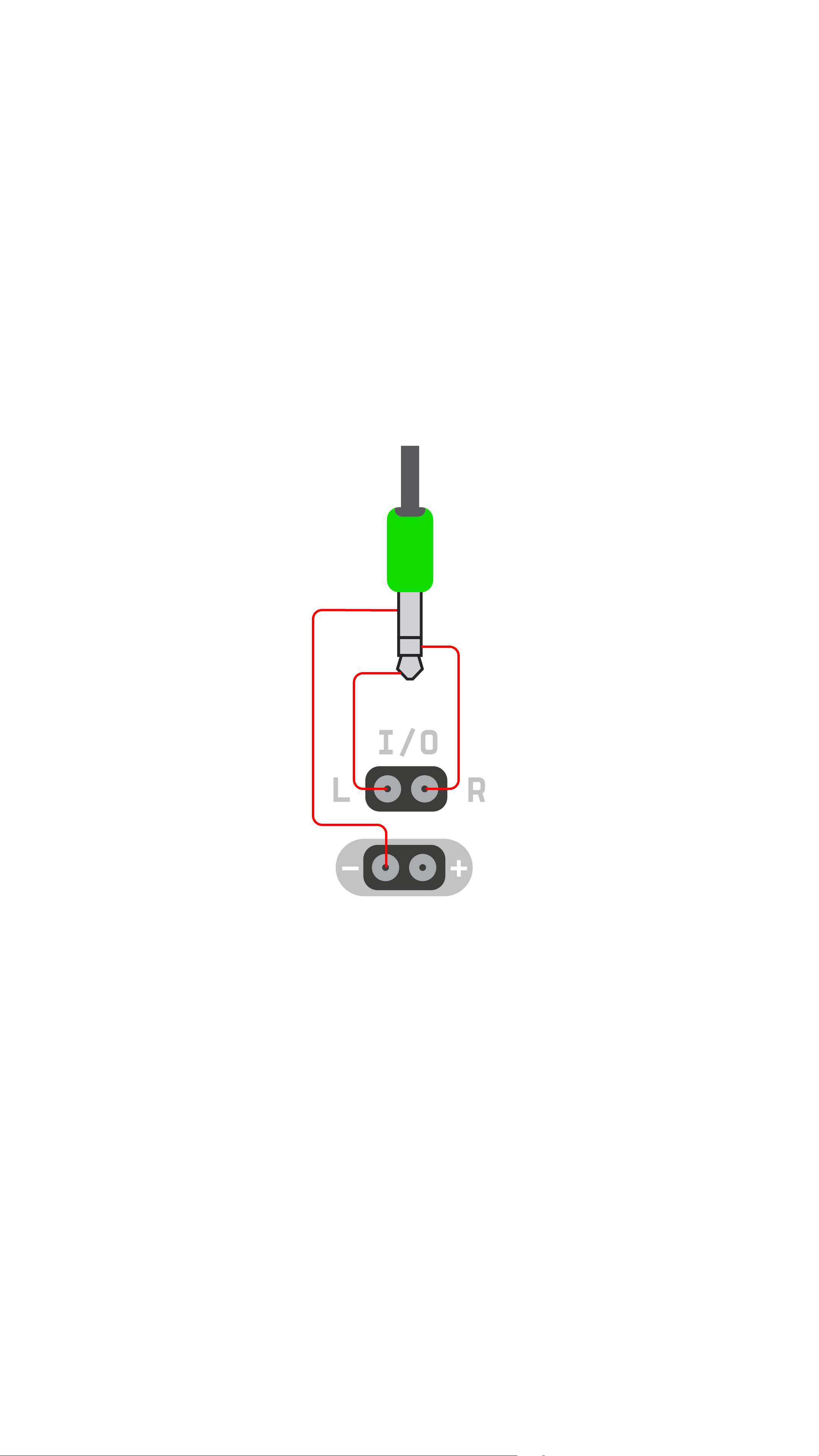
14INPUT/OUTPUT
The I/OCV port allows for the connection of up to two modulation/audio/
clock signals from the Kastle to external equipment, or the connection of
any external signal for modulating the Kastle. The signals are outputted
using astereo jack, and the patch points “L” and “R” can be connected
to either the Left or Right channel. To use both channels with amodular
synth, astereo to mono splitter adapter can be used, or alternatively, only
one channel (L) can be used with amono cable connected to the I/Ojack.
When connecting external modulation to the Kastle, it is important to note
that the signal will undergo rectification, and the Kastle will only respond
to signals within the range of 0–5V.

Random melody
This patch employs the skipping of notes when the DECAY knob is
positionedtotheleftofthecenter,allowingtheLFOgeneratorunrestricted
freedom to modulate other elements. Feed the BASS output to both the
CHORD and NOTE MOD inputs.
PATCH TIPS
NOTE
MOD
NOTE
OUTI/0 USB POWER
BATT USB
I/0
LR
TIMBRE
MOD
TEMPO
MOD
DECAY
CHORD
ARP
CLK
IN
TIMBRE
FEED
PATTERN
TEMPO
BASS
PULSE
LFO
KASTLE
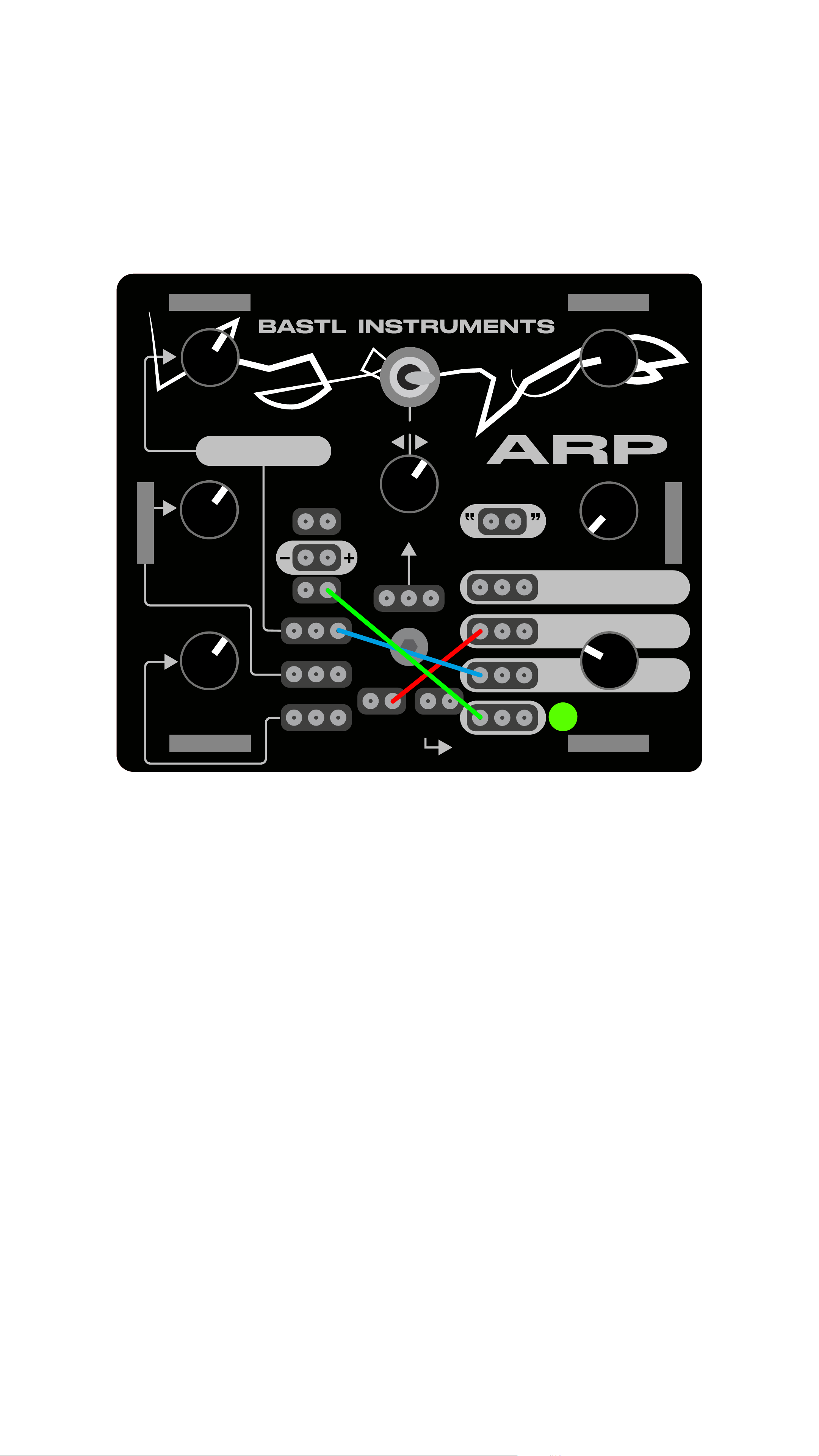
Modulation ramp
To generate an ascending ramp shape on the LFO output, patch the
PULSE output to the CLK IN input. Use the LFO output to modulate
NOTE MOD and utilize the PATTERN output to modulate the CHORD,
thereby achieving tonal variation.
NOTE
MOD
NOTE
OUTI/0 USB POWER
BATT USB
I/0
LR
TIMBRE
MOD
TEMPO
MOD
DECAY
CHORD
ARP
CLK
IN
TIMBRE
FEED
PATTERN
TEMPO
BASS
PULSE
LFO
KASTLE

Fluid tempo
Patch PATTERN to the TEMPO MOD input and increase the TEMPO
MOD knob to get varying lengths of the LFO shapes. Use the PATTERN
and LFO outputs to modulate various parametres. Patch BASS to ARP
to mix the signal into the main output.
NOTE
MOD
NOTE
OUTI/0 USB POWER
BATT USB
I/0
LR
TIMBRE
MOD
TEMPO
MOD
DECAY
CHORD
ARP
CLK
IN
TIMBRE
FEED
PATTERN
TEMPO
BASS
PULSE
LFO
KASTLE

Ratchet
Patch the PULSE signal into the CLK IN to generate aramp signal on
the LFO output, and patch the LFO to both the TIMBRE MOD and NOTE
MOD inputs. Adjust the DECAY knob to the left of the center and allow
the TIMBRE modulation to iterate multiple times before modifying the
pitch of the oscillator.
NOTE
MOD
NOTE
OUTI/0 USB POWER
BATT USB
I/0
LR
TIMBRE
MOD
TEMPO
MOD
DECAY
CHORD
ARP
CLK
IN
TIMBRE
FEED
PATTERN
TEMPO
BASS
PULSE
LFO
KASTLE

Syncing two Kastle synths
To sync two Kastles, connect the I/Oports using ajack cable. Determine
which Kastle will serve as the primary clock source (Kastle Drum in
the image) and connect the CLK output to the “L” patch point of the
I/Osocket. On the Kastle receiving the clock, connect the “L” patch
point of the I/Osocket to the CLK IN socket. Adjust the TEMPO of the
receiving Kastle to avalue lower than that of the clock source Kastle.
NoteConnecting grounds
The jack cable connection between Kastles also establishes
aconnection between the grounds, enabling the merging of patchbays
across the Kastles. An alternative approach to creating acommon ground
would be connecting the two OUTs to amixer with interconnected
grounds, linking the “-” patch point of one Kastle to the “-” patch point
of the other, or powering both Kastles from ashared USB power source.
NOTE
MOD
NOTE
OUTI/0 USB POWER
BATT USB
I/0
LR
TIMBRE
MOD
TEMPO
MOD
DECAY
CHORD
ARP
CLK
IN
TIMBRE
FEED
PATTERN
TEMPO
BASS
PULSE
LFO
KASTLE

CREDITS
Development Team Václav Peloušek, Václav Mach, Martin Klecl
Main Tester Juha Kivekäs
Beta Testers David Žáček, Jirka Březina, John Dinger, Patrik Veltruský,
Tomáš Niesner
Management John Dinger
Graphic design Anymade Studio
The idea turned into reality thanks to everyone at Bastl Instruments and
thanks to the immense support of our fans.
Table of contents
Other Bastl Recording Equipment manuals
Popular Recording Equipment manuals by other brands

Extron electronics
Extron electronics VersaTools MTP DA4 Setup guide

Dantel
Dantel D18-05547 Series Installation & operation manual

OPTOGATE
OPTOGATE PB-05 user manual
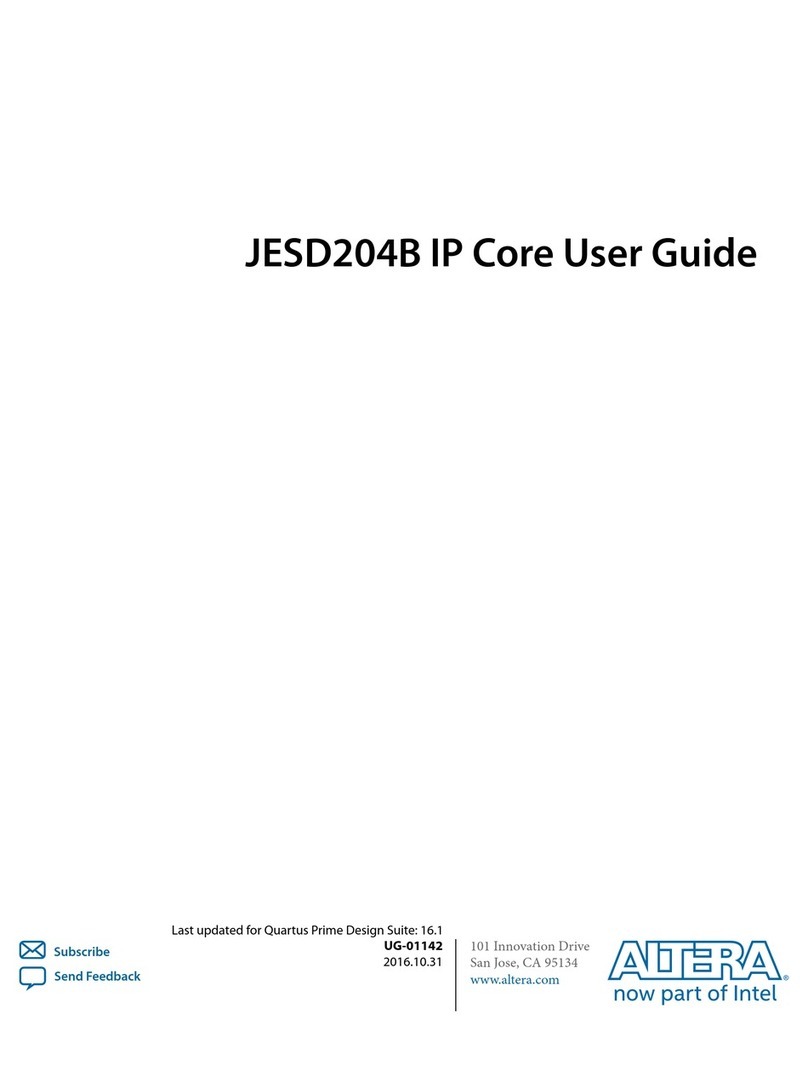
Altera
Altera JESD204B IP CORE user guide
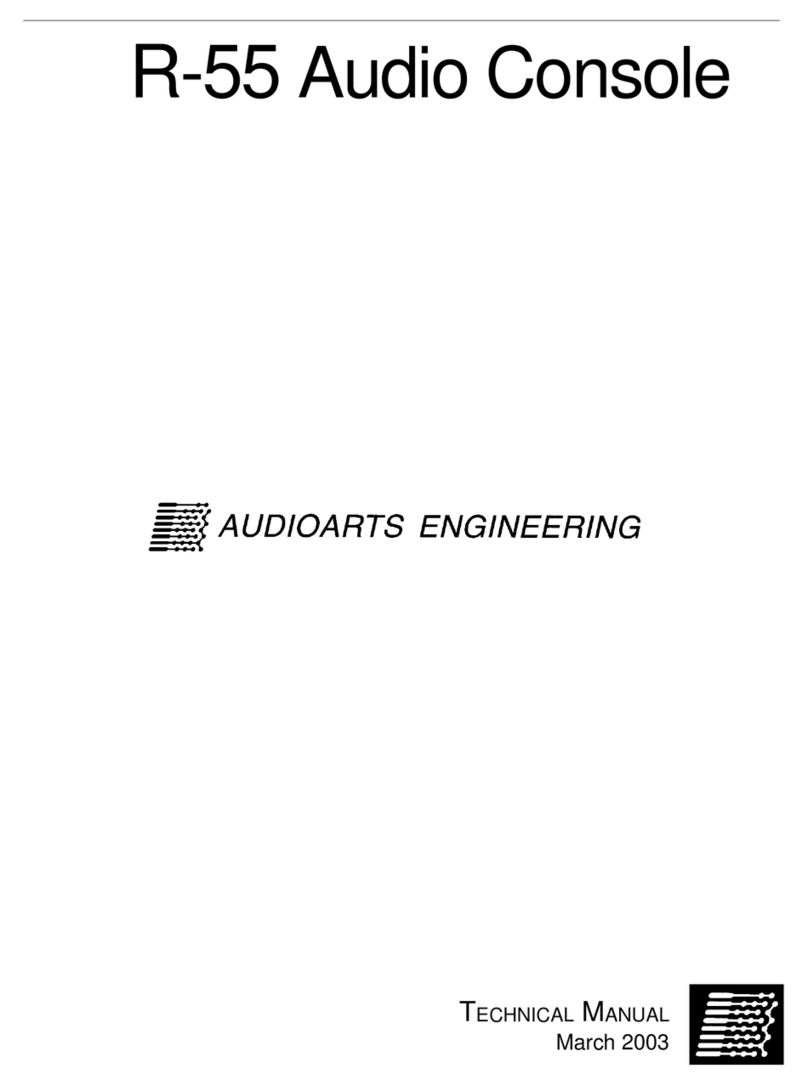
AudioArts Engineering
AudioArts Engineering R-55 Technical manual

Roland
Roland V-Drums TD-50 quick start