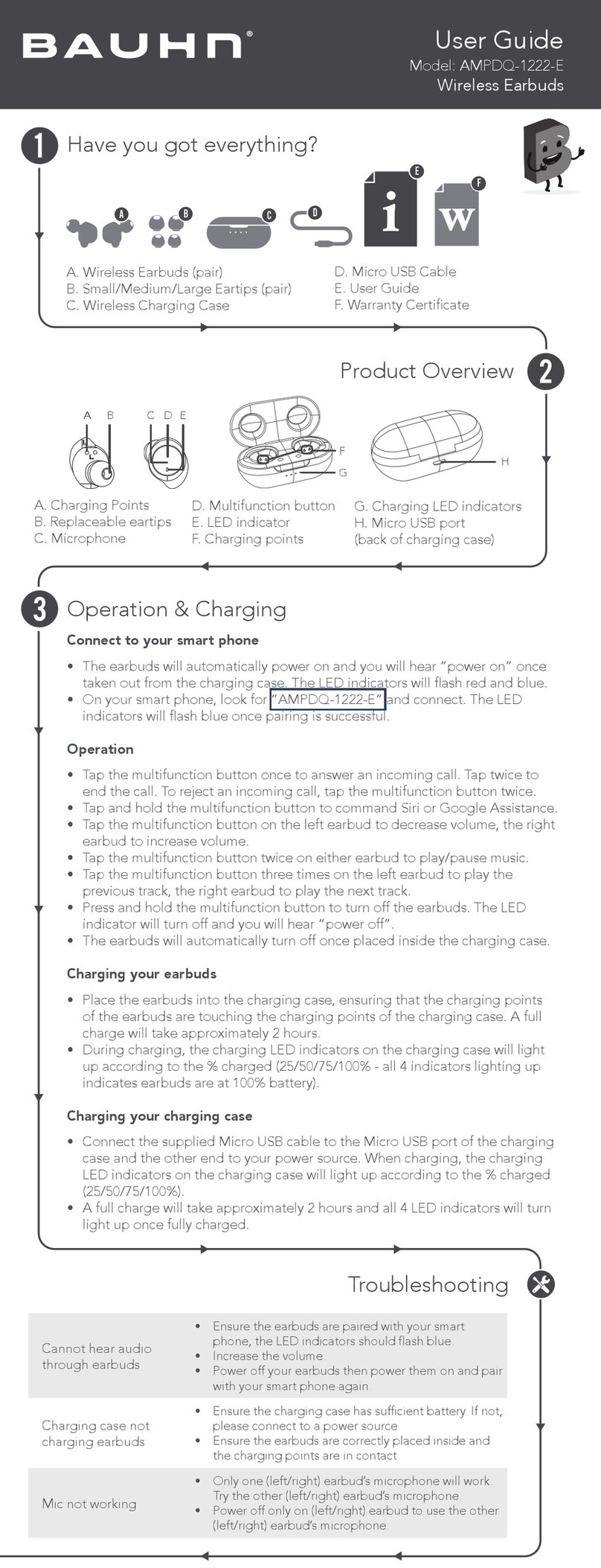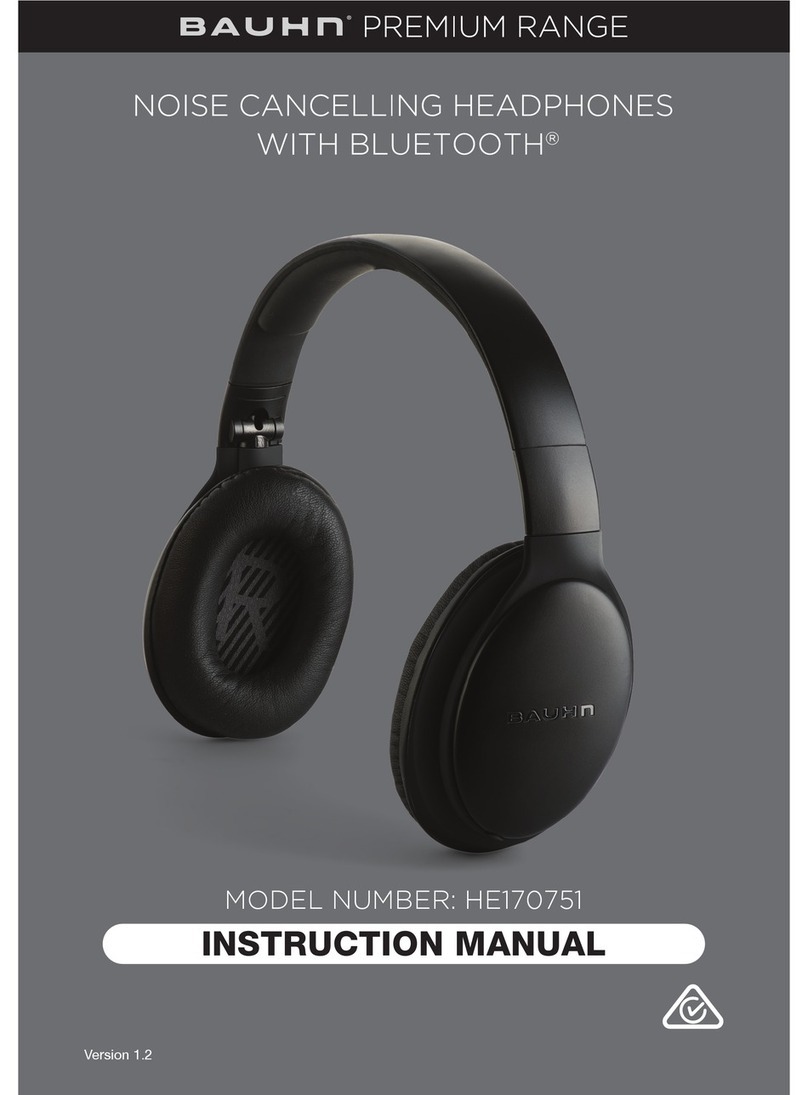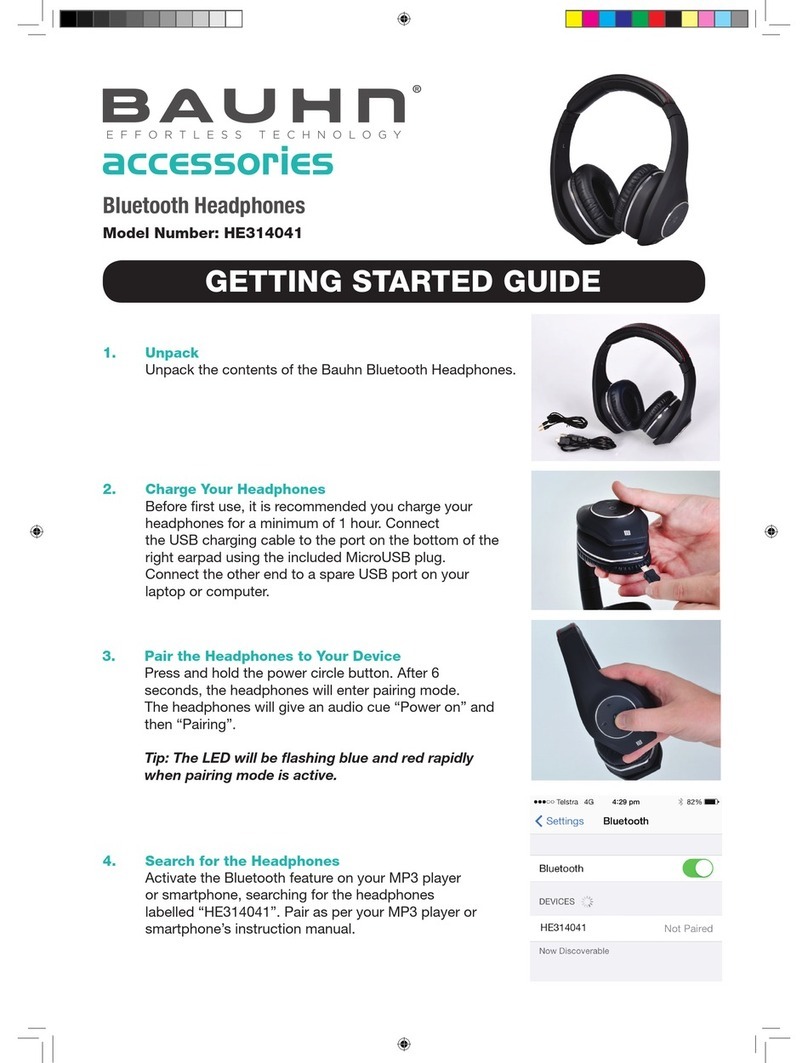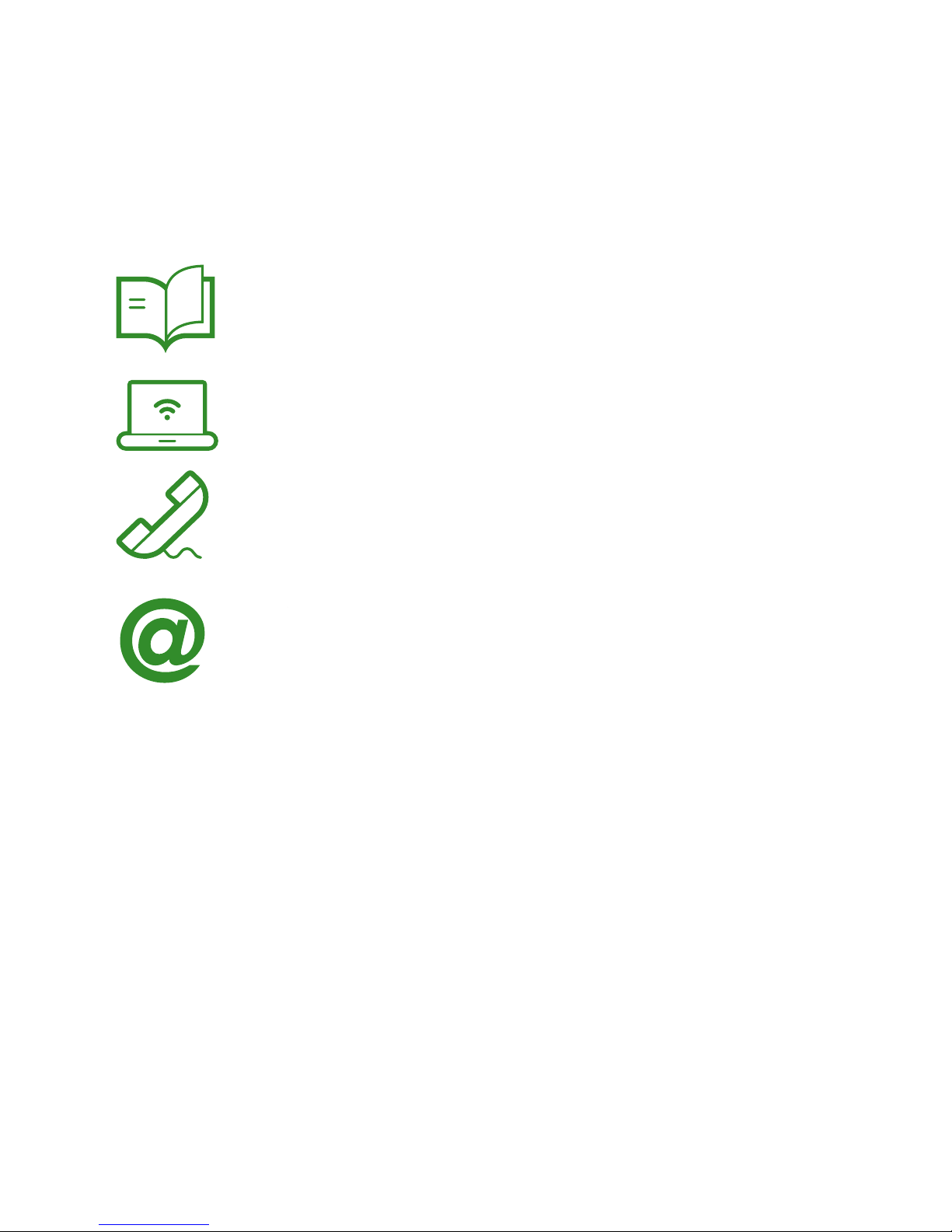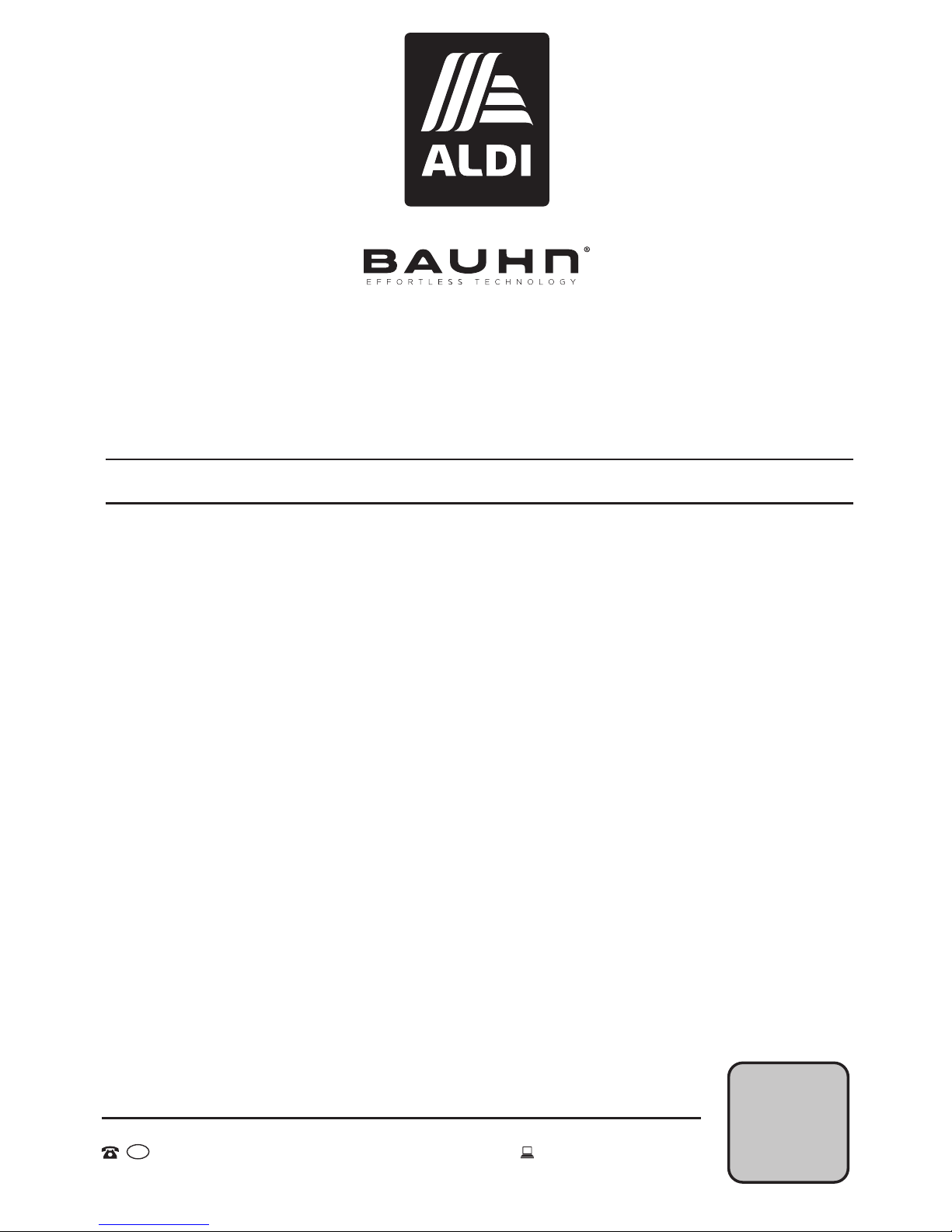Charging For Noise Cancelling
When fully charged, the Bauhn Noise Cancelling Headphones will last up to 20hrs depending on usage.
To charge, simply connect your headphones to a USB outlet on your PC or laptop using the Micro USB
cable provided.
1. Insert included Micro USB plug into Noise Cancelling Headphones. The charging port is located on
the bottom of right ear pad.
2. Connect the USB plug to a spare USB port on your PC or laptop.
3. Charge for 2 hours for a full charge.
NOTE: The LED light will turn green when fully charged.
Placing The Headphones On Your Head
When placing the headphones on your head, make note of the R (Right) and L (Left) markings on the
inside of the ear cups. Adjust the ear pads to t comfortably over your ears and ensure that the headband
is gently resting on the top of your head.
For Audio And Noise Cancelling
1. Connect the 3.5mm audio jack
Insert the 3.5mm audio cable into the bottom of the left ear cup. Insert the other end of the cable into your
audio device.
2. Start audio playback
Start audio playback on your audio device. Refer to your device’s instruction manual for details on audio
playback and volume control.
3. Turning ON/OFF noise cancelling
Use the ON/OFF switch on the back of the left ear cup to activate and deactivate the noise cancelling
feature. Slide the switch upwards to activate. Once activated, the LED on the bottom of the ear cup will
turn blue.
For Noise Cancelling Only
You can also use your headphones for noise cancelling only.
Use the ON/OFF switch on the back of the left ear cup to activate and deactivate the noise cancelling
feature. Slide the switch upwards to activate. Once activated, the LED on the bottom of the ear cup will
turn blue.
Instructions