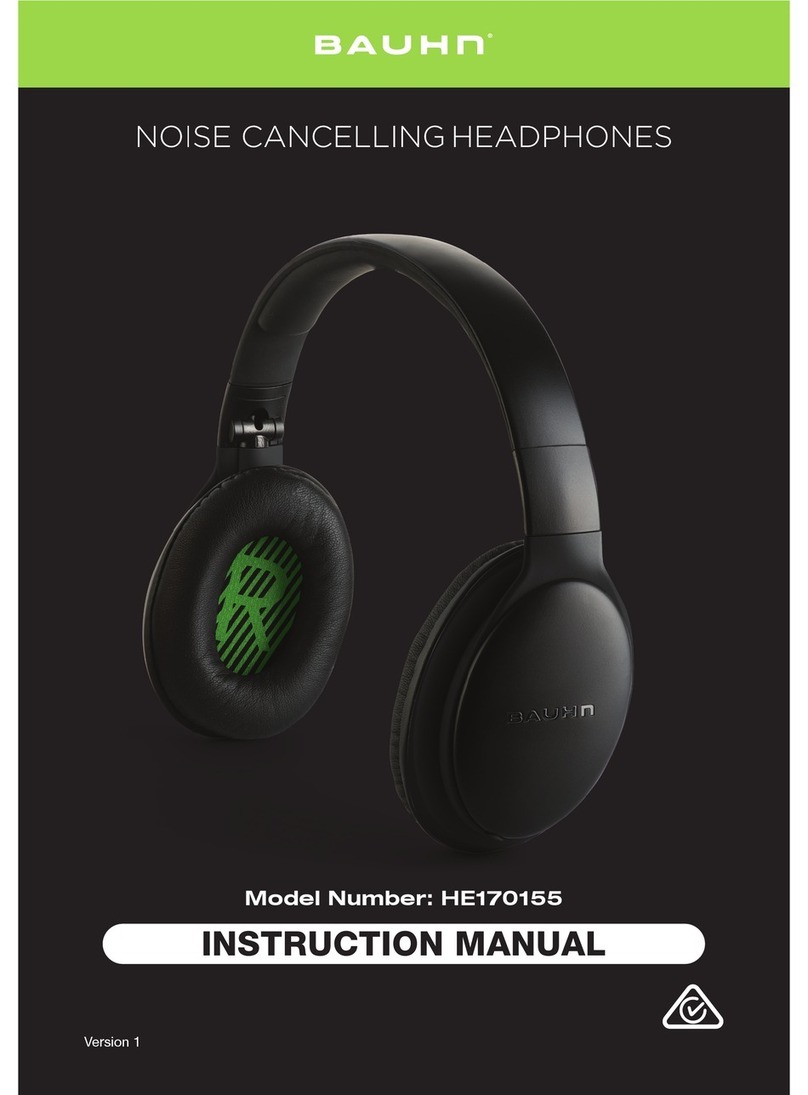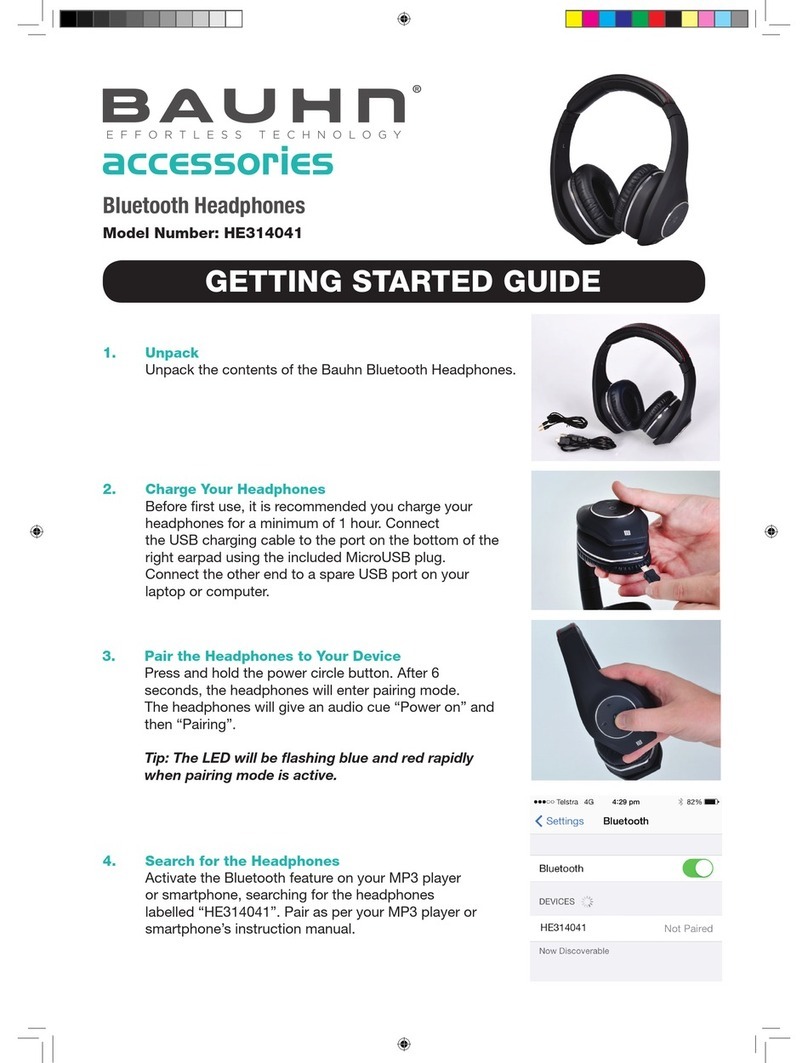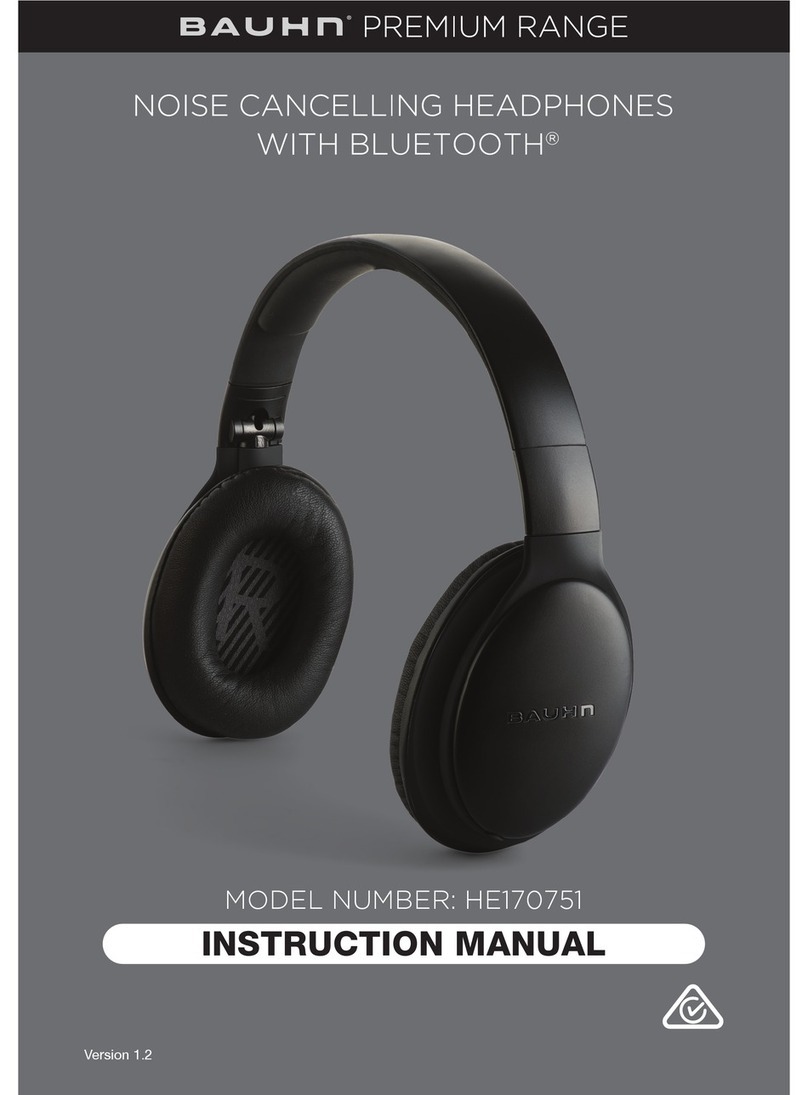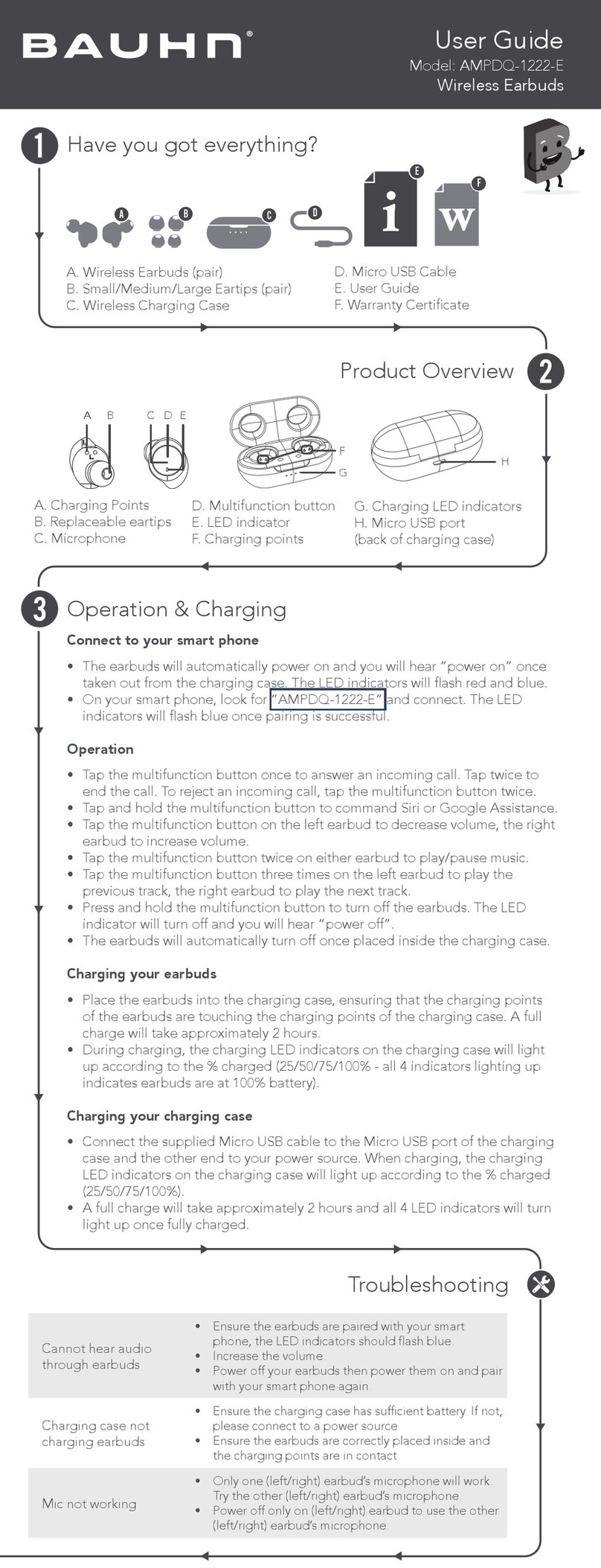TRUE WIRELESS EARBUDS
SETUP GUIDE
HE180250
12/19
IN THE BOX
1. 1 x True Wireless Earbuds
2. 1 x Earbud Charging Case
3. 3 x Ear Hooks (S / M / L)
4. 3 x Earbuds (S / M / L)
5. 1 x Micro USB Charging Cable
6. 1 x Setup Guide*
7. 1 x Warranty Certicate*
*Not pictured
SAFETY WARNINGS
• Only use attachments/accessories specied by the manufacturer
• To avoid accidental ingestion, keep the earbuds away from children and pets
• The earbuds contain a lithium-ion battery, and may be hazardous if swallowed
• If ingested, seek immediate medical attention
• When not in use, store the earbuds in the charging case with the lid closed, and keep out of reach
of small children and pets
• Do NOT use the earbuds at a high volume for any extended period
• To avoid hearing damage, use your earbuds at a comfortable, moderate volume level
• Turn the volume down on your device before placing the earbuds in/on your ears, then turn the
volume up gradually until you reach a comfortable listening level
• Use caution and follow applicable laws regarding mobile phone and headphone use if using the
earbuds for phone calls while driving
• Some jurisdictions impose specic limitations, such as single ear piece conguration, on the use of
such products while driving
• DON’T use the earbuds for any other purpose while driving
• Focus on your safety and that of others if you use the earbuds while engaging in any activity
requiring your attention, e.g., while riding a bicycle or walking in or near trac, a construction site
or railroad and follow applicable laws regarding headphone use, etc.
• Remove the earbuds or adjust your volume to ensure you can hear surrounding sounds, including
alarms and warning signals
• Do NOT allow small children to use the earbuds
• Do NOT submerge or expose the earbuds for extended period to water, or wear while participating
in water sports, e.g., swimming, water-skiing, surng, etc
• When using this product, basic precautions should always be followed, including the following:
• Read all the instructions before using the charging case
• To reduce the risk of injury, close supervision is necessary when the charging case is used near
children
• Do not expose charging case to water, rain, liquids or snow
• Use of a power supply or charger not recommended or sold by power pack manufacturer may
result in a risk of re or injury to persons
• Do not use the charging case in excess of its output rating
• Do not use a charging case that is damaged or modied. Damaged or modied batteries may
exhibit unpredictable behaviour resulting in re, explosion or risk of injury to persons
• Do not disassemble the charging case. Incorrect reassembly may result in risk of re or injury to
persons
• Do not open, crush, or expose a charging case to re, or excessive temperature. Exposure to re
or temperature above 100° C may cause explosion
• Have servicing performed by a qualied repair person using only identical replacement parts.
• Do NOT make unauthorized alterations to this product
• Use this product only with an agency approved power supply which meets local regulatory
requirements (e.g., RCM)
• Do not expose products containing batteries to excessive heat (e.g. from storage in direct sunlight,
re or the like)
• Wipe o sweat from the earbuds and the charging case before charging
• Contains small parts which may be a choking hazard. Not suitable for children under age 3
• This product contains magnetic material. Consult your physician on whether this might aect your
implantable medical device
• Danger of explosion if battery is incorrectly replaced. Replace only with the same or equivalent
type
• Battery shall not be exposed to excessive heat such as sunshine, re or the like
HOW TO WEAR YOUR EARBUDS
1. Place the earbud into your ear canal
FUNCTIONS
1. Multifunction button
2. Indicator light
3. Charging points
4. Charging case indicator
5. Micro USB charging port
1
2
3
4
5
1
2
3 4
5
2. Adjust the earbud by rotating it back and forth until it feels
comfortable
NOTE: To test the t, try speaking aloud. Your voice should sound mued in both ears;
if not, select another tip size