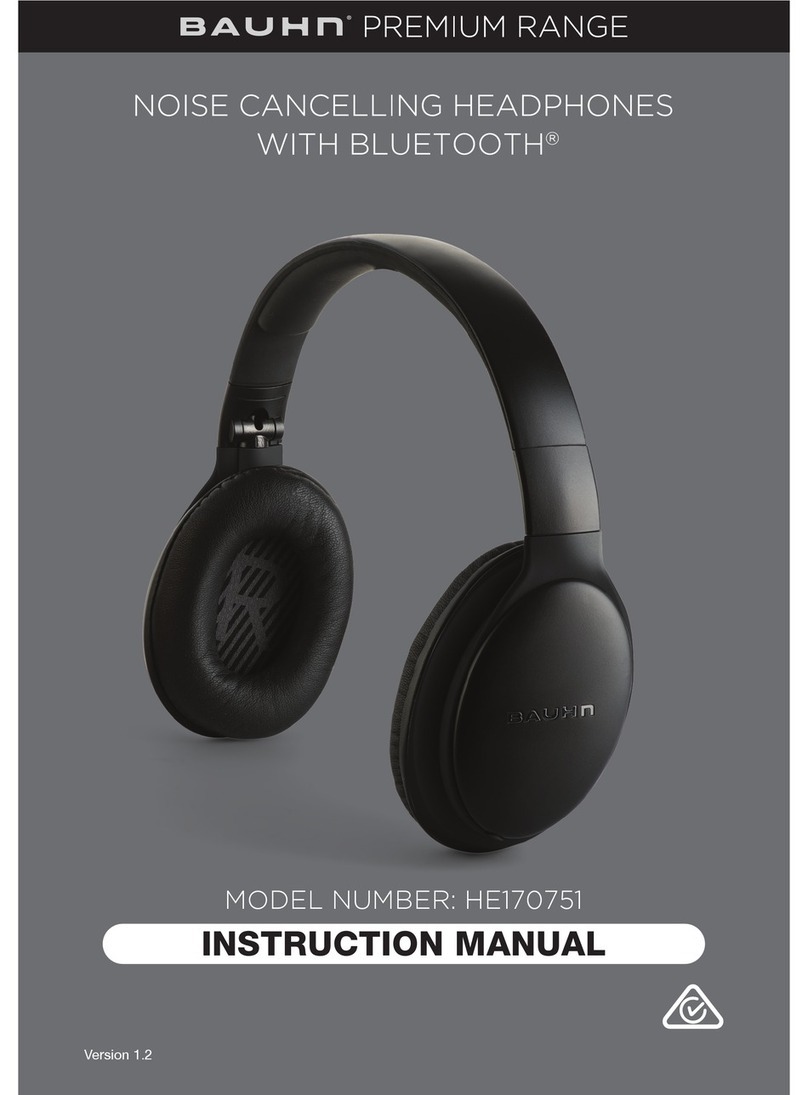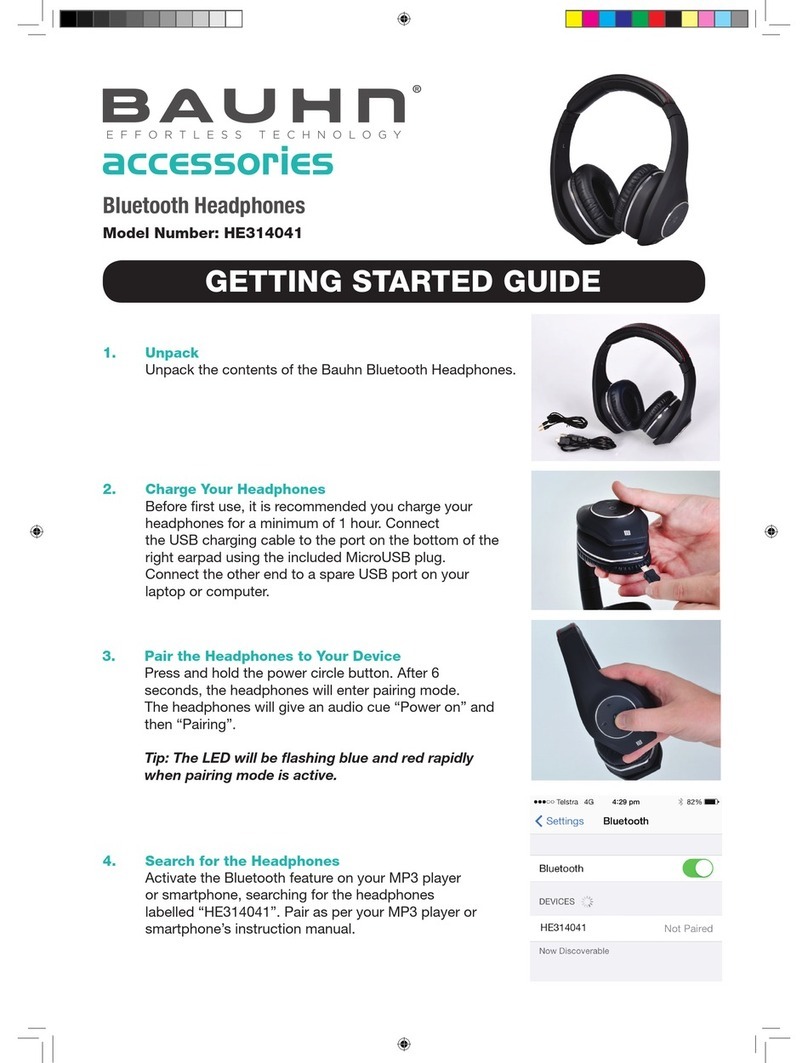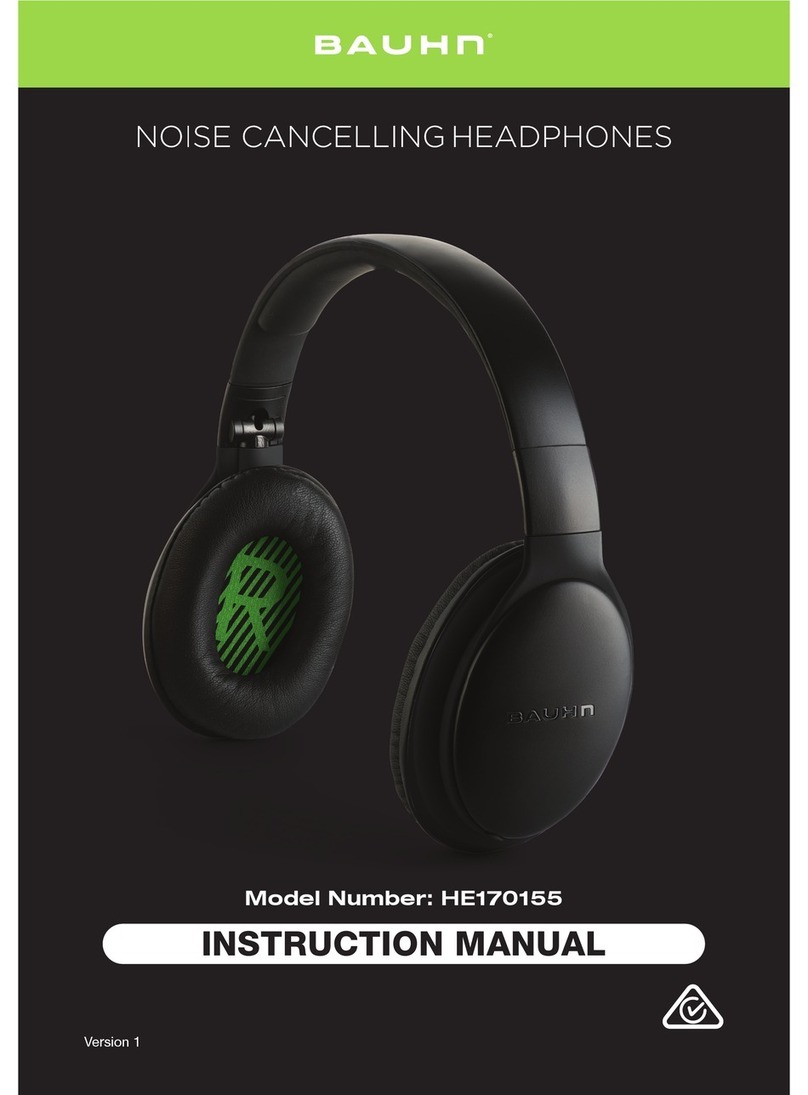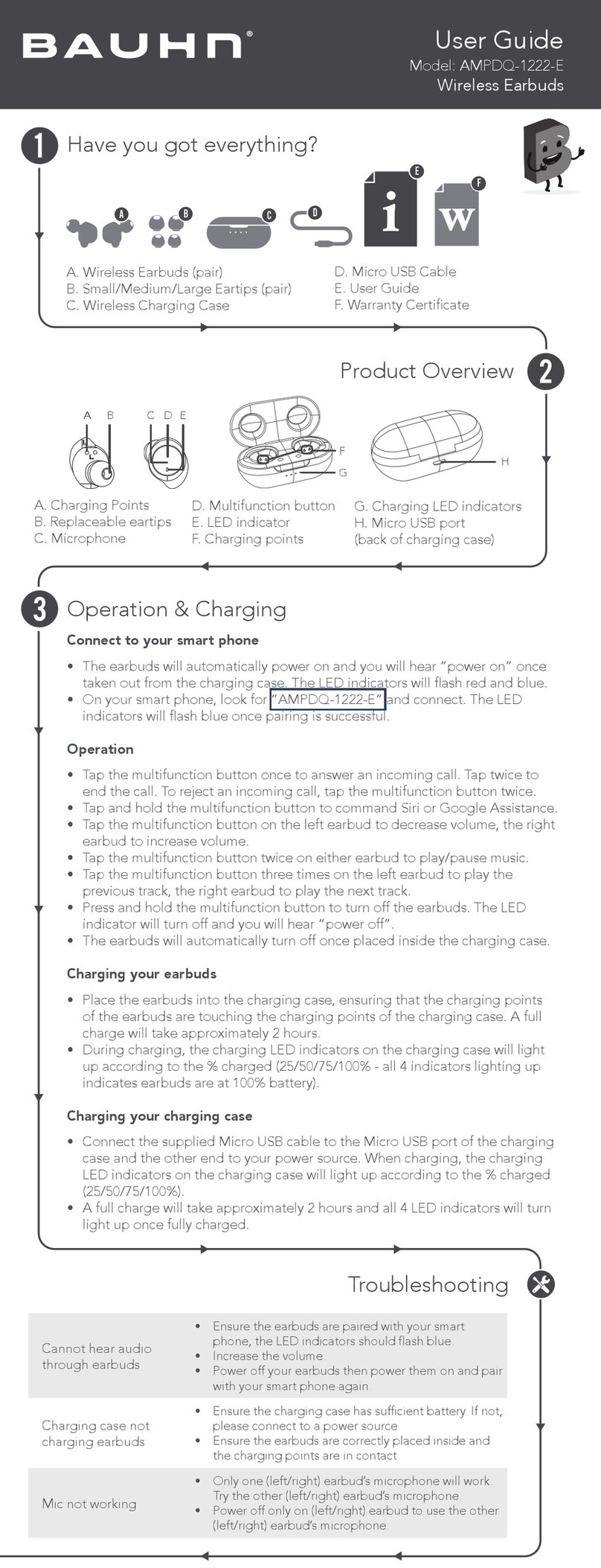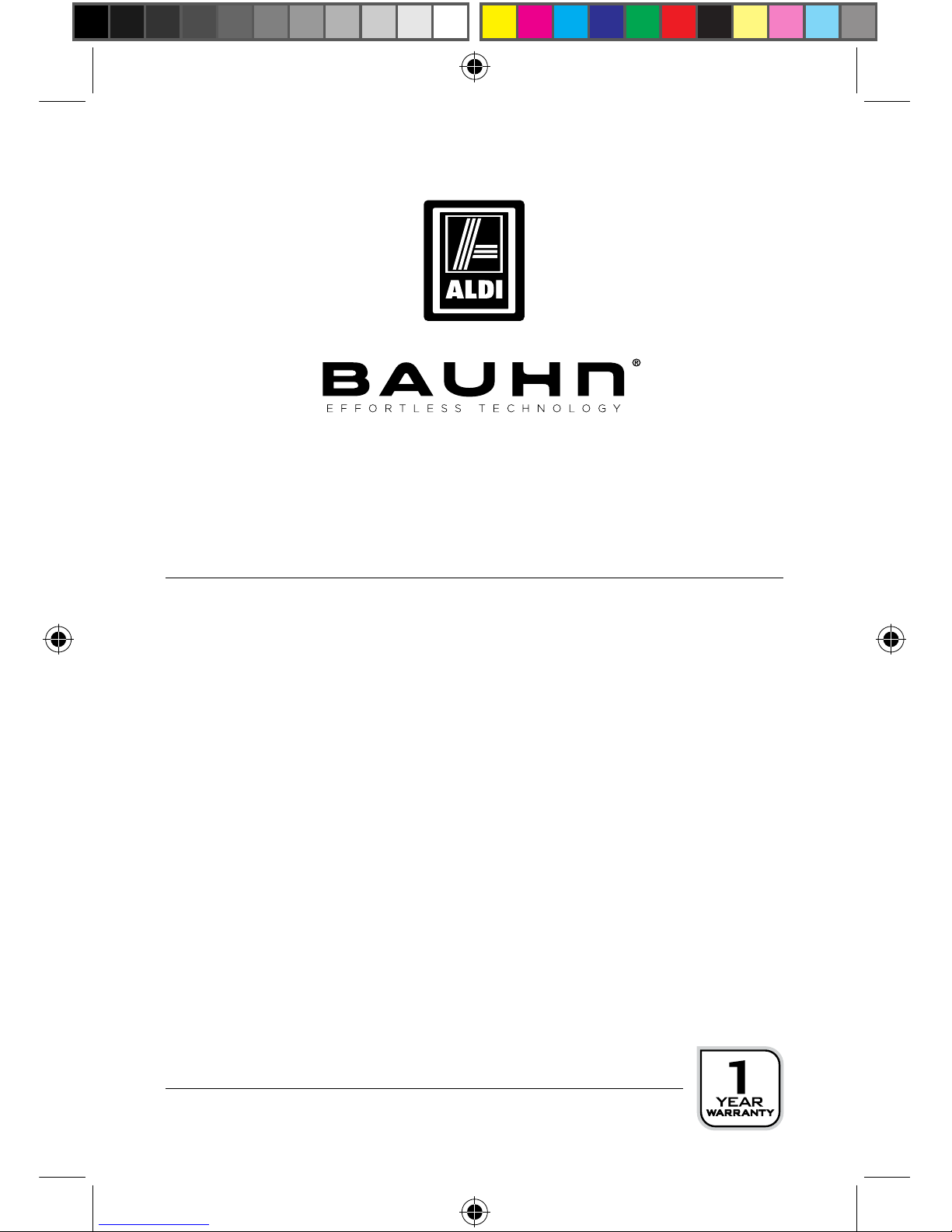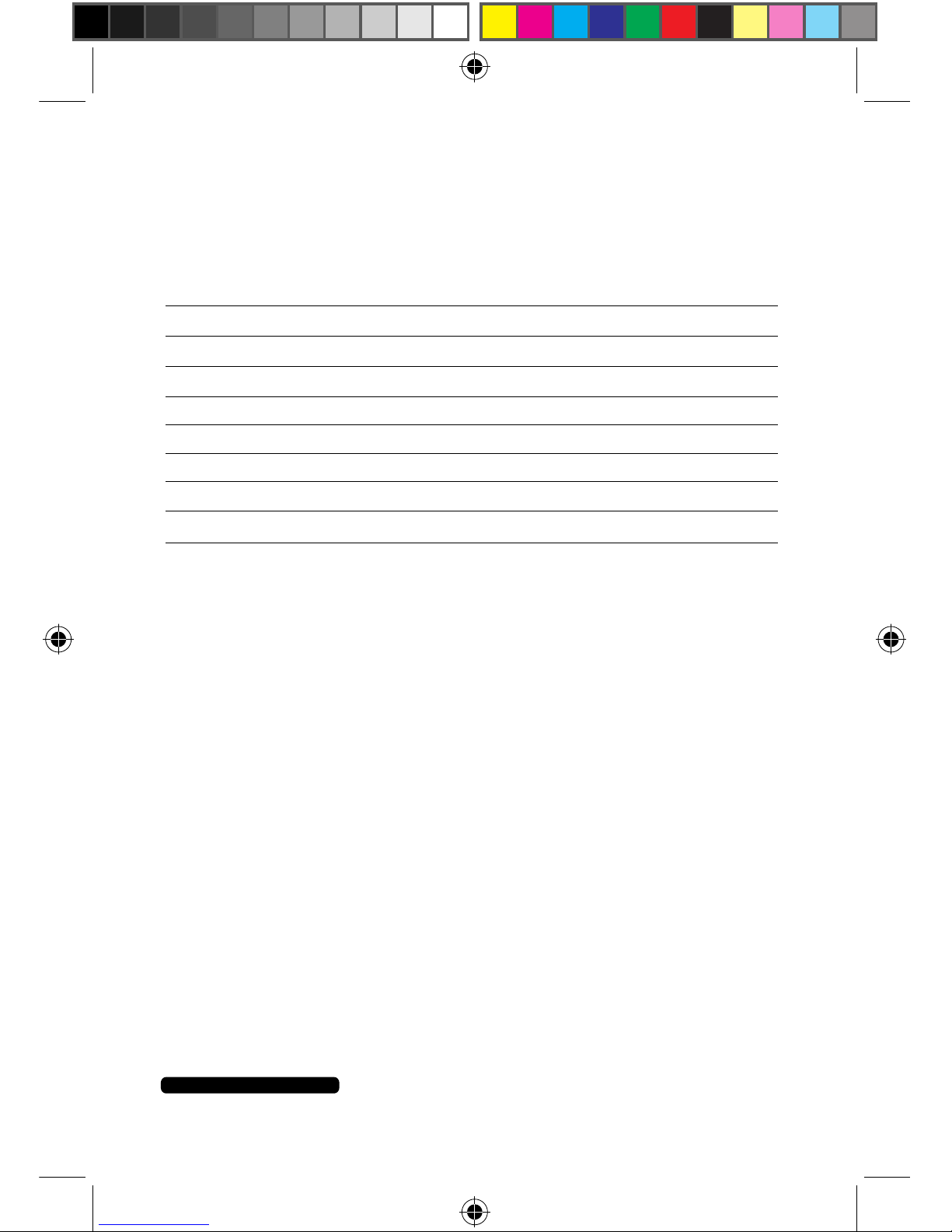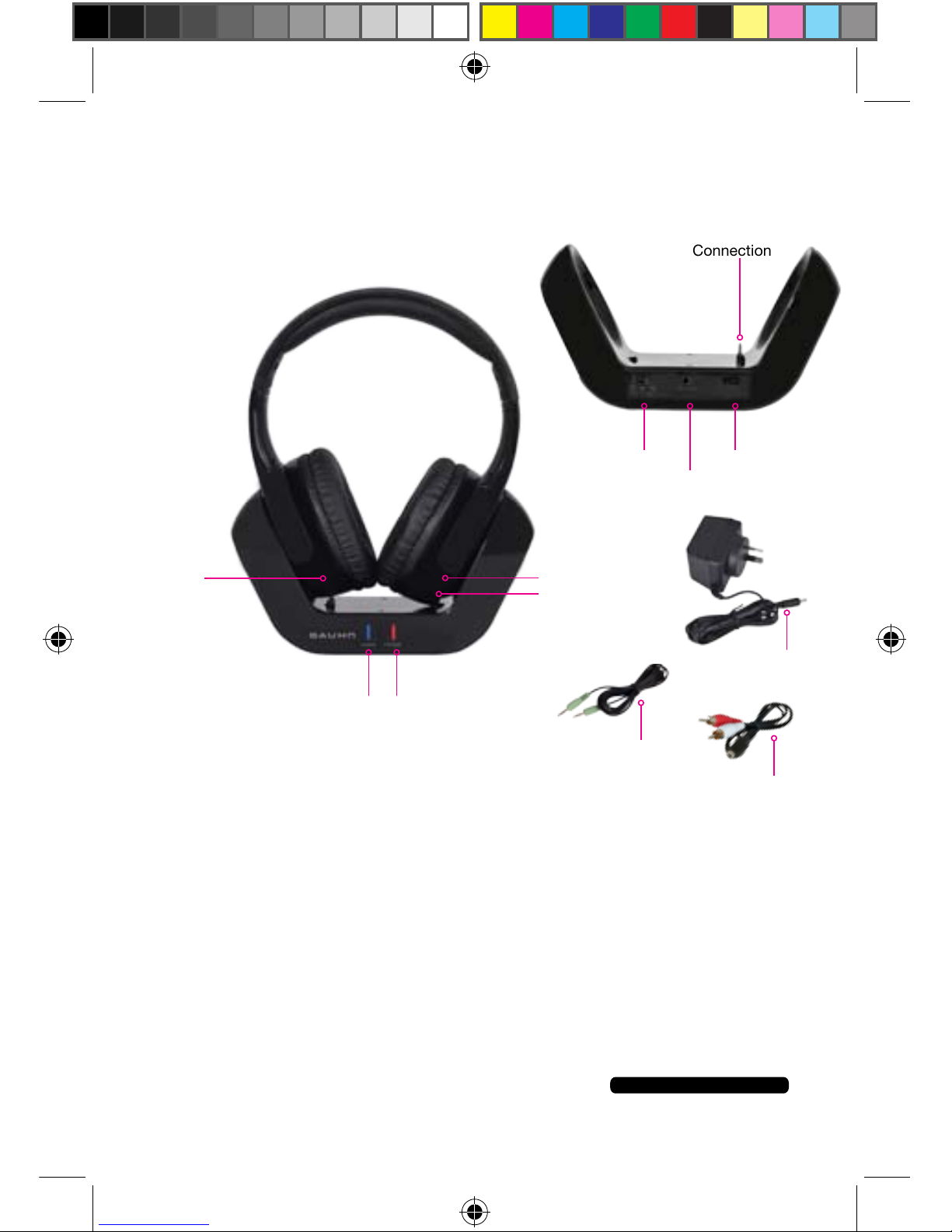9
After Sales Support - Help Desk
Telephone: 1300 663 907
Internet: www.winplus.com.au
Connecting to your Audio Device
You can connect any audio device to the Bauhn Cordless Headphones and
listen in comfort from anywhere in the home. You could also connect the
Cordless Headphones to your TV to listen without disturbing others. You can
connect your base unit using the included 3.5mm cable or the included RCA
adaptor.
Wireless
Connect your TV, phone, Stereo or other audio device to your base unit using
the included 3.5mm cable. The base unit will transmit the audio wirelessly to
your headphones.
1. Connect the included audio cable to the rear of the base unit. Plug the
cable into the jack marked audio in.
2. The audio LED on the front of the base unit will turn blue when it detects
audio input.
3. Select the channel you wish to use for your Cordless Headphones. The
switch used to toggle between channels 1 to 3 is found on the rear of
the base unit.
4. Switch on the headphones by selecting ON or BATT on the left ear pad.
5. Ensure “AUDIO” is selected on the right ear pad.
6. Press the Scan button on the side of the right ear pad to scan for the
channel you selected. You may need to press scan a few times to tune
to the correct channel.
7. Adjust volume to desired level using the VOL + and VOL - Buttons.
Wired Connection
The included 3.5mm audio cable is perfect for connecting to your phone or
other Mp3 player using a 3.5mm plug/jack directly to your headphones.
1. Connect the included audio cable to the 3.5mm jack marked AUX-IN on
the right ear pad and the other end to your audio device.
2. Control audio play back on your device.
Note: Connecting the audio cable to the AUX-IN jack will override any
wireless or radio transmission.