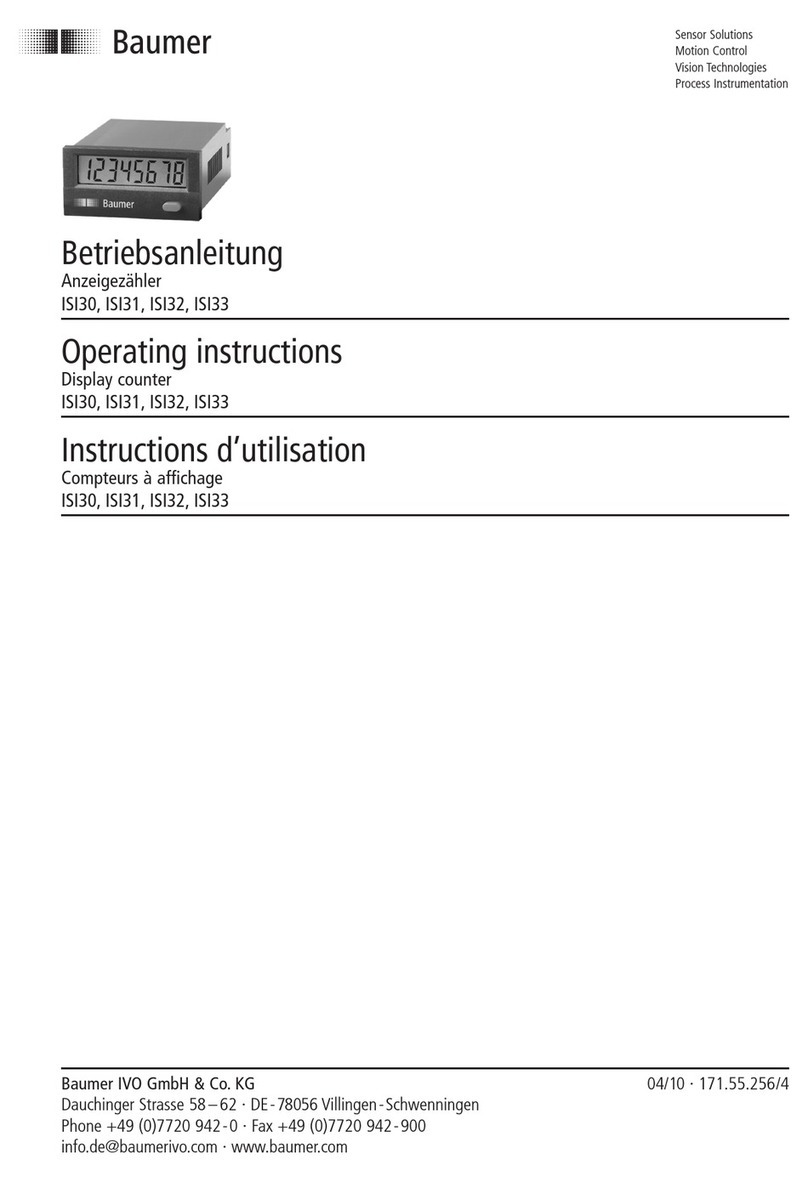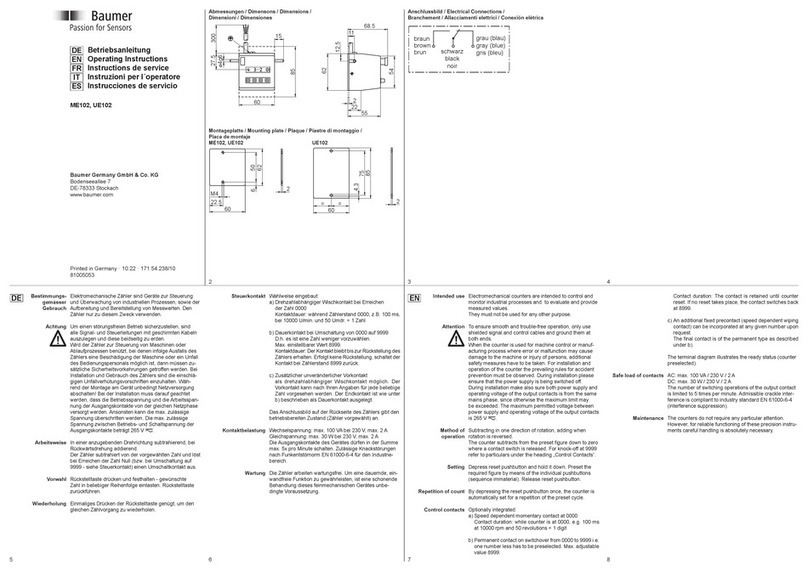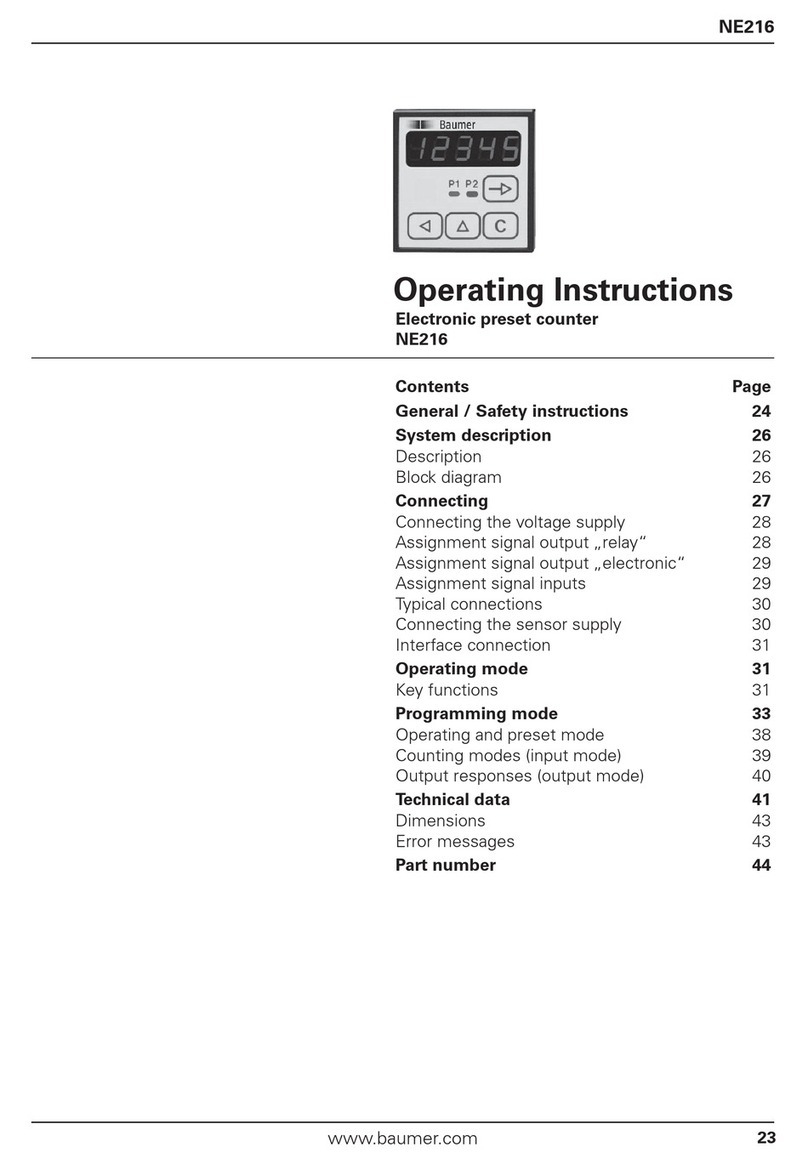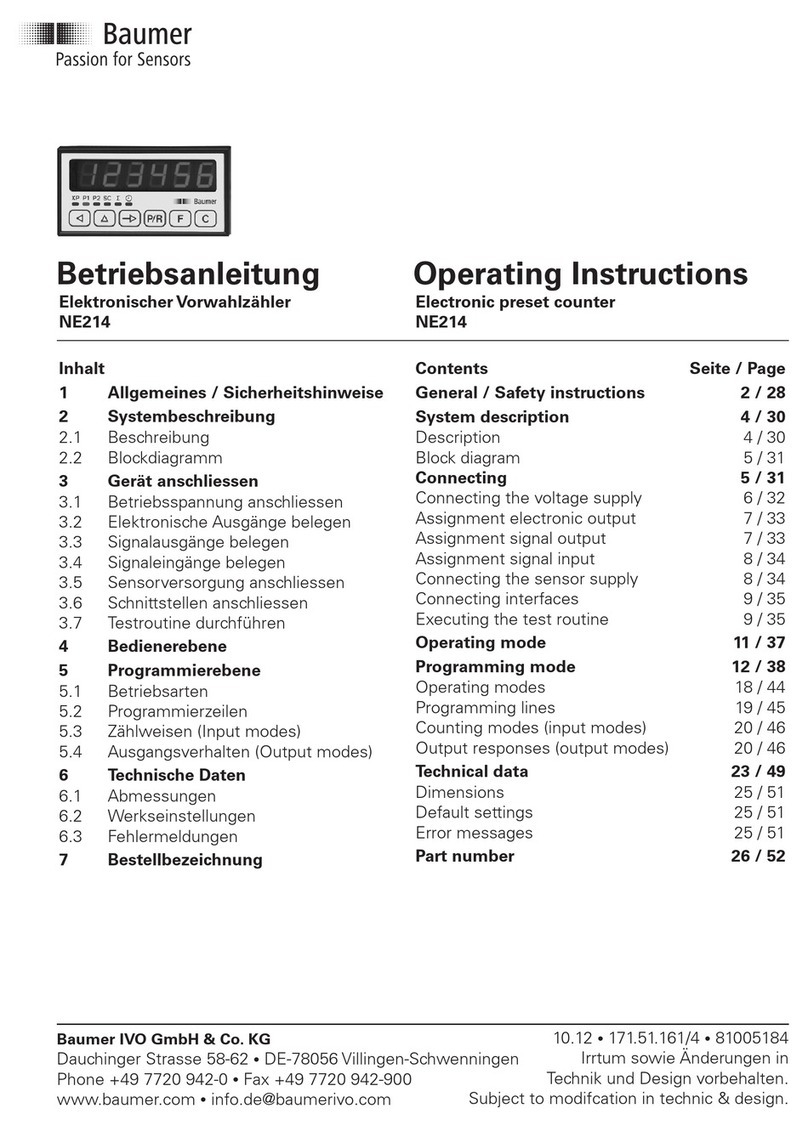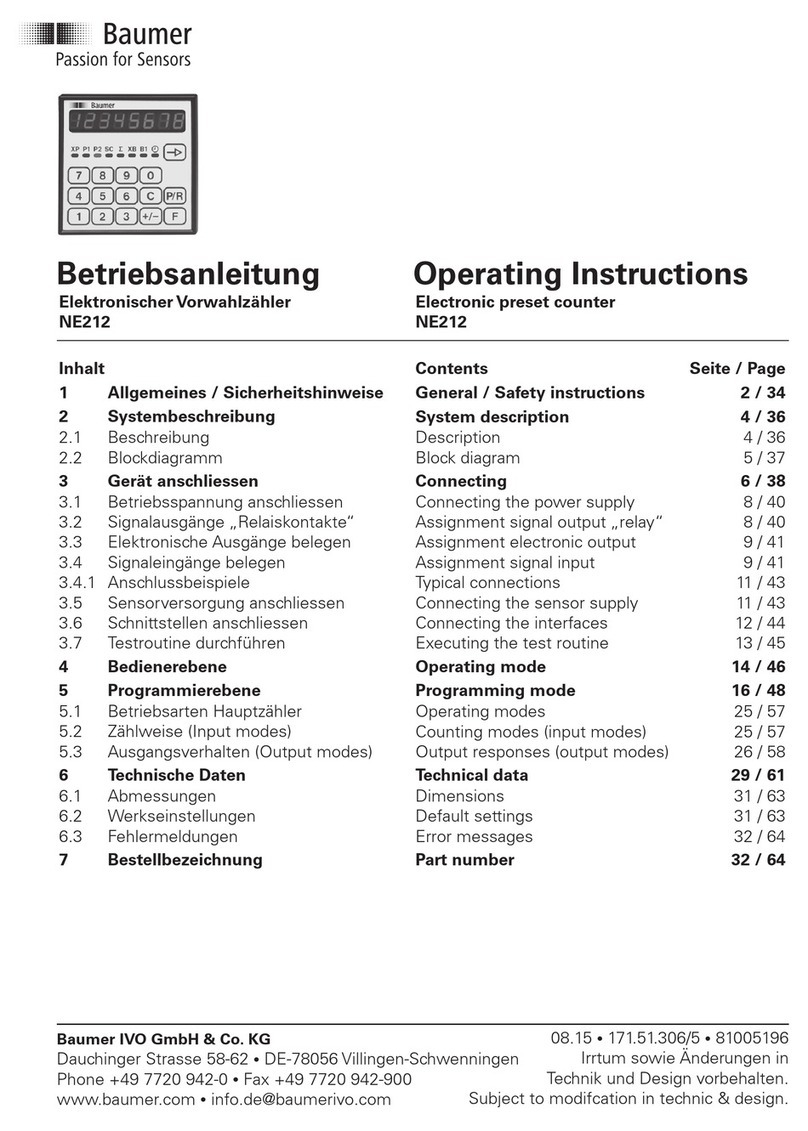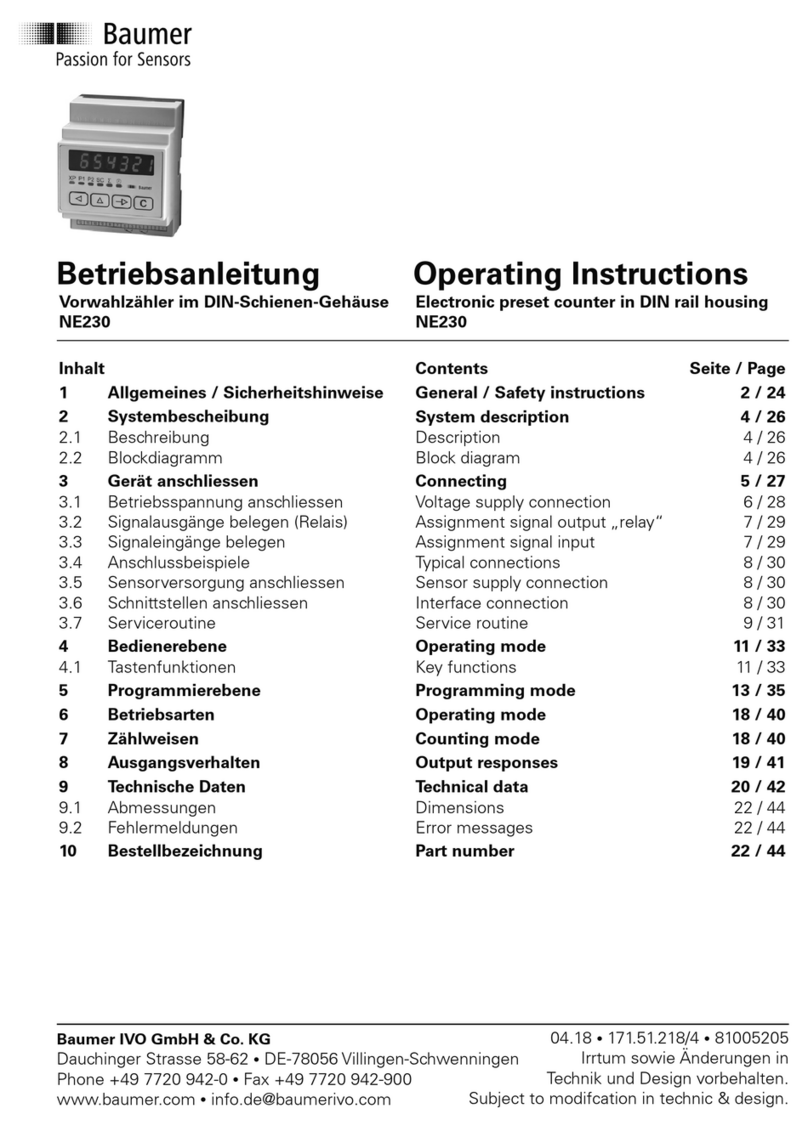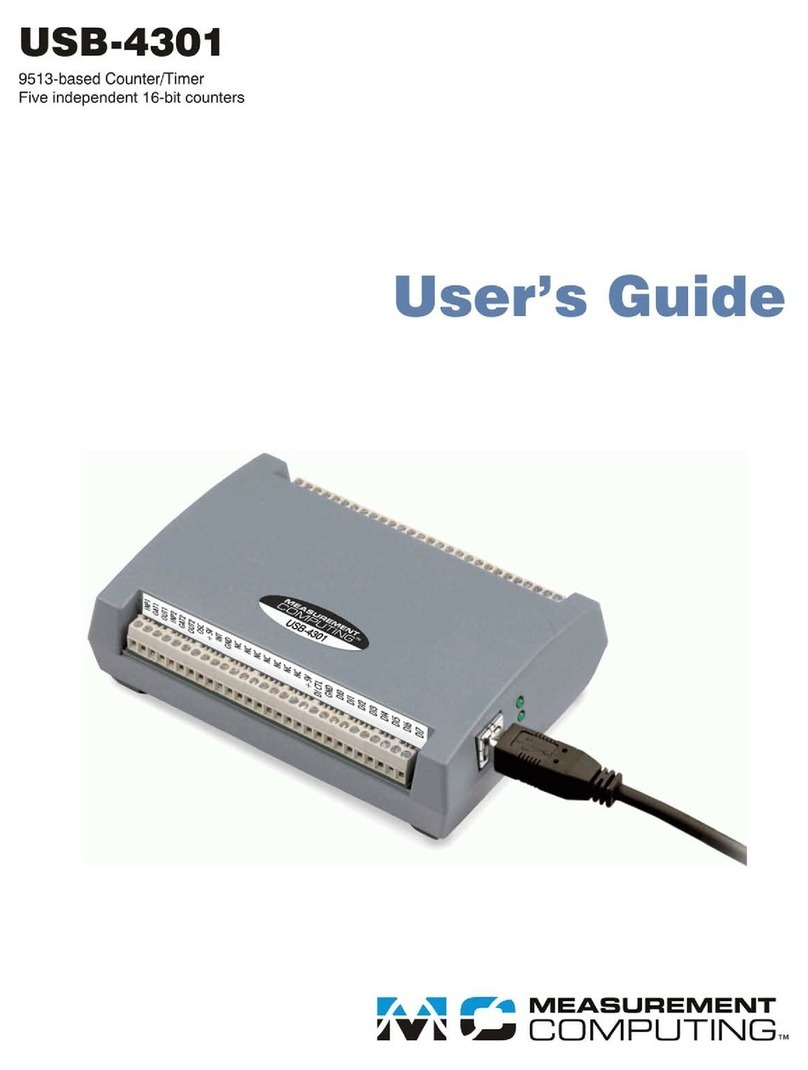2
NE215General Information/Safety Instructions
General Information
In the following you will find the explanations of the symbols used
in this operating manual.
Explanation of symbols
This symbol indicates activities to be carried out.
●This symbol indicates supplementary technical information.
This symbol is located before texts to which particular
attention is to be paid to ensure proper use of the
NE215.
This symbol is located before texts that provide important
additional information.
Italics
Important terms in the left text column are printed in italics
to help you find information more quickly.
1 Safety Instructions
1.1 General information
The products has been developed and built in accordance with the
recognized rules of technology. The units have left the
manufacturing plant ready to operate and in safe condition.
To keep the units in this condition, it is necessary that the
units be installed and operated
–properly,
–in a safety and hazard-conscious manner,
–under observance of this operating manual and in particular of
these safety precautions!
Make sure that the personnel has read and understood the
operating manual, and in particular the "Safety Instructions" chapter.
In addition to the operating manual, the generally applicable legal
and other binding regulations for accident prevention and
environmental protection must be observed and ensured.
1.2 Proper use
The application of the units consists of controlling and monitoring
industrial processes in the metal, wood, plastics, paper, glass and
textile industry etc.
The units may only be operated
–in the properly installed state and
–in accordance with the specifications of the technical data!
Operation not covered by the specified
descriptions/parameters is improper and can lead to
–fatal injuries,
–serious damage to health,
–property damage or
–damage to the units
in conjunction with the systems/machines/processes
to be controlled/monitored!