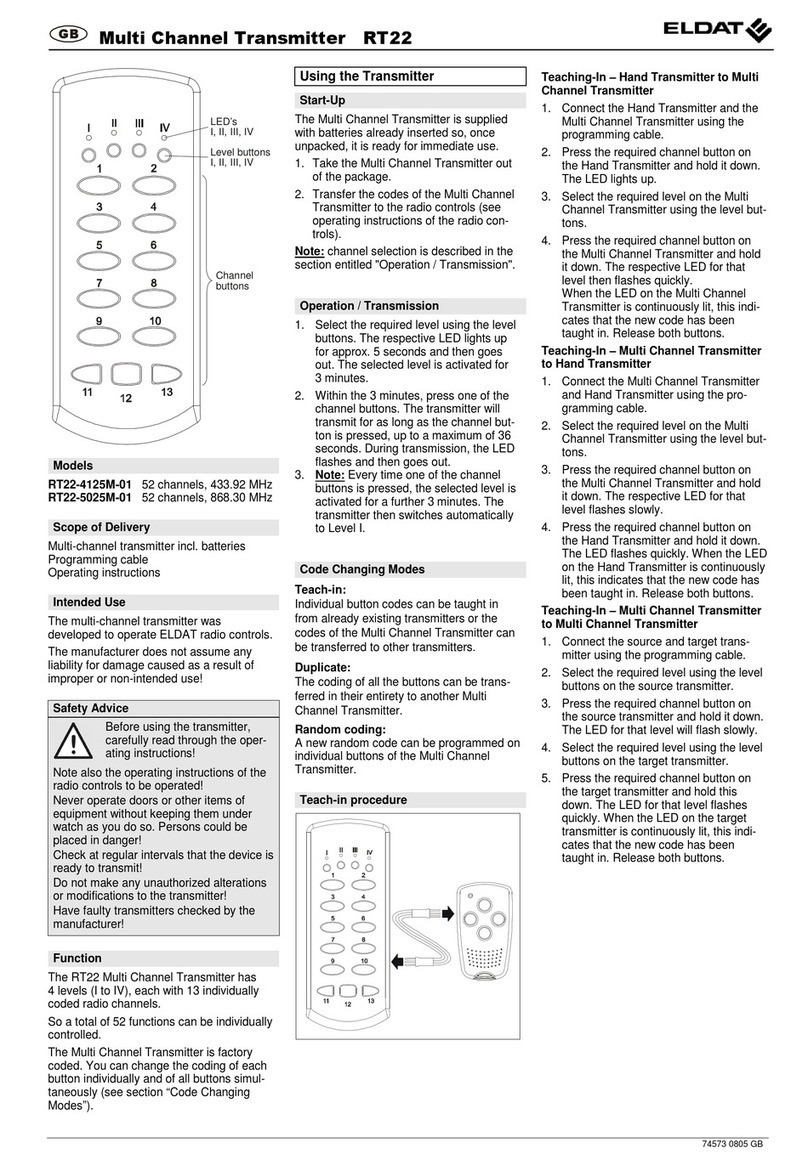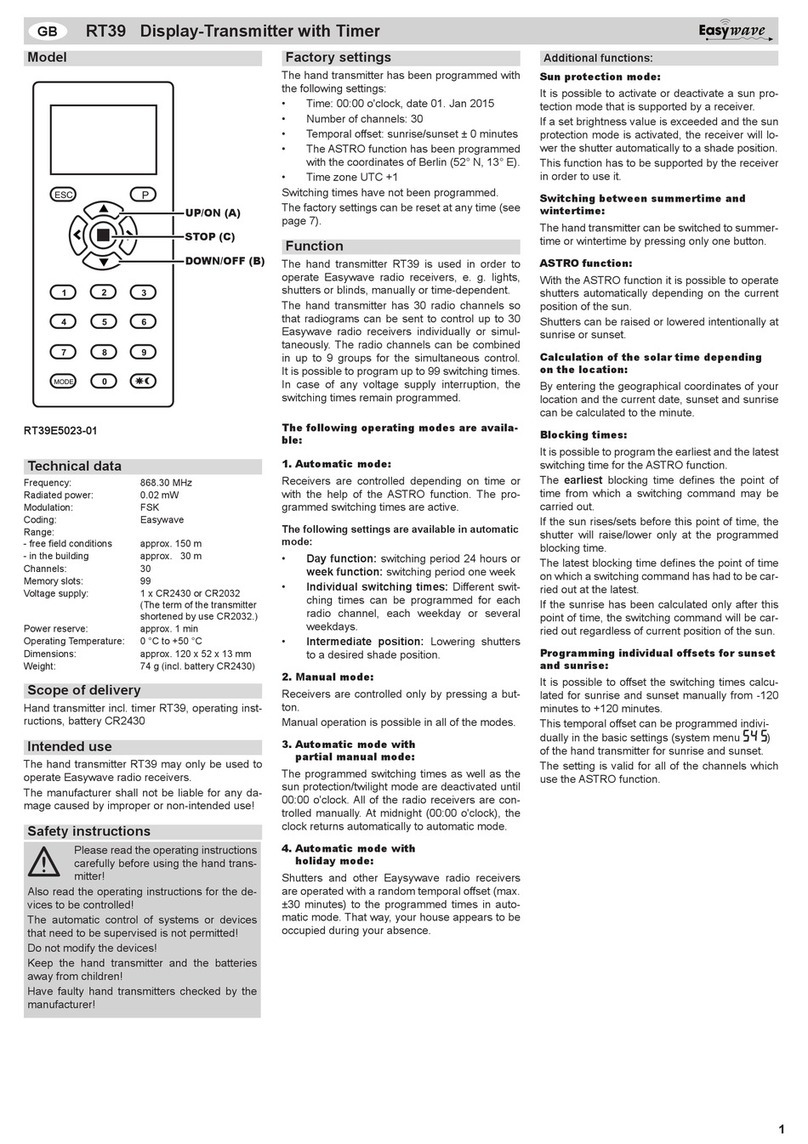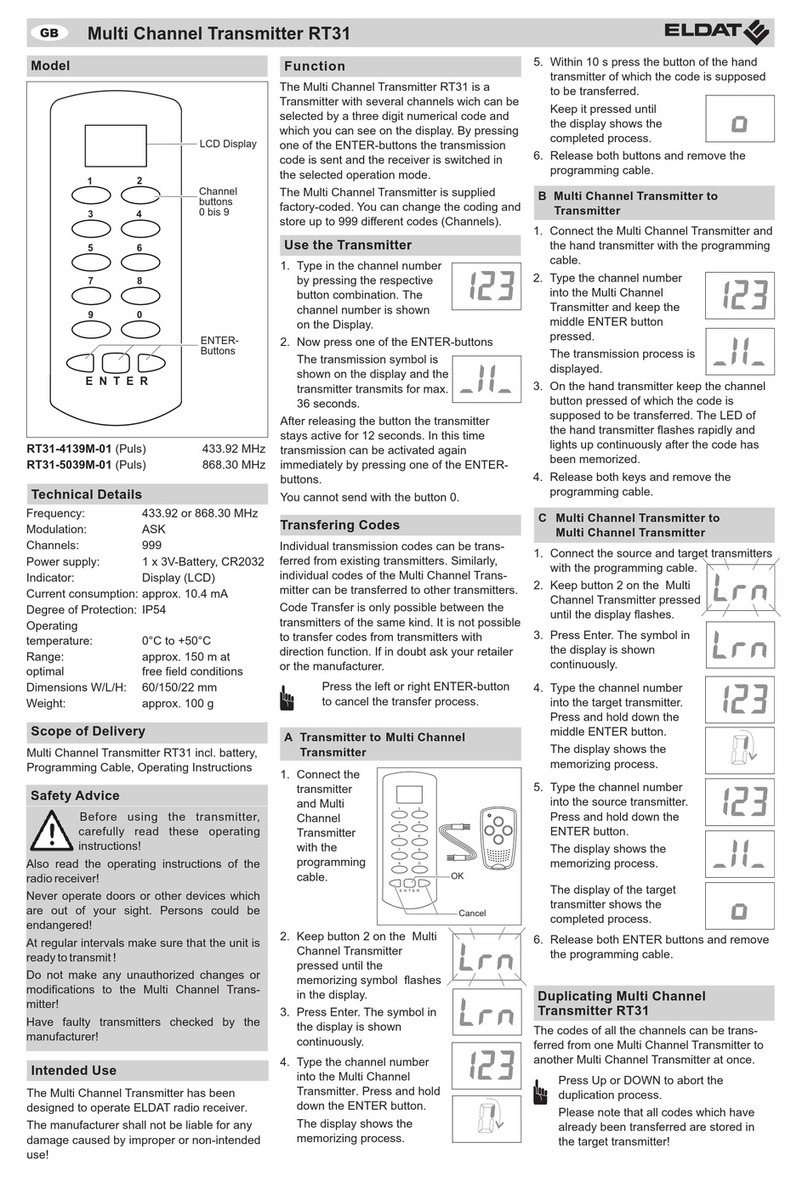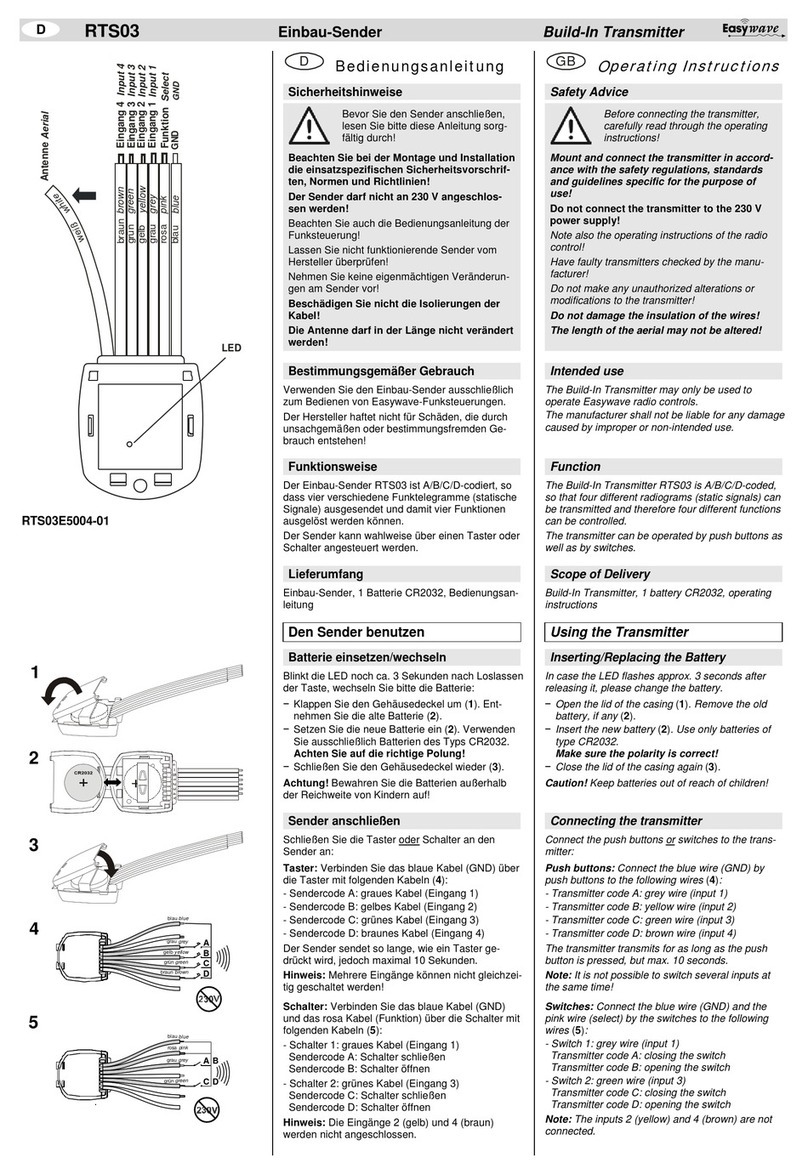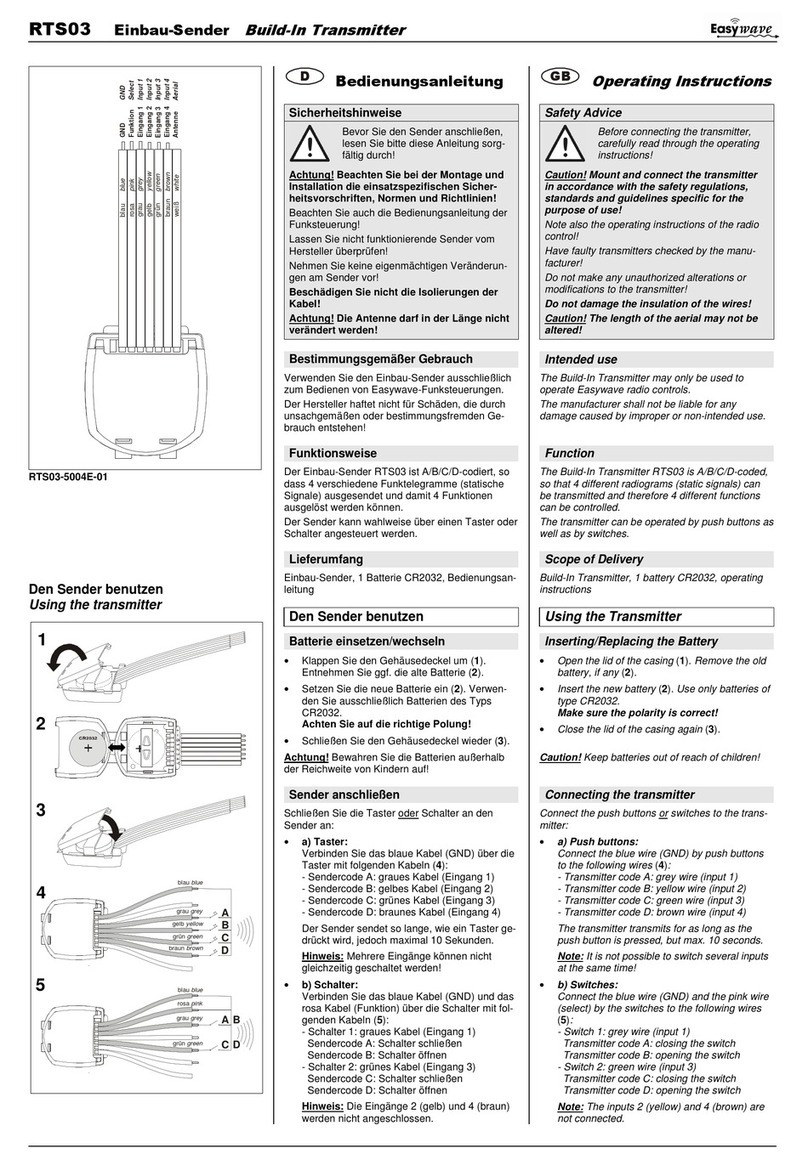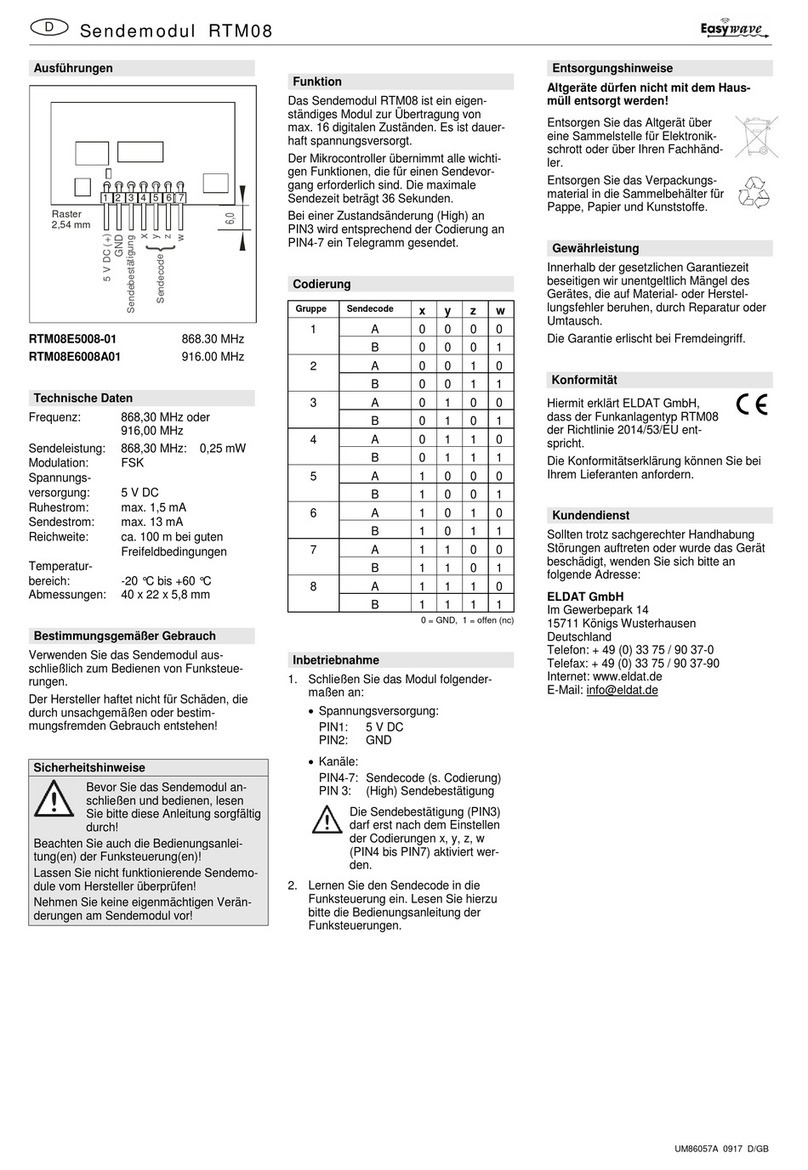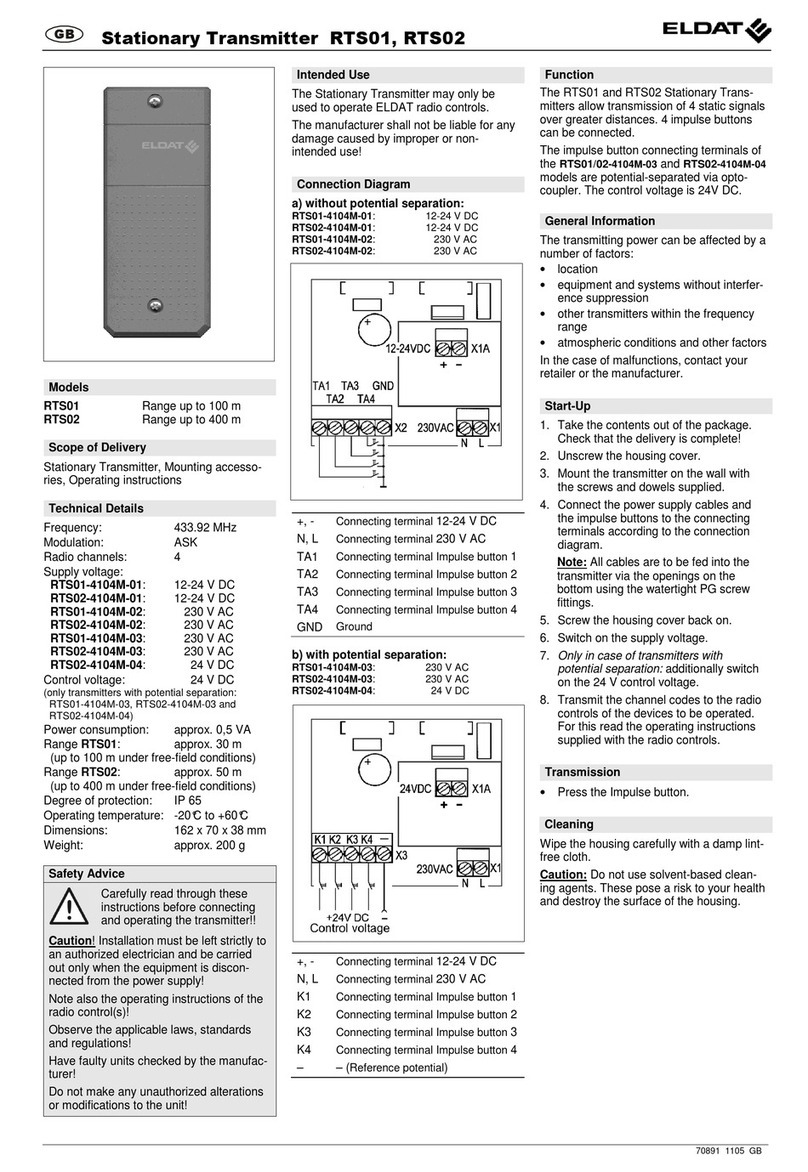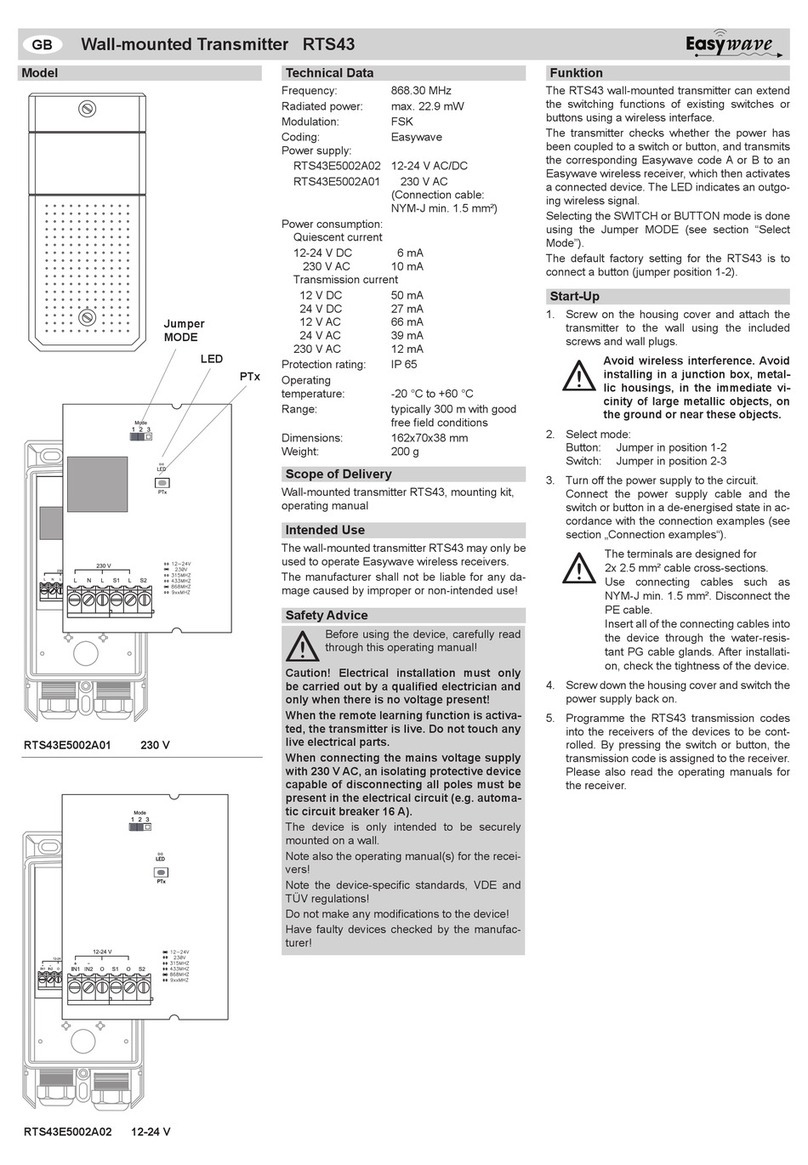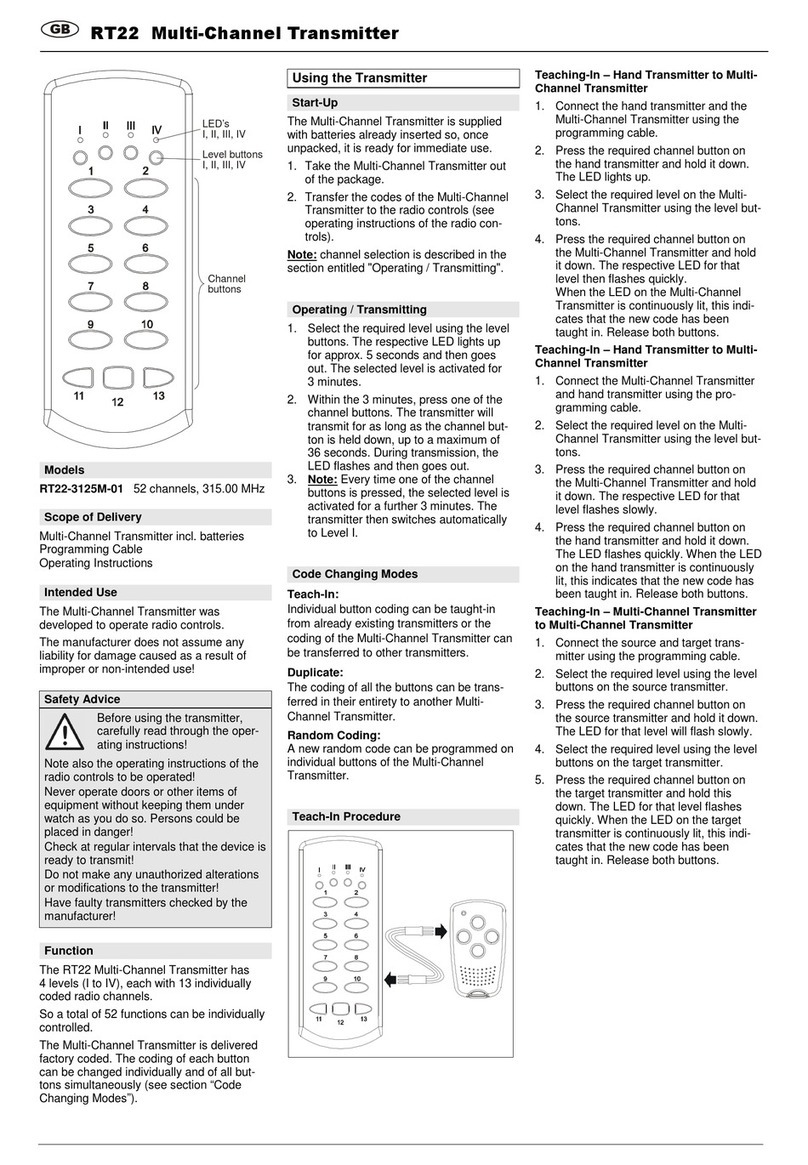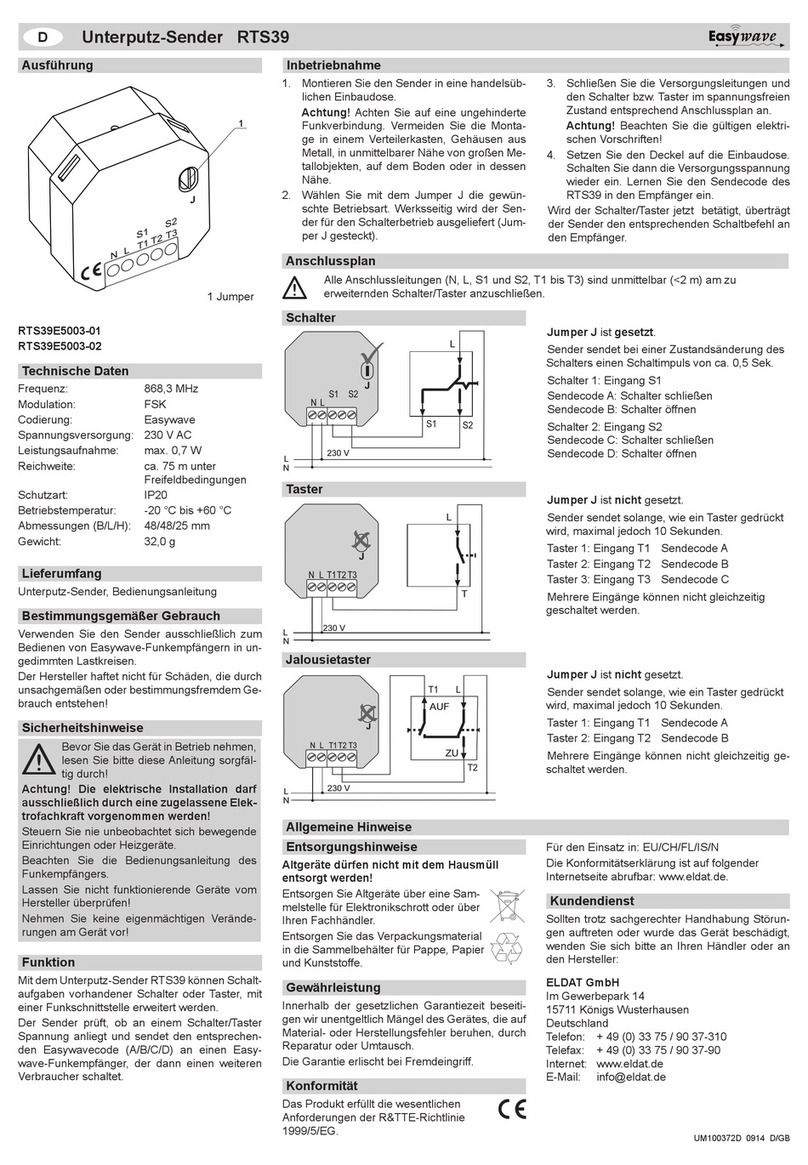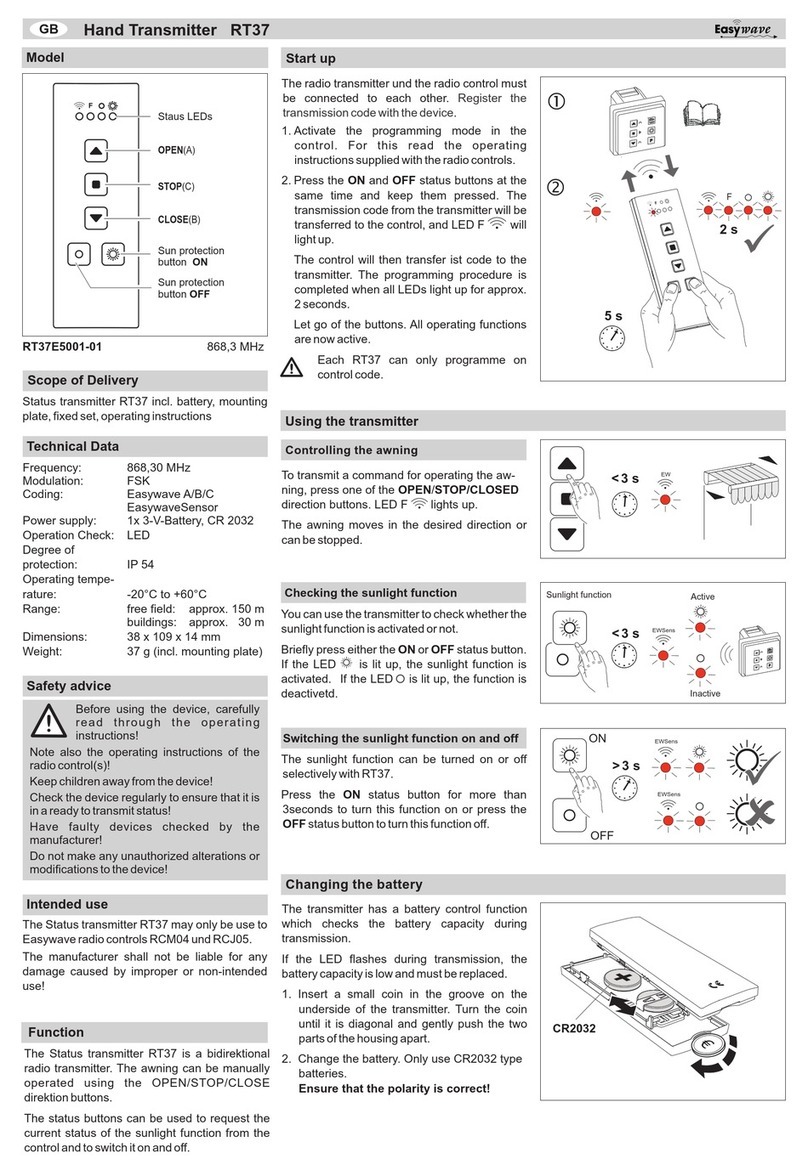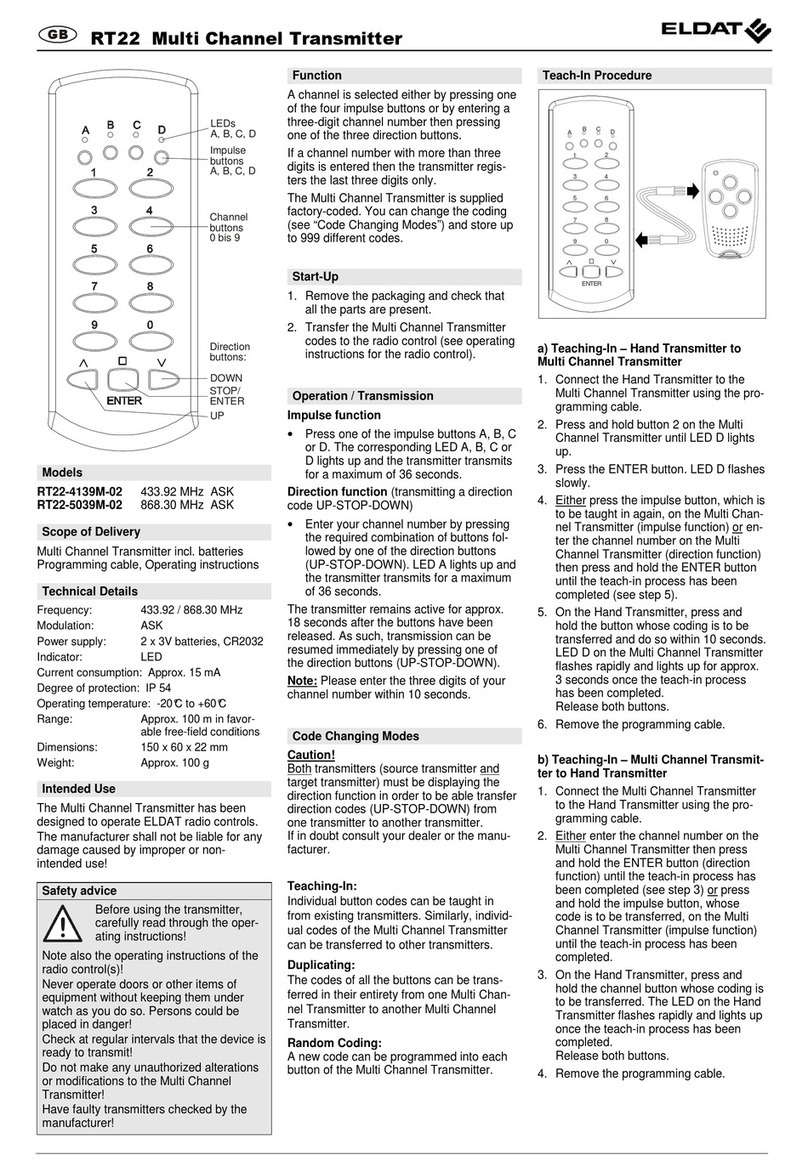GB
RT22 Multi Channel Transmitter
Buttons
Channel
Buttons
0 bis 9
ENTER
Buttons
Models
RT22-4139M-01 999 channels, 433.92 MHz
RT22-5039M-01 999 channels, 868.30 MHz
Scope of Delivery
Multi Channel Transmitter incl. batteries
Programming cable
Operating instructions
Technical data
Frequency: 433.92 or 868.30 MHz
Power supply: 2 x 3V batteries, CR2032
Indicator: LED
Current consumption: approx. 15 mA
Degree of Protection: IP 54
Operating temperature: -20°C to +60°C
Range: approx. 100 m under
favourable free-field
conditions
Dimensions: 150 x 60 x 22 mm
Weight: approx. 100 g
Intended Use
The Multi Channel Transmitter was
developed to operate ELDAT radio controls.
The manufacturer does not assume any
liability for damage caused as a result of
improper or non-intended use!
Safety Advice
Before using the transmitter,
carefully read through the oper-
ating instructions!
Note also the operating instructions of the
radio control(s)!
Never operate doors or other items of
equipment without keeping them under
watch as you do so. Persons could be
placed in danger!
Check at regular intervals that the device is
ready to transmit!
Do not make any unauthorized alterations
or modifications to the Multi Channel
Transmitter!
Have faulty transmitters checked by the
manufacturer!
Function
A channel is selected eather by directly
pressing a preference button or by entering
a 3-digit channel number followed by press-
ing the ENTER button.
If a channel number with more than three
digits is entered then the transmitter regis-
ters the last three digits only.
The Multi Channel Transmitter is factory
coded. You can change the codes (see
section “Code Changing Modes”) and store
up to 999 individual codes.
Start-Up
1. Take the contents out of the package.
Check that the delivery is complete!
2. Transfer the codes of the Multi Channel
Transmitter to the radio control (see op-
erating instructions of the radio control).
Operation / Transmission
•Press the preference buttons A, B, C or
D. The corresponding LED A, B, C or D
lights up, and the transmitter transmits
for a maximum of 36 seconds.
or
•Enter your channel number. Press the
desired button combination for this and
then press one of the ENTER buttons.
The LED A lights up, and the transmitter
transmits for a maximum of 36 seconds.
After releasing the buttons, the transmitter
remains active for approx. 18 seconds so
that pressing one of the ENTER buttons can
immediately re-initiate transmission.
Note: Please press your channel number
within 10 seconds.
Code Changing Modes
Teach-In:
Individual button codes can be taught in
from already existing transmitters or the
codes of the Multi Channel Transmitter can
be transferred to other transmitters.
Duplicate:
The codes of all the buttons can be trans-
ferred in their entirety to another Multi
Channel Transmitter.
Random coding:
A new code can be programmed on individ-
ual buttons or button combinations of the
Multi Channel Transmitter.
Teach-In Procedure
12
3
AD
CB
5
7
9
E N T E R
6
8
0
4
Teaching-In – Hand Transmitter to Multi
Channel Transmitter
1. Connect the source transmitter (Hand-
Transmitter) and target transmitter (Multi
Channel Transmitter) using the pro-
gramming cable.
2. Press and hold button 2 of the target
transmitter until the LED D lights up.
3. Press the middle ENTER button. The
LED D flashes slowly.
4. Either enter the channel number into the
target transmitter or press the prefer-
ence button on the target transmitter that
is to be taught in.
Then press and hold the middle ENTER
button until the teach-in process has
been completed (see step 5).
5. Press and hold the button of the source
transmitter for which the coding is to be
transferred within 10 seconds.
The LED D of the target transmitter
flashes rapidly and lights up for about
3 seconds after the teach-in process has
been completed.
Release both bottons.
Teaching-In – Multi Channel Transmitter
to Hand Transmitter
1. Connect the source transmitter (Multi
Channel Transmitter) and target trans-
mitter (Hand Transmitter) using the pro-
gramming cable.
2. Either enter the channel number into the
source transmitter and then press and
hold the middle ENTER button, until the
teach-in process has been completed
(see step 3) or press and hold the
preference button on the source trans-
mitter that is to be transferred until the
teach-in process has been completed.
3. Press and hold the channel button on
the target transmitter that is to accept
the code. The LED of the target trans-
mitter flashes rapidly and then lights up
after the teach-in process has been
completed.
Release both bottons.
Teaching-In – Multi Channel Transmitter
to Multi Channel Transmitter
1. Connect the source and target trans-
mitter using the programming cable.
2. Press and hold button 2 of the target
transmitter until the LED D lights up.
3. Press the middle ENTER button. The
LED D flashes slowly.
4. Either enter the channel number into the
target transmitter or press the prefer-
ence button on the target transmitter that
is to be taught in.
Then press and hold the middle ENTER
button until the teach-in process has
been completed (see step 5).
5. Either enter the channel number into the
source transmitter and then press and
hold the middle ENTER button or press
and hold the preference button on the
source transmitter that is to be trans-
ferred.
The LED D of the target transmitter
flashes rapidly and lights up for approx.
3 seconds after the teach-in process has
been completed.
Release both bottons.
Aborting the Teach-In Process
•Press the left or right ENTER button.