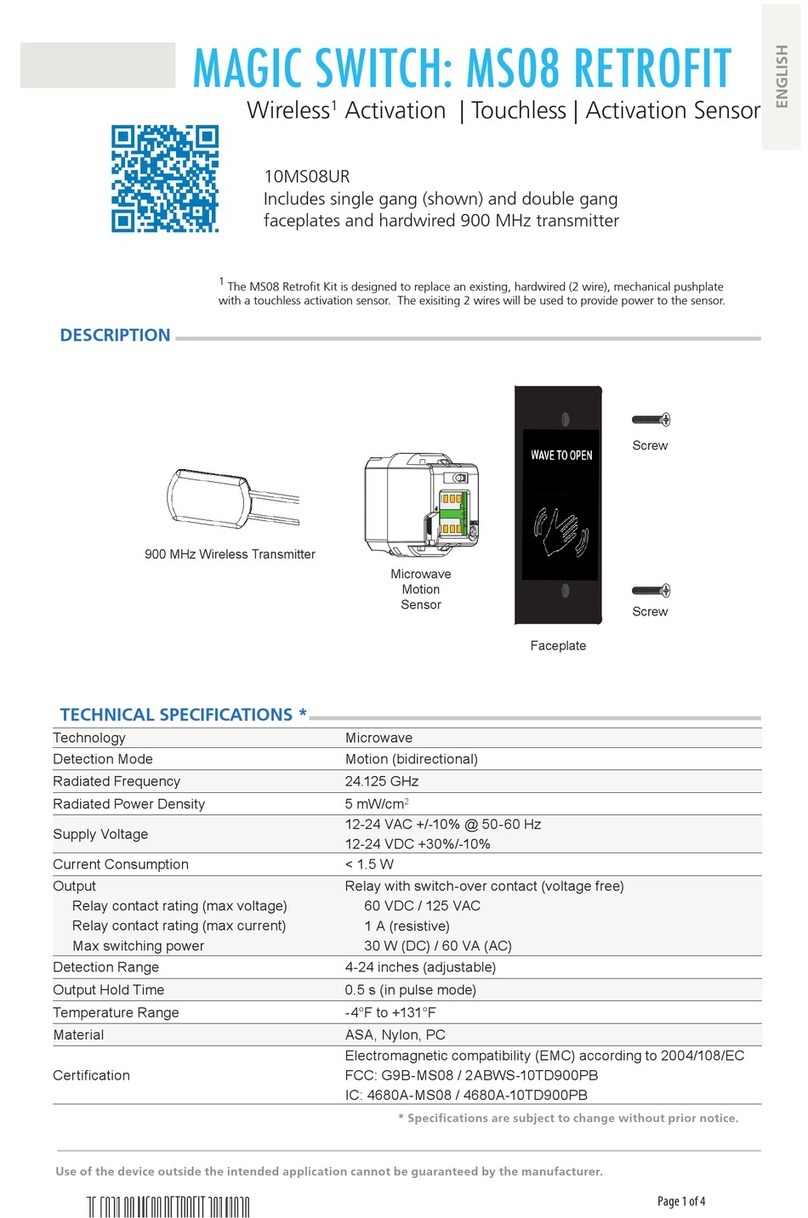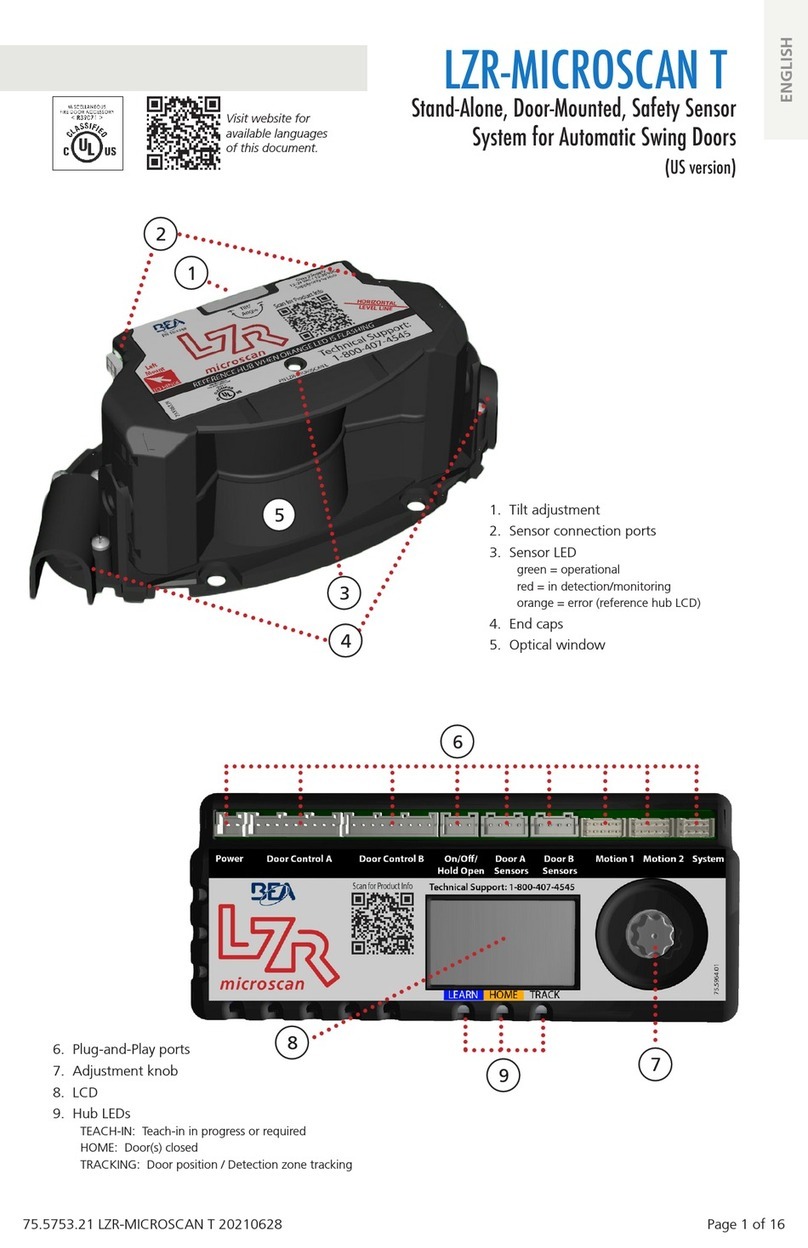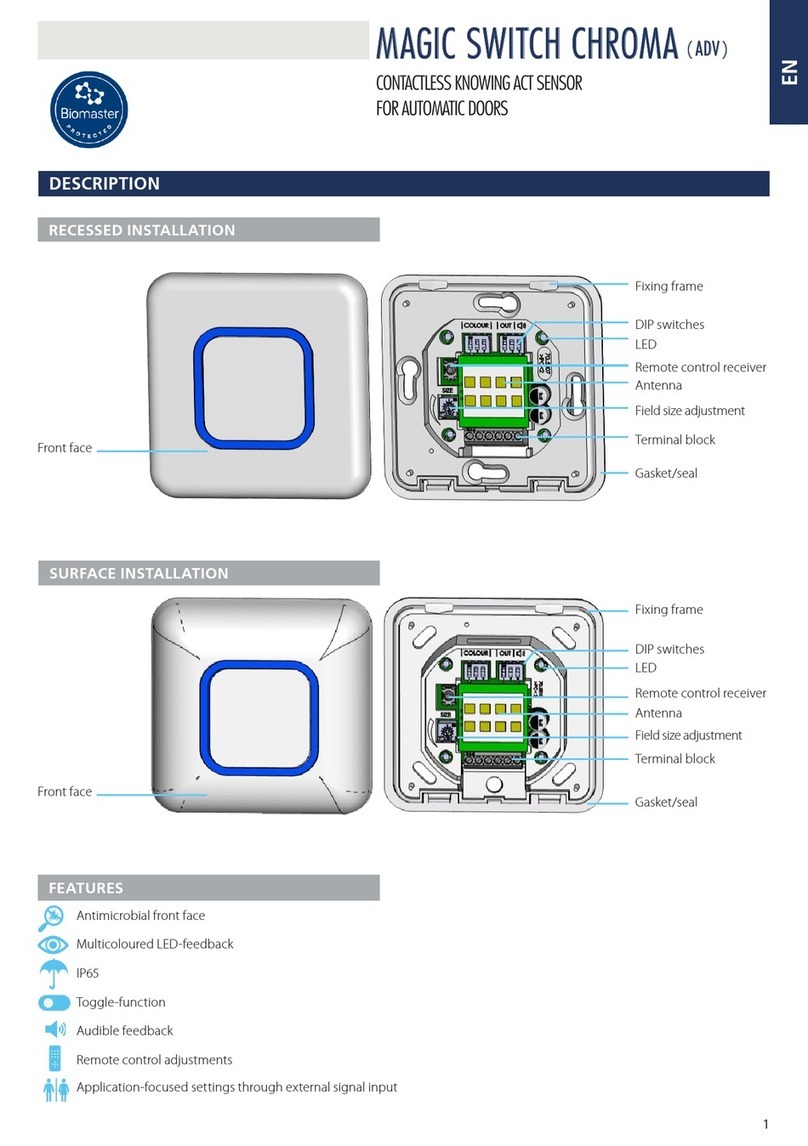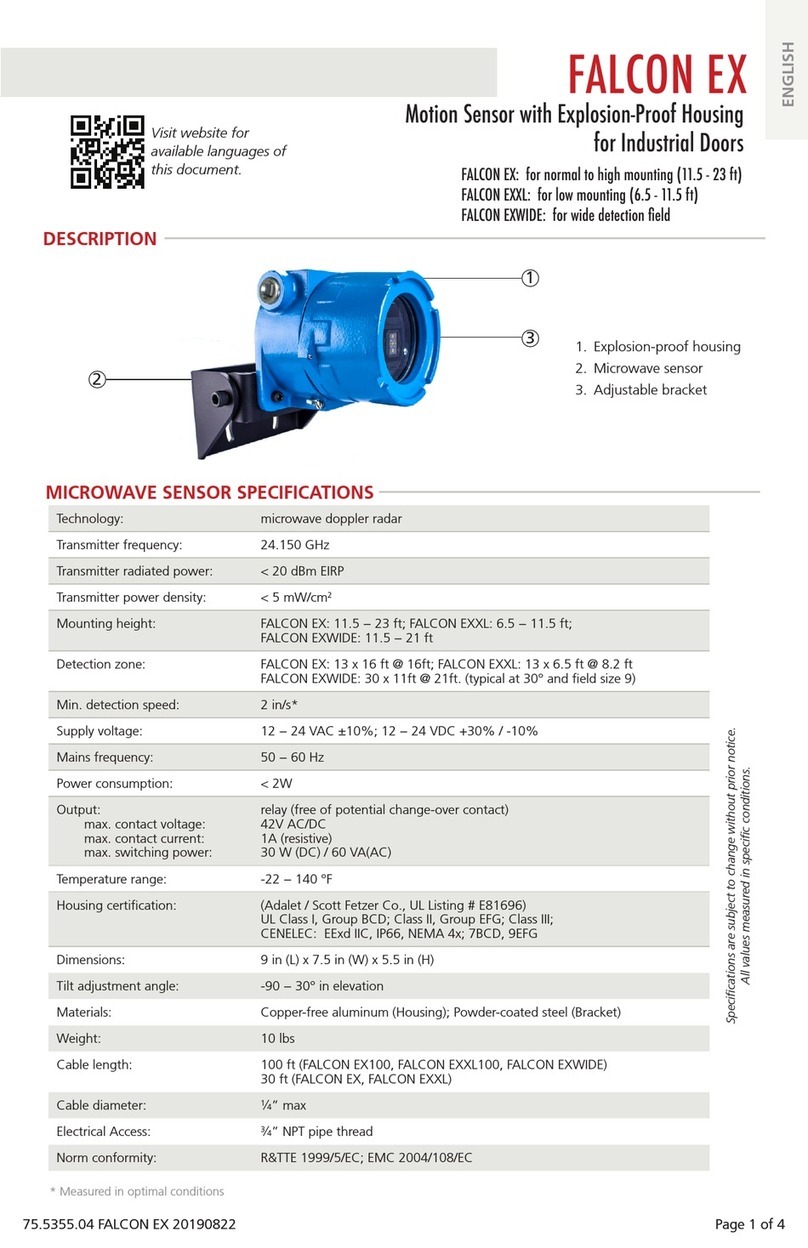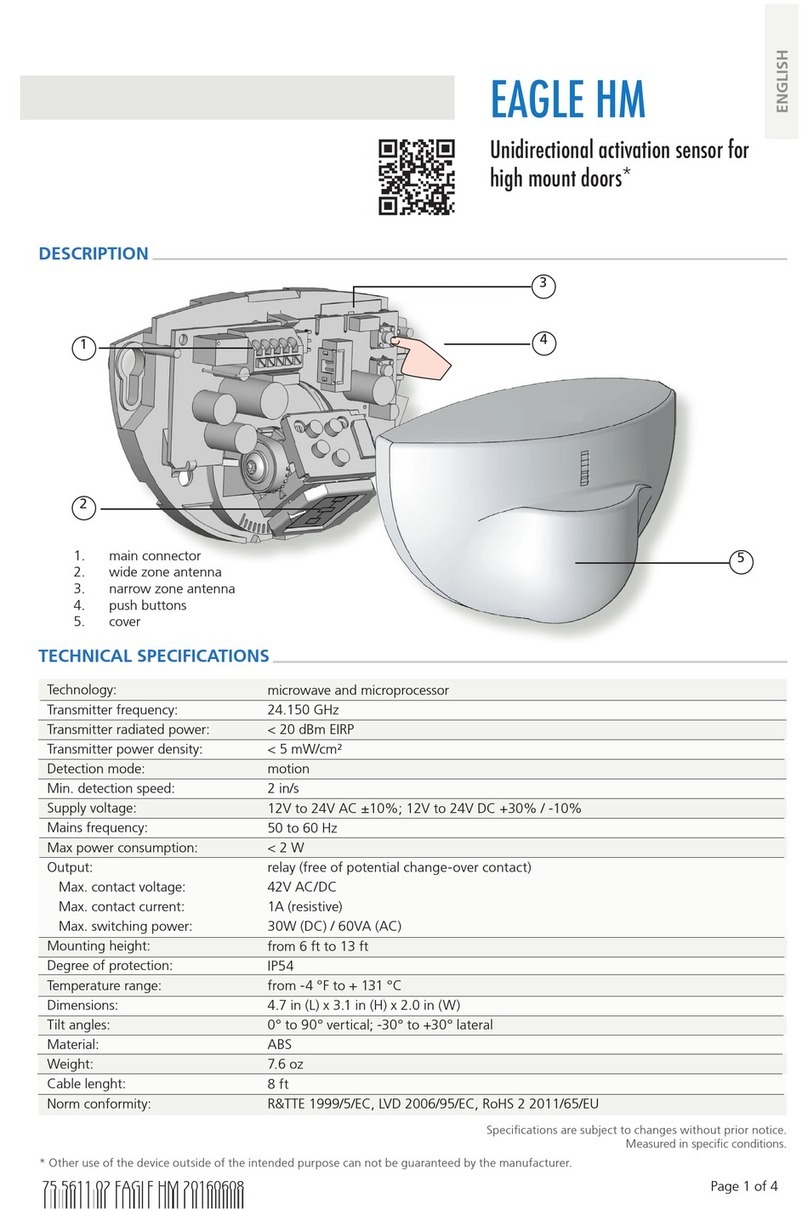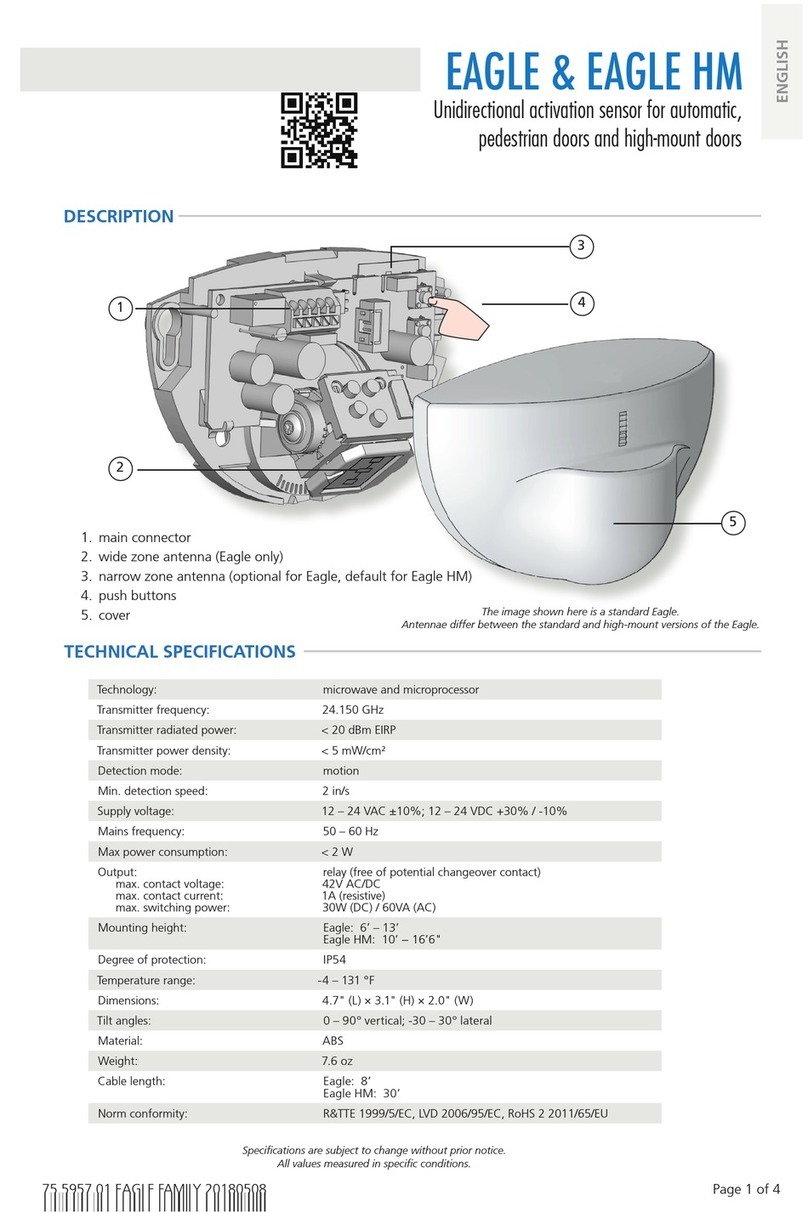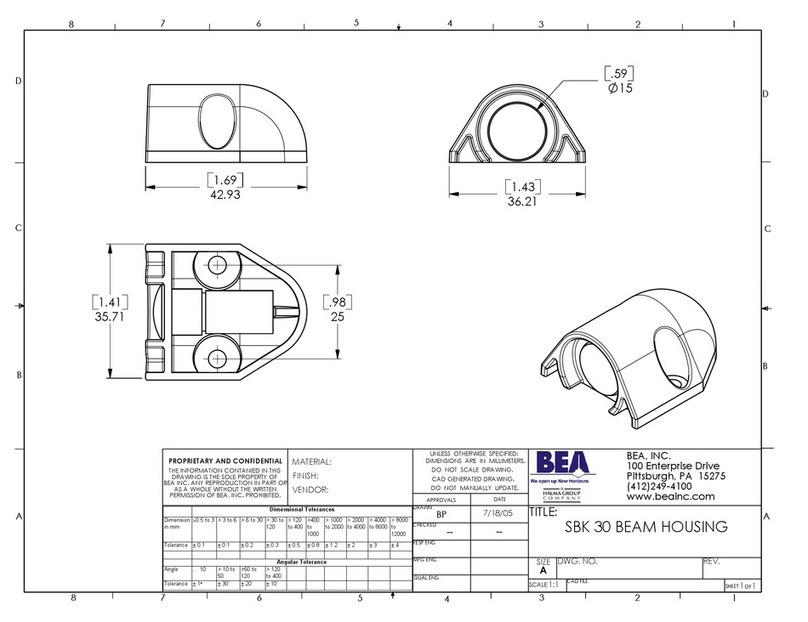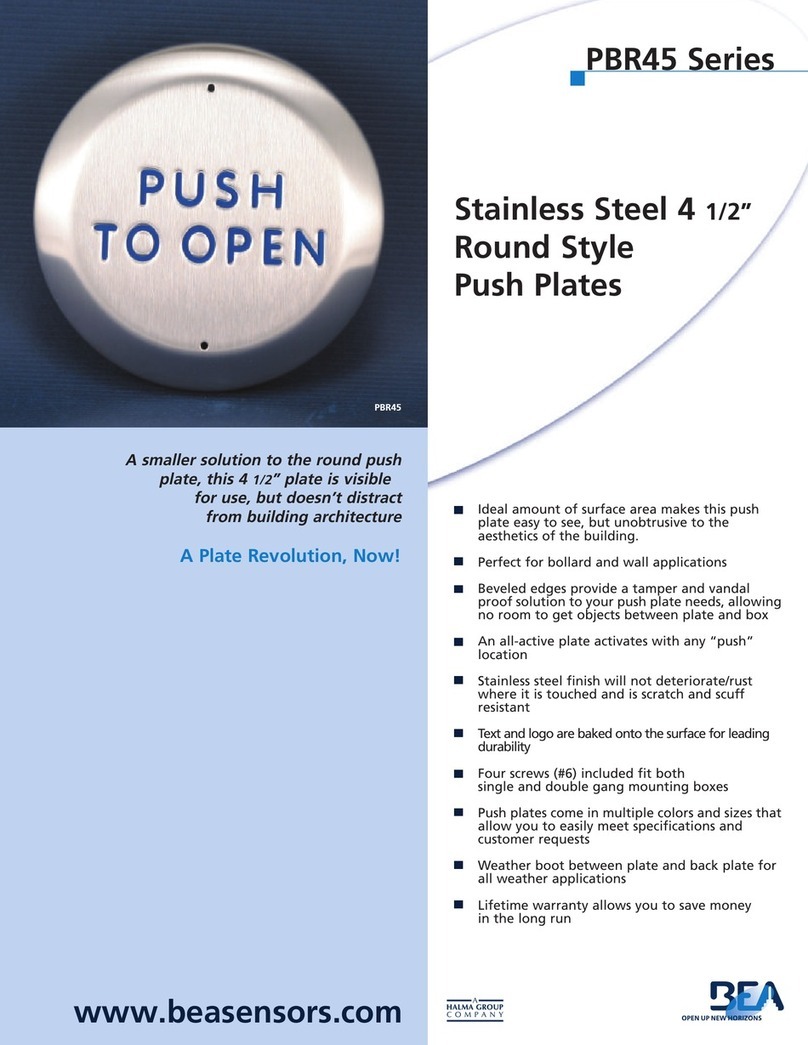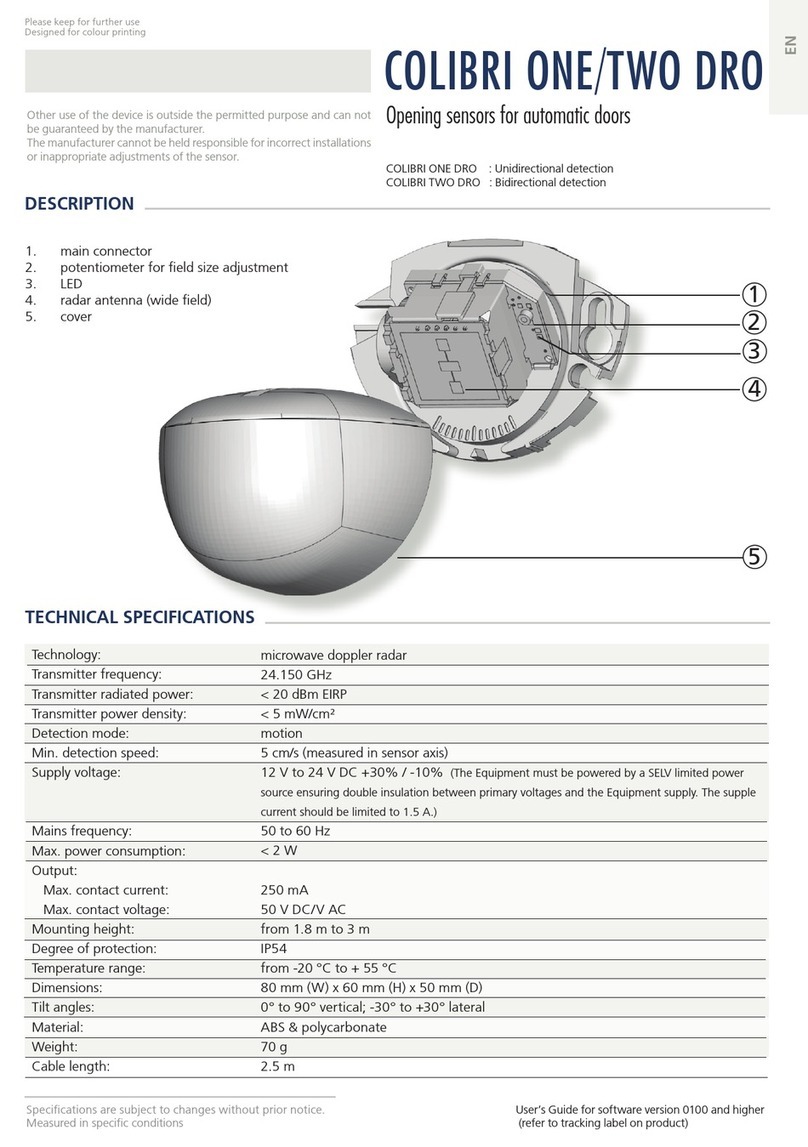BEA
SA
-
LIEGE
Science
Park
-
Allée
des
Noisetiers
5
-
B-4031
Angleur
-
T
+32
4
3616565
-
F
+32
4
3612858
-
[email protected] -
www
.bea.be
4/4
active infrared
presence detection by distance measurement
35mm x 70mm (at 2.2m mounting height)
64ms
0.6m - 3m
12V - 24V AC/DC -5% / + 10%
50 - 60 Hz
120mA @ 24V AC / 80mA @ 24V DC
relay (free of potential contact)
42V AC/DC
1A (resistive)
30W (DC) / 60VA (AC)
0.5s
min. 10% at IR-wavelength of 850nm
-25°C - +55°C; 0-95% rel. humidity, non condensing
IP53
Electromagnetic compatibility (EMC) according to
144mm (L) x 40mm (H) x 50mm (D)
ABS (black)
2.5m
2004/108/EC
Technology:
Detection mode:
Detection field:
Response time:
Mounting height:
Supply voltage:
Mains frequency:
Max. current consumption:
Standard output:
Max. contact voltage:
Max. contact current:
Max. switching power:
Hold time:
Reflectivity:
Temperature range:
Degree of protection:
Norm conformity:
Dimensions:
Housing material:
Length of main cable:
Specifications are subject to changes without prior notice
42.0608 - V3 / 01.13
TROUBLESHOOTING
RED
OFF
RED
RED
4x ORANGE
Launch setup and check adjustment.
Bad adjustment of the uncovered zone.
The monitoring mode is wrong.
Launch a manual setup.
Change the position of DIP 4.
Check wiring: connect RED and
BLUE to monitoring output.
If the door control has no monitoring:
do not connect RED and BLUE wires.
Launch a manual setup.
Launch a manual setup.
Launch a new setup.
The signal received from background
is too weak.
The distance to the floor has changed
due to external factors.
The sensors interfere with each other
due to overlapping detection zones.
You are standing inside the detection field. Step outside the detection field.
Check if the sensor is installed
correctly.
Range is too short.
The signal received from background is
too weak.
Increase the distance between the
sensors or select a different
frequency on each sensor.
Check if proximate modules have
different frequencies.
Increase the uncovered zone.
The sensor detects
eratically.
The red LED is
permanently ON.
The LED is OFF,
but the relay “clicks”.
The red LED
flickers.
The orange LED
flashes 4x
during setup.
The red LED
flashes
during setup.
SYMPTOM POSSIBLE CAUSES CORRECTIVE ACTION
TECHNICAL SPECIFICATIONS
The wiring is not correct.
1 optocoupler (free of potential contact)
30V
High state: >10V
Low state: <1V
Monitoring input:
Max. contact voltage:
Voltage threshold:
The colour version of this user's guide and other technical documentation are available on our website
(
www.bea.be) or can be requested by phone (+32 4 361 65 65) or mail ([email protected]).