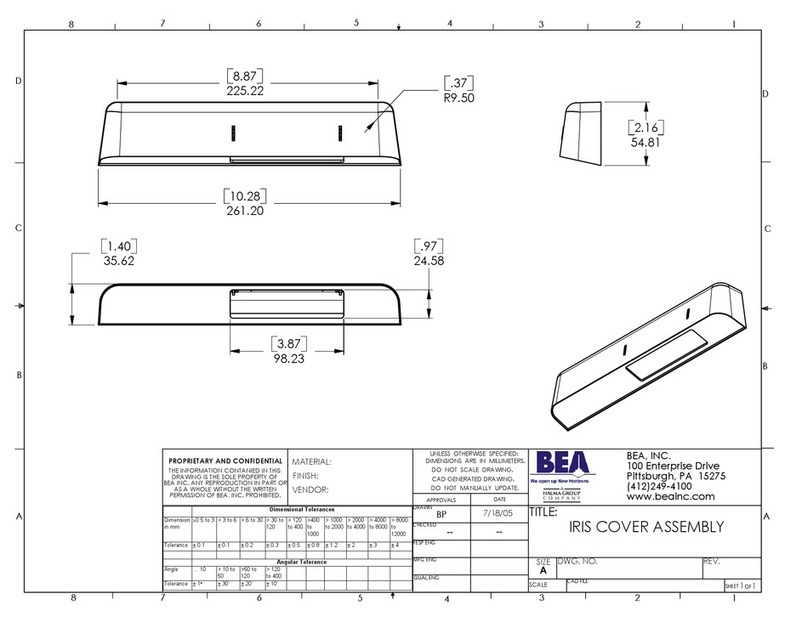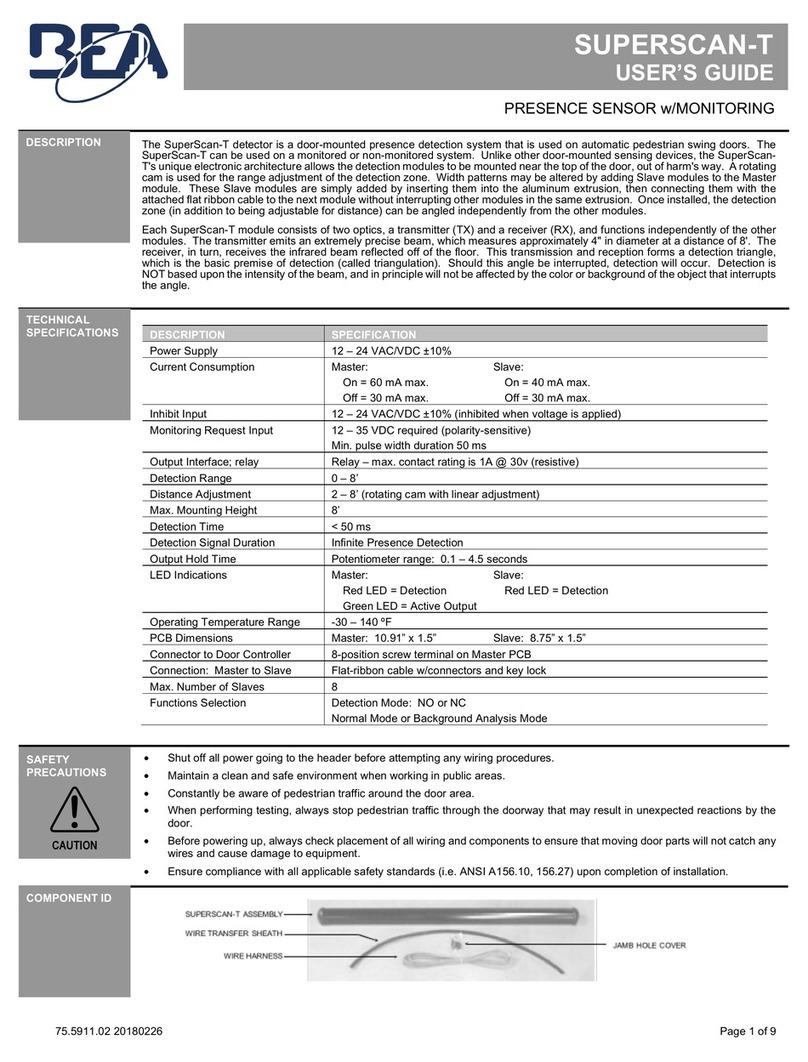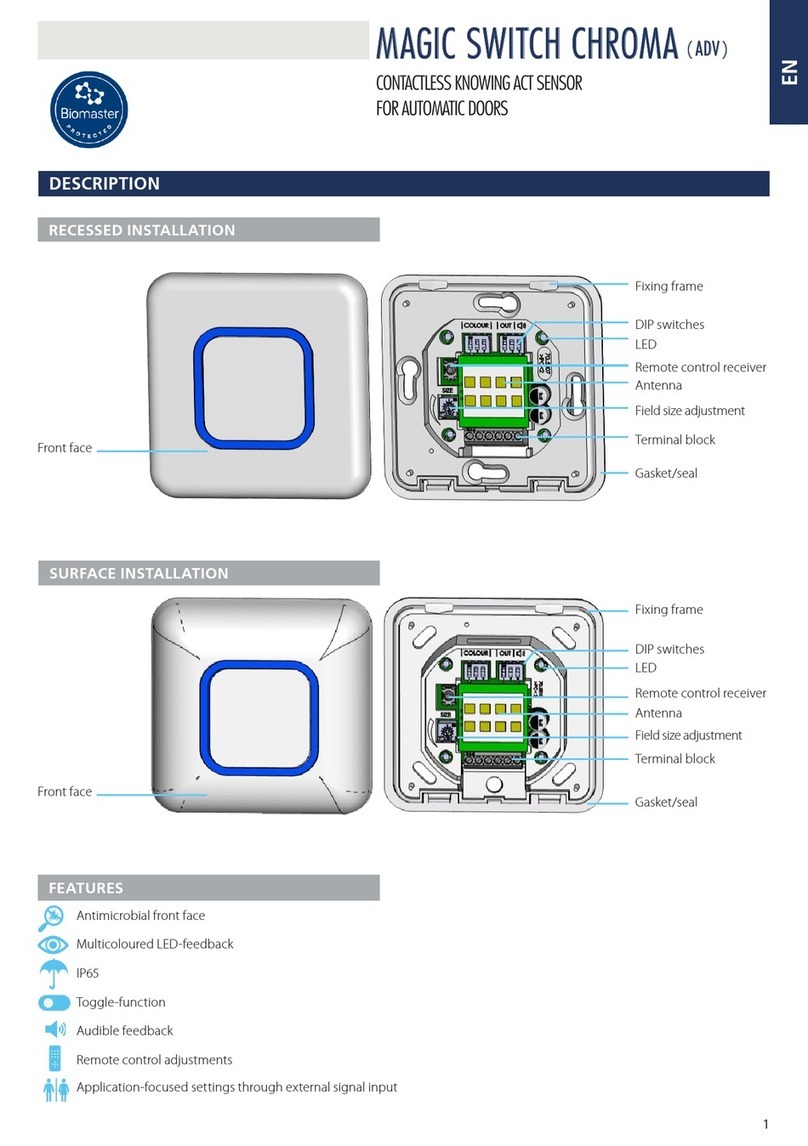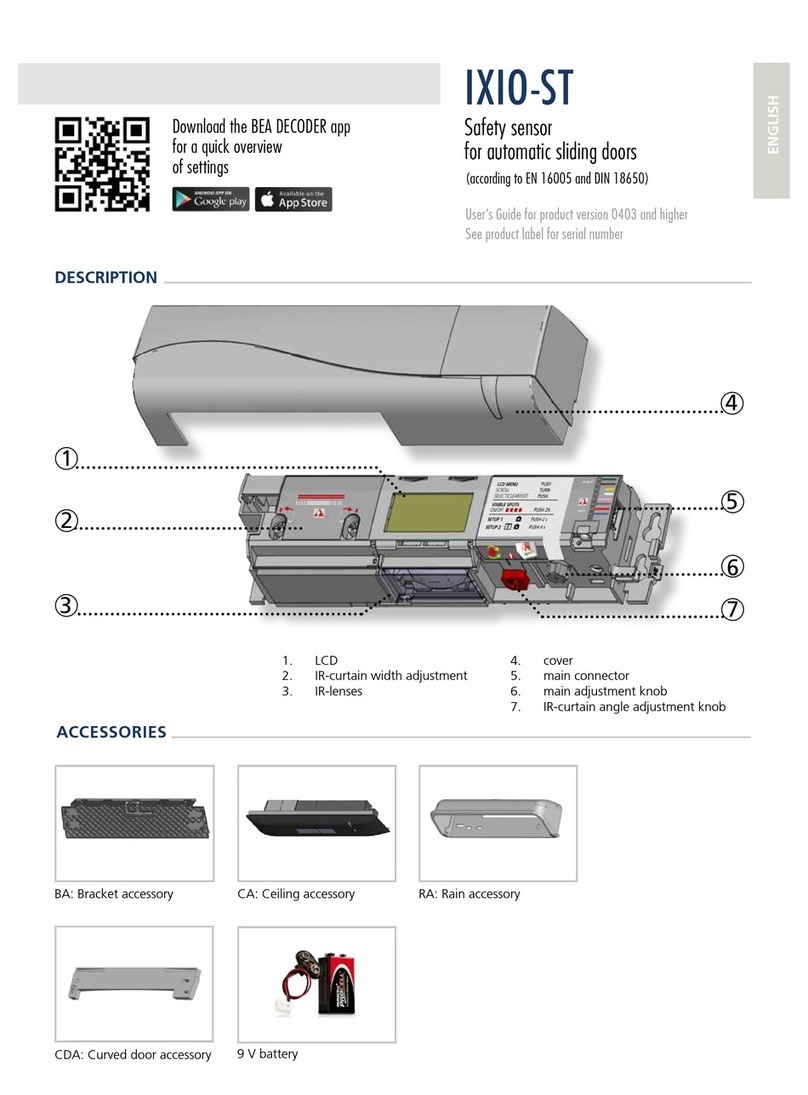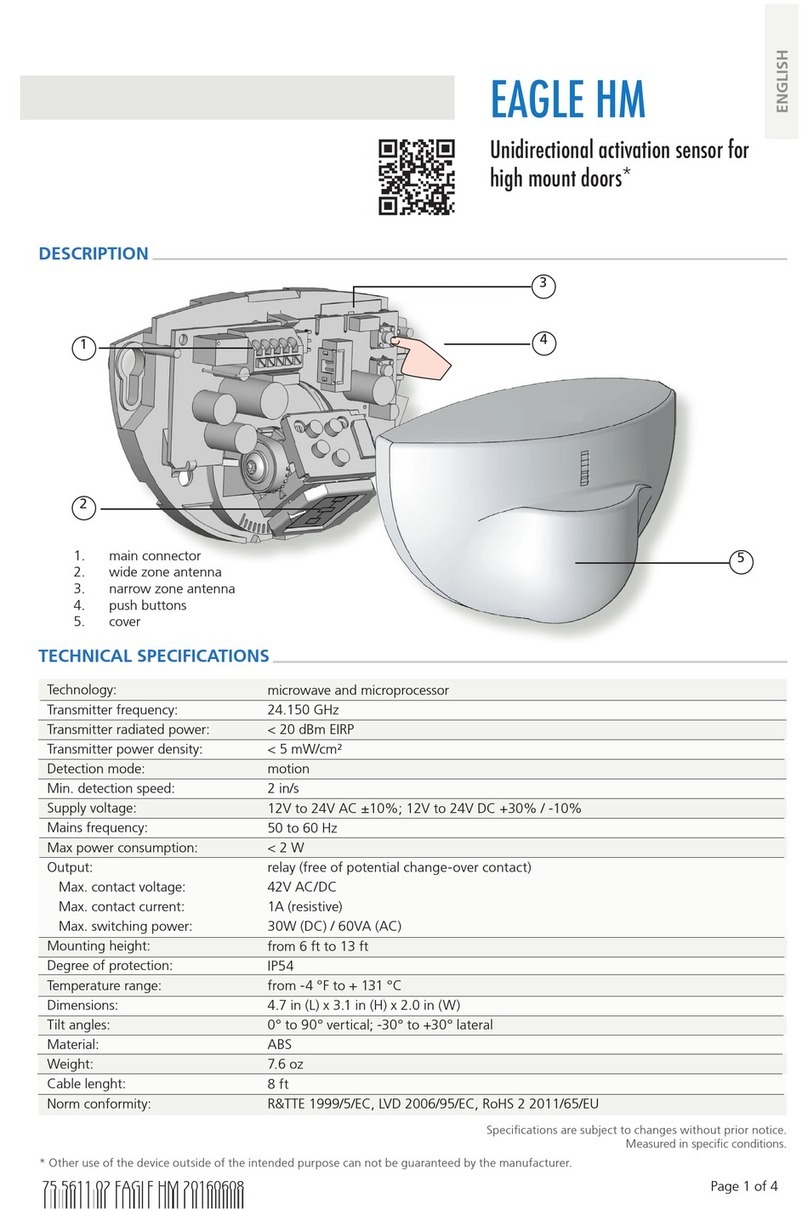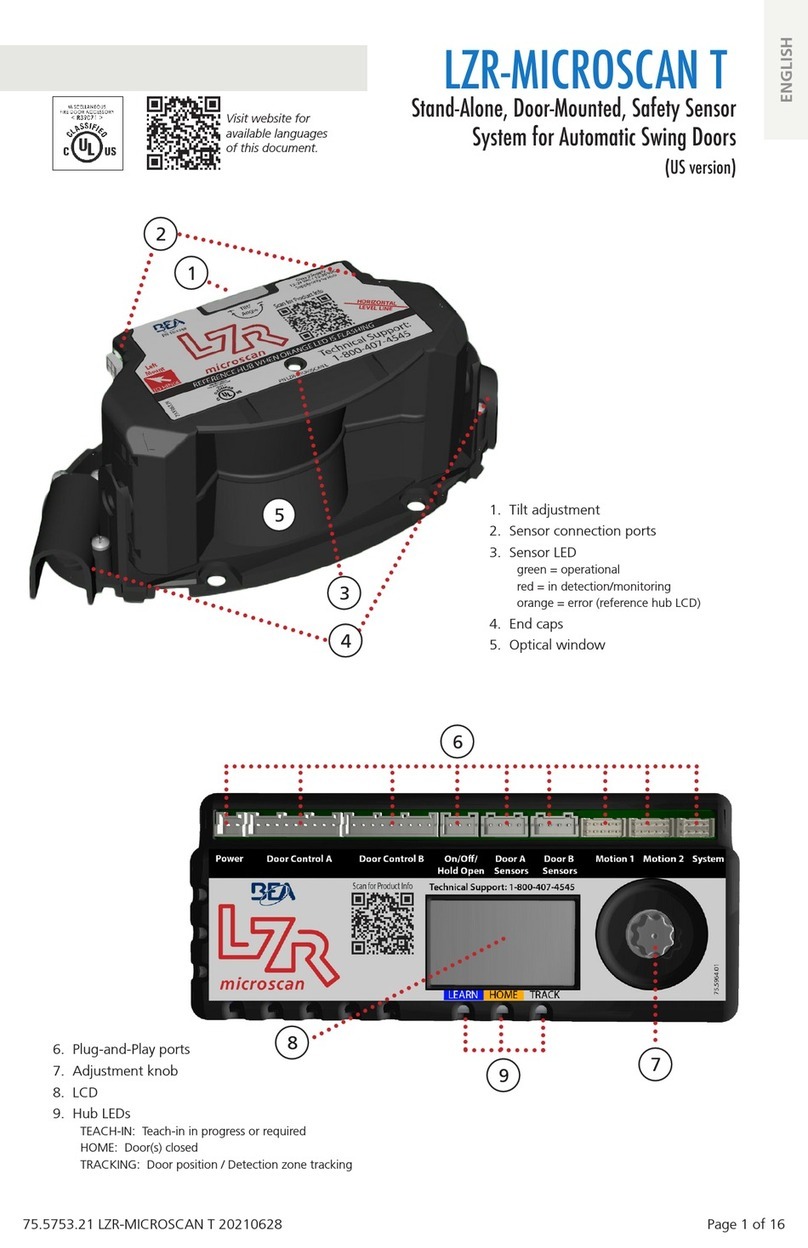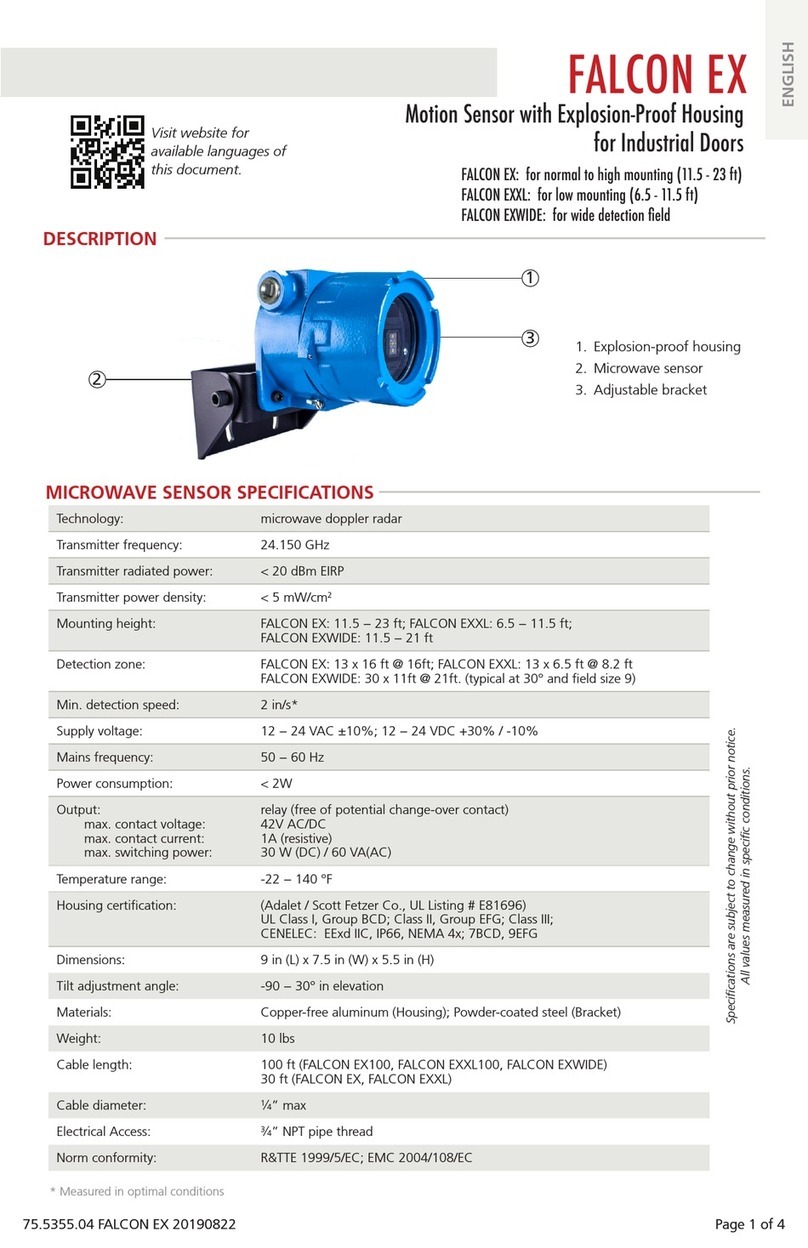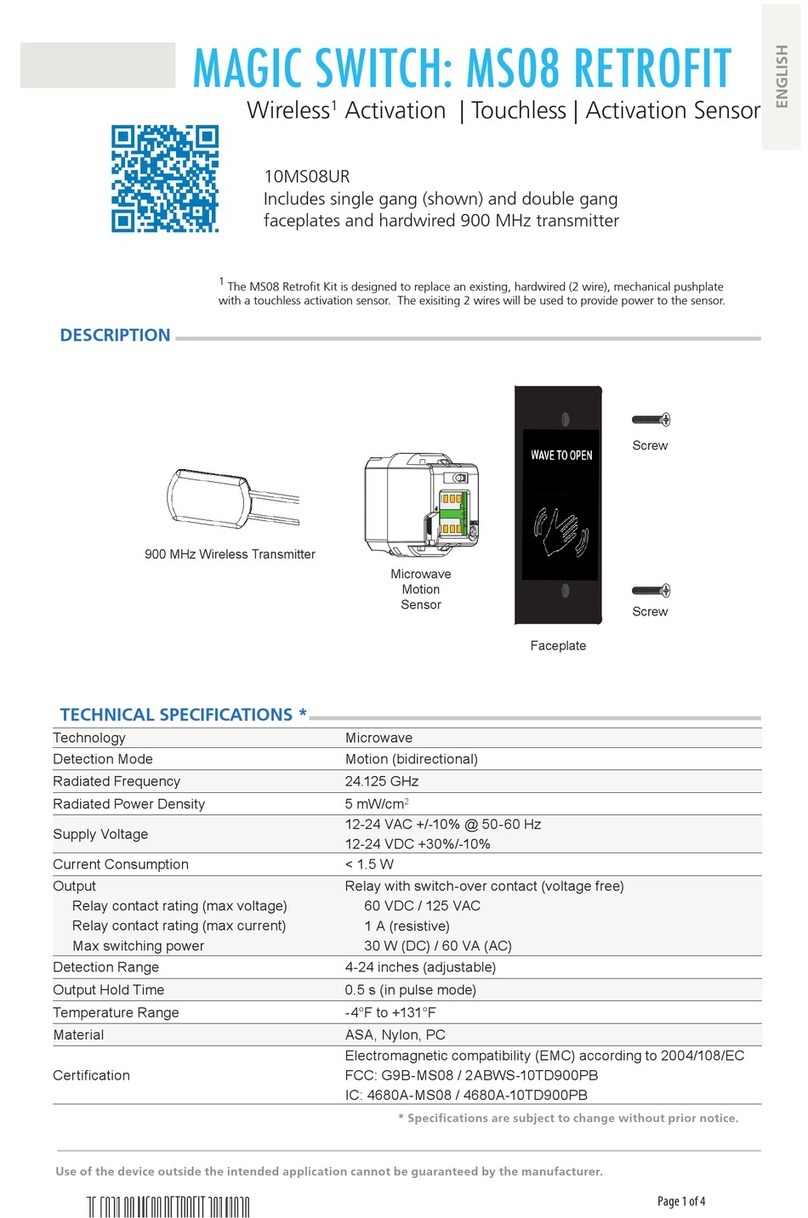BEA
SA
|
LIEGE
Science
Park
|
ALLÉE
DES
NOISETIERS
5
-
4031
ANGLEUR
[BELGIUM]
|
T
+32
4
361
65
65
|
F
+32
4
361
28
58
|
[email protected] |
WWW
.BEA-SENSORS.COM
1
1
2
3
4
5
1
2
3
1
2
1
3
1
2
©BEA | Original instructions | 42.8143 / V2 - 07.18
BEA hereby declares that the SEAGLE ONE is in conformity with the basic requirements and the
other relevant provisions of the directive 2014/53/EU and 2011/65/EU (RoHS).
The complete declaration of conformity is available on our website
TROUBLESHOOTING
The door remains
closed.
The LED is OFF.
The sensor power is off. Check the wiring and the power supply.
The door does not
react as expected.
The door closes and
opens constantly.
Improper output
configuration on the sensor.
The sensor is disturbed by
the closing of the door or
vibrations caused by the
door motion.
The door opens for
no apparent reason.
It rains and the sensor
detects the motion of the
rain drops.
Change the output configuration setting on
each sensor connected to the door operator.
Make sure the sensor is fixed properly.
Make sure the detection mode is unidirectional.
Increase the antenna angle.
Increase the immunity filter.
Reduce the field size.
Change the antenna angle.
Decrease the field size.
Increase the immunity filter.
Make sure the detection mode is unidirectional.
Increase the immunity filter.
Install the ORA (rain accessory).
In highly reflective
environments, the sensor
detects objects outside of its
detection field.
In airlock vestibules,
the sensor detects the
movement of
the opposite door.
Change the antenna angle.
Increase the immunity filter.
This product should be disposed of separately from unsorted municipal waste