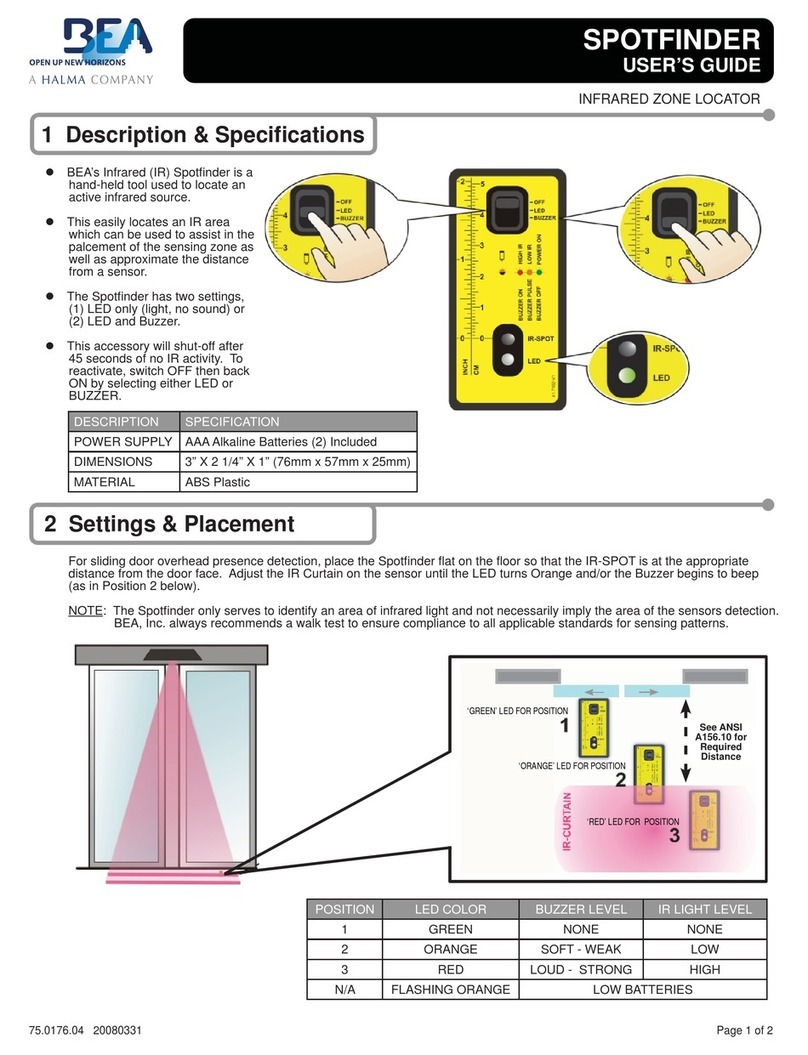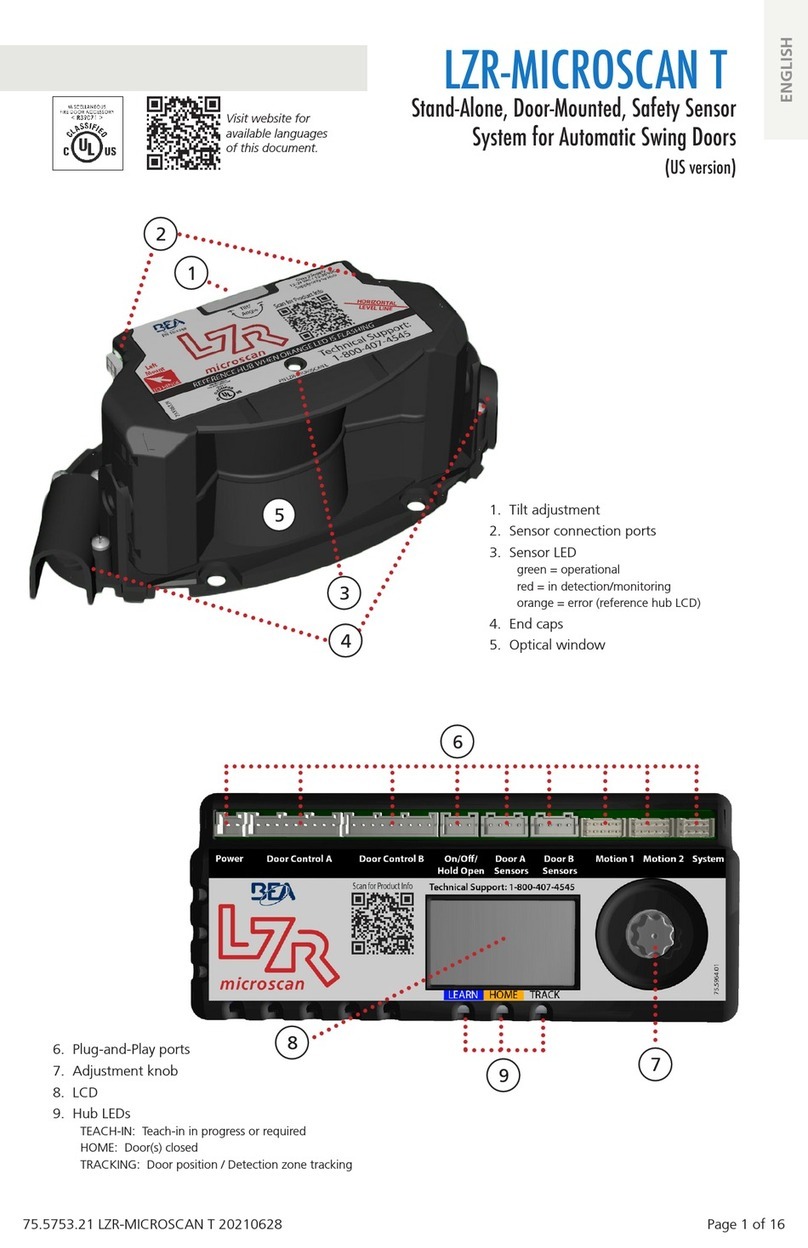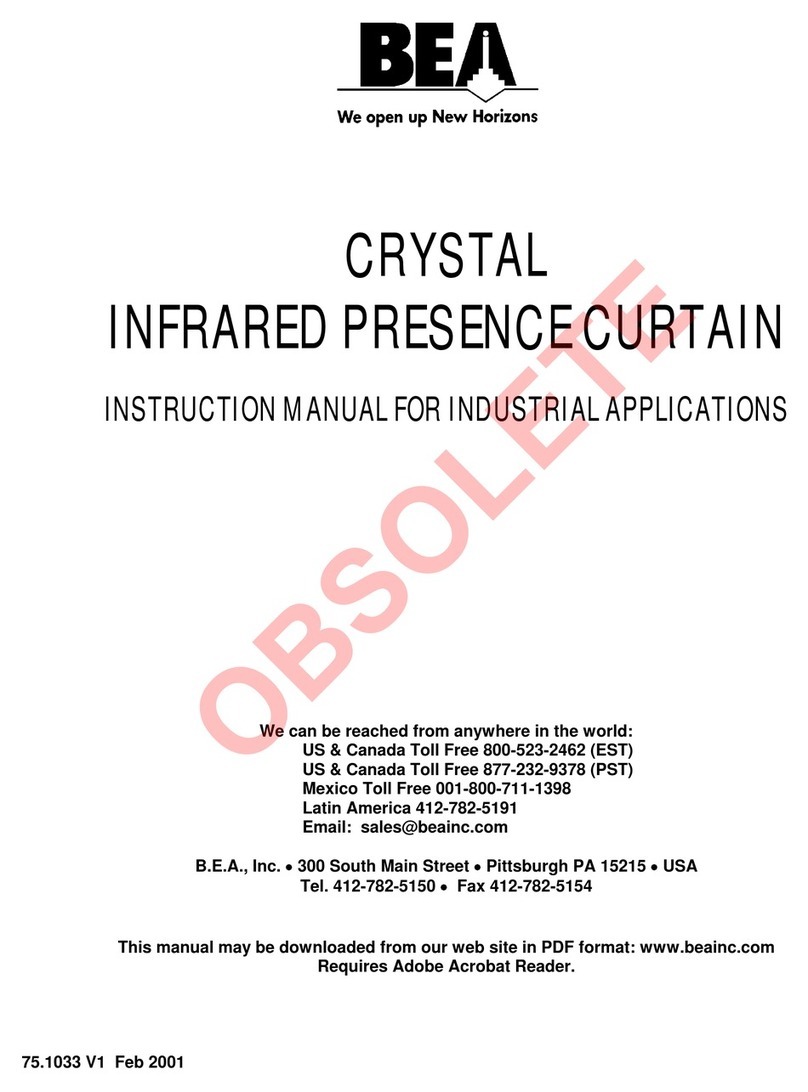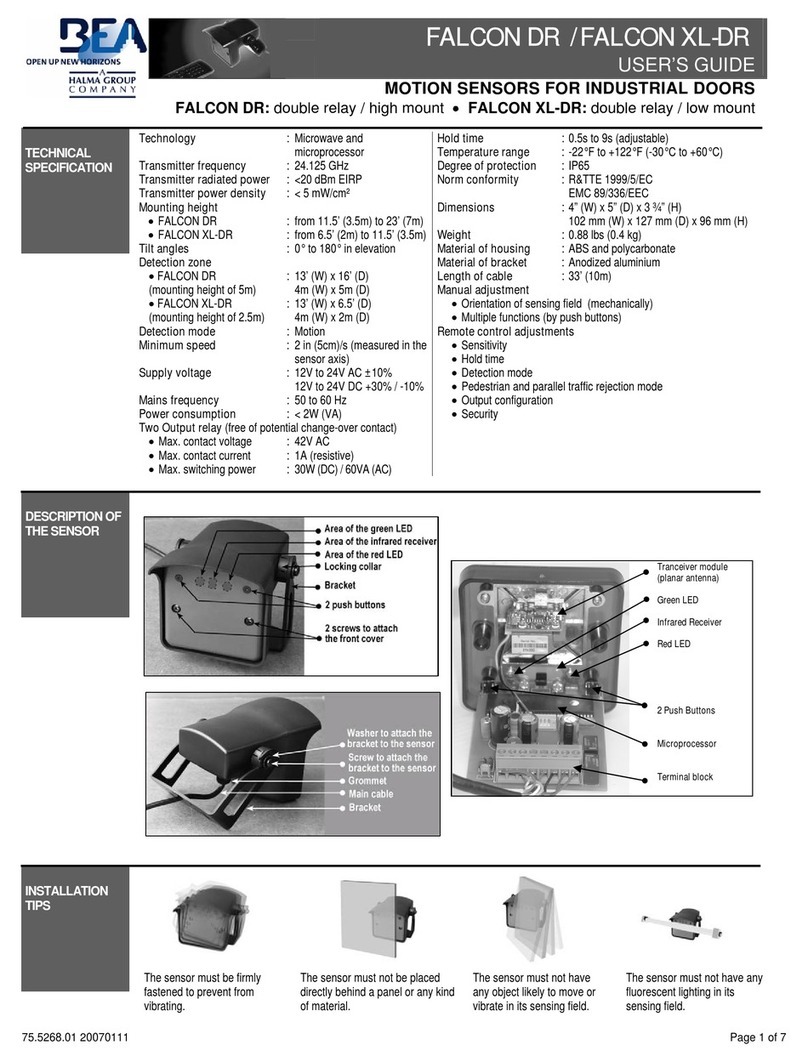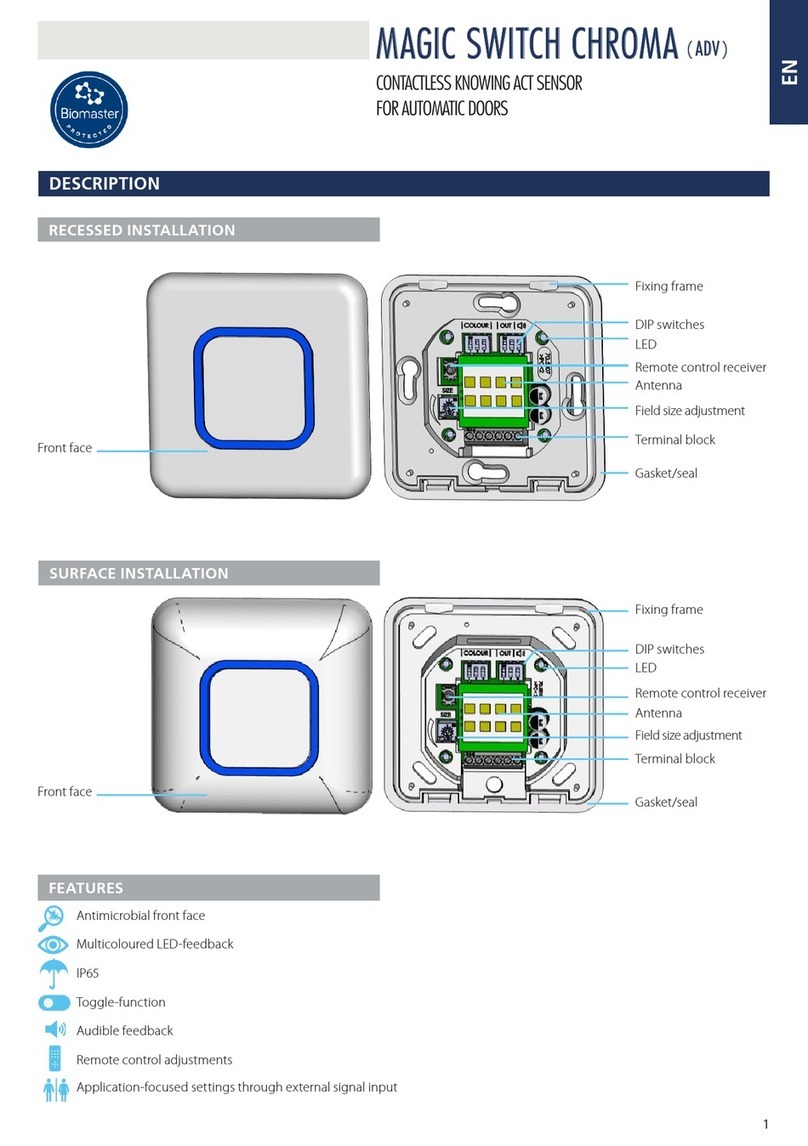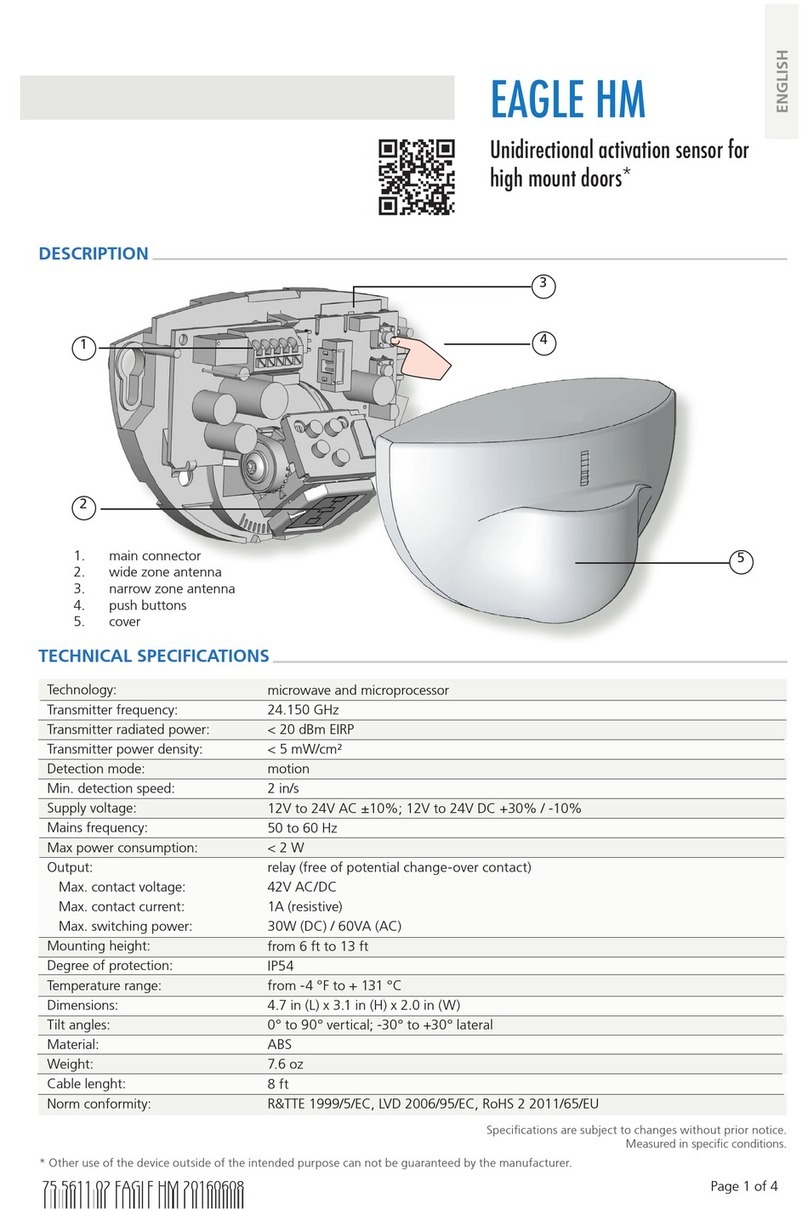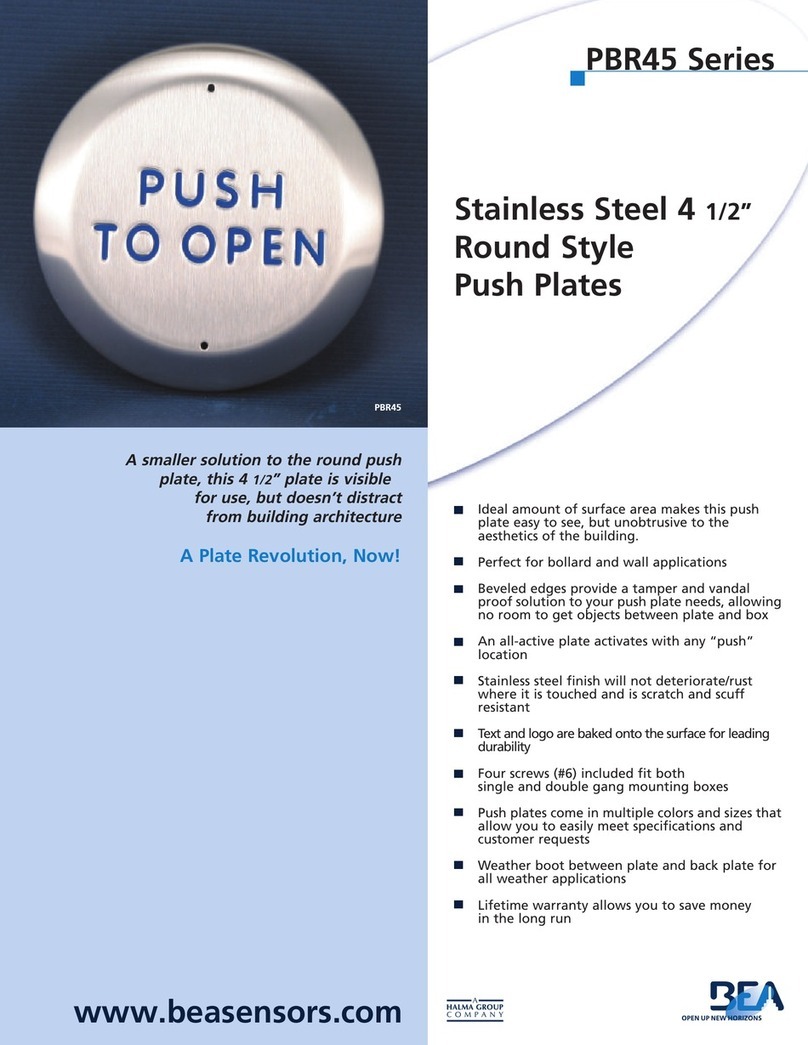BEA | A-B Area, 3rd Floor | No.1 Building, No.5 Xinghai Road, Beijing Economic Technological Development Area, Beijing | China
1
1
2
3
1
©BEA | Original instructions | 69.0612 / V3 - 11.20
BEA hereby declares that the equipment type COLIBRI ONE/TWO DRO is in compliance with the
European Directives 2011/65/EU (RoHS), 2014/53/EU (RED). The full text of the EU declaration
of conformity is available on our website.
TROUBLESHOOTING
The door remains
closed.
The LED is OFF.
The sensor power is off. Check the wiring and the power supply.
The door does not
react as expected.
The door closes and
opens constantly.
Improper output
configuration on the sensor.
The sensor is disturbed by
the closing of the door or
vibrations caused by the
door motion.
Make sure the sensor is fixed properly.
Increase the antenna angle.
Reduce the field size.
For EU countries: This product should be disposed of separately from unsorted municipal waste.
Change the output configuration setting on
each sensor connected to the door operator.
SAFETY INSTRUCTIONS
The manufacturer of the door system is responsible for carrying out a risk assessment and installing the sensor and the door system
in compliance with applicable national and international regulations and standards on door safety and if applicable, the machinery
directive 2006/42/EC.
Only trained and qualified personnel may install and setup the sensor.
The warranty is void if unauthorized repairs are made or attempted by unauthorized personnel.
Avoid touching any electronic and optical components.