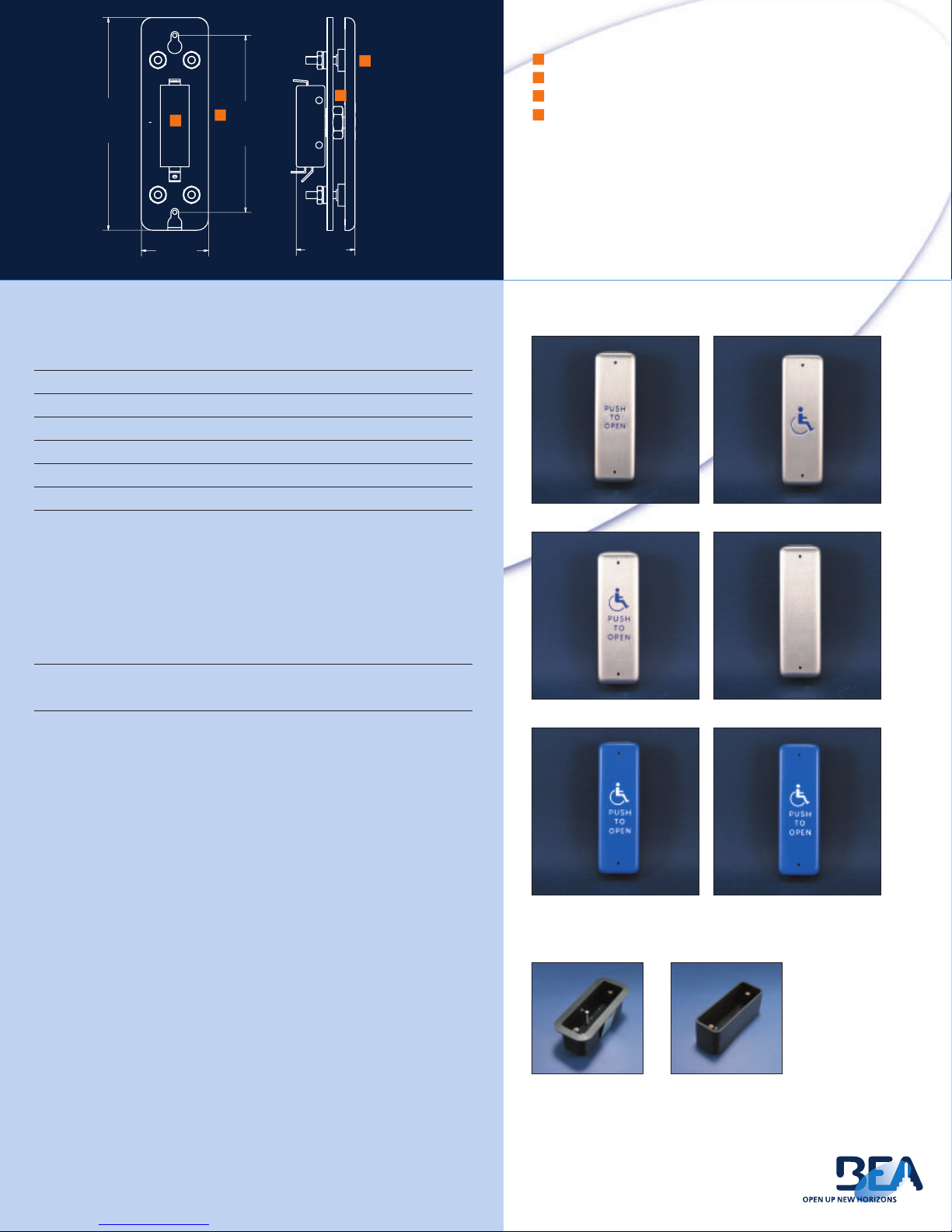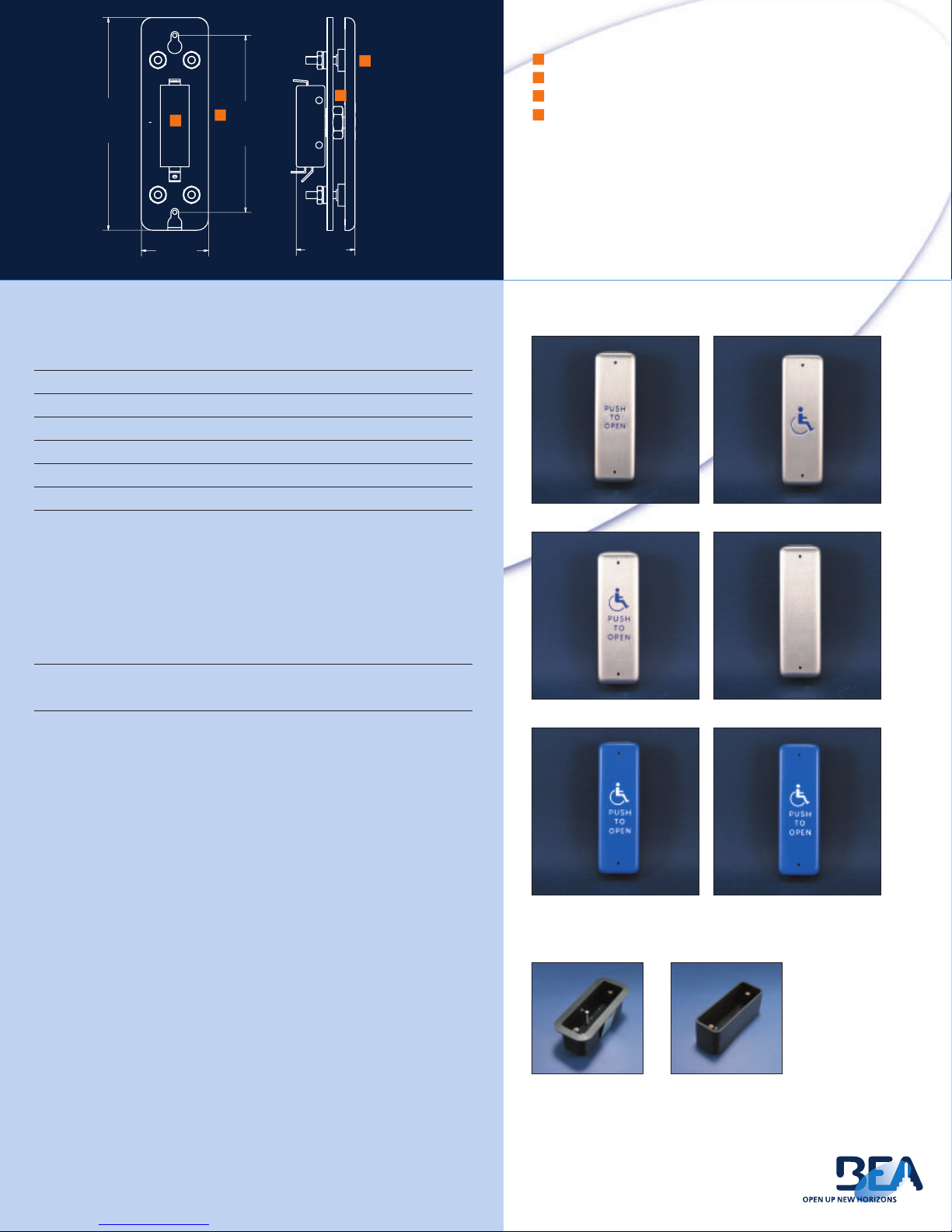
CCoommppoonneennttss
Front Plate
Back Plate
Weatherboot
Cherry Switch
PBJ Series
TTeecchhnniiccaall SSppeecciiffiiccaattiioo nnss
a. 16 gauge, 304 2B Stainless Steel Faceplate
b. 1/8” thick, Aluminum Backplate
c. Stainless Steel 6-32 x 1”Allen head mounting screws
d. Cherry Switch: Single-pole, 15A, COM/ NO/ NC contacts
e. 5/64” Allen key removes 6-32 mounting screws
f. Wire nuts
g. Mounting template
CCuussttoomm SSppeecciiffiiccaattiioonnss
BEA proposes a variety of custom solutions for your push plates:
AAbbrraassiivvee EEttcchhiinngg//EEnnggrraavveedd
– This method creates a very accurate and deep
“scratch” in the plate that is then filled with paint to create the custom
logo/text on the surface of the plate.
PPaadd PPrriinntteedd
– Logo/text is stamped onto the surface of the steel plate using a
special pad. The logo is only printed onto the surface of the plate.
EEmmbboossssiinngg
– This process requires the use of a special tool designed to punch
the back of the face plate with the custom information. A special coating is
added to create a dramatic 3D embossing for your push plate.
1
42
1
2
33
4
1100PPBBJJ- Text only 1100PPBBJJLL- Logo only
1100PPBBJJ11- Text and Logo 1100PPBBJJ1100- Plain
1100PPBBJJLLBB- Logo only blue
1100BBOOXXJJAAMMBBFFMM
Jamb Flush Mount
Box
1100BBOOXXJJAAMMBBSSMM
Jamb Surface Mount
Box
Mounting Co ponents
1100PPBBJJ11BB- Text and Logo blue
CCoonnttaacctt IInnffoorrmmaattiioonn
BBEEAA IInncc..
IDC Park West
100 ENTE P ISE D IVE
PITTSBU GH, PA 15275
PHONE 1-412-249-4100
FAX 1-888-523-2462
TOLL F EE 1-800-5 BEA INC
BBEEAA WWeesstt
190 East
Arrow Highway Suite A
San Dimas, CA 91773-3314
FAX 1-888-523-2462
TOLL F EE 1-877-232-9378
www.beasensors.co