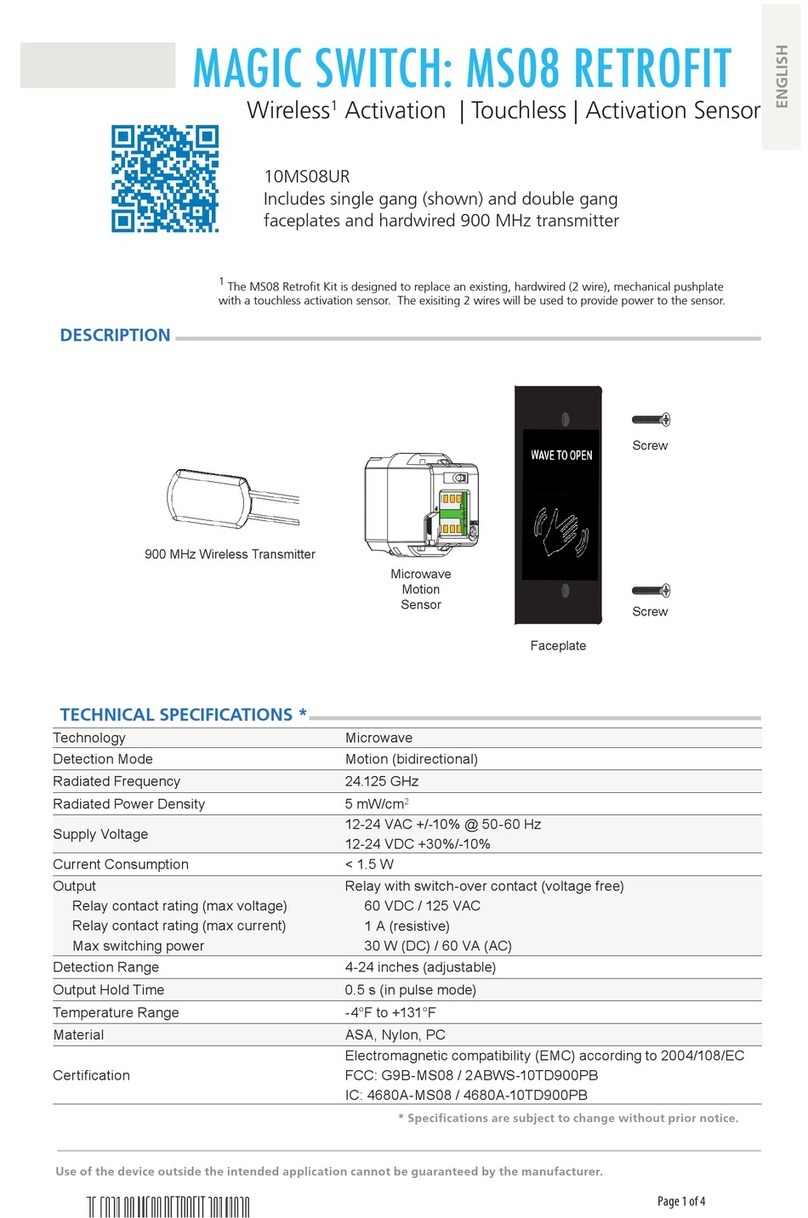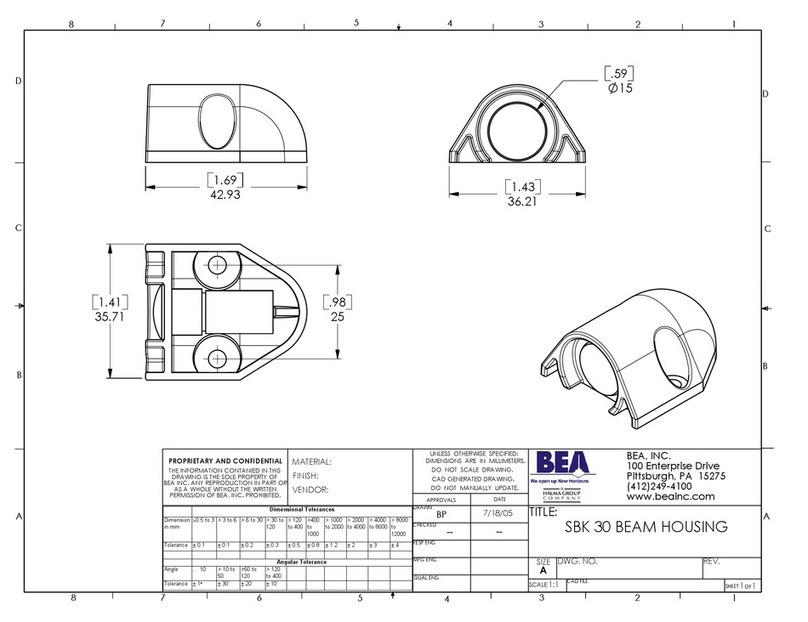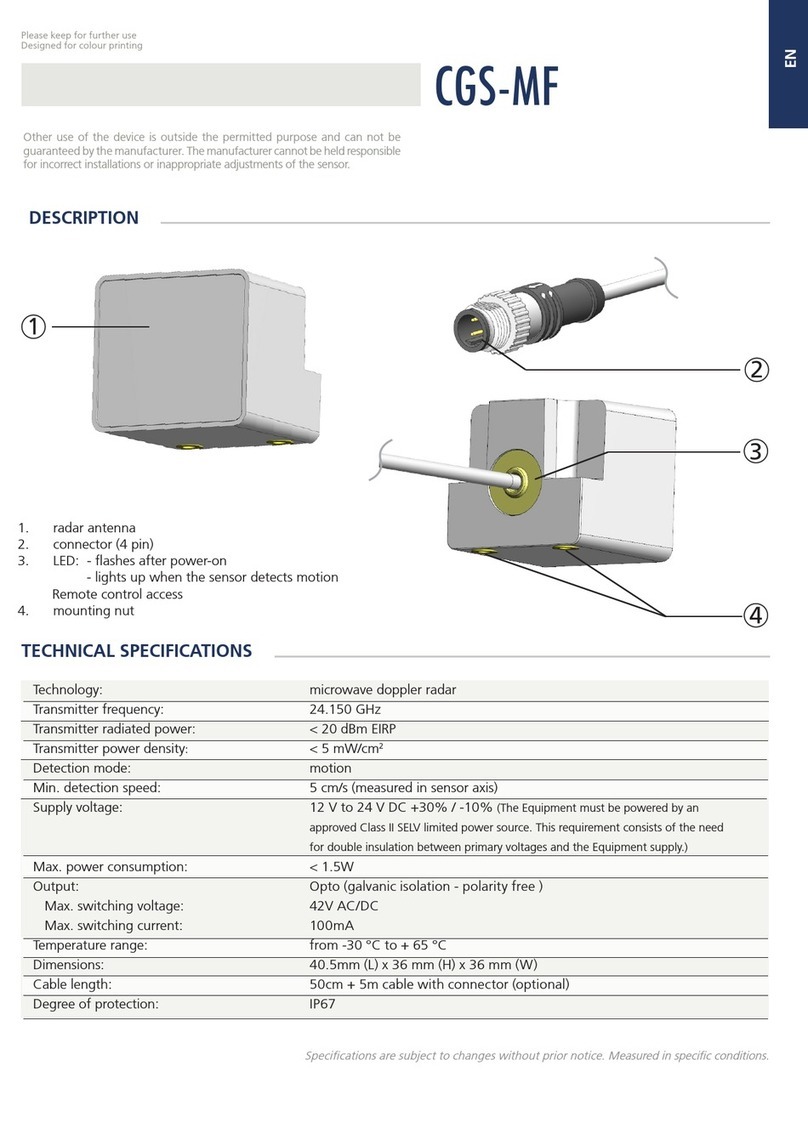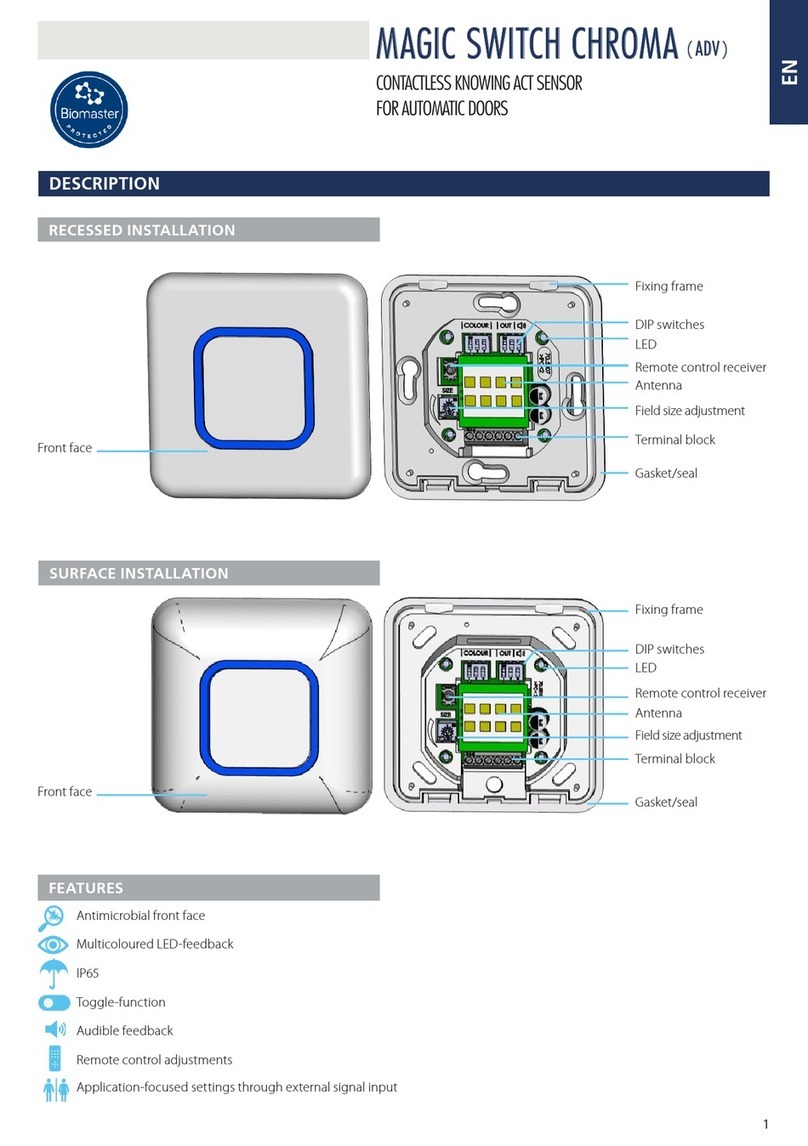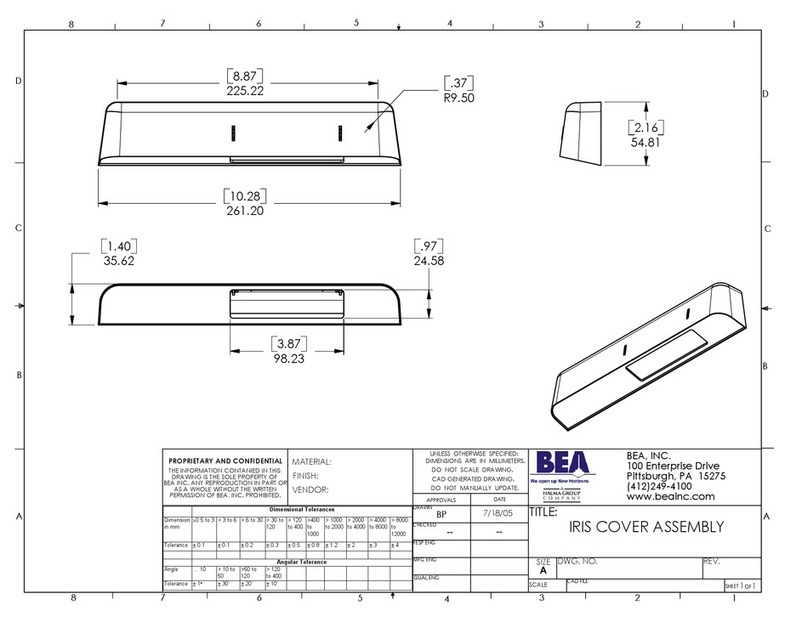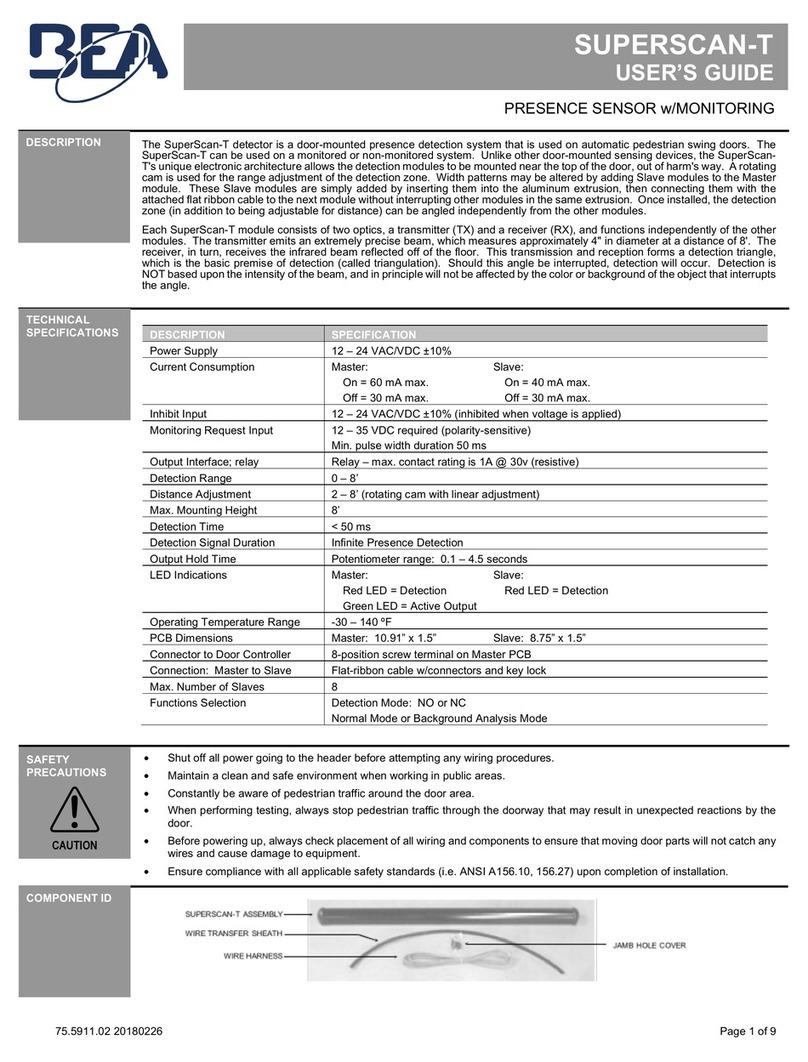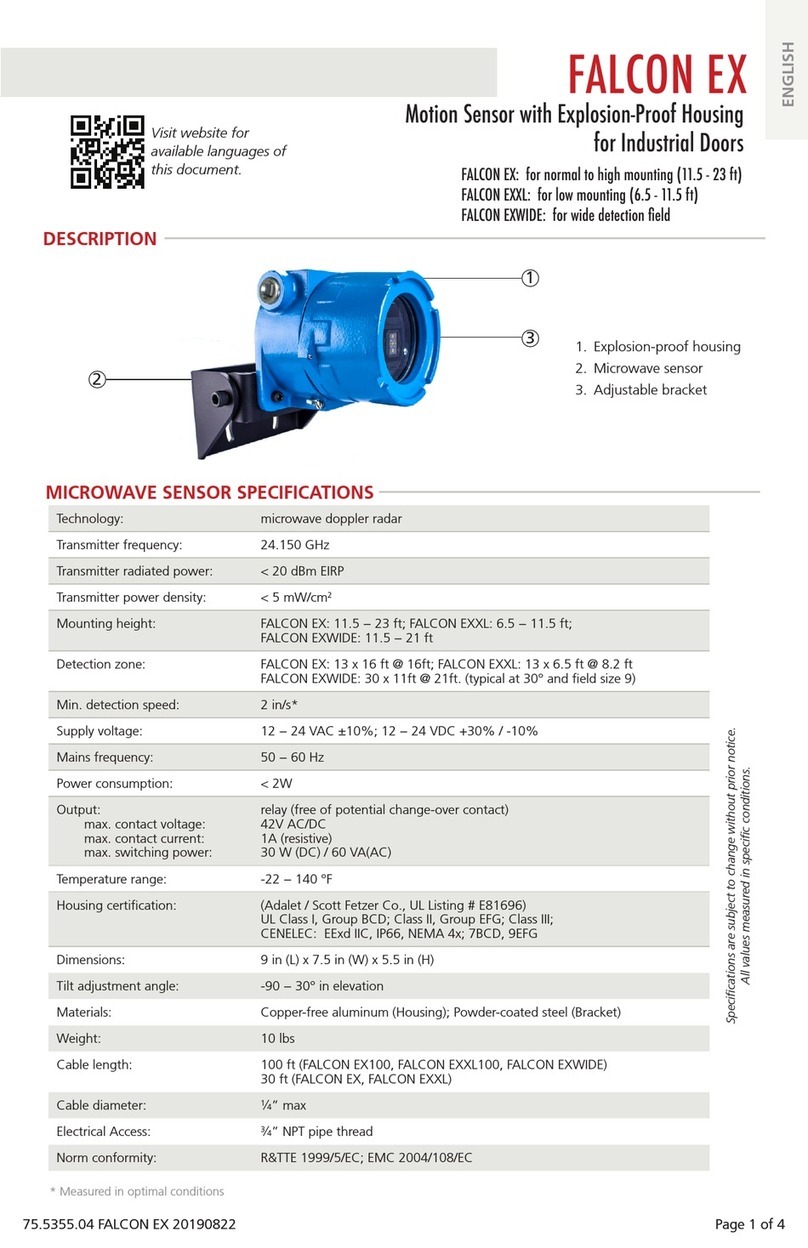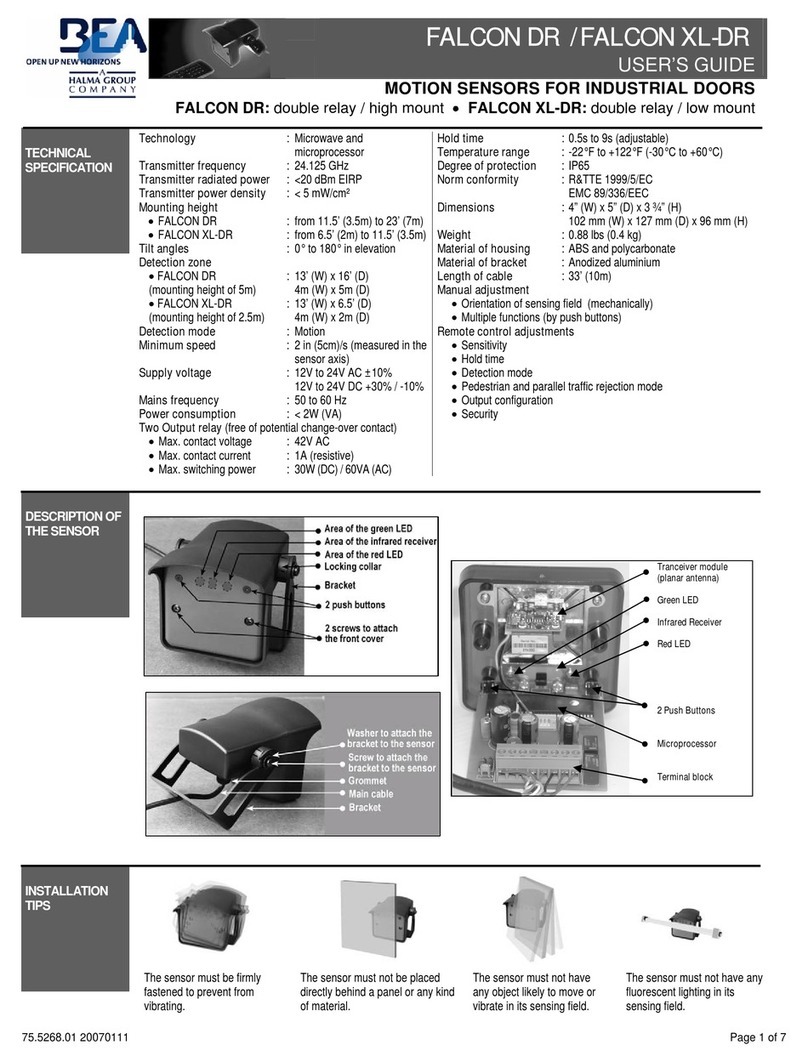Page 2 of 2 75.0176.04 20080331
6 Company Contact
Do not leave problems unresolved. If a satisfactory solution cannot be achieved after troubleshooting
a problem, please call BEA, Inc. If you must wait for the following workday to call BEA, leave the door
inoperable until satisfactory repairs can be made. Never sacrifice the safe operation of the automatic door or
gate for an incomplete solution. The following numbers can be called 24 hours a day, 7 days a week.
For more information, visit www.beasensors.com
US and Canada:
Canada:
Northeast:
1-866-249-7937
1-866-836-1863
1-866-836-1863
Southeast:
Midwest:
West:
1-800-407-4545
1-888-308-8843
1-888-419-2564
5 Battery Replacement
1.5 - VOLTAAA BATTERIES (LR03)
1. Remove two screws from back of Spotfinder.
2. Separate housing and install a two fresh 1.5-Volt (AAAType LR03) batteries making sure to
observe proper polarity.
3. Reassemble housing and replace screws.
NOTE: Don’t throw used batteries away with the general trash. Discard per your local
municipal laws and regulations.
4 Tips
Avoid long exposure to bright
sunlight and/or moisture. Keep the IR-SPOT and LED lenses clean. Before long storage, remove batteries
to prevent battery acid damage.
3 Precautions
Shut off all power going to work area before attempting any wiring procedures.
Maintain a clean & safe environment when working in public areas.
Constantly be aware of pedestrian traffic around the area.
Always stop pedestrian traffic through the doorway when performing tests that may result in unexpected reactions by the door.
Always check placement of components before powering up so that moving parts will not catch any wires or cause damage to
equipment.
Ensure compliance with all applicable safety standards (i.e. ANSI A156.10 / 19) upon completion of installation.
DO NOT attempt any internal repair of the components.All repairs and/or component replacements must be performed by BEA,
Inc. Unauthorized disassembly or repair:
1. May jeopardize personal safety and may expose one to the risk of electrical shock.
2. May adversely affect the safe and reliable performance of the product resulting in a voided warranty.