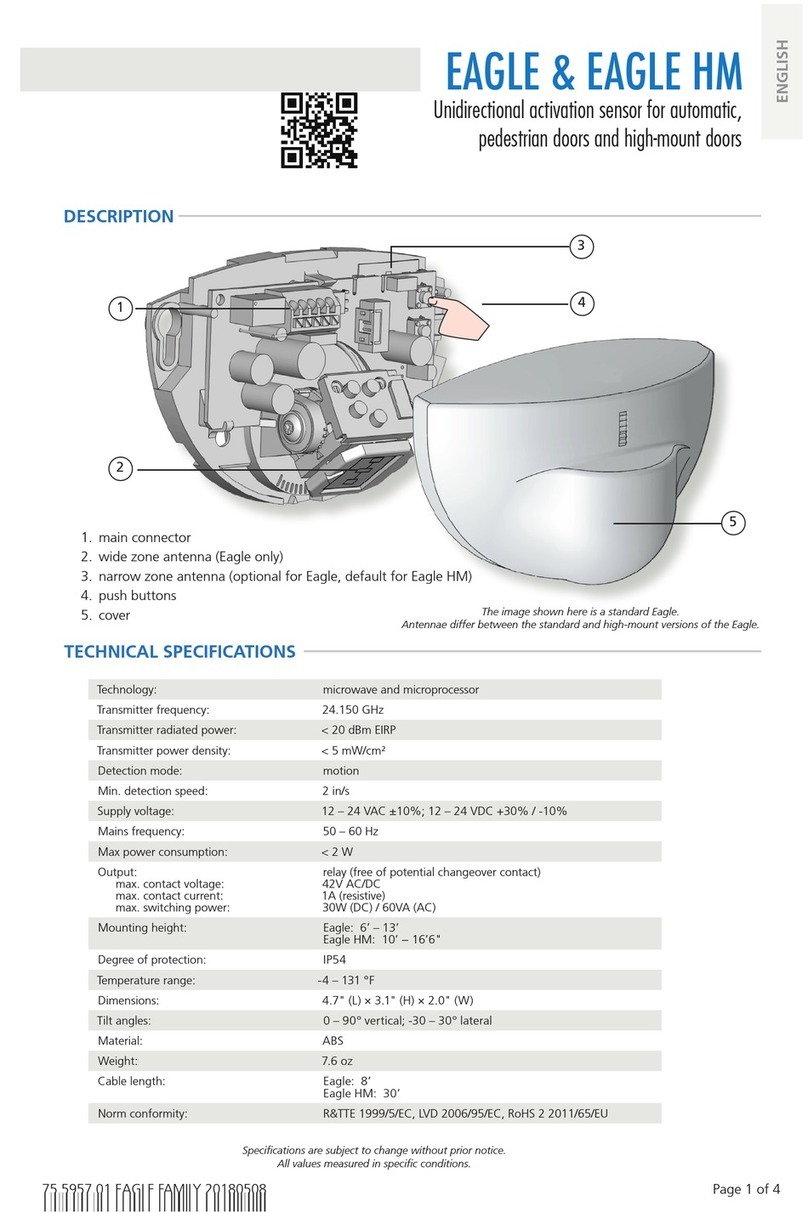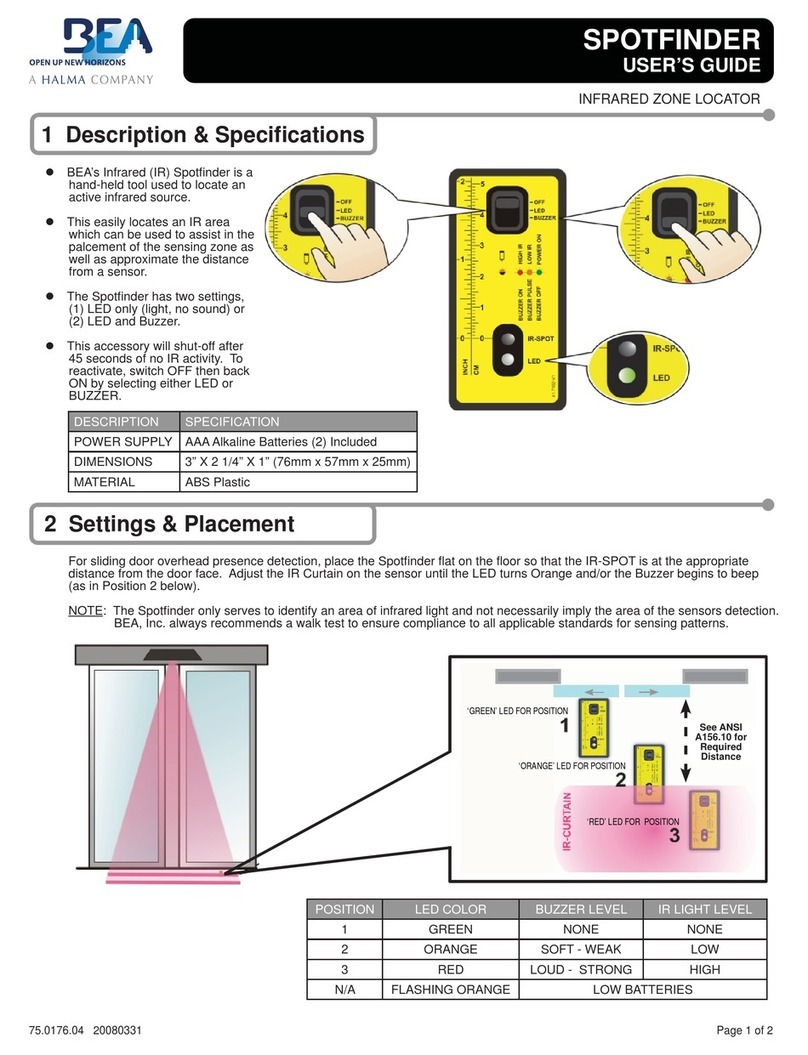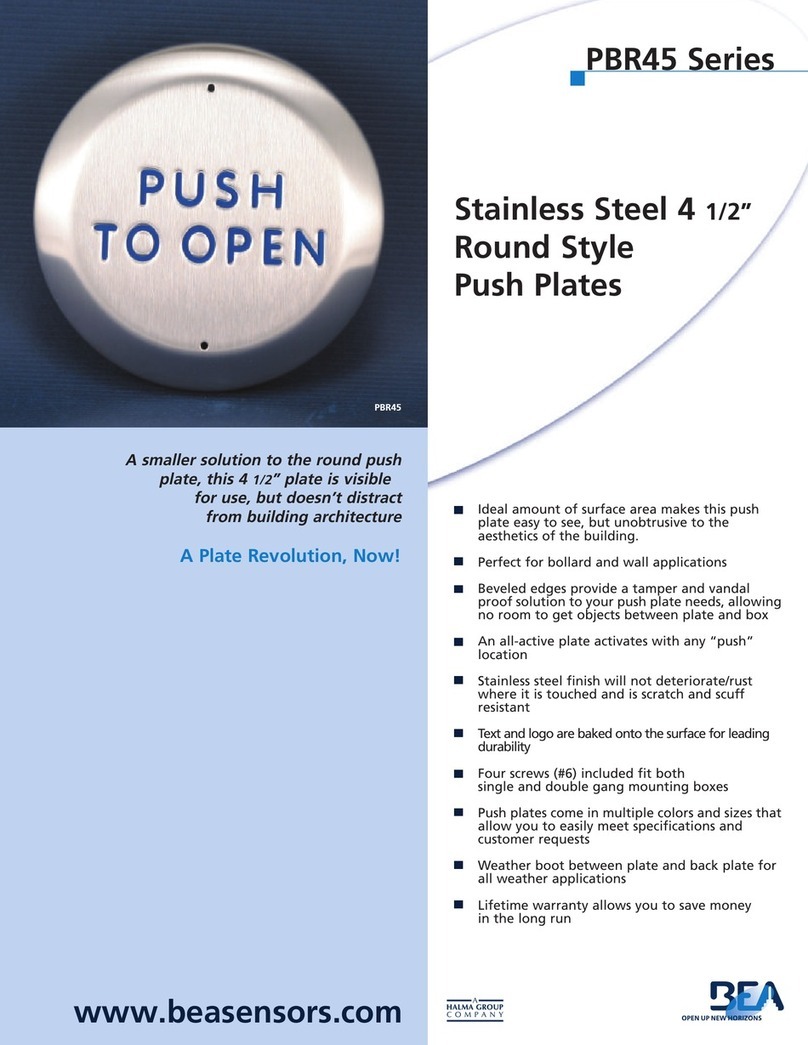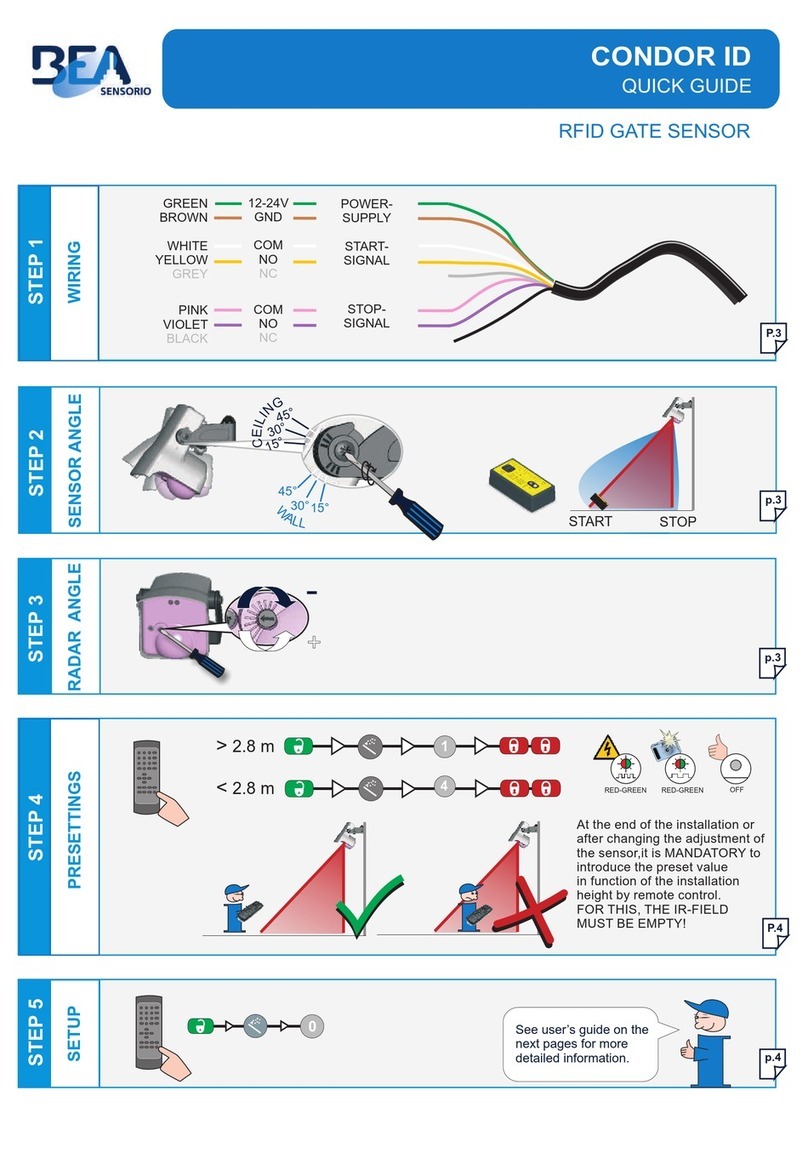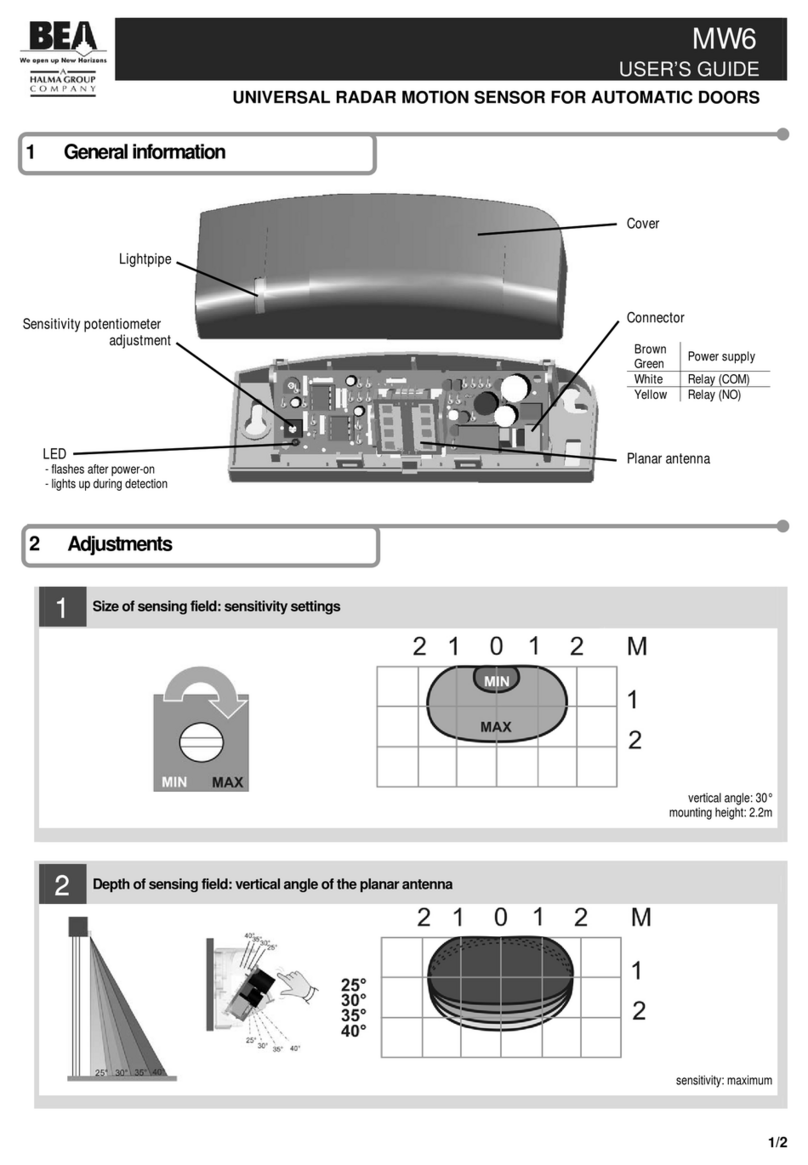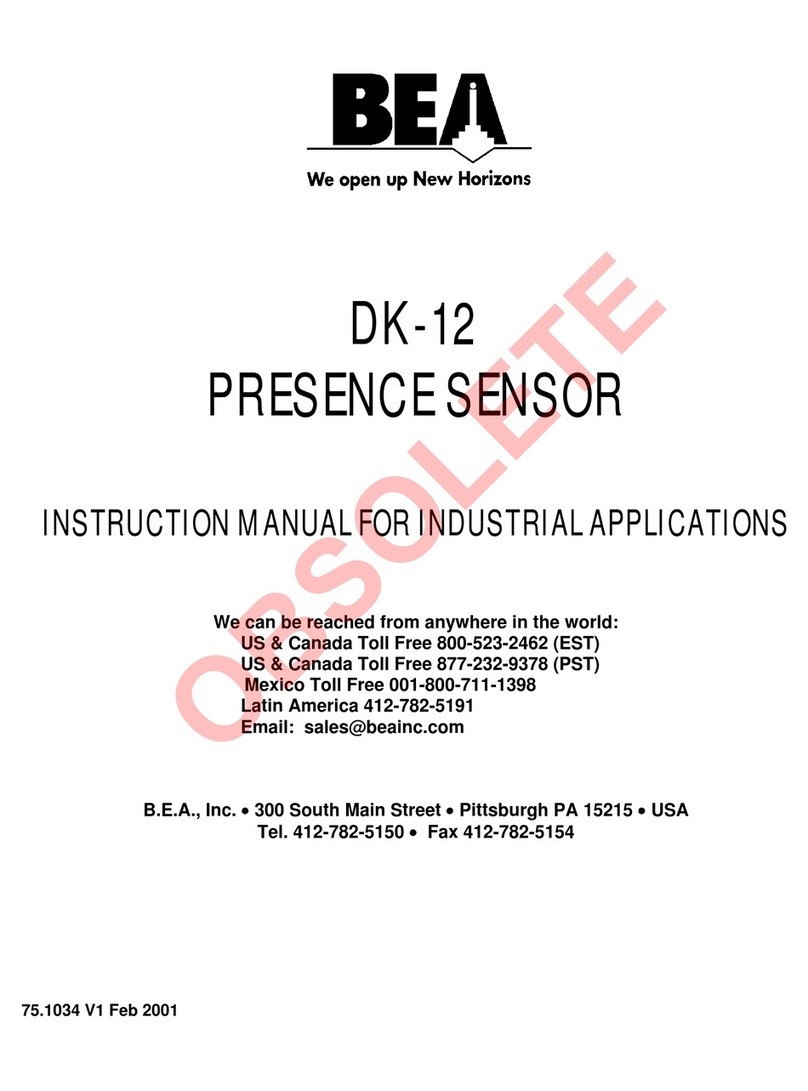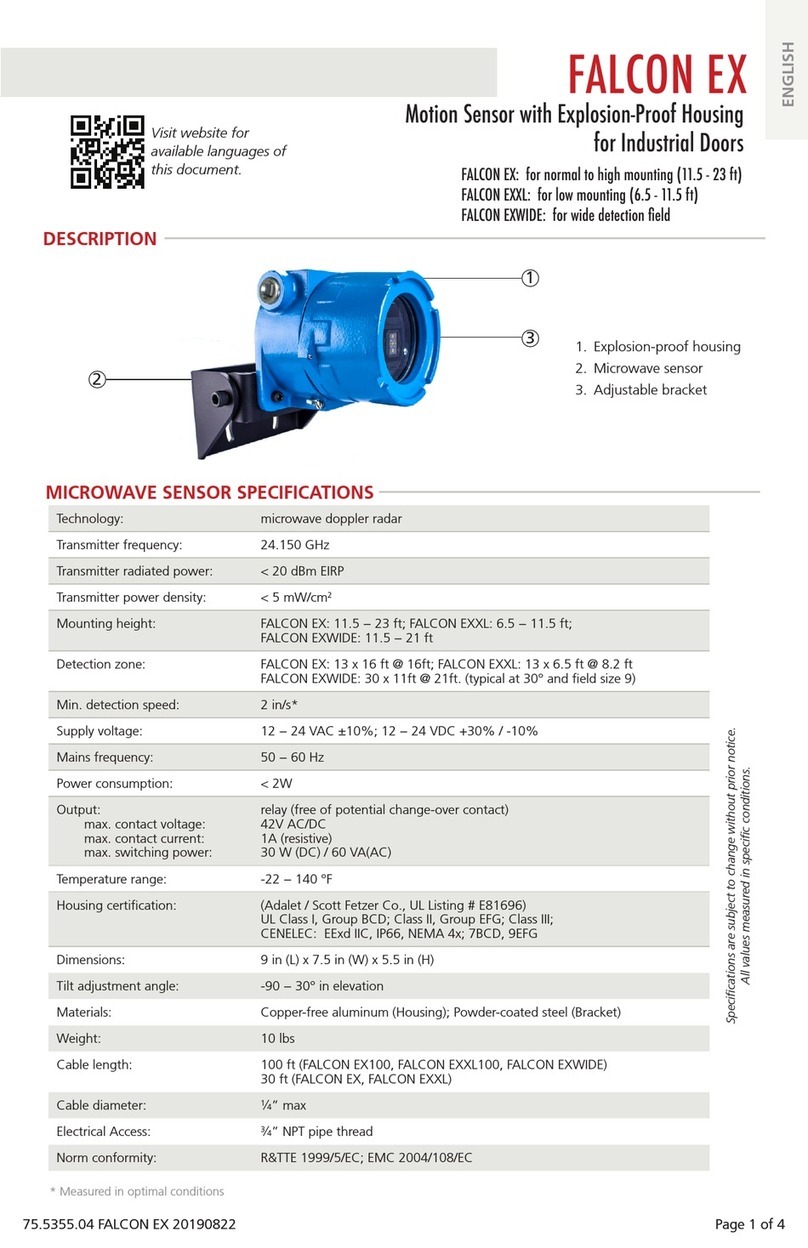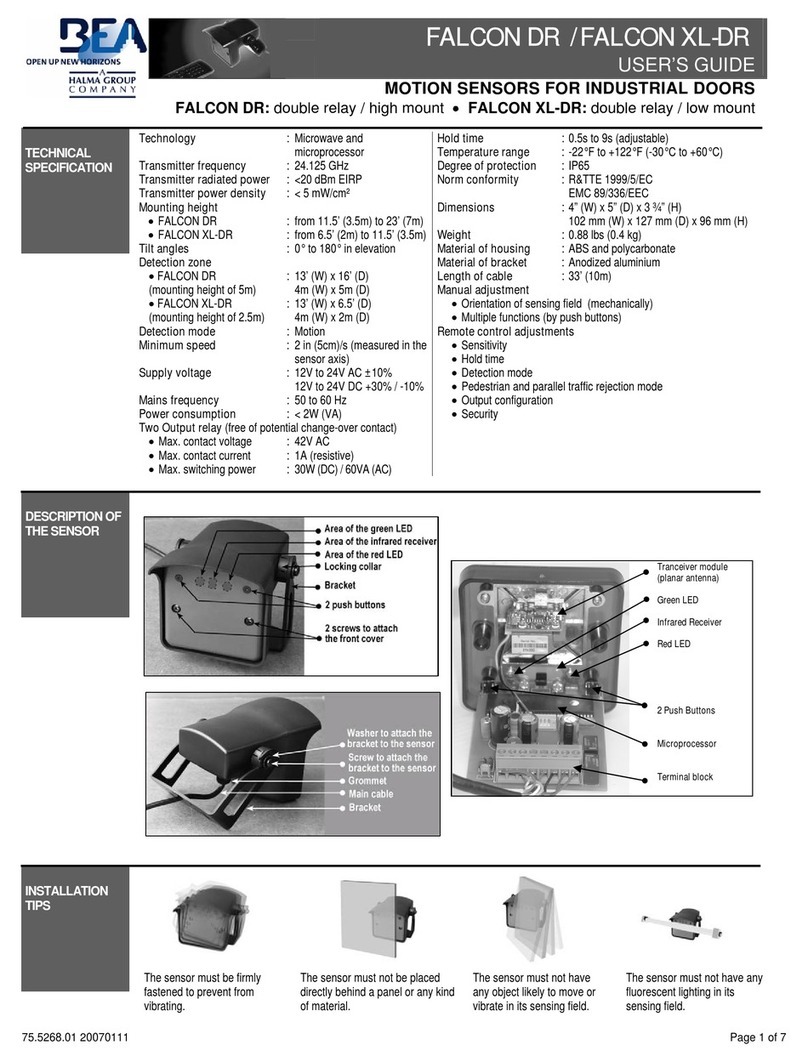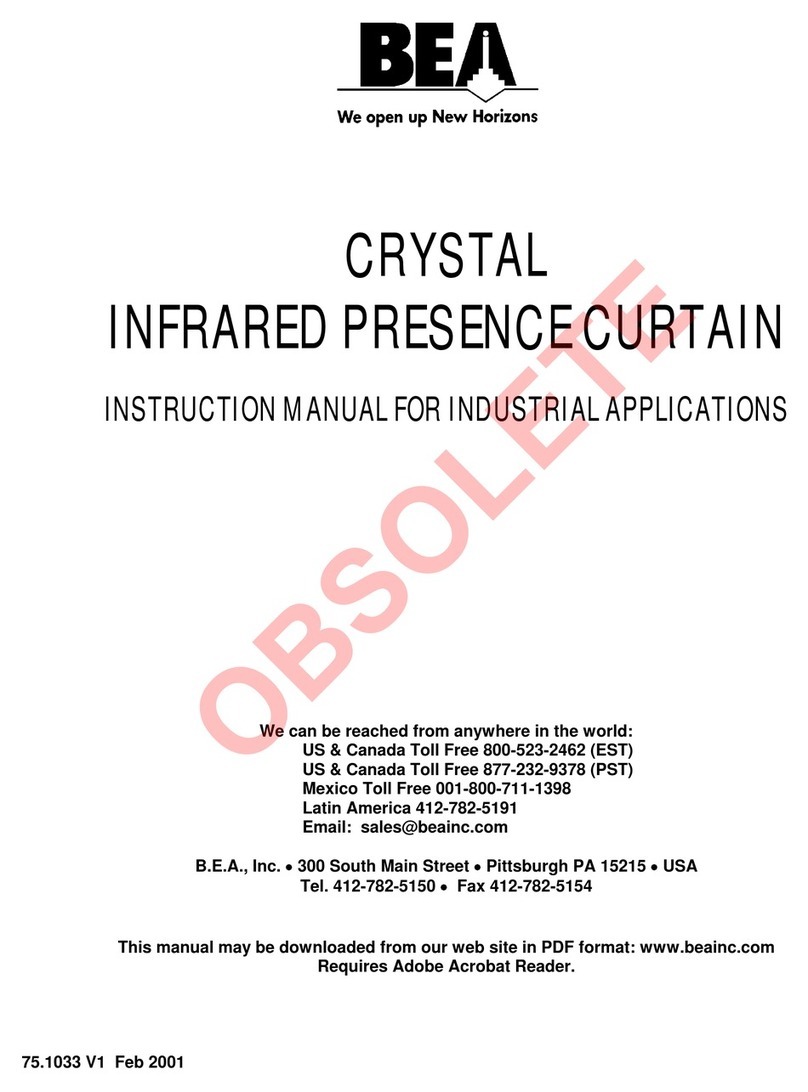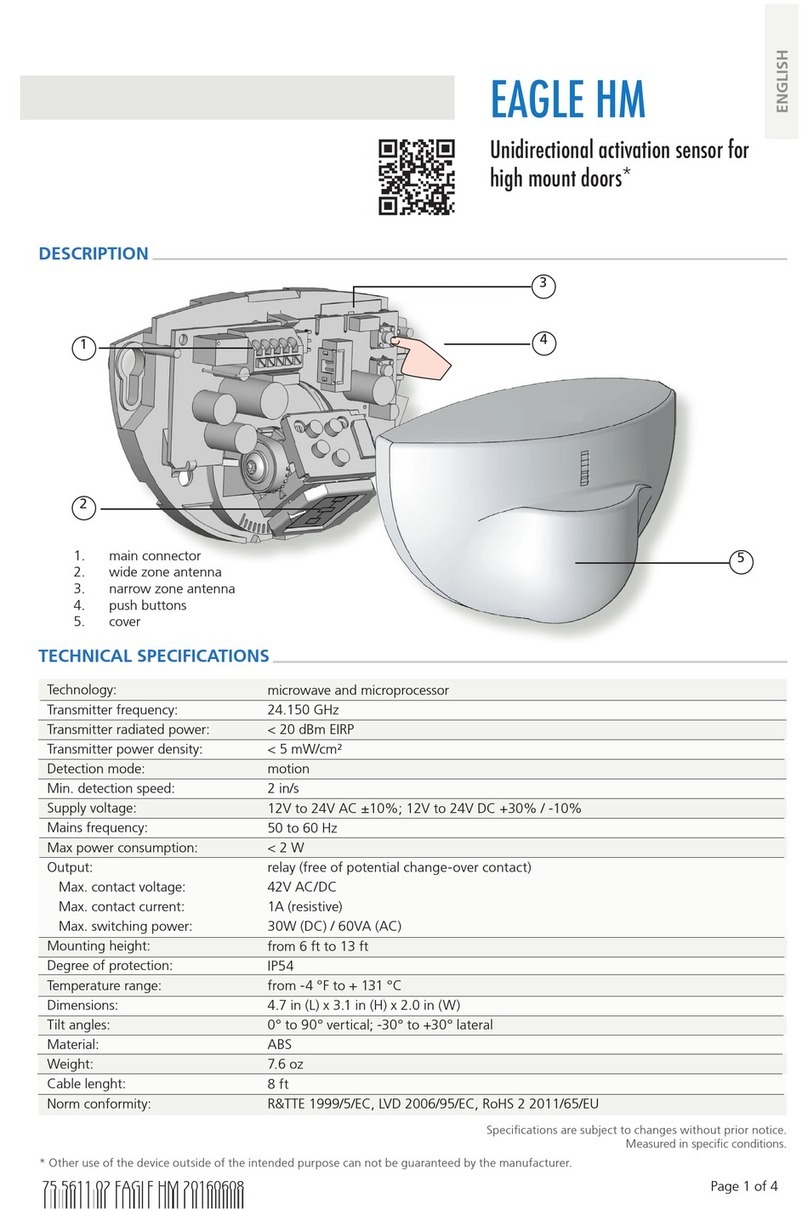Page 1 of 3
75.5043 V2 Jun 2003
PRODUCT
DESCRIPTION
COMPONENT ID
SAFETY
PRECAUTIONS
INSTALLATION
The Wizard+ provides 3 functions in one package: Motion sensing, presence sensing, and imaging. The imaging
function is an isolated function, and is not used for motion or presence detection. The camera provides an analog
output for direct input to monitors, VCR’s, etc.
Part Number Image Format
10WIZARD+1 Black & White NTSC (USA)
10WIZARD+1C Color NTSC (USA)
10WIZARD+2 Black & White PAL (EUROPE)
10WIZARD+2C Color PAL (EUROPE)
•Shut off all power going to the header before attempting any wiring procedures.
•Maintain a clean & safe environment when working in public areas.
•Constantly be aware of pedestrian traffic around the door area.
•Always stop pedestrian traffic through the doorway when performing tests that may result in unexpected
reactions by the door.
•Always check placement of all wiring before powering up to insure that moving door parts will not catch any
wires and cause damage to equipment.
•Ensure compliance with all applicable safety standards (i.e. ANSI A156.10) upon completion of installation.
1. Remove the cover from the Wizard Plus. Take care when removing the cover, as it needs to be “rolled” off of
the base plate from the top down.
2. Remove the camera from the base plate as shown. Simply place a small screwdriver under the black housing of
the camera, and gently pry the camera from its mount plate. Once removed, unplug the 5-pin connector from
the sensor.
USERS GUIDE
WIZARD PLUS
TRI-FUNCTIONAL SENSOR
Camera
Extension Harness
With Female RCA Connector
60” Len
th
Rotate the cover off from the sensor so the cover may clear the camera lens.
When re-installing cover, simply reverse the procedure.
5-pin connector with
red and black wire
Gently pry camera
away from bracket
Non-removable connector at camera