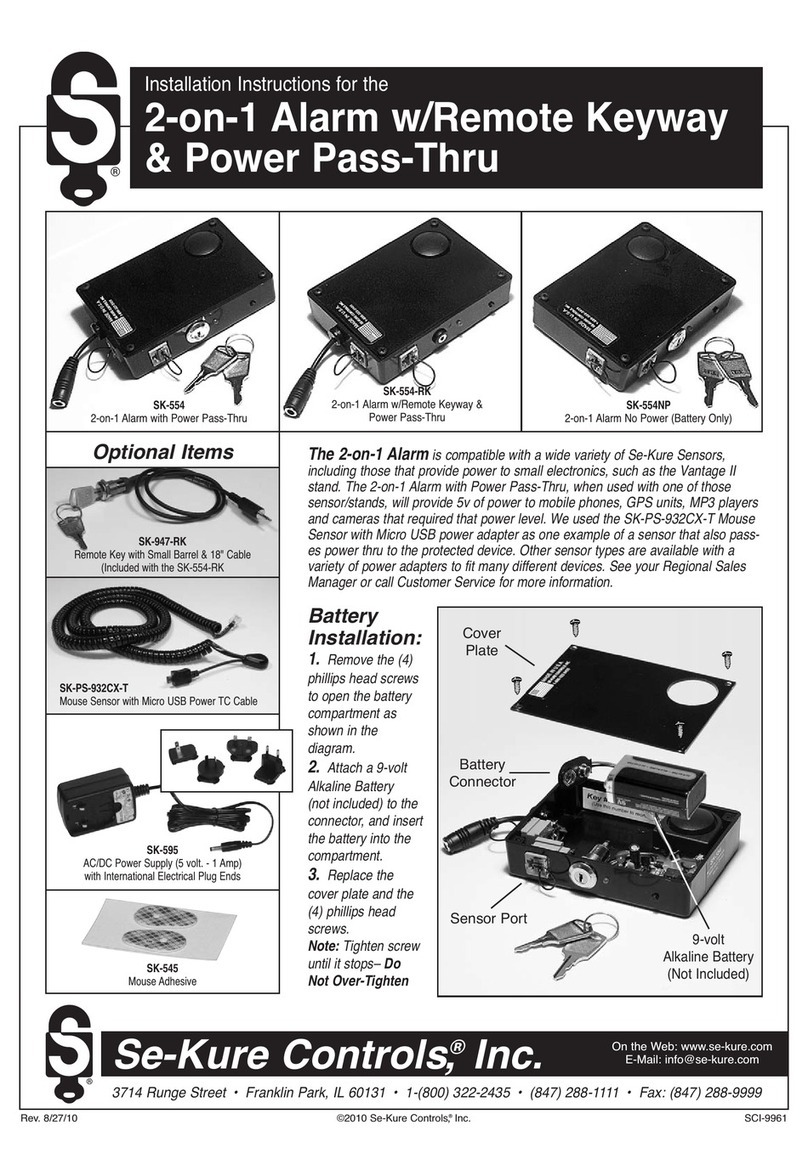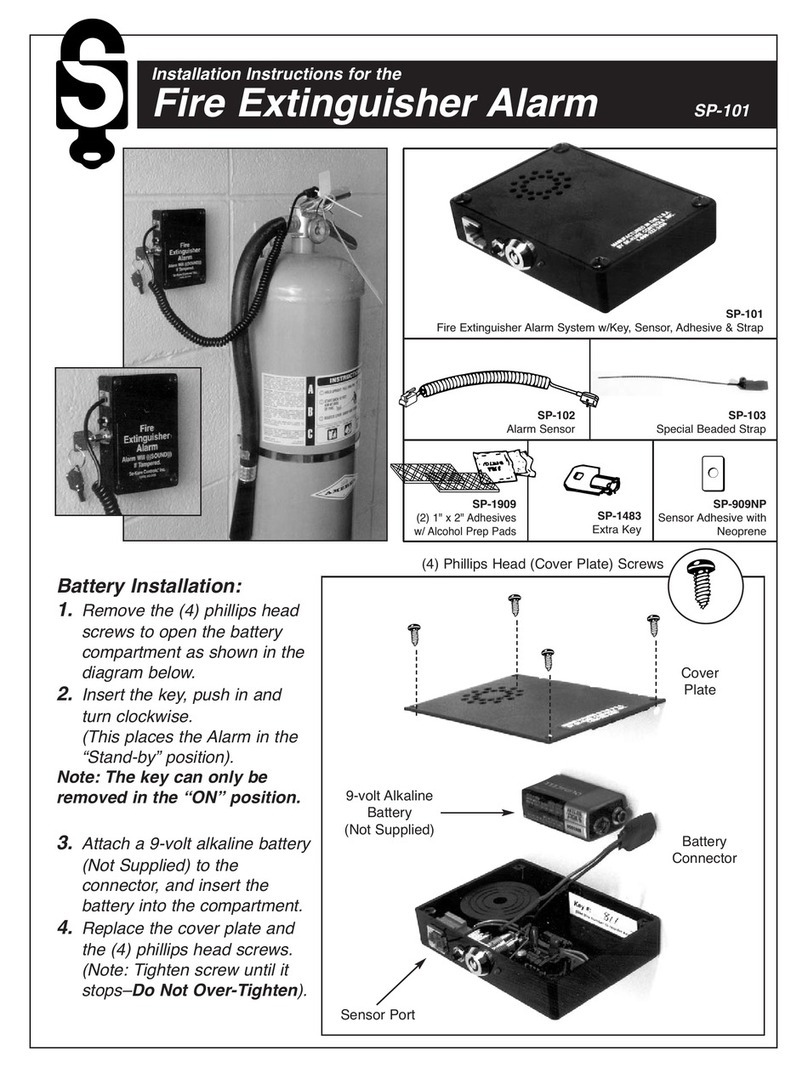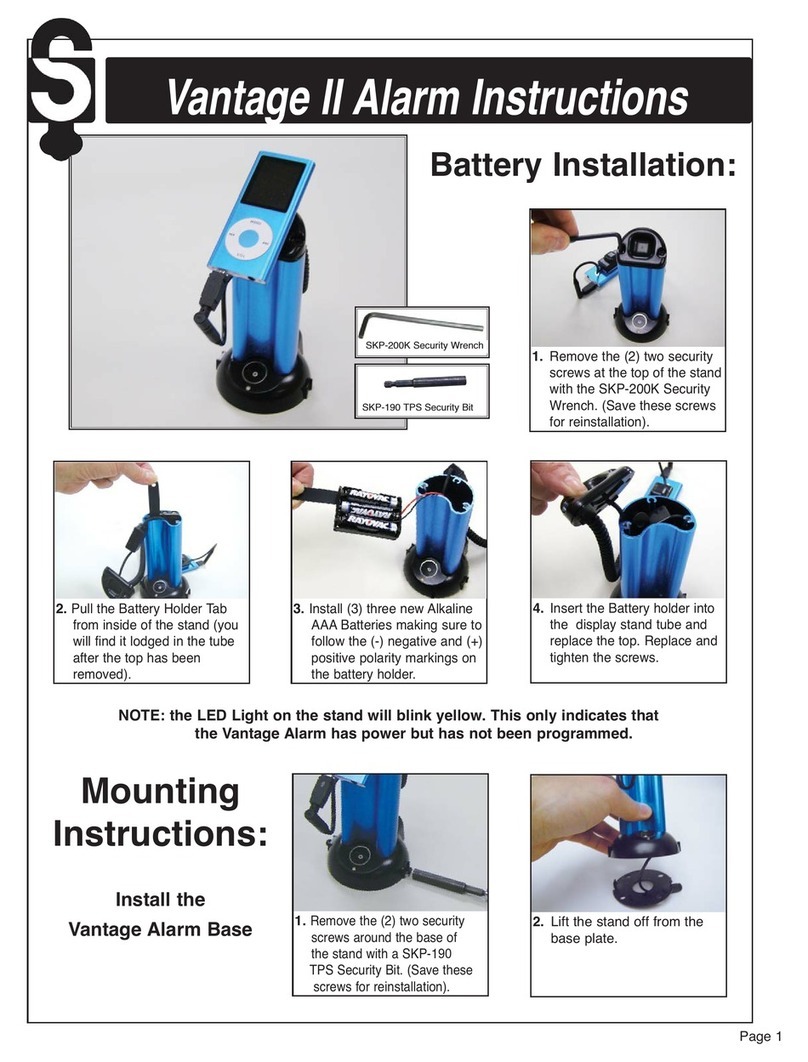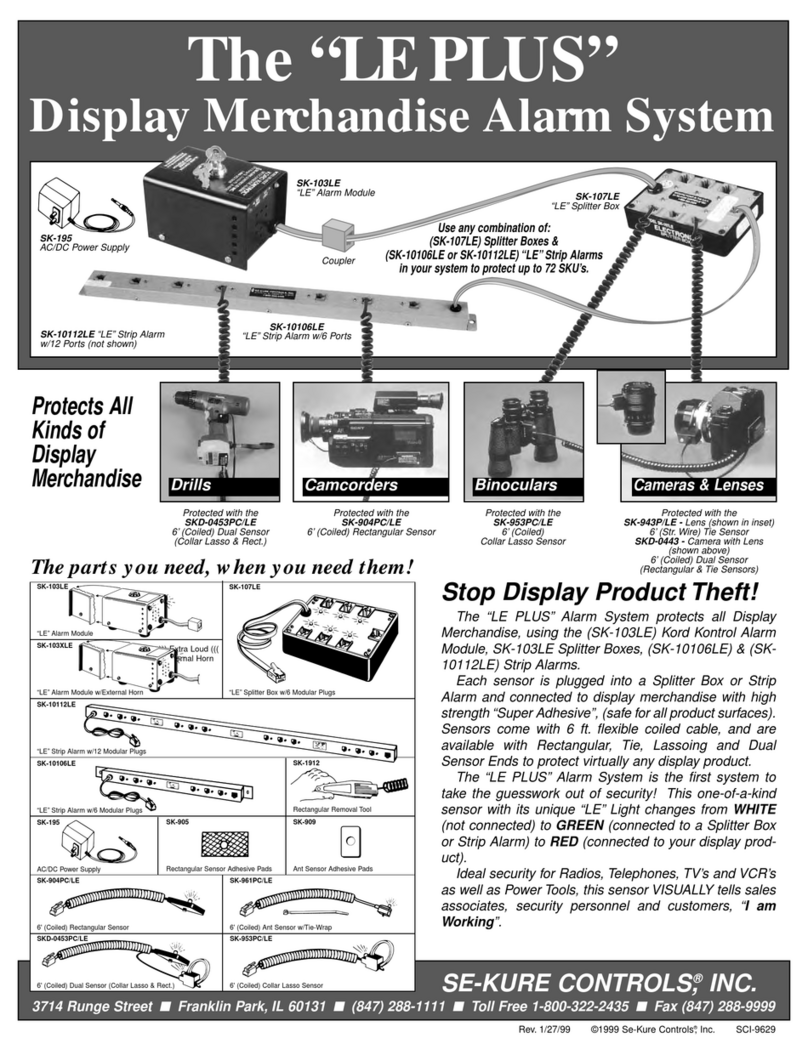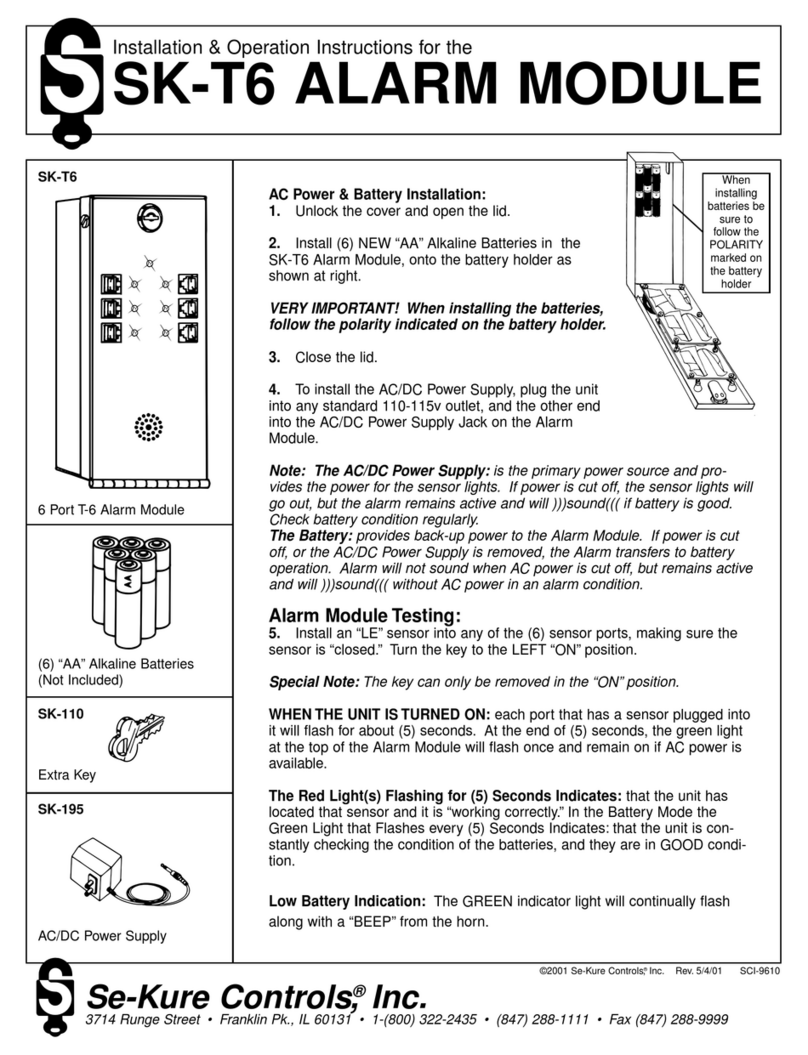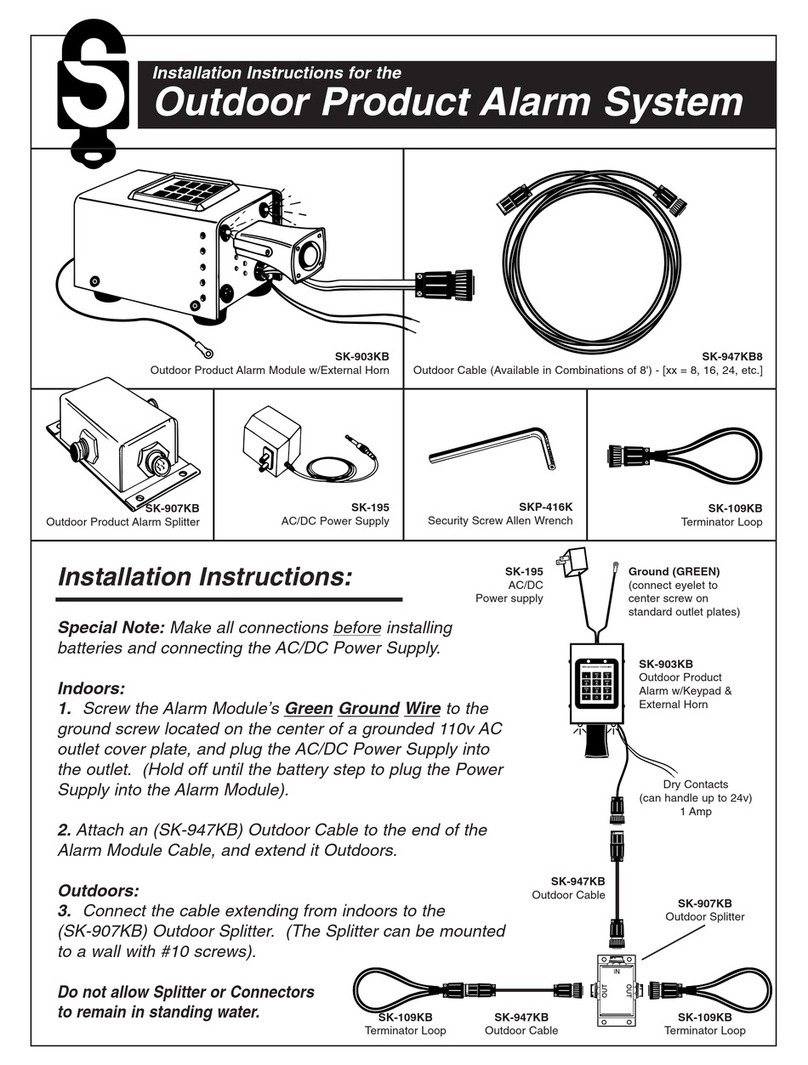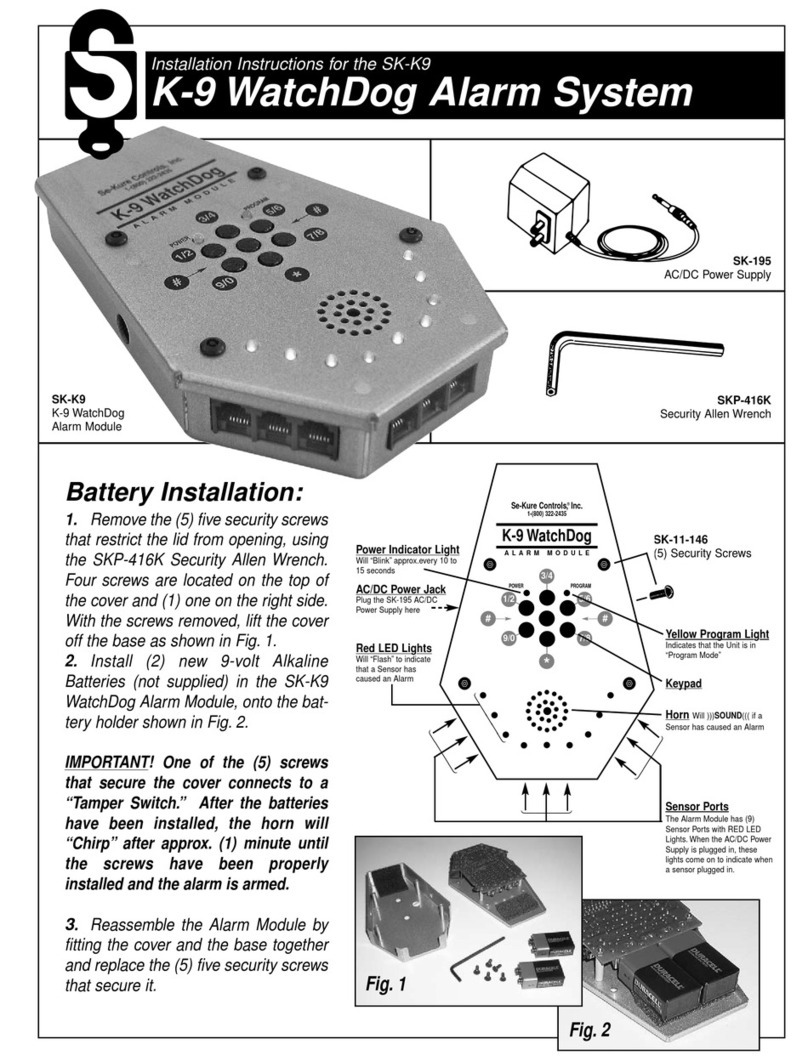Se-Kure Controls,®Inc.
3714 Runge Street • Franklin Park, IL 60131 • 1-(800) 322-2435 • (847) 288-1111 • Fax: (847) 288-9999
Rev. 6/23/99 SCI-9642©1999 Se-Kure Controls,®Inc.
Operating Instructions:
1. Dis-Arm the Klothing Kontrol Alarm Module by entering
the Current Access Code on the keypad.
2. Connect a sensor to the merchandise that is to be pro-
tected, then plug it into one of the (20) twenty sensor ports,
(10 on each side of the Klothing Kontrol Alarm Module).
Continue plugging sensors into the Alarm Module after they
have been attached to merchandise. You may use all the
available sensor ports.
3. Activate the alarm by entering the Access Code. The
Klothing Kontrol Alarm Module will now independently scan
the twenty sensor ports for tampering. The unit also con-
tinually checks the battery condition with a GREEN flash-
ing light to show it is operating.
Tampering is the removal of Sensors from the Alarm
Module, from Merchandise, Inserting Metal Objects into
Open Sensor Ports.
4. If using the optional “Flashing Light”, plug it into the
jack on the lower right side of the alarm module. Using the
double-sided adhesive, secure the light to the top of the
clothing display stand. The light will flash whenever the
horn sounds, allowing you to easily locate the alarm box in
“Alarm Mode.”
5. To add or remove Sensors: De-Activate the alarm by
entering the access code on the keypad. While the unit is
in the Dis-Armed Mode, it will “Beep” once every 15 sec-
onds after the first 1-1/2 minutes to warn employees to turn
the unit back on.
6. To Re-Set the Klothing Kontrol Alarm Module after an
Alarm: Enter the Access Code on the keypad.
Note: During “Alarm Mode” and after the access code has
been entered on the keypad, the RED indicator lights will
continue to flash, indicating which sensor caused the
alarm. Correct the problem sensor that caused the alarm
and re-enter the access code. The Klothing Kontrol Alarm
will always search through its ports and check battery con-
dition when activated by the cor-
rect access code.
Lights:
Green LED Light
“Flashes” Every 10 Seconds to
Indicate Unit Is Operating
Red LED Lights
“Flash” To Indicates which Sensor
Caused an Alarm
Yellow LED Light
Indicates That The Unit Is
in “Program Mode”
Keypad Instructions:
Features:
The Keypad System is intended to
replace a mechanical key lock system.
Entering your access code will
either arm or disarm the alarm module.
The Yellow LED Light above the keypad indicates when
the device is in the “Program Mode” and able to accept
new access codes from the user.
During an alarm, when the horn is )))sounding(((, you can
enter your security access code on the keypad to place
the system in the Dis-Armed Mode.
The Keypad System features a device called Auto-Arm. it
is intended to automatically arm the system after a prede-
termined amount of time. The system will automatically go
into the Armed State after a delay of (4) minutes.
Operation of the Keypad Lock System:
When power is first applied to the device, it will use the fac-
tory default code of : 1, 2, 3, 4. The user should change this
code as soon as possible. The system will accept the
default code until a new one has been entered.
Always enter the [*]key before entering the access code
.
Changing the Default Access Code:
Follow the steps below to change the access code as
desired. The codes cannot contain the [*]star or the [#]
pound symbol keys! The system must be in the “Dis-
Armed” Mode before changing the code.
1. PRESS [#]
2. ENTER the current (4) digit Security Code:
[________] + [________] + [________] + [________]
3. PRESS [*]
(After Step 3, the Yellow LED Light will be ON).
4. ENTER the new (4) digit Security Code:
[________] + [________] + [________] + [________]
5. PRESS [*] (One More Time) then
PRESS [#] (To Store the New Code)
Note: The steps to change the Access Code must be done
within (8) eight seconds, or the keypad will be reset to the
last stored security code, and you will be required to repeat
the steps.
The SK-3699 “Flashing Light”
plugs into the lower right side of
the Alarm Module and mounts to
the top of the display.
On the Web: www.se-kure.com