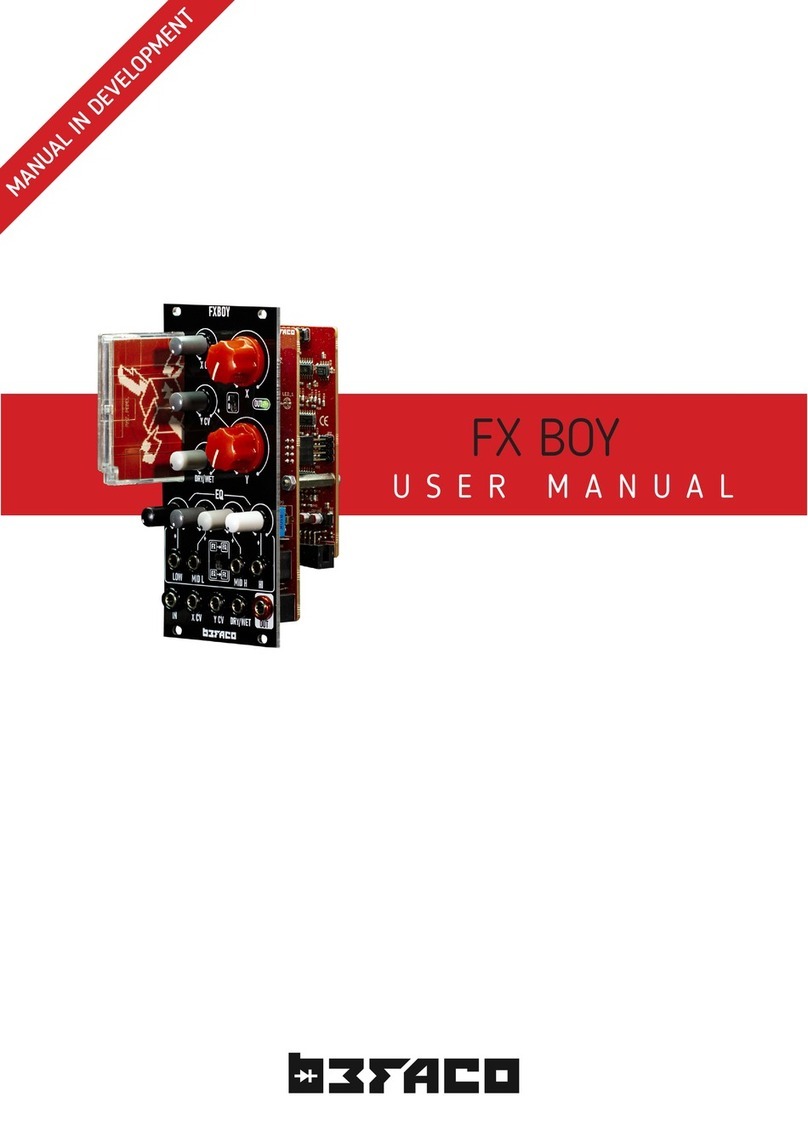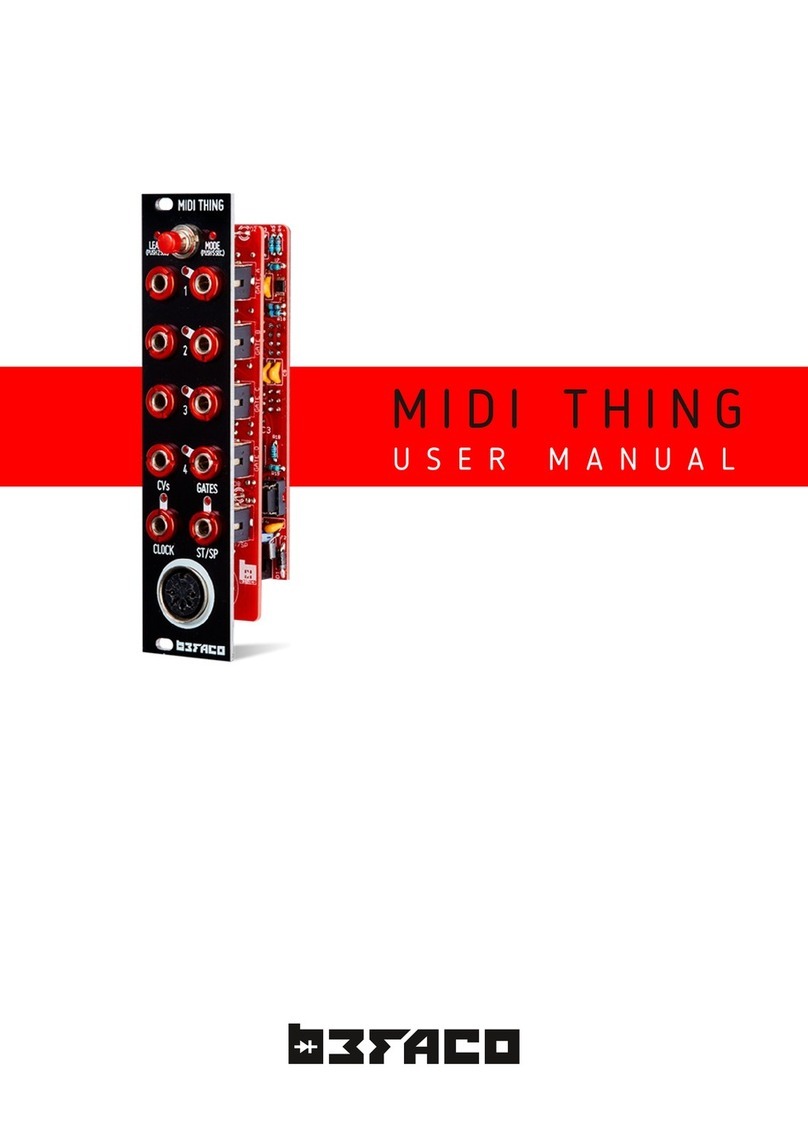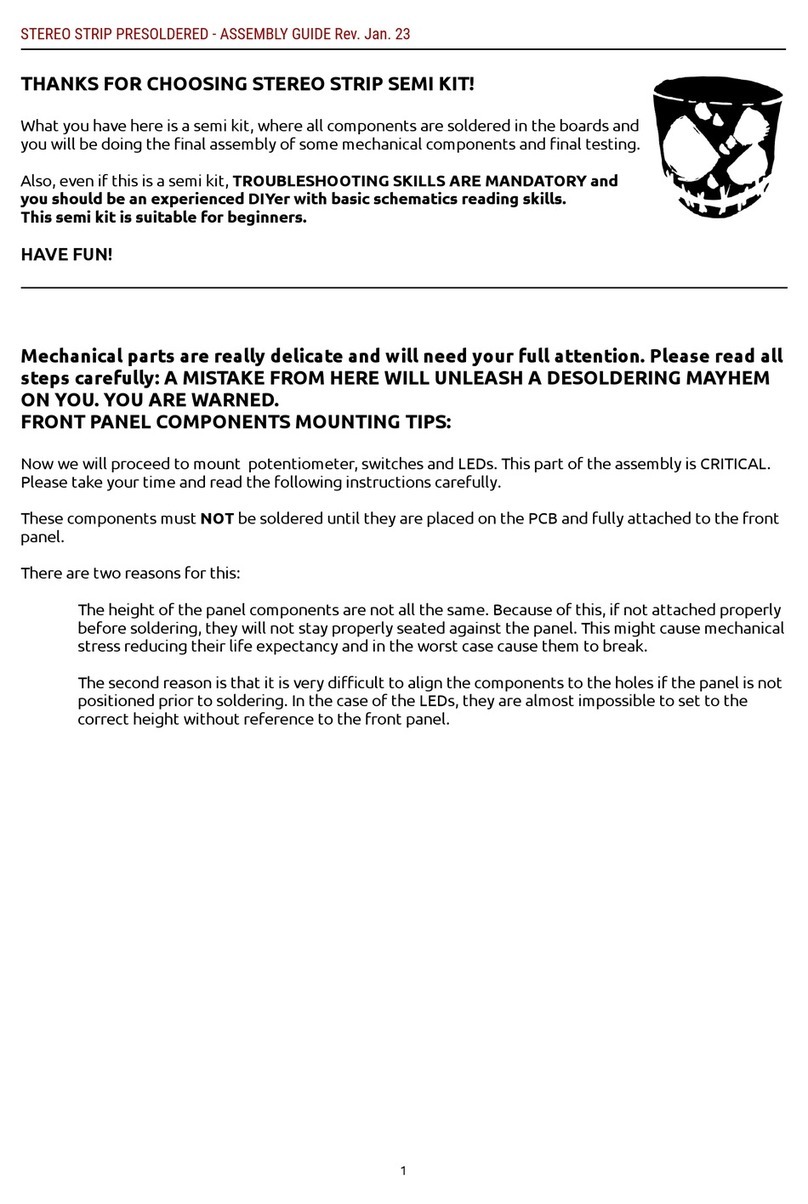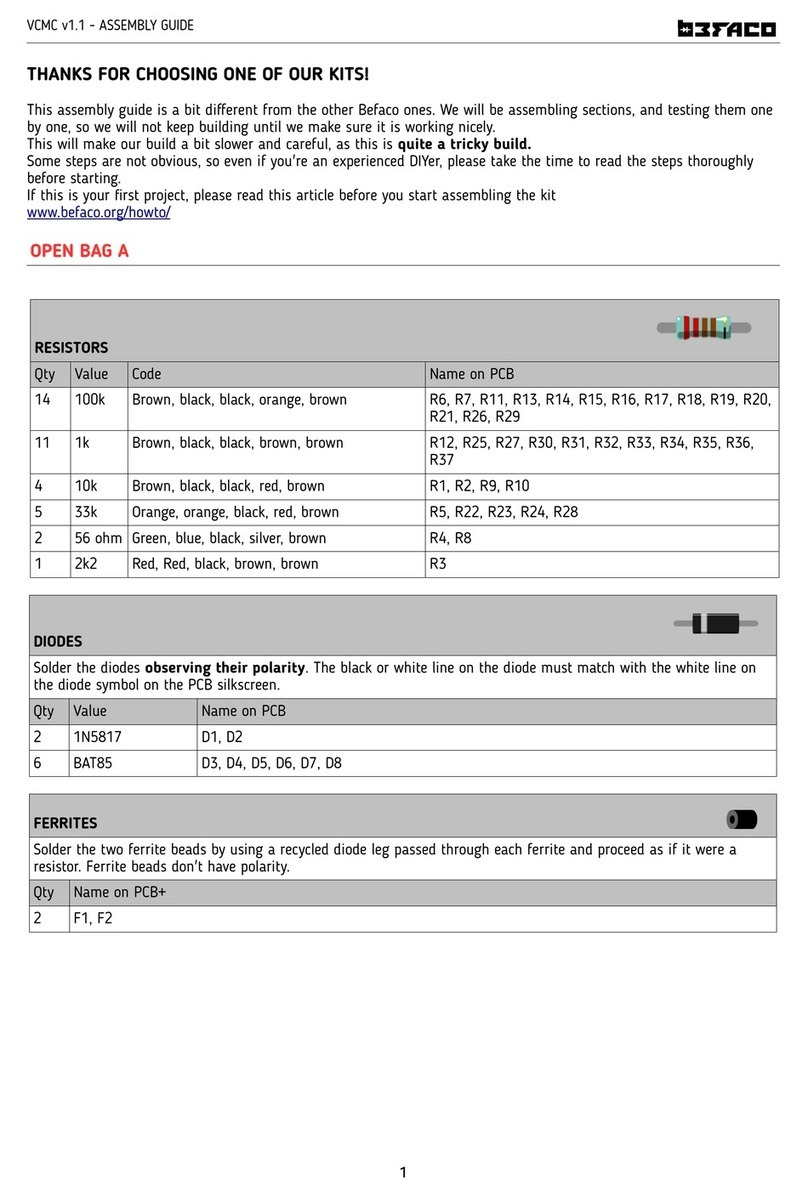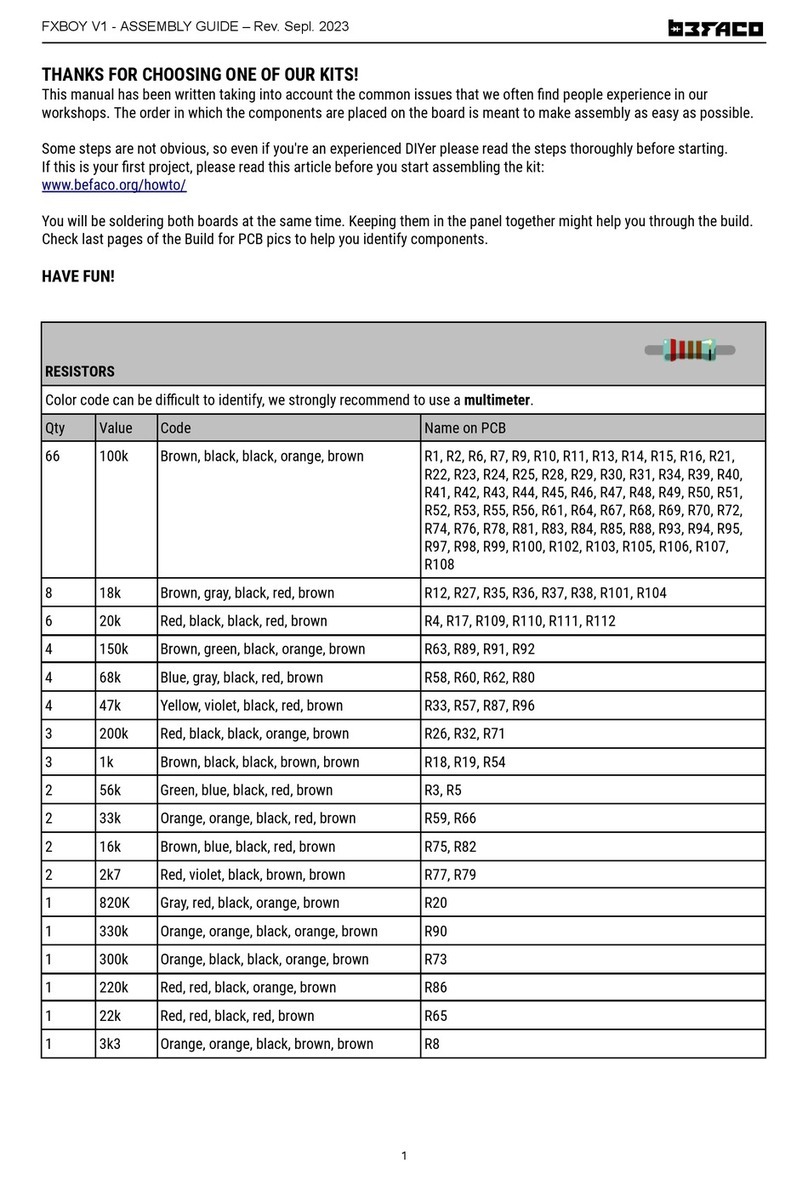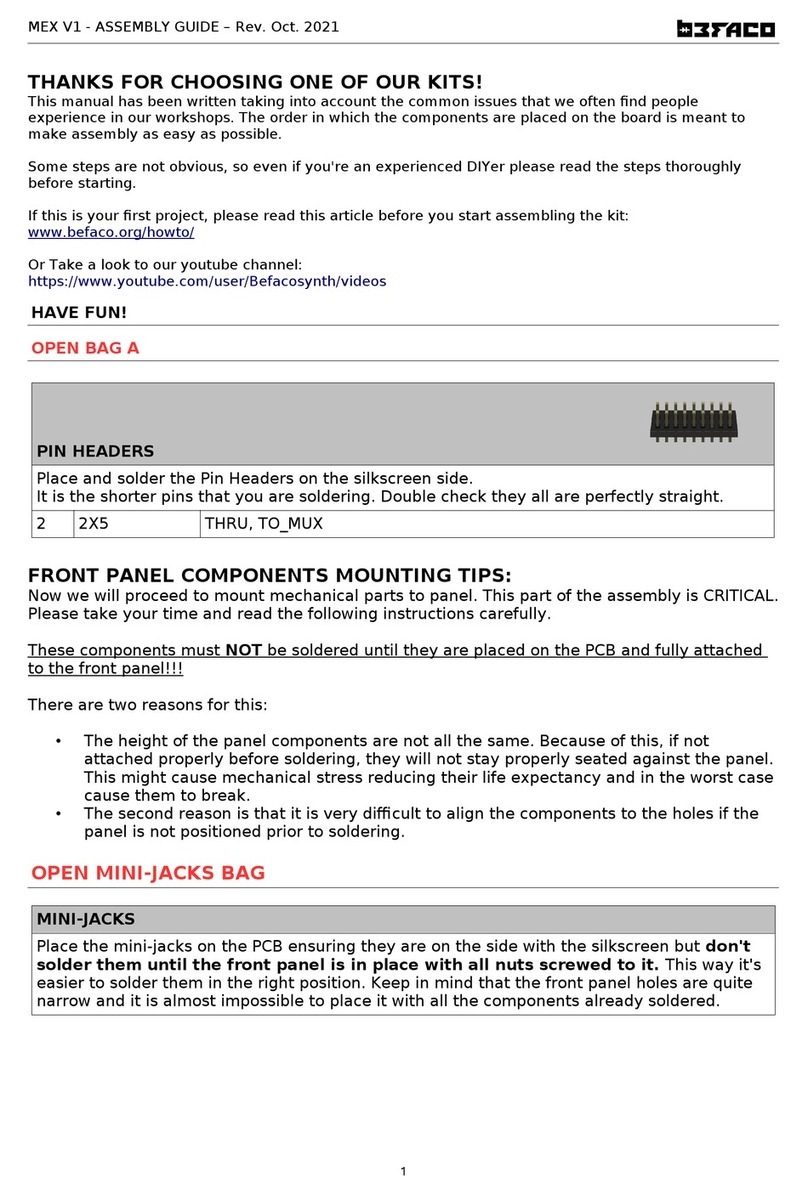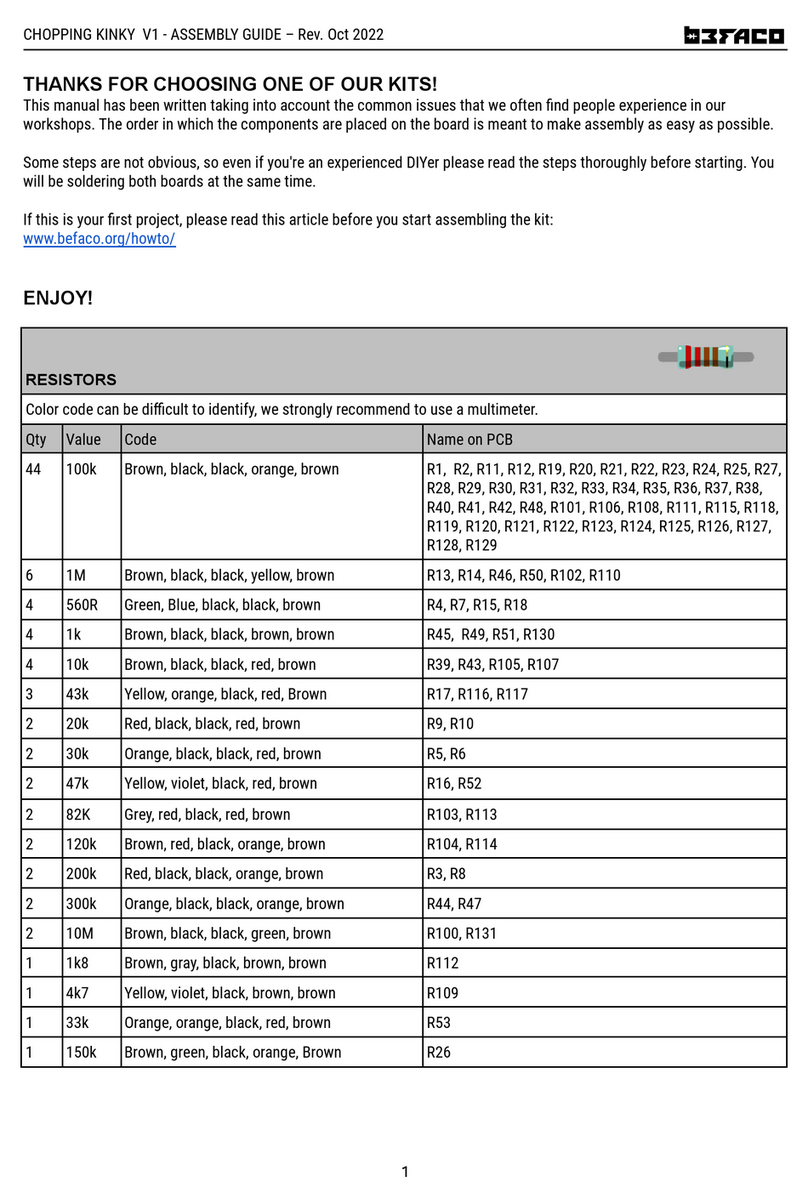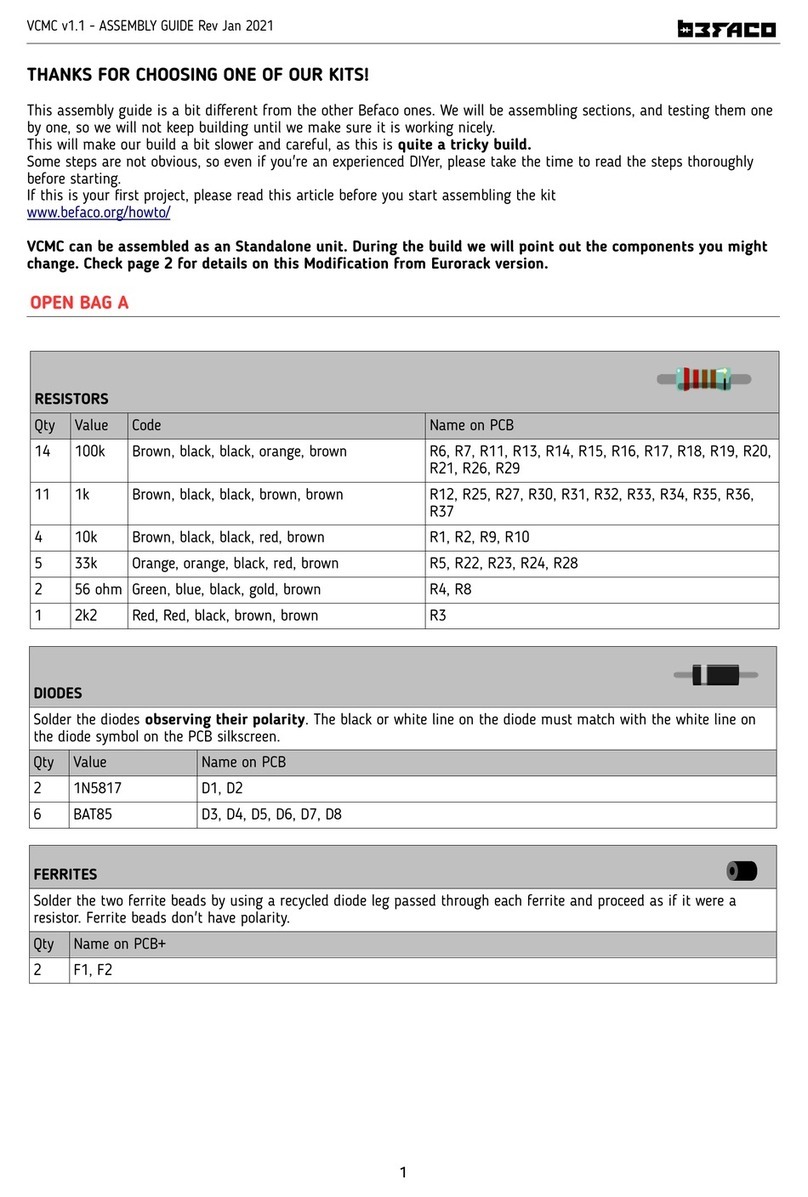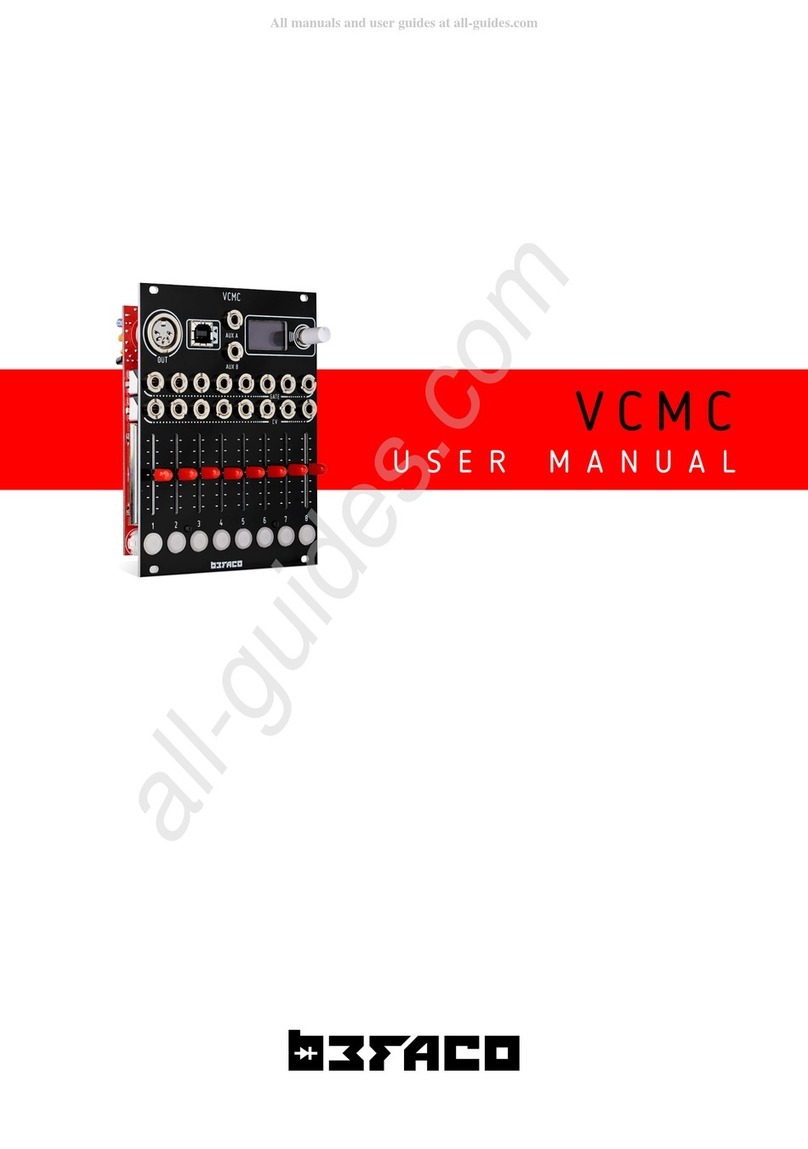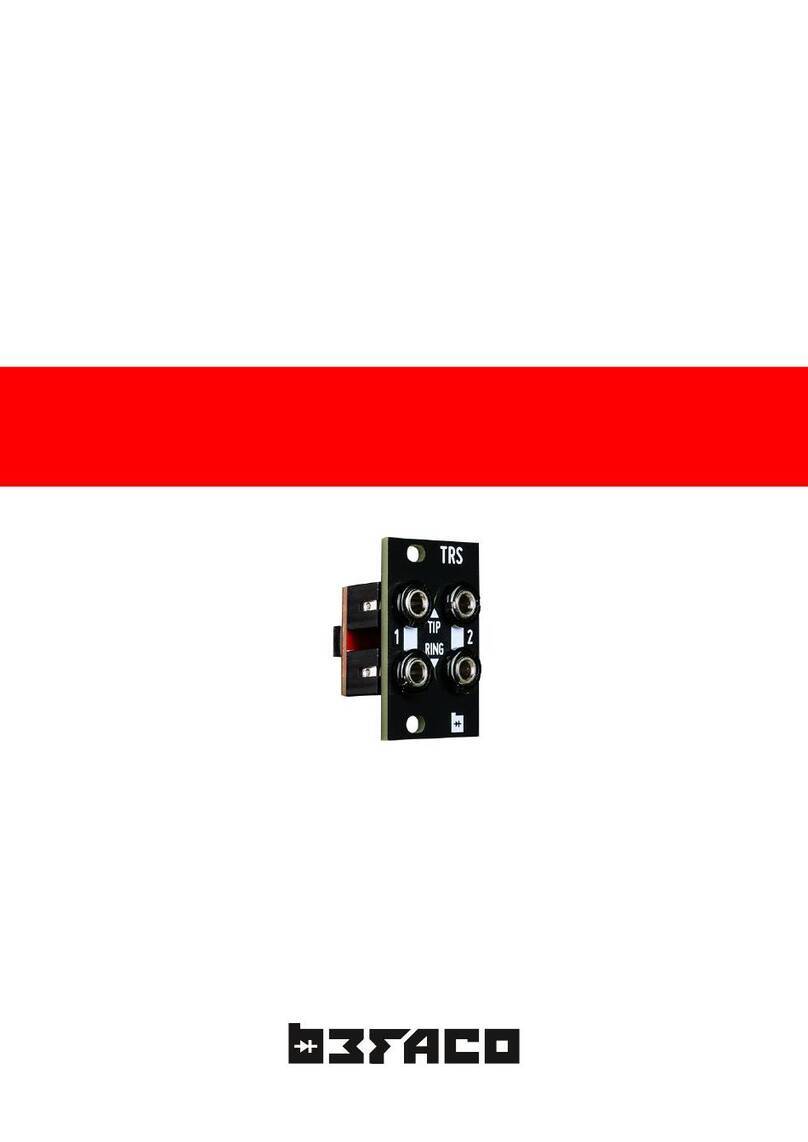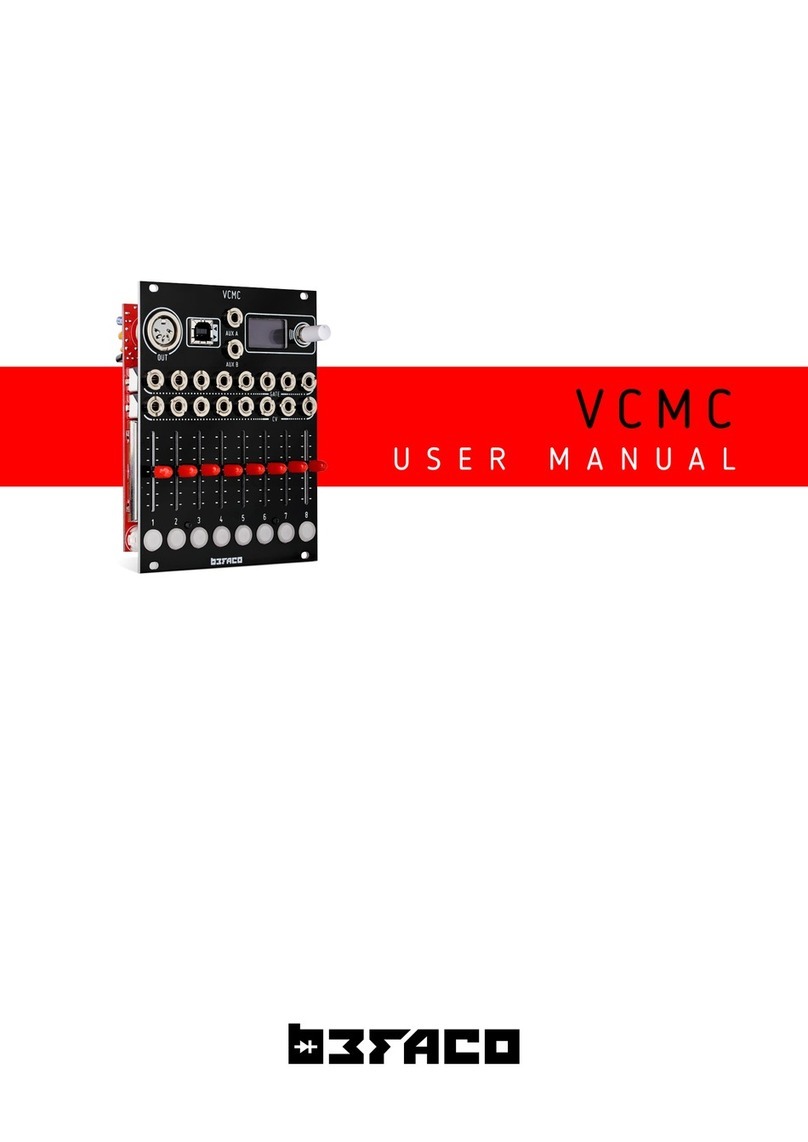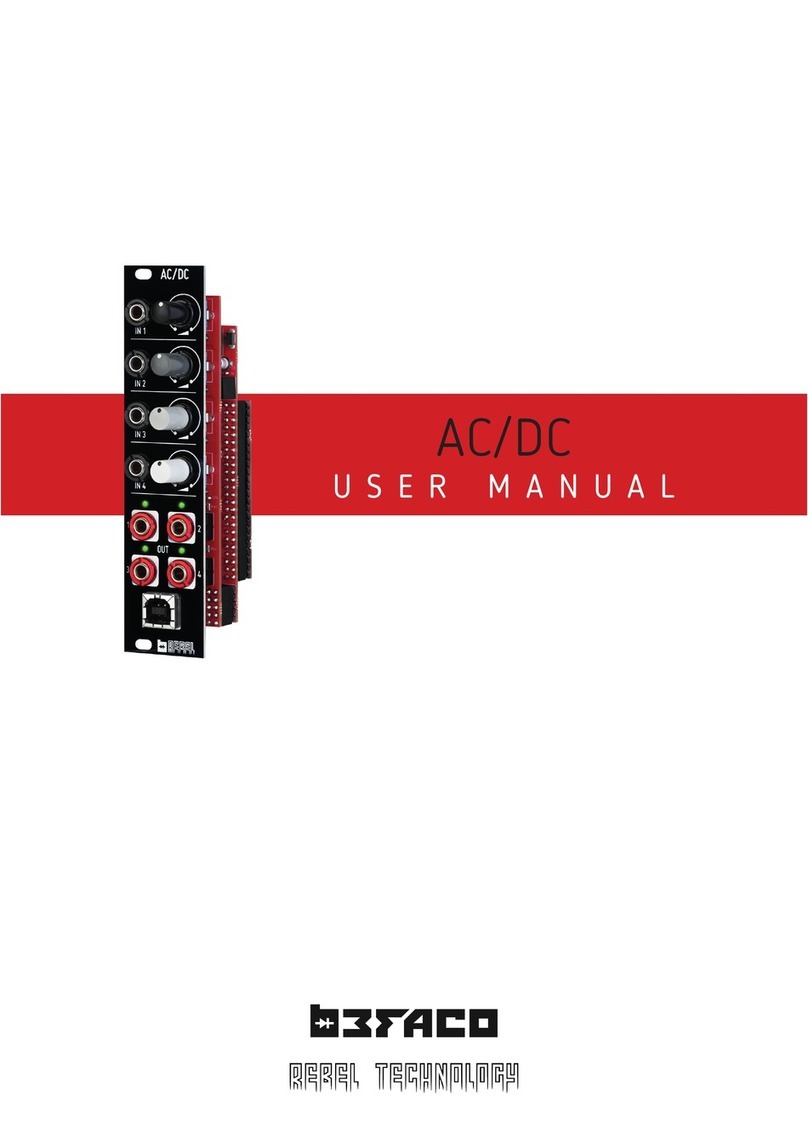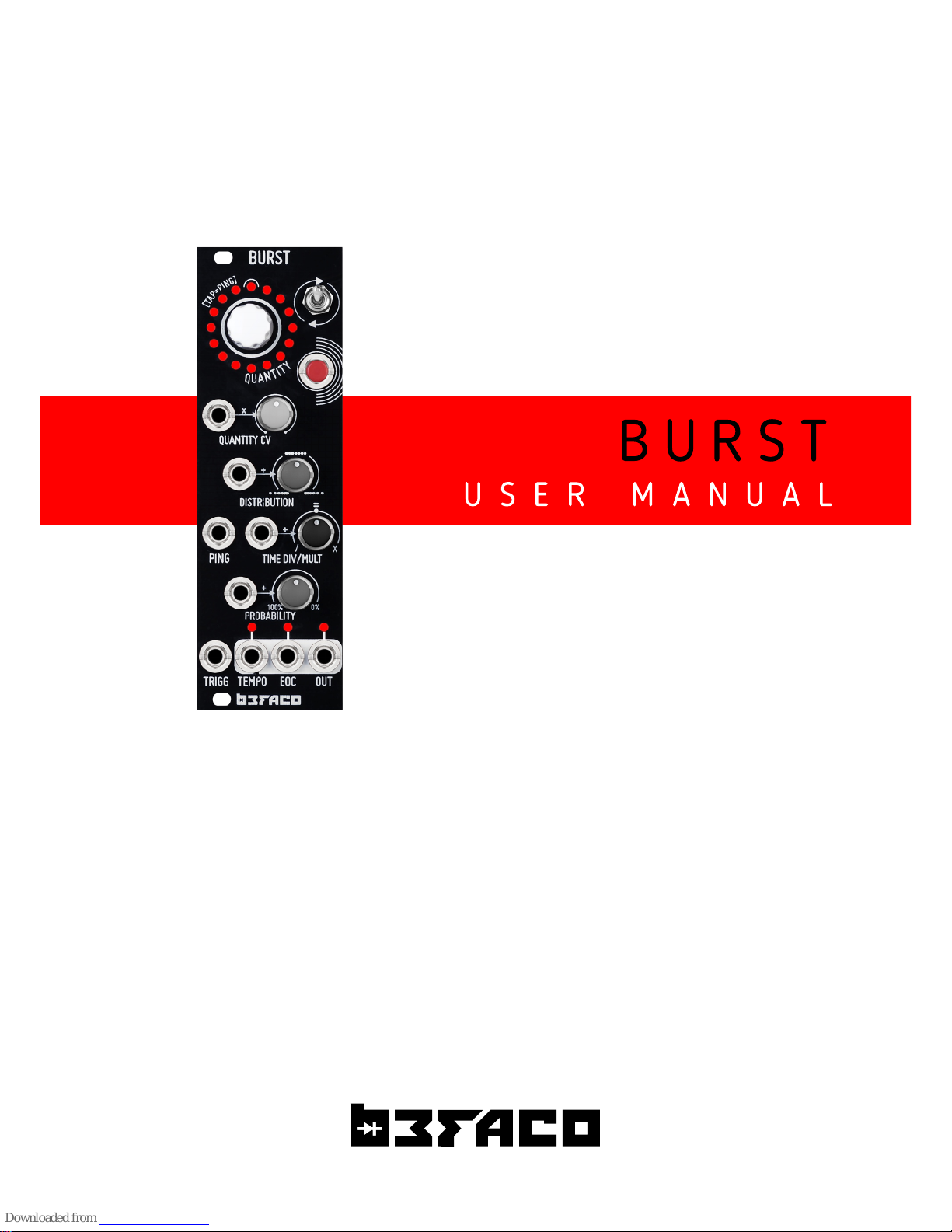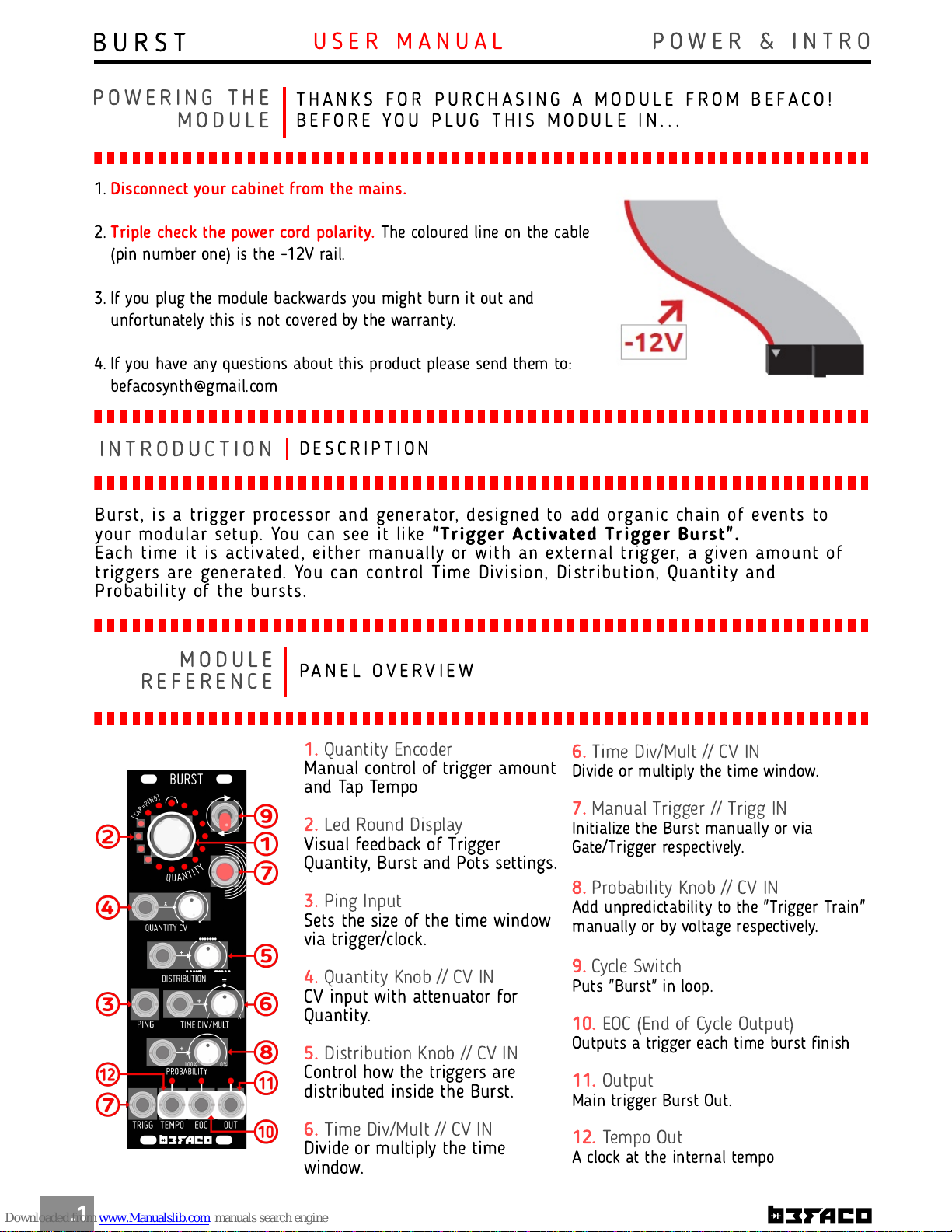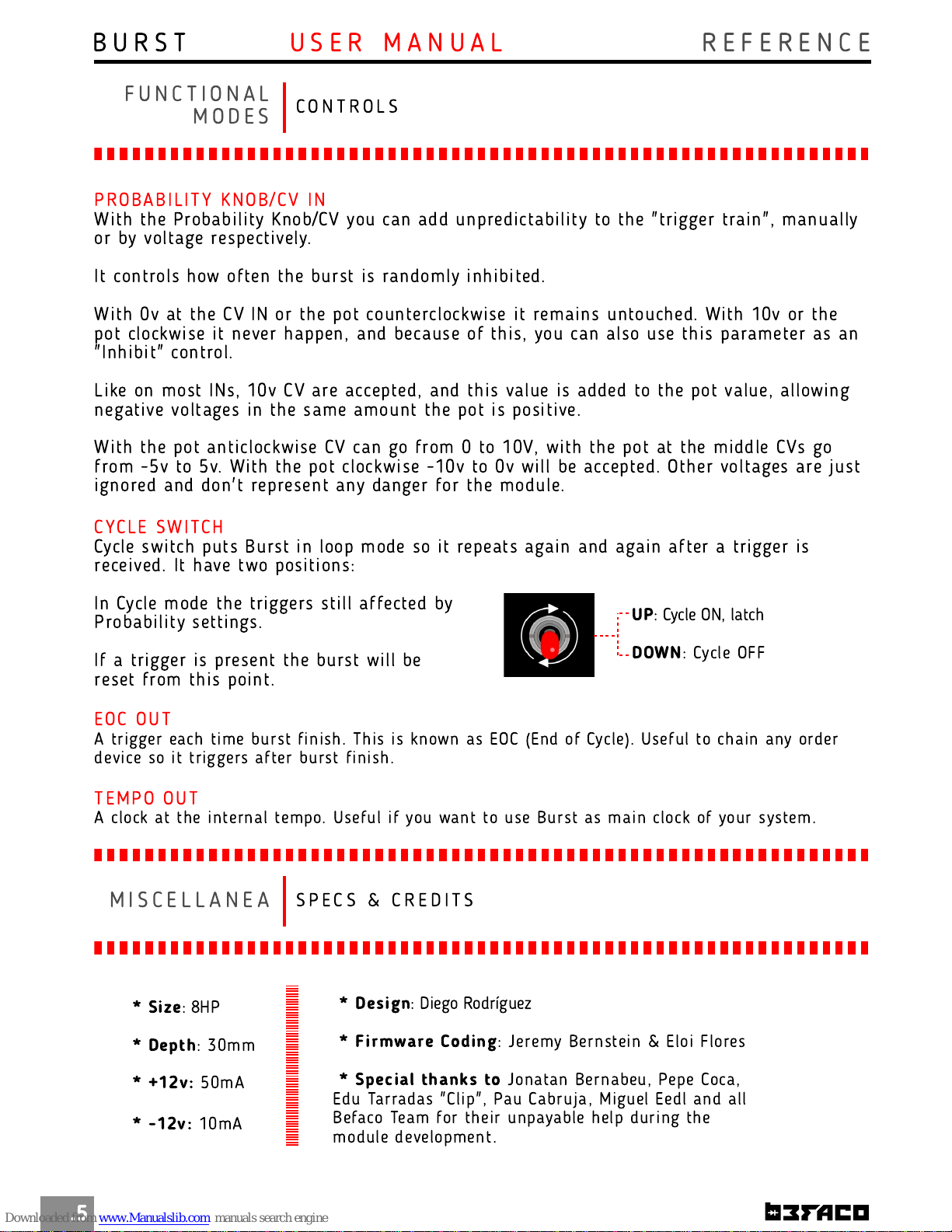B U R S T R E F E R E N C E
U S E R M A N U A L
.4
C O N T R O L S
F U N C T I O N A L
M O D E S
DI STRI BU TI ON N OB/C V I N
Controls how the triggers are distributed inside the burst. Distribution can be linear,
logarithmic or exponential, and can be controlled either manually or by voltage
respectively. That means, distance between triggers can be constant, or can change during
the burst (increase or decrease).
This parameter is useful for add "physics"
feeling to your trigger train, and make it
more dynamic and organic.
1 0v CV are accepted at the CV IN, and this
value is added to the pot value, allowing
negative voltages in the same amount the
pot is positive.
With the pot anticlockwise CV can go from
0 to 1 0V, with the pot at the middle CVs go
from -5v to 5v. With the pot clockwise -1 0v
to 0v will be accepted. Other voltages are
just ignored and don't represent any danger
for the module.
TI M E DI VI SI ON /M U LTI PLI C ATI O N N OB/CV I N
Sets This IN and its associate Manual control
knob, divide or multiply the time window by an
entire number.
nob and CV values are added together.
With the knob at center, and 0v at the CV IN it
doesn't have any effect. Clockwise is multiplied
by a maximum of eight, and counterclockwise is
divided by the same amount.
/2
x2
M AN UAL TRI GGER /TRI G GER I N
Sets Both initialize the burst, manually or via
trigger/gate respectively.
They work in "re-trigger" way so they always Initialize
the burst from the beggining. Trigg IN is dependent of
the probability adjustment but manual trigger isn't.
By default, the incoming trigger (either manual or via
Trigg IN) is always present on the out and is not
affected by Probability CV/ nob (the minimum trigger
on the out is always one).
But If you need the opposite behaviour, just push the
trigger button and hold it during three seconds. This
setting delete the initial trigger of the out and sets to
0 the minimum number of triggers on the burst. Same
operation will be used to get back to the default state.