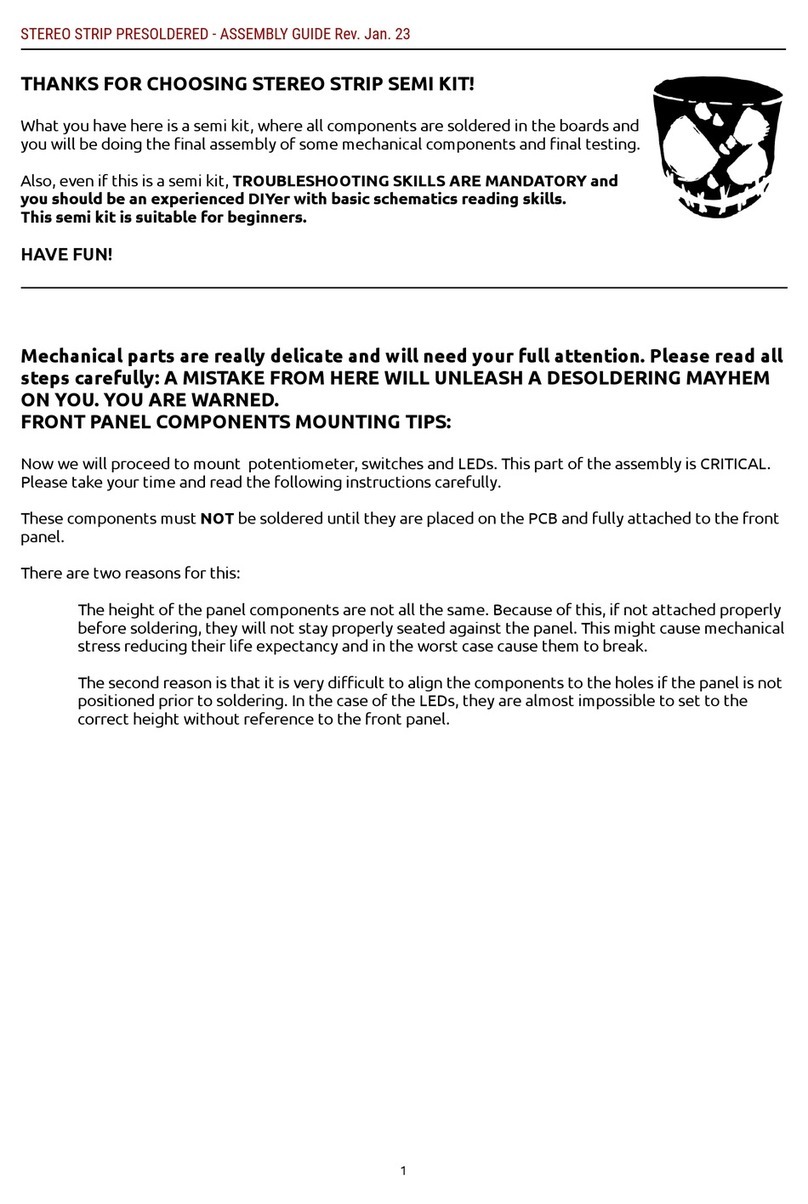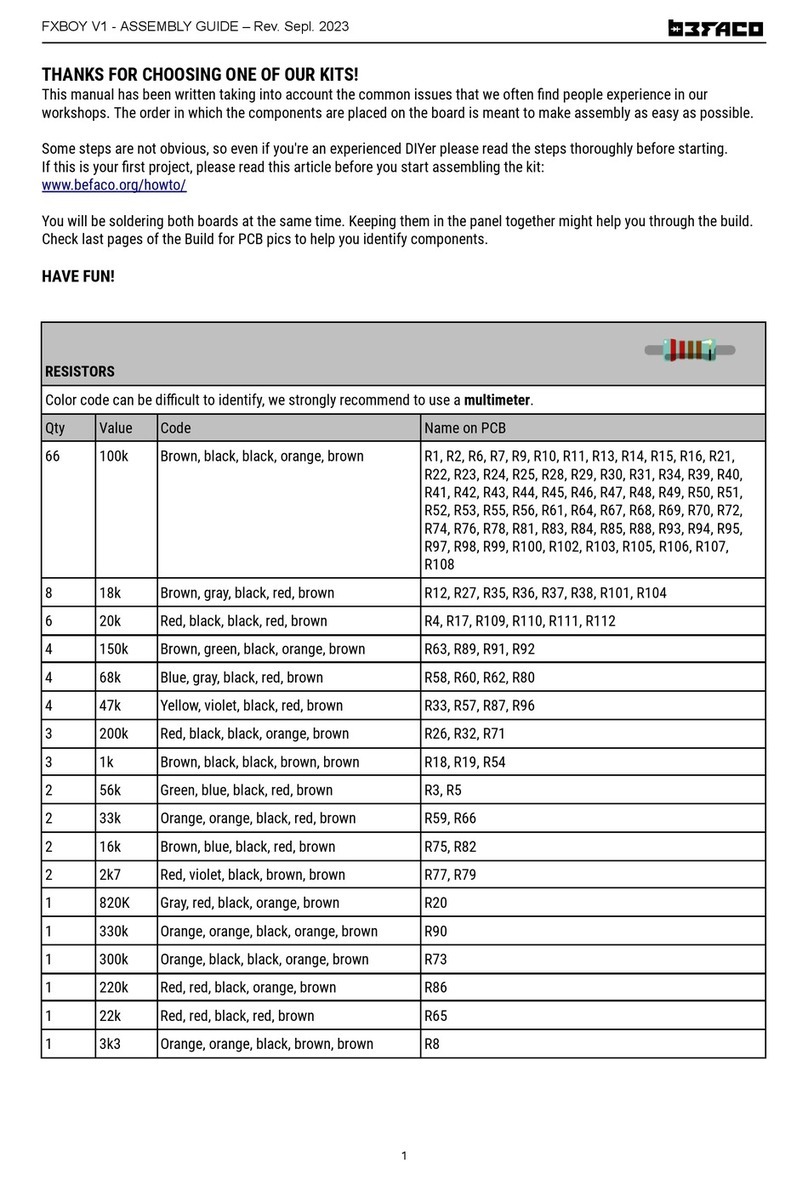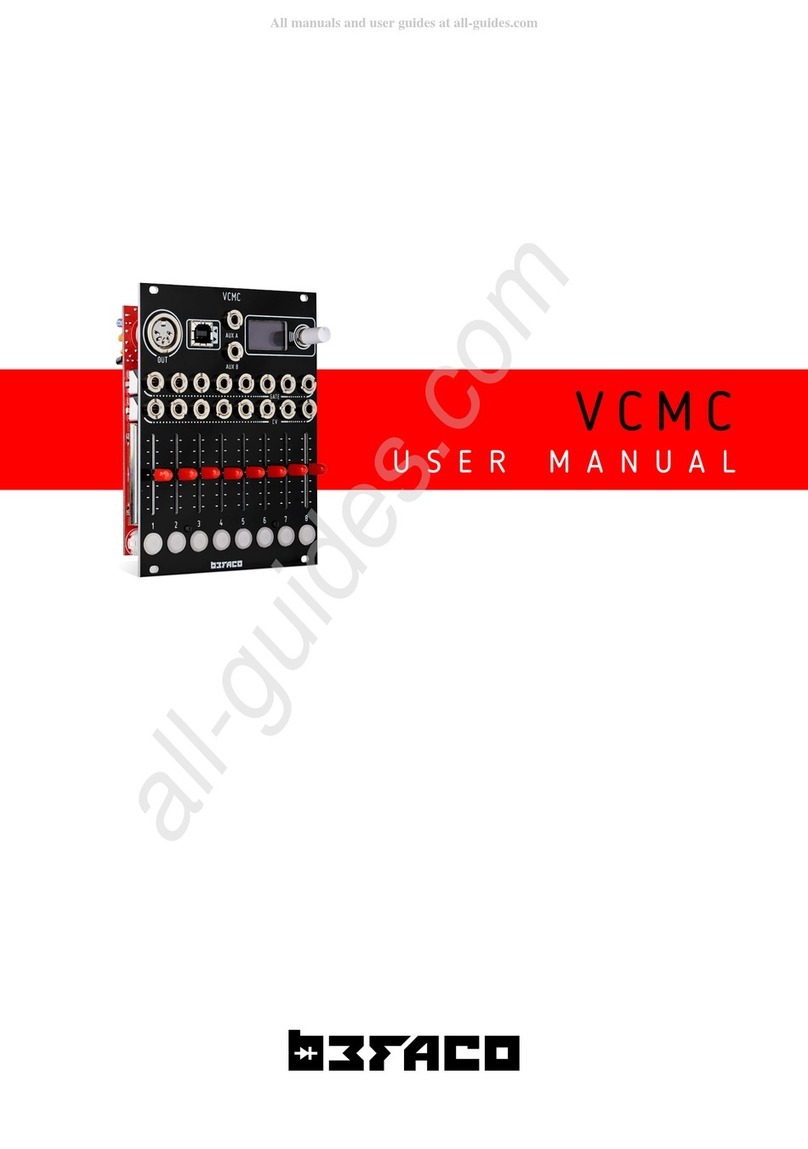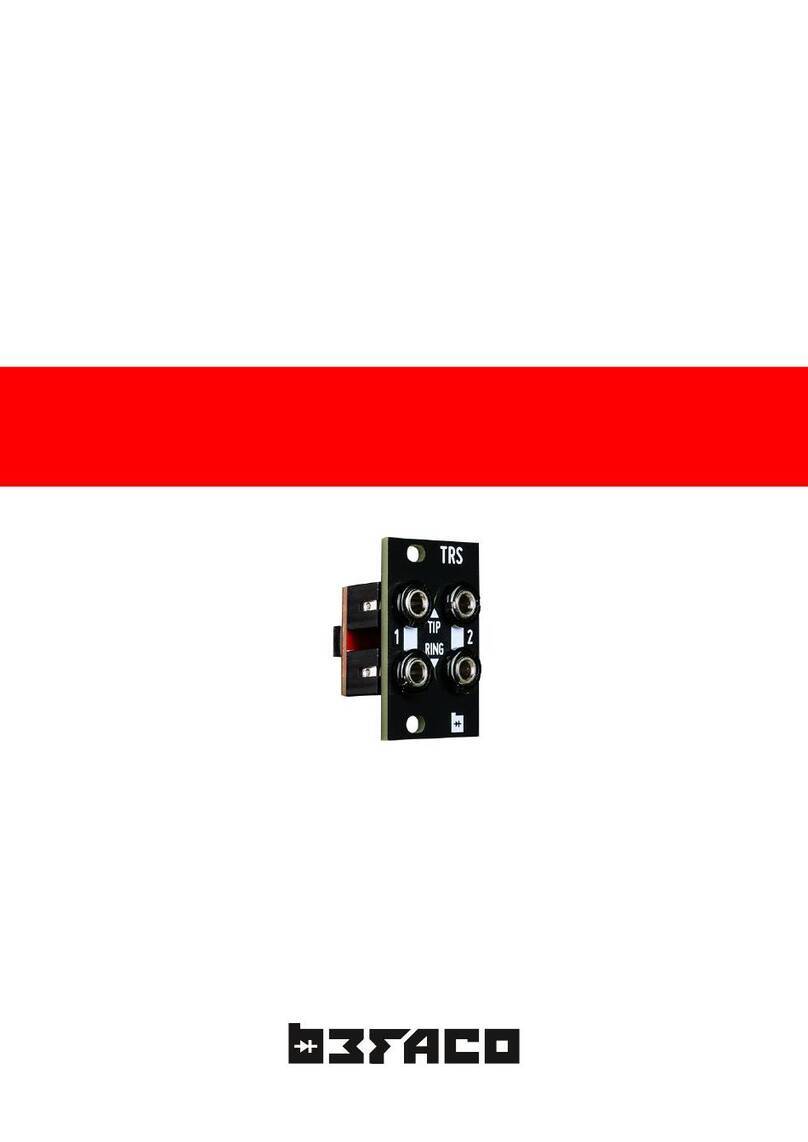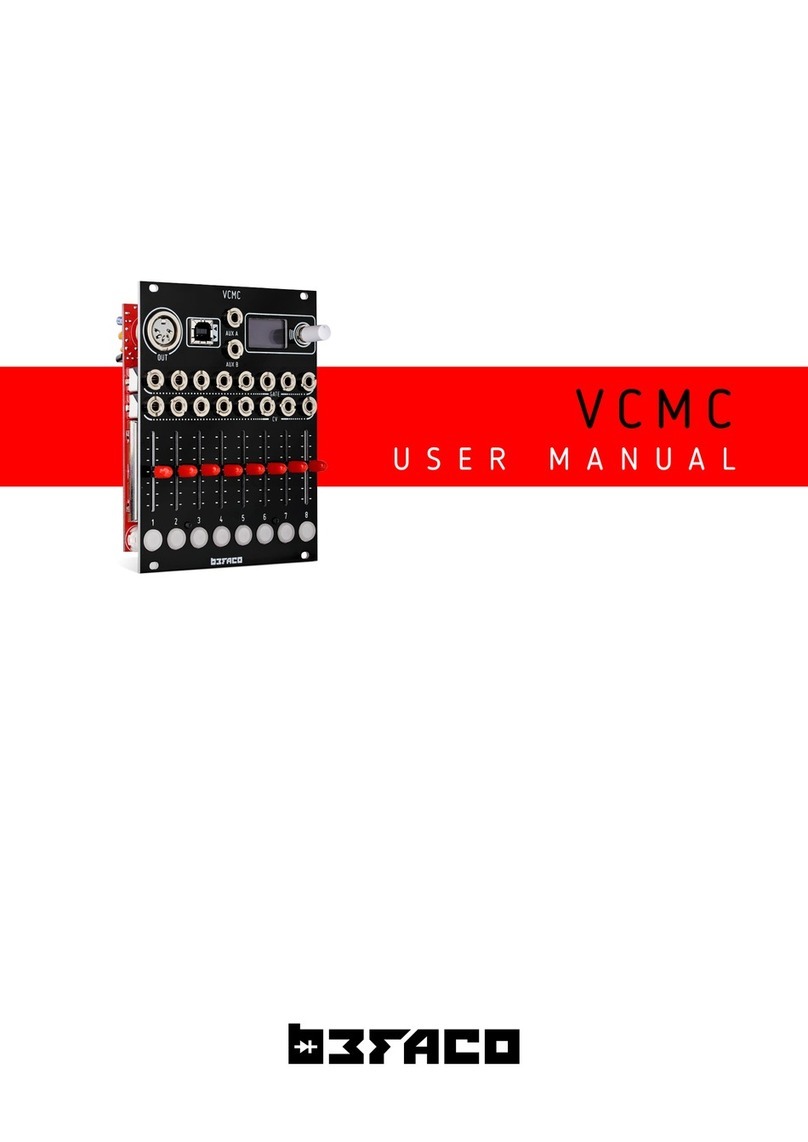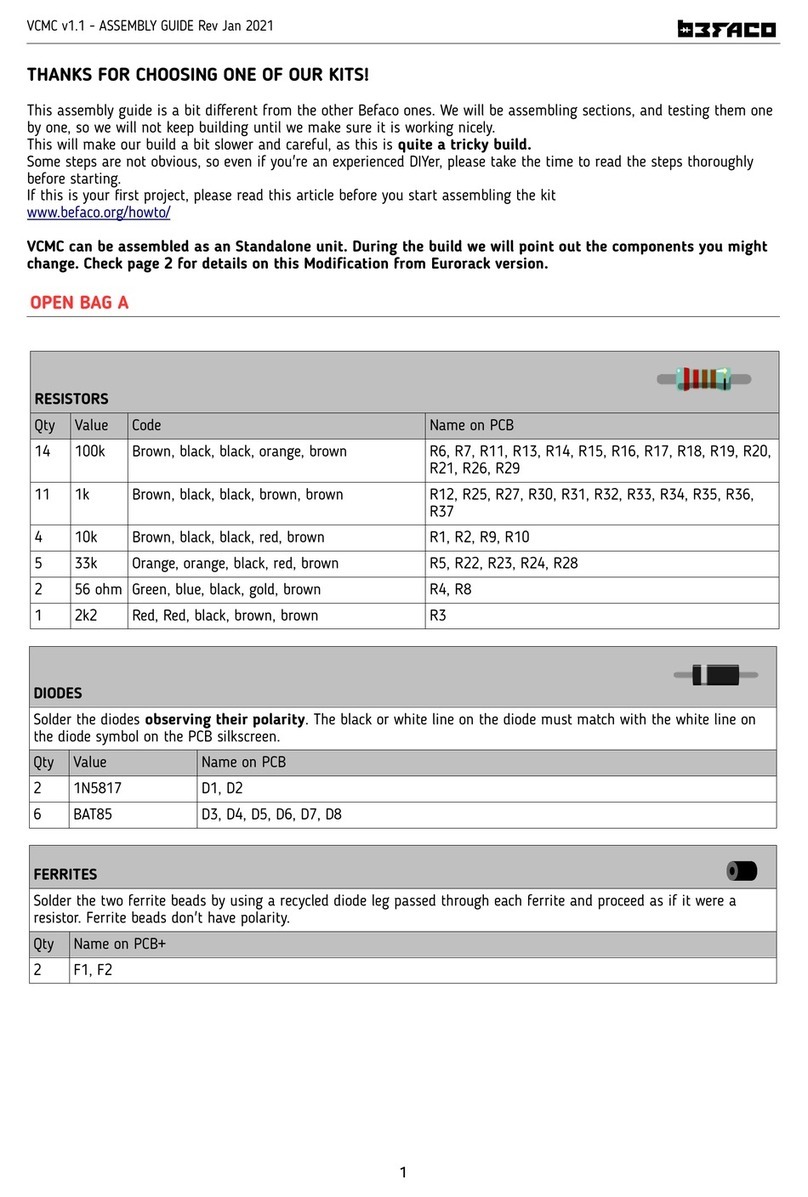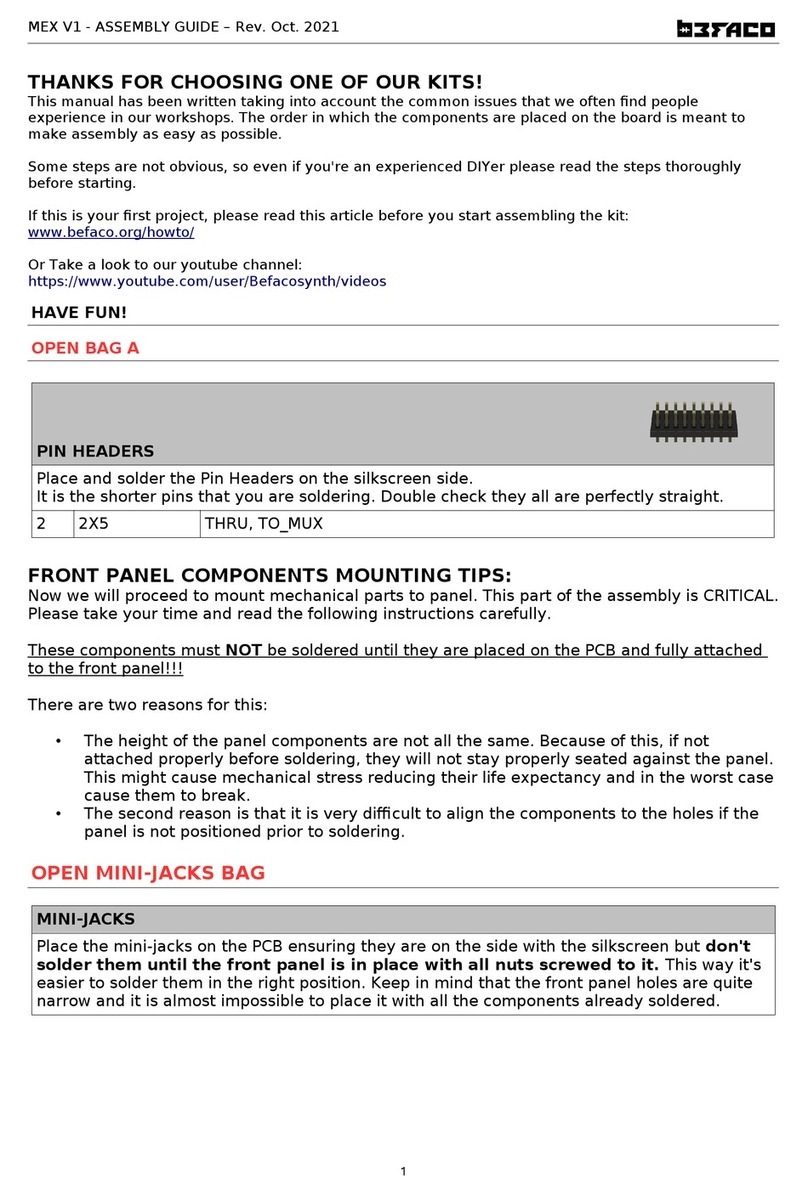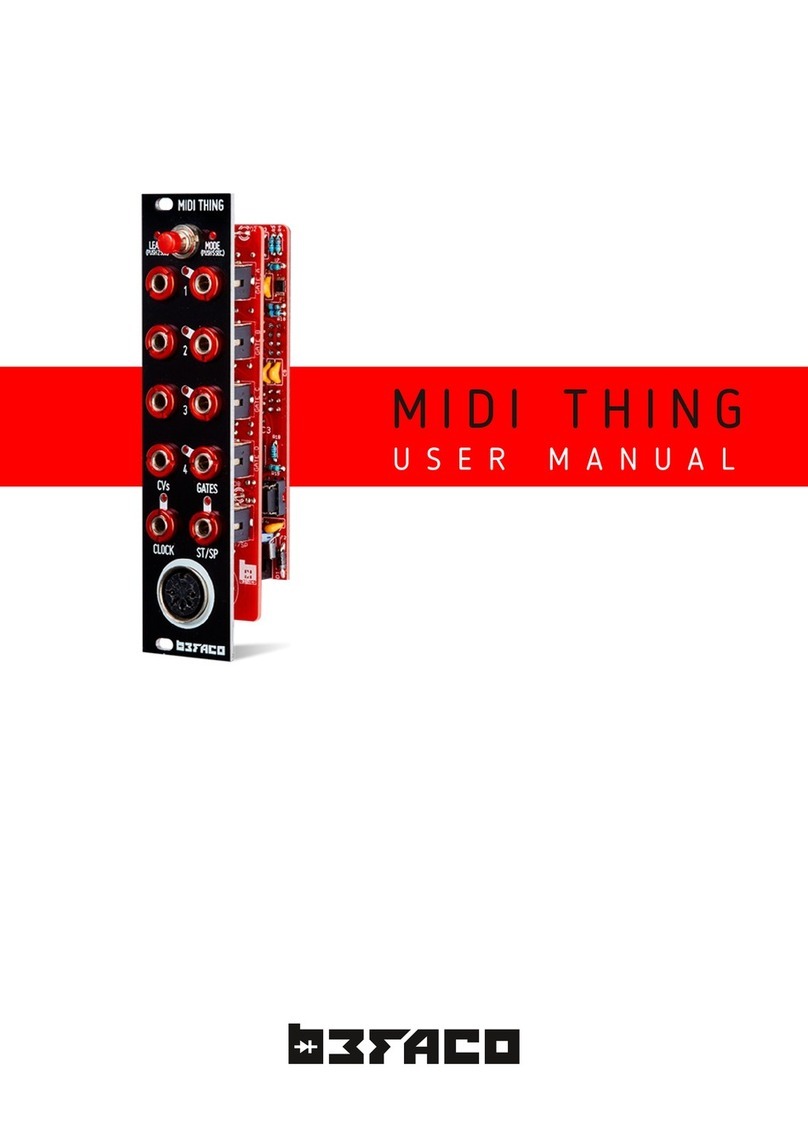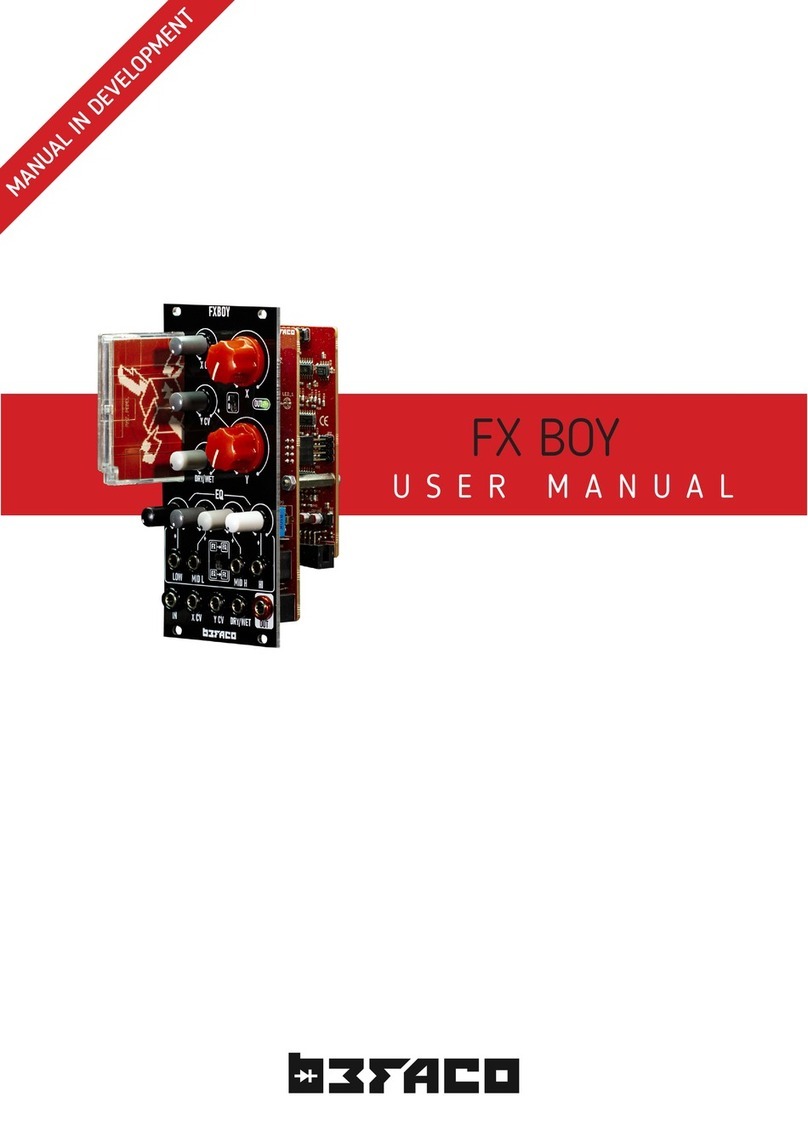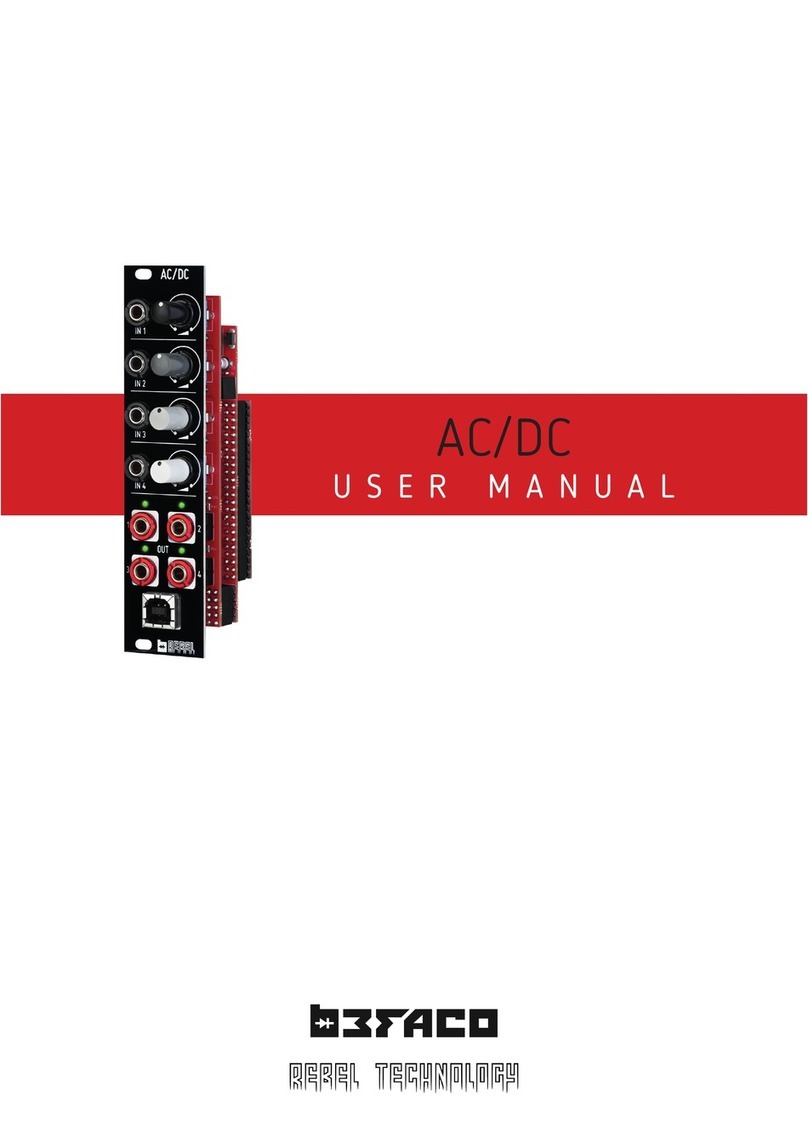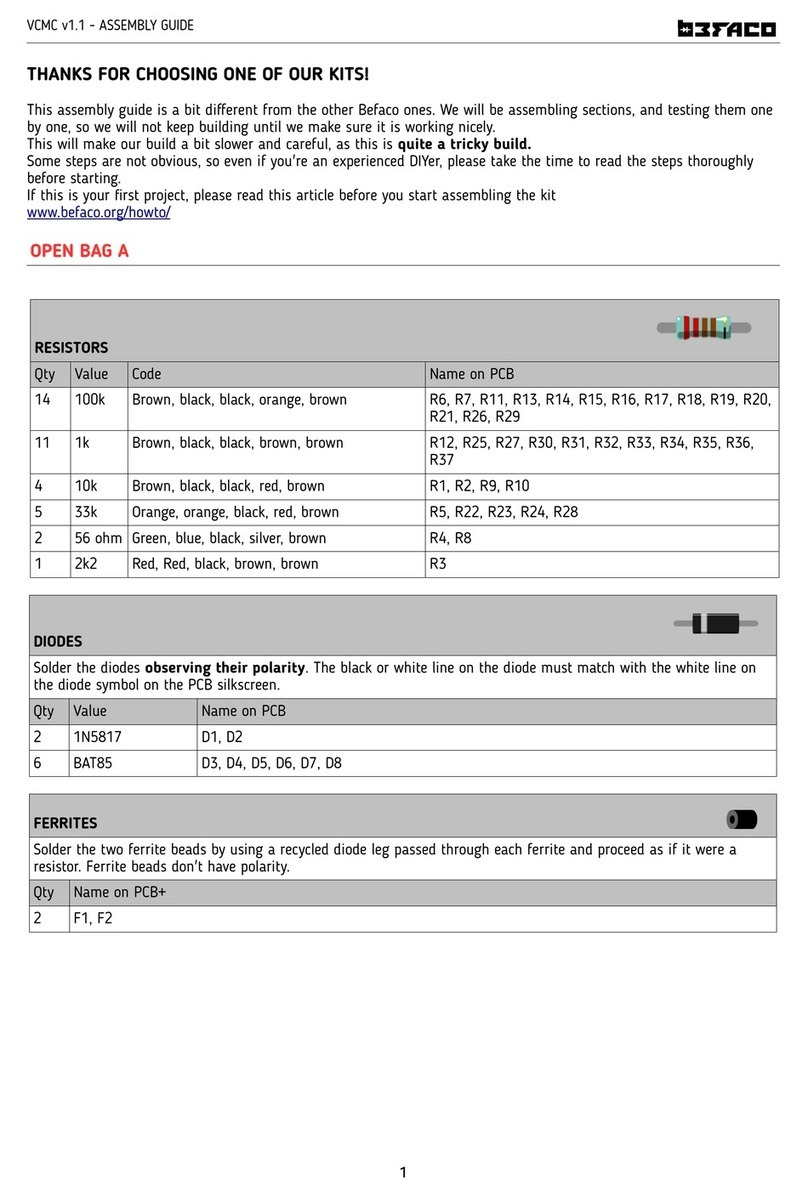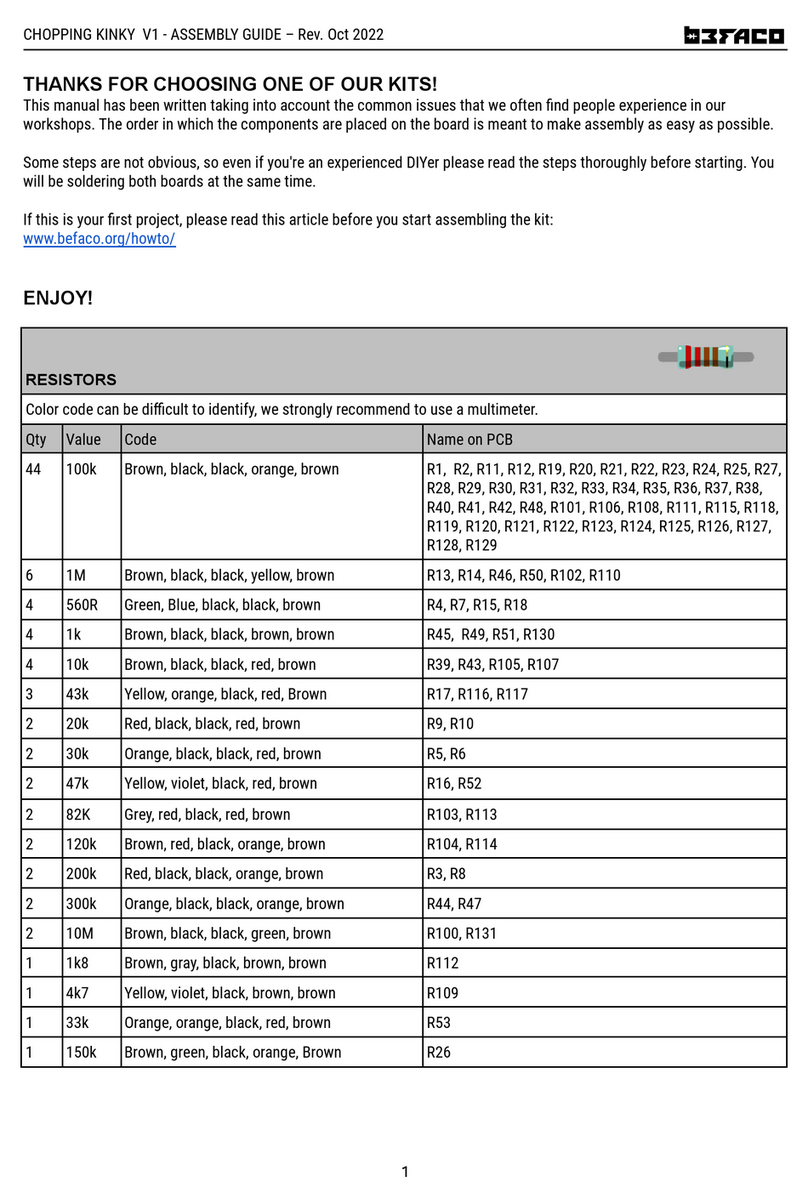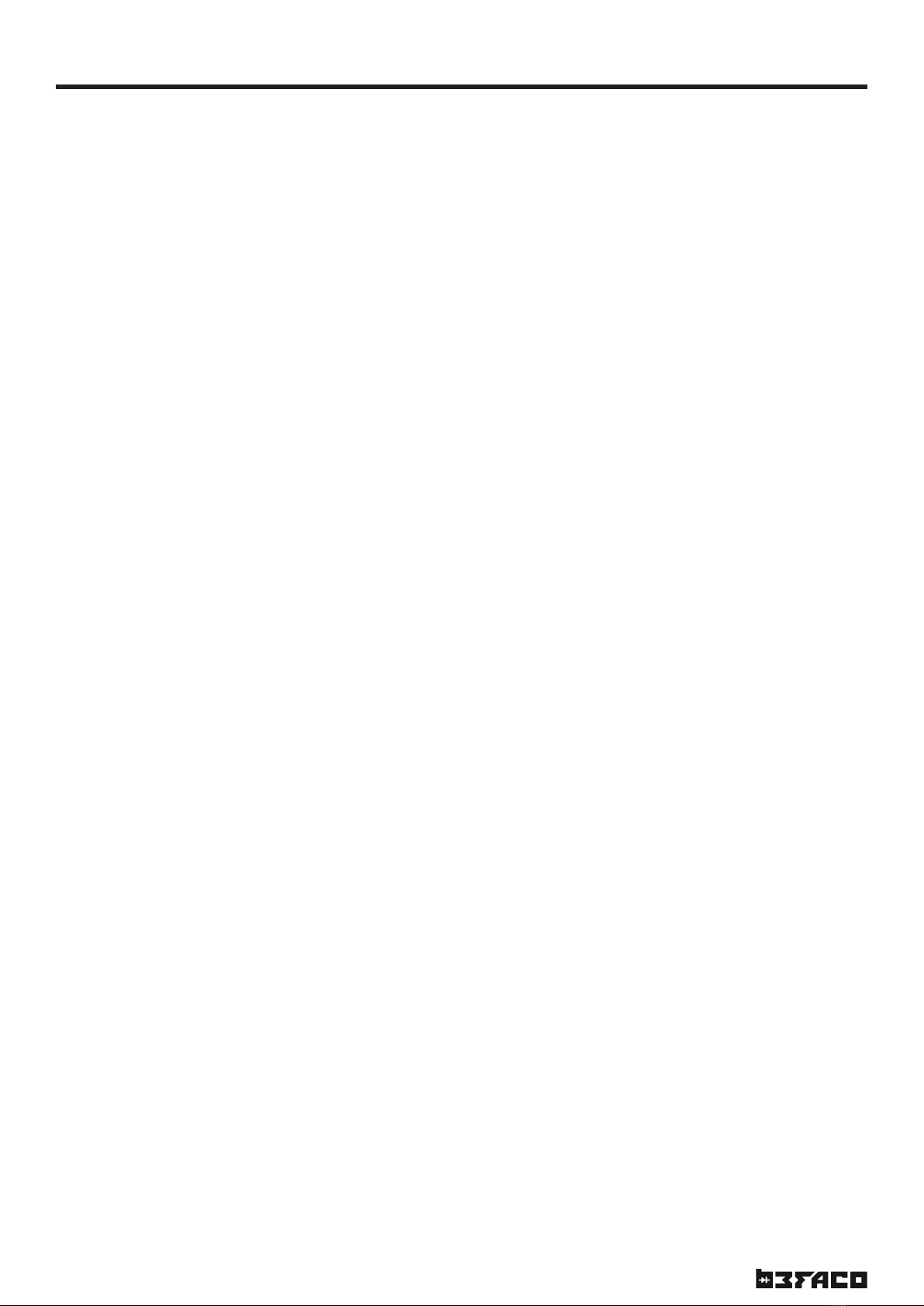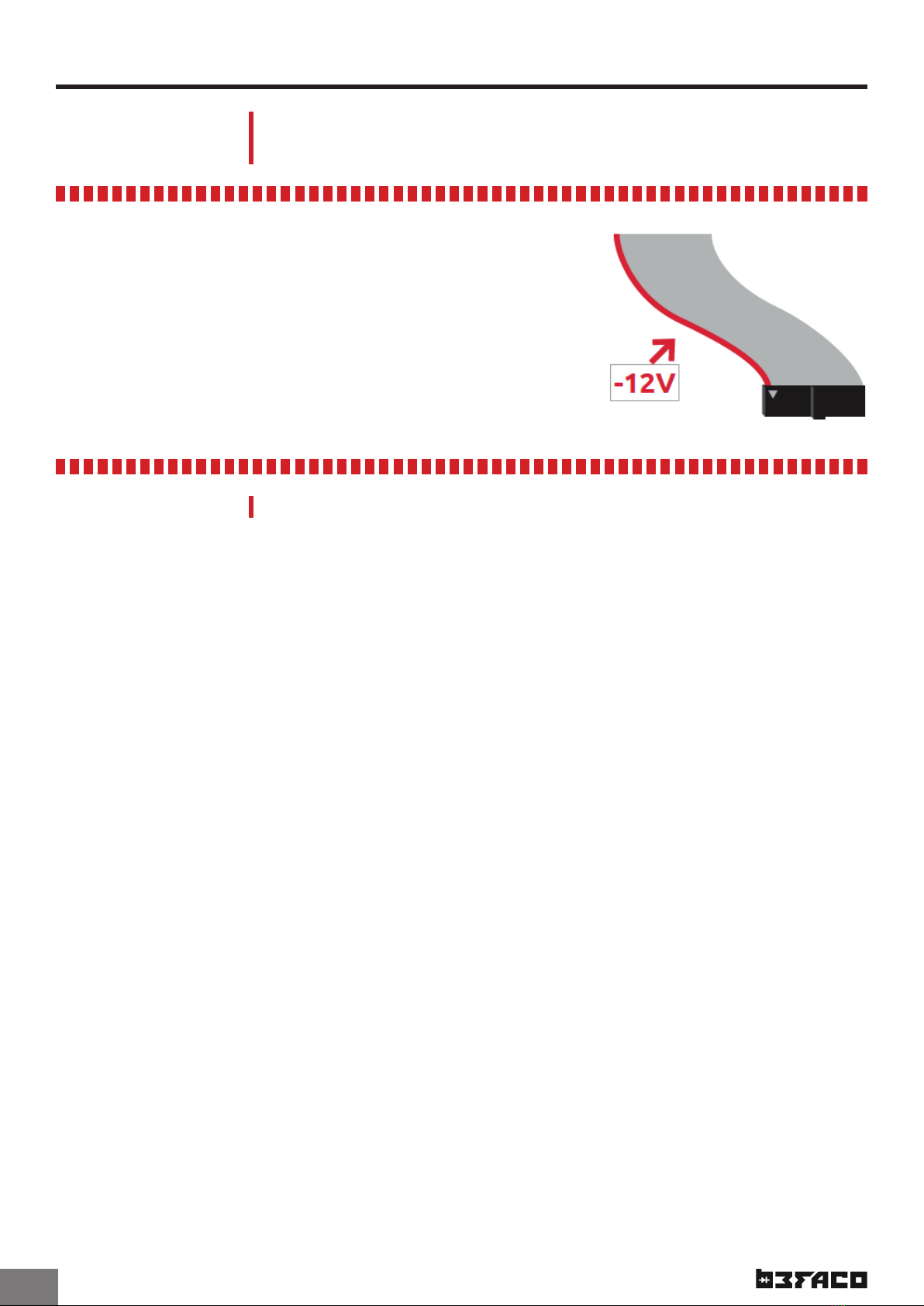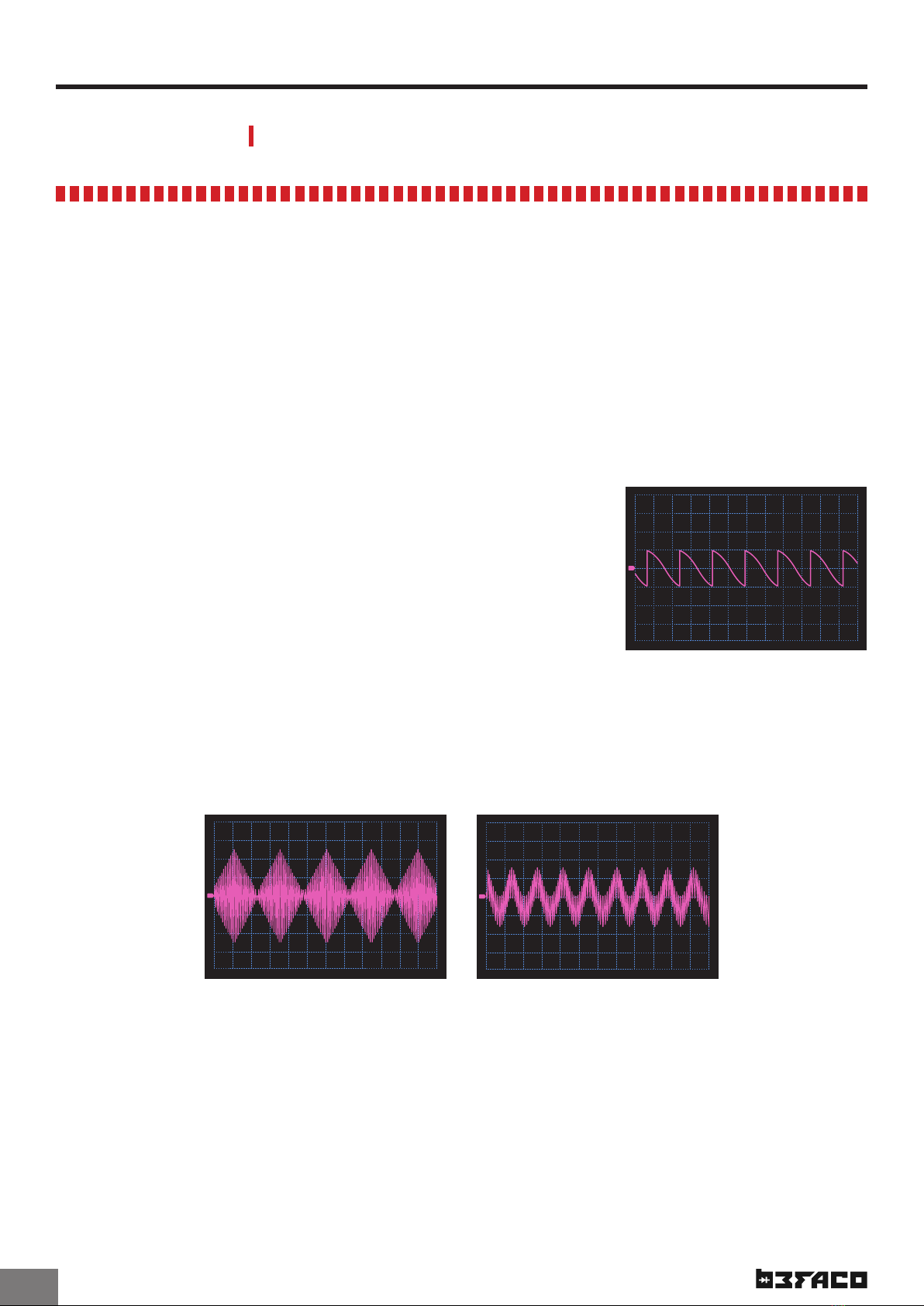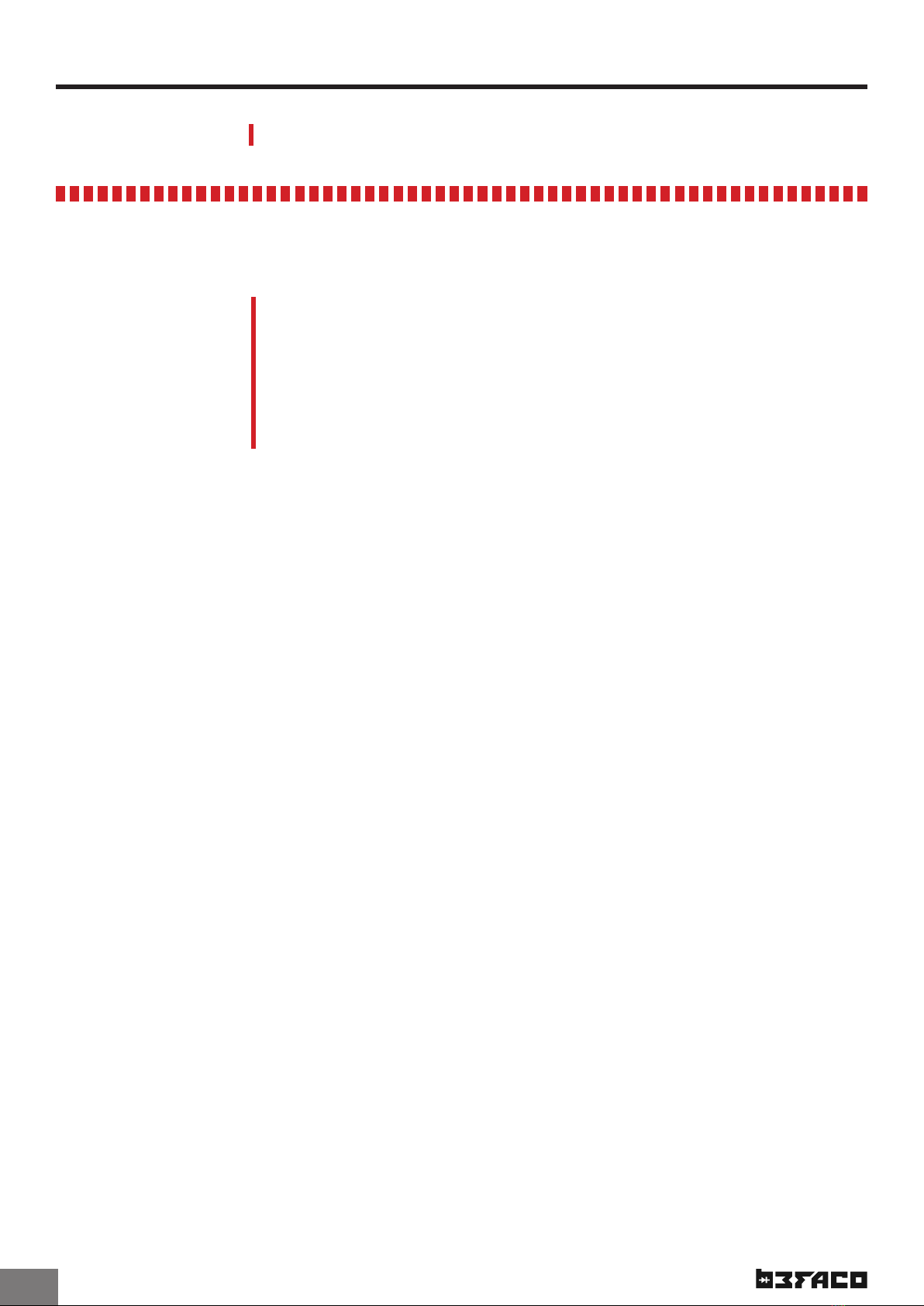.7
CALIBRATION
USER MANUAL MISCELLANEA
4- Connect the output of the module to the input of your
Tuner and check the note that it shows you. Should be
close to C2. Adjust the Init trim-pot till you get C2 and 0
cents.
5- Move up the Octave switch to the fth position (marked
with 0 on the front panel) and check the Tuner. The note
should be close to C5. Adjust the V/Oct trim-pot carefully
till you get C5 and 0 cents.
Come back to the C2 position on the Octave switch and
check the tuner. If it shows you an accurate C2 (between
0-5 cents), check the rest of the octaves. You should get
a C1 to C7 with similar accuracy. If not (which would be
the most regular case), repeat steps 4 and 5 till you get
good accuracy on every octave. This process is based on
iterations of steps 4 and 5 so don’t worry if takes a bit to
get the right tuning. The number of iterations needed to
get a good calibration is dierent in every unit.
1- Take a look to the back of the
module where you should see three
Trim-pots. The bottom right one is
V-Ref, and the upper ones are Init
(left) and V/Oct (right).
2- Pick your multimeter and select
DC Voltage mode (typically marked
as V=). Connect the black probe to
a Ground point (you can use the
sleeve of patch cable connected to any other module) and
place the red probe touching the point marked.
You should read a value
around 2.5V. Adjust care-
fully V-Ref trim-pot till
you see 2.500V exactly. If
you have a good multime-
ter (6000 counts or more)
that shows you 4 zeros,
you will be able to adjust this even more accurately.
3- Place the Freq Pot in the middle position, the Octave
switch to the second position (C2) and the Timbre slider to
the minimum position. Select the Sine waveform and put
the Range switch on the Semitone Range position. Dou-
ble-check all the controls and if all is in its right spot, go
to the next step. During the next two steps, be sure to not
move Freq and Timbre controls. As those controls aect
the frequency, any move on them will aect your readings.
•
•
•
•
•
•
•
•
•
•
•
•
•
•
•
•
•
•
•
•
•
•
•
The module comes factory calibrated so this procedure is only necessary in exceptional cases. Please follow the steps
carefully. If you nd trouble during the calibration please drop us a mail at support@befaco.org and our technical team
will help you through the process.
To calibrate the VCO we will need a 0.5mm Flat Screwdriver, a Digital Multimeter (6000 counts or more would be ideal for
a very precise calibration but is not mandatory) and a Tuner. Any audio interface with a software tuner will do the job.
Before starting with the calibration process, power up the module and leave it warming up for 15 minutes. Once done,
we can start with the procedure.
PONY VCO