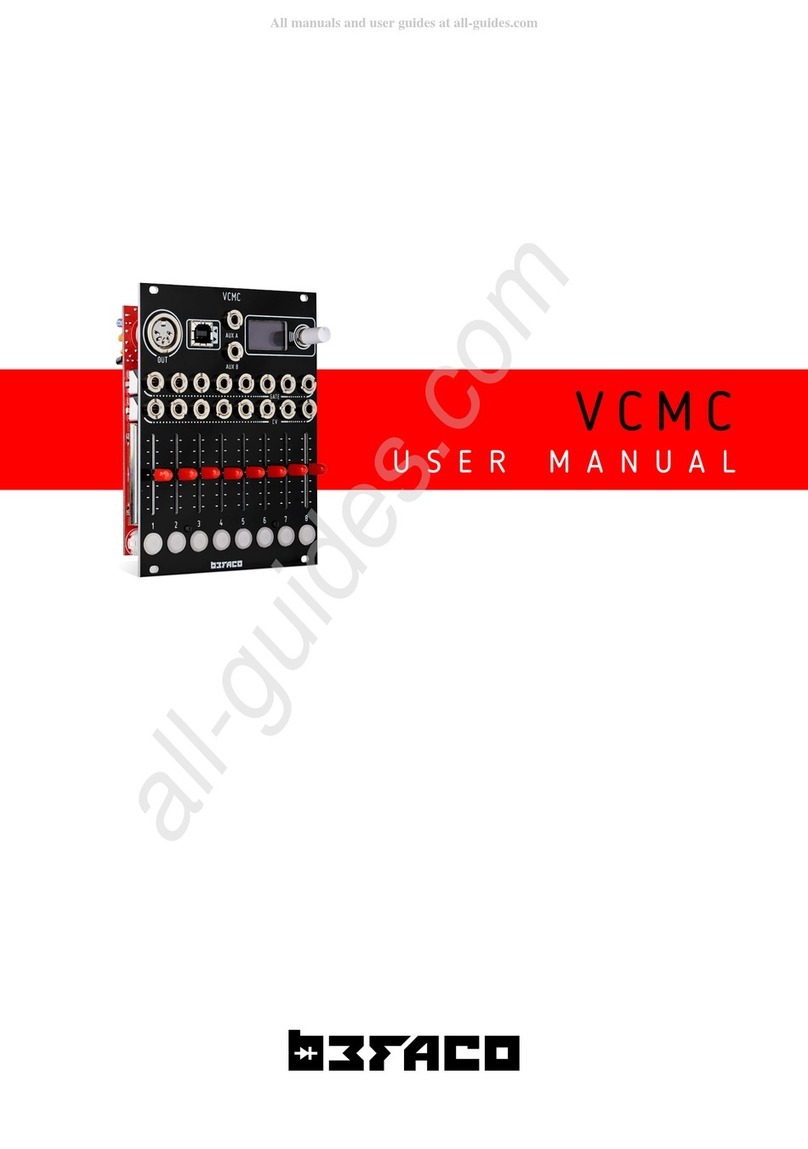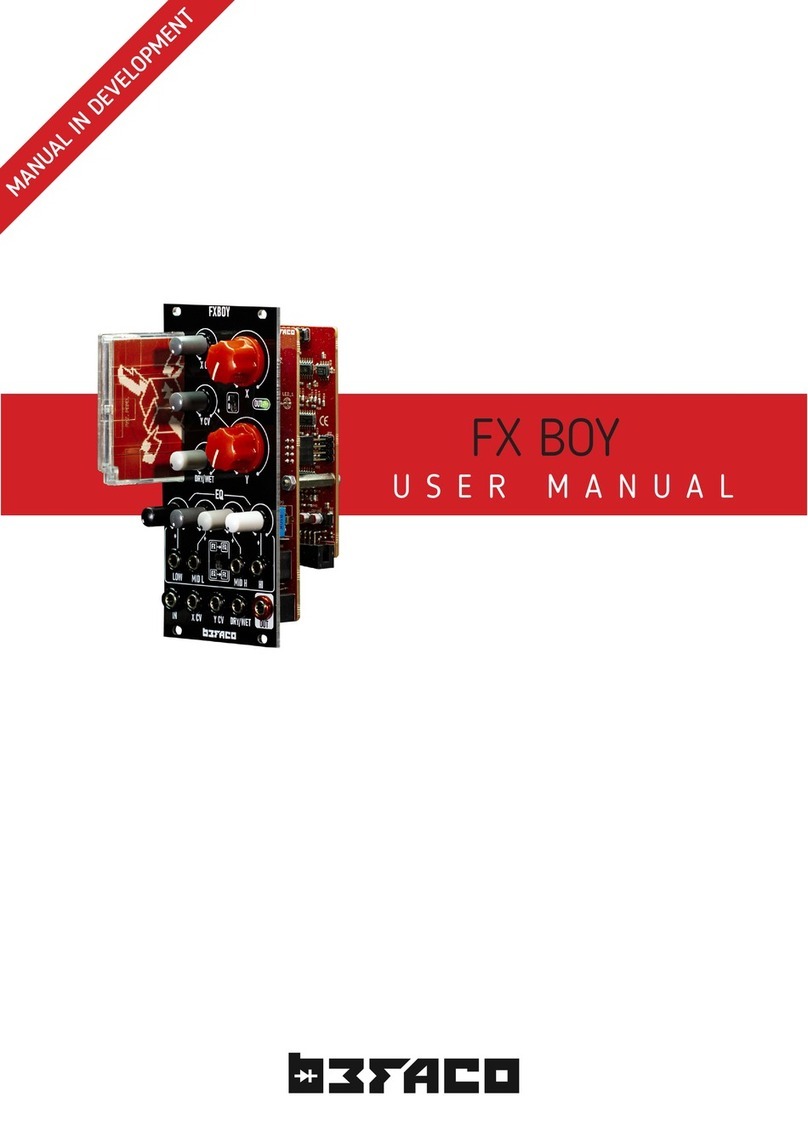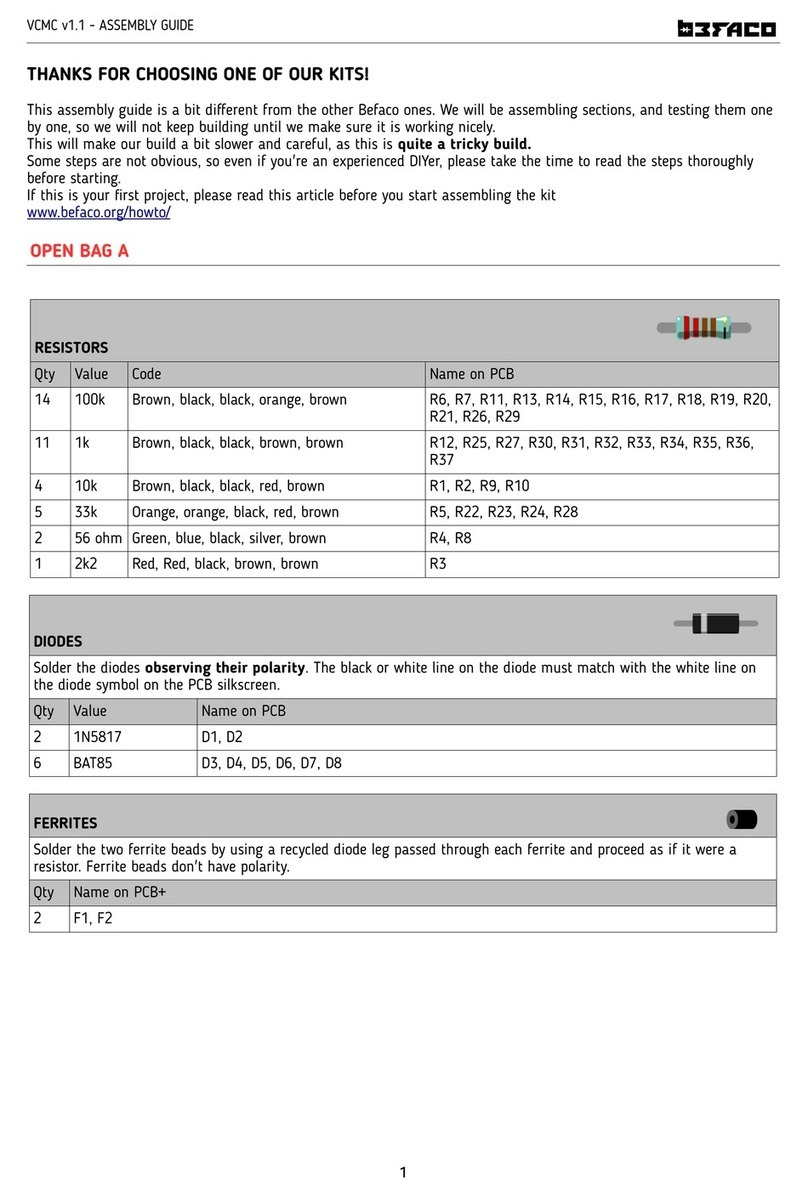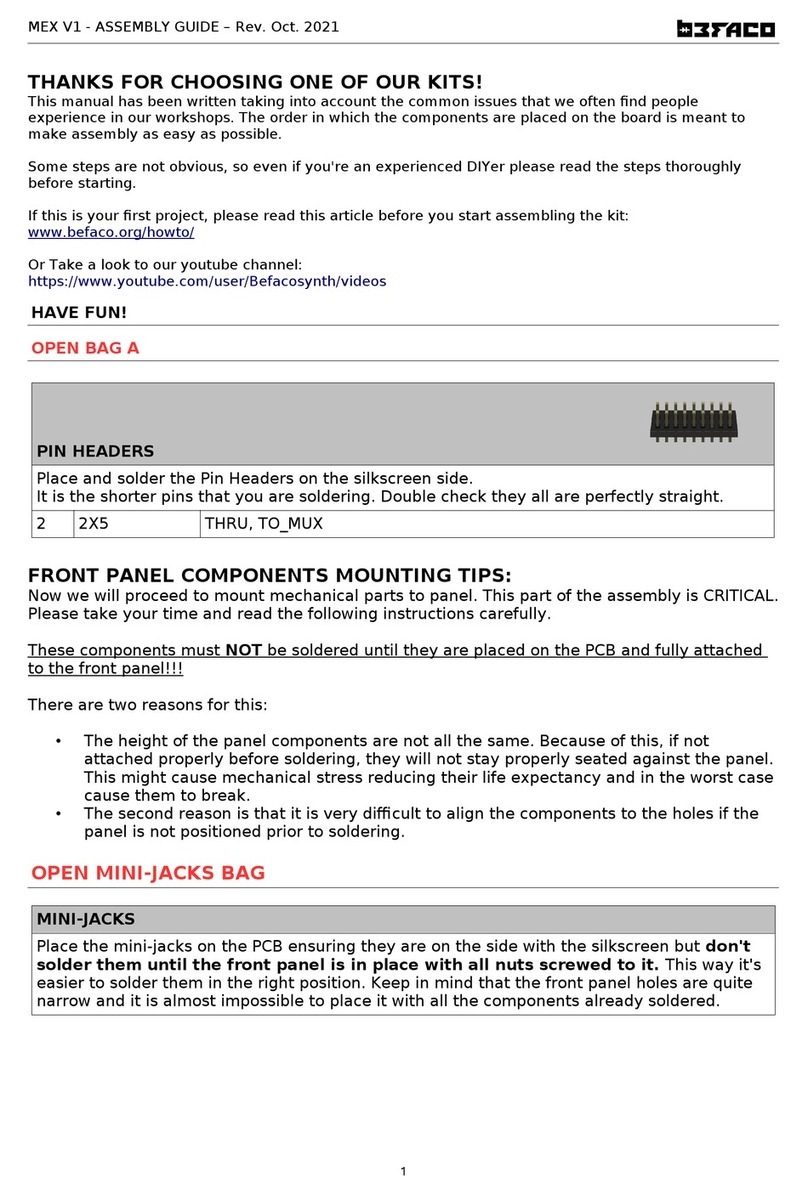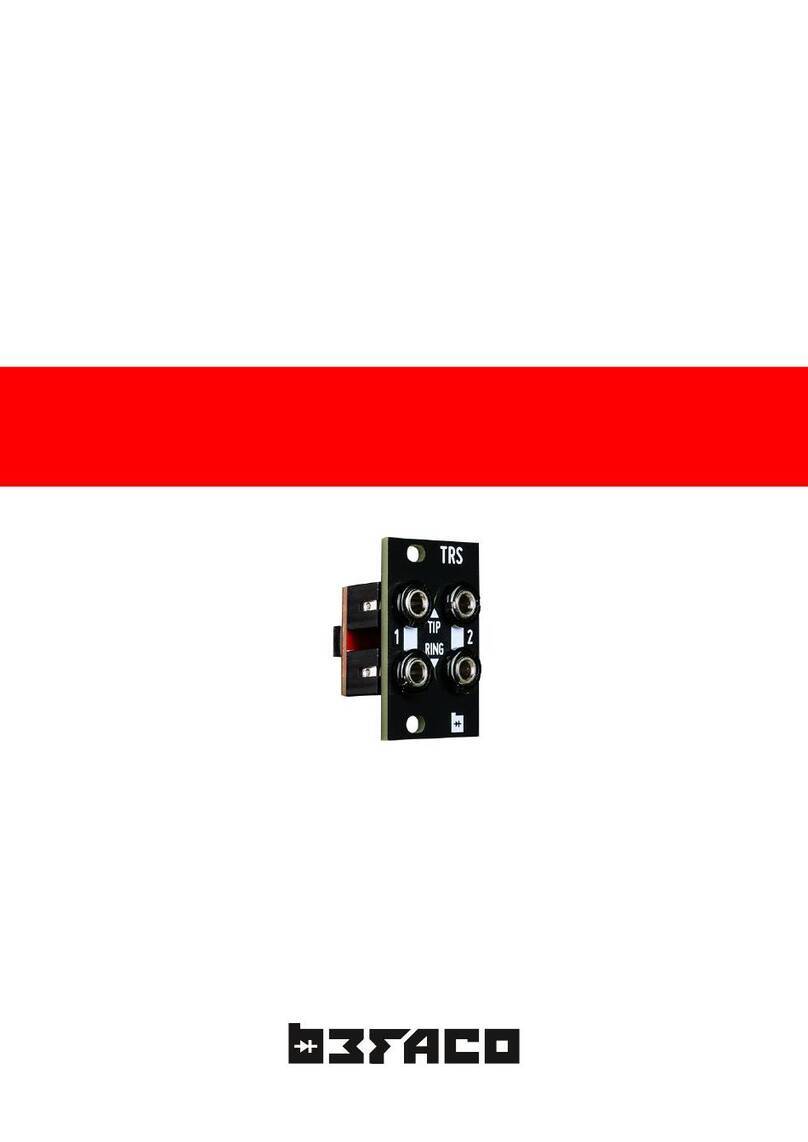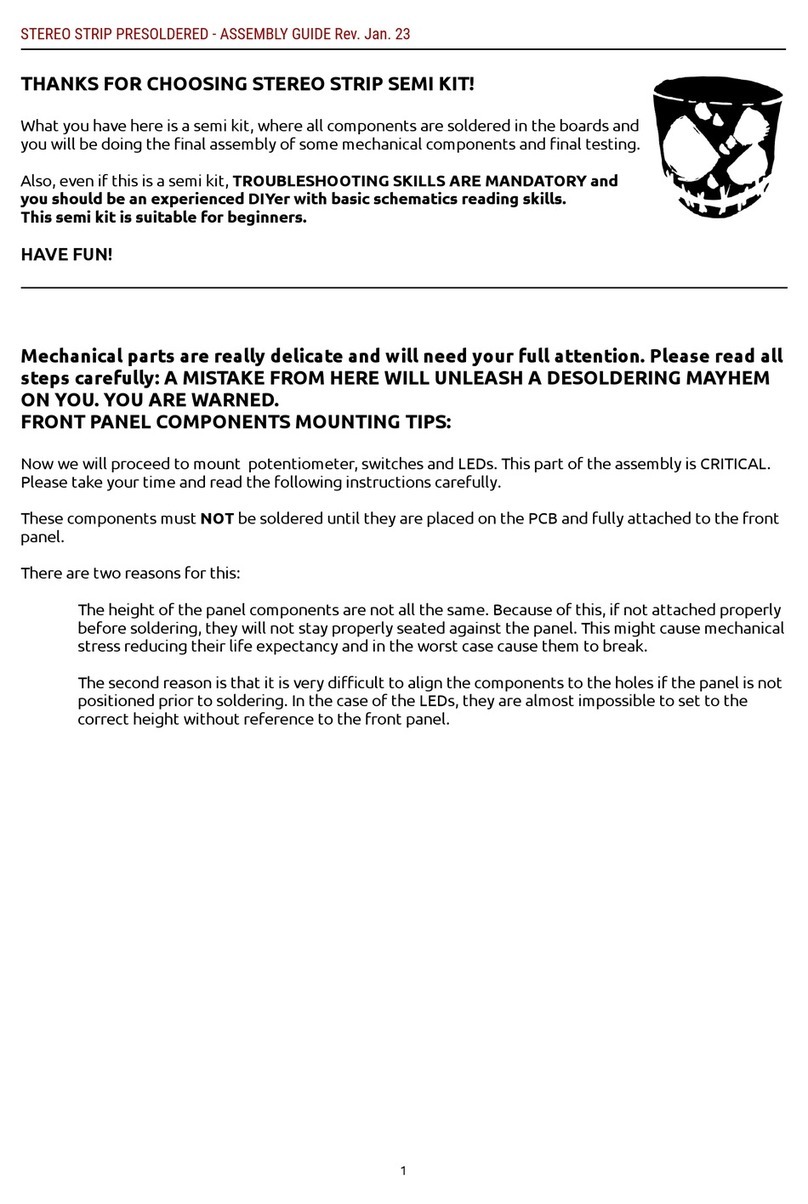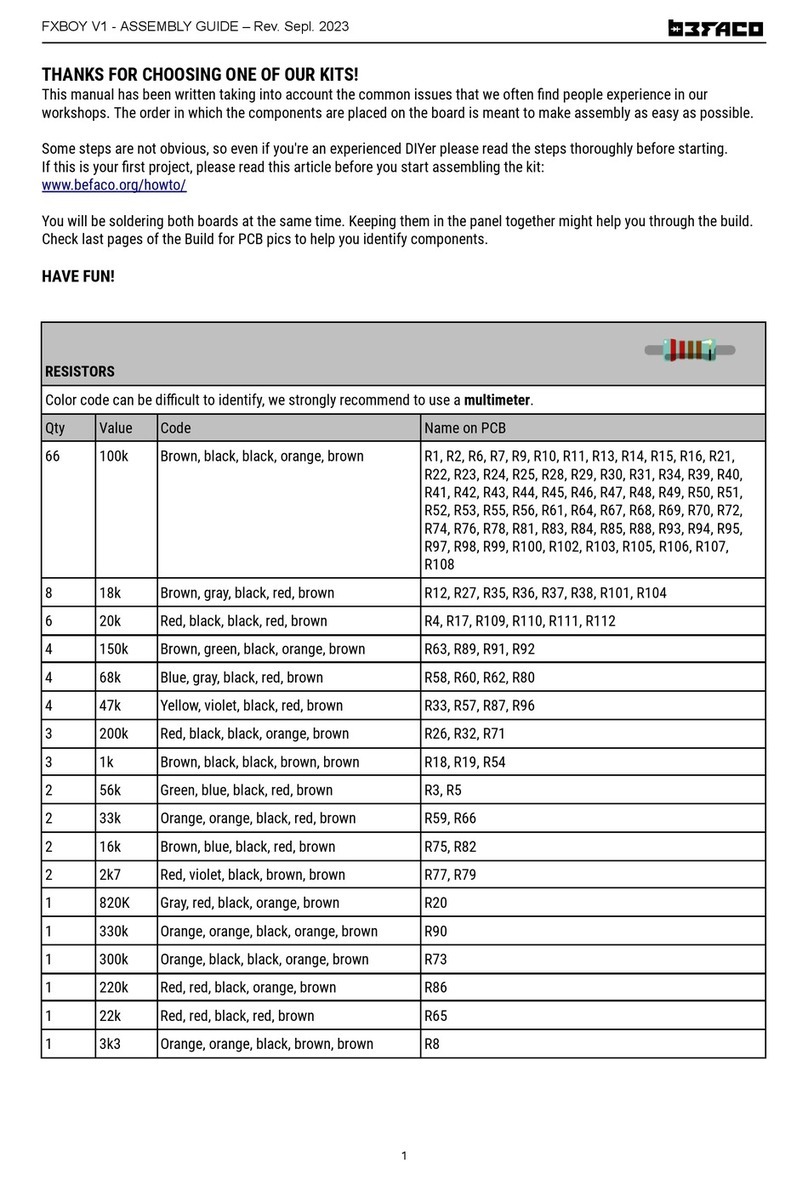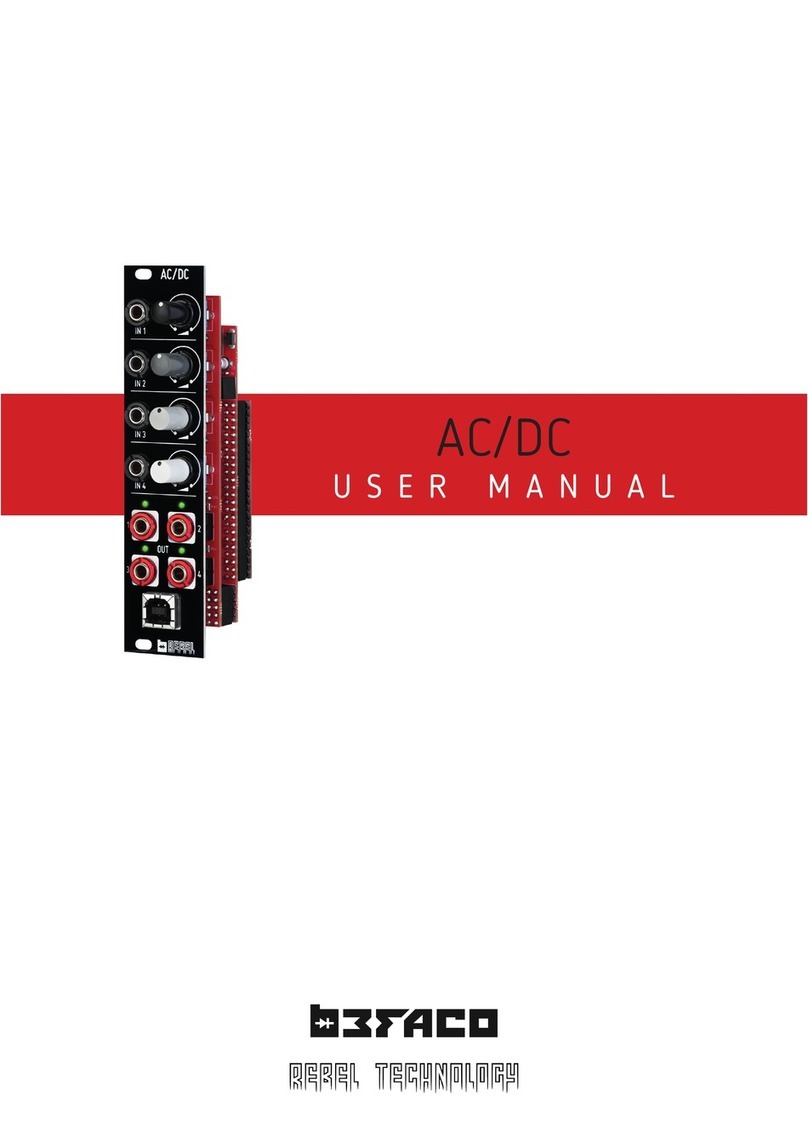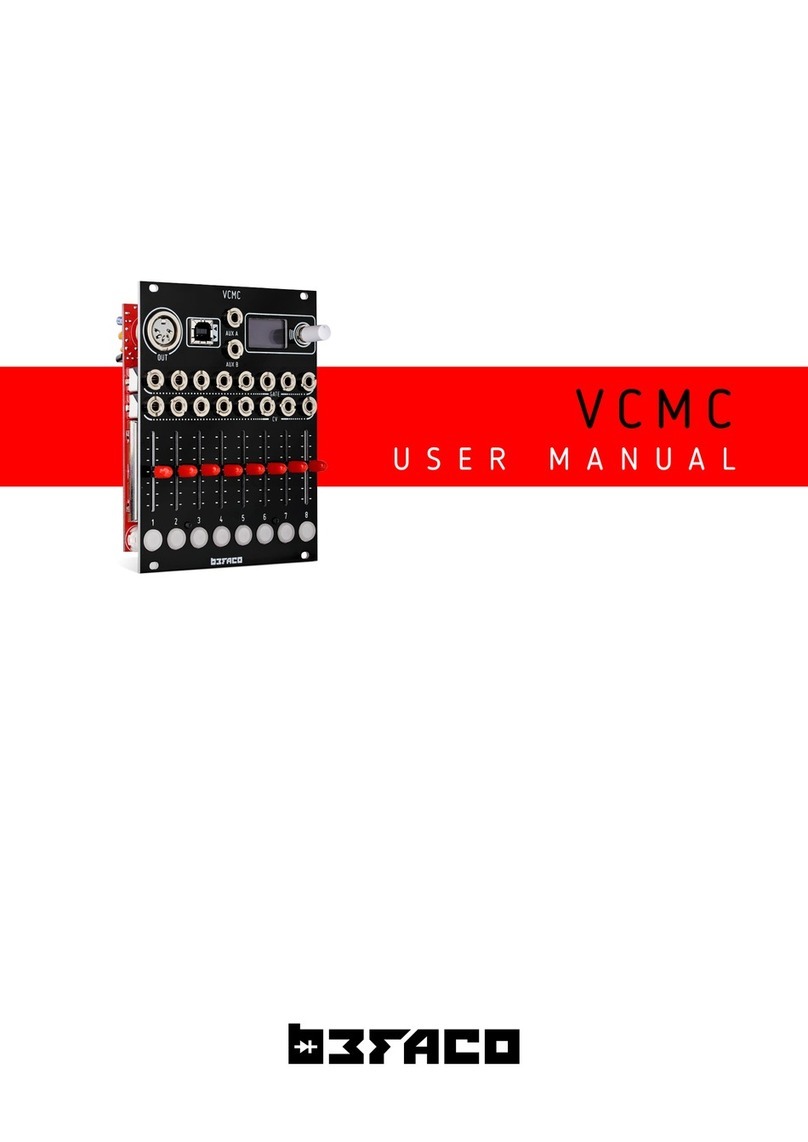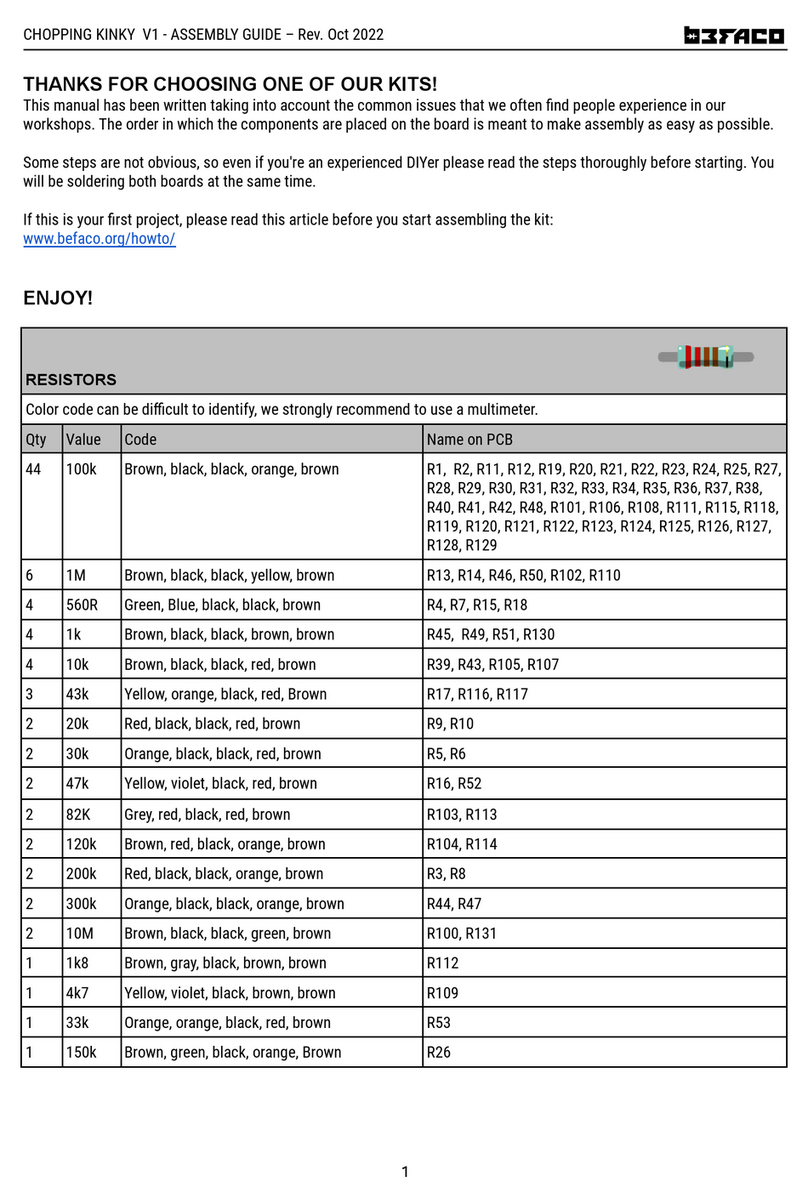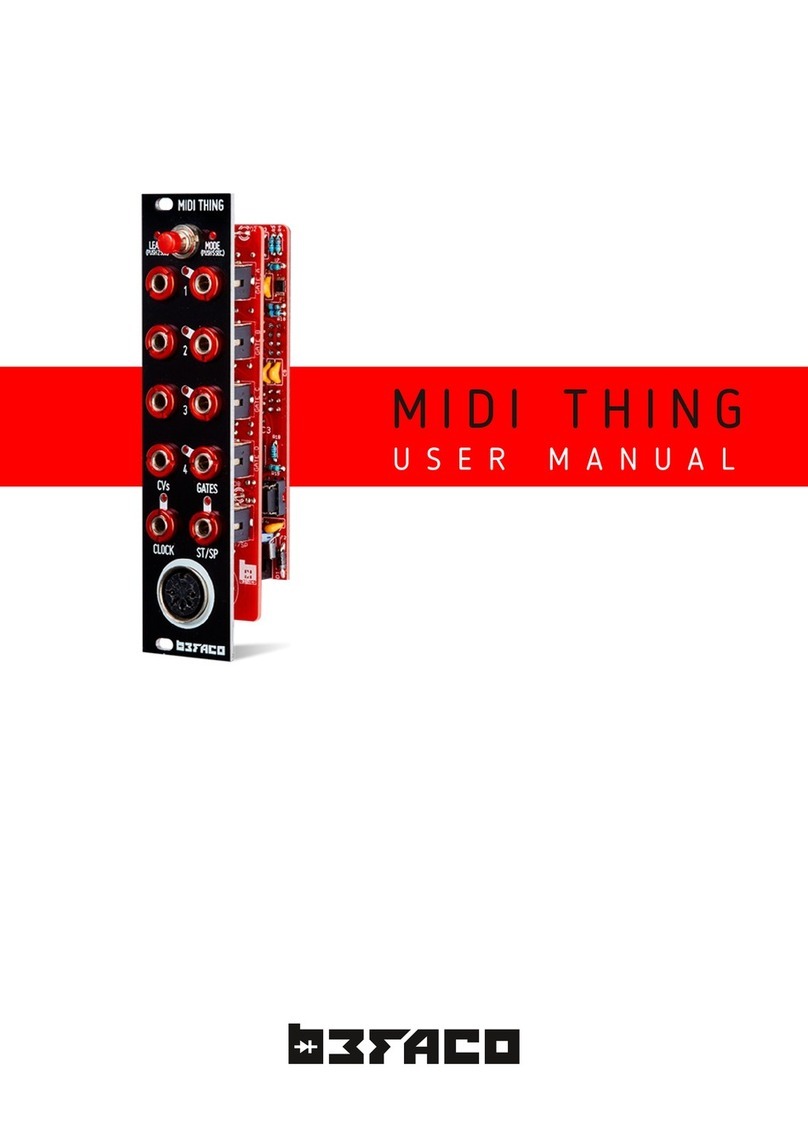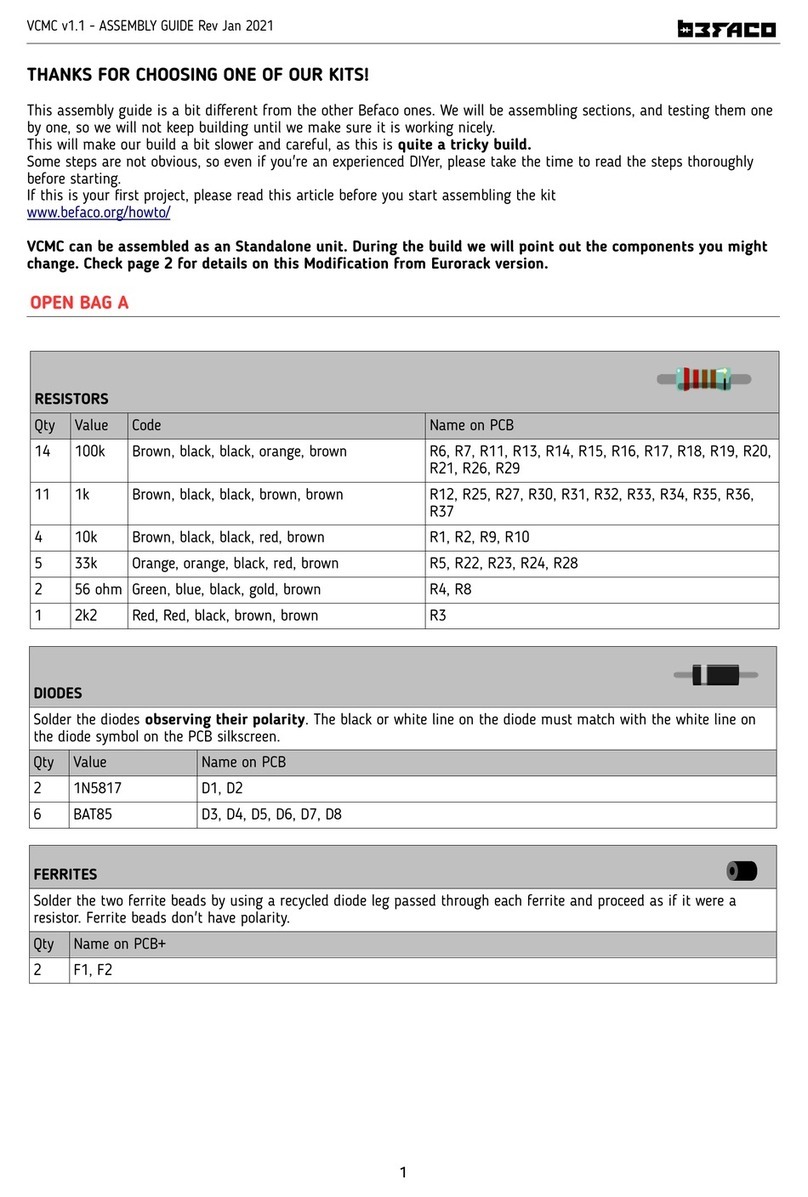H E X M I X V C A P O W E R & I N T R O
P O W E R I N G T H E
M O D U L E
U S E R M A N U A L
T H A N K S F O R P U R C H A S I N G A M O D U L E F R O M B E FA C O !
B E F O R E Y O U P L U G T H I S M O D U L E I N . . .
1. Disconnect your cabinet from the mains.
2. Triple check the power cord polarity. The coloured line on the cable
(pin number one) is the -12V rail and must match white line in PCB.
3. Connect power cable into POWER connector. Find the connector marked
in the silkscreen.
4. If you plug the cable backwards or in the expansion port you might
burn it out and unfortunately this is not covered by the warranty.
5. If you have any questions about this product please send them to:
befacosynth@gmail.com
I N T R O D U C T I O N S I X C H A N N E L V C A W I T H VA R I A B L E R E S P O N S E C U R V E
The Hex Mix VCA is a compact six channel VCA with variable response curve, from exponential, through linear
to logarithmic. This particular behaviour makes the module a powerful tool for design interesting timbres and
complex forms of modulation. Hex Mix VCA can be used as a six channel mixer with manual gain controls, as
all outputs are summed at channel six.
M O D U L E
R E F E R E N C E
A N E X A M I N AT I O N A N D D E S C R I P T I O N O F T H E VA R I O U S
F U N C T I O N S O F T H E M O D U L E
1. Channel Input
Main channel Input. Acepting signals at +/- 10V.
2. Response Knob
Curve response control. While center position is lienar
response, Turning the knob anticlockwise the response
morphs from to an exponential curve gradually. In the
same way, turning the knob clockwise, the response
morphs from linear to a logarithmic curve. Useful for
create timbres with different dynamics responses.
3. Volume Knob
Manual control for the output channel gain.
4. Channel CV Input
Voltage control input for the amplifier. Plug the output
of an envelope or other modulators in this input to
shape the incoming signal. Expects 0-8V.
5. Channel Output
Main channel output. In channel six this output can be
the master of six channels sum (see later). Output level
up to +/-10V.
.1
12345