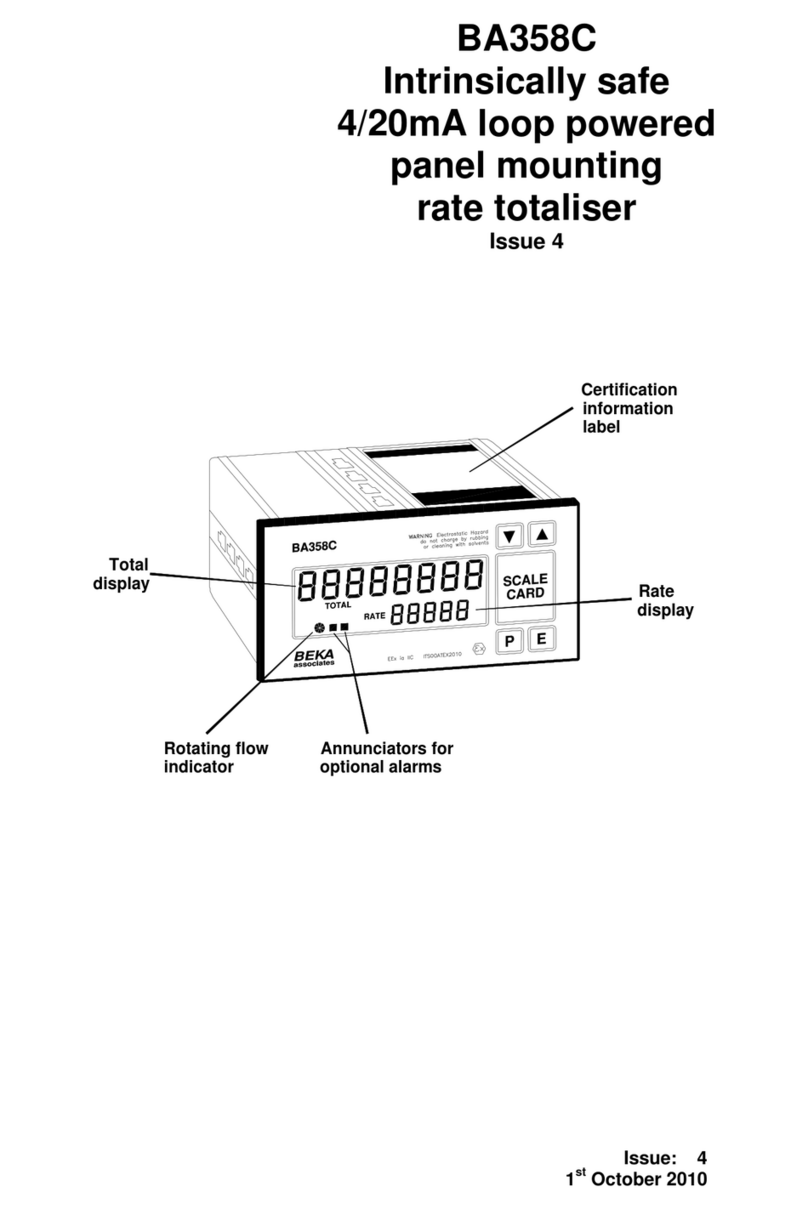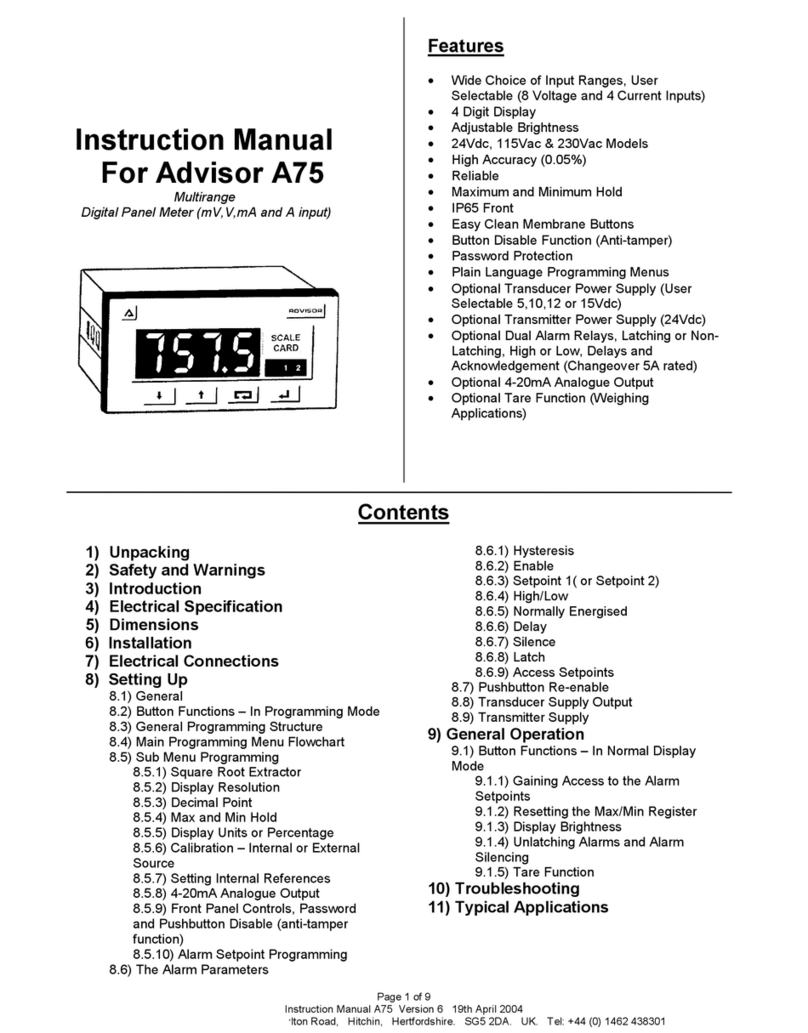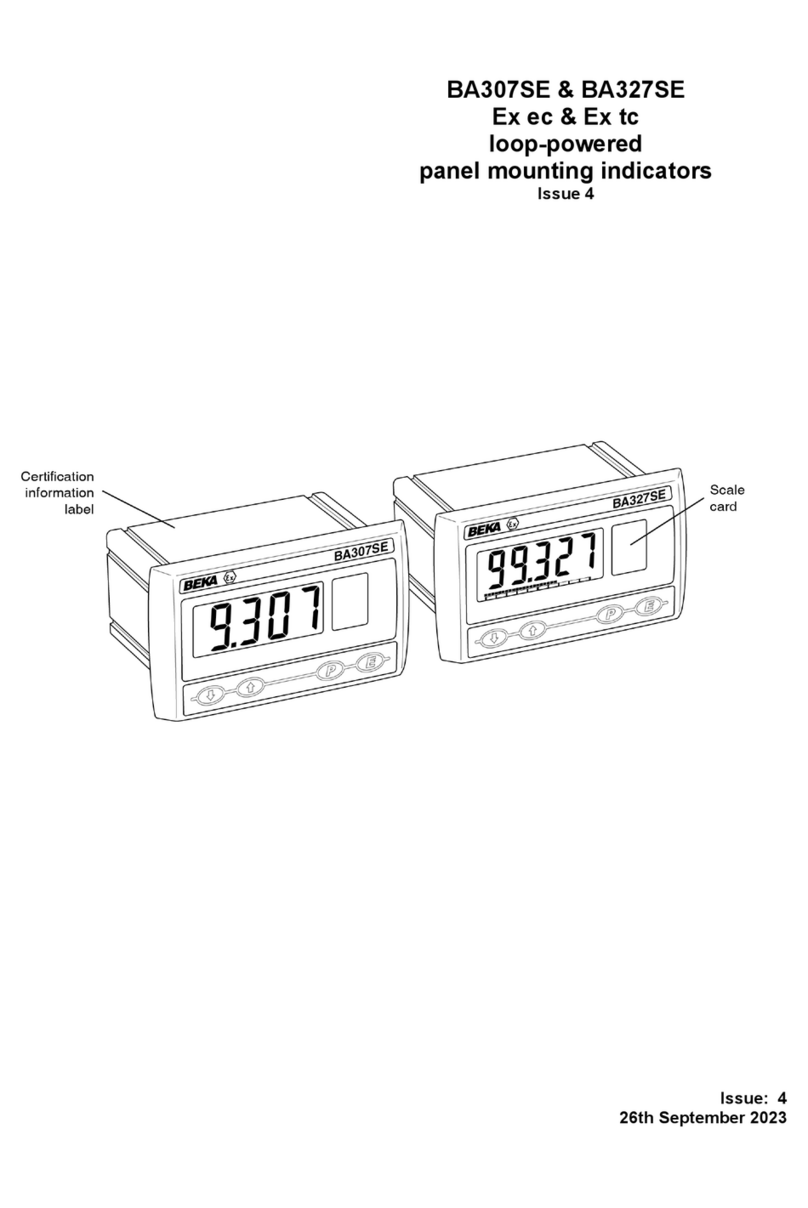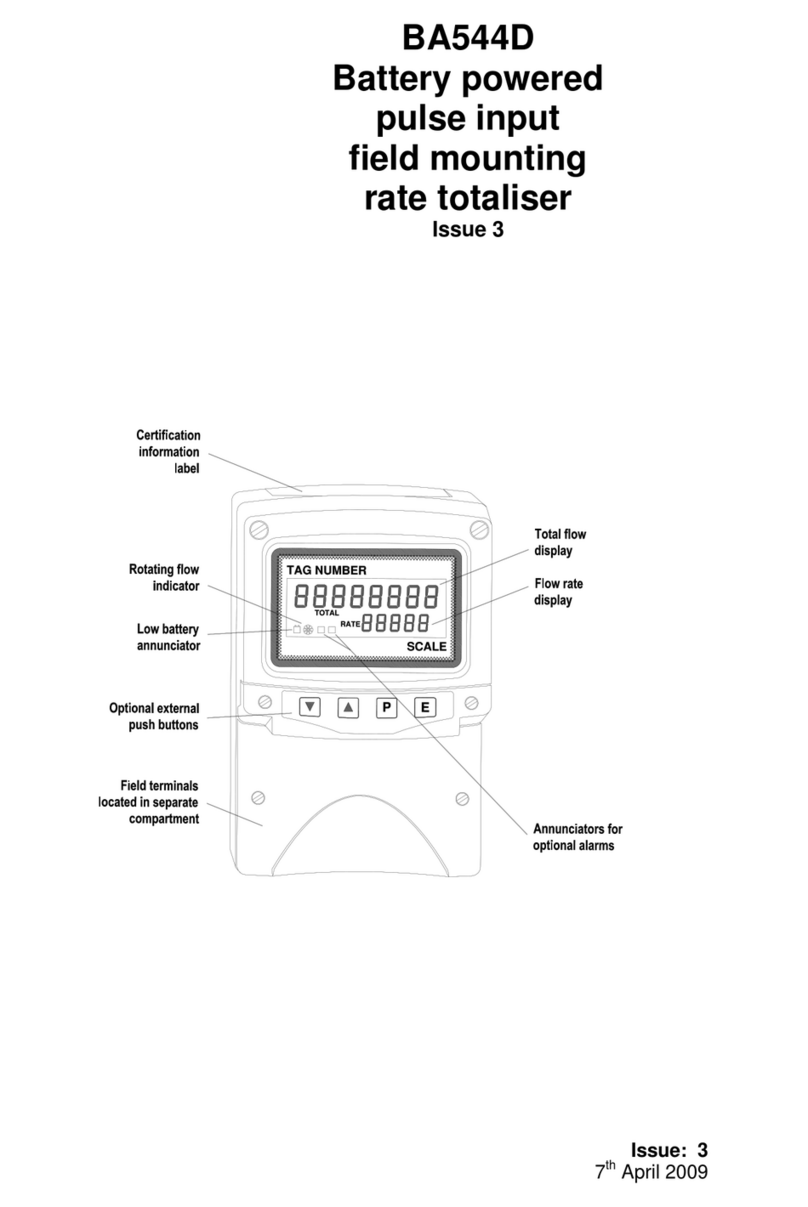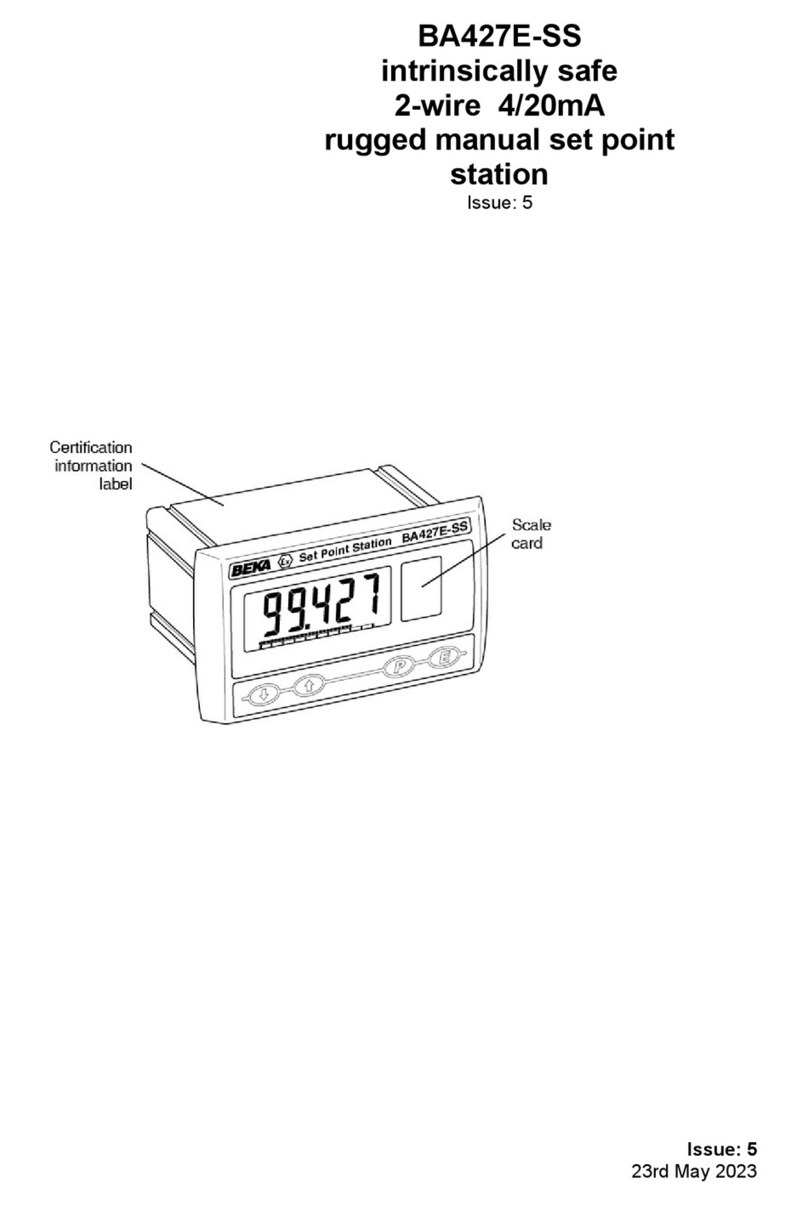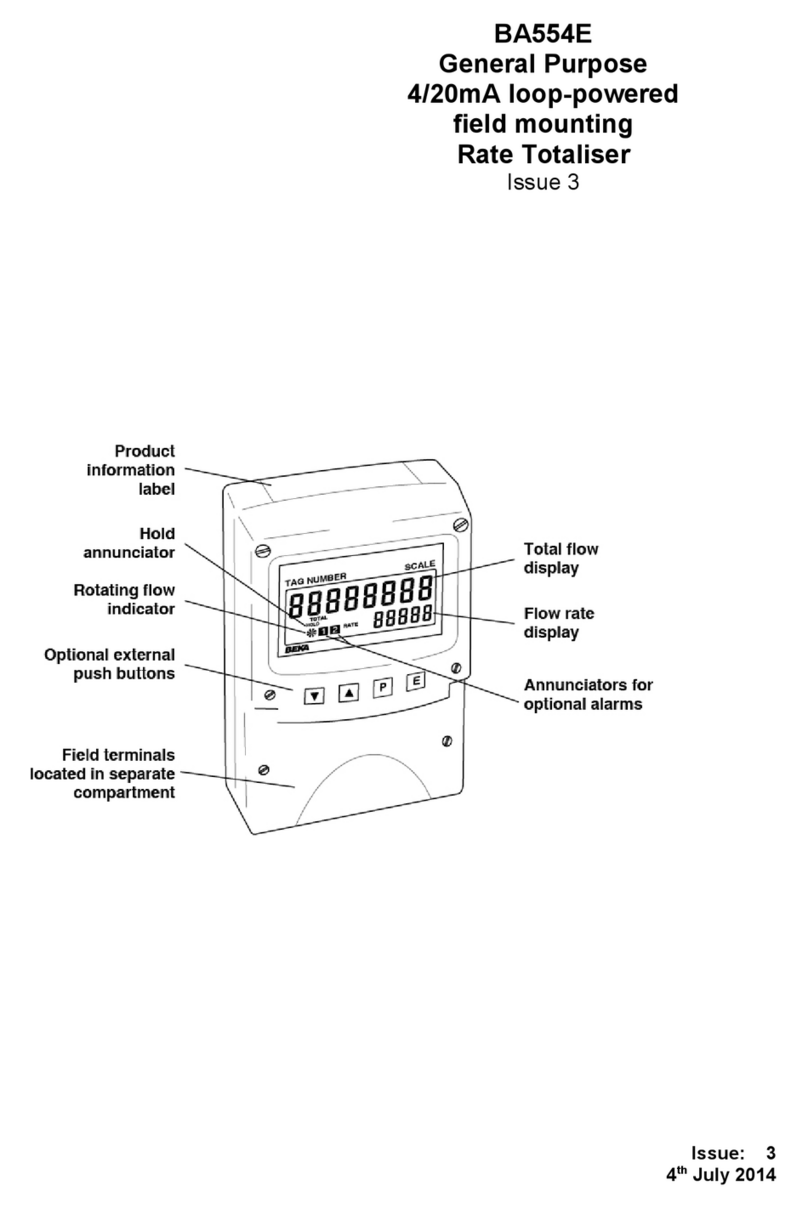8
5.2 Accessing programming functions
Throughout this manual push-buttons are shown in
italics e.g. Por Up push-button, and legends
displayed by the instrument are shown within
inverted commas e.g. 'CAL' and ' ALr2'.
Access to the programme menu is obtained by
operating the Pand Epush-buttons
simultaneously. If the instrument is not protected
by a security code the first parameter 'root' will be
displayed. If a security code other than the default
code 0000 has already been entered, the
instrument will display 'COdE'. Press Pto clear
this prompt and enter the security code for the
instrument using the Up or Down push-button to
adjust each digit, and the Ppush-button to move
control to the next digit. If the correct code has
been entered pressing Ewill cause the first
parameter 'root' to be displayed. If an incorrect
code is entered, or a push-button is not operated,
the instrument will timeout after ten seconds and
automatically return to the display mode.
Apart from defining the position of the decimal
point in the rate display all programme functions
and prompts are shown on the large eight digit
display.
Once within the main programme menu the
required parameter can be reached by scrolling
through the menu using the Up and Down push-
buttons as shown by the programme structure in
Figs 7A and 7B. When returning to the operating
mode following recalibration or changes to any
parameters, the total display will show circulating
decimal points for a few seconds while the new
information is stored in permanent memory.
All new BA558C rate totalisers are supplied
calibrated as requested at the time of ordering. If
calibration information is not supplied, the BA558C
will be set to display a rate of 0.00 with 4mA input
and 100.00 with 20mA input. The total scale factor
will be set to 1.0000 with a timebase of flow per
second. The instrument can easily be
recalibrated on-site.
5.3 Summary of programmable functions
This section summarises all of the BA558C
programmable functions. When read with Figs 7A
and 7B it provides a quick aid for calibrating the
instrument. If more detail is required, each section
contains a reference to a full description of the
function.
SUMMARY
Display Description of function
'root' Square root extractor
Enables the square root extractor for
linearising the output from differential
flowmeters.
Percentage CLIP-OFF, below which
the instrument does not totalise, is
automatically set to 5% of rate when
the 'root' function is turned 'On'.
See section 5.4
'rESn' Display resolution
Selects the resolution of the least
significant digit of the rate display.
May be set to 1, 2, 5 or 10 digits.
See section 5.5
'd.P.' Decimal points
Defines the position of the decimal
point in both the rate and total displays.
See section 5.6
'CAL' Calibration of rate display
using external current source.
Enables the zero and span of the rate
display to be adjusted using an external
current source such as a calibrator.
Also enables a complete loop to be
calibrated from primary element to the
indicator display.
When used with an accurate traceable
current source this is the preferred
method of calibration.
See section 5.7