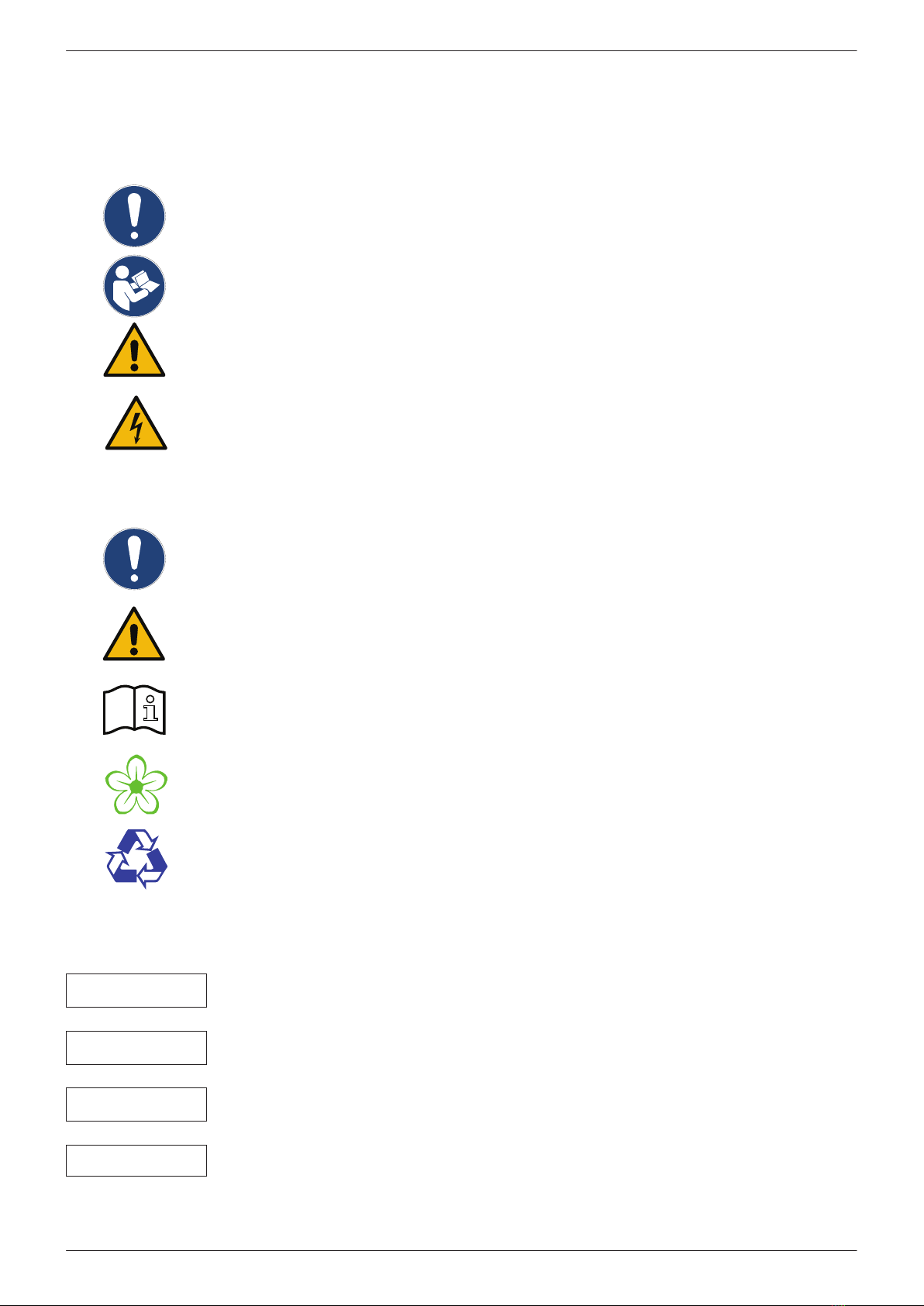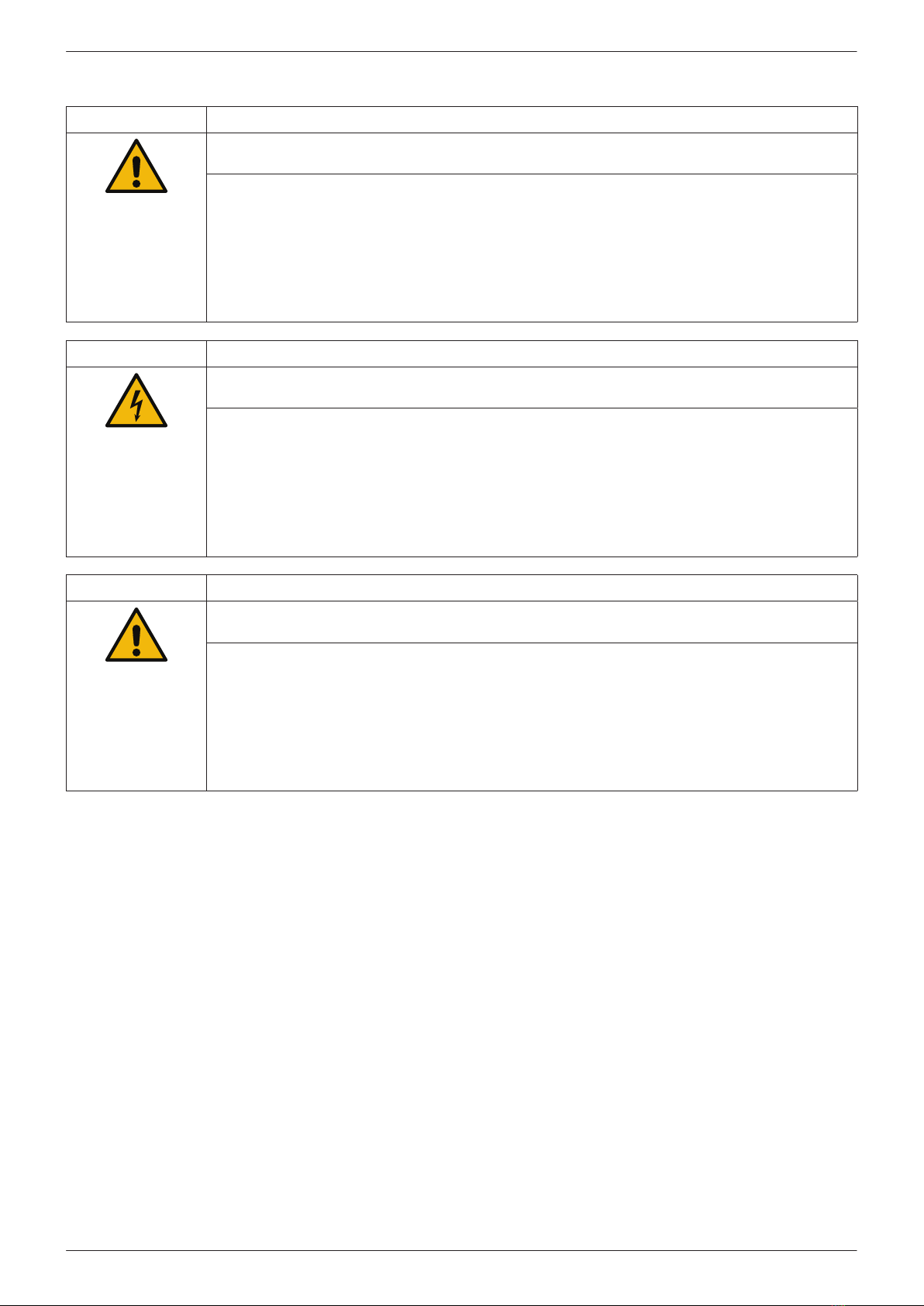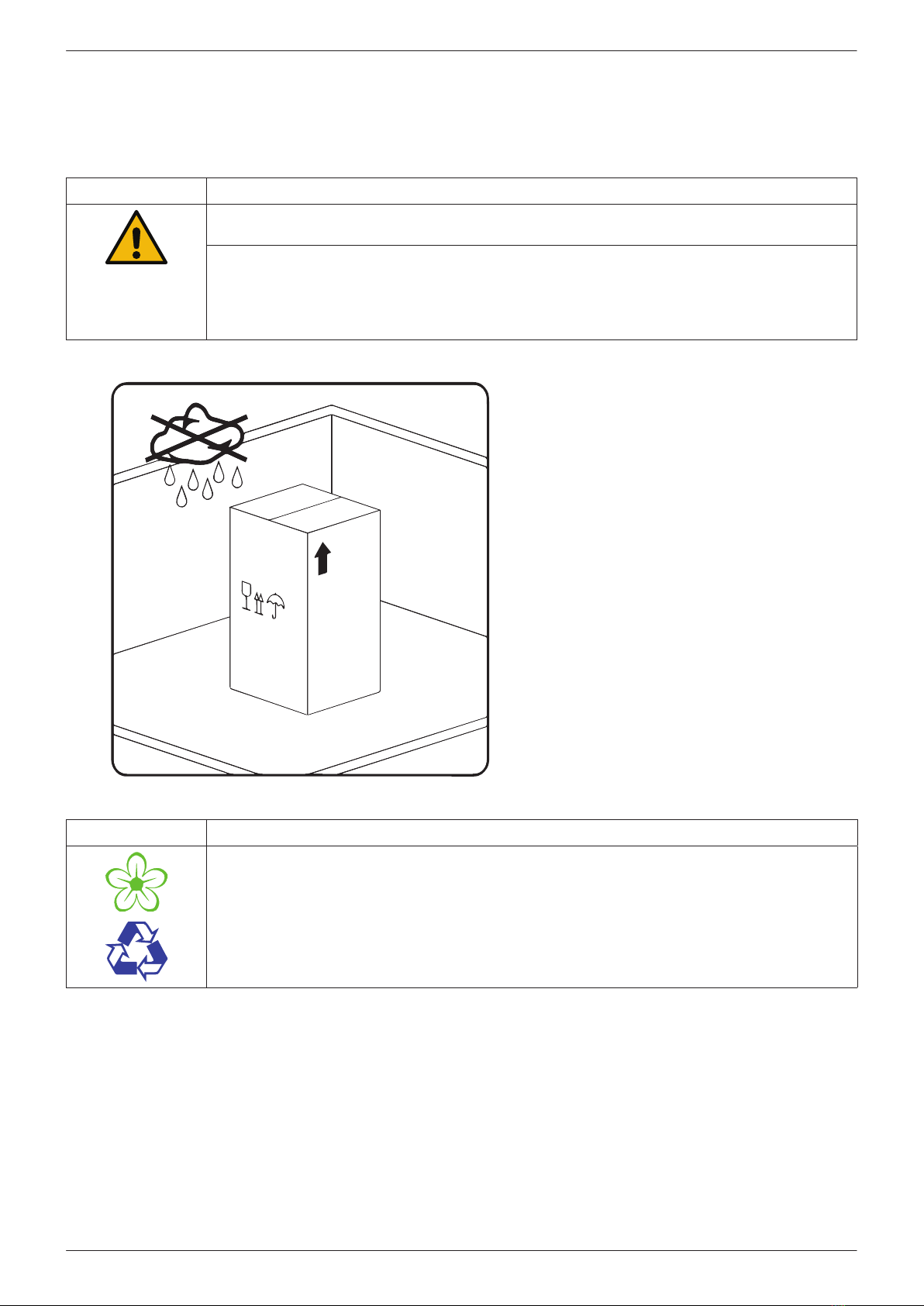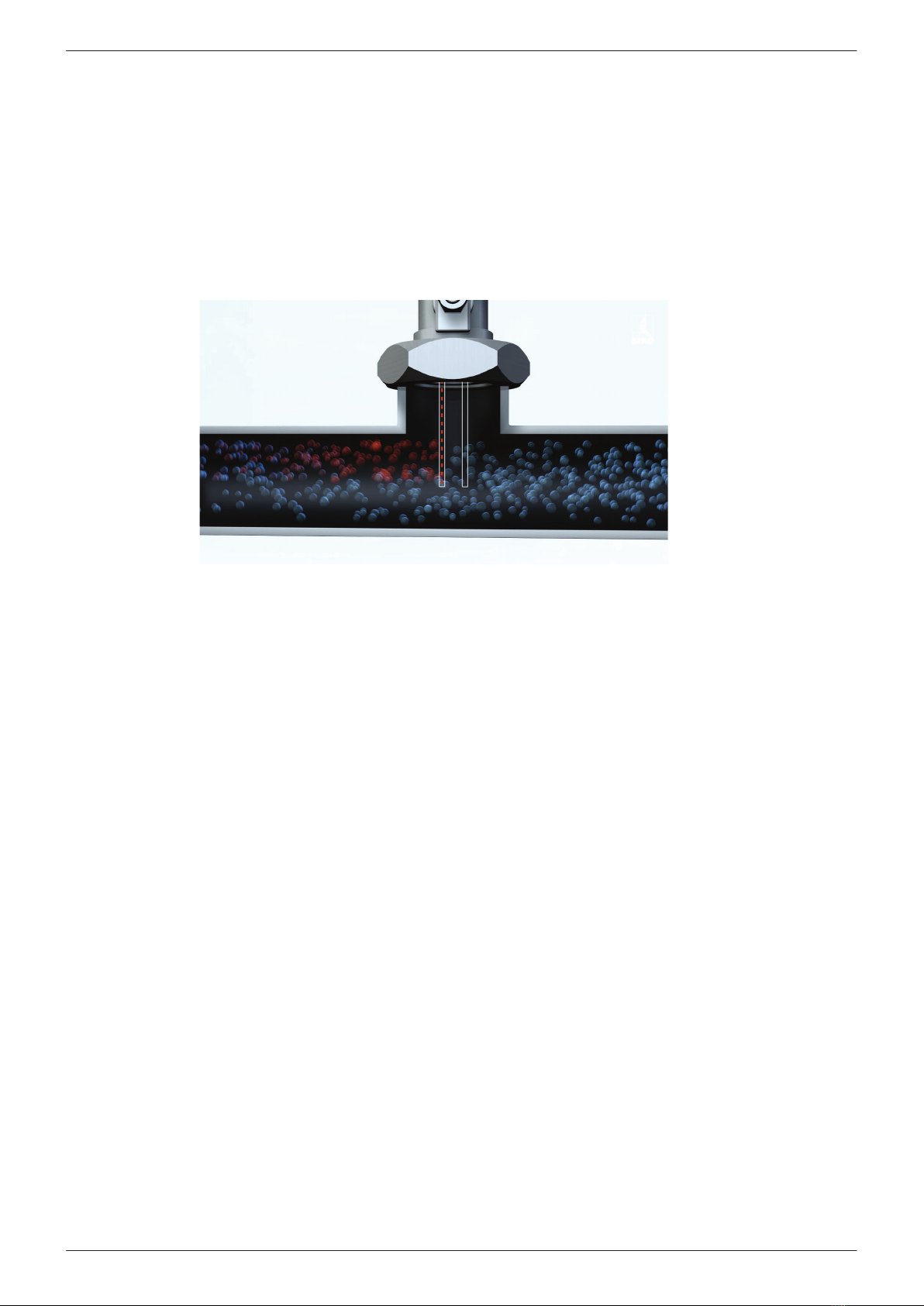Installation and operating manual EN
2 METPOINT®SF13
Content
1. Safety information.......................................................................................................................................... 4
1.1. Pictograms and symbols.......................................................................................................................... 4
1.1.1. In this documentation........................................................................................................................................................4
1.1.2. On the device.......................................................................................................................................................................4
1.2. Signal words ........................................................................................................................................... 4
1.3. Safety instructions.................................................................................................................................. 5
1.4. Transport and storage ............................................................................................................................. 6
1.5. Intended use........................................................................................................................................... 7
1.6. Warranty and liability ............................................................................................................................. 7
2. Product information ....................................................................................................................................... 8
2.1. Scope of delivery .................................................................................................................................... 8
2.2. Type plate............................................................................................................................................... 8
2.3. Product overview and description ........................................................................................................... 9
2.3.1. Identication based on product code.............................................................................................................................9
2.3.2. Product description ......................................................................................................................................................... 10
2.3.3. Operating principle.......................................................................................................................................................... 10
2.4. Control and display elements ................................................................................................................ 11
2.4.1. Version with display......................................................................................................................................................... 11
2.4.2. Version with LED .............................................................................................................................................................. 11
2.4.3. Direction of ow............................................................................................................................................................... 12
2.5. Dimensions........................................................................................................................................... 13
2.6. Technical data....................................................................................................................................... 14
2.7. Measuring ranges ................................................................................................................................. 15
2.7.1. For air .................................................................................................................................................................................. 15
2.7.2. For other gases.................................................................................................................................................................. 15
3. Installation................................................................................................................................................... 16
3.1. Warning................................................................................................................................................ 16
3.1.1. Requirements for piping................................................................................................................................................. 16
3.1.2. Requirements for inlet/outlet sections....................................................................................................................... 16
3.1.3. Turning housing ................................................................................................................................................................ 17
4. Electrical installation .................................................................................................................................... 18
4.1. Pin assignment of plug-type connectors ................................................................................................ 18
4.2. Connection options............................................................................................................................... 18
4.2.1. Bidirectional RS485 bus system.................................................................................................................................... 18
4.2.2. Current output 4 ... 20 mA, 3-wire .............................................................................................................................. 19
4.2.3. Mbus (optional) ................................................................................................................................................................ 19
4.2.4. Galvanically isolated pulse output............................................................................................................................... 20
4.3. Connection of METPOINT® BDL............................................................................................................. 20
4.3.1. Bidirectional RS485 bus system.................................................................................................................................... 20
4.3.2. Current output 4 ... 20 mA, 3-wire ............................................................................................................................... 21
4.3.3. Galvanically isolated pulse output............................................................................................................................... 21
4.4. Connection to METPOINT® BDL compact............................................................................................... 22
4.4.1. Bidirectional RS485 bus system.................................................................................................................................... 22
4.4.2. Current output 4 ... 20 mA, 3-wire ............................................................................................................................... 22
4.4.3. Galvanically isolated pulse output............................................................................................................................... 23
4.5. Modbus termination ............................................................................................................................. 23