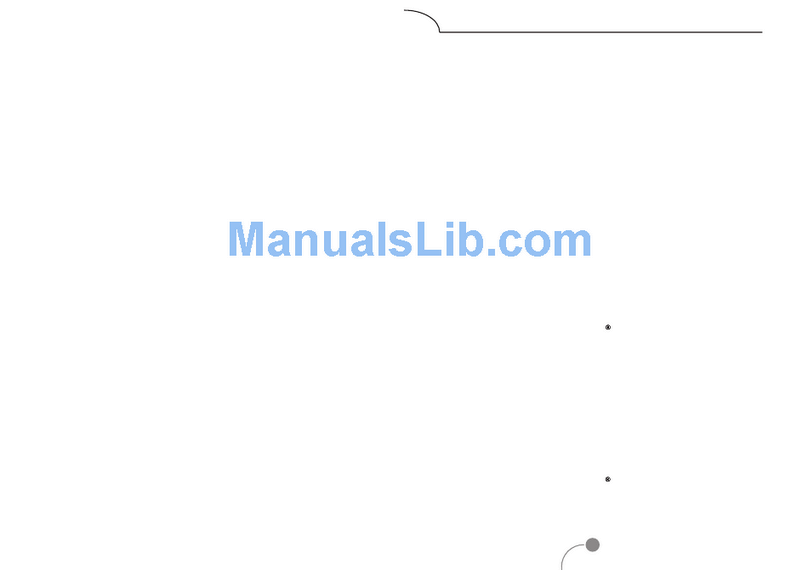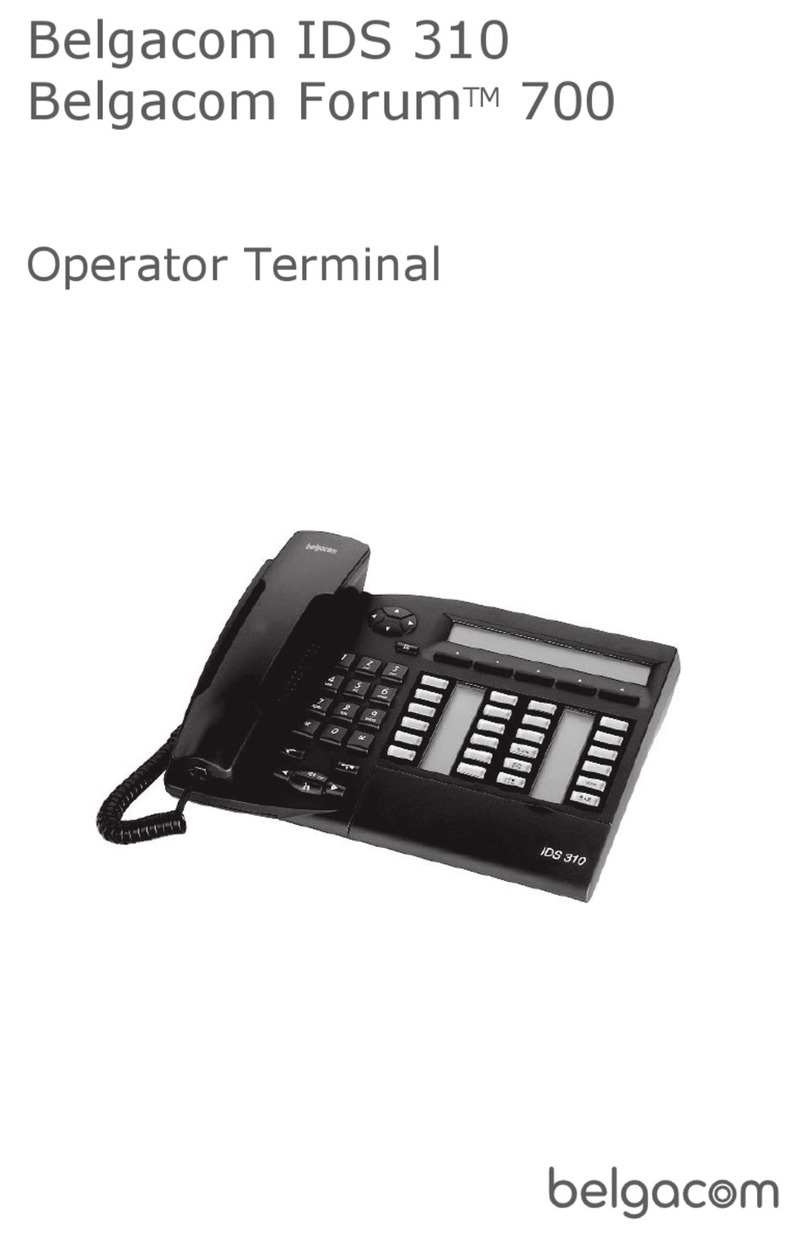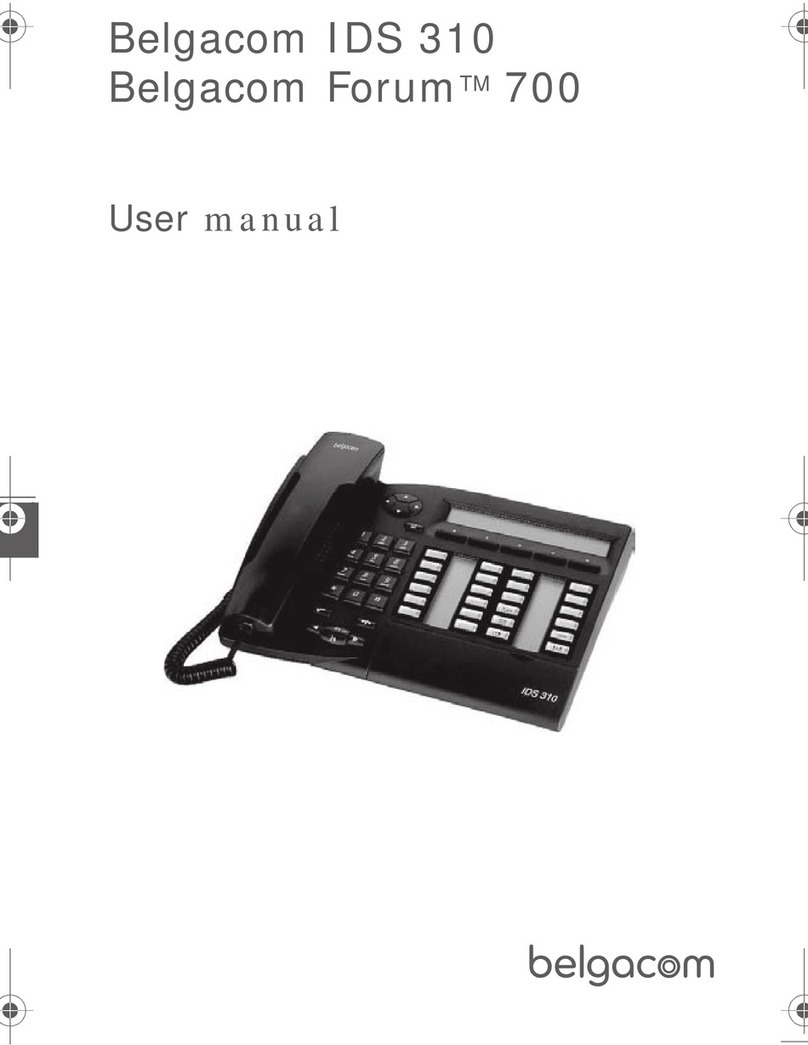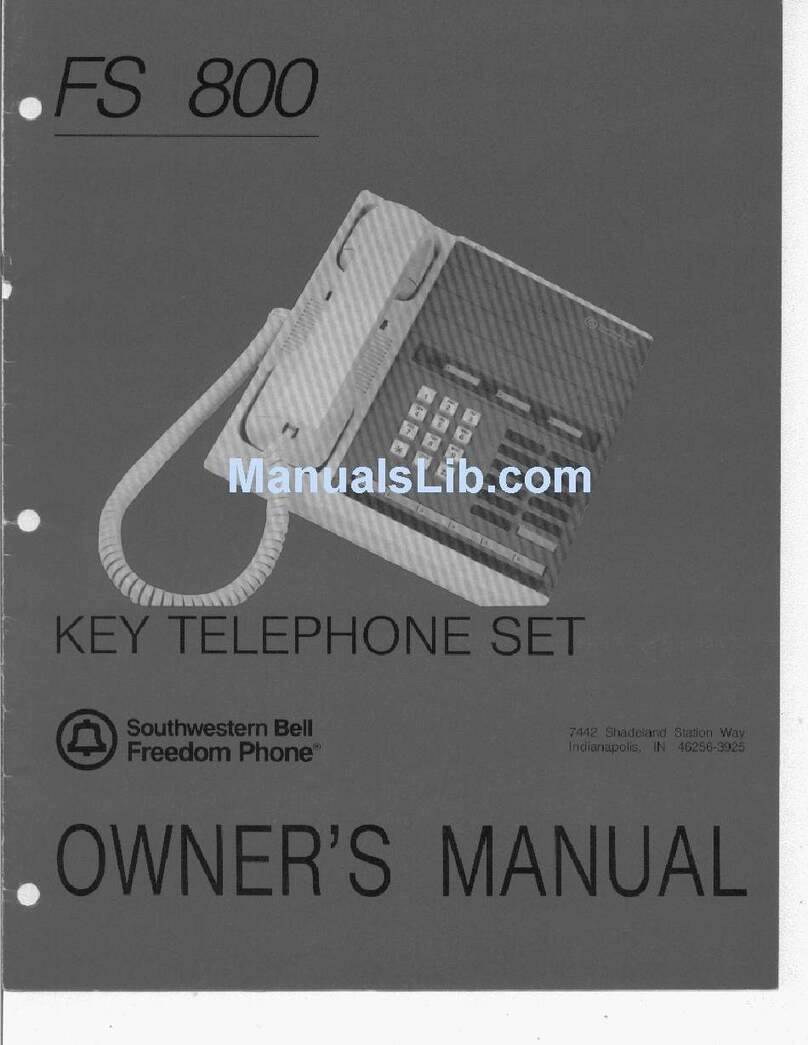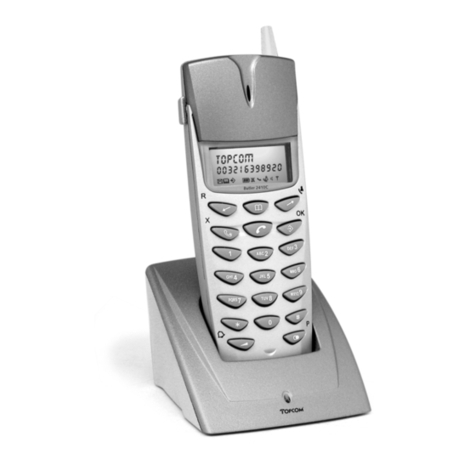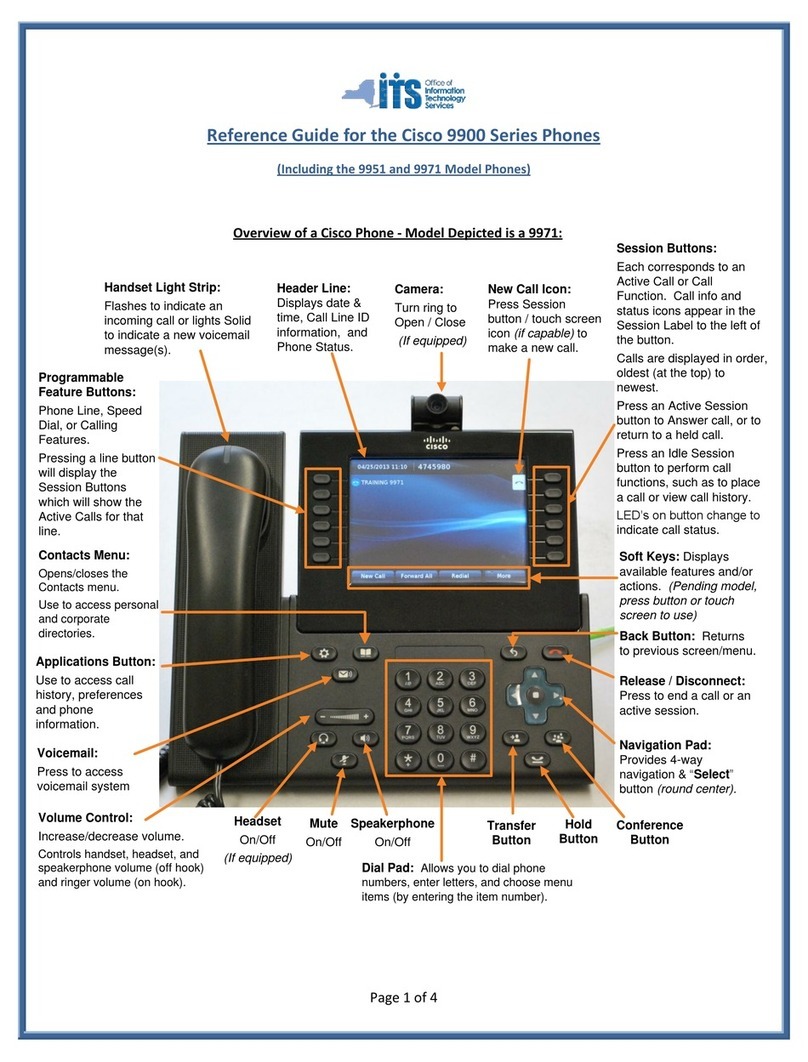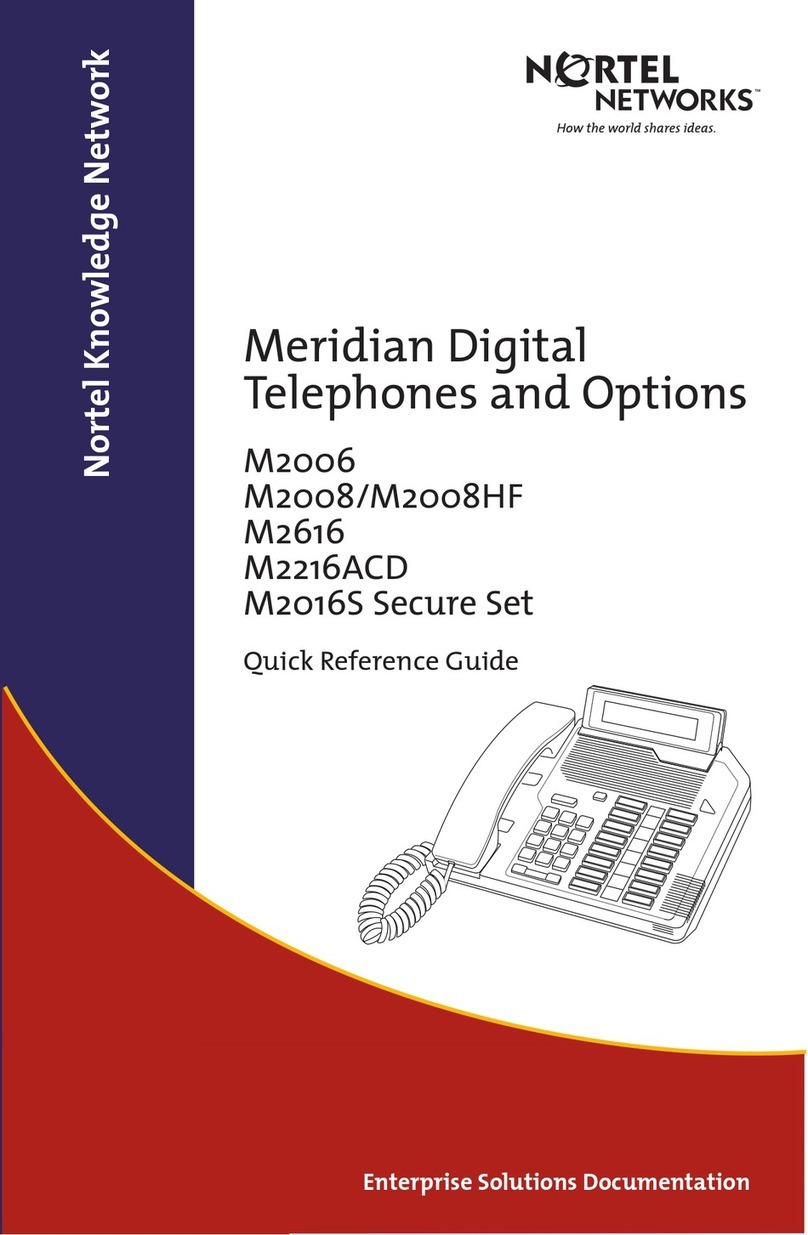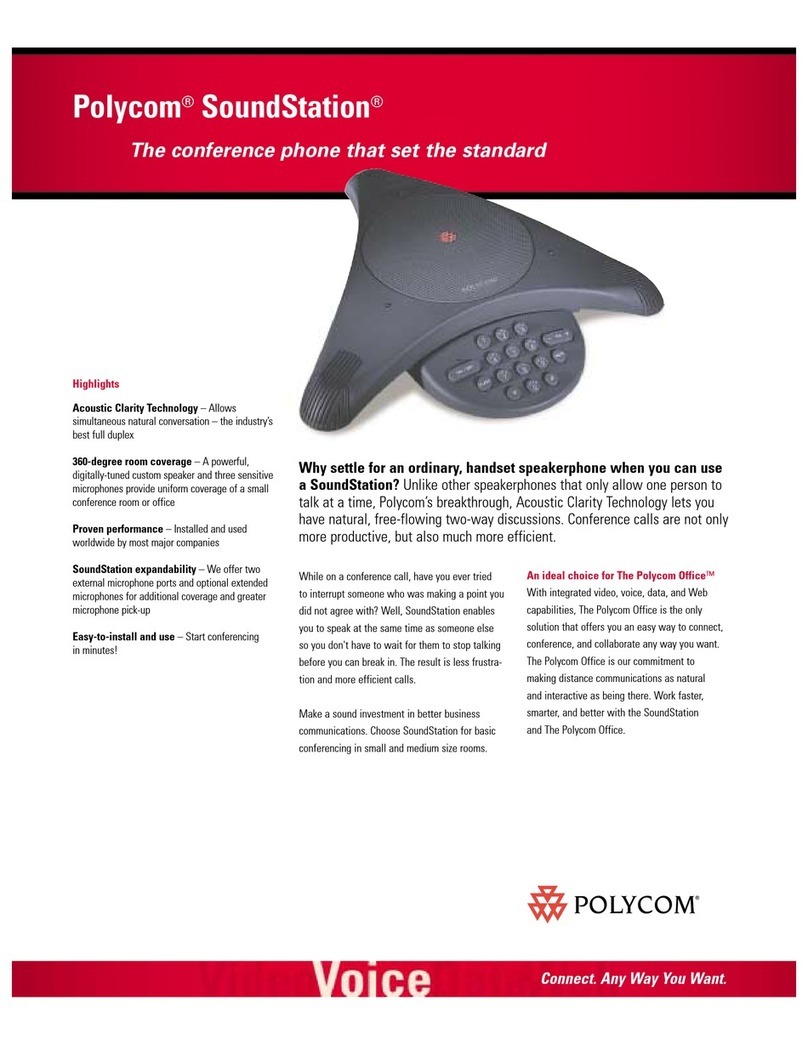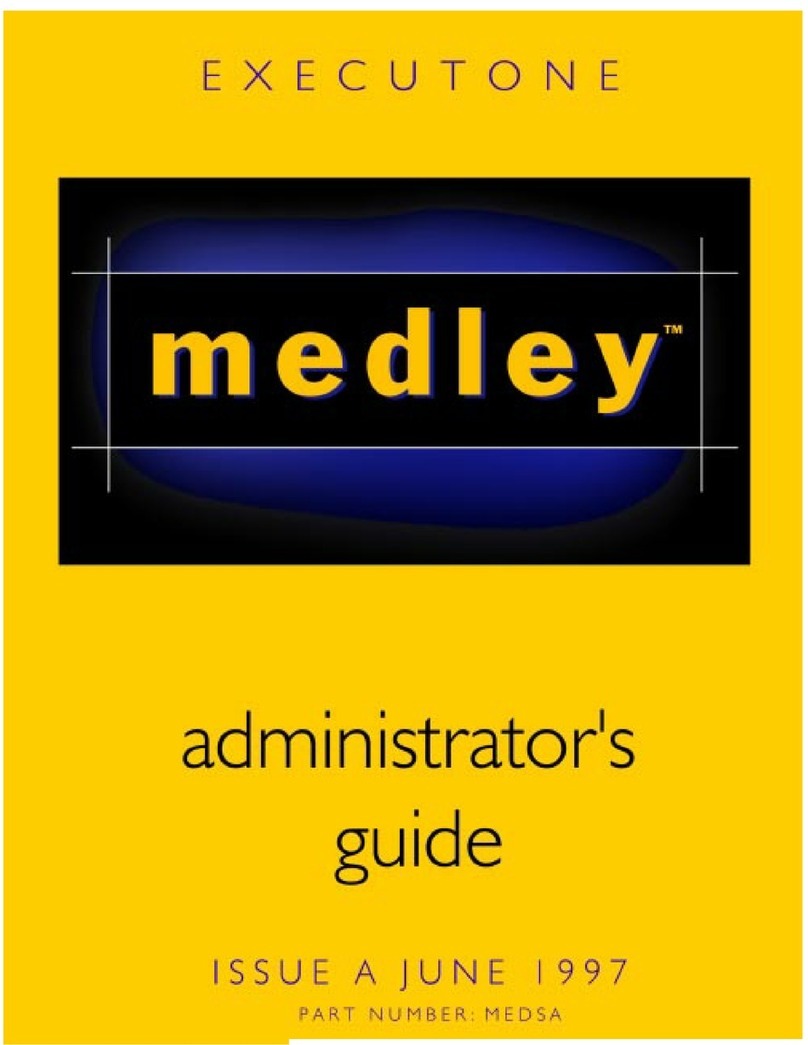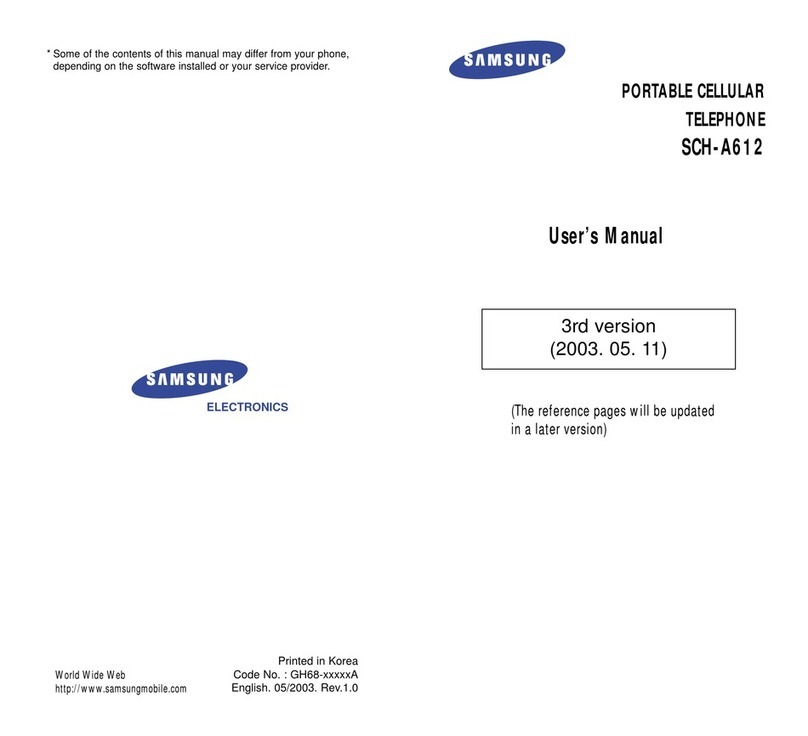7
Description o operator station
Displa and displa ke s
isplay comprises several pages, with two lines per page, giving information concerning
your call and functions accessible using the keys corresponding to the lines on the screen.
Make a call. ivert your calls to another number.
Redial the last number dialled. isplay more information.
Prevent outside calls. Customize your terminal.
Request appointment reminder call. Programme company data.
Intercept a call to another extension Programme and manage the system.
Programmable ke s and icons
To make a call, activate a service or manage your calls.
Each key has corresponding icons:
Call icons Function icons
Preprogrammed function ke s:
Some other ke s can be programmed b our installation technician as a function
of our requirements:
Key which must be programmed by your installation technician to access a service.
Accessing your personal directory.
Transfer a call to another number.Access various message services.
Make an IS N call.ivert calls to another number.
Normal or restricted mode.
Lines 1 to 15: Outside line key on
your system.
Group supervision.Internal or outside line key.
Call on common hold.
Terminal or line busy.Call on hold.
Function requiring action.Call in progress.
Function active.Incoming call (flashing).
Three-colour indicator light
The indicator light on your terminal enables you to monitor the system. The light has five
possible statuses (colours and/or flashing):
Flashing green: message received (voice or screen) or call received
in the “calls received" memory.
Orange fixed: indicates traffic overload level 1 (1 is calls on hold).
Flashing orange: terminal on test.
Red fixed: indicates traffic overload level 2 (call unanswered within
20 seconds or number of calls on hold exceeds number of operator stations).
Flashing red: several low priority system messages present or one very serious system
message indicating a system hardware fault.