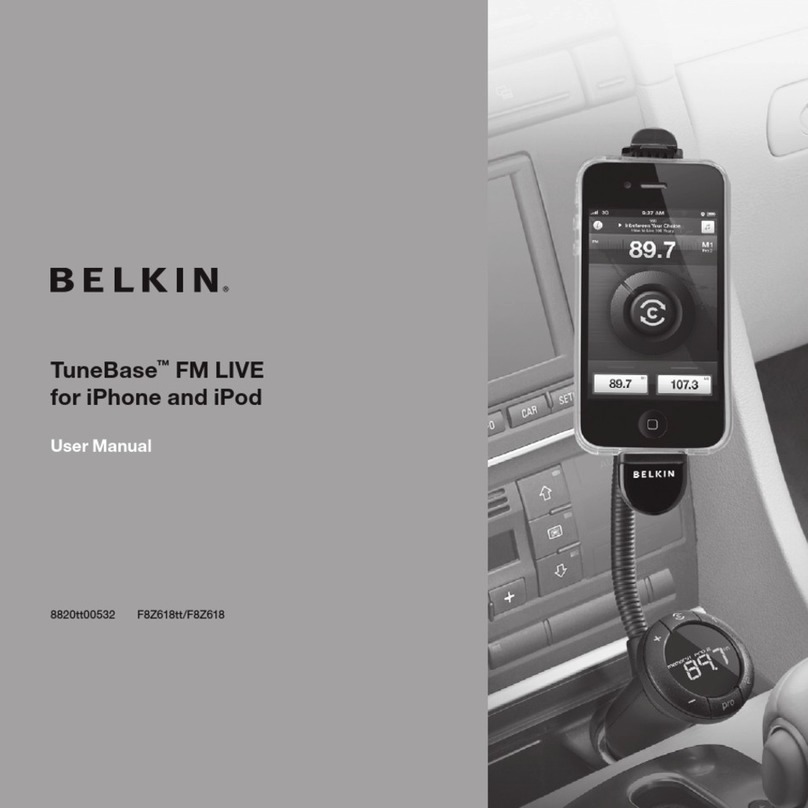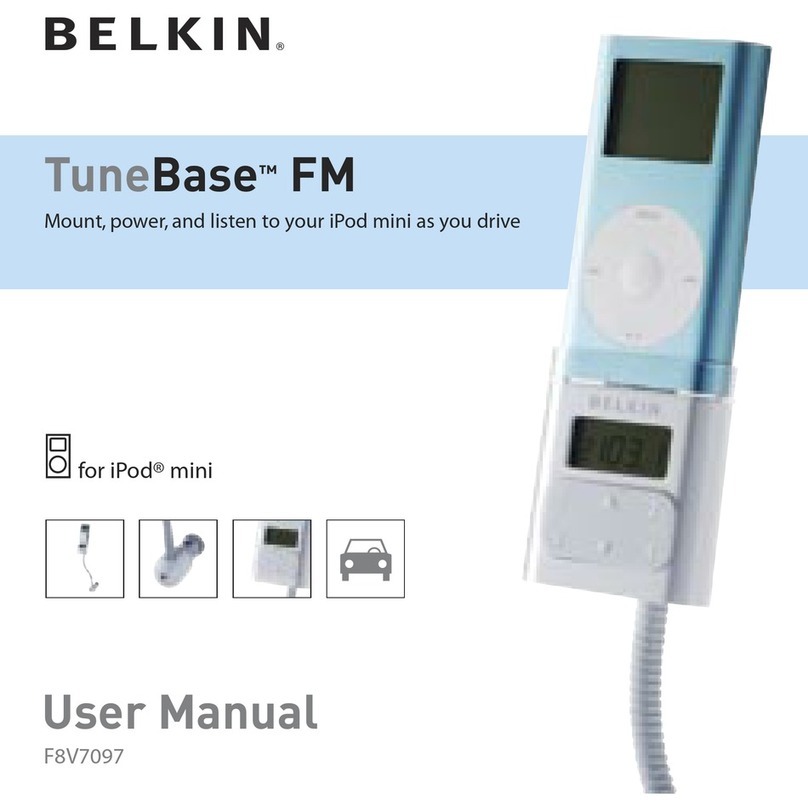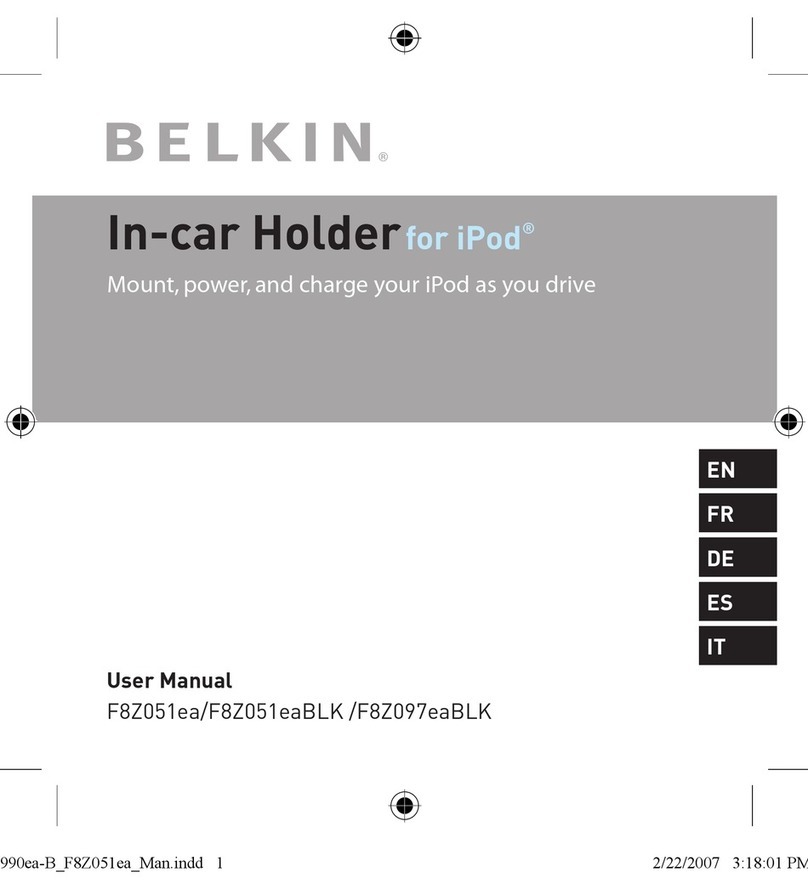Storing Frequency
(optional)
1. Plug adapter into car’s cigarette-lighter outlet
Car Installation
4. Match station using up
and down buttons.
2. Plug headphone plug into
media player audio jack.
5. Play music
3. Find a frequency without a station on it.
A good frequency will be between other
stations, with a lot of static.
Storing Frequency
(optional)
2. To recall a stored station, simply press the same
MI or MII button.
1. Press and hold the MI or MII button for two
seconds to store station. When the MI or MII
icon blinks, release the button.
Press and hold the MI or MII
button for two seconds to store
station. When the MI or MII icon
blinks, release the button.
1. Plug adapter into car’s cigarette-lighter outlet
Car Installation
4. Match station using up
and down buttons.
2. Plug headphone plug into
media player audio jack.
5. Play music
3. Find a frequency without a station on it.
A good frequency will be between other
stations, with a lot of static.
Storing Frequency
(optional)
2. To recall a stored station, simply press the same
MI or MII button.
1. Press and hold the MI or MII button for two
seconds to store station. When the MI or MII
icon blinks, release the button.
1. Plug adapter into car’s cigarette-lighter outlet
Car Installation
4. Match station using up
and down buttons.
2. Plug headphone plug into
media player audio jack.
5. Play music
3. Find a frequency without a station on it.
A good frequency will be between other
stations, with a lot of static.
Storing Frequency
(optional)
2. To recall a stored station, simply press the same
MI or MII button.
1. Press and hold the MI or MII button for two
seconds to store station. When the MI or MII
icon blinks, release the button.
1. Plug adapter into car’s cigarette-lighter outlet
Car Installation
4. Match station using up
and down buttons.
2. Plug headphone plug into
media player audio jack.
5. Play music
3. Find a frequency without a station on it.
A good frequency will be between other
stations, with a lot of static.
Storing Frequency
(optional)
2. To recall a stored station, simply press the same
MI or MII button.
1. Press and hold the MI or MII button for two
seconds to store station. When the MI or MII
icon blinks, release the button.
1. Plug adapter into car’s cigarette-lighter outlet
Car Installation
4. Match station using up
and down buttons.
2. Plug headphone plug into
media player audio jack.
5. Play music
3. Find a frequency without a station on it.
A good frequency will be between other
stations, with a lot of static.
Storing Frequency
(optional)
2. To recall a stored station, simply press the same
MI or MII button.
1. Press and hold the MI or MII button for two
seconds to store station. When the MI or MII
icon blinks, release the button.
cigarette-lighter outlet.
Find a frequency without a station on it. A good Find a frequency without a station on it. A good
frequency will be between other stations, with a lot frequency will be between other stations, with a lot
of static. To identify the best available frequencies of static. To identify the best available frequencies
in your area, visit www.belkin.com/mybestfm.in your area, visit www.belkin.com/mybestfm.
media player’s audio jack.
station, simply press the