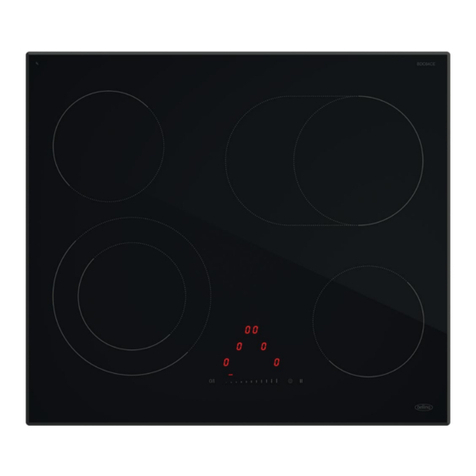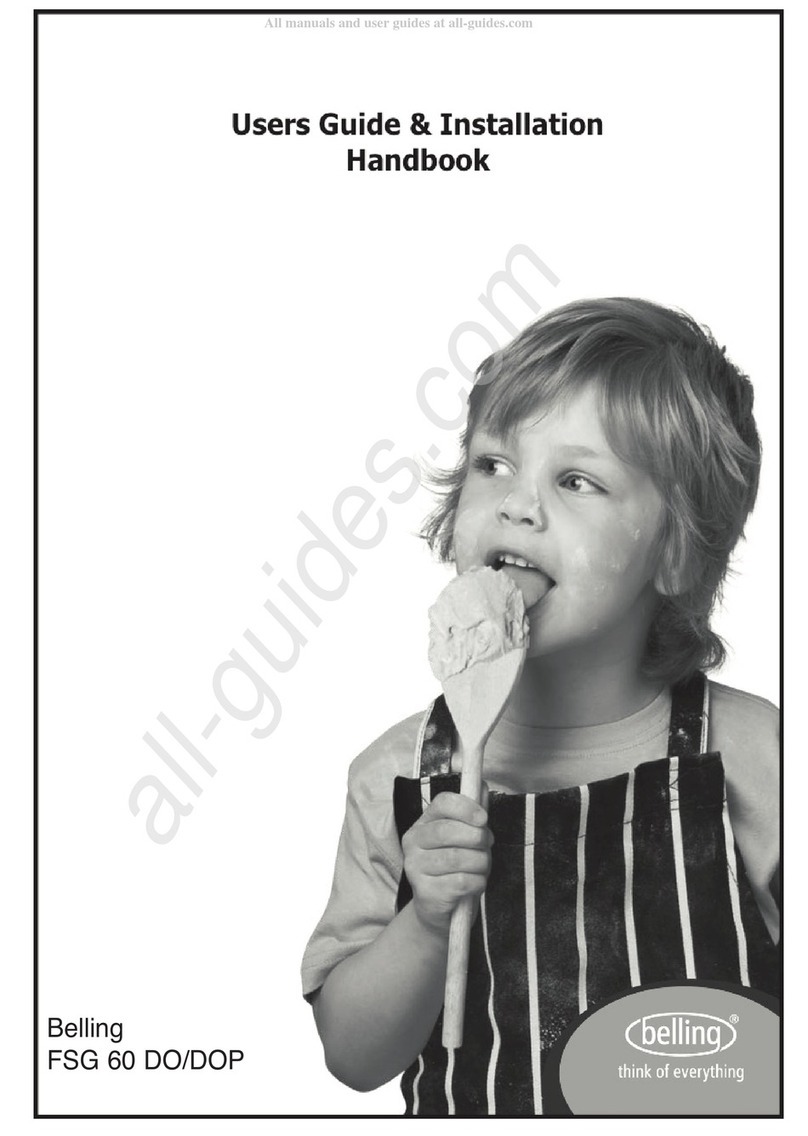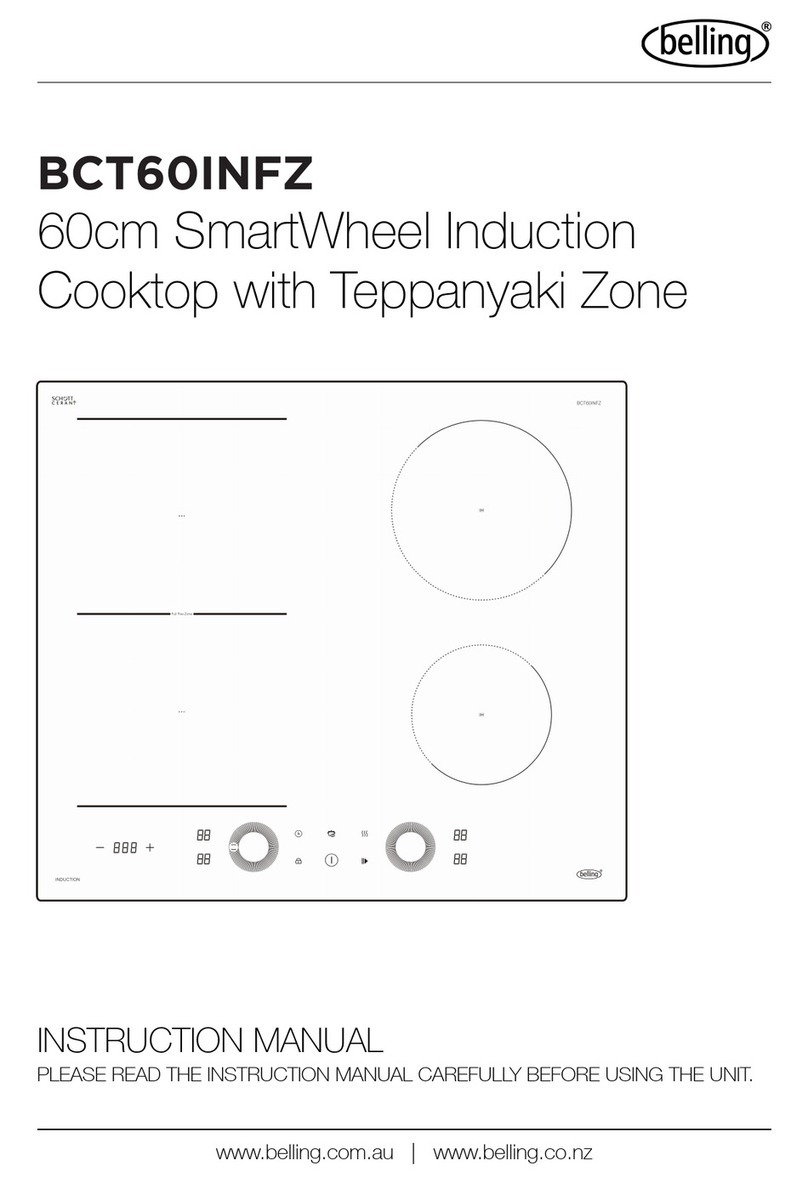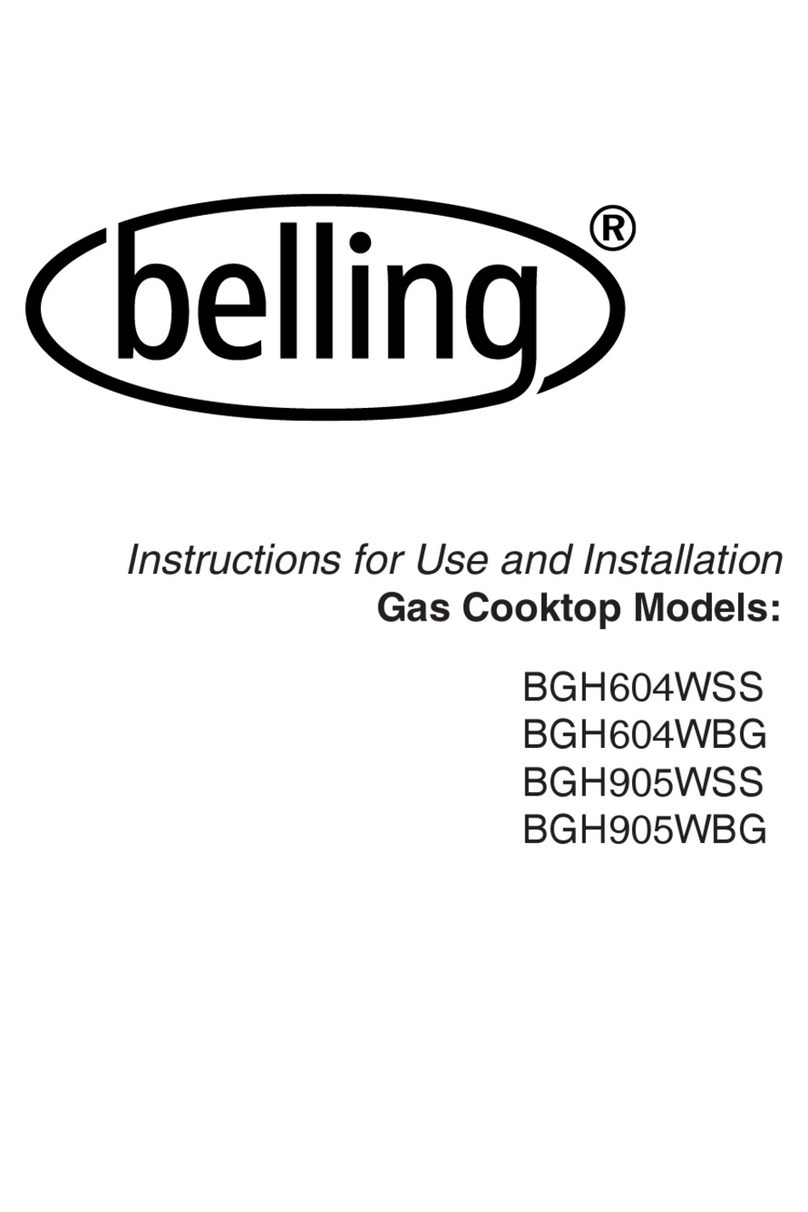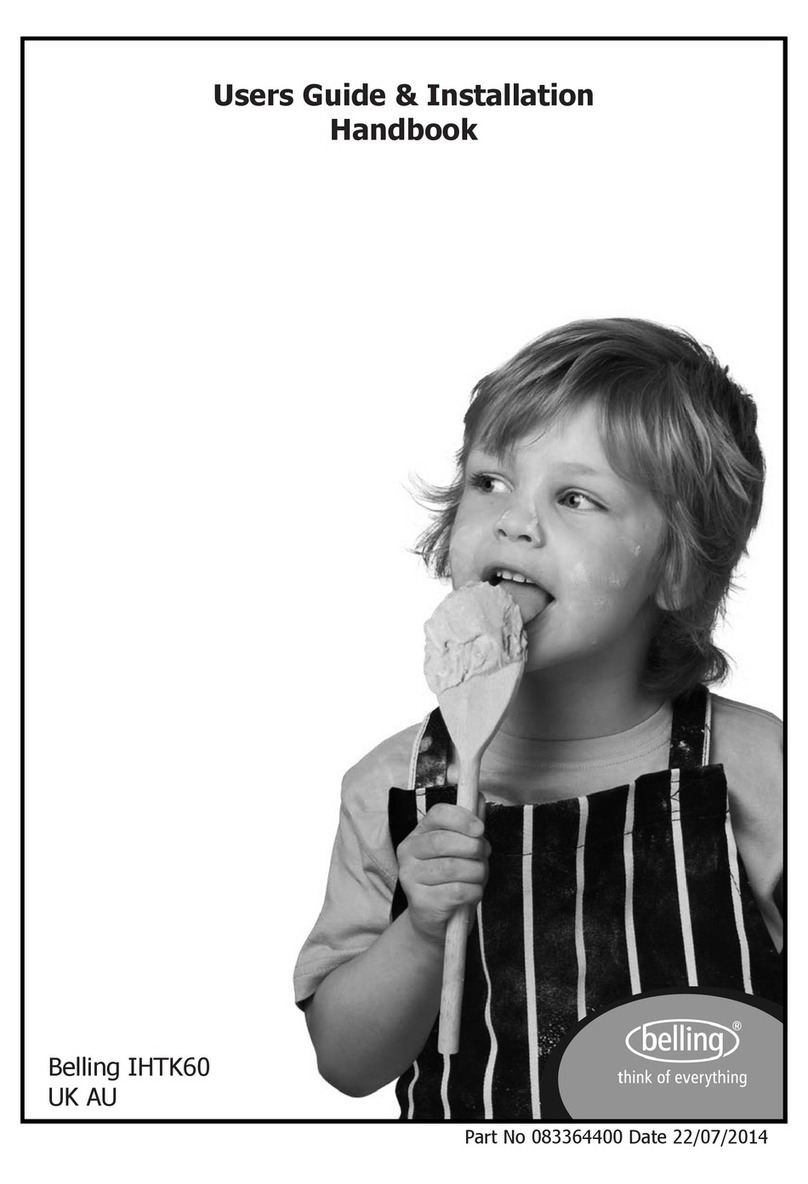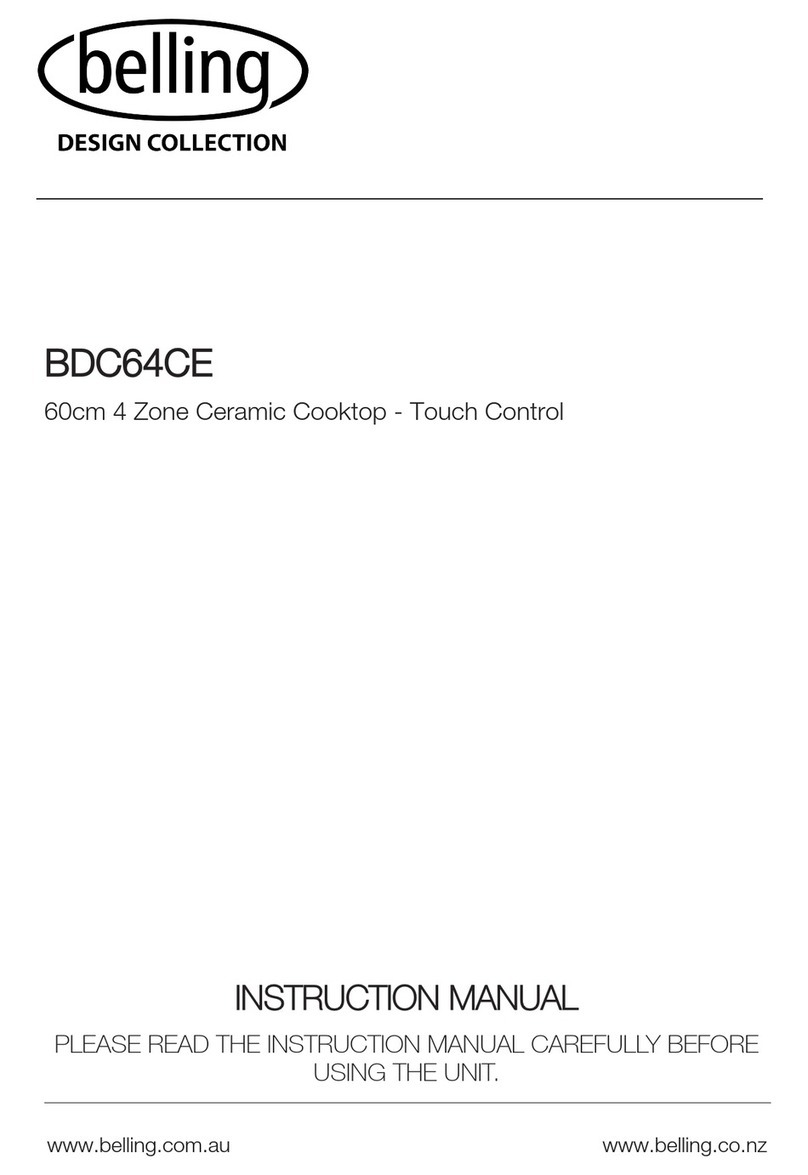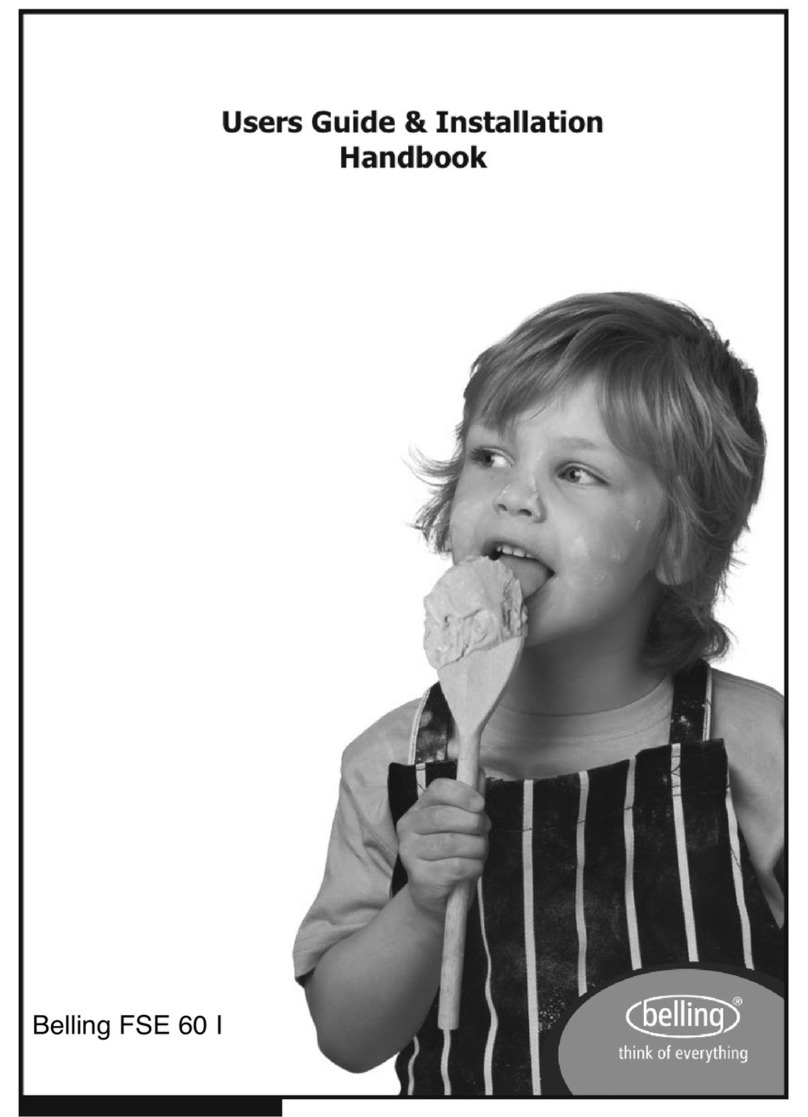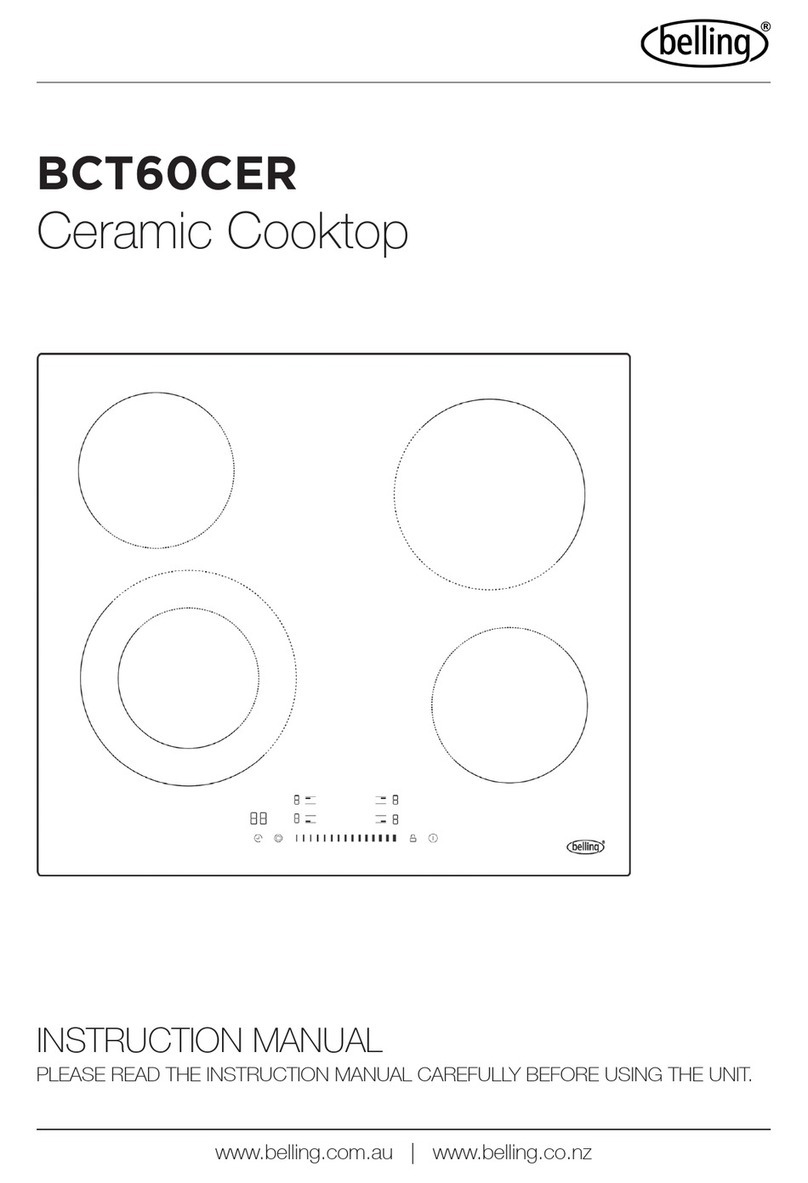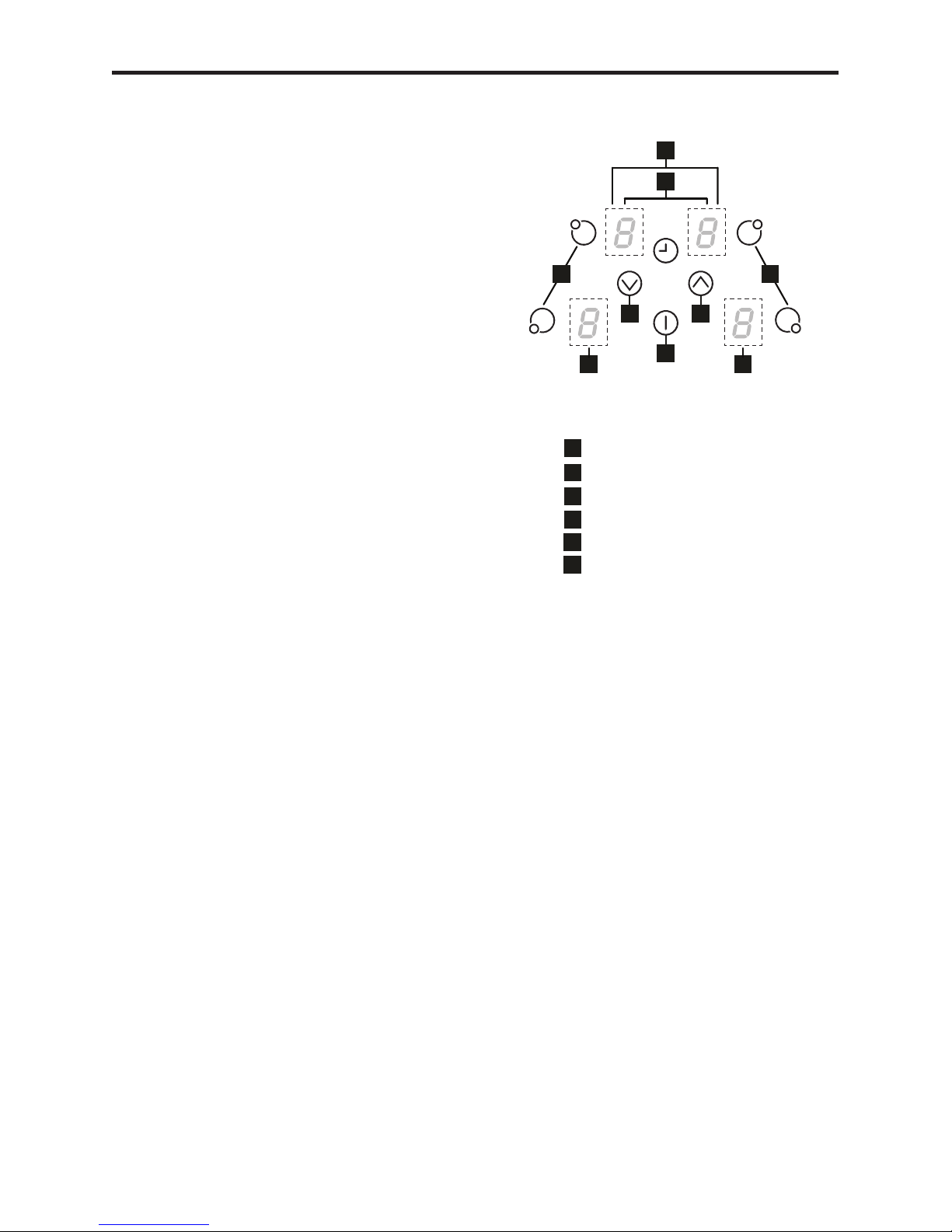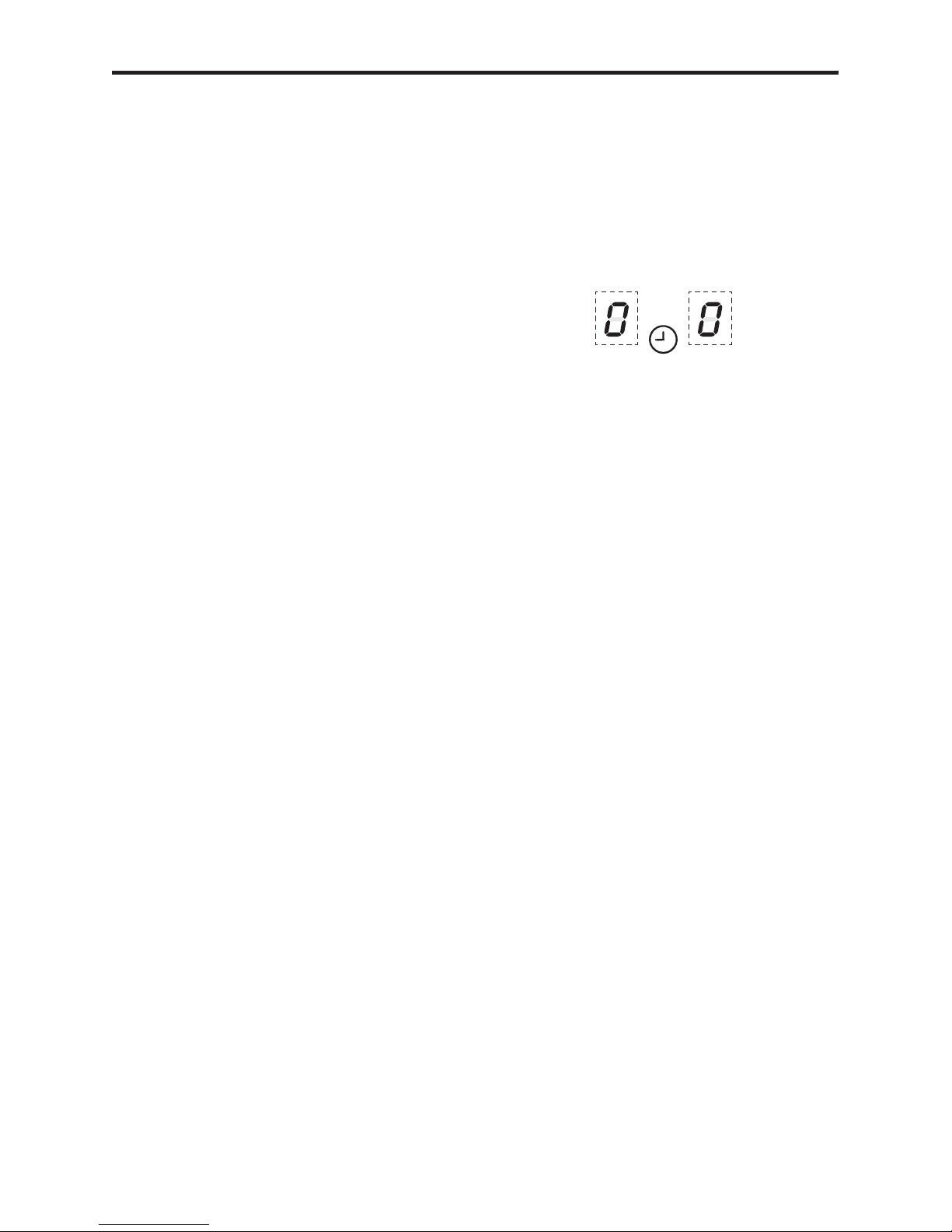cavity may be hot.
• Always use oven gloves when han-
dling any utensils that have been in
the oven as they will be hot.
• Always make sure that the oven
shelves are resting in the correct po-
sition between two runners. Do not
place the oven shelves on top of the
highest runner, as this is not stable
and can lead to spillage or injury.
AlwaysusetheMinuteMinder(iftted)
if you are leaving the oven unattended -
this reduces the risk of food burning.
Do Not
• Never place items on the door while
it is open.
• Never wrap foil around the oven
shelvesorallowfoiltoblocktheue.
• Never drape tea towels near the oven
whileitison;thiswillcauseare
hazard.
• Never pull heavy items, such as tur-
keys or large joints of meat, out from
the oven on the shelf, as they may
overbalance and fall.
• Never use this appliance to heat any-
thing other than food items and do
not use it for heating the room.
• Do not spray aerosols in the vicinity
of this appliance while it is in opera-
tion.
• Donotstoreoruseammableliquids
or items in the vicinity of this appli-
ance.
• Do not modify this appliance.
GENERAL
Do
• Always ensure that pan bases are
dryandatbeforeusingthemonthe
hob.
• Always position pans over the
centre of the heat zone, and turn
the handles to a safe position so
they cannot be knocked or grabbed.
Always use pans which are no smaller
than 100mm (4”), or no larger than
250mm (10”).
• Always match the size of pan to the
size heat zone – do not use large
pans on small zones or vice versa.
• Always lift pans onto and off the
hob, rather than sliding them across
the surface, to avoid marks and
scratches.
Do Not
• If the appliance has a glass hobtop,
never drag pans across the ceramic
surface as this will lead to scratches
and damage.
• Never use double pans, rim-based
pans, old or misshapen pans, or
anypanthatisnotstableonaat
surface.
• Never leave cooking fat, or oil, unat-
tended.
• Never use commercial simmering
aids, or heat diffusers, as they create
excessive heat and can damage the
surface of the hob.
• Never use the hob for any other
purpose than cooking food.
• Never leave plastic cooking utensils
close or on top of the hob as these
can melt due to the warm hob.
• Never leave any cook zone on with-
out a pan covering it. This causes a
rehazard.
• Never leave pans overhanging the
edge of the hob. The surface of the
hob is smooth. If pans are knocked
they may move on the hob top.
• Never leave pans on the hob when