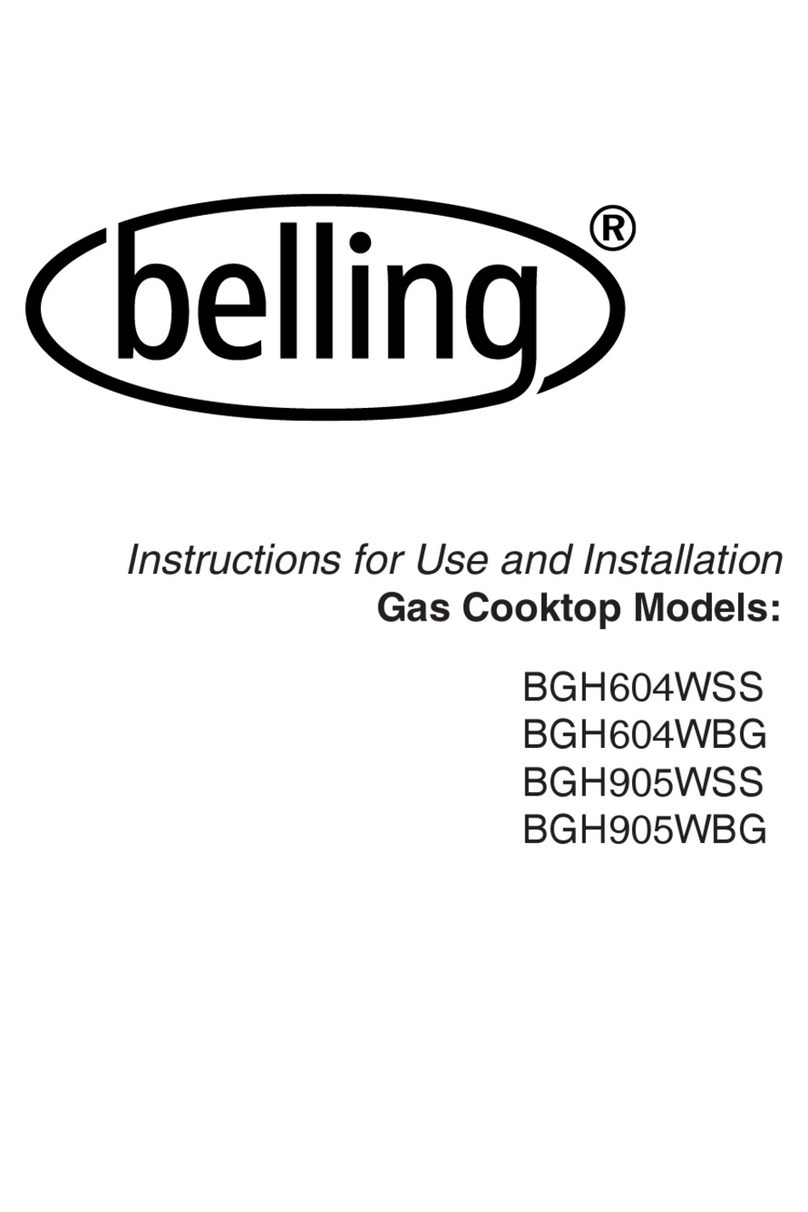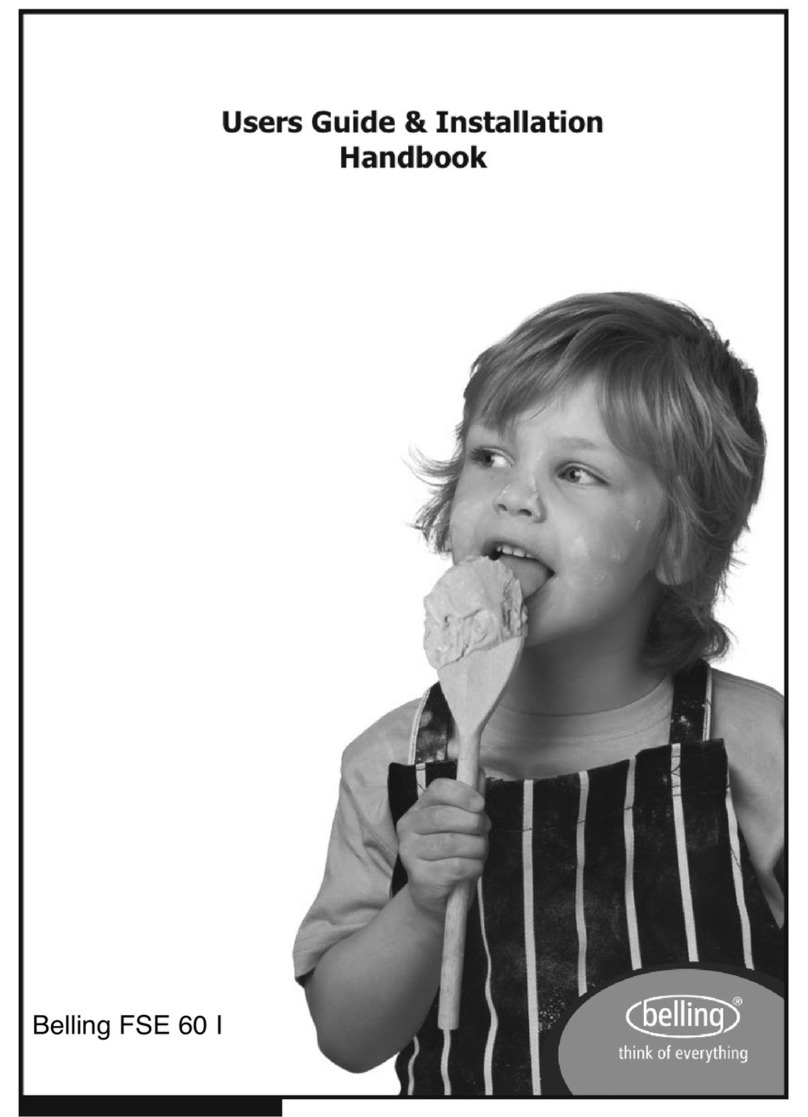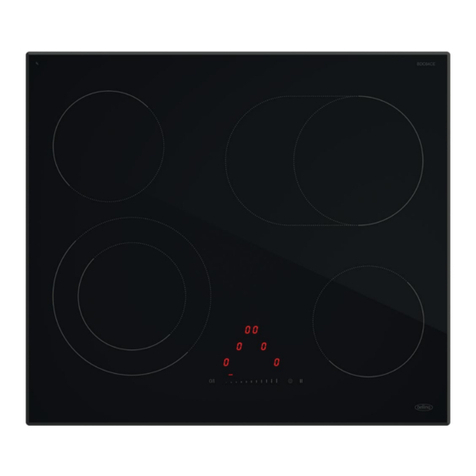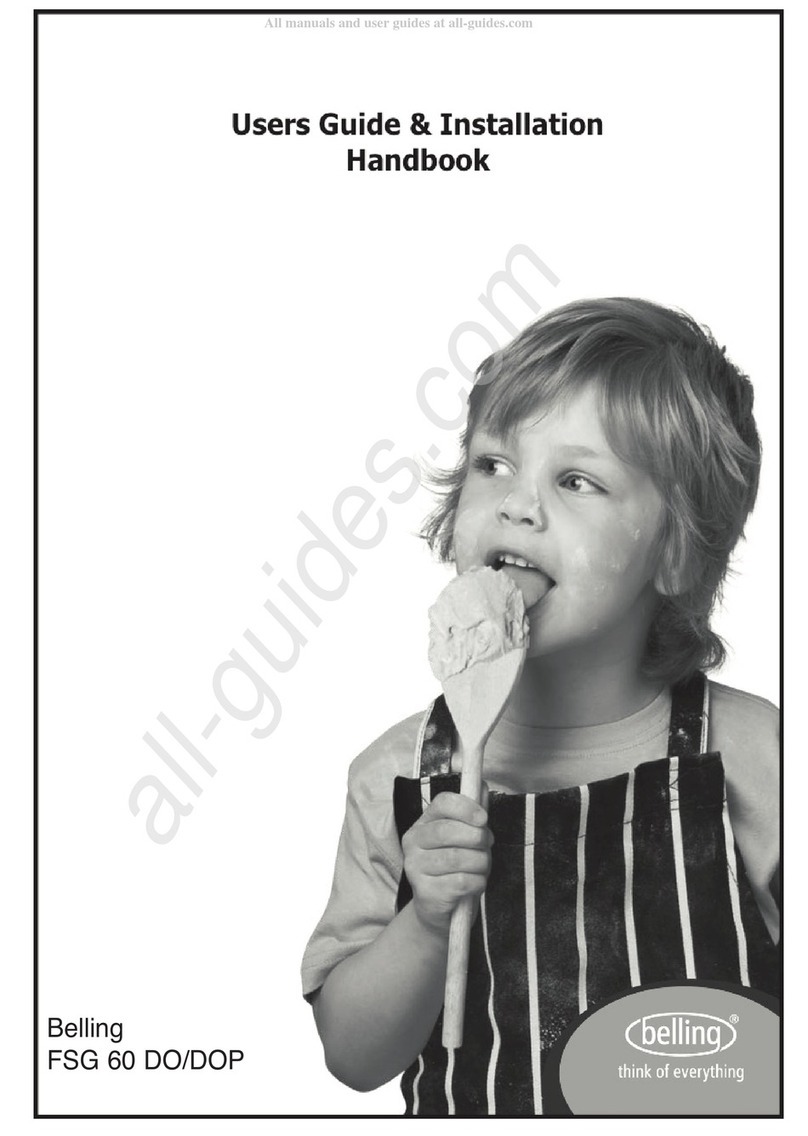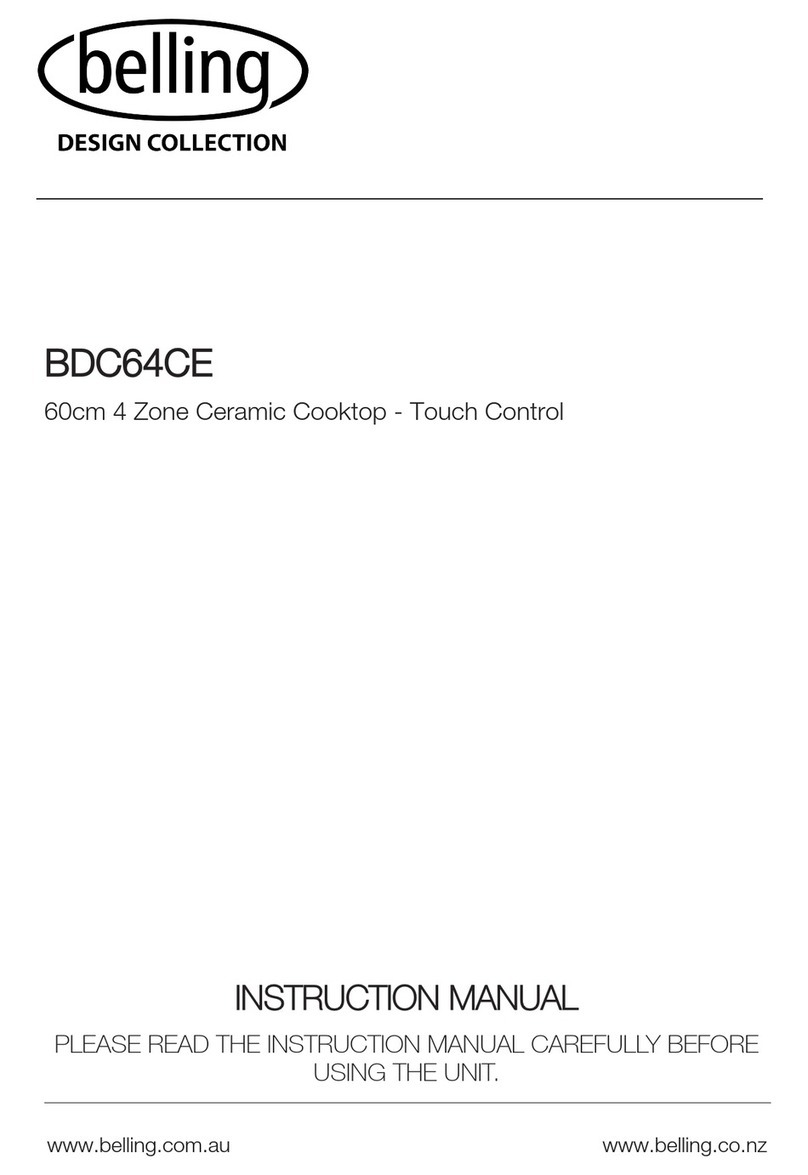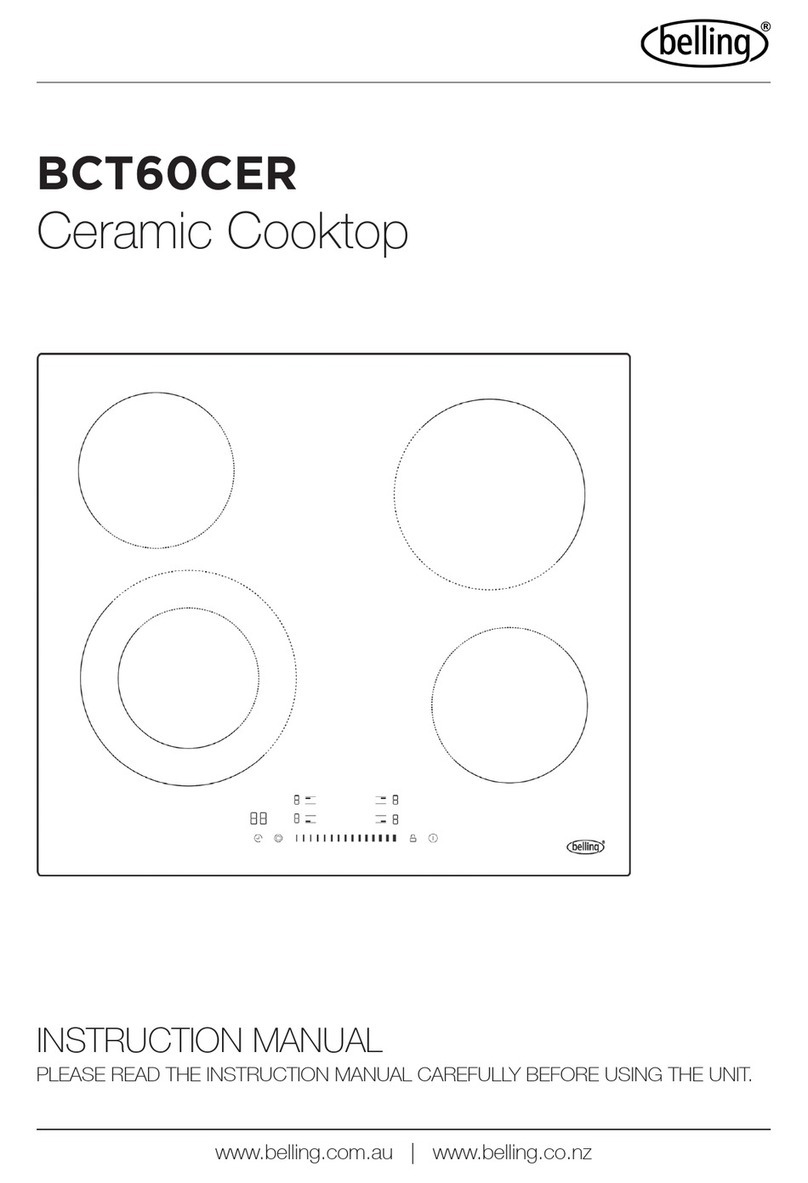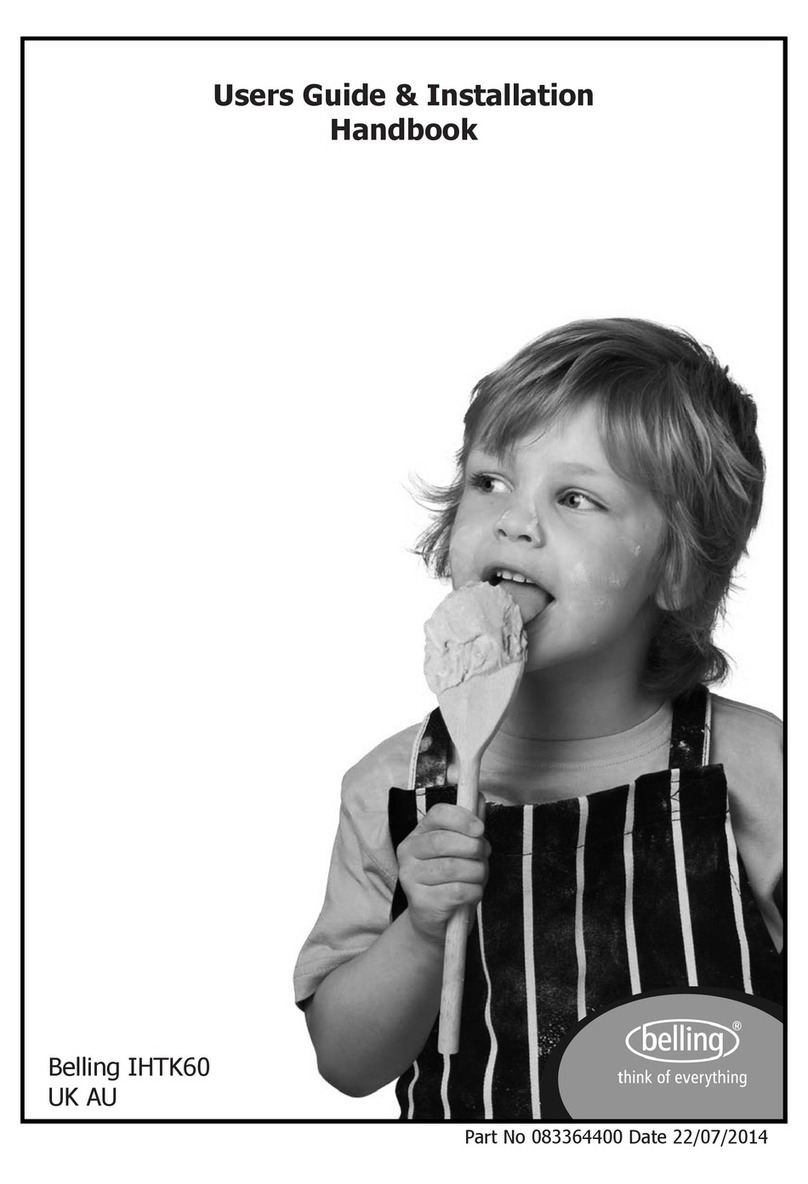7
• Do not store items of interest to children in cabinets above the appliance. Children climbing
on the cooktop could be seriously injured.
• Do not leave children alone or unattended in the area where the appliance is in use.
• This appliance is not intended for use by persons (including children) with reduced
physical, sensory or mental capabilities, or lack of experience and knowledge, unless they
have been given supervision or instruction concerning use of the appliance by a person
responsible for their safety.
• Do not repair or replace any part of the appliance unless specifically recommended in the
manual. All other servicing should be done by a qualified technician.
• Do not use a steam cleaner to clean your cooktop.
•Do not place or drop heavy objects on your cooktop.
• Do not stand on your cooktop.
•Do not use pans with jagged edges or drag pans across the glass surface as this can
scratch the glass.
• Do not use scourers or any other harsh abrasive cleaning agents to clean your cooktop,
as these can scratch the ceramic glass ceramic glass which may result in shattering of the
glass.
•
If the supply cord is damaged, it must be replaced by the manufacturer, its service agent or
similarly qualified persons in order to avoid a hazard.
•
This appliance is intended to be used in a domestic household environment only!
Commercial use of any kind is not covered under the manufacturer’s warranty.
WARNING: The appliance and its accessible parts become hot during use.
•Care should be taken to avoid touching heating elements.
• This appliance is not intended for use by persons (including children) with reduced
physical, sensory or mental capabilities, or lack of experience and knowledge, unless they
have been given supervision or instruction concerning use of the appliance by a person
responsible for their safety.
•
Children should be supervised to ensure they do not play with the appliance. Cleaning and
user maintenance shall not be made by children without supervision.
WARNING: Unattended cooking on a hob with fat or oil can be dangerous and may result
in fire. NEVER try to extinguish a fire with water, but switch off the appliance and then cover
flame e.g. with a lid or a fire blanket.
WARNING: Danger of fire: do not store items on the cooking surfaces.