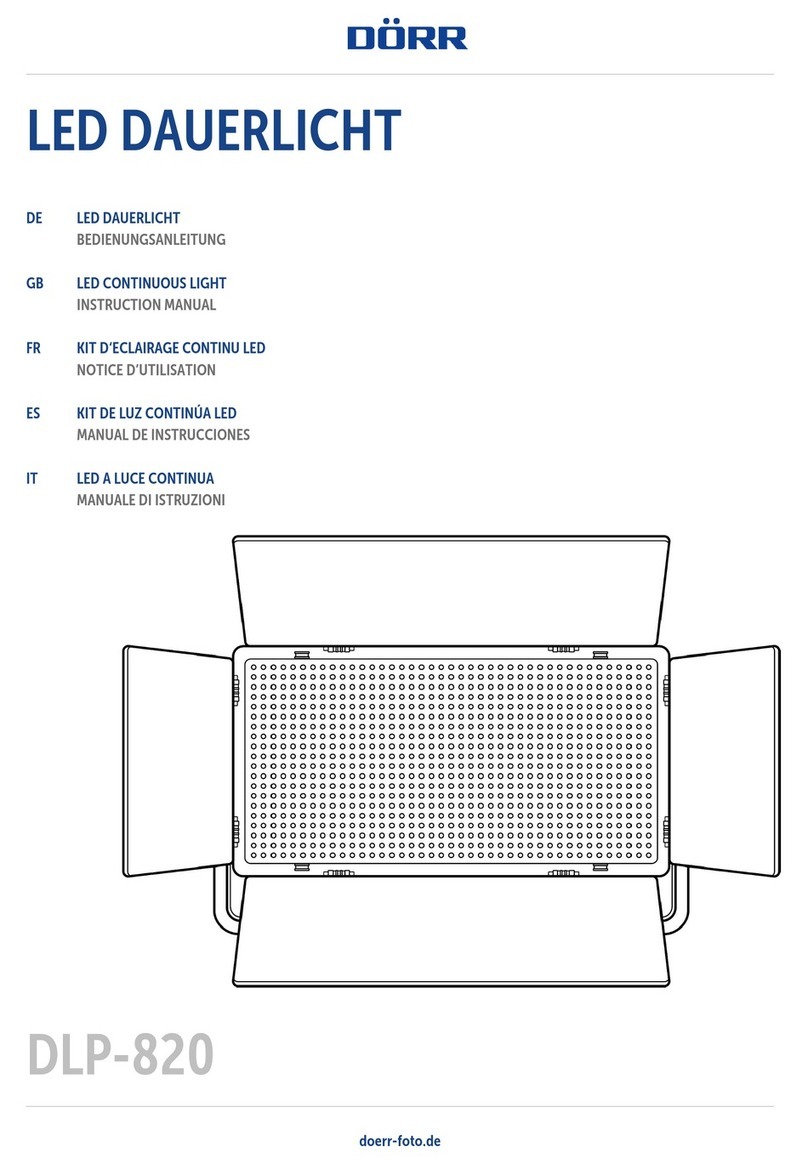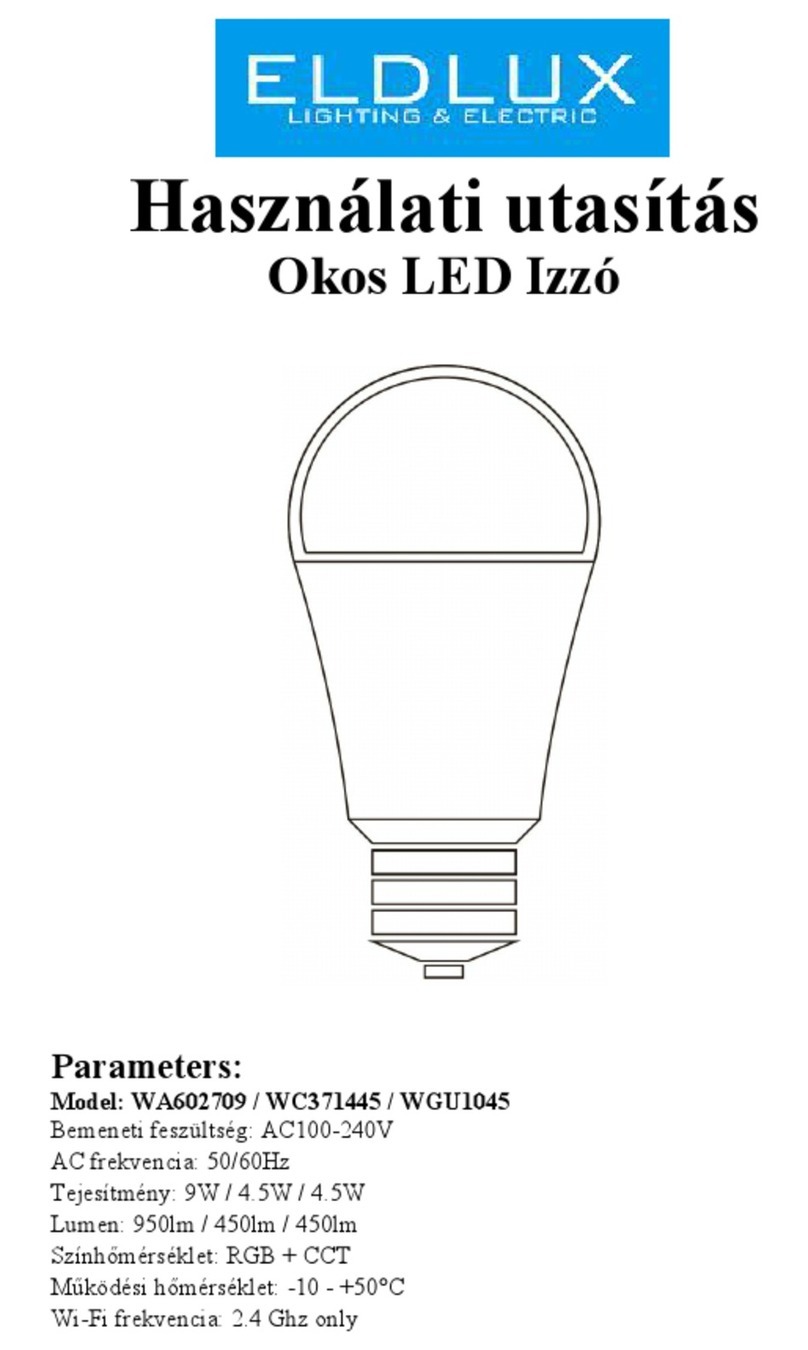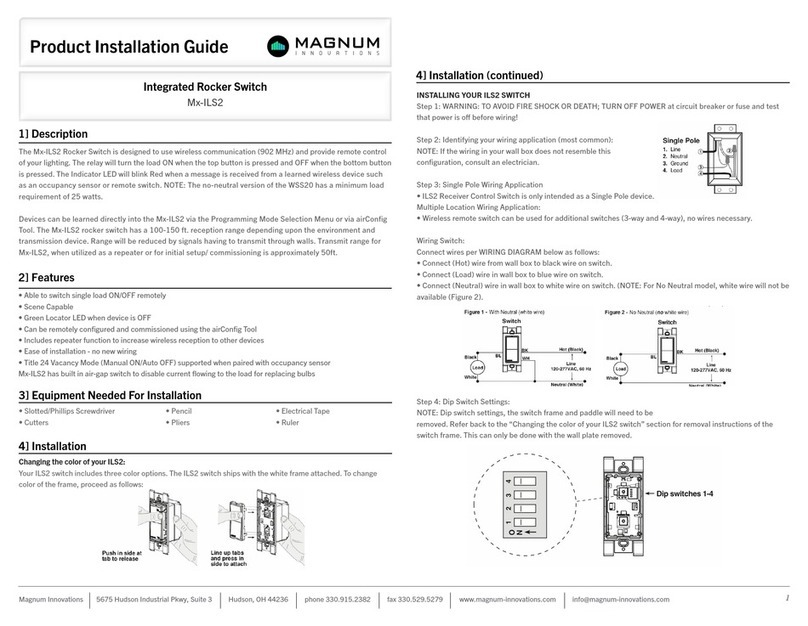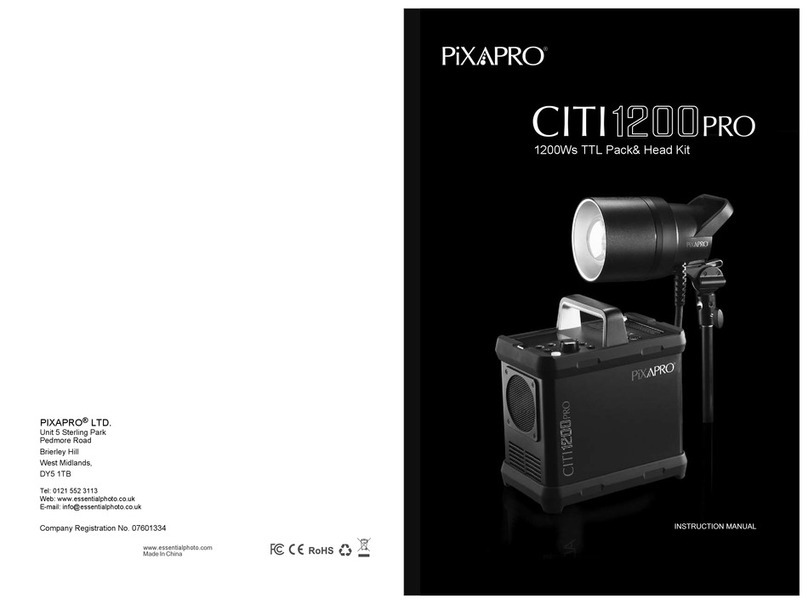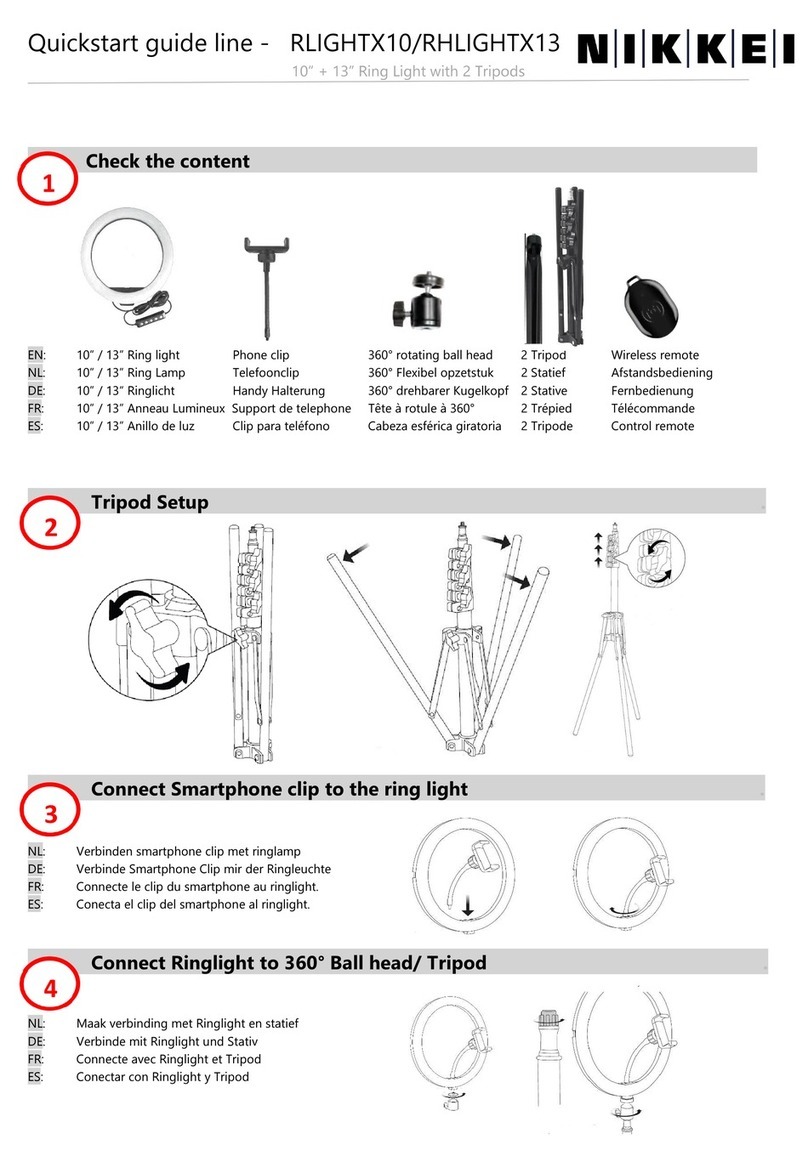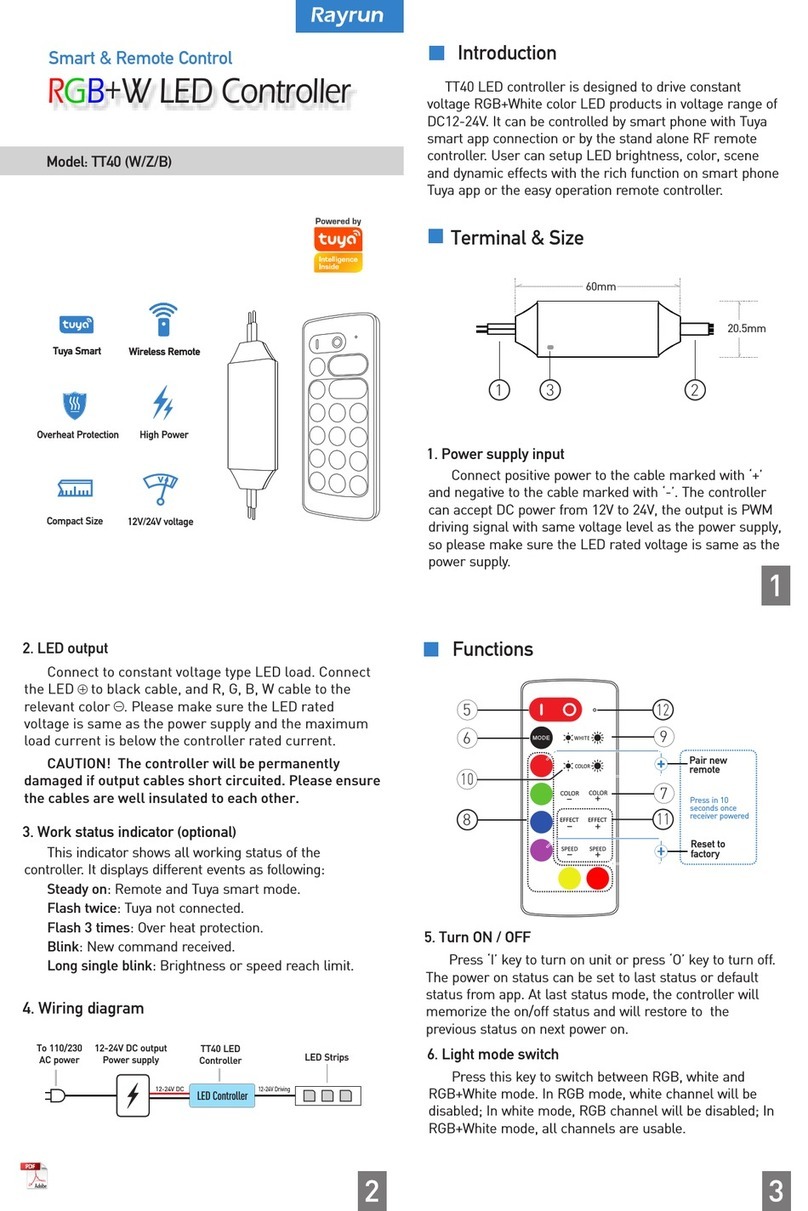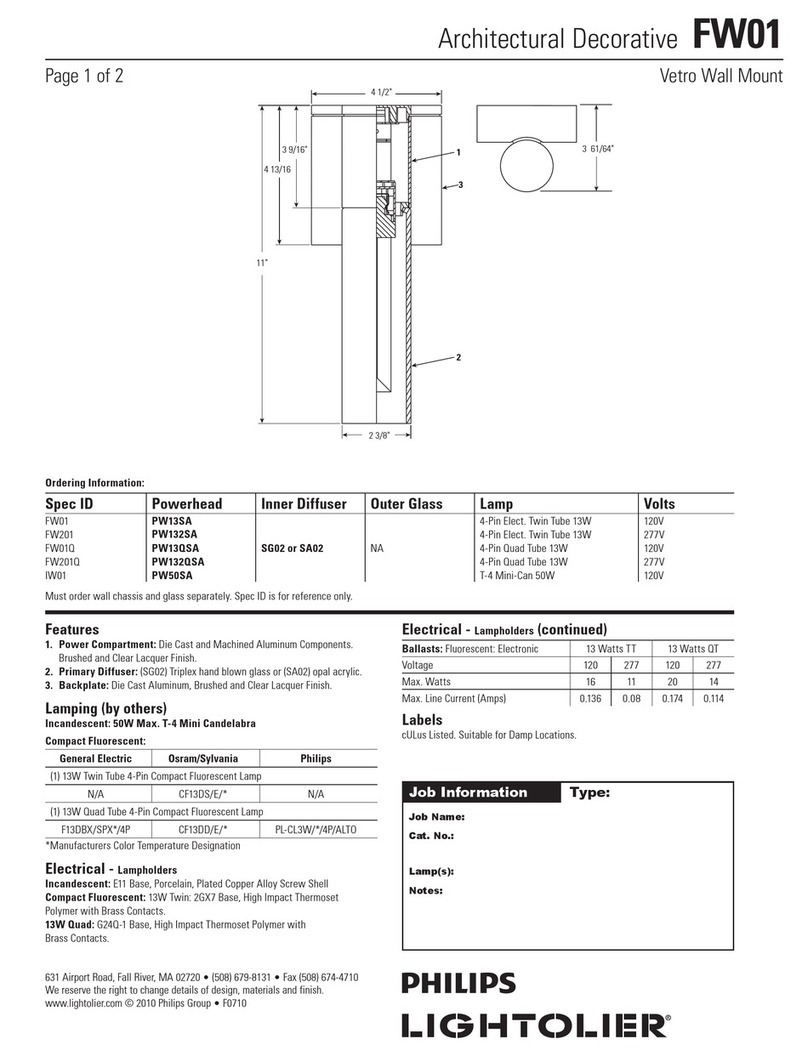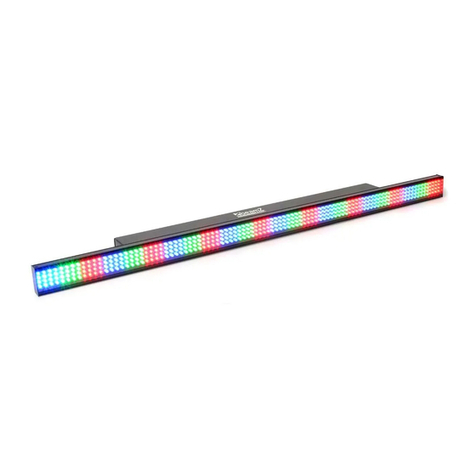BeLuce QR-RM-PL User manual

QUADRALUCE RUNNING MAN COMBO
(QR-RM-PL)
INSTALLATION
WALL MOUNT - SINGLE FACE:
1. Extend unswitched 24 hour AC supply of rated voltage from junction box or appropriate wiring (supplied by others).
2. Remove the sign and base assembly from the box.
3. Remove the sign faceplate to change pictogram if needed. (Figure 1)
4. Follow instructions on page 3 to select and install a lens for the desired light distribution.
5. Knock out the appropriate mounting pattern and/or wire pass-thru hole on the sign backplate to fit the junction box or wiring connector
being used (supplied by others). (Figure 2)
6. Connect AC supply per diagram provided. (Figure 7)
7. Route wires and secure them in place with the provided tie wraps. (Figure 3)
8. Reinstall the faceplate together into the frame. (Figure 4)
9. Connect battery and two LED connectors to the charger board. (Figure 3)
10. Close the cover with right orientation (Figure 5), and secure the cover with 2 side screws. (Figure 6)
11. Turn on the AC voltage supply.
CEILING/END MOUNT - SINGLE OR DOUBLE FACE:
1. Follow steps 1 to 4 of Wall Mounting instructions above.
2. On the top and side of the sign there are holes for the canopy. Knock out the appropriate canopy mounting holes for your installation.
3. Secure the canopy to the sign using the supplied lock nuts and feed the wire through the pass-through holes into the frame. (Figure 3)
4. Secure the sign to the wall or ceiling using the supplied 1-1/2 inch screws and nuts. Screw directly to junction box if possible. A
universal spider plate is supplied to allow for exit sign placement adjustment or connection to a variety of electrical boxes.
5. Connect AC supply as per diagram provided. (Figure 7)
6. Route wires and secure them in place with the provided tie wraps. (Figure 3)
7. If double face is required, replace the backplate cover with the second faceplate. Signs that are specified double face will already have
the second/rear faceplate installed.
8. Follow steps 8 to 11 of Wall Mounting instructions above.
926000532
INSTRUCTIONS
IMPORTANT SAFEGUARDS
When using electrical equipment, basic safety precautions should always be followed including the following:
1. READ AND FOLLOW ALL SAFETY INSTRUCTIONS
2. Disconnect power before performing work on electrical equipment.
3. Do not use outdoors.
4. Use caution when servicing batteries. Battery acid can cause burns to skin and eyes. If acid is spilled on skin or eyes, flush with fresh
water and contact a physician immediately.
5. Equipment should be mounted in locations and at heights where unauthorized personnel will not readily subject it to tampering.
6. The use of accessory equipment not recommended by BeLuce Canada Inc. as it may cause an unsafe condition, and will void the unit’s
warranty.
7. Do not use this equipment for other than its intended purpose.
8. Servicing of this equipment should be performed by qualified service personnel.
9. SAVE THESE INSTRUCTIONS!
BeLuce Canada Inc., 3900 14th Avenue, Unit 1, Markham, ON L3R 4R3 P: (905) 948-9500 F: (905) 948-8673

A
B
1
1
2
2
3
3
4
4
A A
B B
C C
D D
This document is the property of and contains information proprietary to Beghelli Canada, Inc. It is submitted in confidence and is to be used solely for the
purpose for which it was furnished and returned upon request. This document and such information is not to be reproduced, transmitted, disclosed, or used
otherwise in whole or in part without prior authorization of Beghelli Canda, Inc. The recepient's acceptance of this document shall beconsideredan
agreement to the foregoing.
UNLESS OTHERWISE SPECIFIED
ALL DIMENSIONS = INCHES
ANGLES + 1/2
TOLERANCES:
.X =
.020
.XX =
.010
.XXX =
.005
.XXXX =
.003
3900 14Th. Avenue
Markham Ontario, L3R 4R3
Tel. # 905 948-9500 Fax # 905 948 8673
email: sales@beghellicanada.com
Web: http://www.beghelli.com
MATERIAL
FINISH
DRAWN BY DATE
SIZE SCALE
REV
SHEET
PART NAME
DWG NO
REF NO
DO NOT SCALE
12/5/2018
PART #
L D
MAINTENANCE
1. Code requires that the equipment be tested every 30 days for 30 seconds, and that written records be maintained.
Further, the equipment is to be tested once a year for 90 minutes duration as per Code. The equipment is to be
repaired whenever the equipment fails to operate as intended during the duration test. Written records of test results
and any repairs made must be maintained. BeLuce Canada Inc. strongly recommends compliance with all Code
requirements.
2. The lamps listed herein when used according to the instructions with this unit are in accordance with the requirements of CSA Standard
C22.2, No. 141 – Unit Equipment for Emergency Lighting.
3. Clean sign face(s) on a regular basis.
NOTE: The servicing of any parts should be performed by qualified service personnel only. The use of replacement
parts not furnished by BeLuce Canada Inc., may cause equipment failure and will void the warranty.
Figure 4
Figure 1
Frame
Faceplate
Figure 2 Figure 3
Figure 7
926000532
Backplate
Frame
LED
Charger
Figure 5
Base
Figure 6
Cover Notch
Slide up and
pull out
End mount
A
B
1
1
2
2
3
3
4
4
A A
B B
C C
D D
This document is the property of and contains information proprietary to Beghelli Canada, Inc. It is submitted in confidence and is to be used solely for the
purpose for which it was furnished and returned upon request. This document and such information is not to be reproduced, transmitted, disclosed, or used
otherwise in whole or in part without prior authorization of Beghelli Canda, Inc. The recepient's acceptance of this document shall beconsideredan
agreement to the foregoing.
UNLESS OTHERWISE SPECIFIED
ALL DIMENSIONS = INCHES
ANGLES + 1/2
TOLERANCES:
.X =
.020
.XX =
.010
.XXX =
.005
.XXXX =
.003
3900 14Th. Avenue
Markham Ontario, L3R 4R3
Tel. # 905 948-9500 Fax # 905 948 8673
email: sales@beghellicanada.com
Web: http://www.beghelli.com
MATERIAL
FINISH
DRAWN BY DATE
SIZE SCALE
REV
SHEET
PART NAME
DWG NO
REF NO
DO NOT SCALE
12/5/2018
PART #
L D
120-347 VAC
LED LIGHT
SOURCE
BATTERY
+
-
+
-
L (black)
N (neutral)
G (green)
LED LIGHT
SOURCE
LED SIGN
(red connector)
Face
plate
Cover
Max. mounting height is 14.5 ft to get an aver-
age illuminance above 1 fc, based on 3x3 ft room
80/50/20 reflectance.
TROUBLESHOOTING
EXIT SIGN DOES NOT COME ON AT ALL
1. Check AC supply and all AC connections - be sure sign has 24 hour AC supply (unswitched).
2. Check supply voltage and AC connections. The AC supply must be at least 80% of nominal (96V on a 120V line)
for equipment to function normally. At lower voltages the LEDs will begin to glow dimly until the source voltage
drops below the full “turn-on” point.
NOTE: This condition may also be caused by incorrectly connecting a 120 Volt supply line to the
capacitor assembly lead.
3. AC supply is OK; replace LED circuit board assembly
SAVE THESE INSTRUCTIONS
BeLuce Canada Inc., 3900 14th Avenue, Unit 1, Markham, ON L3R 4R3 P: (905) 948-9500 F: (905) 948-8673

926000532
CHANGING THE LENS
1. Unscrew the cover from both ends. 2. Push or twist a thin tip flat screwdriver into the slot to
dislodge the hook from the cover.
3. Once one side hook is released from the cover, push
back the lens and gently release the other side hook
from the cover.
28ft
28ft
9ft
8ft
6ft
54ft
6ft
8ft
30ft
4. When installing a new lens, insert the bigger hook into one side of the LED board first, then gently slide and push down the
lens towards the opposite side until it latches into the smaller slot with a click.
Ceiling mounted
Symmetrical
Wall mounted
Wide
Wall mounted
Forward
SAVE THESE INSTRUCTIONS
NORMAL OPERATION
Lights are OFF when AC supply is present; Lights turn ON when AC supply is cut-off.
Steady Green: Normal Operation
Flashing Red/Green: High Charging
Steady Red: Battery Disconnected
For versions with Auto-test option: Additional Auto-test instructions are supplied.
BeLuce Canada Inc., 3900 14th Avenue, Unit 1, Markham, ON L3R 4R3 P: (905) 948-9500 F: (905) 948-8673
Other BeLuce Lighting Equipment manuals
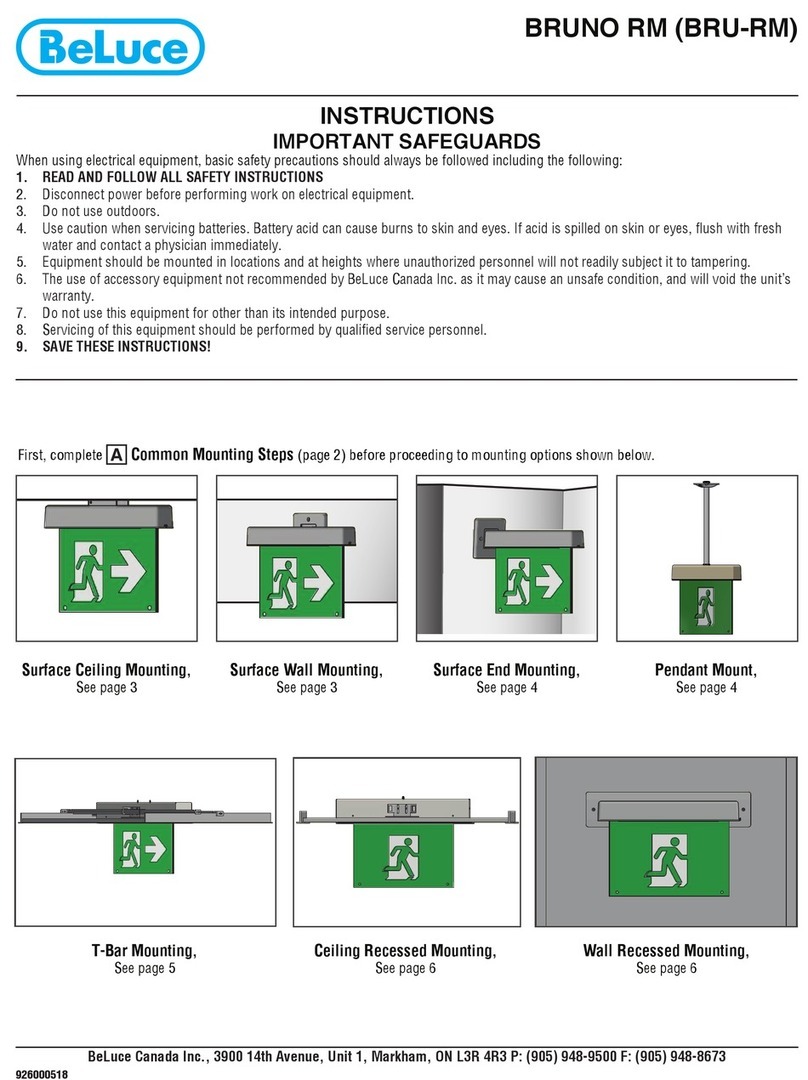
BeLuce
BeLuce BRUNO RM User manual
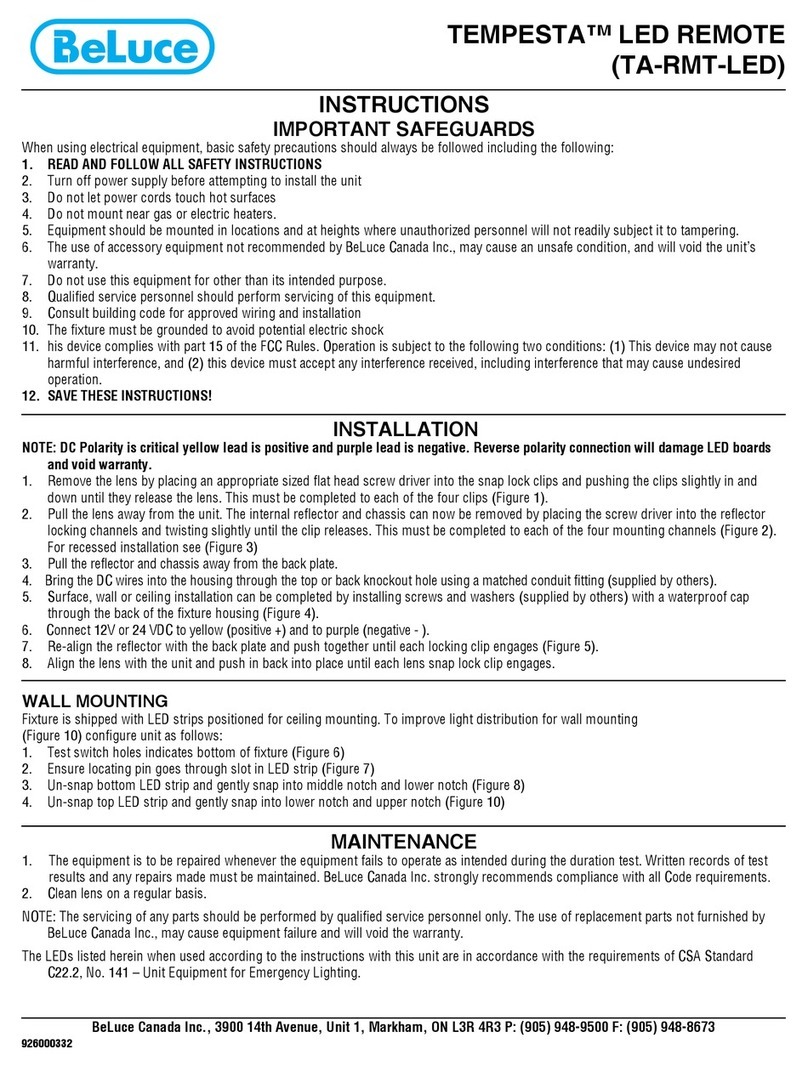
BeLuce
BeLuce TEMPESTA TA-RMT-LED User manual
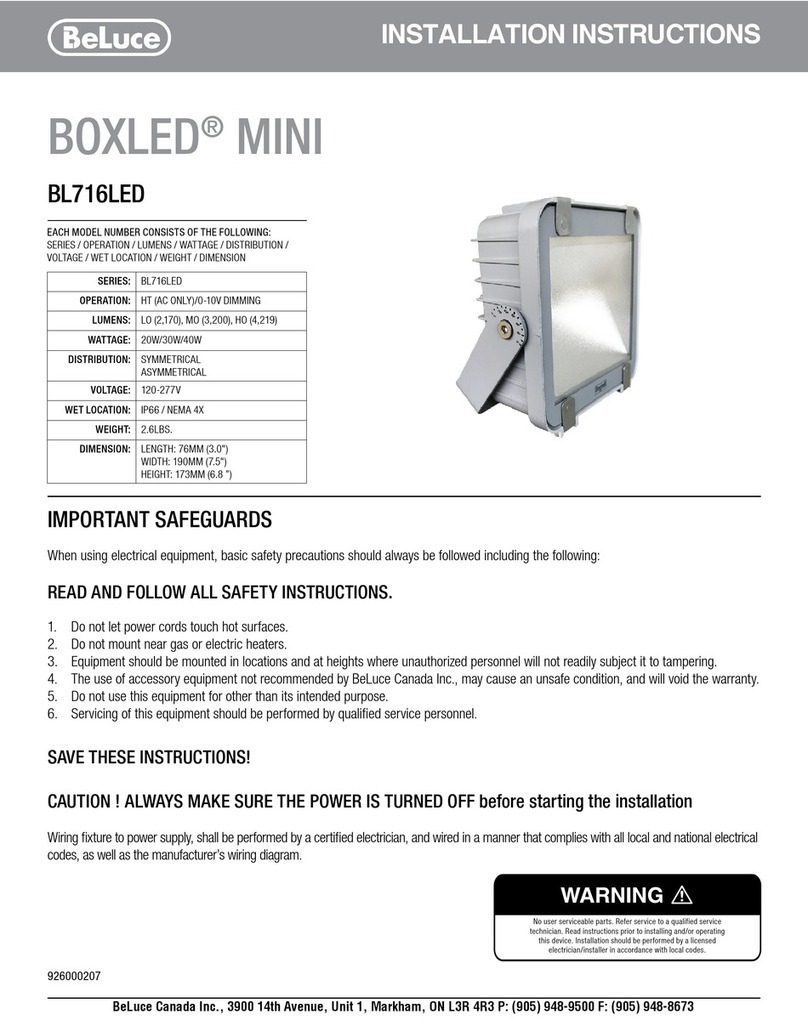
BeLuce
BeLuce BOXLED MINI User manual
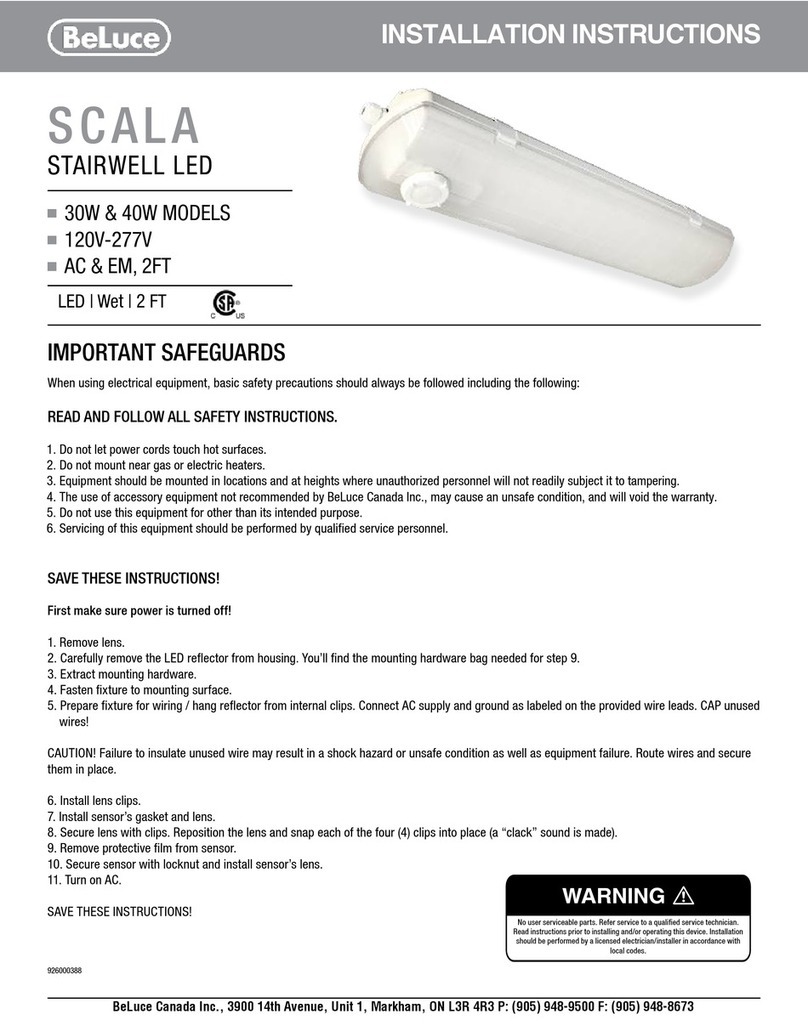
BeLuce
BeLuce SCALA User manual

BeLuce
BeLuce MICRA RM User manual
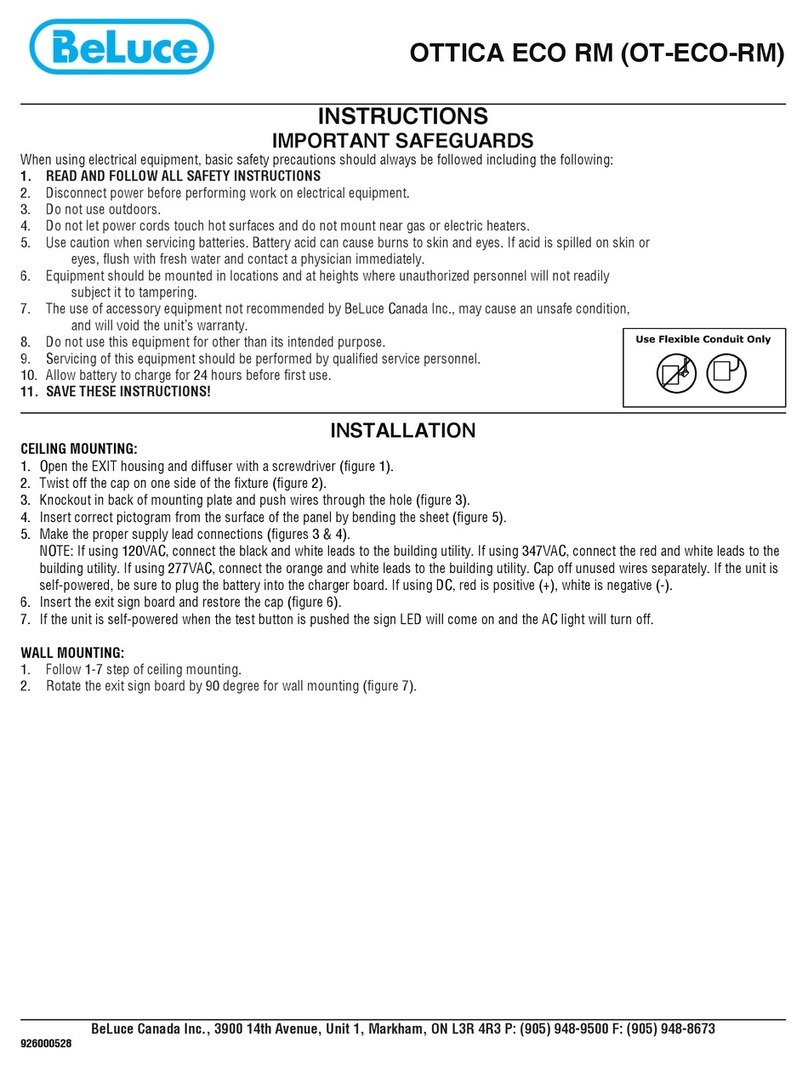
BeLuce
BeLuce OTTICA ECO RM User manual
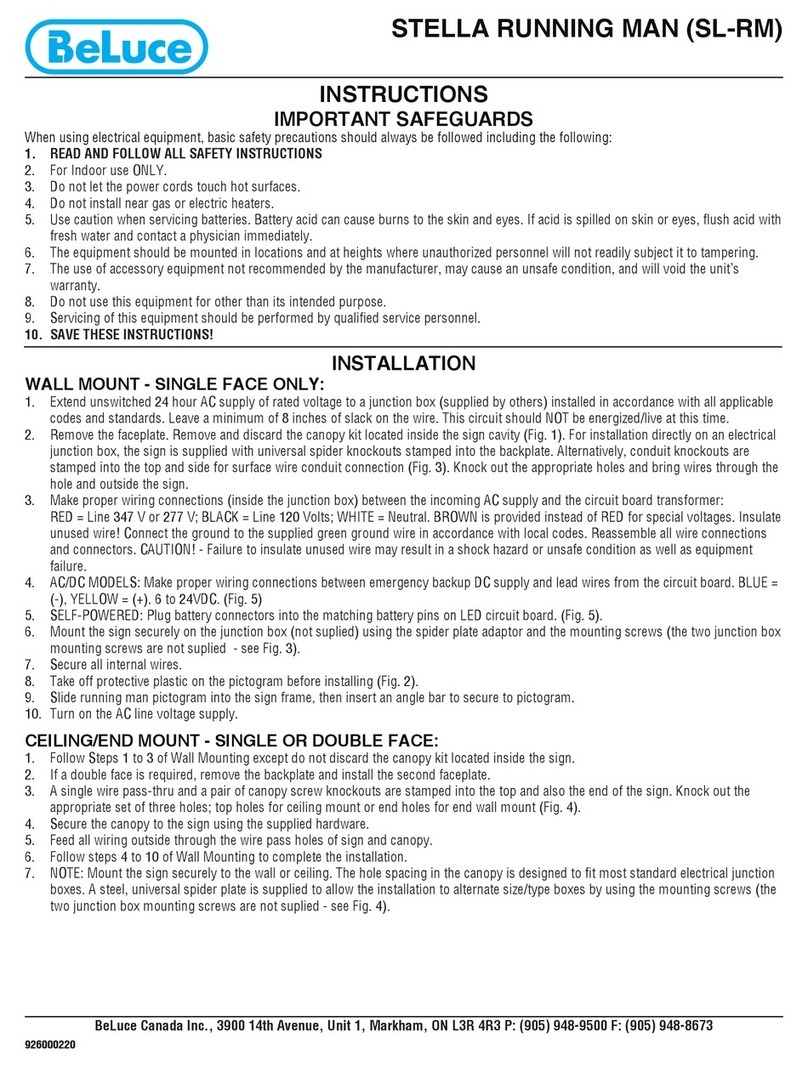
BeLuce
BeLuce STELLA SL-RM User manual
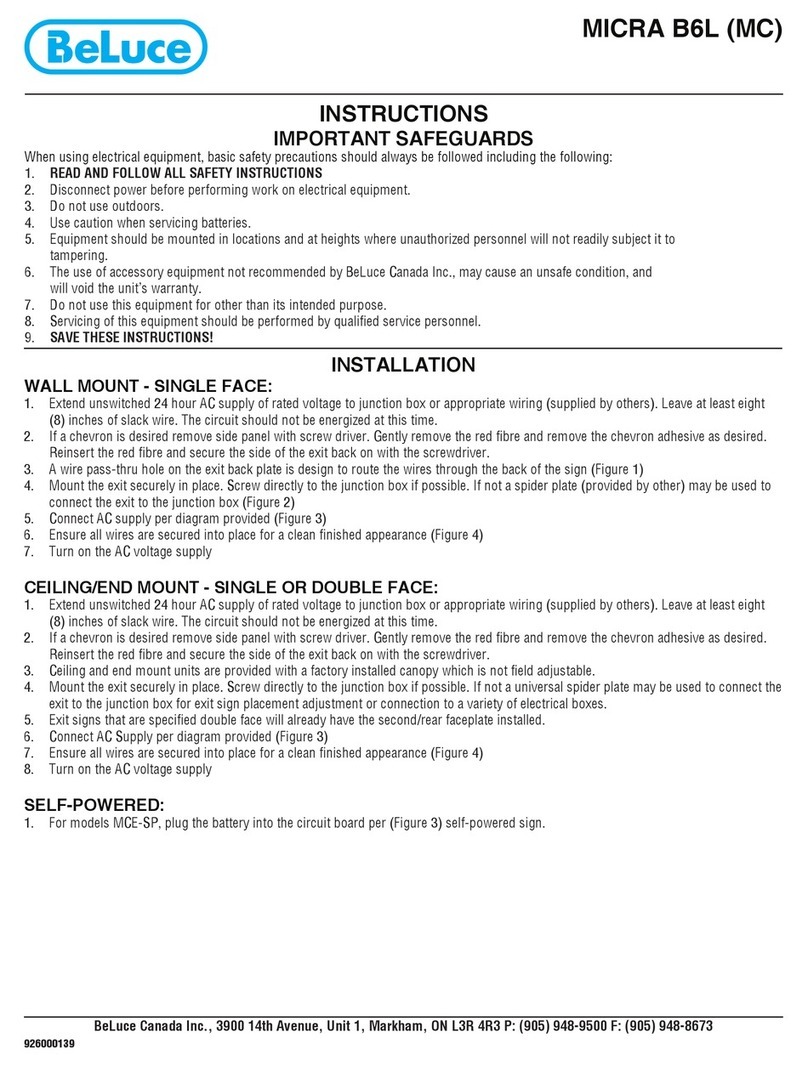
BeLuce
BeLuce MICRA B6L User manual

BeLuce
BeLuce STELLA SD User manual
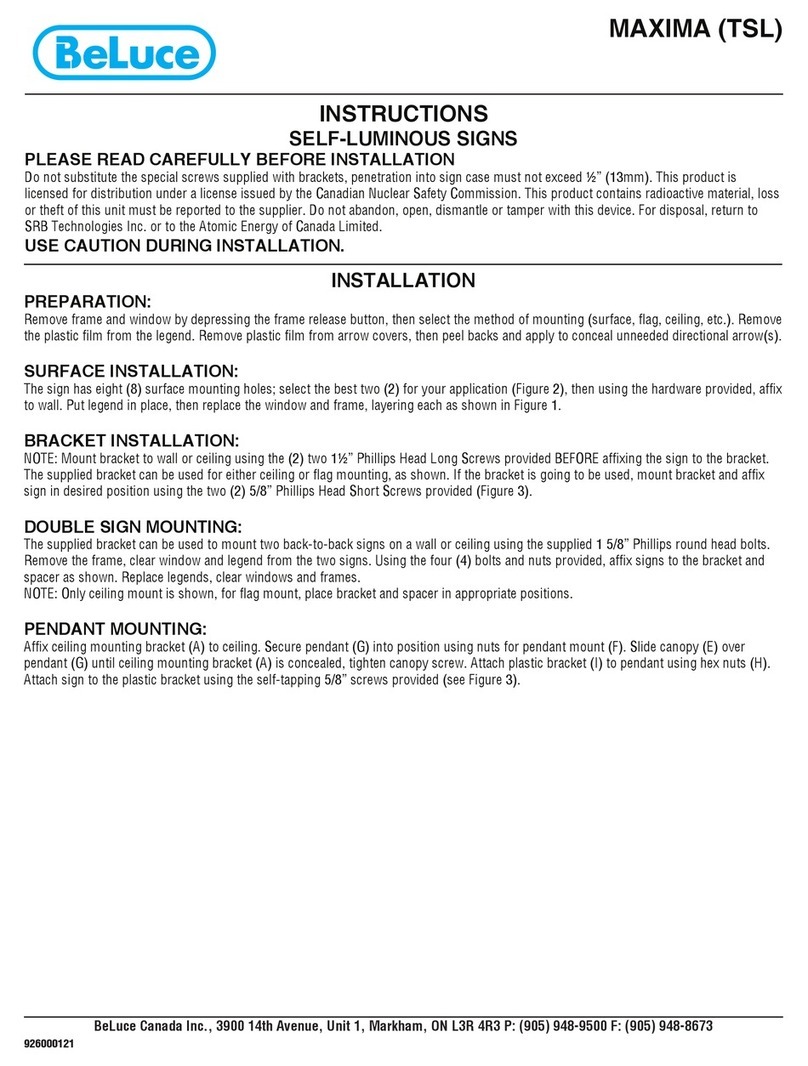
BeLuce
BeLuce MAXIMA TSL User manual