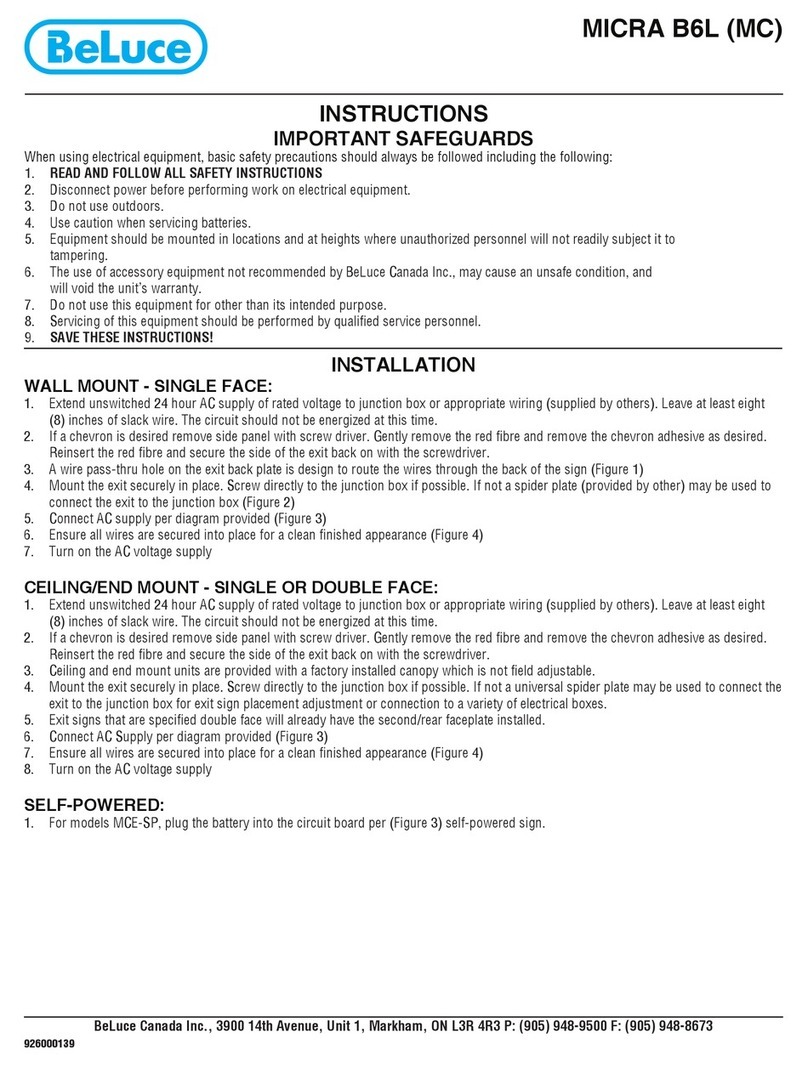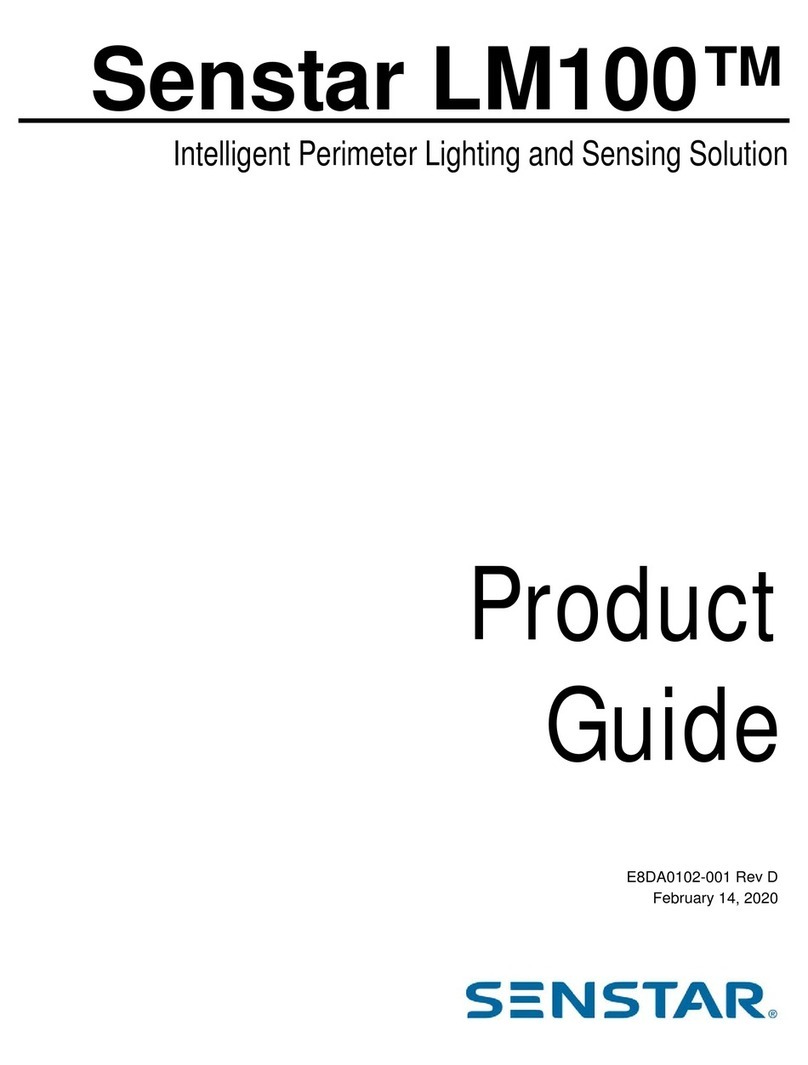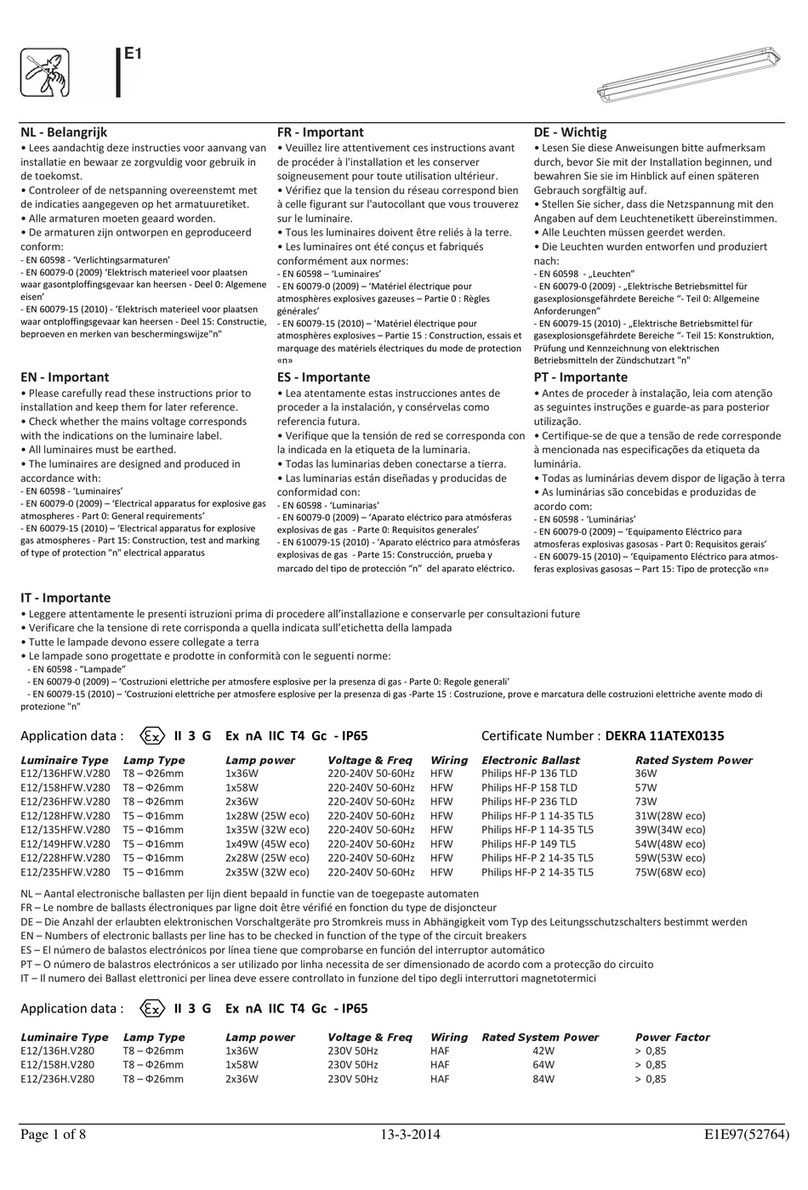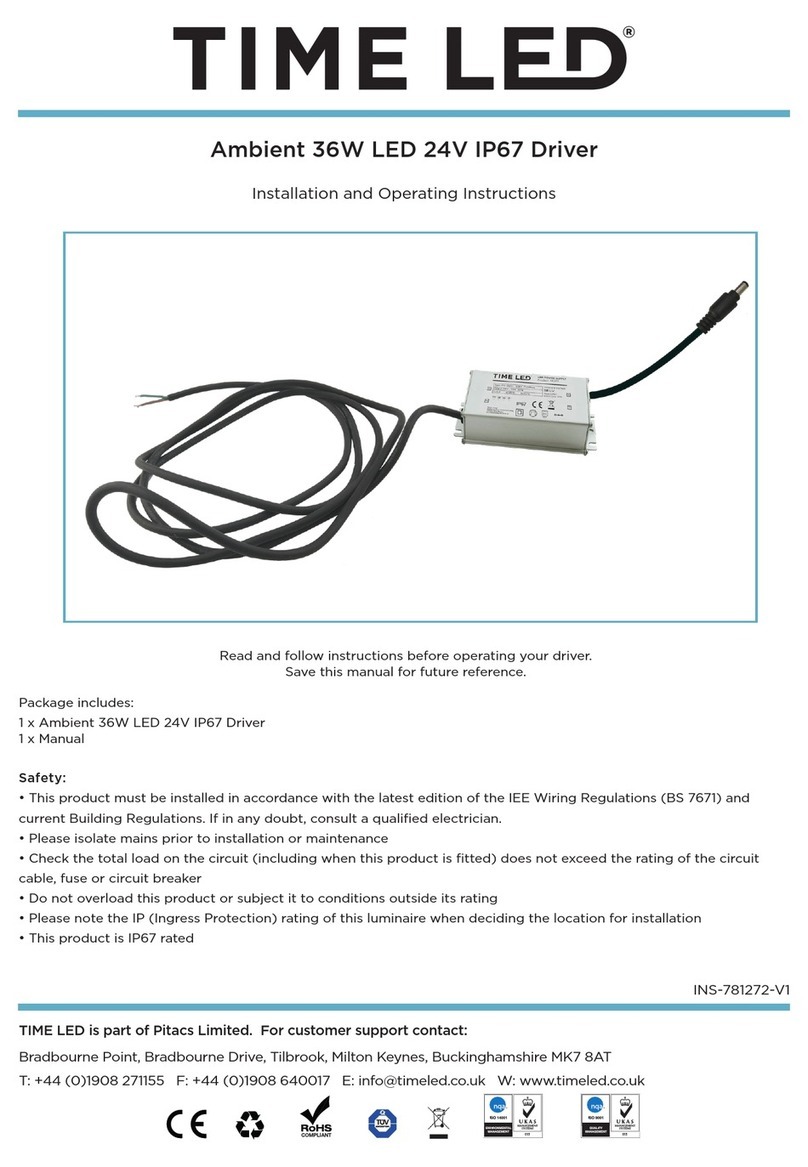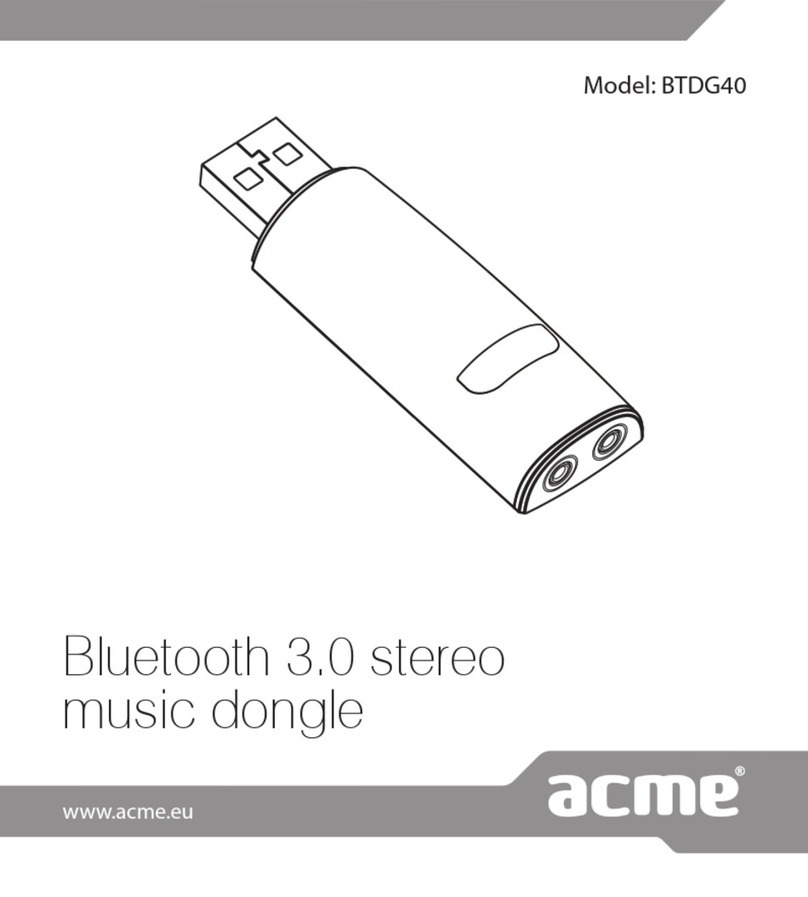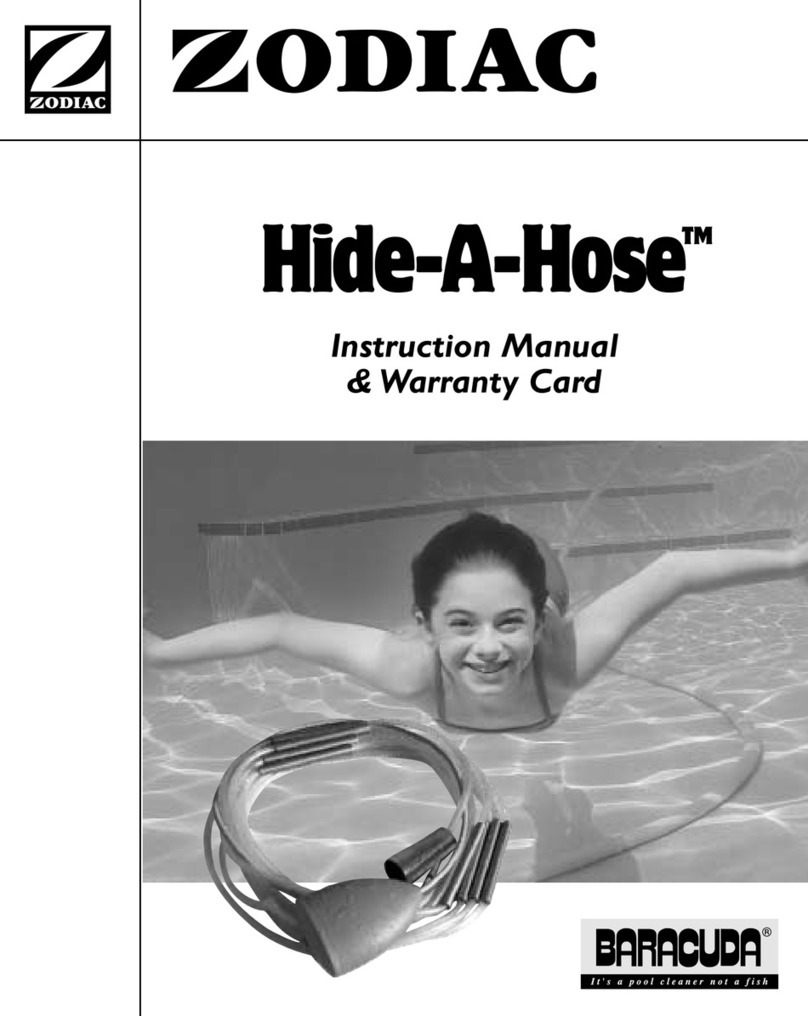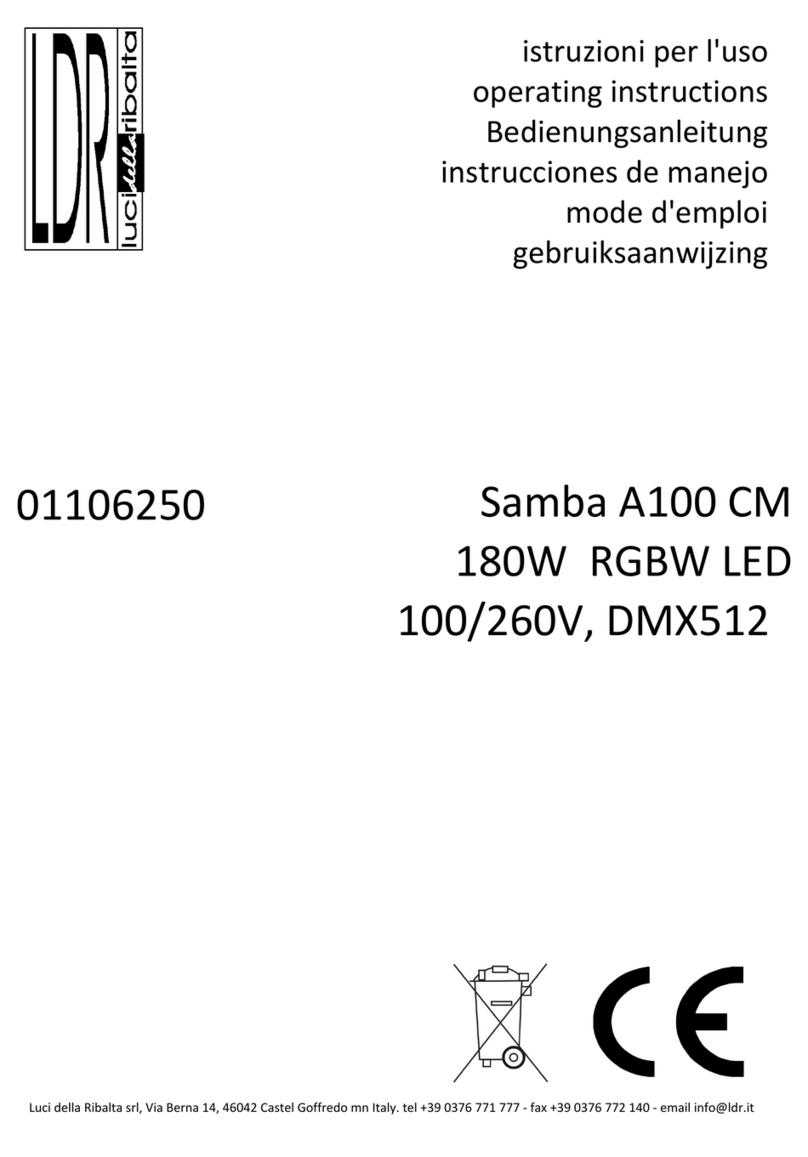BeLuce TEMPESTA TA-RMT-LED User manual
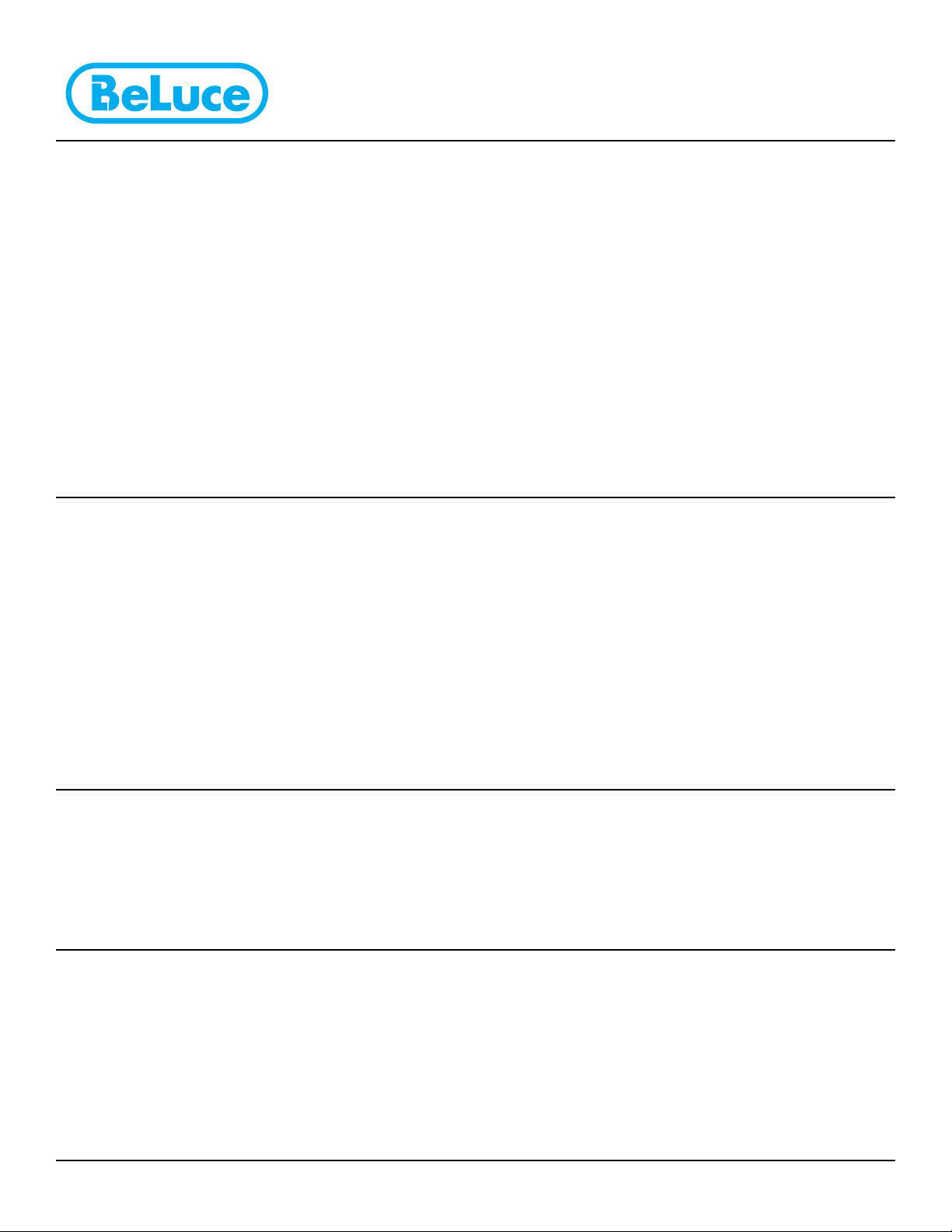
INSTRUCTIONS
IMPORTANT SAFEGUARDS
When using electrical equipment, basic safety precautions should always be followed including the following:
1. READ AND FOLLOW ALL SAFETY INSTRUCTIONS
2. Turn off power supply before attempting to install the unit
3. Do not let power cords touch hot surfaces
4. Do not mount near gas or electric heaters.
5. Equipment should be mounted in locations and at heights where unauthorized personnel will not readily subject it to tampering.
6. The use of accessory equipment not recommended by BeLuce Canada Inc., may cause an unsafe condition, and will void the unit’s
warranty.
7. Do not use this equipment for other than its intended purpose.
8. Qualified service personnel should perform servicing of this equipment.
9. Consult building code for approved wiring and installation
10. The fixture must be grounded to avoid potential electric shock
11. his device complies with part 15 of the FCC Rules. Operation is subject to the following two conditions: (1) This device may not cause
harmful interference, and (2) this device must accept any interference received, including interference that may cause undesired
operation.
12. SAVE THESE INSTRUCTIONS!
INSTALLATION
NOTE: DC Polarity is critical yellow lead is positive and purple lead is negative. Reverse polarity connection will damage LED boards
and void warranty.
1. Remove the lens by placing an appropriate sized flat head screw driver into the snap lock clips and pushing the clips slightly in and
down until they release the lens. This must be completed to each of the four clips (Figure 1).
2. Pull the lens away from the unit. The internal reflector and chassis can now be removed by placing the screw driver into the reflector
locking channels and twisting slightly until the clip releases. This must be completed to each of the four mounting channels (Figure 2).
For recessed installation see (Figure 3)
3. Pull the reflector and chassis away from the back plate.
4. Bring the DC wires into the housing through the top or back knockout hole using a matched conduit fitting (supplied by others).
5. Surface, wall or ceiling installation can be completed by installing screws and washers (supplied by others) with a waterproof cap
through the back of the fixture housing (Figure 4).
6. Connect 12V or 24 VDC to yellow (positive +) and to purple (negative - ).
7. Re-align the reflector with the back plate and push together until each locking clip engages (Figure 5).
8. Align the lens with the unit and push in back into place until each lens snap lock clip engages.
WALL MOUNTING
Fixture is shipped with LED strips positioned for ceiling mounting. To improve light distribution for wall mounting
(Figure 10) configure unit as follows:
1. Test switch holes indicates bottom of fixture (Figure 6)
2. Ensure locating pin goes through slot in LED strip (Figure 7)
3. Un-snap bottom LED strip and gently snap into middle notch and lower notch (Figure 8)
4. Un-snap top LED strip and gently snap into lower notch and upper notch (Figure 10)
TEMPESTA™ LED REMOTE
(TA-RMT-LED)
MAINTENANCE
1. The equipment is to be repaired whenever the equipment fails to operate as intended during the duration test. Written records of test
results and any repairs made must be maintained. BeLuce Canada Inc. strongly recommends compliance with all Code requirements.
2. Clean lens on a regular basis.
NOTE: The servicing of any parts should be performed by qualified service personnel only. The use of replacement parts not furnished by
BeLuce Canada Inc., may cause equipment failure and will void the warranty.
The LEDs listed herein when used according to the instructions with this unit are in accordance with the requirements of CSA Standard
C22.2, No. 141 – Unit Equipment for Emergency Lighting.
926000332
BeLuce Canada Inc., 3900 14th Avenue, Unit 1, Markham, ON L3R 4R3 P: (905) 948-9500 F: (905) 948-8673
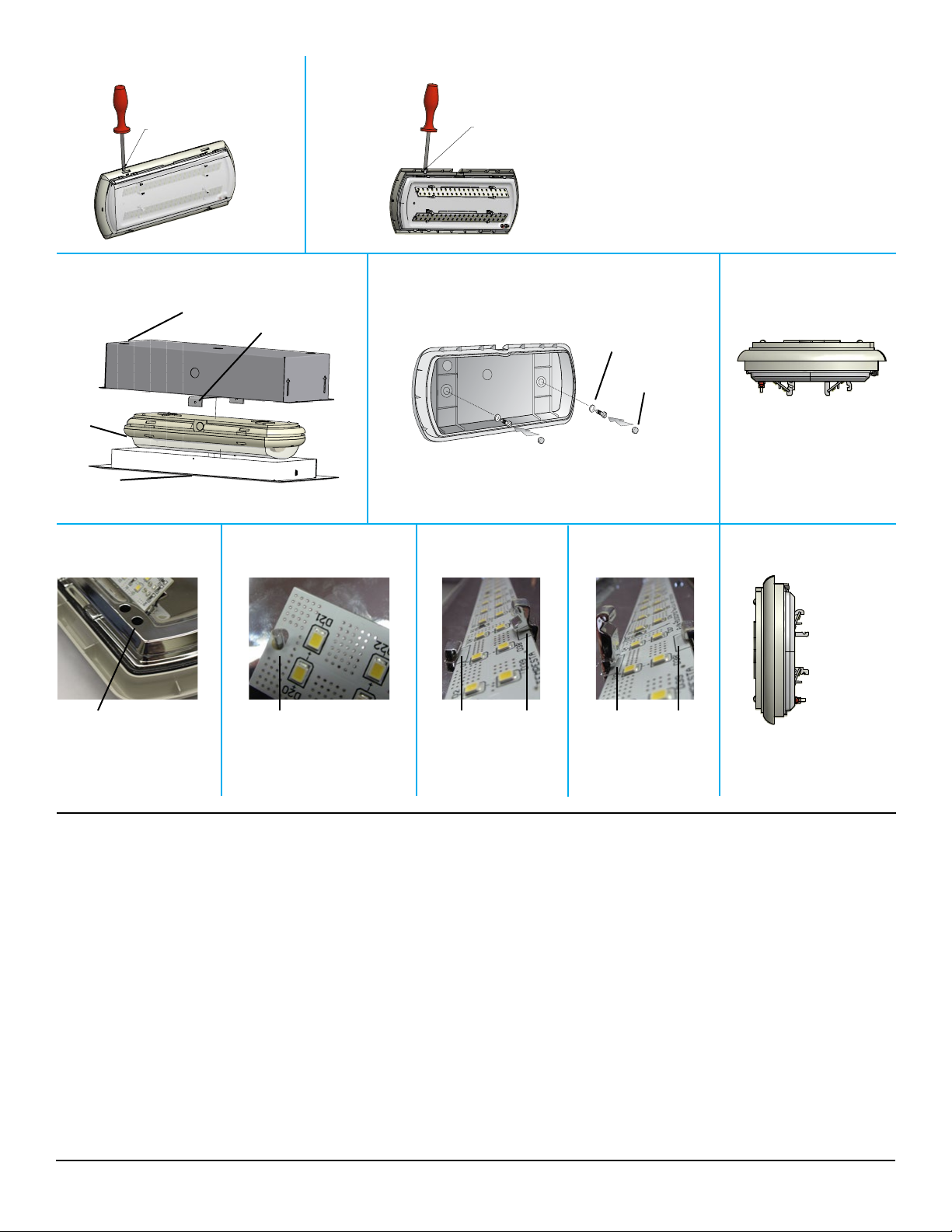
2
1
Figure 4Figure 3
Back box
Securing Strap
Recess Trim Plate
Tempesta
Figure 8 Figure 9 Figure 10
Figure 5
Screws & washers
not supplied
Waterproof
cap
1
1
2
2
3
3
4
4
A A
B B
C C
D D
Thisdocument is theproperty ofand contains informationproprietary toBeghelliCanada, Inc.It is submitted inconfidence andis to beused solelyfor the
purposefor whichit was furnishedand returned upon request.This documentand suchinformationis not to be reproduced,transmitted,disclosed, or used
otherwisein wholeor in part withoutprior authorization ofBeghelliCanda,Inc. Therecepient'sacceptance of thisdocument shallbe consideredan
agreement to theforegoing.
UNLESS OTHERWISESPECIFIED
ALLDIMENSIONS= INCHES
ANGLES + 1/2
TOLERANCES:
.X = .020
.XX = .010
.XXX =.005
.XXXX = .003
390014Th. Avenue
MarkhamOntario, L3R4R3
Tel.# 905 948-9500 Fax # 905948 8673
email: sales@beghellicanada.com
Web: http://www.beghelli.com
MATERIAL
FINISH
DRAWNBY DATE
SIZE SCALE
REV
SHEET
PART NAME
DWGNO
REF NO
DO NOT SCALE
Tempesta LEDinstruction sheet
drawing
10/24/2013
PART #
L D
emergency version
remote version
wall mount ceiling mount
Release lens
Release refractor
1
1
2
2
3
3
4
4
A A
B B
C C
D D
Thisdocument is theproperty ofand contains informationproprietary toBeghelliCanada, Inc.It is submitted inconfidence andis to beused solelyfor the
purposefor whichit was furnishedand returned upon request.This documentand suchinformationi s notto be reproduced, transmitted, disclosed, or used
otherwisein wholeor in part withoutprior authorization ofBeghelliCanda,Inc. Therecepient'sacceptance of thisdocument shallbe considered an
agreement to theforegoing.
UNLESS OTHERWISE SPECIFIED
ALLDIMENSIONS = INCHES
ANGLES + 1/2
TOLERANCES:
.X = .020
.XX = .010
.XXX =.005
.XXXX = .003
390014Th. Avenue
MarkhamOntario, L3R4R3
Tel.# 905 948-9500 Fax # 905948 8673
email: sales@beghellicanada.com
Web: http://www.beghelli.com
MATERIAL
FINISH
DRAWNBY DATE
SIZE SCALE
REV
SHEET
PART NAME
DWGNO
REF NO
DO NOT SCALE
Tempesta LEDinstruction sheet
drawing
10/24/2013
PART #
L D
emergency version
remote version
wall mount ceiling mount
Release lens Release refractor
1
1
2
2
3
3
4
4
A A
B B
C C
D D
This document is the property of and contains information proprietary to Beghelli Canada, Inc. It is submitted in confidence and is to be used solely for the
purpose for which it was furnished and returned upon request. This document and such information is not to be reproduced, transmitted, disclosed, or used
otherwise in whole or in part without prior authorization of Beghelli Canda, Inc. The recepient's acceptance of this document shall be considered an
agreement to the foregoing.
UNLESS OTHERWISE SPECIFIED
ALL DIMENSIONS = INCHES
ANGLES + 1/2
TOLERANCES:
.X = .020
.XX = .010
.XXX = .005
.XXXX = .003
3900 14Th. Avenue
Markham Ontario, L3R 4R3
Tel. # 905 948-9500 Fax # 905 948 8673
email: sales@beghellicanada.com
Web: http://www.beghelli.com
MATERIAL
FINISH
DRAWN BY DATE
SIZE SCALE
REV
SHEET
PART NAME
DWG NO
REF NO
DO NOT SCALE
Tempesta LED instruction sheet
drawing
10/24/2013
PART #
L D
emergency version
remote version
wall mount ceiling mount
Release lens Release refractor
1
1
2
2
3
3
4
4
A A
B B
C C
D D
This document is the property of and contains information proprietary to Beghelli Canada, Inc. It is submitted in confidence and is to be used solely for the
purpose for which it was furnished and returned upon request. This document and such information is not to be reproduced, transmitted, disclosed, or used
otherwise in whole or in part without prior authorization of Beghelli Canda, Inc. The recepient's acceptance of this document shall be considered an
agreement to the foregoing.
UNLESS OTHERWISE SPECIFIED
ALL DIMENSIONS = INCHES
ANGLES + 1/2
TOLERANCES:
.X = .020
.XX = .010
.XXX = .005
.XXXX = .003
3900 14Th. Avenue
Markham Ontario, L3R 4R3
Tel. # 905 948-9500 Fax # 905 948 8673
email: sales@beghellicanada.com
Web: http://www.beghelli.com
MATERIAL
FINISH
DRAWN BY DATE
SIZE SCALE
REV
SHEET
PART NAME
DWG NO
REF NO
DO NOT SCALE
Tempesta LED instruction sheet
drawing
10/24/2013
PART #
L D
emergency version
remote version
wall mount ceiling mount
Release lens Release refractor
Ceiling Mount
Wall Mount
Figure 1 Figure 2
Lower
Notch
Bottom Board Top Board
Lower
Notch
Middle
Notch
Upper
Notch
Figure 6
Test Switch
Holes
Figure 7
Locating Pin
TROUBLESHOOTING
LED STRIPS DO NOT COME ON AT ALL IN EMERGENCY MODE
1. Either the output of battery unit equipment is shorted or the DC lead wires are not connected.
2. Check and ensure:
DC polarity is correct at both yellow (+) and purple (–) wires
If polarity is connected wrong, LED boards need to be replaced.
SAVE THESE INSTRUCTIONS
926000332
BeLuce Canada Inc., 3900 14th Avenue, Unit 1, Markham, ON L3R 4R3 P: (905) 948-9500 F: (905) 948-8673
Other BeLuce Lighting Equipment manuals
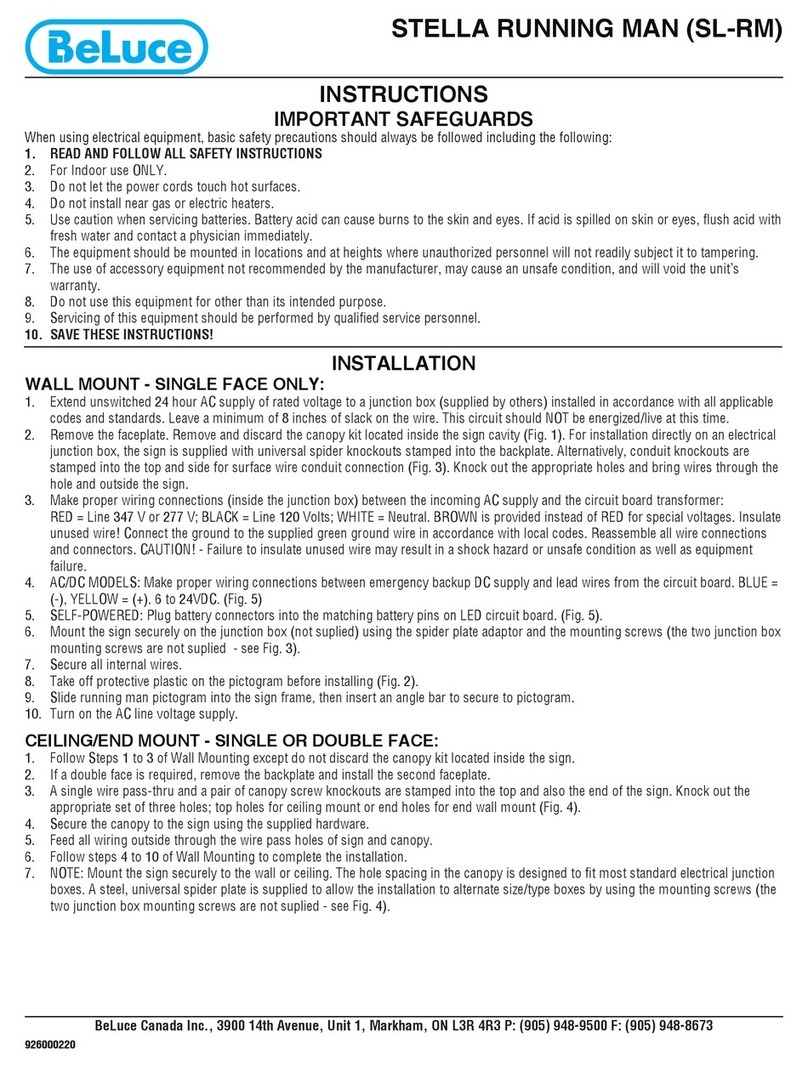
BeLuce
BeLuce STELLA SL-RM User manual
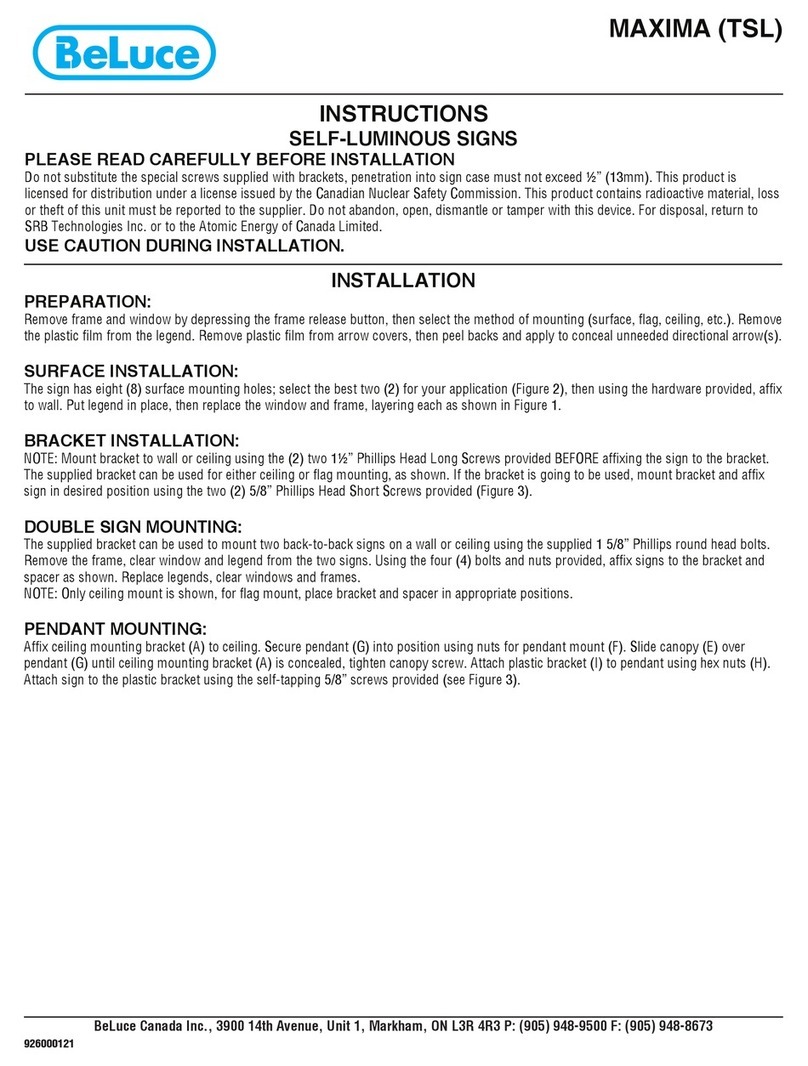
BeLuce
BeLuce MAXIMA TSL User manual
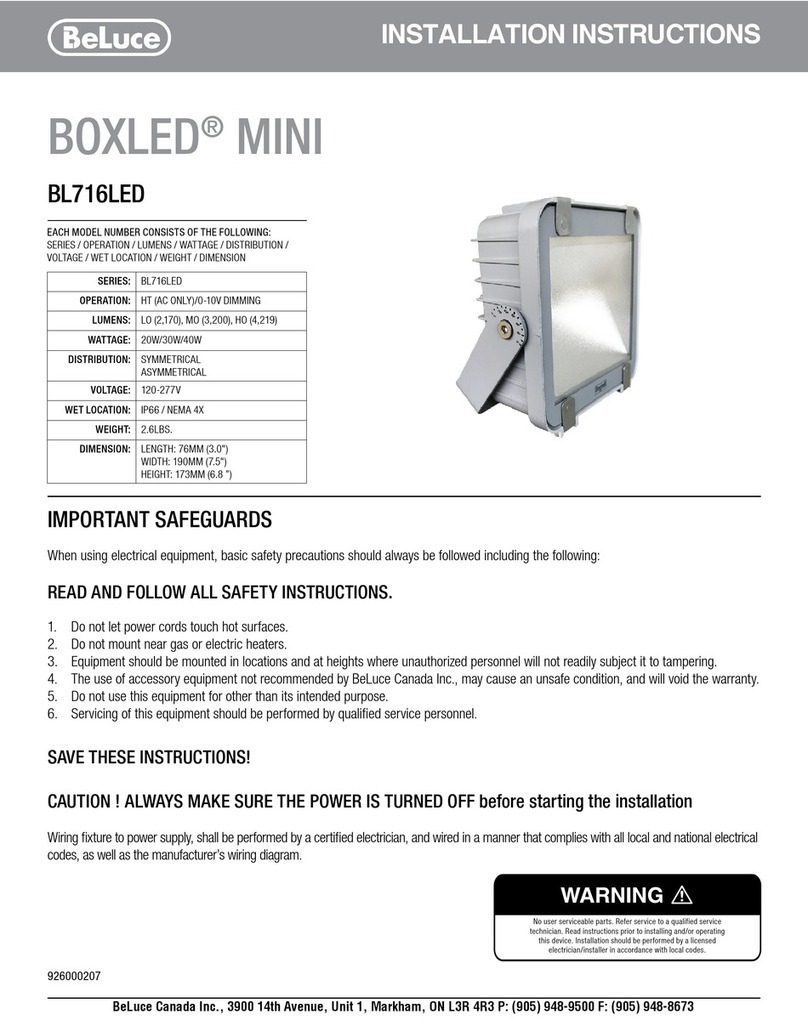
BeLuce
BeLuce BOXLED MINI User manual
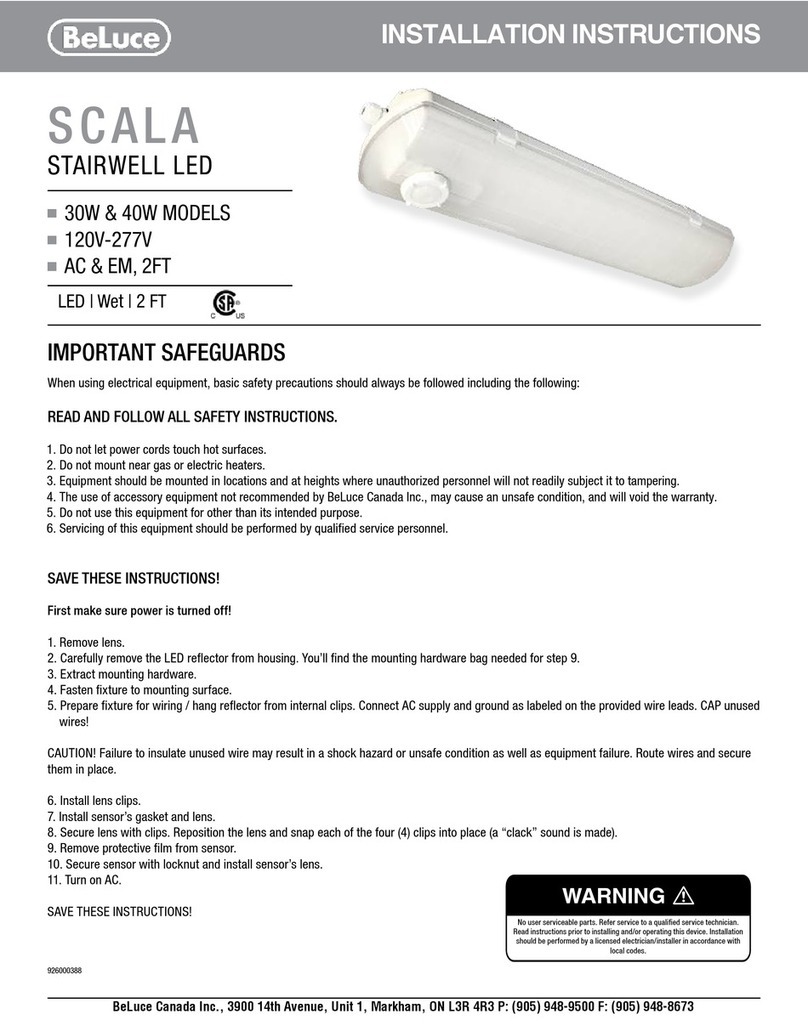
BeLuce
BeLuce SCALA User manual
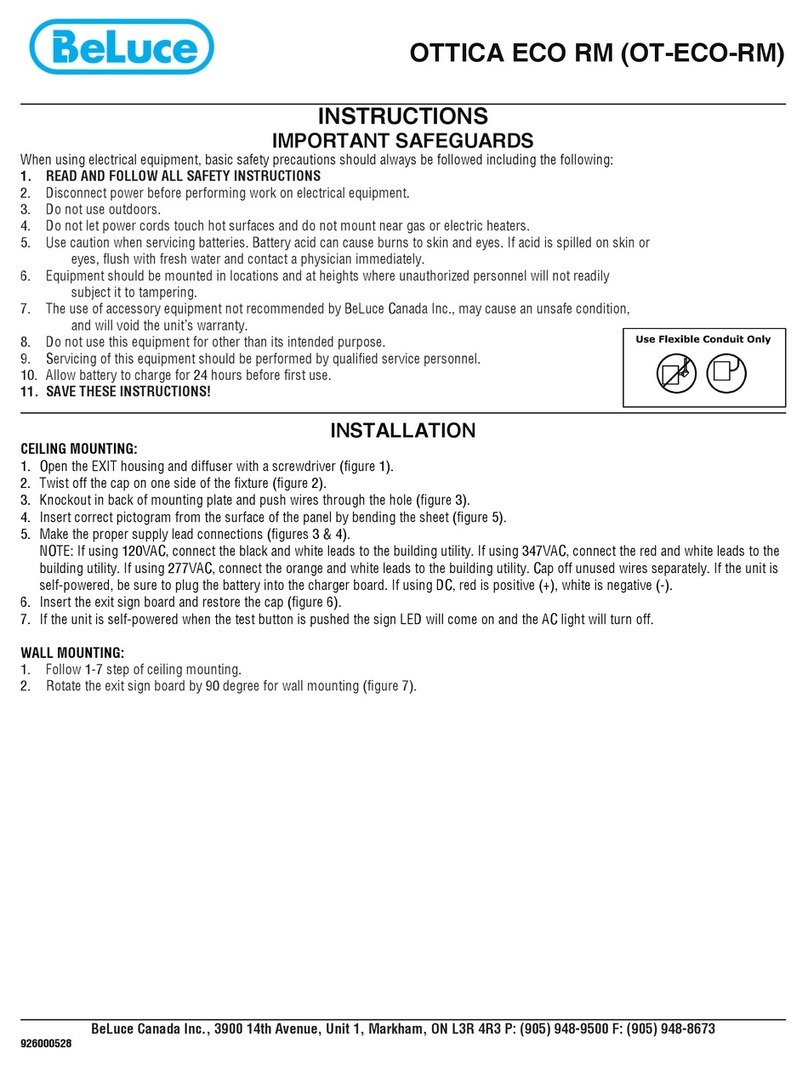
BeLuce
BeLuce OTTICA ECO RM User manual
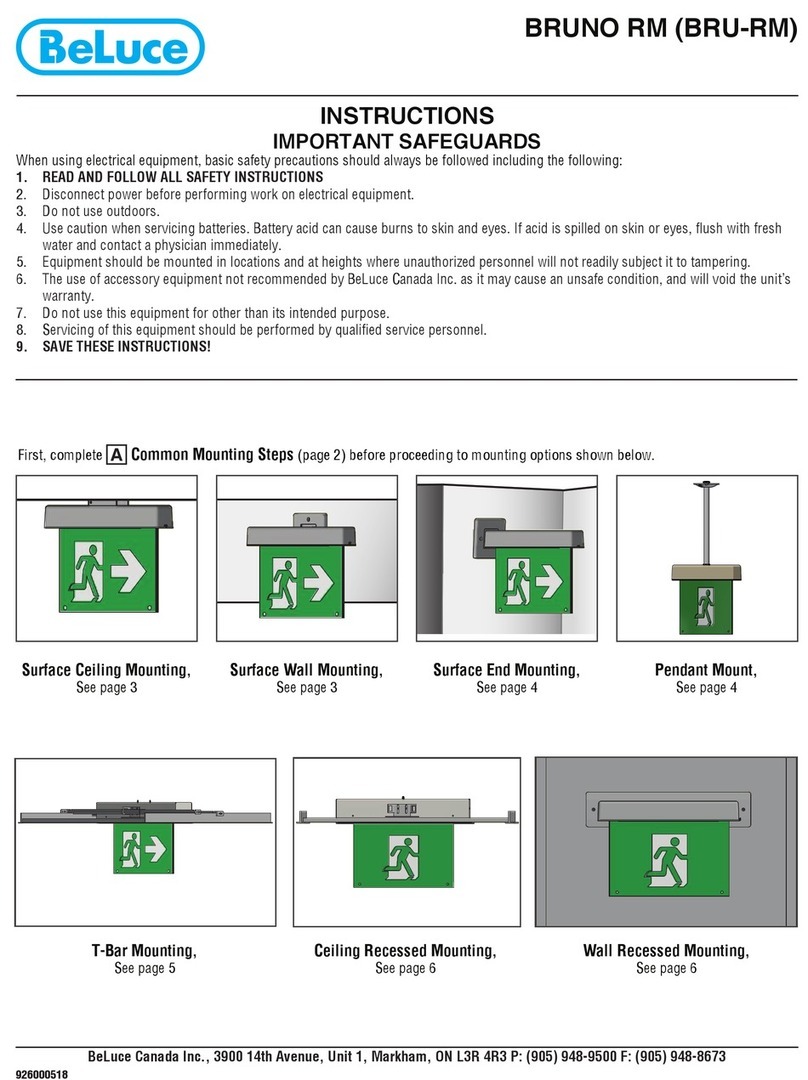
BeLuce
BeLuce BRUNO RM User manual

BeLuce
BeLuce STELLA SD User manual
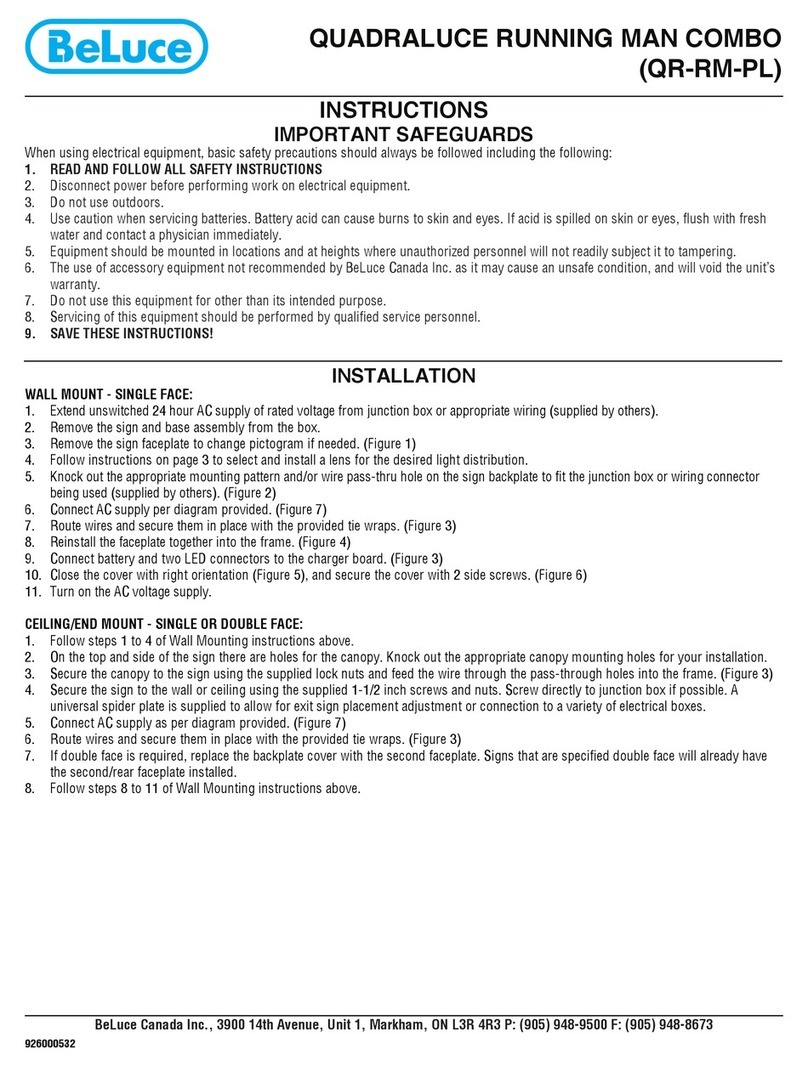
BeLuce
BeLuce QR-RM-PL User manual

BeLuce
BeLuce MICRA RM User manual

BeLuce
BeLuce QUADRA RECESSED User manual