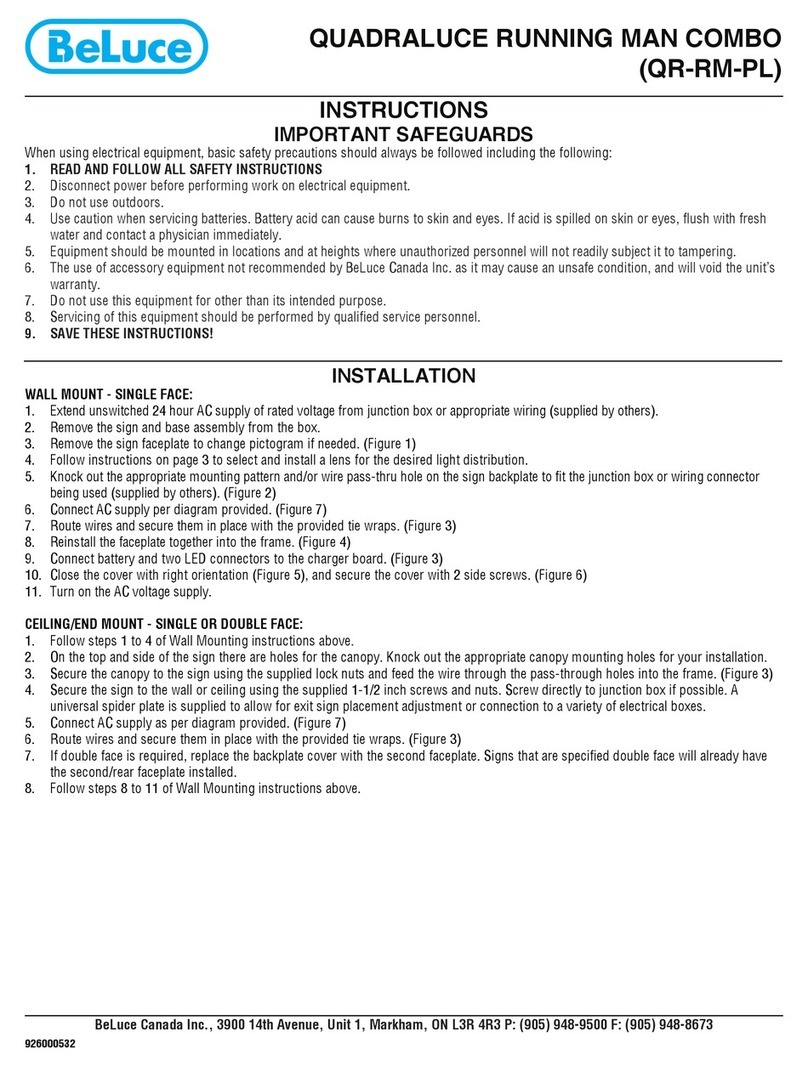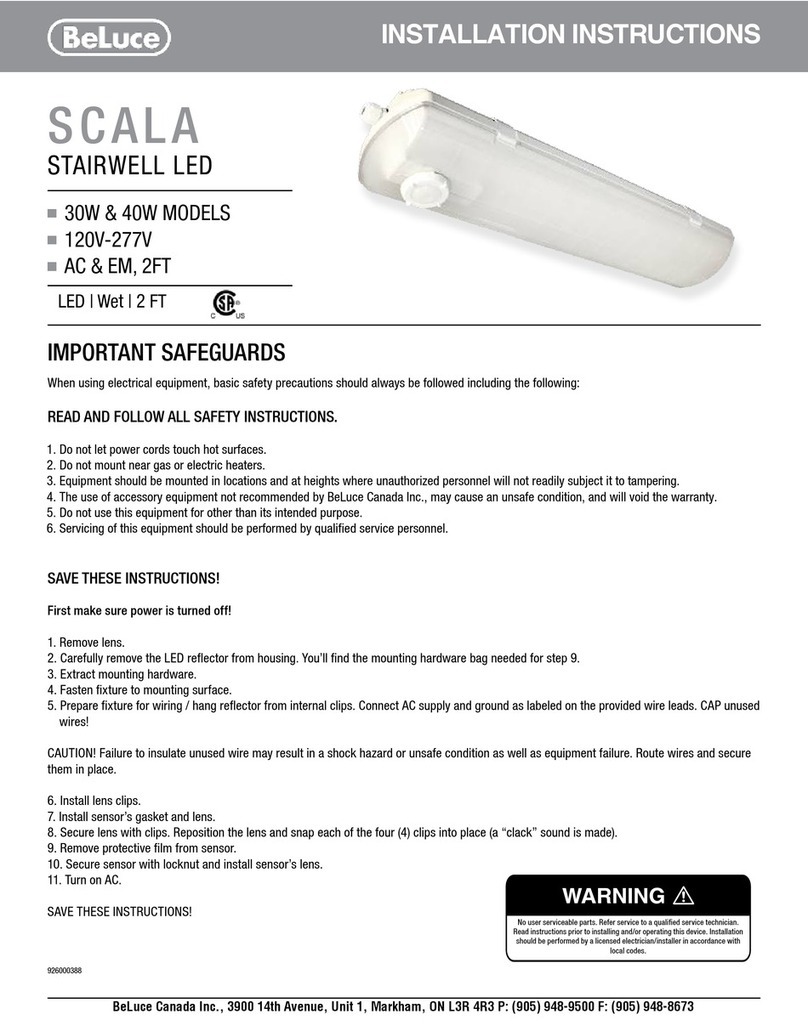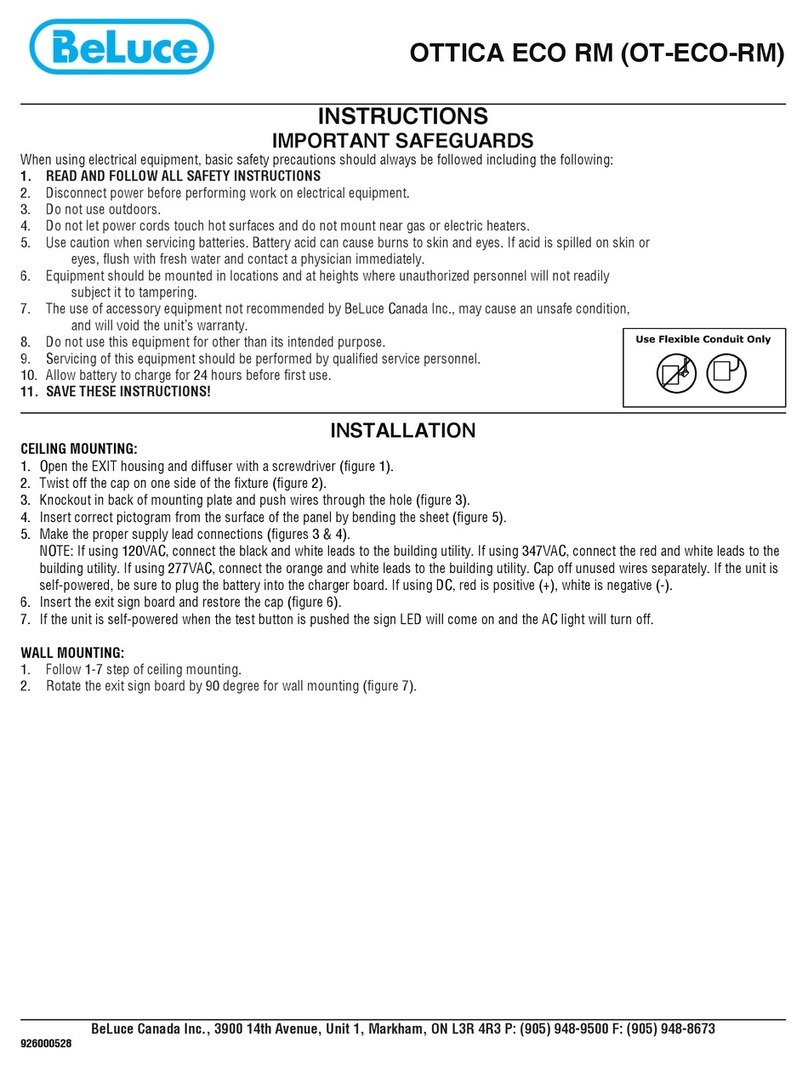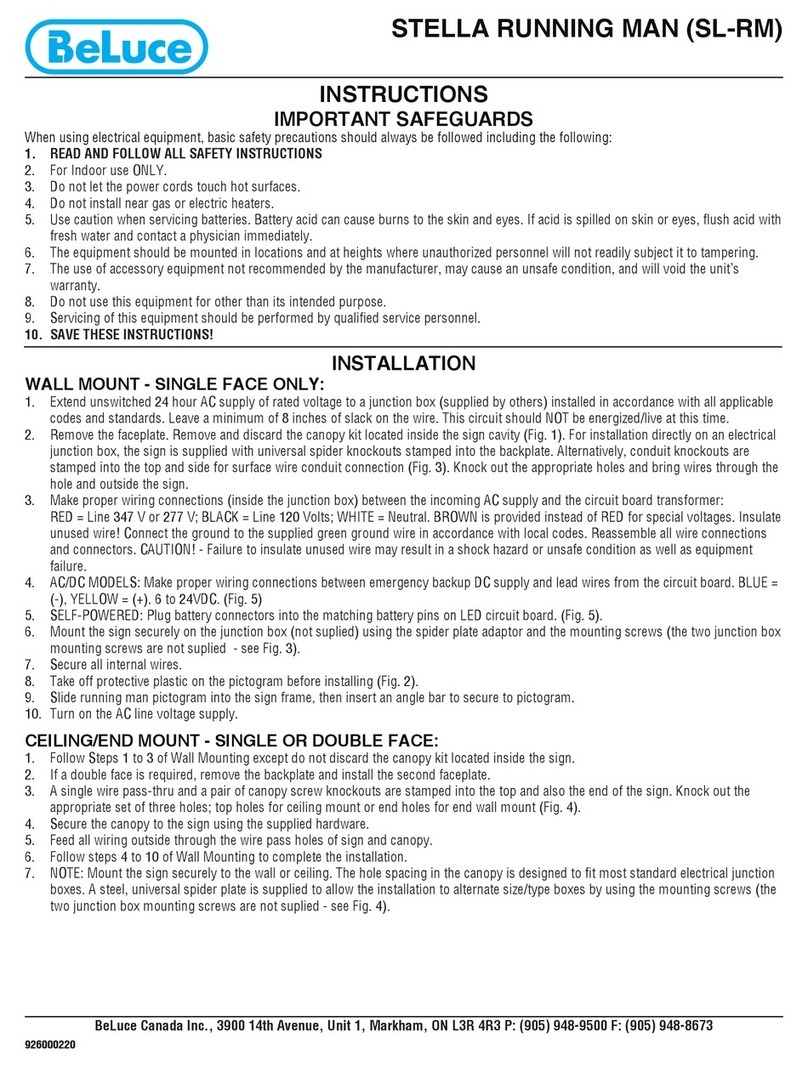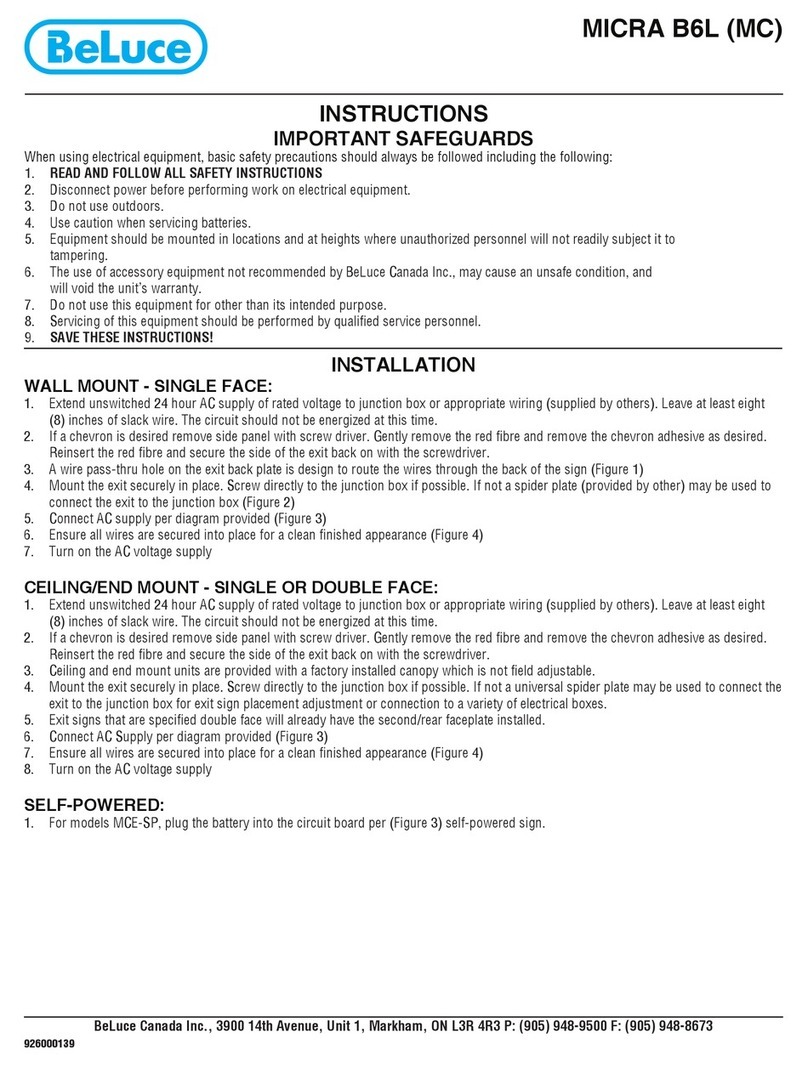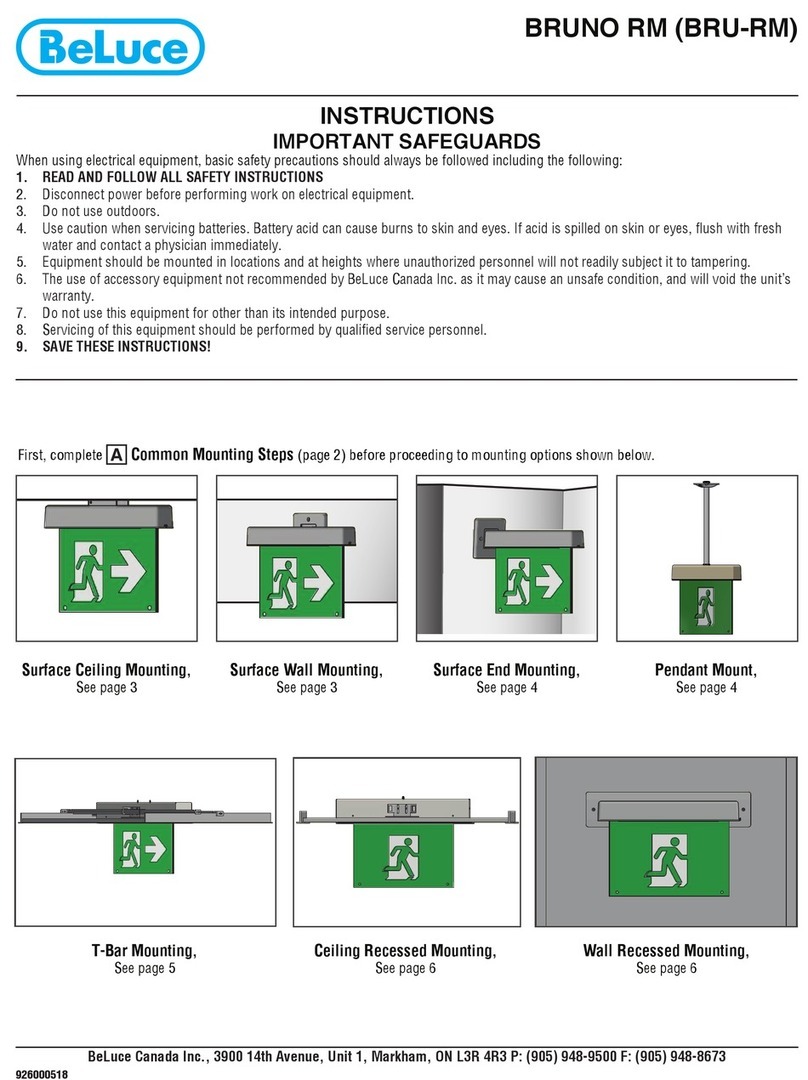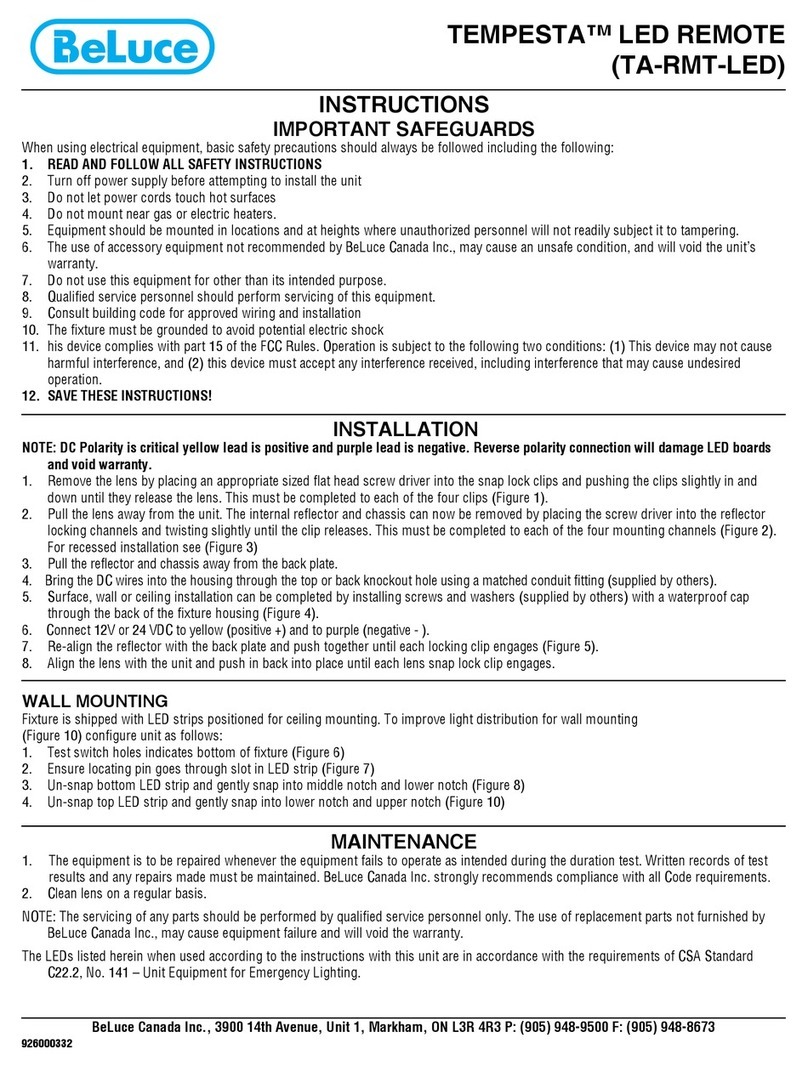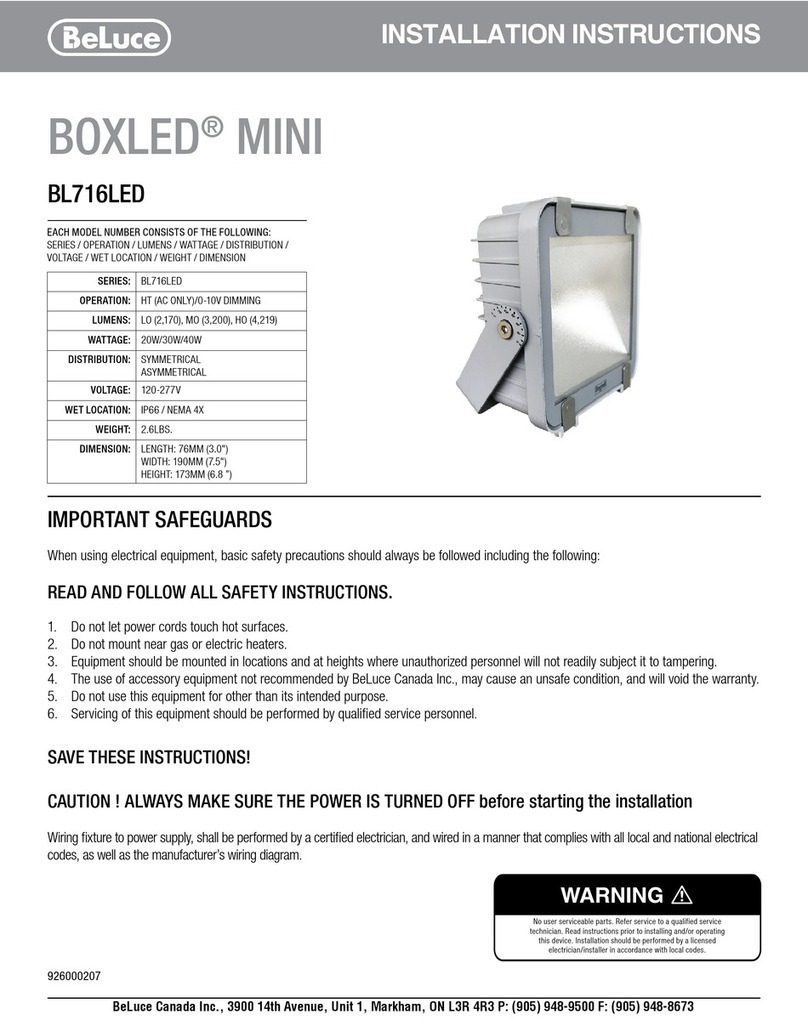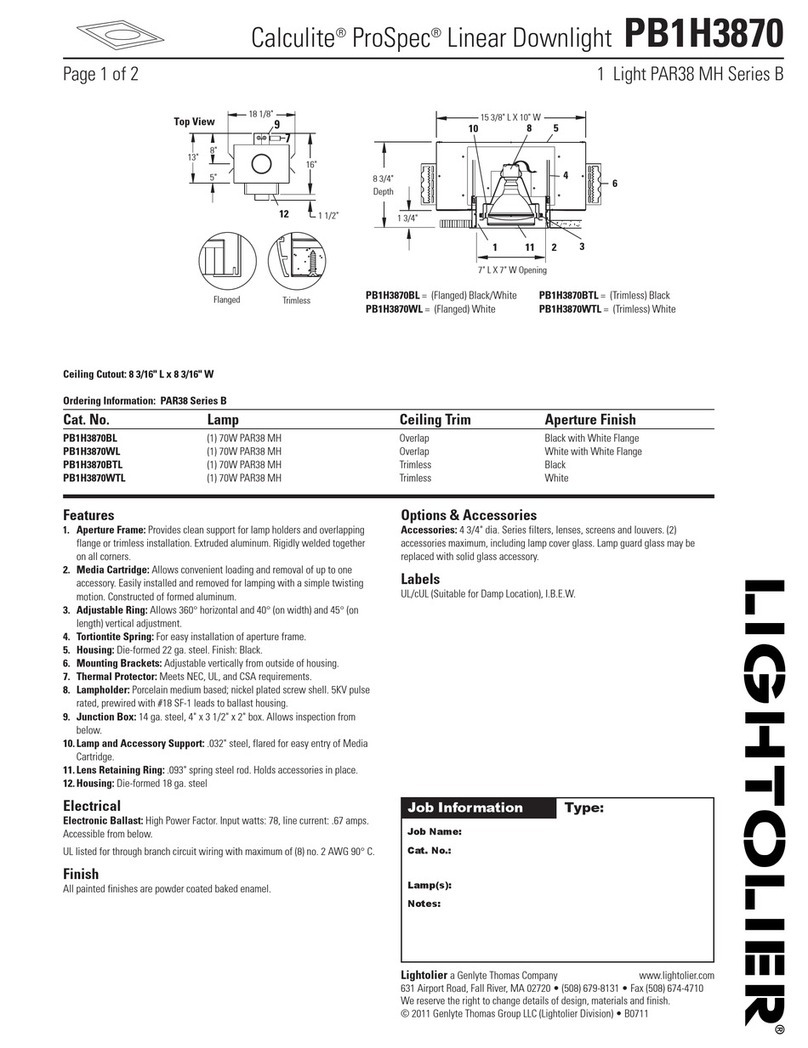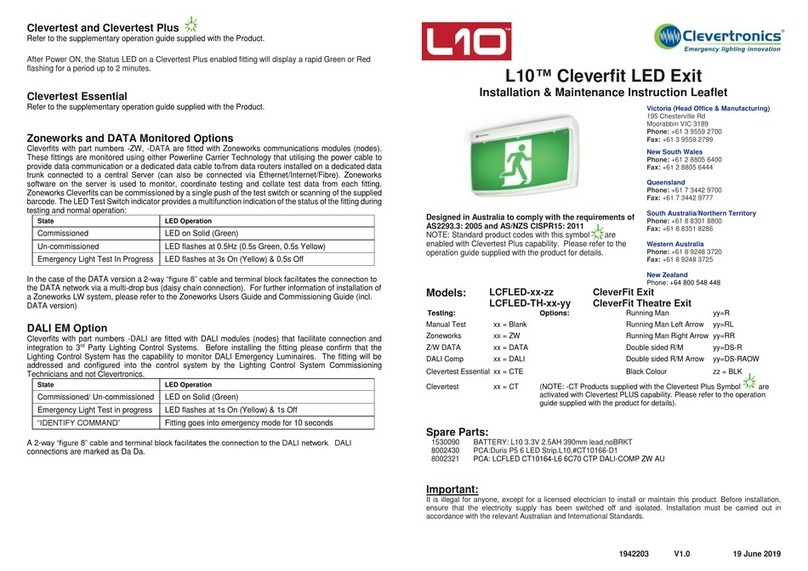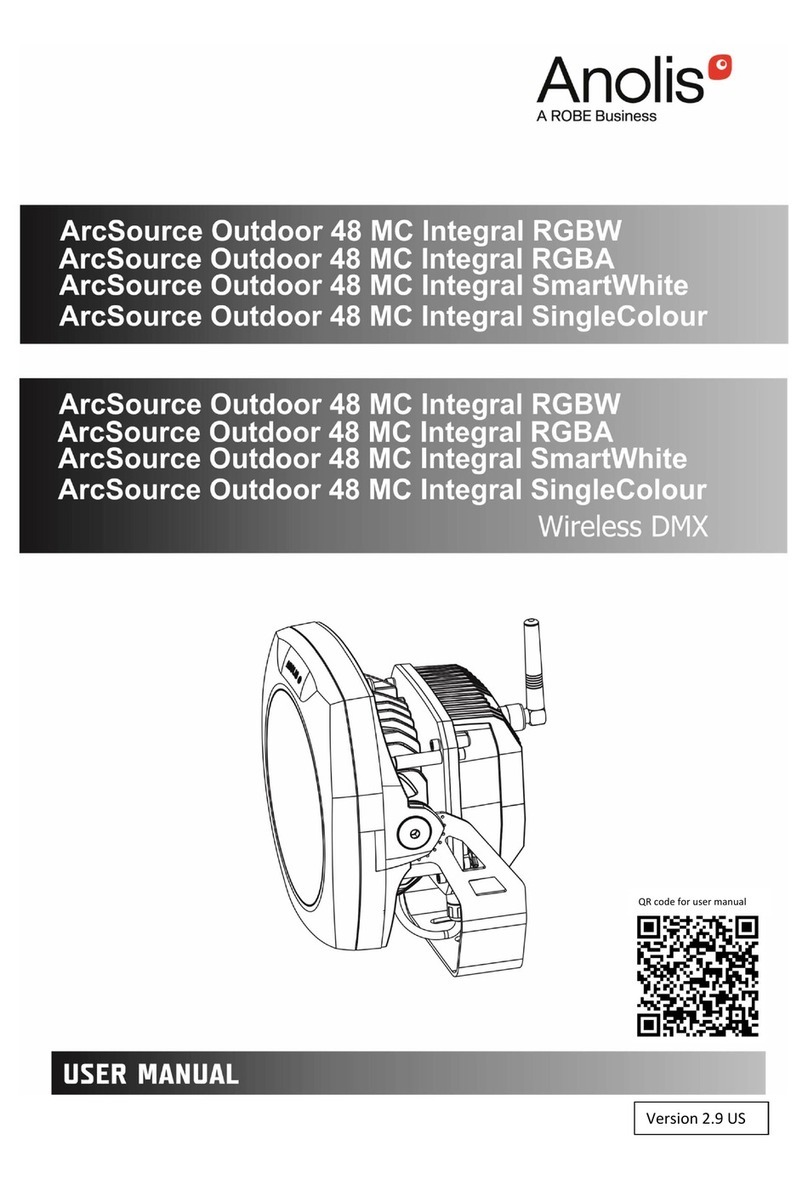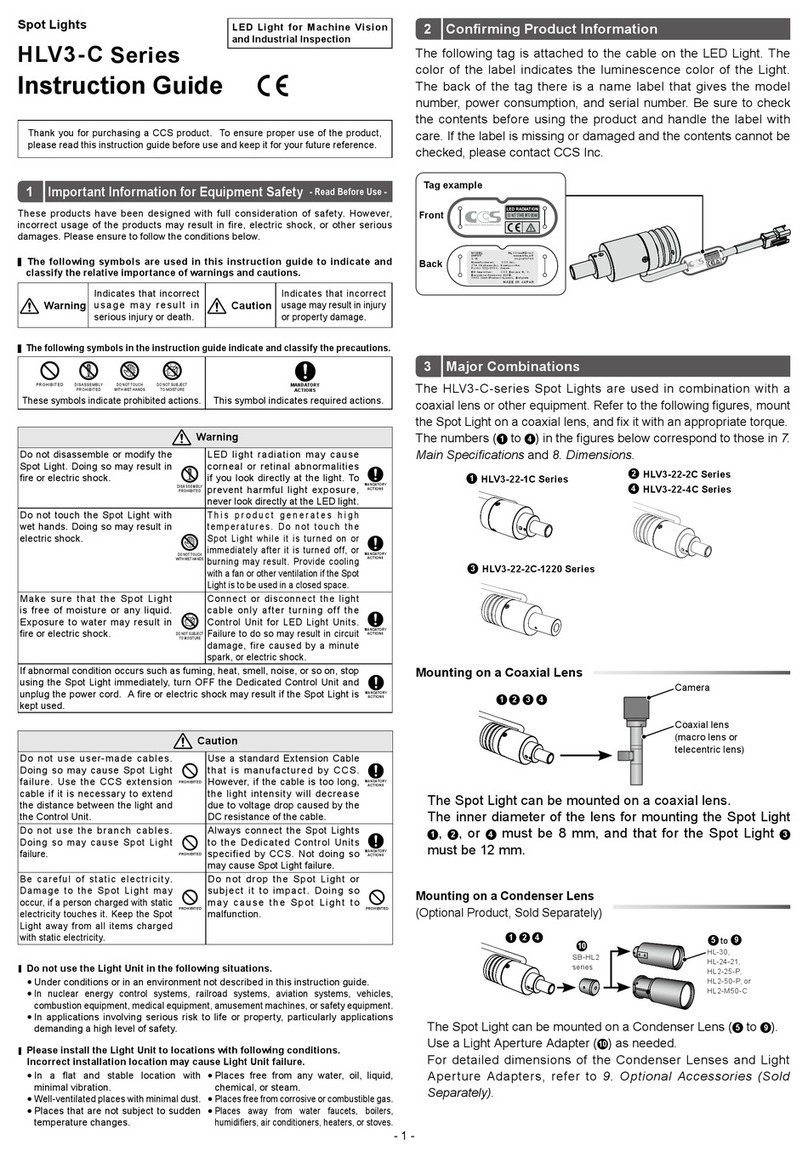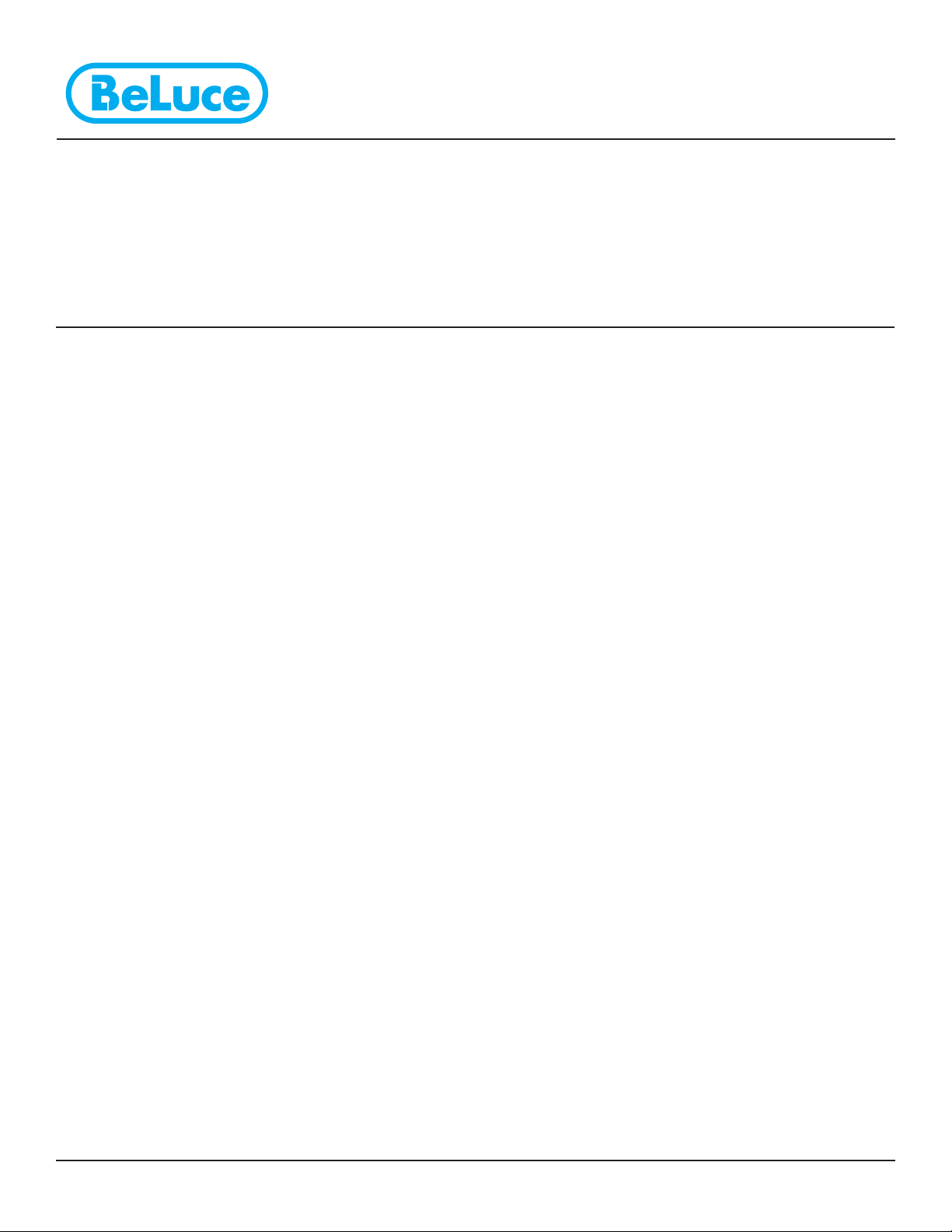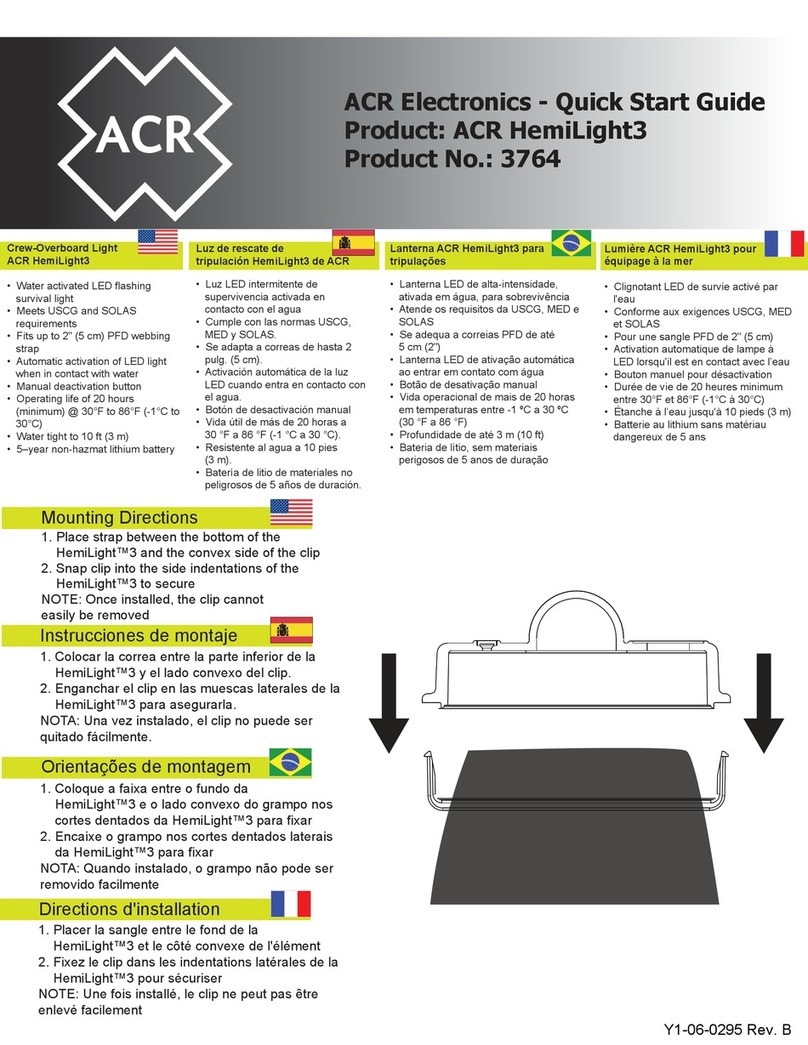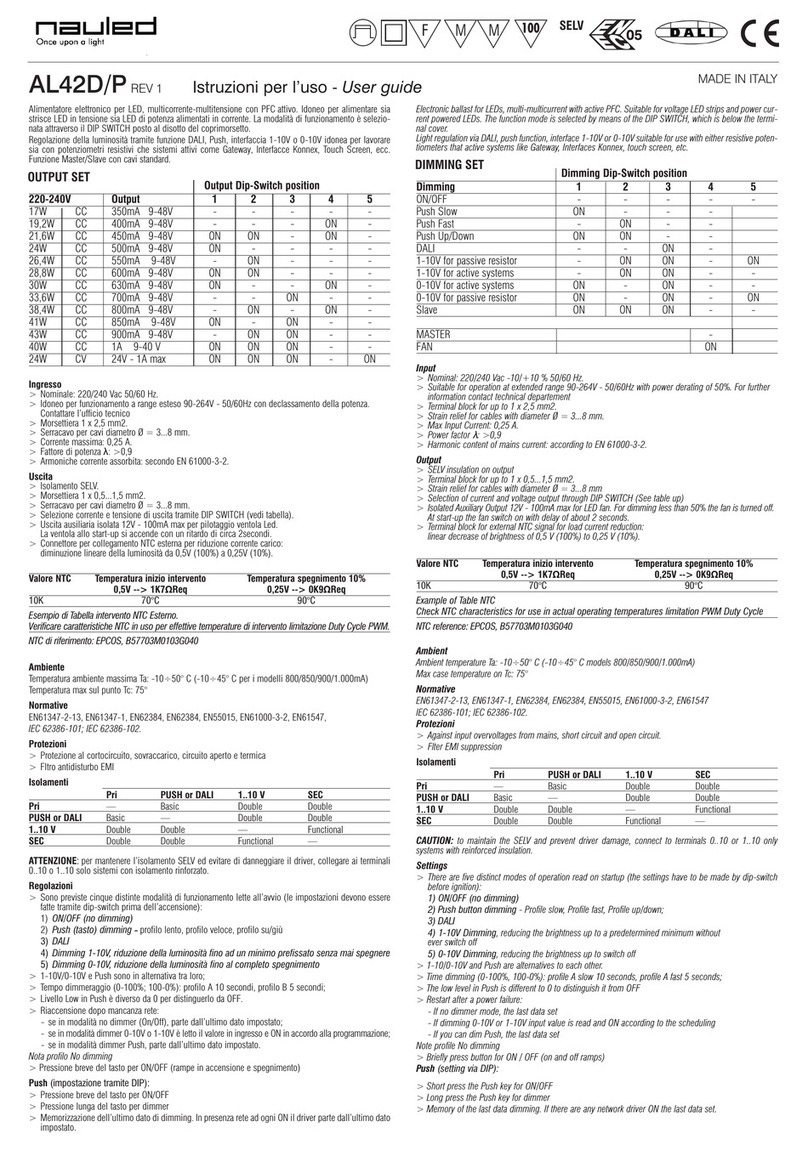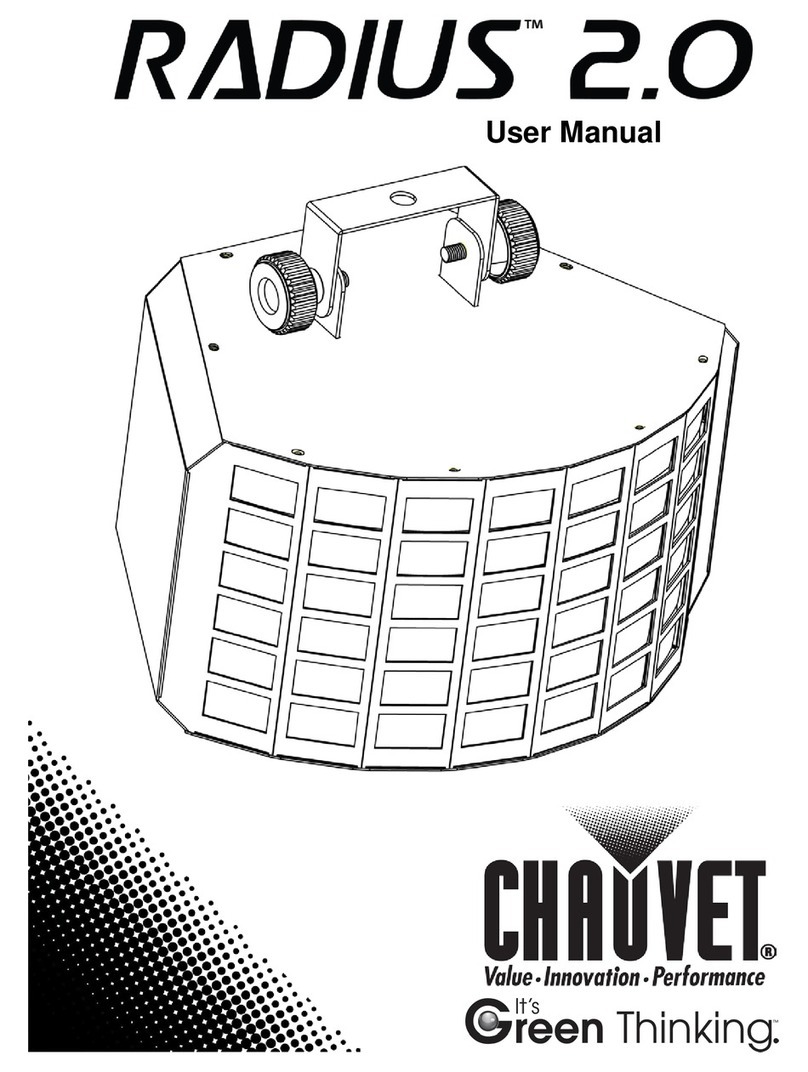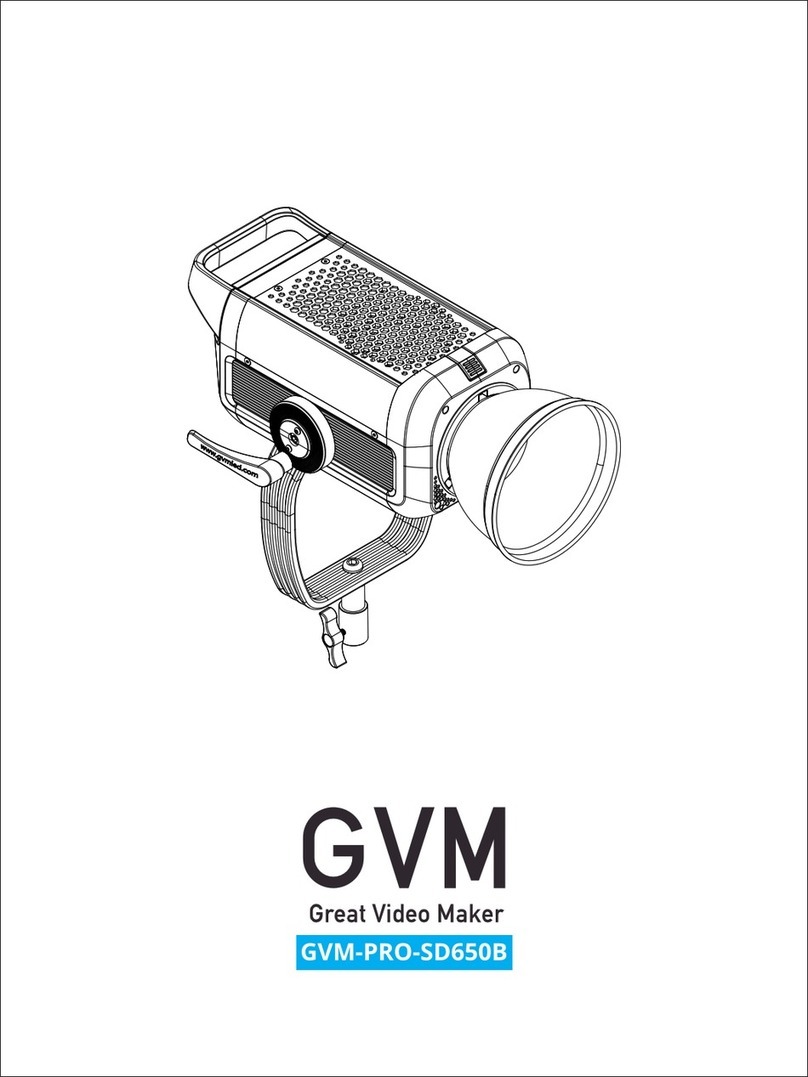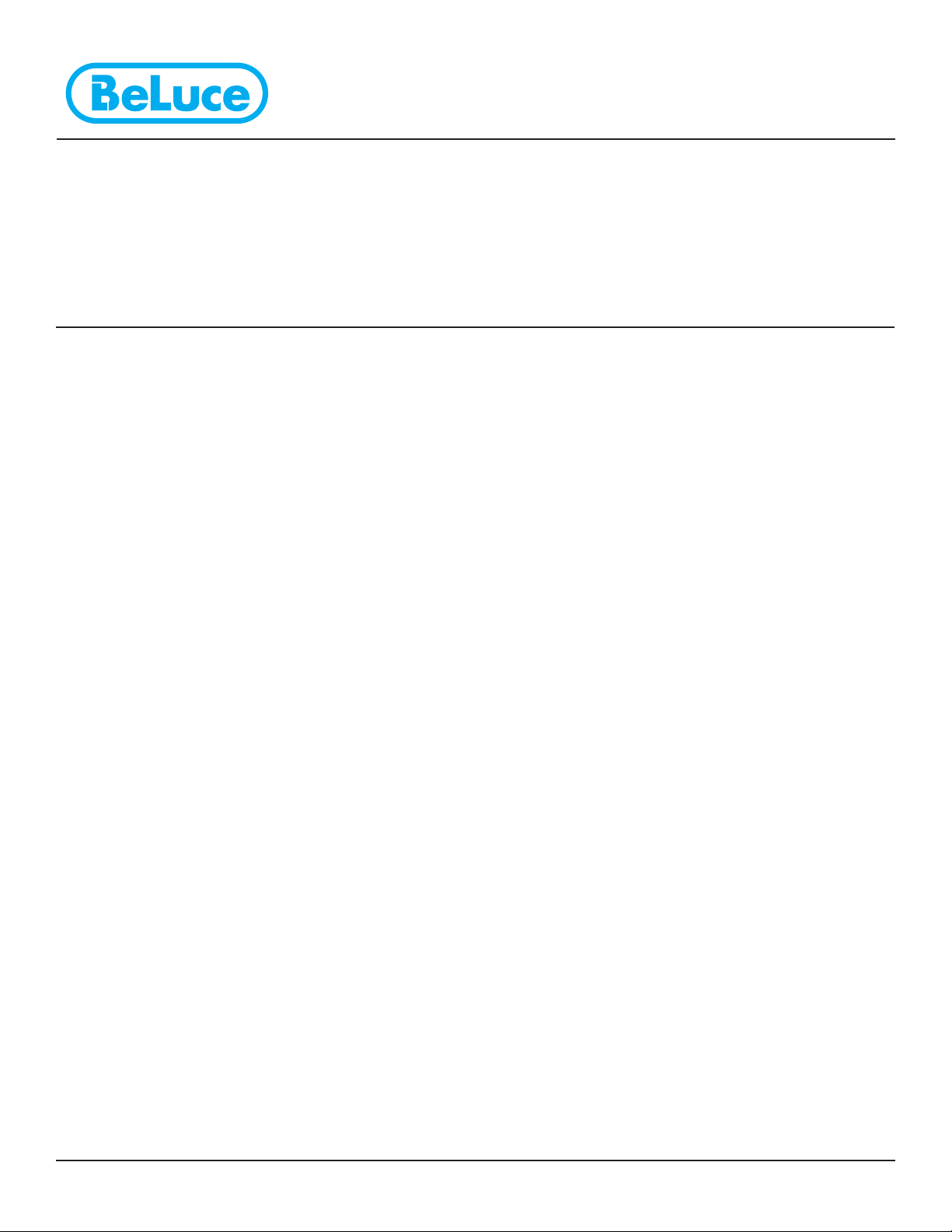
INSTALLATION
PREPARATION:
Remove frame and window by depressing the frame release button, then select the method of mounting (surface, flag, ceiling, etc.). Remove
the plastic film from the legend. Remove plastic film from arrow covers, then peel backs and apply to conceal unneeded directional arrow(s).
SURFACE INSTALLATION:
The sign has eight (8) surface mounting holes; select the best two (2) for your application (Figure 2), then using the hardware provided, affix
to wall. Put legend in place, then replace the window and frame, layering each as shown in Figure 1.
BRACKET INSTALLATION:
NOTE: Mount bracket to wall or ceiling using the (2) two 1½” Phillips Head Long Screws provided BEFORE affixing the sign to the bracket.
The supplied bracket can be used for either ceiling or flag mounting, as shown. If the bracket is going to be used, mount bracket and affix
sign in desired position using the two (2) 5/8” Phillips Head Short Screws provided (Figure 3).
DOUBLE SIGN MOUNTING:
The supplied bracket can be used to mount two back-to-back signs on a wall or ceiling using the supplied 1 5/8” Phillips round head bolts.
Remove the frame, clear window and legend from the two signs. Using the four (4) bolts and nuts provided, affix signs to the bracket and
spacer as shown. Replace legends, clear windows and frames.
NOTE: Only ceiling mount is shown, for flag mount, place bracket and spacer in appropriate positions.
PENDANT MOUNTING:
Affix ceiling mounting bracket (A) to ceiling. Secure pendant (G) into position using nuts for pendant mount (F). Slide canopy (E) over
pendant (G) until ceiling mounting bracket (A) is concealed, tighten canopy screw. Attach plastic bracket (I) to pendant using hex nuts (H).
Attach sign to the plastic bracket using the self-tapping 5/8” screws provided (see Figure 3).
INSTRUCTIONS
SELF-LUMINOUS SIGNS
PLEASE READ CAREFULLY BEFORE INSTALLATION
Do not substitute the special screws supplied with brackets, penetration into sign case must not exceed ½” (13mm). This product is
licensed for distribution under a license issued by the Canadian Nuclear Safety Commission. This product contains radioactive material, loss
or theft of this unit must be reported to the supplier. Do not abandon, open, dismantle or tamper with this device. For disposal, return to
SRB Technologies Inc. or to the Atomic Energy of Canada Limited.
USE CAUTION DURING INSTALLATION.
MAXIMA (TSL)
926000121
BeLuce Canada Inc., 3900 14th Avenue, Unit 1, Markham, ON L3R 4R3 P: (905) 948-9500 F: (905) 948-8673