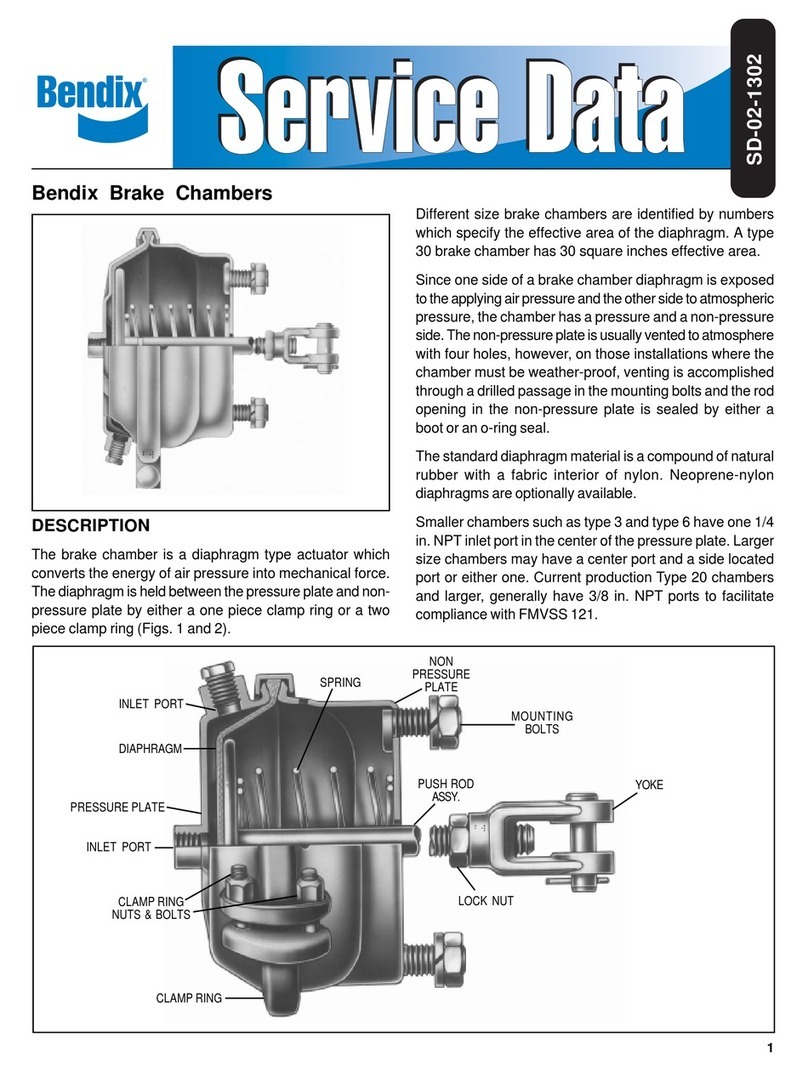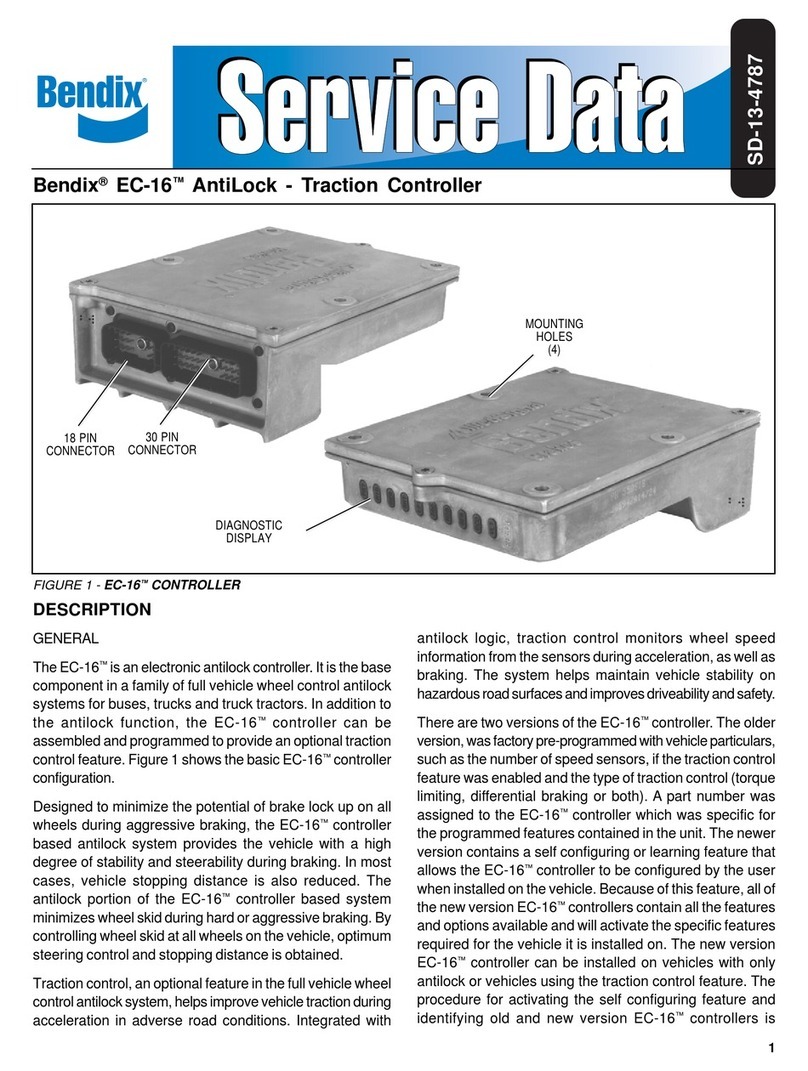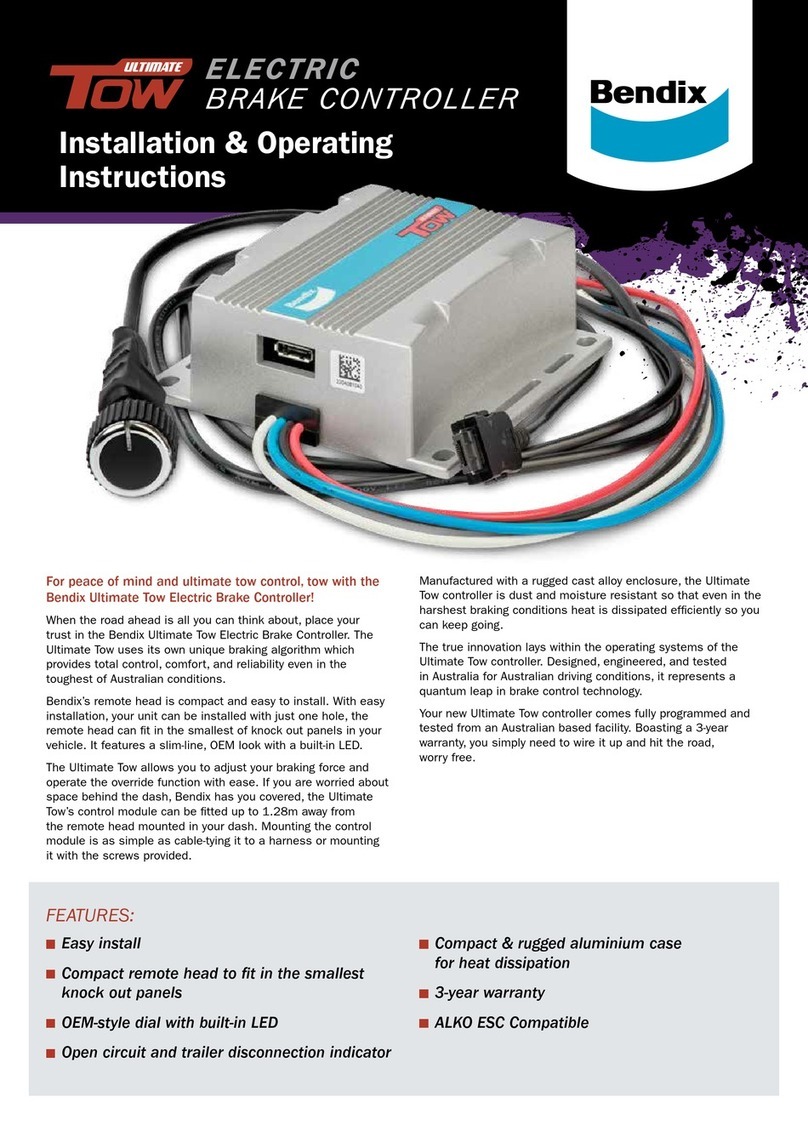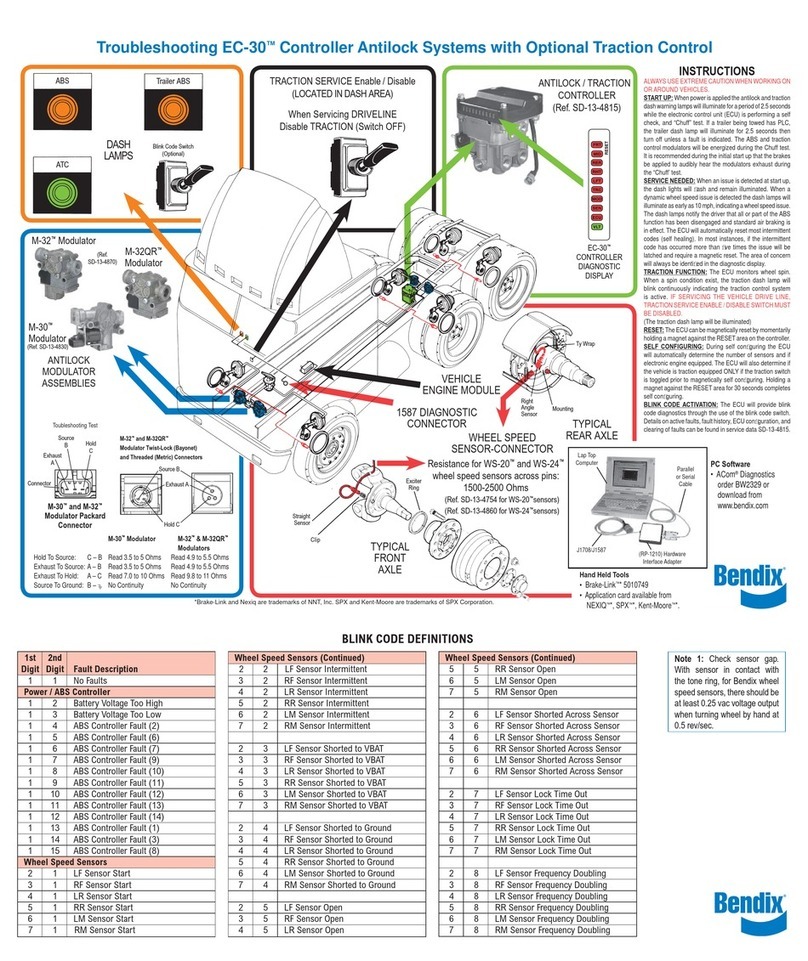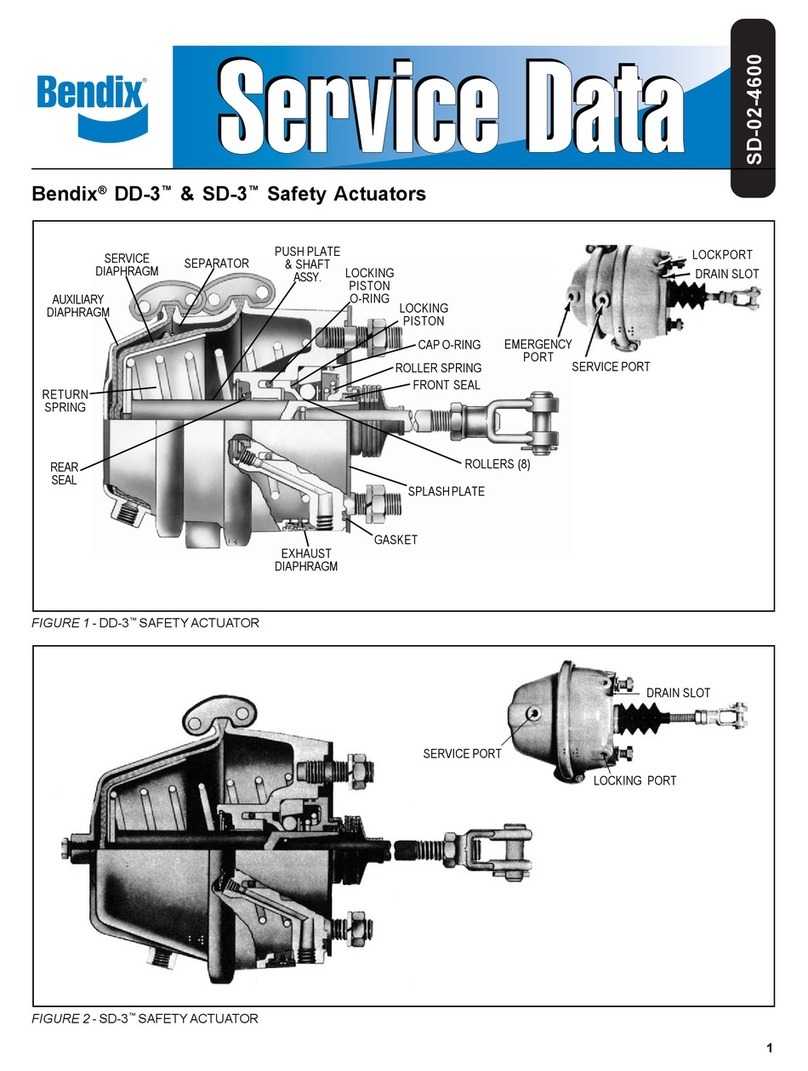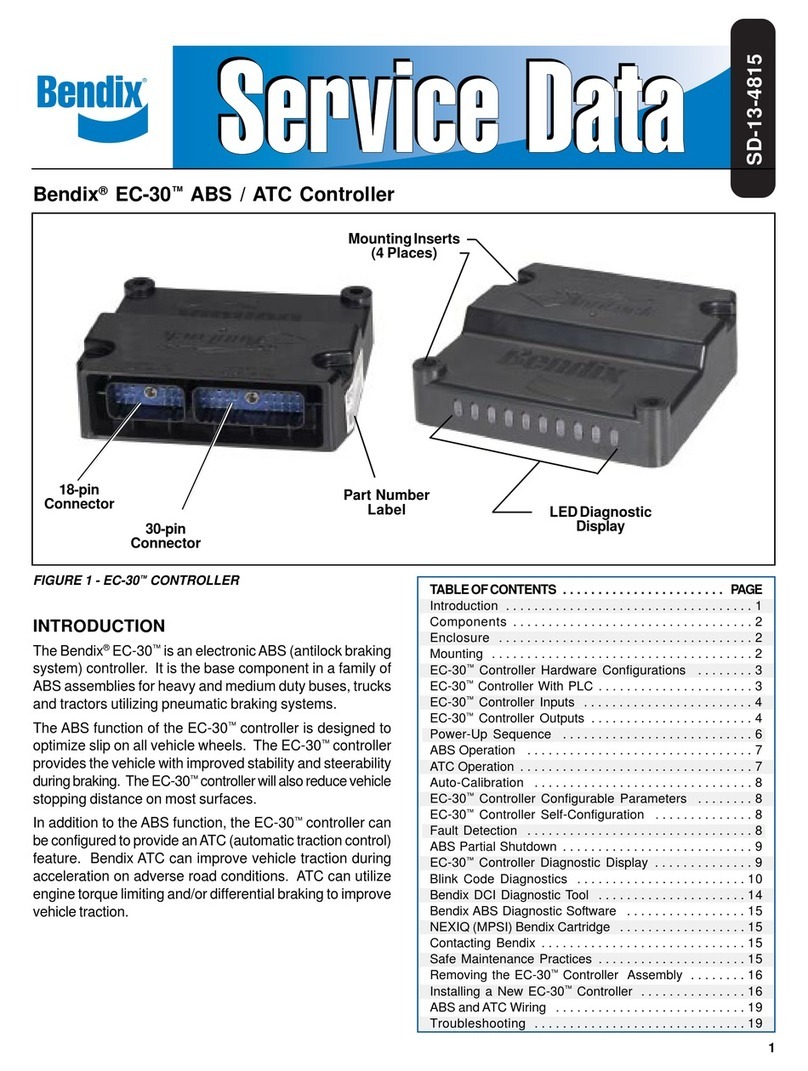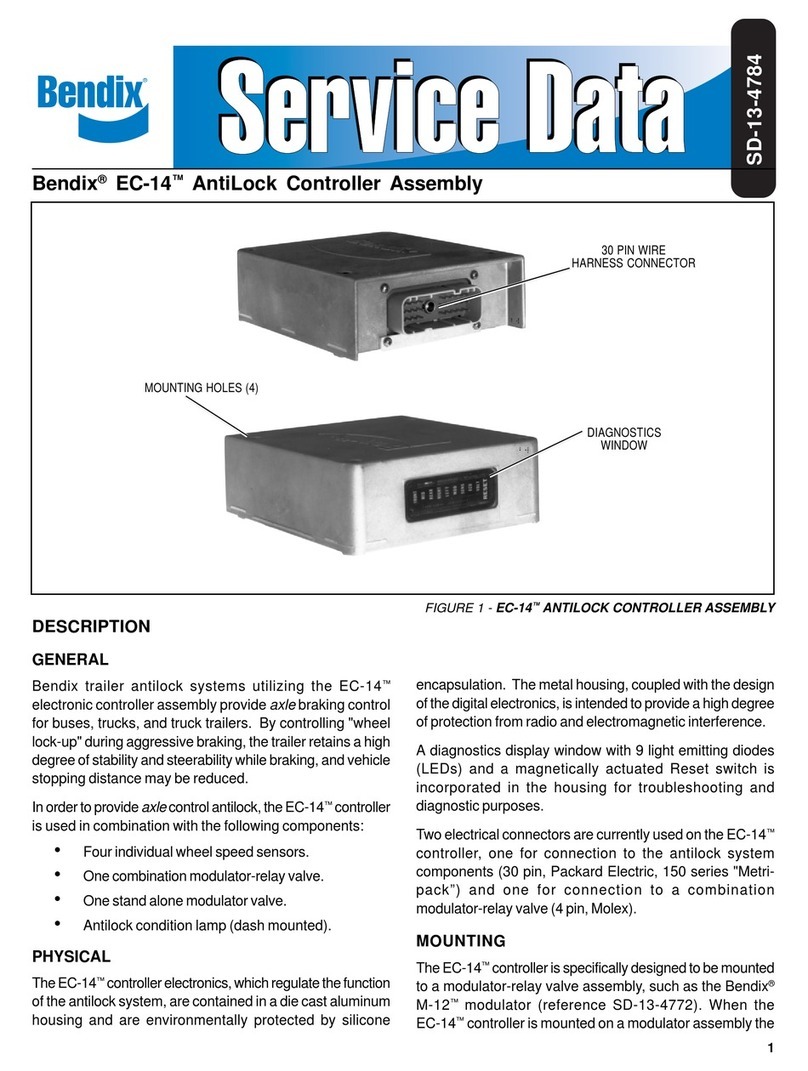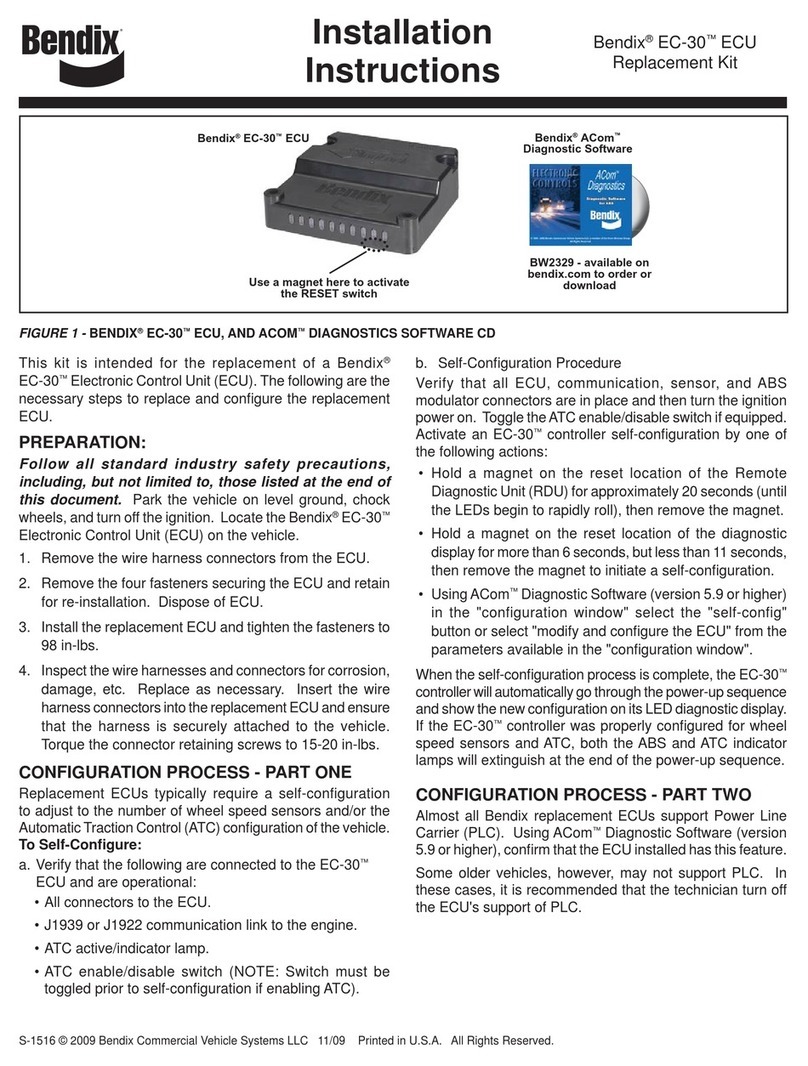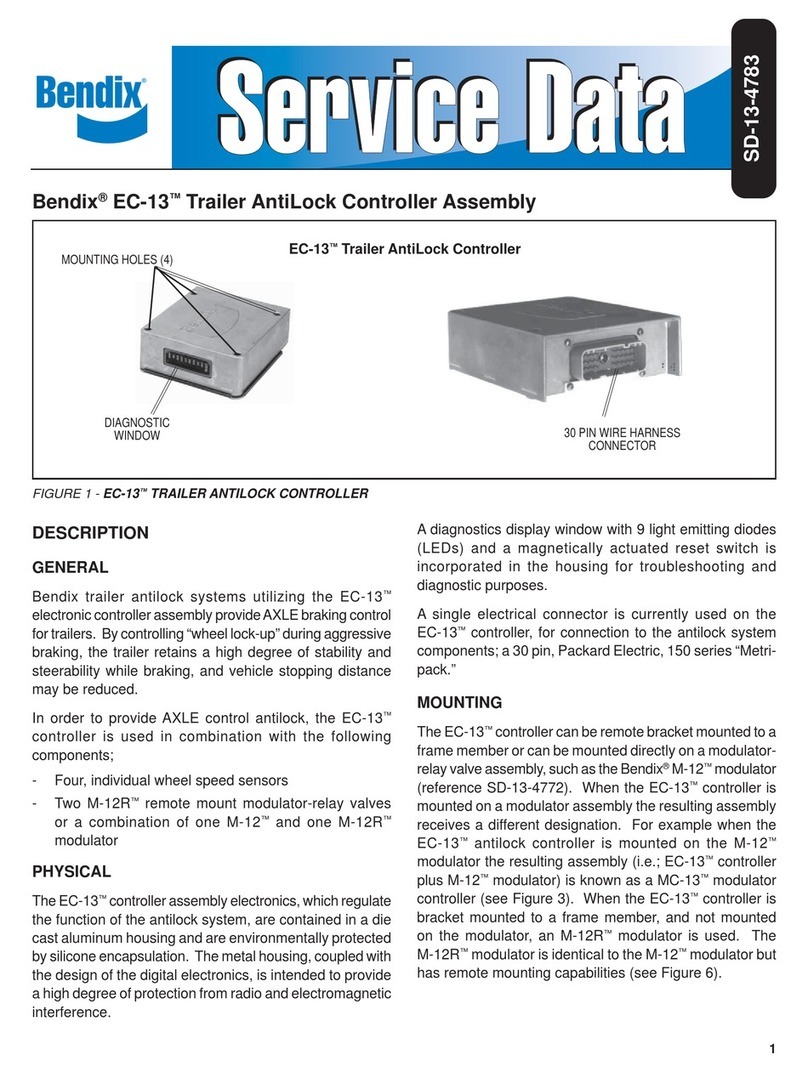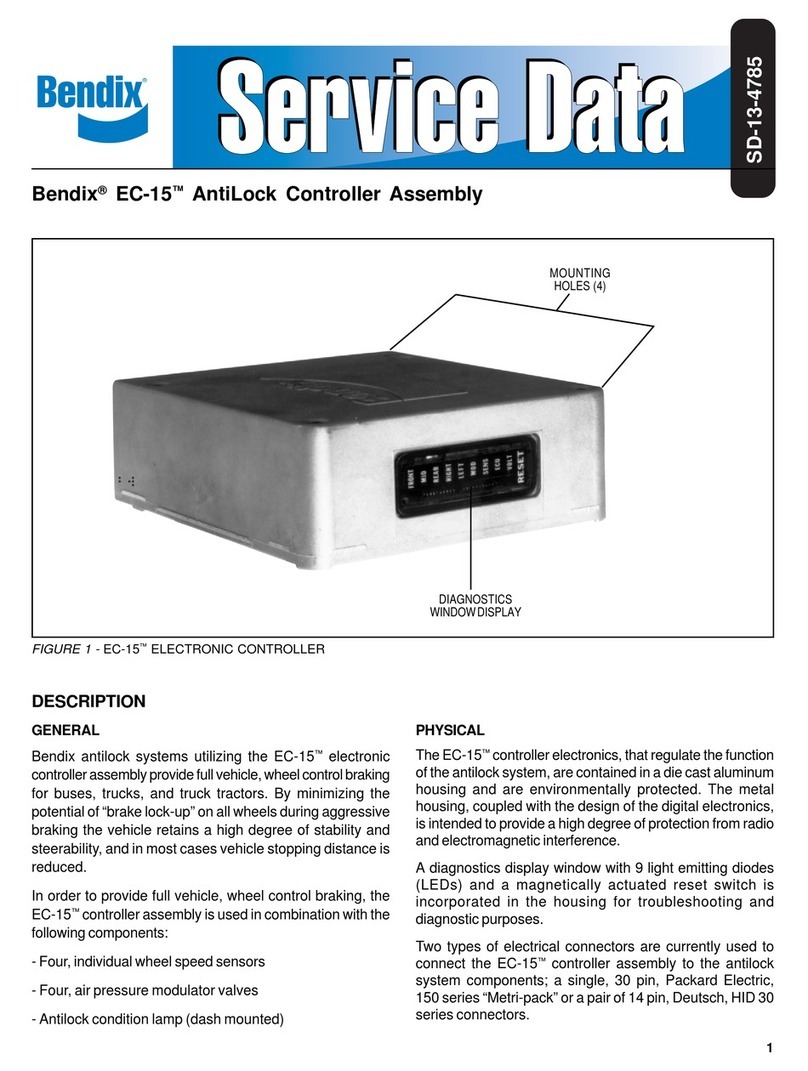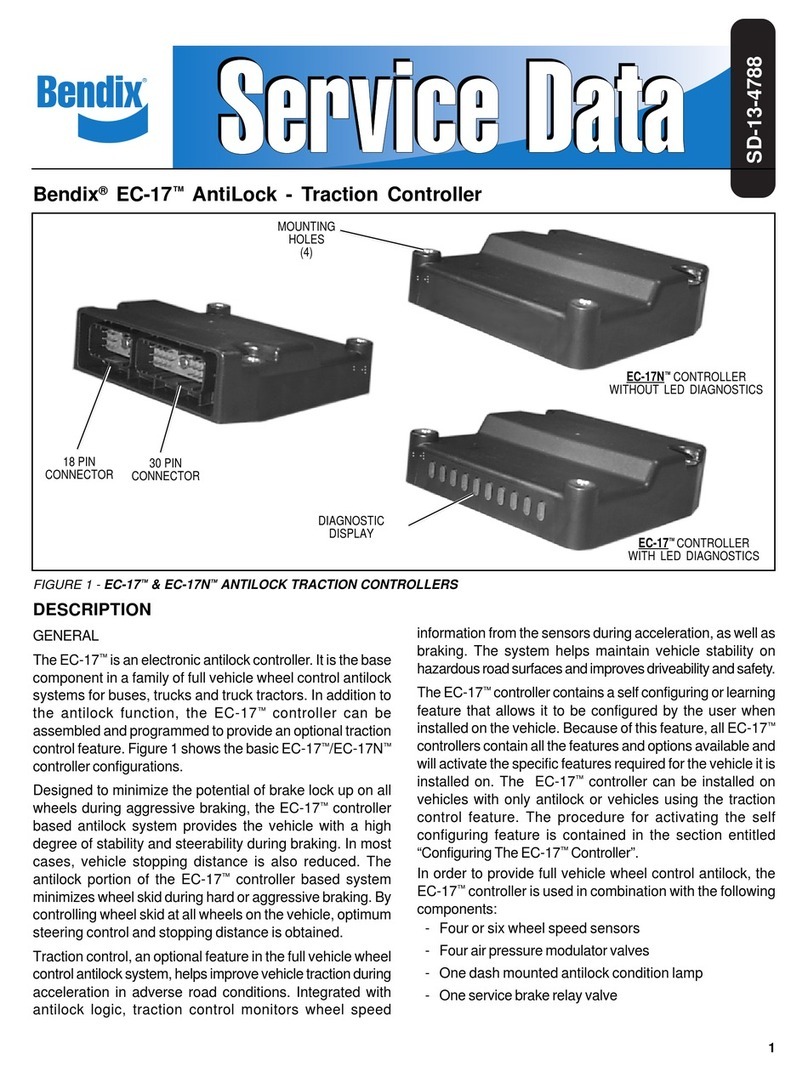2
c. Determine if the EC-30™controller will be mounted on a
relay valve or on the frame. In either case, be sure that
the harness will reach both the old harness and the ECU
without strain.
d. If the EC-30™controller is mounted on the frame, Bendix
strongly recommends that the orientation is parallel to the
frame (see Figure 2). Mark the mounting hole locations,
and drill the 4 mounting holes (0.295 in. diameter).
e. If the EC-30™controller is to be mounted on a relay valve,
theadapterplateincluded in this kit will be required. Mount
the EC-30™controller using Grade 5 stainless steel bolts;
the maximum torque permitted is 98 in-lbs.
8. Perform the system check-out as outlined on page 3 of
these instructions.
GENERAL MAINTENANCE PRECAUTIONS
WARNING! PLEASE READ AND FOLLOW THESE
INSTRUCTIONS TO AVOID PERSONAL INJURY OR
DEATH:
When working on or around a vehicle, the following general
precautions should be observed at all times.
1. Park the vehicle on a level surface, apply the parking
brakes, and always block the wheels. Always wear safety
glasses.
2. Stop the engine and remove ignition key when working
under or around the vehicle. When working in the engine
compartment, the engine should be shut off and the
ignition key should be removed. Where circumstances
require that the engine be in operation, EXTREME
CAUTION should be used to prevent personal injury
resulting from contact with moving, rotating, leaking,
heated or electrically charged components.
3. Do not attempt to install, remove, disassemble or
assemble a component until you have read and
thoroughly understand the recommended procedures.
Use only the proper tools and observe all precautions
pertaining to use of those tools.
4. If the work is being performed on the vehicle’s air brake
system, or any auxiliary pressurized air systems, make
certain to drain the air pressure from all reservoirs
before beginningANY work on the vehicle. If the vehicle
is equipped with an AD-IS®air dryer system or a dryer
reservoir module, be sure to drain the purge reservoir.
5. Following the vehicle manufacturer’s recommended
procedures, deactivate the electrical system in a
manner that safely removes all electrical power from the
vehicle.
6. Never exceed manufacturer’s recommended pressures.
7. Never connect or disconnect a hose or line containing
pressure; it may whip. Never remove a component or
plug unless you are certain all system pressure has been
depleted.
8. Useonly genuine Bendix®replacement parts, components
and kits. Replacement hardware, tubing, hose, fittings,
etc. must be of equivalent size, type and strength as
original equipment and be designed specifically for such
applications and systems.
9. Components with stripped threads or damaged parts
should be replaced rather than repaired. Do not attempt
repairsrequiring machining orwelding unless specifically
stated and approved by the vehicle and component
manufacturer.
10. Prior to returning the vehicle to service, make certain all
components and systems are restored to their proper
operating condition.
11. For vehicles with Antilock Traction Control (ATC), theATC
function must be disabled (ATC indicator lamp should
be ON) prior to performing any vehicle maintenance
where one or more wheels on a drive axle are lifted off
the ground and moving.
*If any of the questions were answered with a “No”, the
Antilock system should be review by a qualified individual.
Fortechnicalassistance,call the BendixTechnicalAssistance
Team at (800)-247-2725.
INSTALLING THE ADAPTER HARNESS
1. Connect the Deutch vehicle harness connectors into the
appropriate Deutch connectors of the adapter harness.
2. Besurethattheadapterharnesshasadequatestrainrelief
when installed so that it can be routed freely and is not
pulled tight.
3. Install the 30- and 18-pin connectors to the EC-30™
controller ABS ECU, torquing the retaining cap screws to
15-20 in-lbs.
4. Apply ignition power and monitor the EC-30™Controller
power-up sequence and the LEDs on the ECU. Verify
that only a green VLT LED is illuminated, no red LEDs.
For all other Diagnostic Trouble Codes, including where
reconfiguration is needed, see the Service Data sheet in
this kit for full instructions.
5. EC-30™Controller Self-configuration Procedure.
Verifythat allECU,communication,sensor,ABSmodulator
andATC modulator connectors are in place and then turn
the ignition power on.
ActivateanEC-30™controller self-configuration byholding
a magnet on the "reset" location of the diagnostic display
for about 20 seconds (until the LEDs begin to rapidly roll)
then remove the magnet.
6. Use sealing plugs to cover any unused wire harness
terminals.
7. Checkthat all ECU connectors are completelyseated and
torqued correctly.
ECU Installation yes no*
Is the ECU mounted where it will not be
subjected to direct wheel spray or temperatures
of lower than -40° C or more than +85° C?
Is the ECU mounted in a location where
moisture can drain away from it?
Is the ECU (frame) mounted in a sideways
manner (see Figure 2)?
Are the ECU mounting bolts properly torqued
(maximum permitted is 98 in-lbs.)?