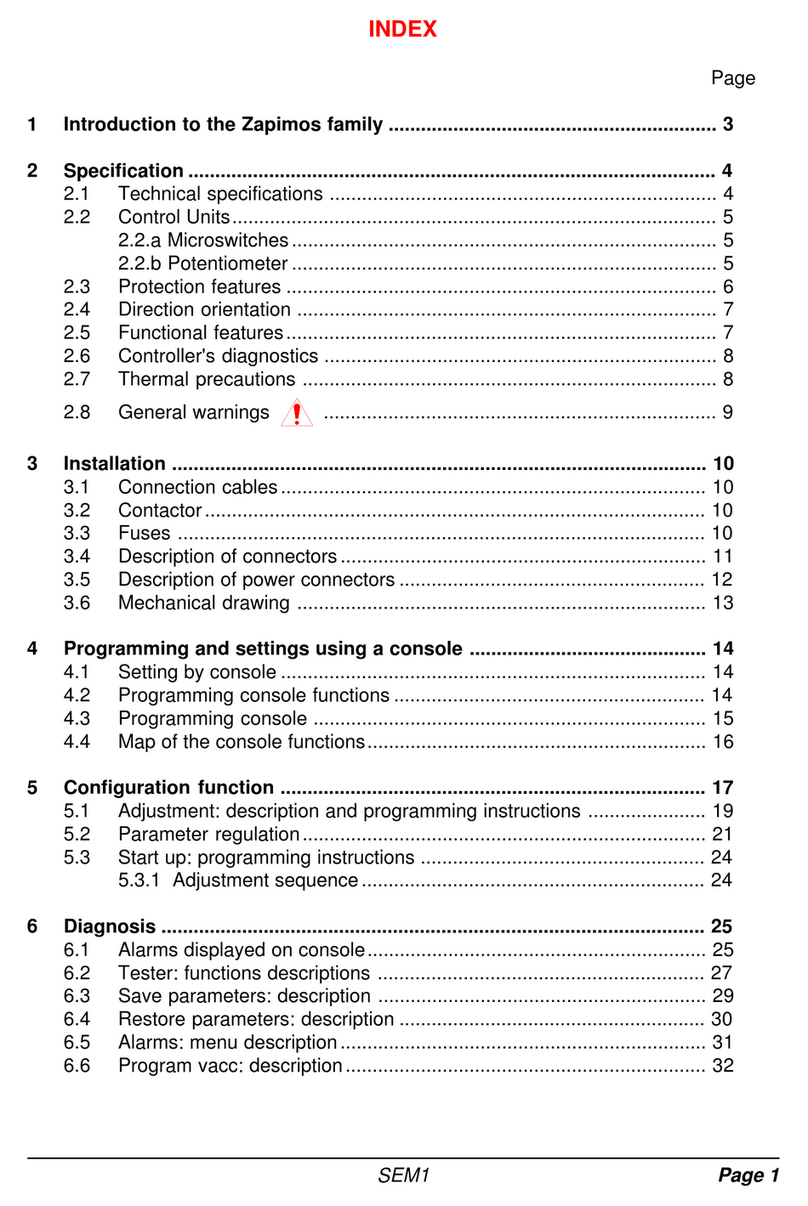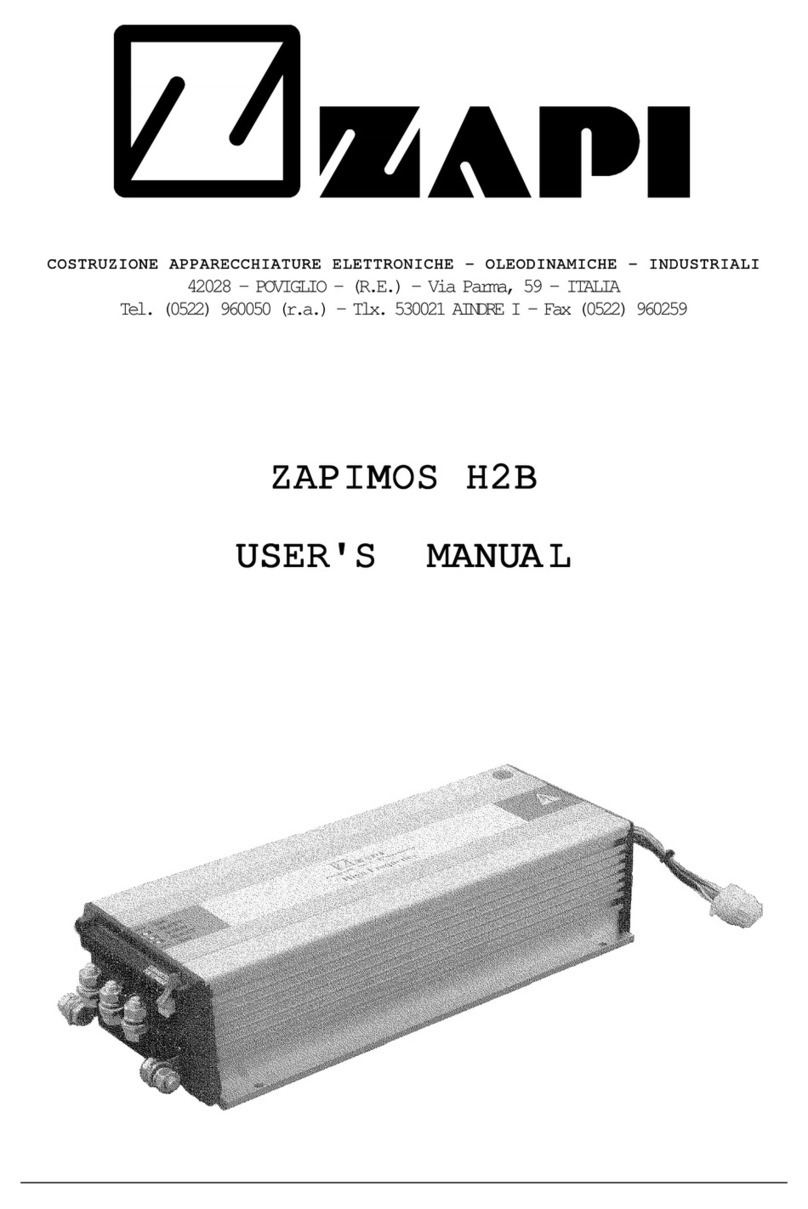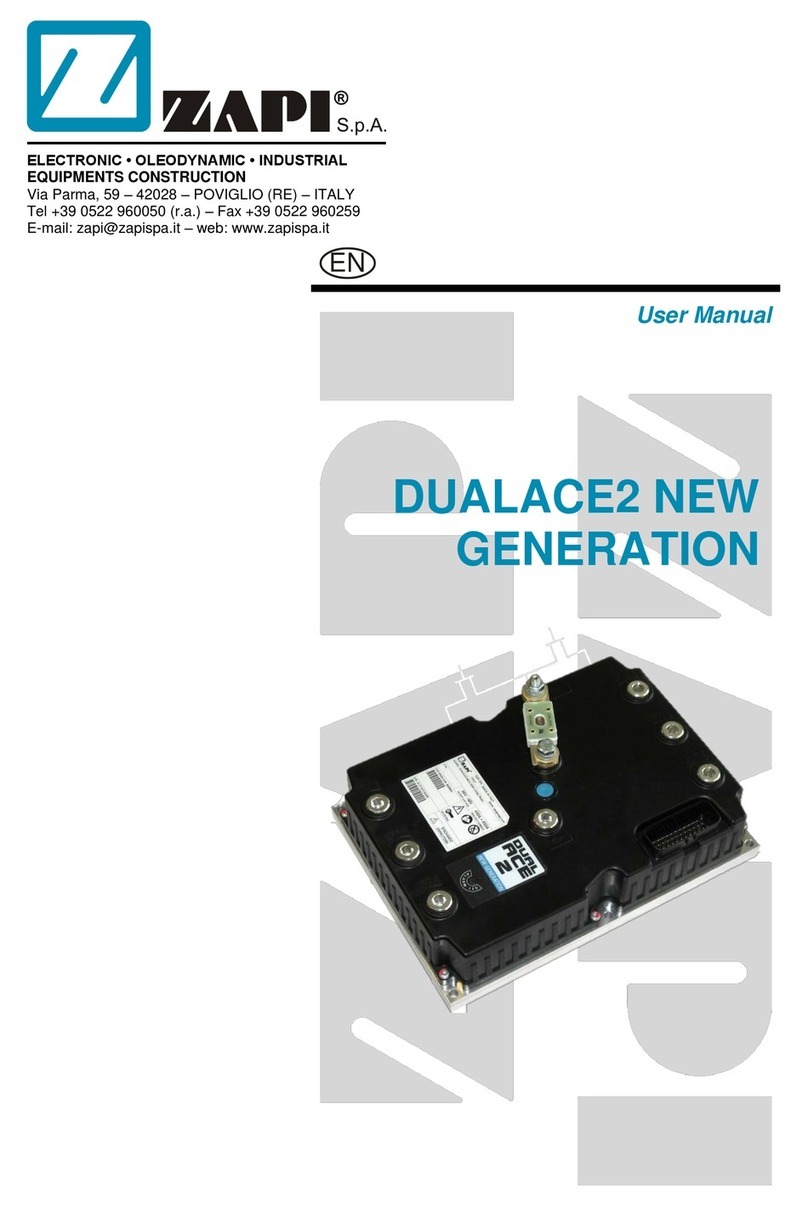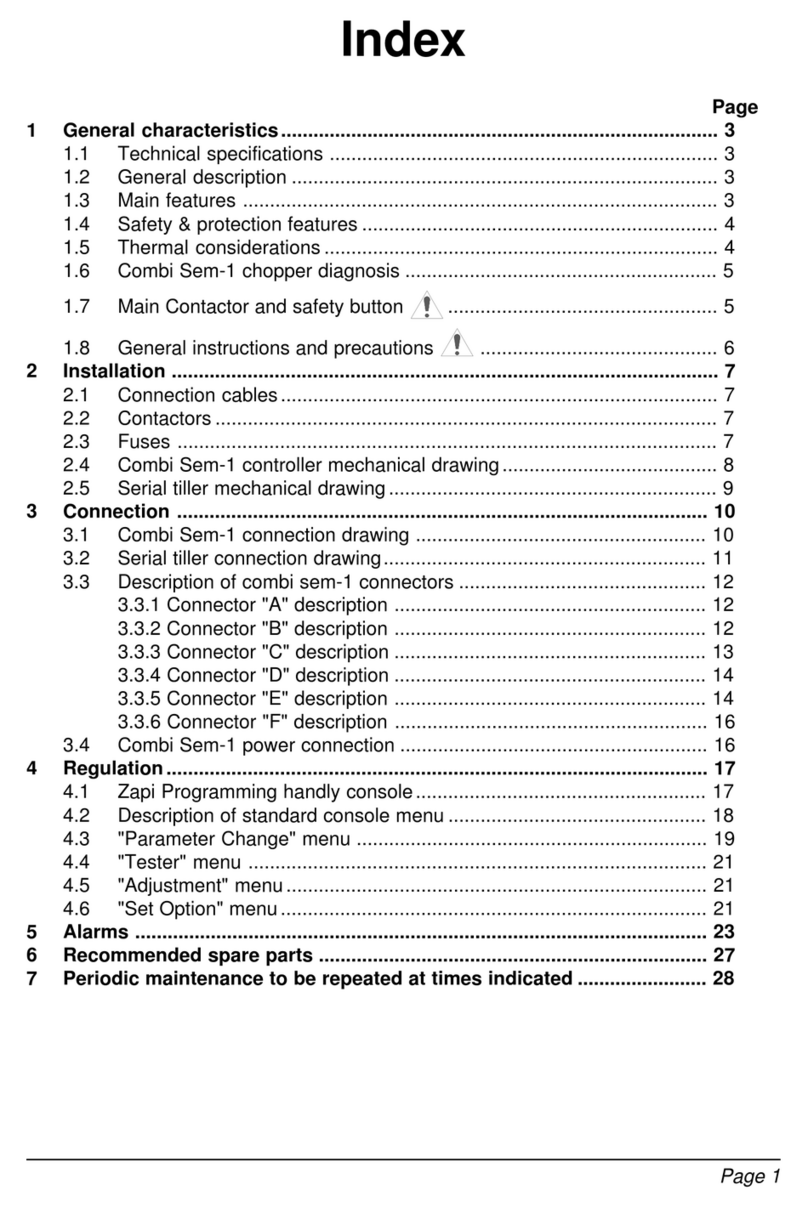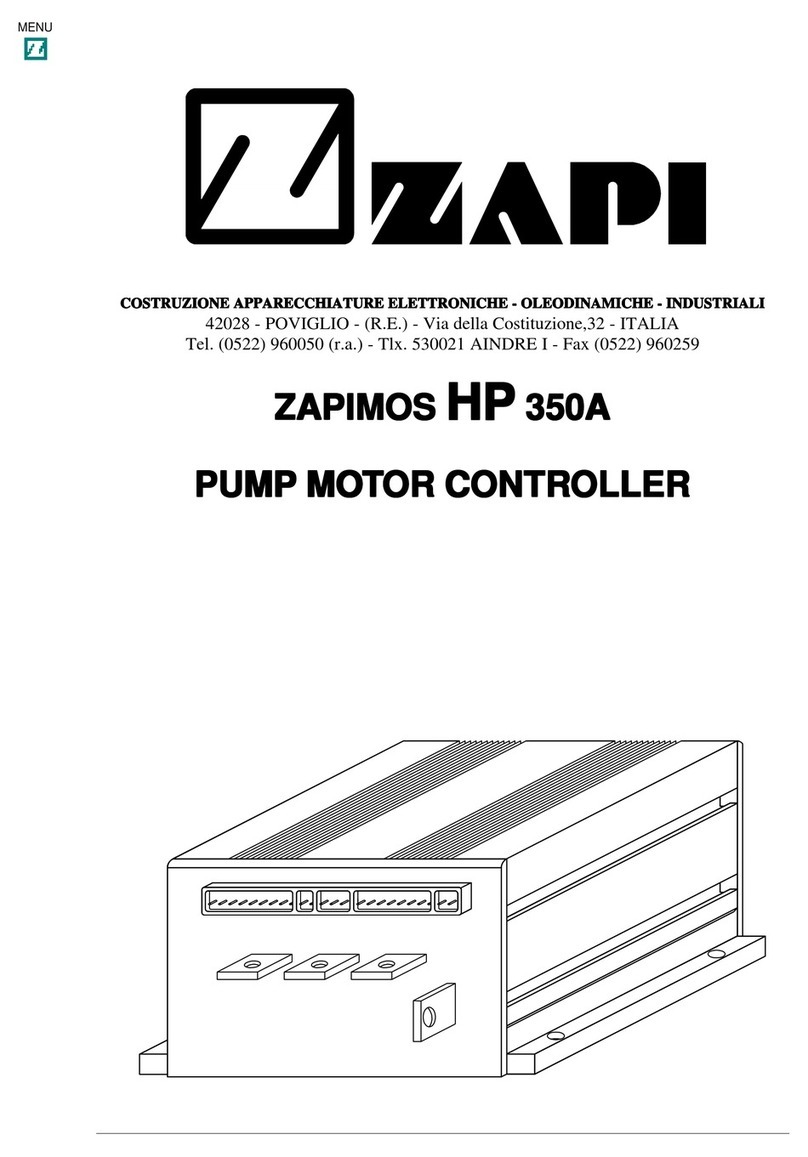Page 1
Index
1 Main features ................................................................................................. 3
1.1 Field of application .................................................................................... 3
1.2 Control units .............................................................................................. 4
1.2.a Microswitches ............................................................................... 4
1.2.b Potentiometer ............................................................................... 4
1.3 Safety features .......................................................................................... 5
1.4 Operating functions ................................................................................... 6
1.5 Controller diagnosis ................................................................................... 6
1.6 Thermal considerations ............................................................................. 7
1.7 General warnings and precautions .................................................... 7
2 Installation...................................................................................................... 8
2.1 Choice of connecting cables...................................................................... 8
2.2 Fuses ......................................................................................................... 8
2.3 Description of connectors .......................................................................... 9
2.4 Dimensions .............................................................................................. 10
2.5 Connections ............................................................................................ 11
2.5.a Pallet truck.................................................................................. 11
2.5.b Floor washer............................................................................... 12
3 Console Menu .............................................................................................. 13
3.1 Programming with the console ................................................................ 13
3.2 Console Map ........................................................................................... 14
3.2.a Pallet truck.................................................................................. 14
3.2.b Floor washer............................................................................... 15
3.3 "Tester" Menu .......................................................................................... 16
3.3.a Pallet truck.................................................................................. 16
3.3.b Floor washer............................................................................... 16
3.4 "Parameter Change" Menu ...................................................................... 17
3.4.a Pallet truck.................................................................................. 17
3.4.b Floor washer............................................................................... 17
3.5 "Set Model" Menu .................................................................................... 18
3.6 "Set Option" menu ................................................................................... 18
3.6.a Pallet truck.................................................................................. 18
3.6.b Floor washer............................................................................... 20
3.7 "Adjustment" Menu .................................................................................. 21
3.8 "Hardware Setting" Menu ........................................................................ 22
3.9 "Special Adjust" Menu ............................................................................. 23
3.10 "Clear EEprom" Menu ........................................................................... 23
4 Alarms .......................................................................................................... 24
4.1 Diagnosis ................................................................................................. 24
5 Recommended spare parts for the 4Q ...................................................... 27
6 Regular maintenance at set intervals ........................................................ 28