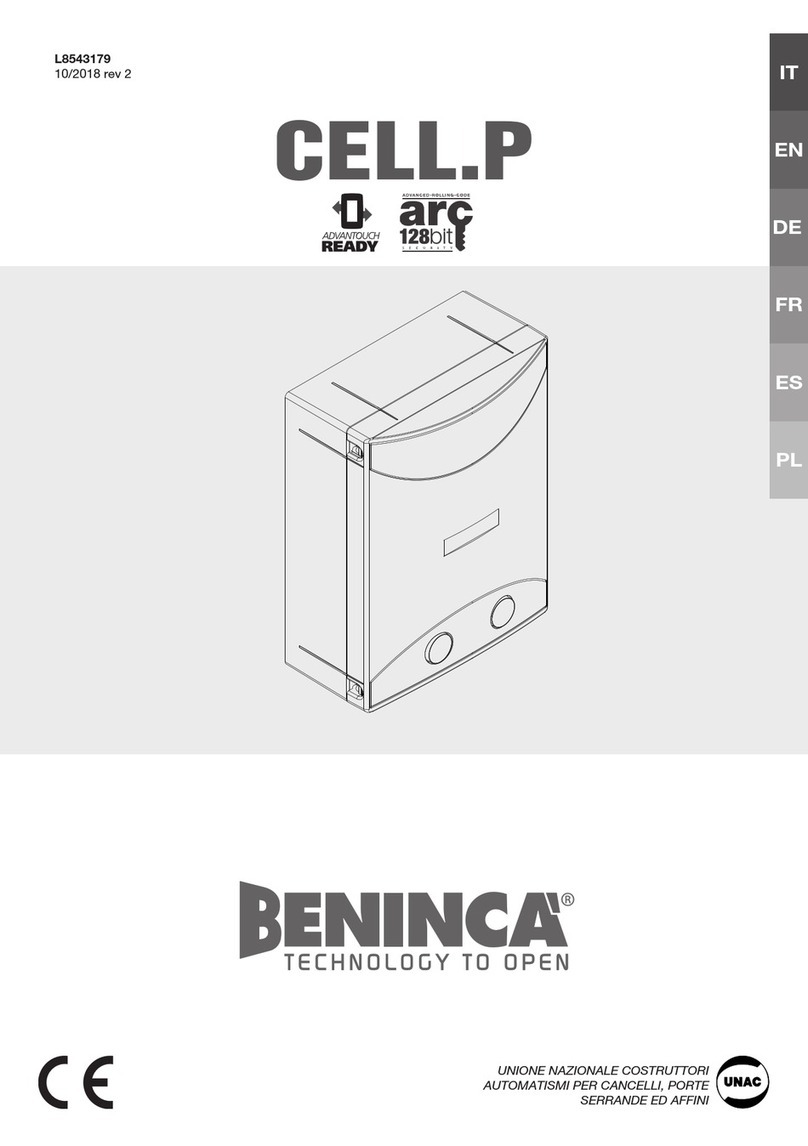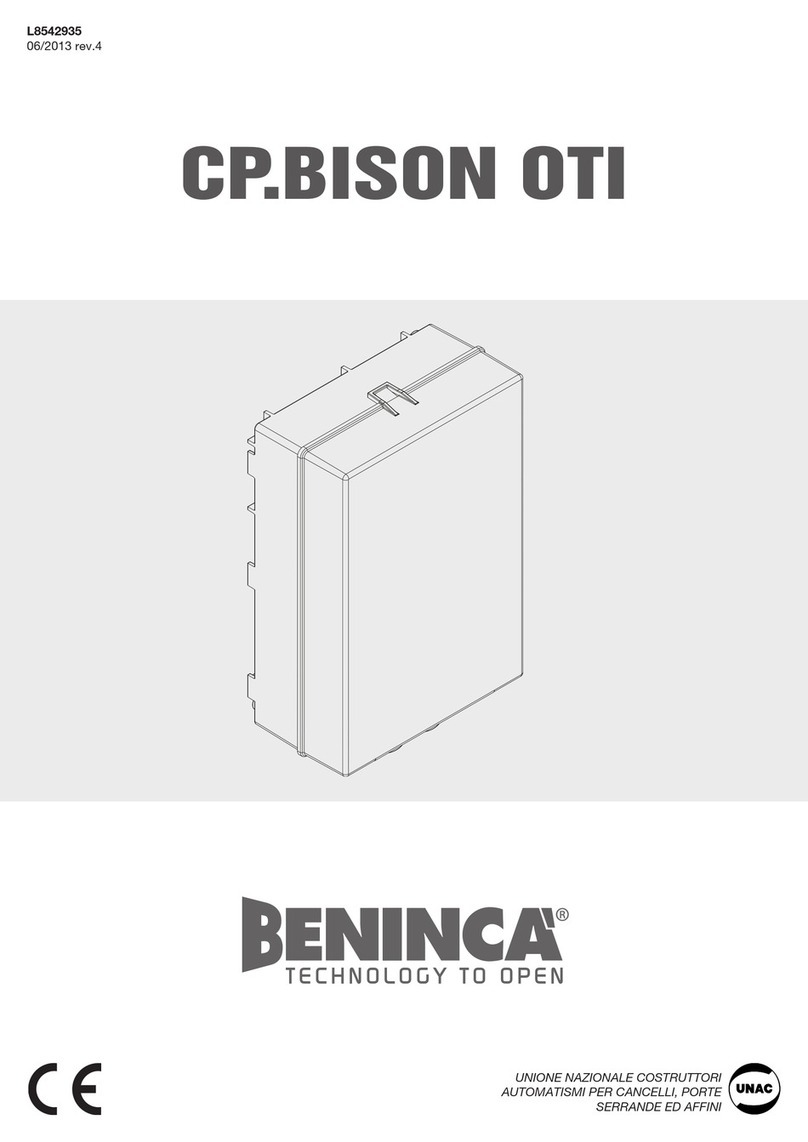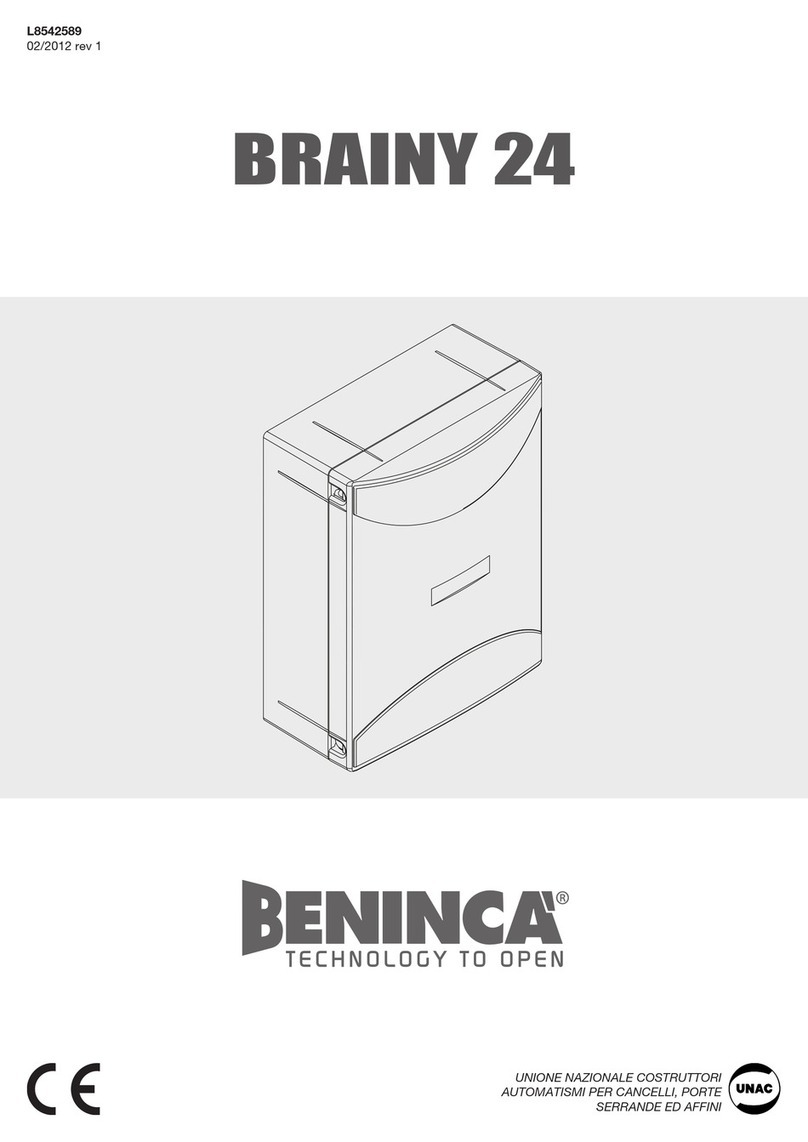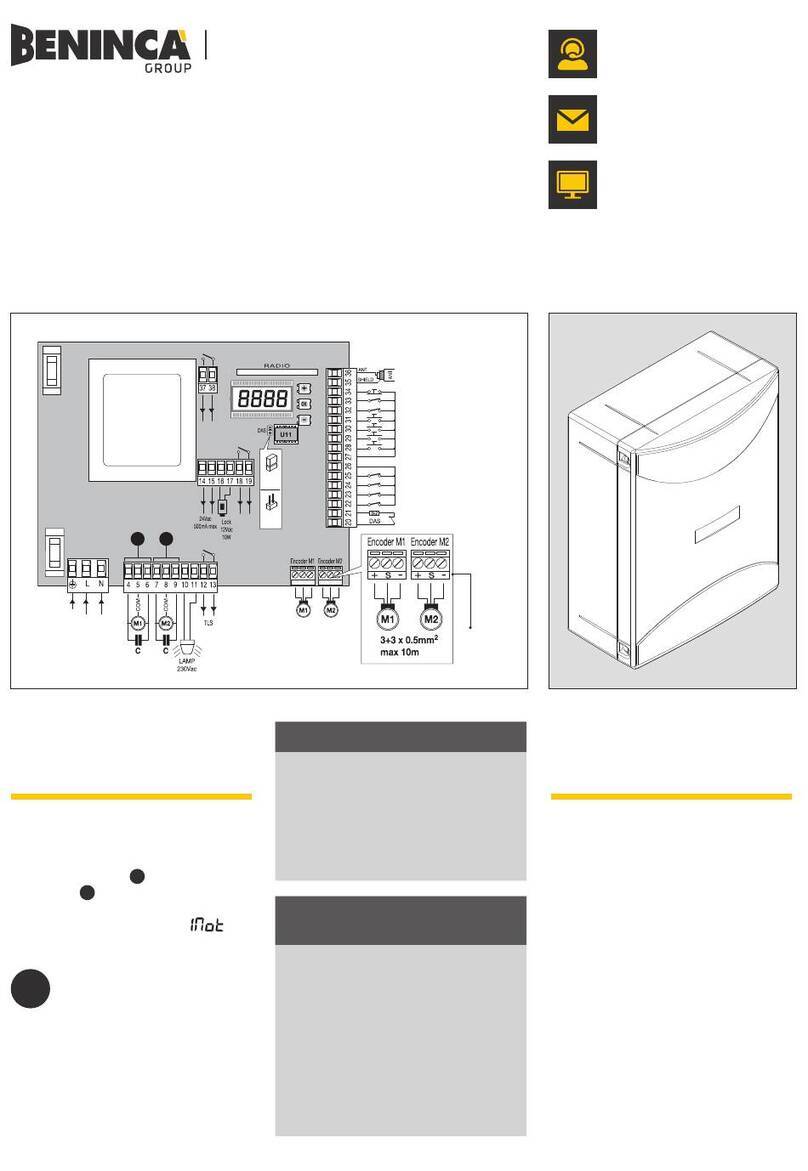NUMERO MANOVRE (Nman)
Visualizza il numero di cicli completi (apre+chiude) effettuate dall’automazione. La prima pressione del pulsante <PG>, visualizza
le prime 4 cifre, la seconda pressione le ultime 4. Es. <PG> 0012 >>> <PG> 3456: effettuati 123.456 cicli.
CICLI MANUTENZIONE (maci)
Questa funzione consente di attivare la segnalazione di richiesta manutenzione dopo un numero di manovre stabilito dall’instal-
latore. Per attivare e selezionare il numero di manovre, procedere come segue:
Premere il pulsante <PG>, il display viusalizza OFF, che indica che la funzione è disabilitata (valore di default).
Con i pulsanti <+> e <-> selezionare uno dei valori numerici proposti (da OFF a 100). I valori vanno intesi come centinaia di cicli
di manovre (ad es.: il valore 50 sta ad indicare 5000 manovre).
Premere il pulsante OK per attivare la funzione. Il display visualizza il messaggio PROG.
La richiesta di manutenzione viene segnalata all’utente con il lampeggio dei LED della luce di cortesia durante la manovra di
apertura e chiusura.
RESET (RES)
RESET della centrale. ATTENZIONE!: Riporta la centrale ai valori di default.
La prima pressione del pulsante <PG> provoca il lampeggio della scritta RES, una ulteriore pressione del pulsante <PG> effettua
il reset della centrale. Nota: Non vengono cancellati i trasmettitori dalla ricevente ne la password di accesso.
Vengono riportati ai valori di default tutte le logiche e tutti i parametri, è pertanto necessario ripetere la procedura di autoset.
AUTOSET (AUTO)
Questa funzione va utilzzata per settare i valori ottimali di funzionamento dell’automazione, e al termine della procedura, setta dei
valori medi di COPPIA, TEMPO LAVORO e RALLENTAMENTO.
Per effettuare l’autoset, procedere come segue:
a) Accertarsi che nell’area di manovra delle ante non siano presenti ostacoli di nessuna natura, se necessario, transennare l’area
in modo da impedire l’accesso a persone, animali, auto, ecc.
Durante la fase di autoset, la funzione di antischiacciamento non è attiva.
b) Selezionare la funzione AUTO e premere OK.
c) Selezionare con il pulsante <+> o <-> il sotto-menu NOLS, LSW o ENC a seconda della presenza di finecorsa e/o encoder:
NOLS: se il motore è privo di finecorsa e di encoder
LSW: se il motore è provvisto di fincorsa e privo di encoder
ENC: se il motore è provvisto di encoder e privo di finecorsa
d) selezionato la voce premere OK per dare inizio alla fase di autoset.
La centrale esegue una serie di manovre per l’apprendimento della corsa delle ante e per la configurazione dei parametri.
Inizialmente entrambe le ante vengono portate in posizione di apertura, quindi dopo alcune manovre di apertura e chiusura a di-
verse velocità, di una o di entrambe le ante, la centrale visualizza il messaggio OK. Nel caso l’operazione non abbia esito positivo
viene visualizzato il messaggio ERR. Ripetere l’operazione dopo aver ricontrollato i cablaggi e l’eventuale presenza di ostacoli.
Nel caso vengano modificati i parametri TM1/TM2 o la velocità ripetere la procedura di autoset.
Durante le manvore il display visualizza alcune sigle: OPM1/OPM2 durante l’apertura del motore 1 o 2 e CLM1/CLM2 durante la
chiusura del motore 1 o 2.
PASSWORD DI ACCESSO (CODE)
Consente di inserire un codice di protezione di accesso alla programmazione della centrale.
E’ possibile inserire un codice alfanumerico di quattro caratteri utilizzando i numeri da 0 a 9 e le lettere A-B-C-D-E-F.
Il valore di default è 0000 (quattro zeri) e indica l’assenza di codice di protezione.
In qualsiasi momento è possibile annullare l’operazione di inserimento del codice, premendo contemporaneamente i tasti + e -.
Una volta inserita la password è possibile operare sulla centrale, entrando ed uscendo dalla programmazione per un tempo di
circa 10 minuti, in modo da consentire le operazioni di regolazione e test delle funzioni.
Sostituendo il codice 0000 con qualsiasi altro codice si abilita la protezione della centrale, impedendo l’accesso a tutti i menu.
Se si desidera inserire un codice di protezione, procedere come segue:
- selezionare il menu Code e premere OK.
- viene visualizzato il codice 0000, anche nel caso sia già stato inserito in precedenza un codice di protezione.
- con i tasti + e - si può variare il valore del carattere lampeggiante.
- con il tasto OK si conferma il carattere lampeggiante e si passa al successivo.
- dopo aver inserito i 4 caratteri compera un messaggio di conferma “CONF”.
- dopo alcuni secondi viene ri-visualizzato il codice 0000
- è necessario riconfermare il codice di protezione precedentemente inserito, in modo da evitare inserimenti involontari.
Se il codice corrisponde al precedente, viene visualizzato un messaggio di conferma “OK”
La centrale esce automaticamente dalla fase di programmazione, e per accedere nuovamente ai menu sarà necessario inserire
il codice di protezione memorizzato.
IMPORTANTE: ANNOTARE il codice di protezione e CONSERVARLO IN LUOGO SICURO per future manutenzioni. Per
rimuovere un codice da una centrale protetta è necessario entrare in programmazione con la password e riportare il
codice al valore di default 0000.
IN CASO DI SMARRIMENTO DEL CODICE È NECESSARIO RIVOLGERSI ALL’ASSISTENZA
TECNICA AUTORIZZATA, PER IL RESET TOTALE DELLA CENTRALE.