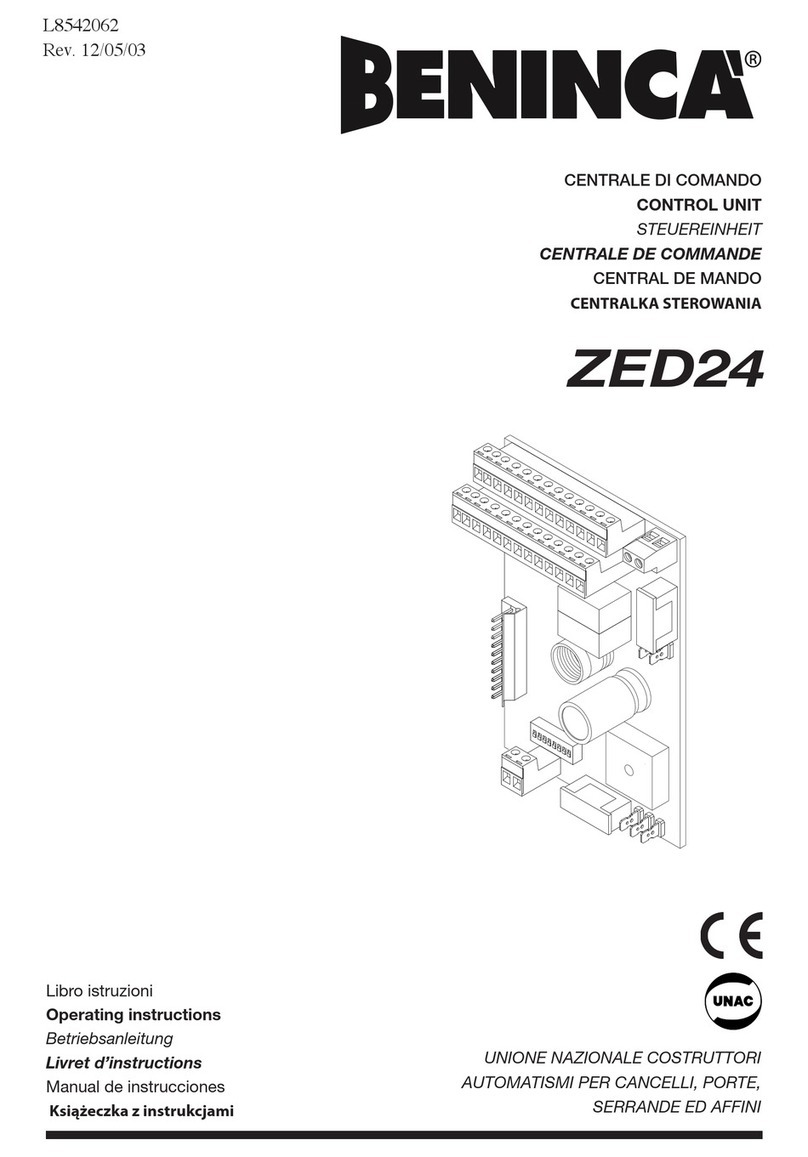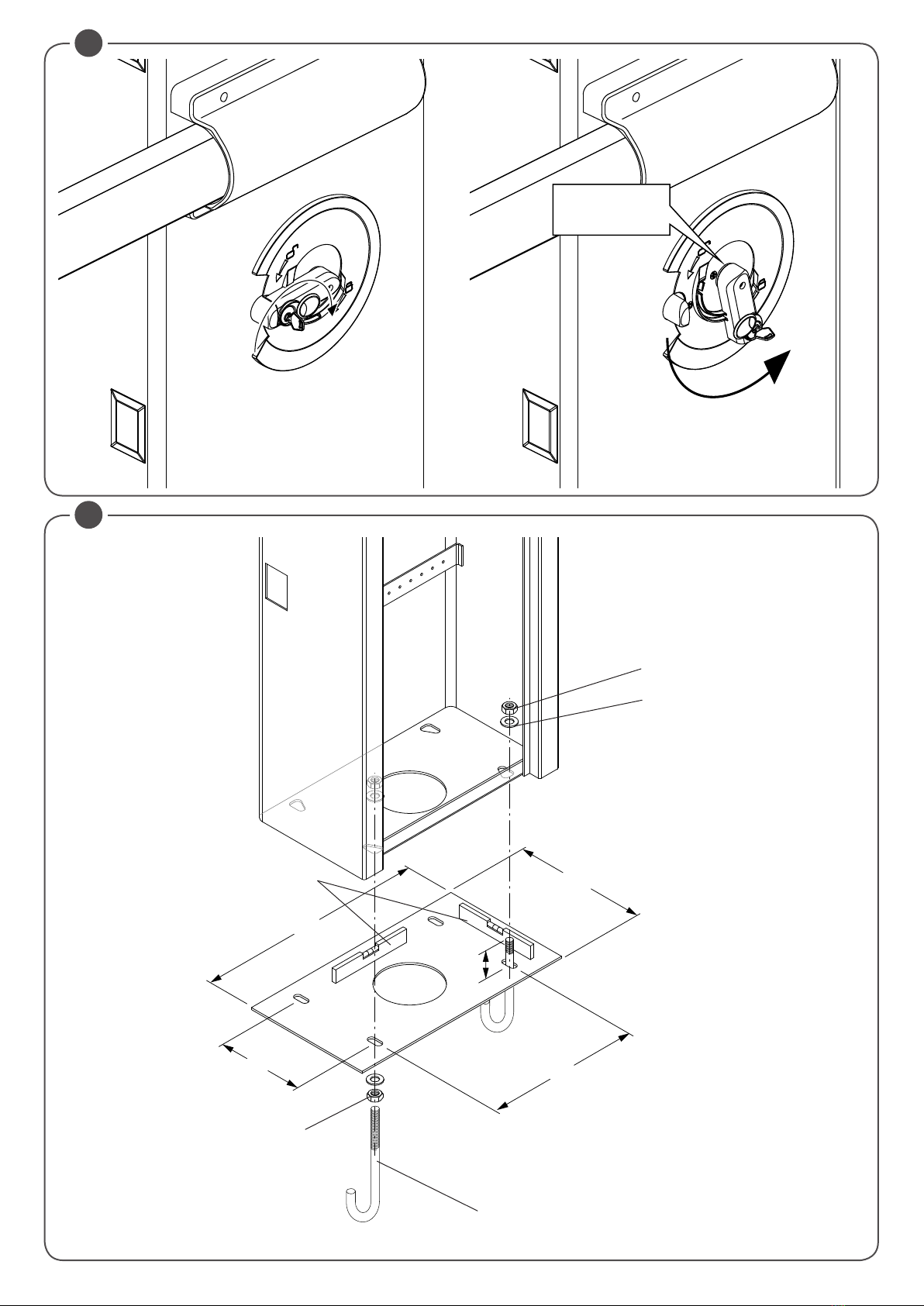Beninca EVA.7 User manual
Other Beninca Control System manuals

Beninca
Beninca EVA.7 User manual

Beninca
Beninca VE.SOR User manual

Beninca
Beninca VE.400 Installer manual

Beninca
Beninca LADY User manual

Beninca
Beninca PUPILLA User manual

Beninca
Beninca VE.650 Installer manual

Beninca
Beninca CP.BISON OM User manual

Beninca
Beninca VE.500 Installer manual

Beninca
Beninca VE.650 Installer manual

Beninca
Beninca DIVA.3 User manual
Popular Control System manuals by other brands

Zonex
Zonex GEN II -VVT Installation and application manual

Altronics
Altronics K 9650 quick start guide

micro-trak
micro-trak RoadMaster Reference manual

micro-trak
micro-trak Calc-An-Acre II Reference manual

EMKO
EMKO TRANS-SYNCRO user manual

Dover
Dover TWG GC ELEMENT II Calibration and Troubleshooting Manual