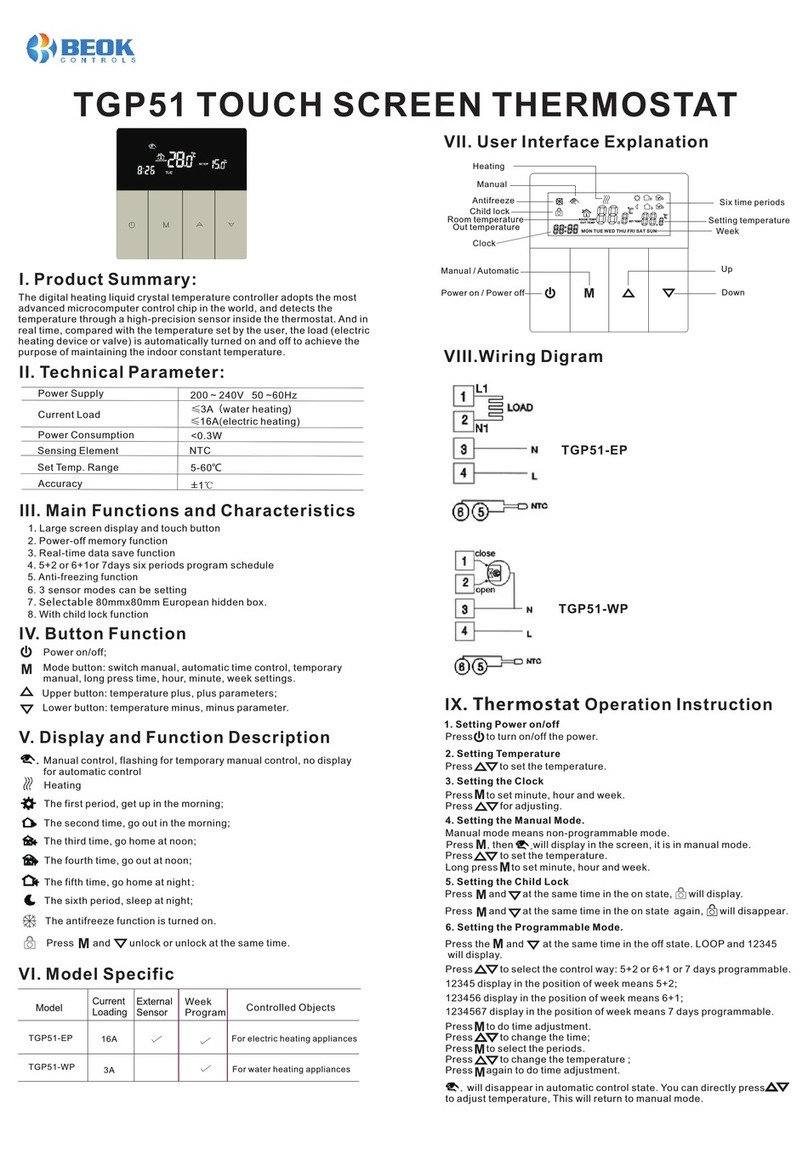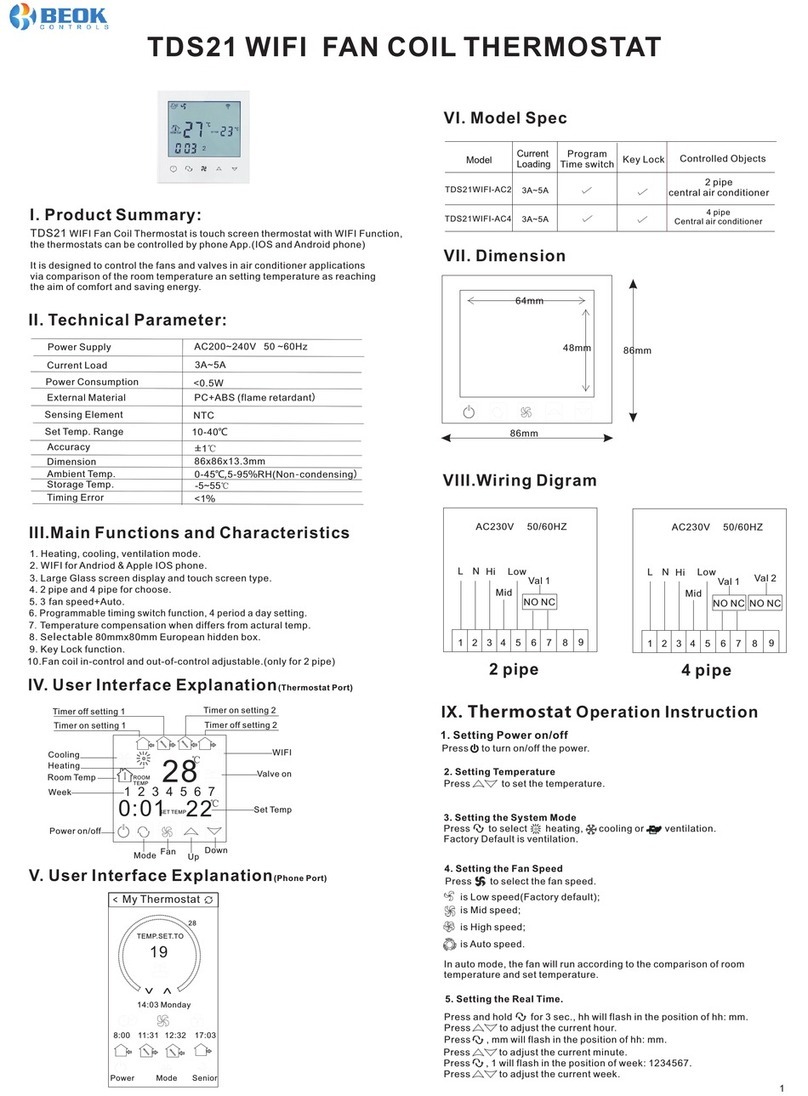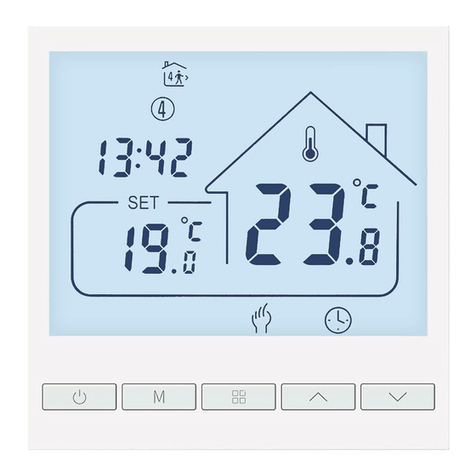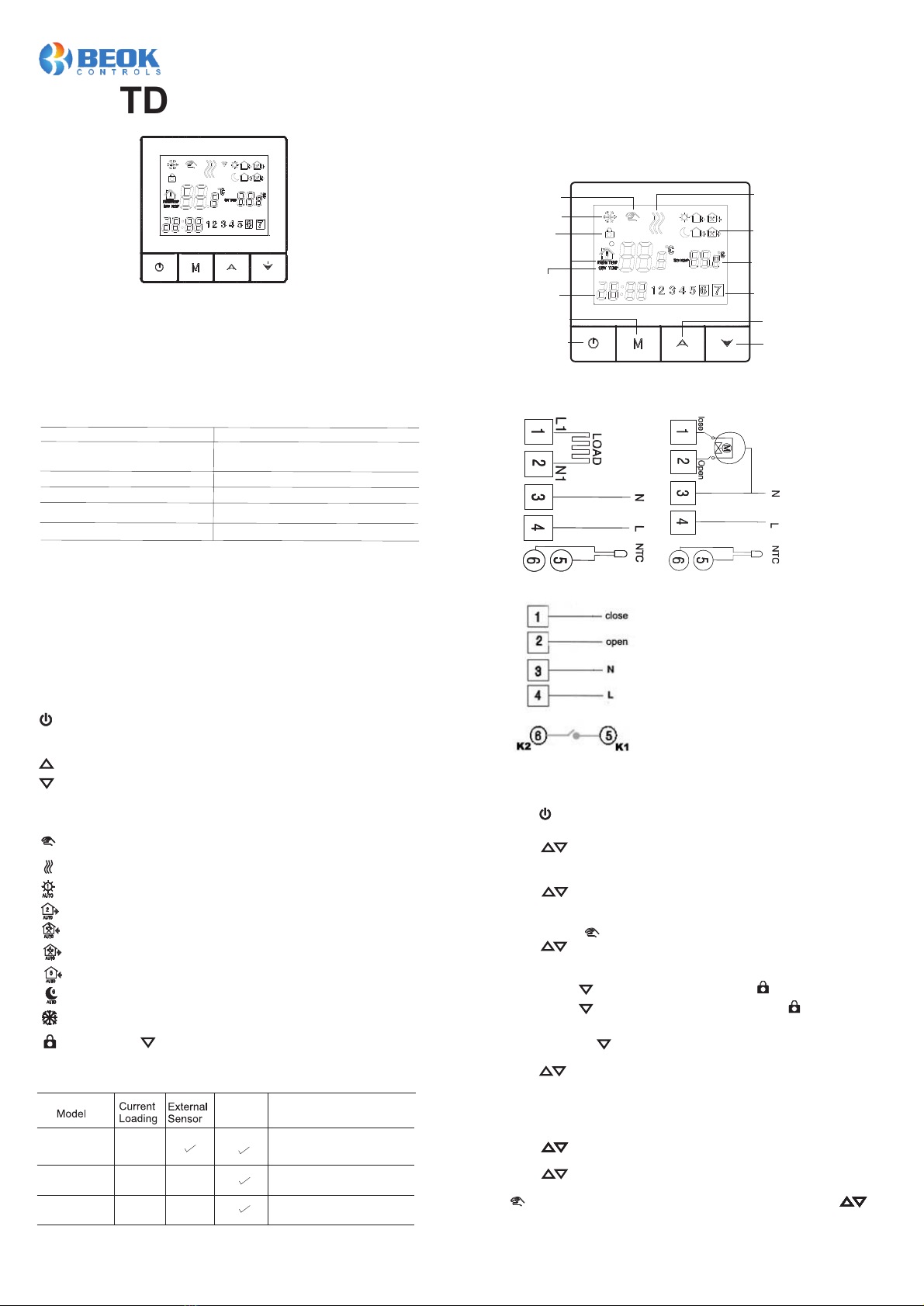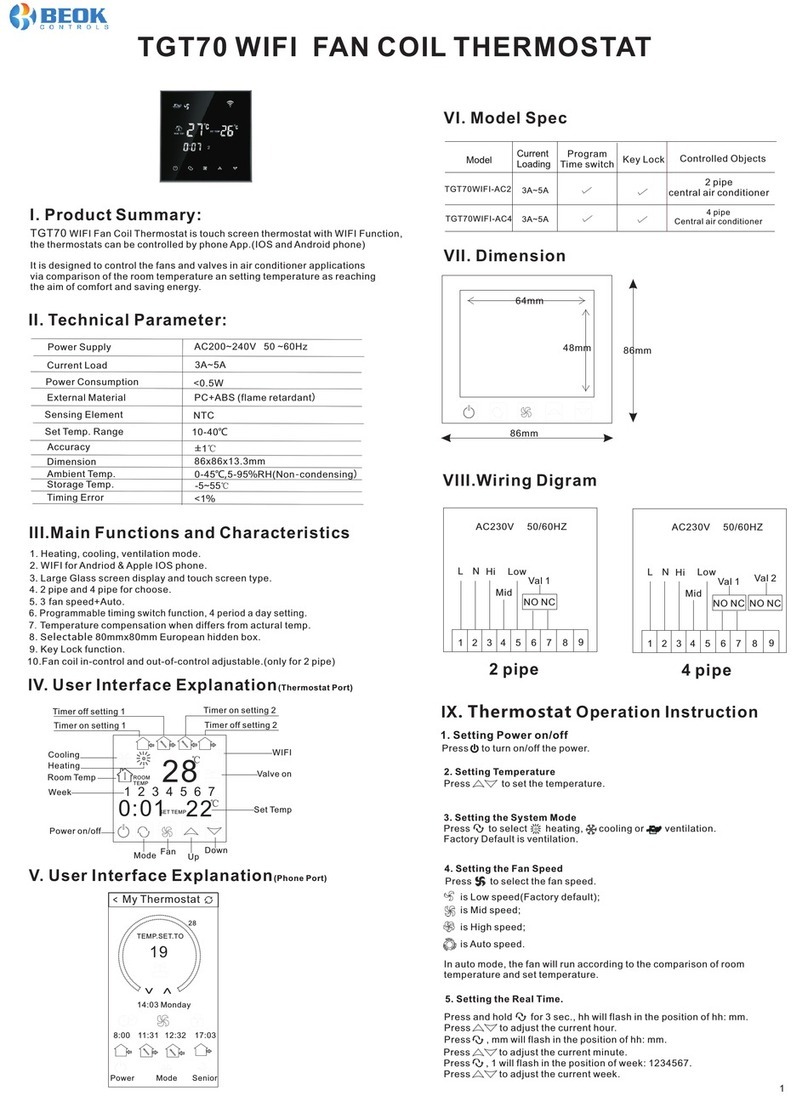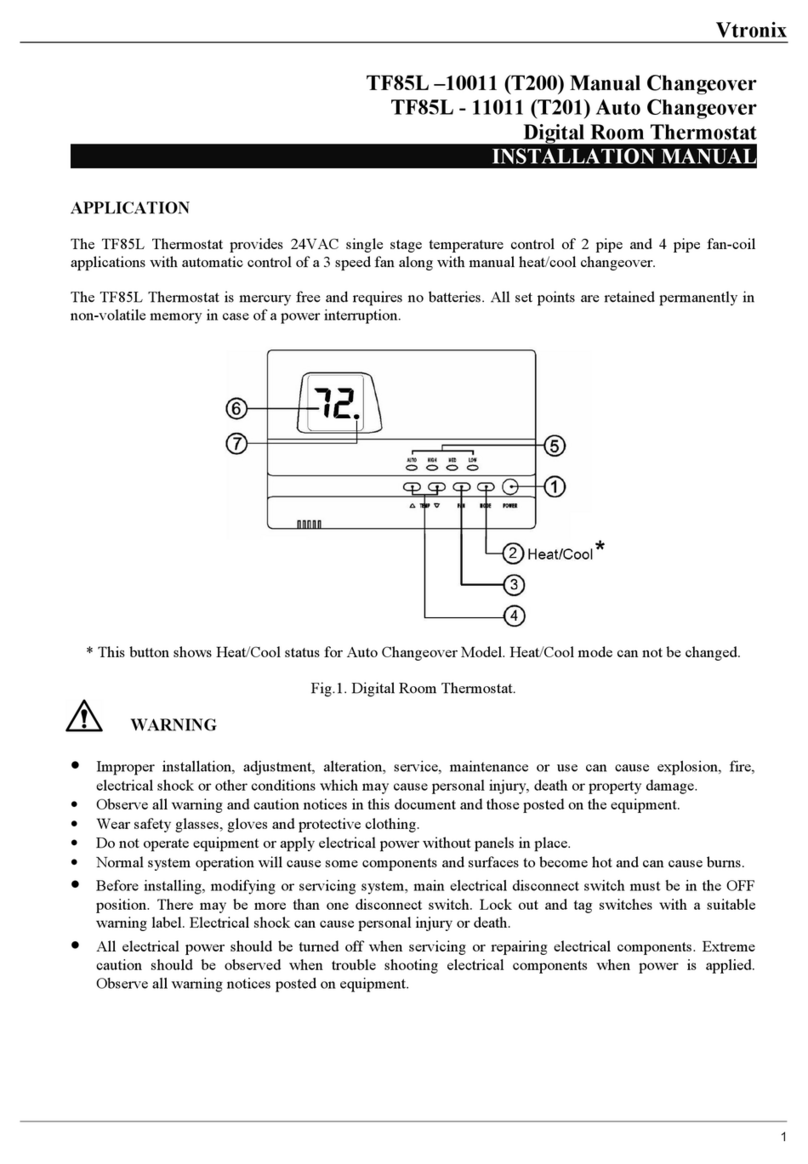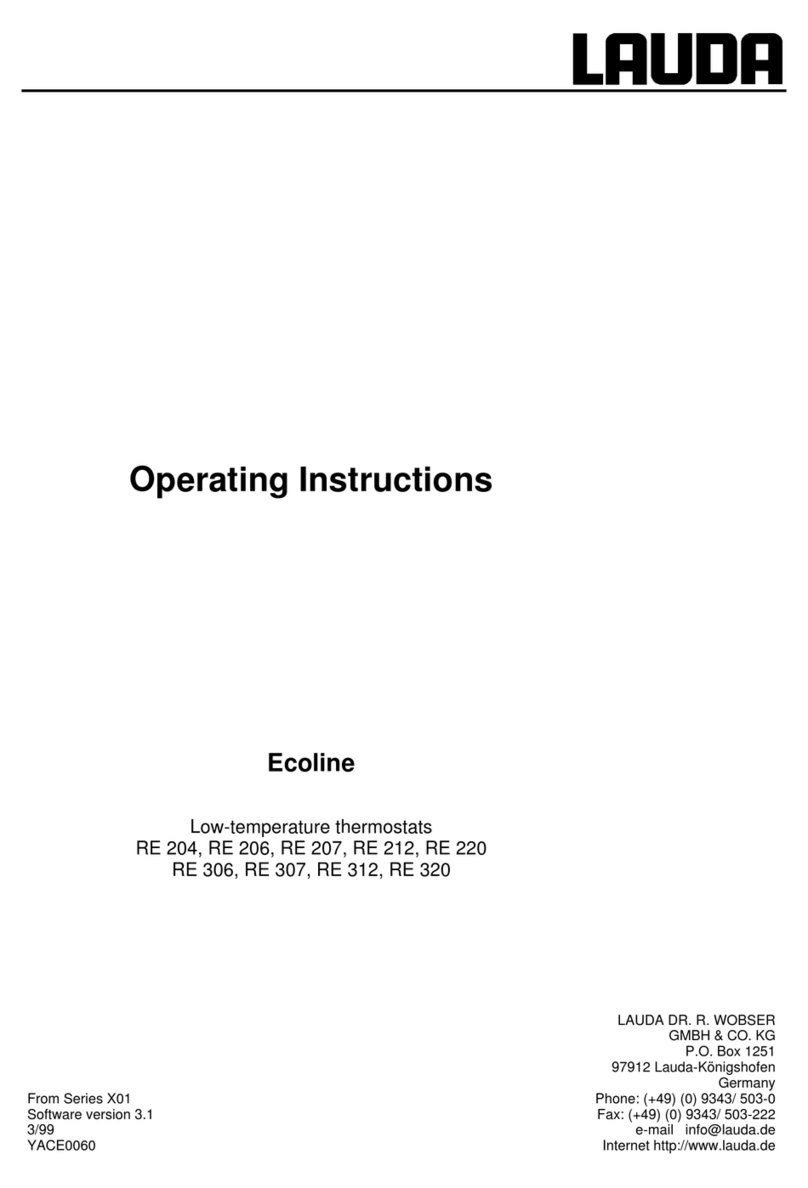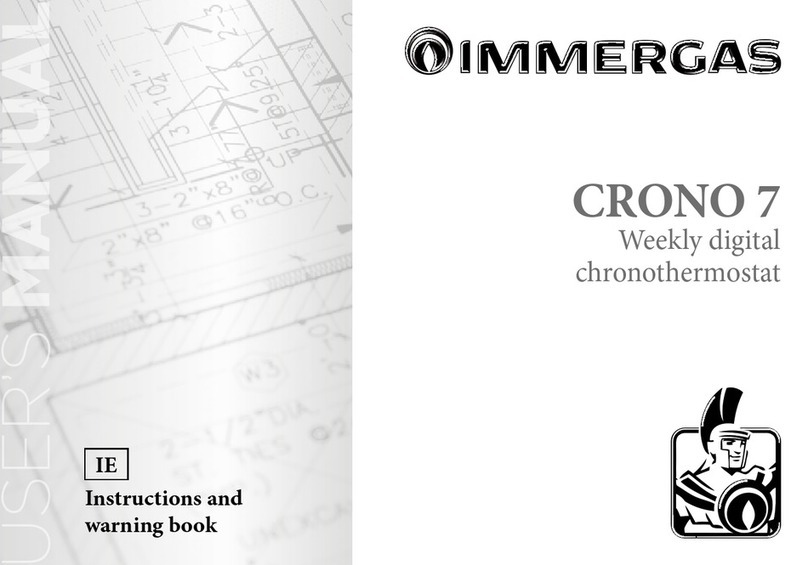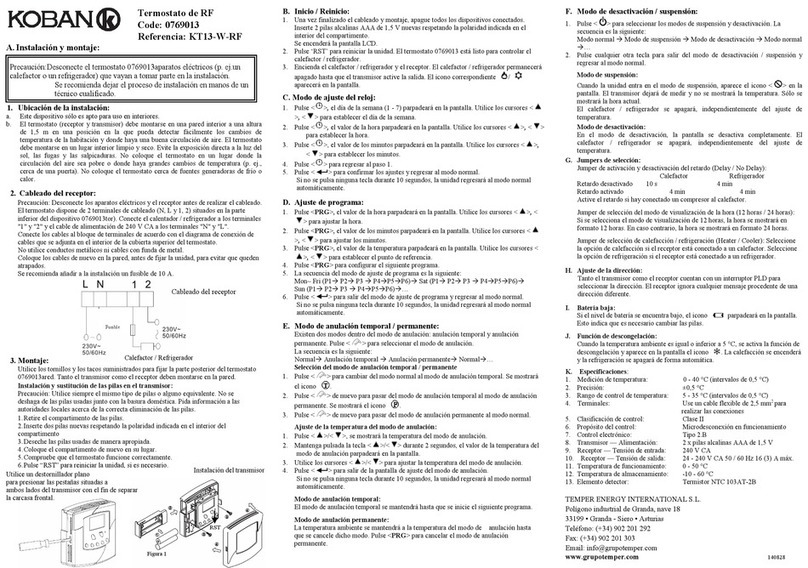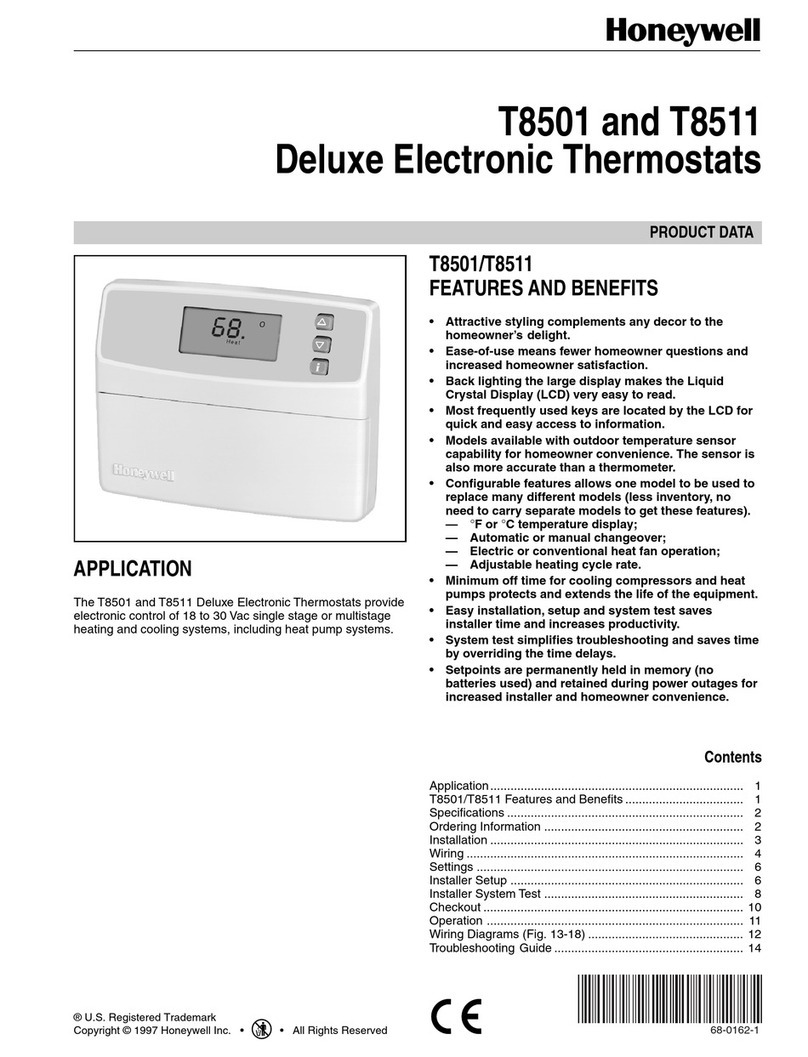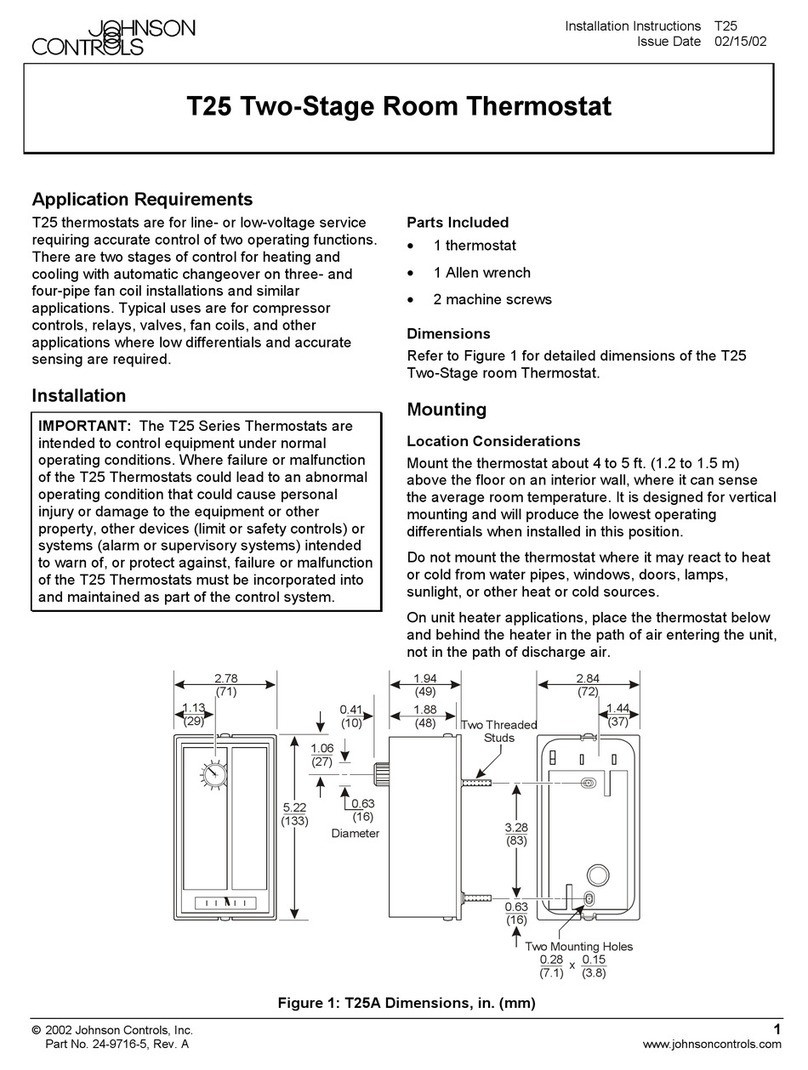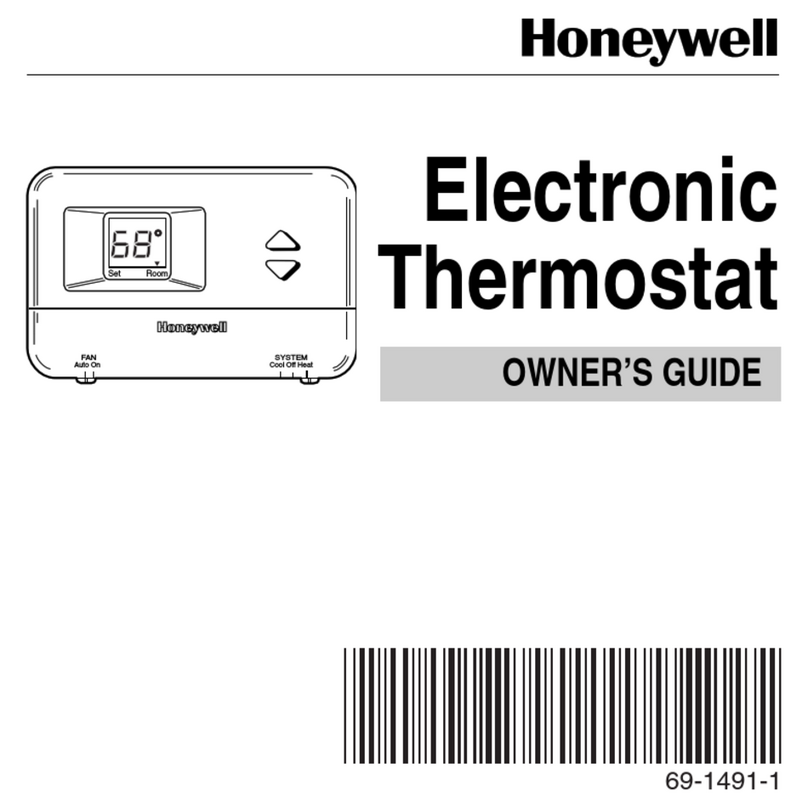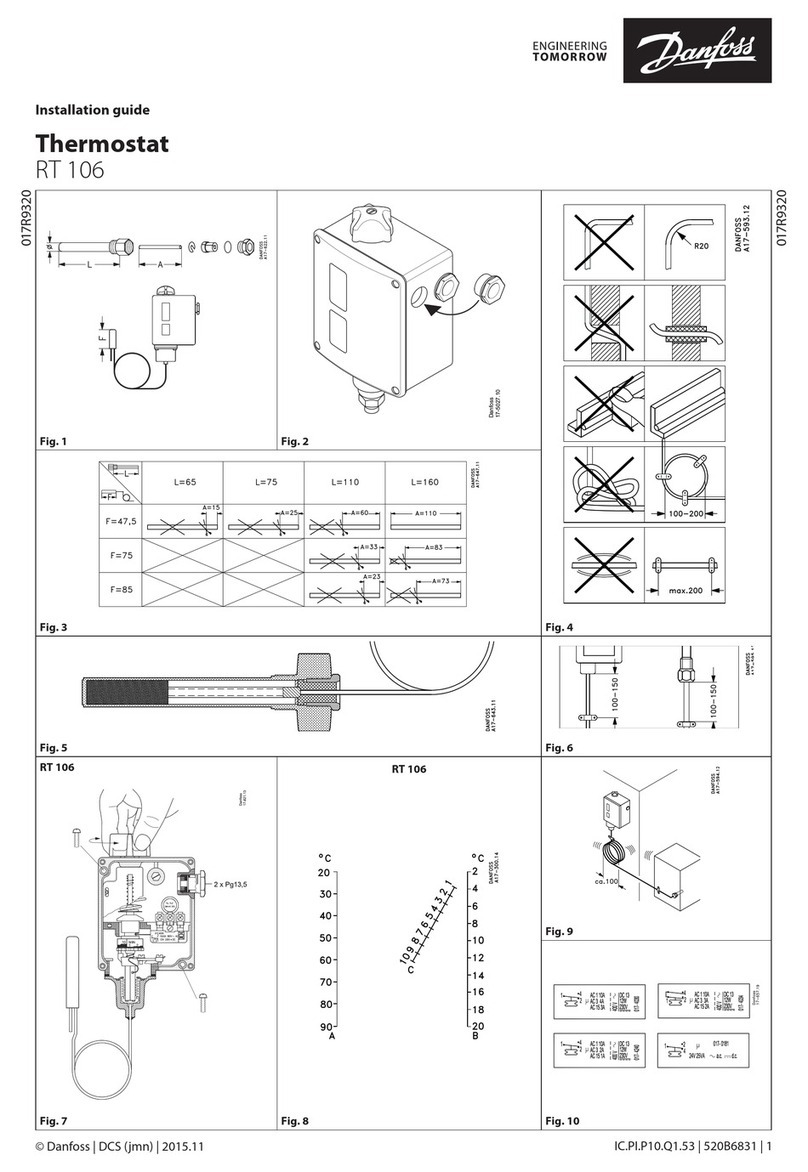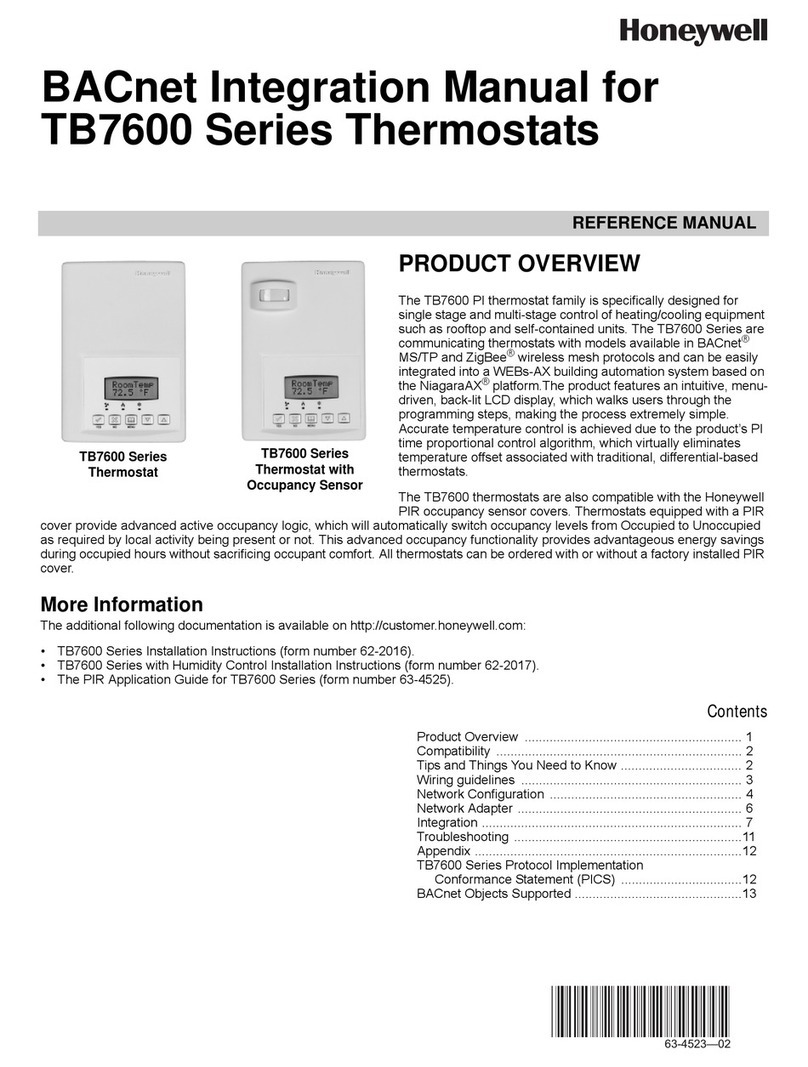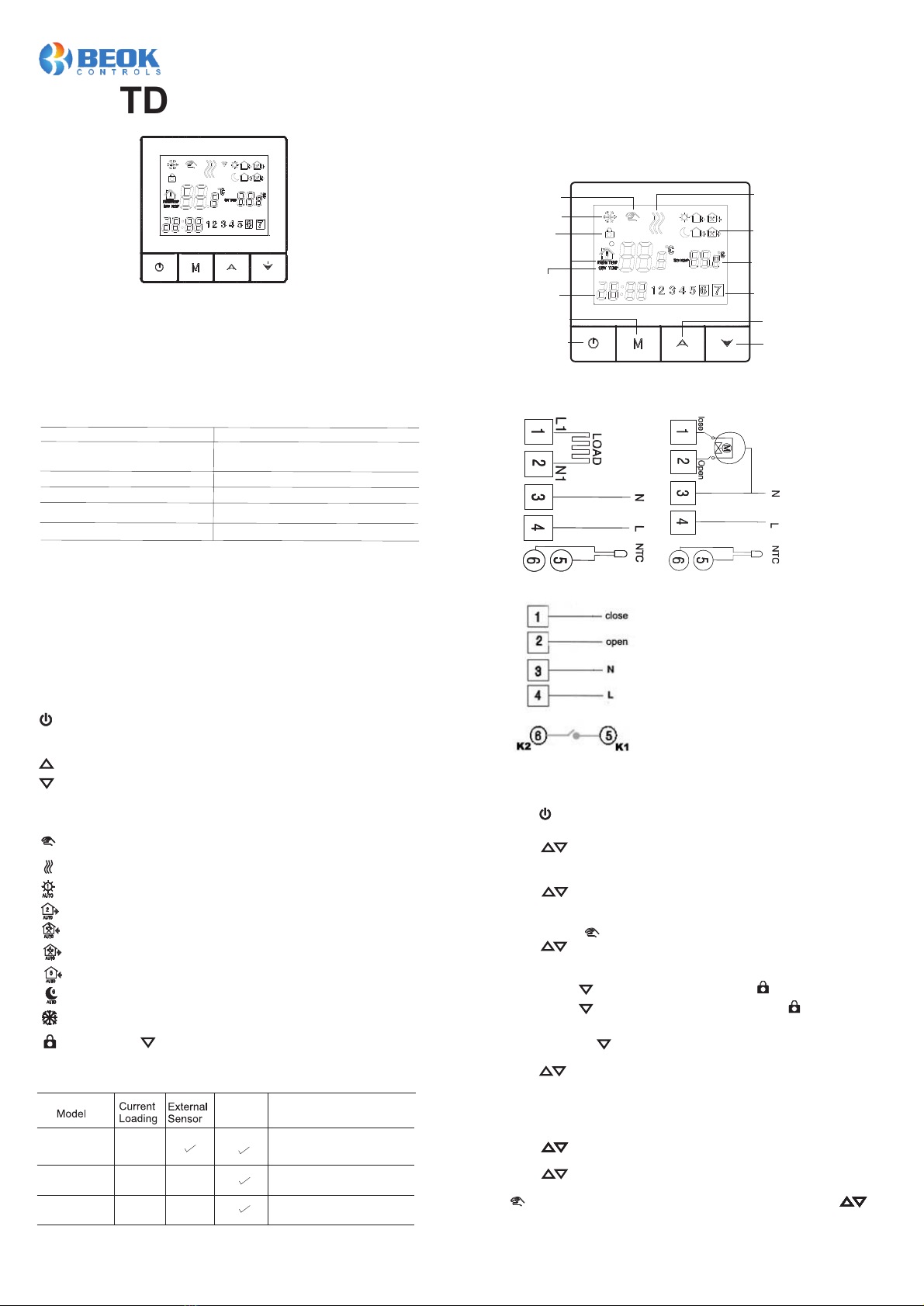
2. Power-off memory function
3. Real-time data save function
. 4 5+2 or 6+1or 7days six periods program schedule
5. Anti-freezing function
Accuracy
Sensing Element
Power Consumption
Power Supply
Current Load
±1℃
NTC
<0.3W
200 ~ 240V 50 ~60Hz
≤3A(water heating/gas boiler)
Set Temp. Range 5-60℃
I. Product Summary:
II. Technical Parameter:
1. Large screen display and touch button
≤16A(electric heating)
6. 3 sensor modes can be setting
TDS75 TOUCH SCREEN THERMOSTAT
III. Main Functions and Characteristics
IV. Button Function
V. Display and Function Description
VI. Model Specific
TDS75WIFI-EP
TDS75WIFI-WP
7. Selectable 80mmx80mm European hidden box.
8. With child lock function
16A
3A
Controlled Objects
Week
Program
For electric heating appliances
For water heating appliances
The digital heating liquid crystal temperature controller adopts the most
advanced microcomputer control chip in the world, and detects the
temperature through a high-precision sensor inside the thermostat. And in
real time, compared with the temperature set by the user, the load (electric
heating device or valve) is automatically turned on and off to achieve the
purpose of maintaining the indoor constant temperature.
Power on/off;
Mode button: switch manual, automatic time control, temporary
manual, long press time, hour, minute, week settings.
Upper button: temperature plus, plus parameters;
Lower button: temperature minus, minus parameter.
Manual control, flashing for temporary manual control, no display
for automatic control
Heating
The first period, get up in the morning;
The second time, go out in the morning;
The third time, go home at noon;
The fourth time, go out at noon;
The fifth time, go home at night;
The sixth period, sleep at night;
The antifreeze function is turned on.
Press and unlock or unlock at the same time.
M
M
VII. User Interface Explanation
VIII. Wiring Diagram
IX. Thermostat Operation Instruction
1. Setting Power on/off
Press to turn on/off the power.
2. Setting Temperature
Press to set the temperature.
3. Setting the Clock
Press for adjusting.
4. Setting the Manual Mode.
Manual mode means non-programmable mode.
will display in the screen, it is in manual mode.
Press to set the temperature.
6. Setting the Programmable Mode.
Press the and at the same time in the off state. LOOP and 12345
will display.
Press to select the control way: 5+2 or 6+1 or 7 days programmable.
12345 display in the position of week means 5+2;
123456 display in the position of week means 6+1;
1234567 display in the position of week means 7 days programmable.
Press to
Press to change the time;
Press to select the periods.
Press to change the temperature ;
Press again to
do time adjustment.
do time adjustment.
will disappear in automatic control state. You can directly press
to adjust temperature, This will return to manual mode.
Press and , will display.at the same time in the on state
Press and , will disappearat the same time in the on state again .
5. Setting the Child Lock
Press , then
TDS75WIFI-EP TDS75WIFI-WP
M
M
M
M
M
M
M
T11T11
T11
Heating
Manual
Antifreeze
Child lock
Room temperature
Out temperature
Clock
Six time periods
Setting temperature
Week
Up
Down
Power on/Power off
Manual/Automatic
TDS75WIFI-WPB
Press the key for 3 seconds to set the minutes, hours, and weeks.
M
Press the key for 3 seconds to set the minutes, hours, and weeks.
M
3A
TDS75WIFI-WPB For gas boiler heating appliances