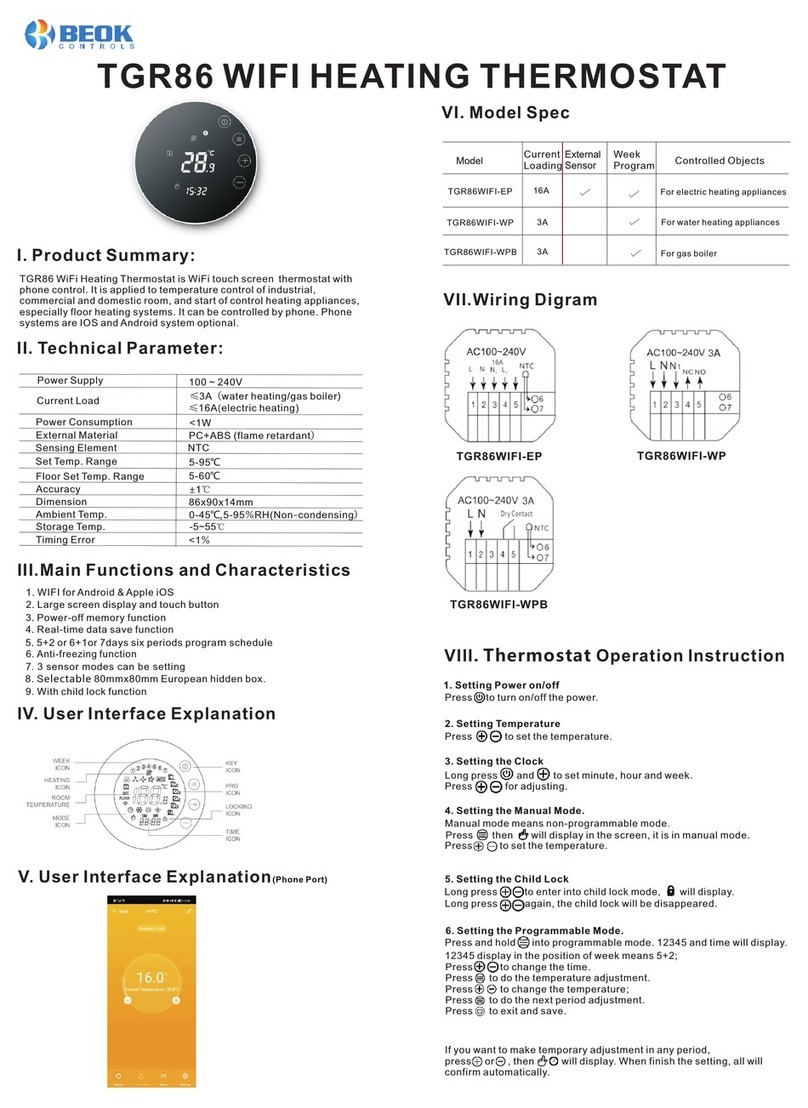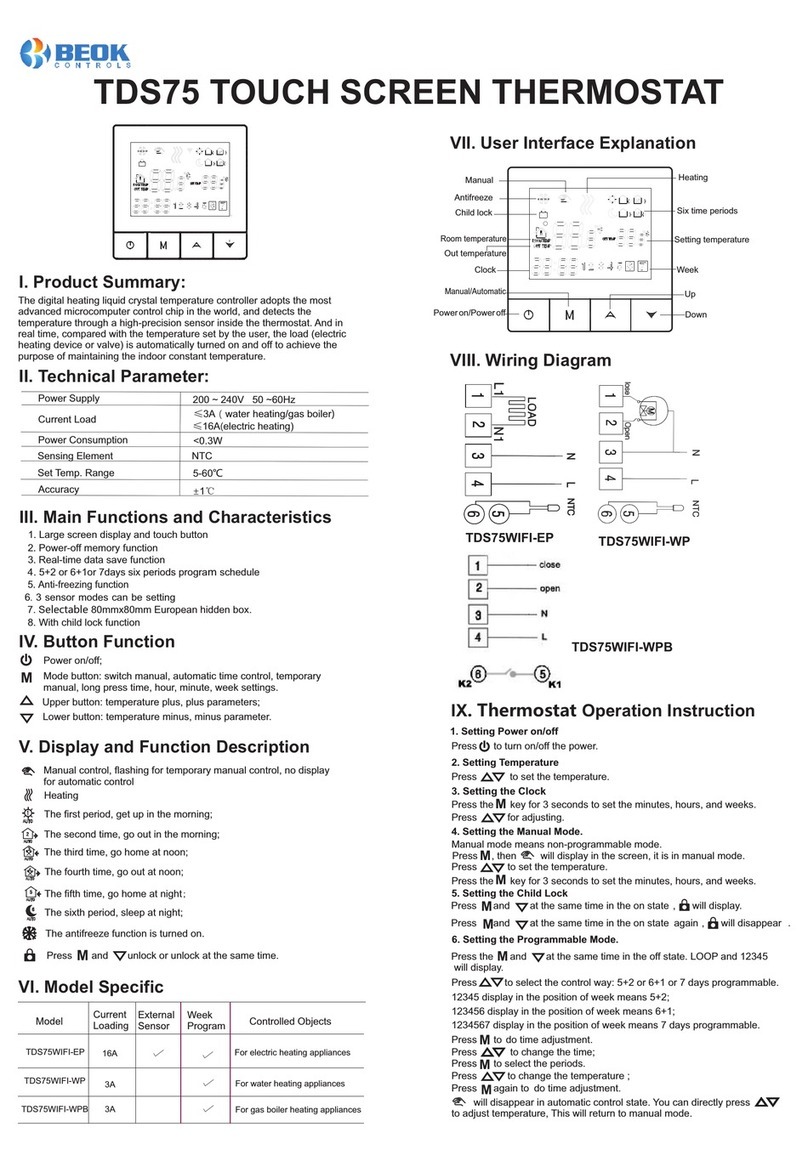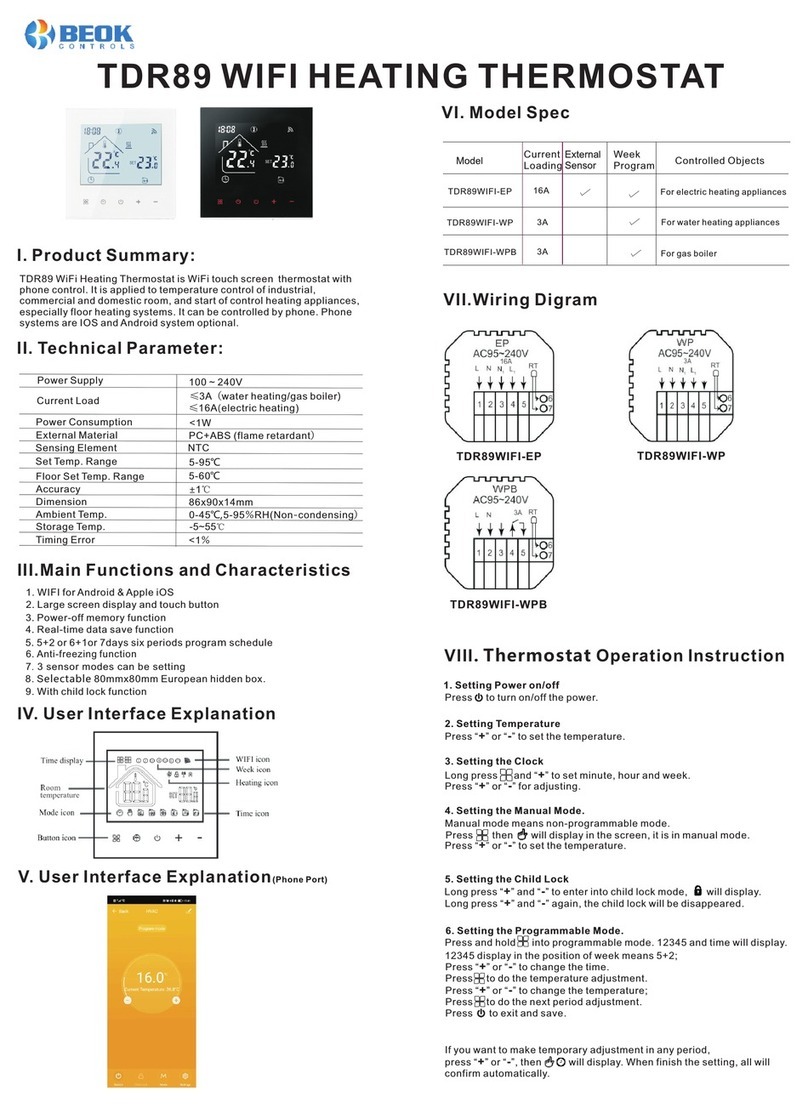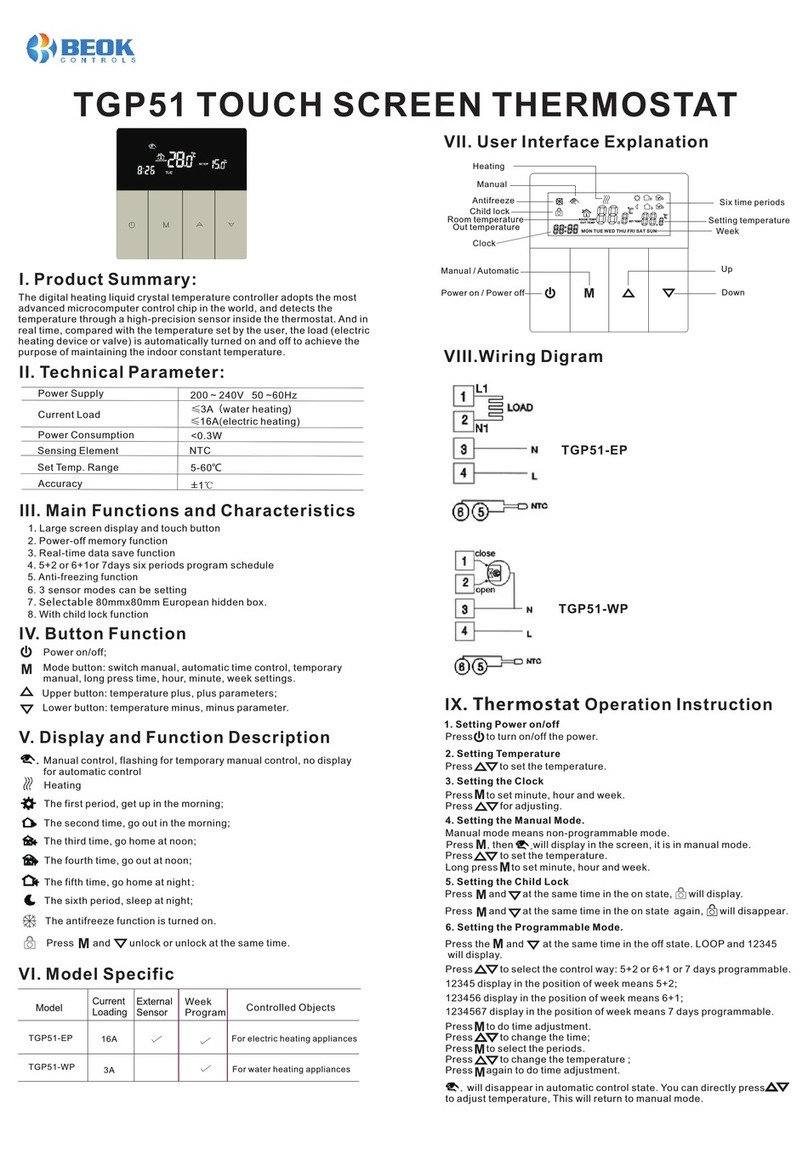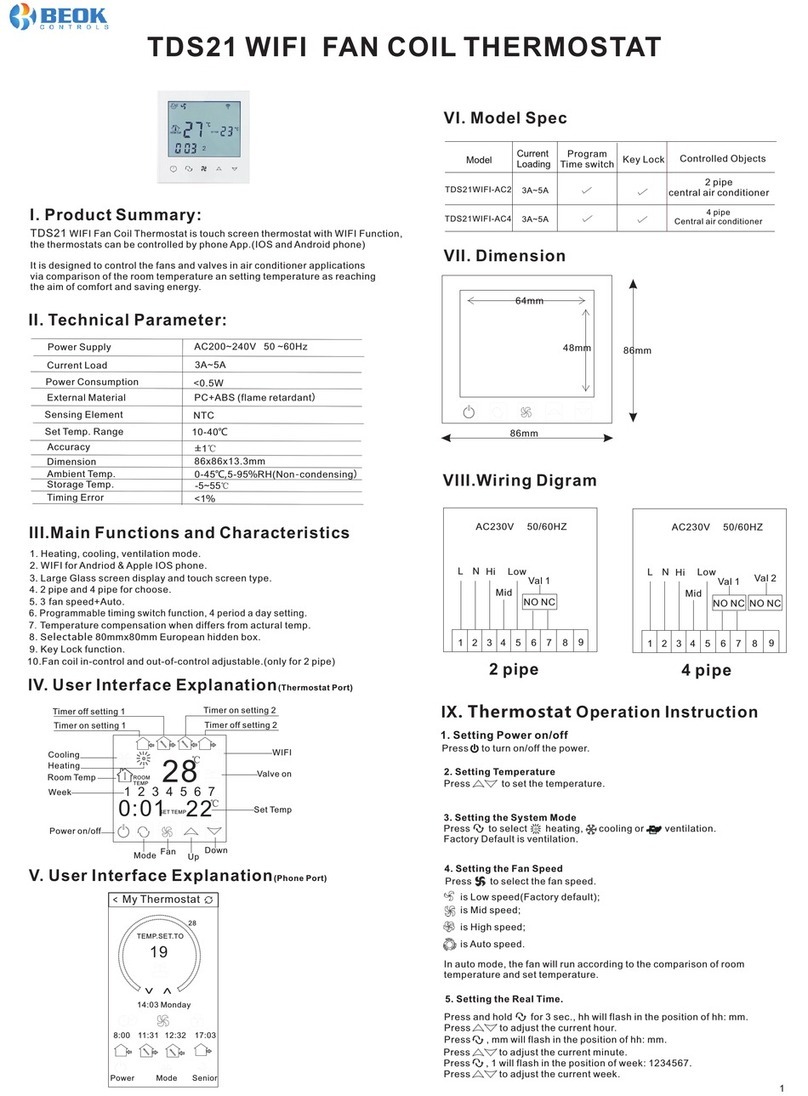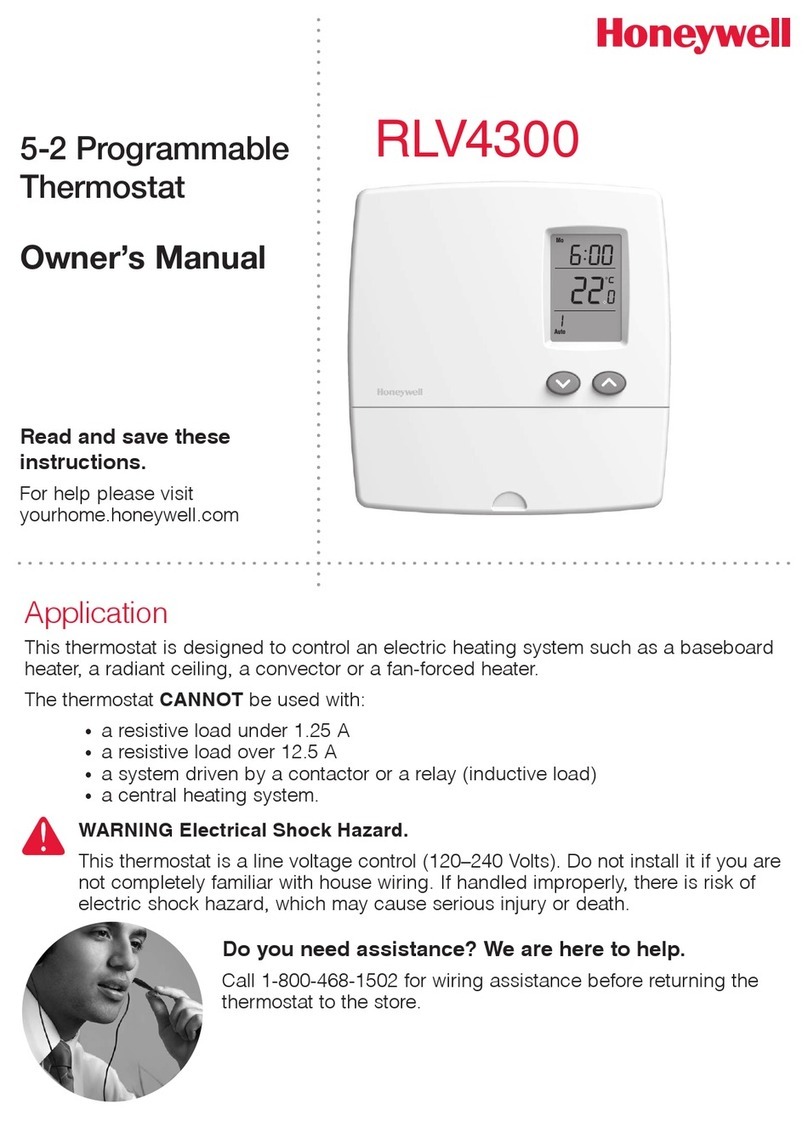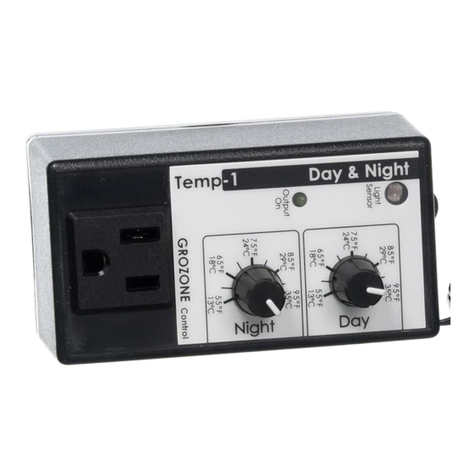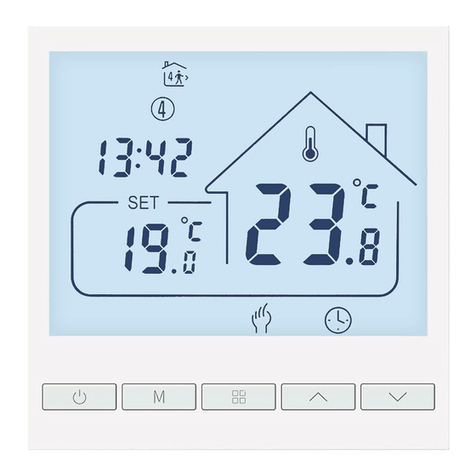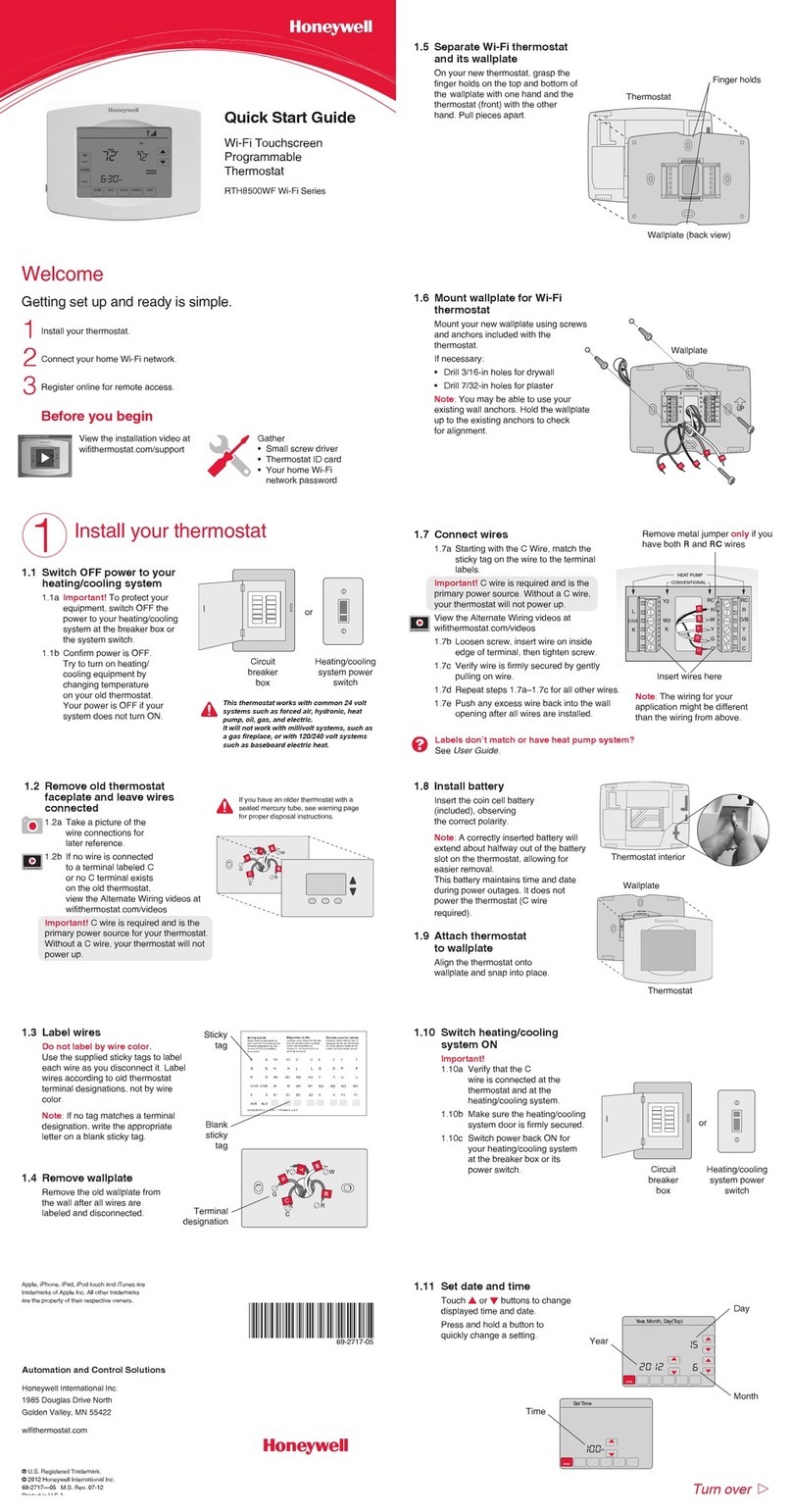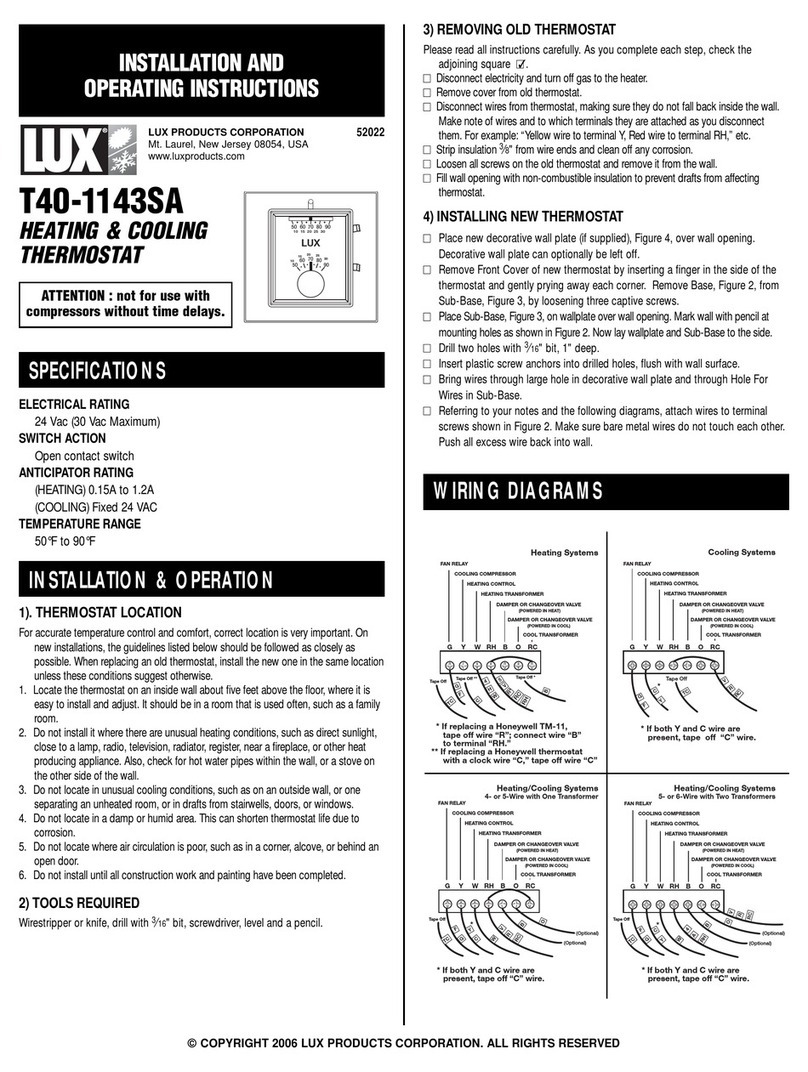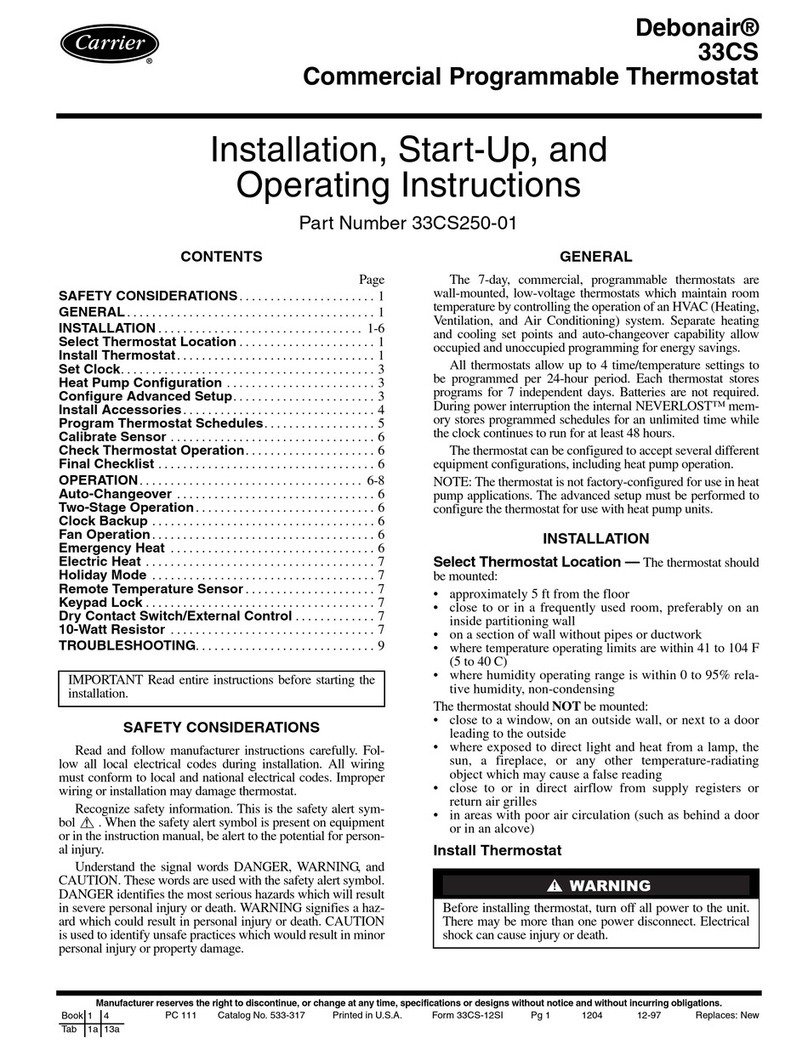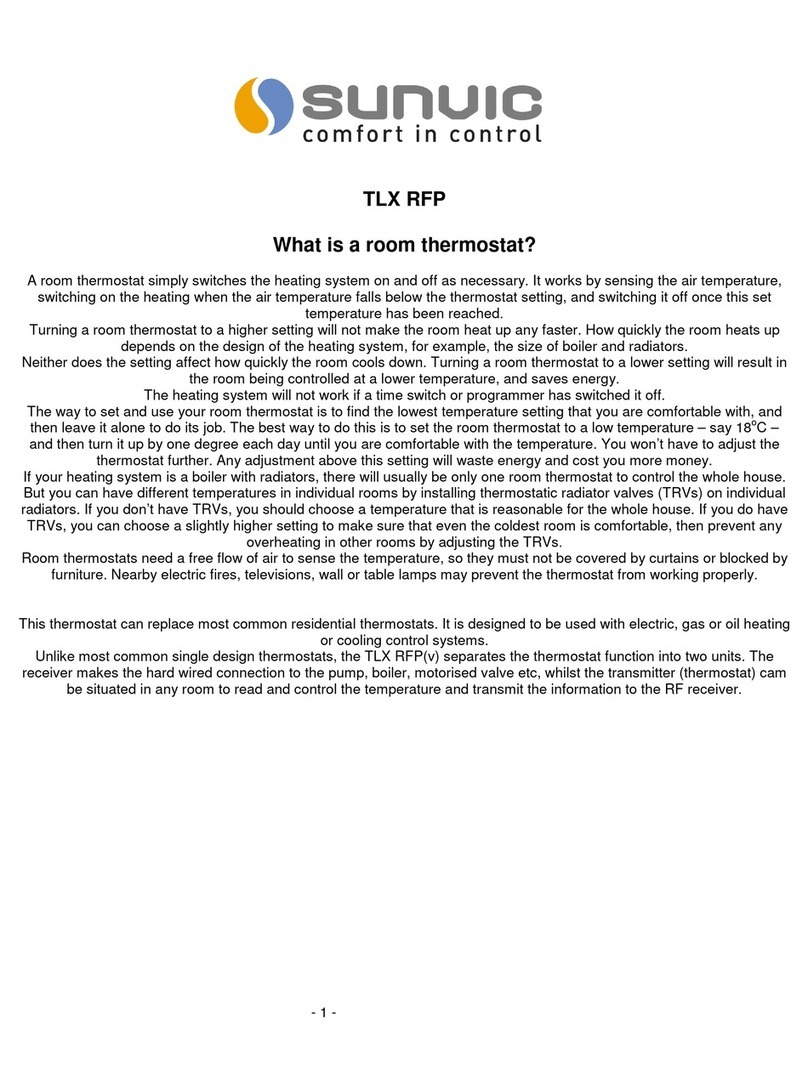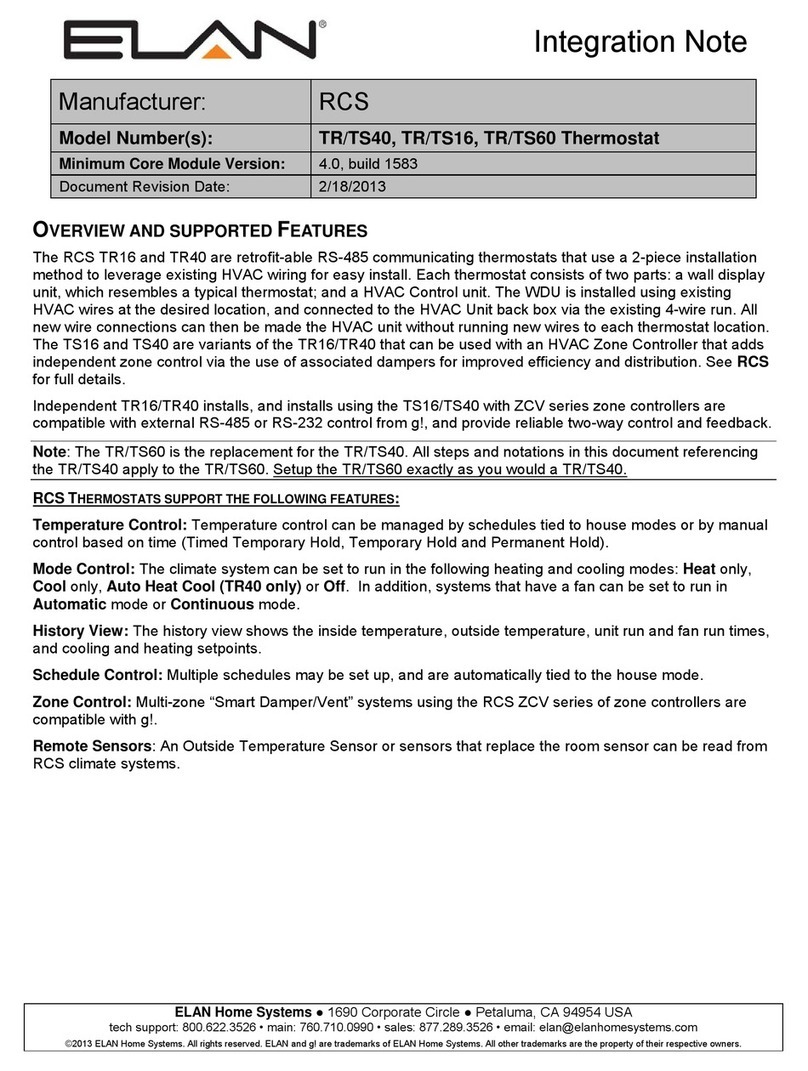Remark:
(1) The defaulted temperature of period3 and period4 is the same as
period2. Please change it according to the request.
(2) When setting temperature is 00, this period is power off.
(3) How to check floor temp?
During power on, press and hold then press the button of power to
check floor temp.. OUT TEMP will display.
Press again to display room temp..
Period
Week
Weekend
Period Icon Defaulted Time Defaulted Temp.
1
2
3
4
5
6
1
2
6:00
8:00
11:30
12:30
17:30
22:00
8:00
23:00
20℃
15℃
15℃
15℃
22℃
22℃
15℃
15℃
Press to switch operation between manual mode and programmable
mode.
Display
Code Function Setting And Options Factory
Default
SEN Sensor mode
0:Internal sensor
1:Floor sensor
2:Both internal sensor
and floor sensor
0
OSV Set temp. range
for floor sensor 5-99℃42℃
DIF Precison for
floor temp. 1-9℃2℃
SVH
High limit temp.
for internal sensor 5-99℃35℃
SVL Low limit temp.
for internal sensor 5-99℃5℃
ADJ Measure temp. Check and calibrate
the actual room temp.
0.5℃accuracy
calibrate
FRE Frost-protection 00:Off 00
PON Power memory 00:Off
01:On 00
FAC Factory setting 08:Just display 08
7. Advanced Setting
In the state of power-off, long press and hold then press into
advanced setting mode. Then press to set relative item.
DIF: Precison for floor temp.
Sensor error:
Please select the right sensor mode.
If Err display on the screen, change SEN=00, Or connect the floor sensor.
DFI Precision for
room temp. 0.5-3℃1℃
00:Factory reset
XI. Installation Instruction
This thermostat is suitable for standard 80*80mm wall box Or
60*60 mm Europe standard round box.
1.Turn off the main power.
Fix the installation panel with installation box with screws, and insert into wall
3. Insert the display screen part into the installation panel.
NOTICE: The installation wire should be 1.5-2.5mm2.
Round Touch Screen Thermostat
Please read this manual for complete instructions on installing and
operating your thermostat. If you require further assistance, please
feel free to contact us.
Thermostat
External sensor
User Manual
Screws
Our Service:
We offer the warranty of 24 months from the sales day.
During the warranty, if it is belong to the quality issue, we will fix or
replace them for you by free after test them.
If it is not quality problem or beyond the warranty time, we will
charge for the after-sales service.
TGR87-EP TGR87-WP
√
√
√
√
√
√
√
Model
BEOK
XII. ATT:
Take away the front display screen part, then use
2. Refer the wiring diagram(VII) to connect the lines with terminals.
screwdriver to open the installation panel.
In the box you will find:
4. Installation finished.
Thank you for buying this product!
1234
Power off state
℃
20
ROOM TE MP
FRI
sen 00
℃
20
ROOM TE MP
FRI
01:On
Remark:
i.e. the setting deadzone for floor sensor is 2,
OSV is 42℃, when actual temp. reach 44℃, the relay will stop working;
when actual temp. is back to 40℃, the relay starts working again. It works
when room temp. is lower than set temp.
DFI: Precison for room temp.
The factory default is 1℃, if you think 1℃ is too big, you could change to 0.5℃