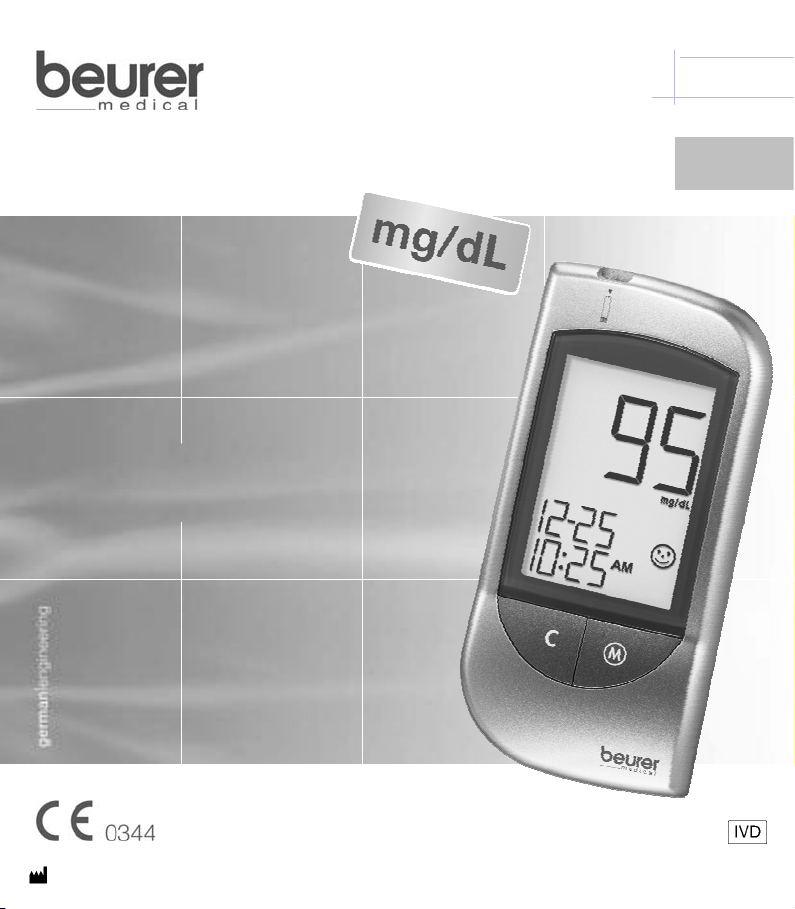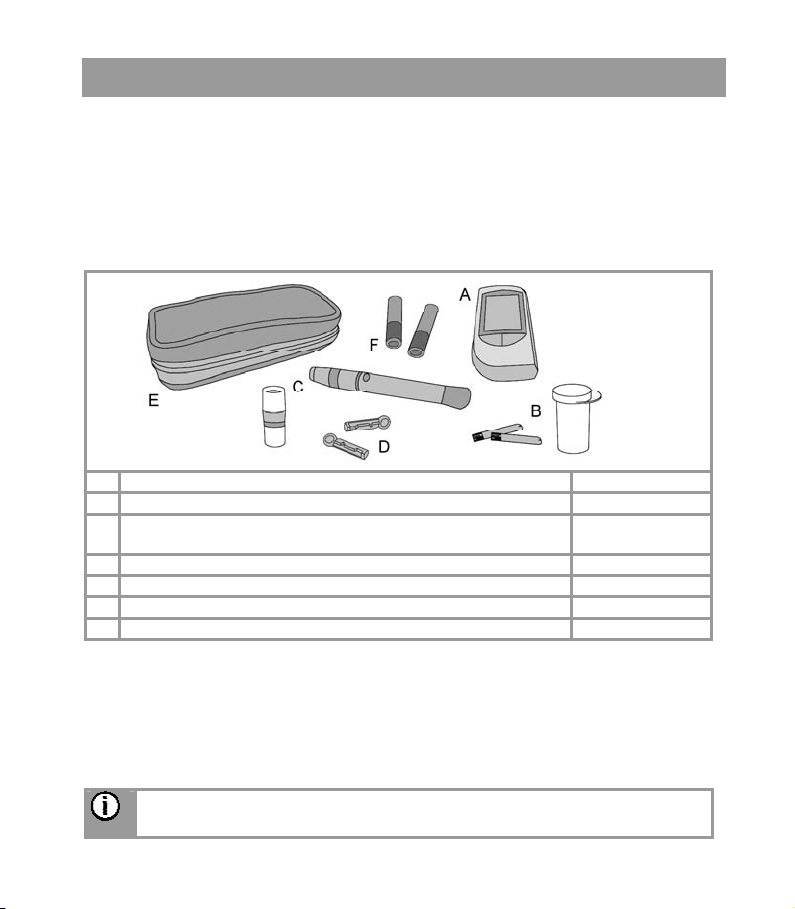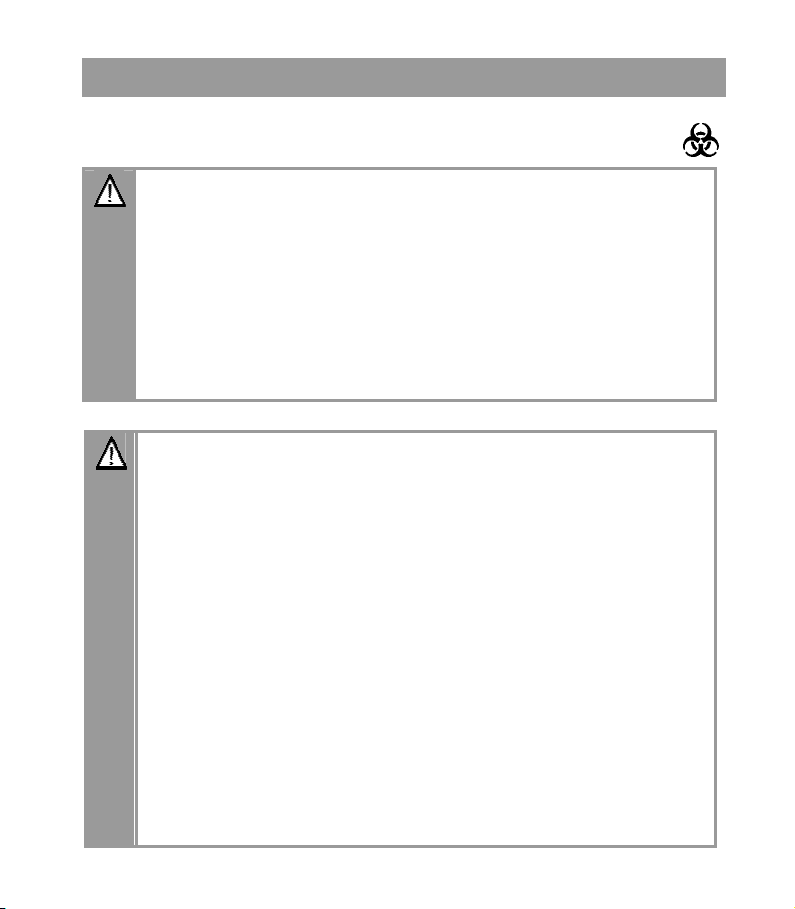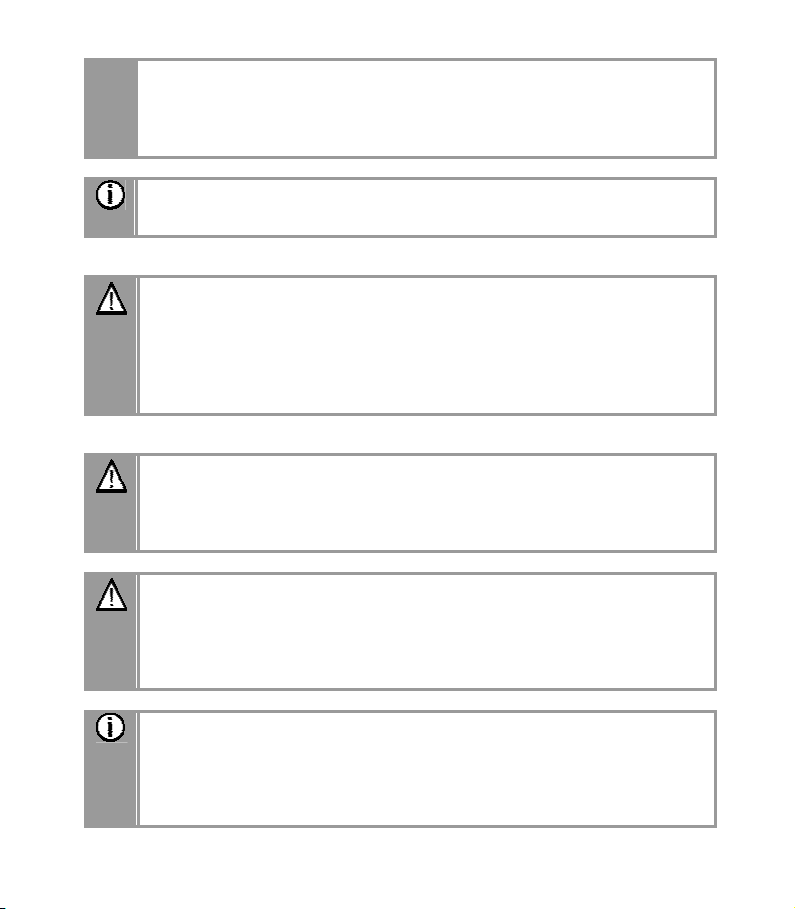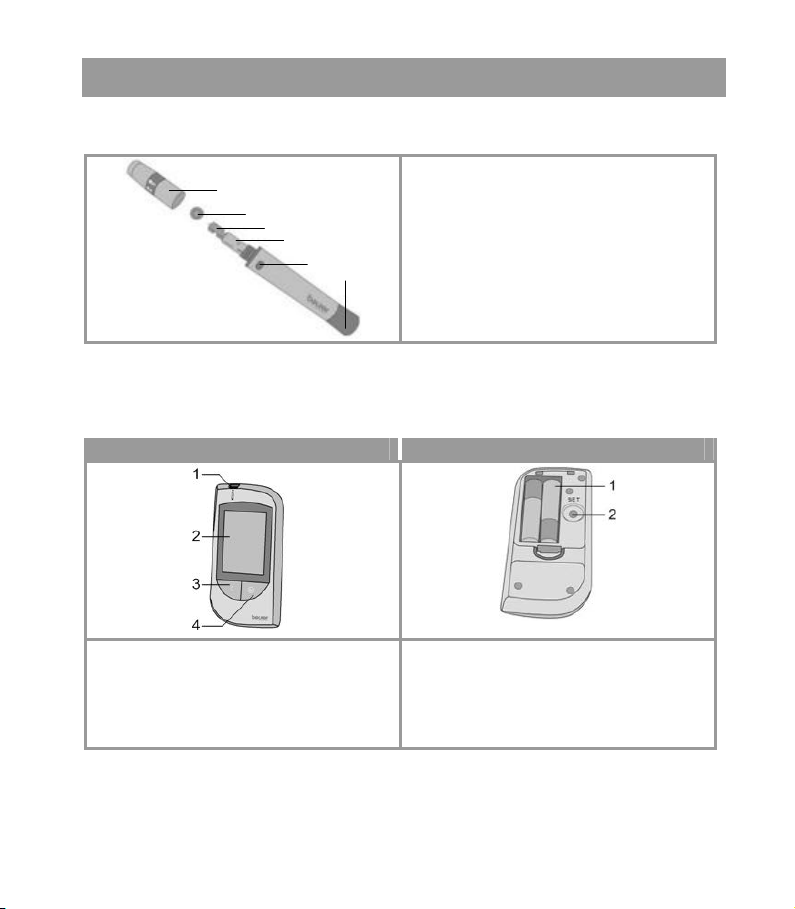Beurer GL30 mg/dL 5
2 WARNING AND SAFETY INFORMATION
Infection hazard
All components of the monitor and accessories may come into contact with hu-
man blood and may therefore be sources of infection.
WARNING
• This monitor must display the blood sugar content in mg/dL. The unit
of measure mg/dL follows the blood sugar value. If your monitor does
not display mg/dL, contact customer services immediately. You risk
damaging your health if you perform a blood sugar measurement us-
ing an unfamiliar unit of measure, since values may be interpreted in-
correctly and cause the wrong corrective measures to be taken.
• This monitor must be used by one person only. Use of the same monitor by
more than one person may cause infection.
• The lancing device is suitable for self-testing. Never use the lancing device
and lancet with other persons (danger of infection).
• Use a new sterile lancet for every blood sample (single-use only).
Readings
WARNING
• The readings that you take may only be used for information purposes –
they are not a substitute for a medical examination! Discuss your readings
with a doctor regularly. Never change your doctor's instructions without dis-
cussing your changes with the doctor.
• Accurate readings are only possible if the code number on the display is
identical to the code number on the test strip container. Check the number
before every test.
• Dehydration or excessive fluid loss, such as by sweating, may result in
incorrect readings.
• A very high or very low haematocrit value (proportion of red blood cells)
may cause inaccurate readings. If the haematocrit value is very high (over
60%), the blood glucose reading may be too low; if the haematocrit value is
very low (under 20%), it may be too high. If you do not know your haema-
tocrit value, ask your doctor.
• Do not use test strips to monitor the blood glucose of newborns.
• Metabolites such as uric acid, ascorbic acid, acetominophen, dopa, methyl
dopa, L dopa, and tolbutamide do not influence the results if they are in the
physiological value range.
• Lipaemia effects: Elevated blood triglycerides up to 2000 mg/dL have
virtually no influence on the results. However, triglycerides above this level
may influence the blood glucose test results.