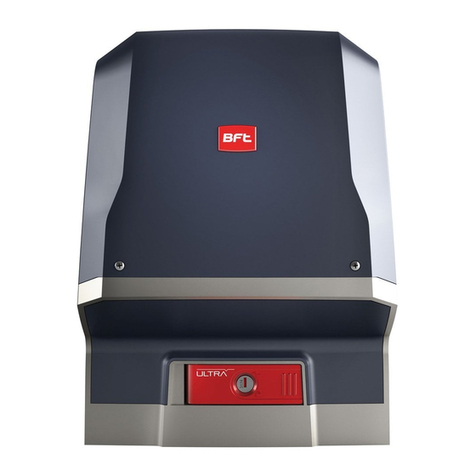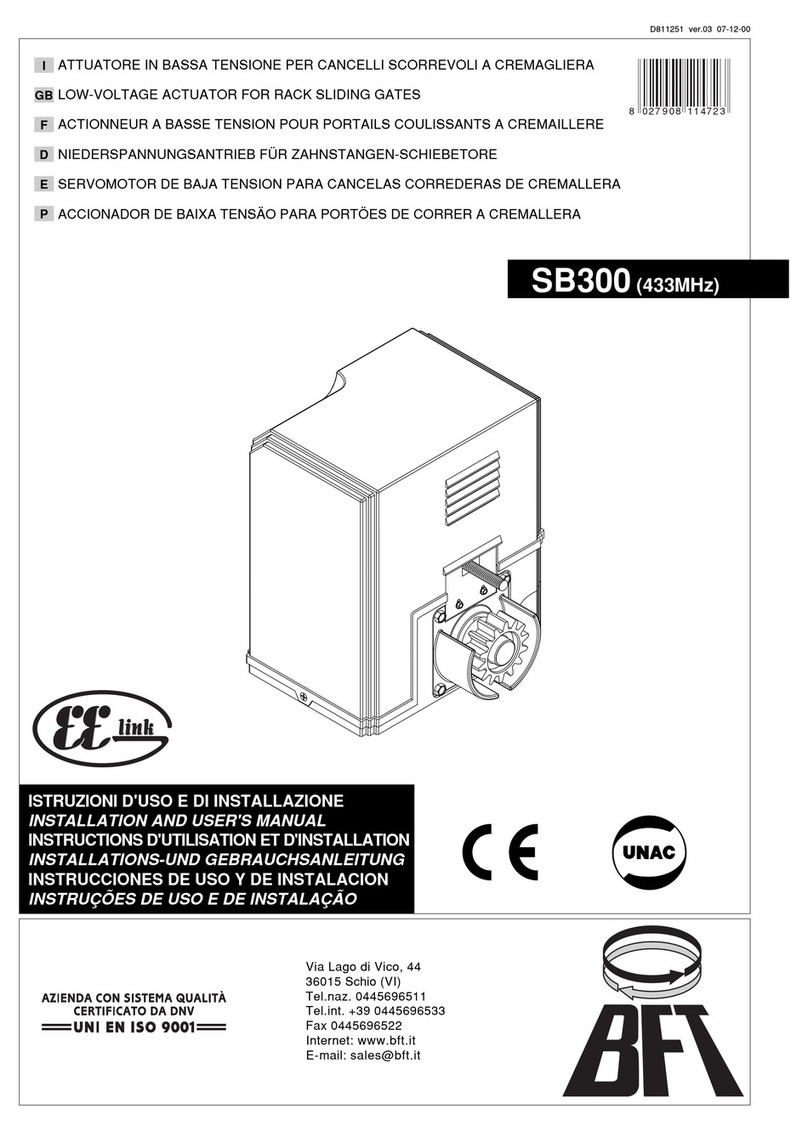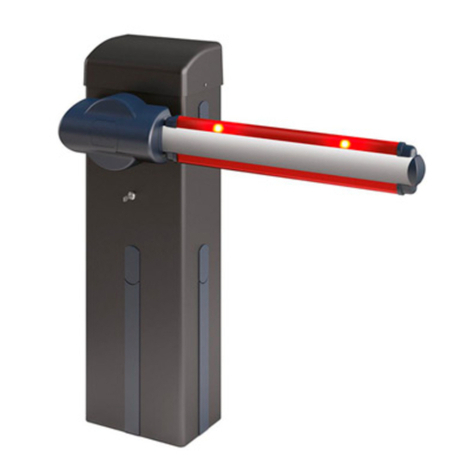D812035 00200_04
2- VISTA SEL SW
Mode de fonctionnement VISTA SEL SW:
Mode libre (predenie)
Pont engagè (Fig. 10A).
La pression des touches modie le fonctionnement de l’automatisation.
Mode protégé (avec une clé)
Retirez la carte du support en plastique (Fig. 9) et introduisez le pont de la façon indiquée sur la
Fig. 10B. Remontez la carte. A présent pour modier le fonctionnement de l’automatisation vous
devez approcher la clé de la partie supérieure du VISTA SEL SW et attendre le bip. Pendant les
10 secondes qui suivent, la pression des touches modie le fonctionnement de l’automatisation.
Signalisation acoustique
Pour désactiver la signalisation acoustique il sut d’appuyer en même temps sur les touches T1 et
T2 pendant 5 secondes. Pour réactiver la signalisation acoustique il sut d’appuyer à nouveau sur
les touches T1 et T2 pendant 5 secondes.
Branchements Vista SL: Fig. 7.
Sens des DEL et des touches (Fig. 8):
T1: à chaque pression de cette touche correspond la sélection en succession d’un
mode de fonctionnement de l’automatisation (indiqué par les Led L1-L7).
T2: Chaque pression de cette touche cause l’ouverture de l’automatisation.
L1: Led verte éclairée: Radar extérieur
L2: Led verte éclairée: radar intérieur
L3: Led verte éclairée: Radar fonctionnement standard
L4: Led verte éclairée: fonction“Fermée le jour” active
L5: Led verte éclairée: fonction“Fermée la nuit”active
L6: Led verte éclairée: fonction“Complètement ouverte”active
L7: Led verte éclairée: fonction“Ouverture manuelle”active
L8: Led rouge éclairée: Batterie chargée
Led rouge clignotante: Batterie déchargée
MODE DE FONCTIONNEMENT DE LA PORTE
Mode 1) Radar extérieur
-Activé uniquement le radar extérieur
Mode 2) Radar intérieur
-Activé uniquement le radar intérieur
Mode 3) Radar fonctionnement standard
-activé le radar extérieur
-activé le radar intérieur
Mode 4) Porte fermée le jour
- la porte reste fermée
- fonction anti-panique active (uniquement sur Vista SW MXL)
Mode 5) Porte fermée la nuit
- la porte reste fermée
- fonction anti-panique non active (uniquement sur Vista SW MXL)
Mode 6) Porte complètement ouverte
- la porte s’ouvre complètement et reste ouverte
Mode 7) Porte avec ouverture manuelle
- la porte ne s’ouvre qu’en mode manuel
DÉMOLITION
Eliminez les matériaux en respectant les normes en vigueur. Ne jetez ni les vieux appareils, ni
les piles, ni les batteries usées avec les ordures domestiques. Vous devez coner tous vos
déchets d’appareils électriques ou électroniques à un centre de collecte diérenciée, prépo-
sé à leur recyclage.
Modo de funcionamento VISTA SEL SW:
Modo livre (predenido)
Ponte inserido(g. 10A).
A pressão das teclas modica o funcionamento do automatismo.
Modo protegido (com chave)
Retirar a placa do suporte de plástico (Fig. 9) e desligar a ponte tal como indicado na g. 10B.
Remontar a placa. Agora para modicar o funcionamento do automatismo é necessário aproximar
a chave para perto da parte superior do VISTA SEL SW e aguardar o beep.
Pelos 10 segundos sucessivos, a pressão das teclas modica o funcionamento do automatismo.
Avisador Sonoro
A sinalização sonora pode ser desactivada pressionando simultaneamente as teclas T1 e T2 por
5 segundos. Para reactivar a sinalização sonora deve-se pressionar novamente as teclas T1 e T2
simultaneamente por 5 segundos.
Ligações Vista SL: Fig. 7.
Signicado dos led’s e dos botões(Fig. 8):
T1: cada que se pressiona esta tecla, implica a seleção em sucessão de um modo
de funcionamento do automatismo (indicada pelos led’s L1..L7)
T2: cada vez que se pressiona esta tecla implica a abertura do automatismo.
L1: Led verde aceso: radar externo
L2: Led verde aceso: radar interno
L3: Led verde aceso: radar em funcionamento standard
L4: Led verde aceso: função “Fechada de dia”ativa
L5: Led verde aceso: função “Fechada de Noite”ativa
L6: Led verde aceso: função “Abertura Completa”ativa
L7: Led verde aceso: função“Abertura Manual” ativa
L8: Led vermelho aceso: Bateria carregada
Led vermelho intermitente: Bateria descarregada
MODO DE FUNCIONAMENTO DA PORTA
Modo 1) Radar externo
-Habilitado apenas o radar externo.
Modo 2) Radar interno
-Habilitado apenas o radar interno.
Modo 3)Radar em funcionamento standard
- habilitado apenas o radar externo
- habilitado apenas o radar interno
Modo 4) Porta fechada de dia
- a porta ca fechada
- função antipânico ativa (apenas para Vista SW MXL)
Modo 5) Porta fechada de noite
- a porta ca fechada
- função antipânico não ativa (apenas para Vista SW MXL)
Modo 6) Porta completamente aberta.
- a porta abre-se completamente e ca aberta
Modo 7) Porta com abertura manual
- a porta funciona, mas abre-se apenas manualmente
DEMOLIÇÃO
A eliminação dos materiais deve ser feita de acordo com as normas vigentes. Não deite o
equipamento eliminado, as pilhas ou as baterias no lixo doméstico. Você tem a responsabili-
dade de restituir todos os seus resíduos de equipamentos elétricos ou eletrónicos deixando-
os num ponto de recolha dedicado à sua reciclagem.
Modo de funcionamiento VISTA SEL SW:
Modo libre (predenido)
Puente insertado(g. 10A).
Si se pulsan los botones se modica el funcionamiento de la automatización.
Modo protegido (con llave)
Quitar la placa del soporte plástico (Fig. 9) y desconectar el puente como se indica en la g. 10B.
Volver a montar la placa. Ahora para modicar el funcionamiento de la automatización es nece-
sario acercar la llave a la parte superior del VISTA SEL SW y esperar hasta escuchar un pitido. Du-
rante los 10 segundos siguientes, si se pulsan los botones se modica el funcionamiento de la
automatización.
Avisador Acústico
La señalización acústica se puede deshabilitar pulsando simultáneamente los botones T1 y T2
durante 5 segundos. Para rehabilitar la señalización acústica pulsar de nuevo los botones T1 y T2
simultáneamente durante 5 segundos.
Conexiones Vista SL: Fig. 7.
Signicado de los leds y de los pulsadores (Fig. 8):
T1: cada vez que se pulsa este botón se selecciona en secuencia un modo
de funcionamiento de la automatización (indicada por los LEDS L1, L7).
T2: cada vez que se pulsa este botón se produce la apertura de la automatización.
L1: LED verde encendido: radar externo
L2: LED verde encendido: radar interno
L3: LED verde encendido: radar funcionamiento estándar
L4: LED verde encendido: función“Cerrada de día”activa
L5: LED verde encendido: función“Cerrada de Noche”activa
L6: LED verde encendido: función“Abierta Total” activa
L7: LED verde encendido: función“Apertura Manual” activa
L8: LED rojo encendido: Batería cargada
LED rojo parpadeante: Batería descargada.
MODO FUNCIONAMIENTO PUERTA
Modo 1) Radar externo
-Habilitado solo el radar externo.
Modo 2) Radar interno
-Habilitado solo el radar interno.
Modo 3) Radar funcionamiento estándar
-habilitado el radar externo.
-habilitado el radar interno.
Modo 4) Puerta cerrada de día
- la puerta permanece cerrada
- función antipánico activa (solo para Vista SW MXL)
Modo 5) Puerta cerrada de noche
- la puerta permanece cerrada
- función antipánico no activa (solo para Vista SW MXL)
Modo 6) Puerta abierta total
- la puerta se abre totalmente y permanece abierta
Modo 7) Puerta con apertura manual
- la puerta funciona y abre solo manualmente
DESGUACE
La eliminación de los materiales se debe realizar respetando las normas vigentes. No desechar
su equipo descartado, las pilas o las baterías usadas con los residuos domésticos. Usted tiene
la responsabilidad de desechar todos sus residuos de equipos eléctricos o electrónicos, en-
tregándolos a un punto de recogida dedicado al reciclaje de los mismos.
Betriebsweise VISTA SEL SW:
Freie Betriebsweise (betriebsdaten)
Jumper bearbeiten(Abb.10A).
Das Drücken der Tasten die Betriebsweise der Automatisierung.
Geschützte Betriebsweise (mit Schlüssel)
Entnehmen Sie die Karte aus der Kunststohalterung (Abb. 9) und entfernen Sie den Jumper, wie
auf Abb. 10B gezeigt. Bauen Sie die Karte wieder ein. Nun ist es für die Änderung der Betriebsweise
erforderlich, den Schlüssel in die Nähe des oberen Teils von VISTA SEL SW zu halten und den Beep
abzuwarten. Für die folgenden 10 Sekunden ändert das Drücken der Tasten die Betriebsweise der
Automatisierung.
Akustische Anzeige
Die akustische Anzeige kann deaktiviert werden, indem die Tasten T1 und T2 gleichzeitig für 5
Sekunden gedrückt werden. Zur erneuten Aktivierung der akustischen Anzeige erneut die Tasten
T1 und T2 für 5 Sekunden drücken.
Anschüsse Vista SL: Abb. 7.
Bedeutung der LEDs und der Tasten (Abb. 8):
T1: Jedes Drücken dieser Taste bewirkt nacheinander zur Auswahl einer
Betriebsweise der Automatisierung (angezeigt von den LEDs L1..L7)
T2: Jedes Drücken dieser Taste bewirkt die Önung der Automatisierung.
L1: grüne LED an: Externer Radar
L2: grüne LED an: interner Radar
L3: grüne LED an: Standardbetriebsweise Radar
L4: grüne LED an: Funktion “Geschlossen am Tag”aktiv
L5: grüne LED an: Funktion “Geschlossen bei Nacht”aktiv
L6: grüne LED an: Funktion “Vollständige Önung”aktiv
L7: grüne LED an: Funktion “Manuelle Önung”aktiv
L8: rote LED an: Batterie geladen
rote LED blinkend: Batterie leer
BETRIEBSWEISE TÜR
Modalität 1) externer Radar
- Nur externer Radar aktiviert.
Modalität 2) interner Radar
-Nur interner Radar aktiviert.
Modalità 3)Standardbetriebsweise Radar
- externer Radar aktiviert
- nterner Radar aktiviert
Modalität 4) Tür geschlossen während des Tages
- die Tür bleibt geschlossen
- Anipanikbtrieb aktiv (nur für Vista SW MXL)
Modalität 5) Tür geschlossen während der Nacht
- die Tür bleibt geschlossen
- Anipanikbtrieb nicht aktiv (nur für Vista SW MXL)
Modalität 6) Tür vollständig geönet.
- die Tür önet sich vollständig und bleibt oen
Modalità 7) Tür mit manueller Önung
- die Tür funktioniert nur manuell
VERSCHROTTUNG
Die Entsorgung der Materialien muss unter Beachtung der geltenden Normen erfolgen. Bitte
werfen Sie Ihr Altgerät oder die leeren Batterien nicht in den Haushaltsabfall. Sie sind verant-
wortlichfürdieordnungsgemäßeEntsorgungIhrerelektrischenoder elektronischenAltgeräte
durch eine ozielle Sammelstelle.
FRANÇAIS DEUTSCH
ESPAÑOL PORTUGUÊS