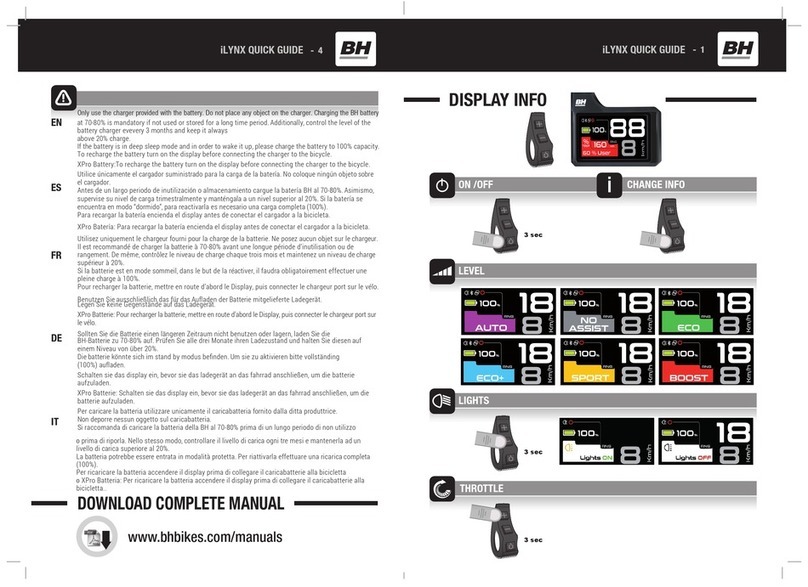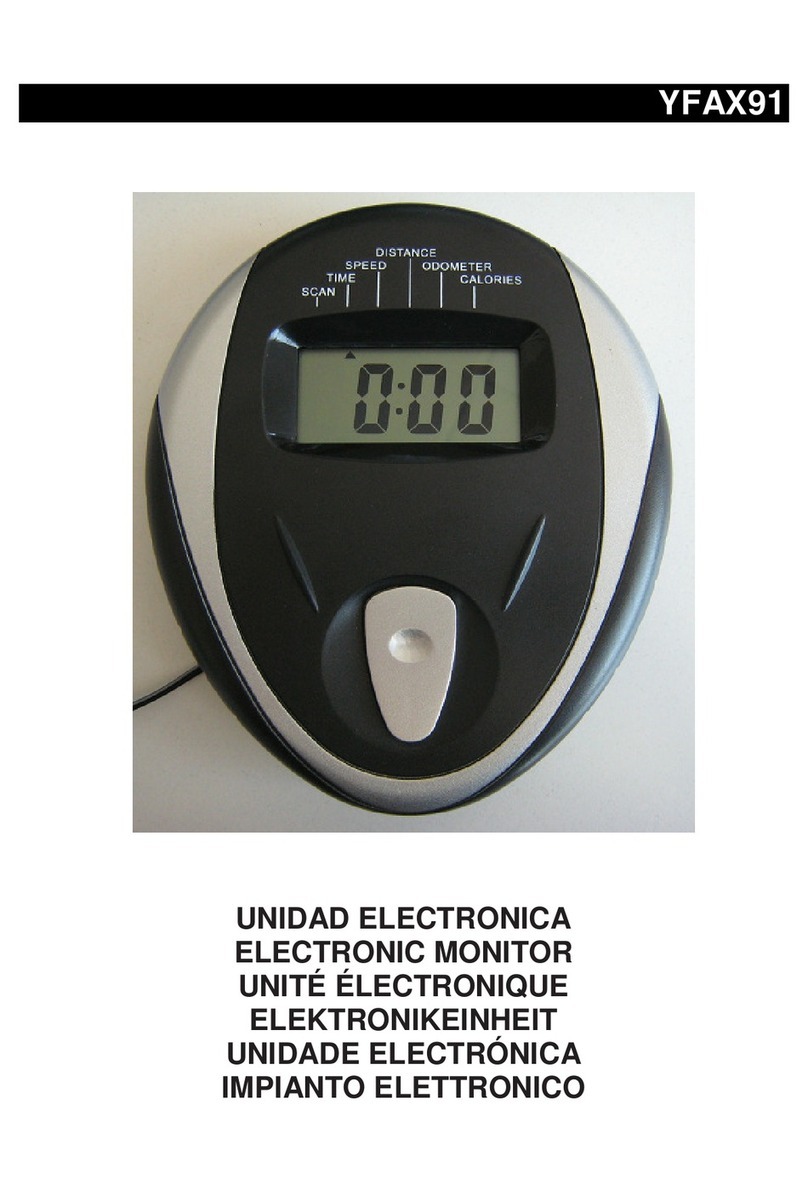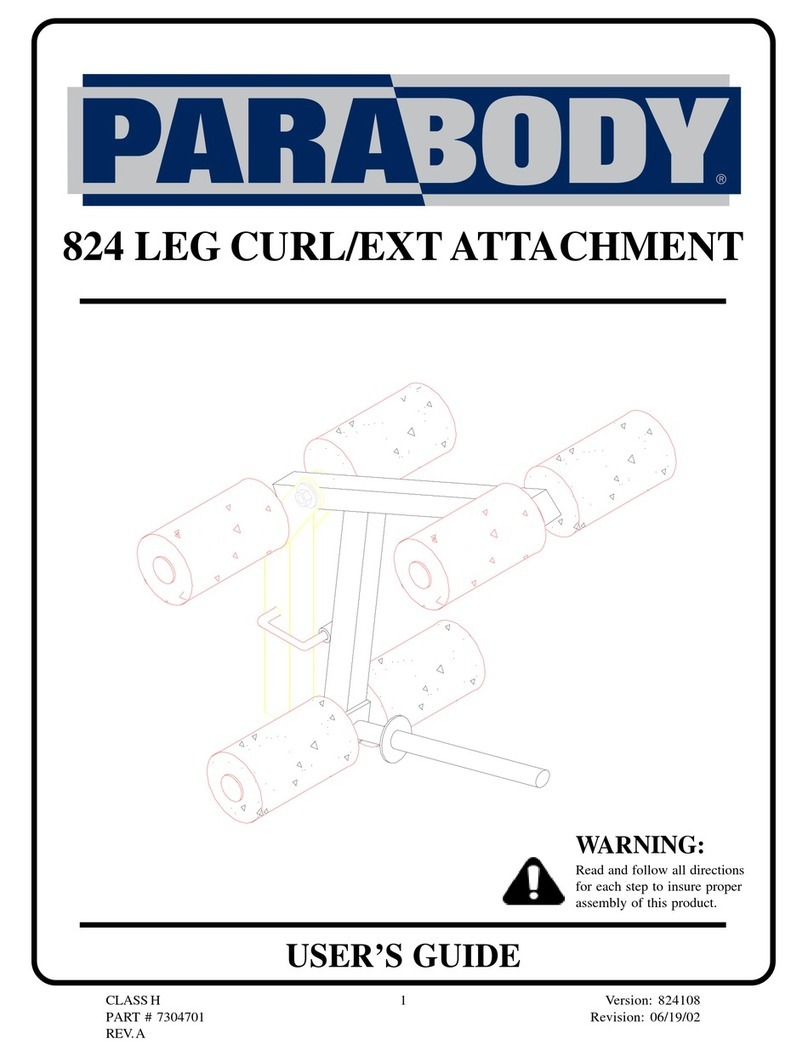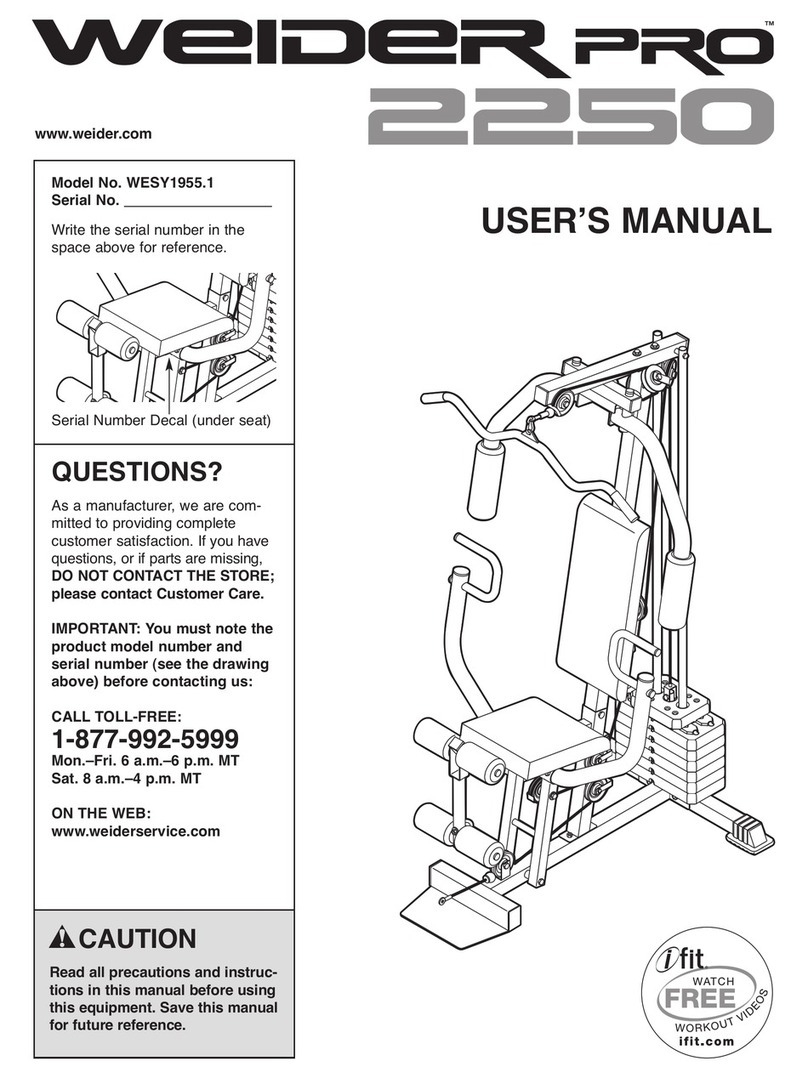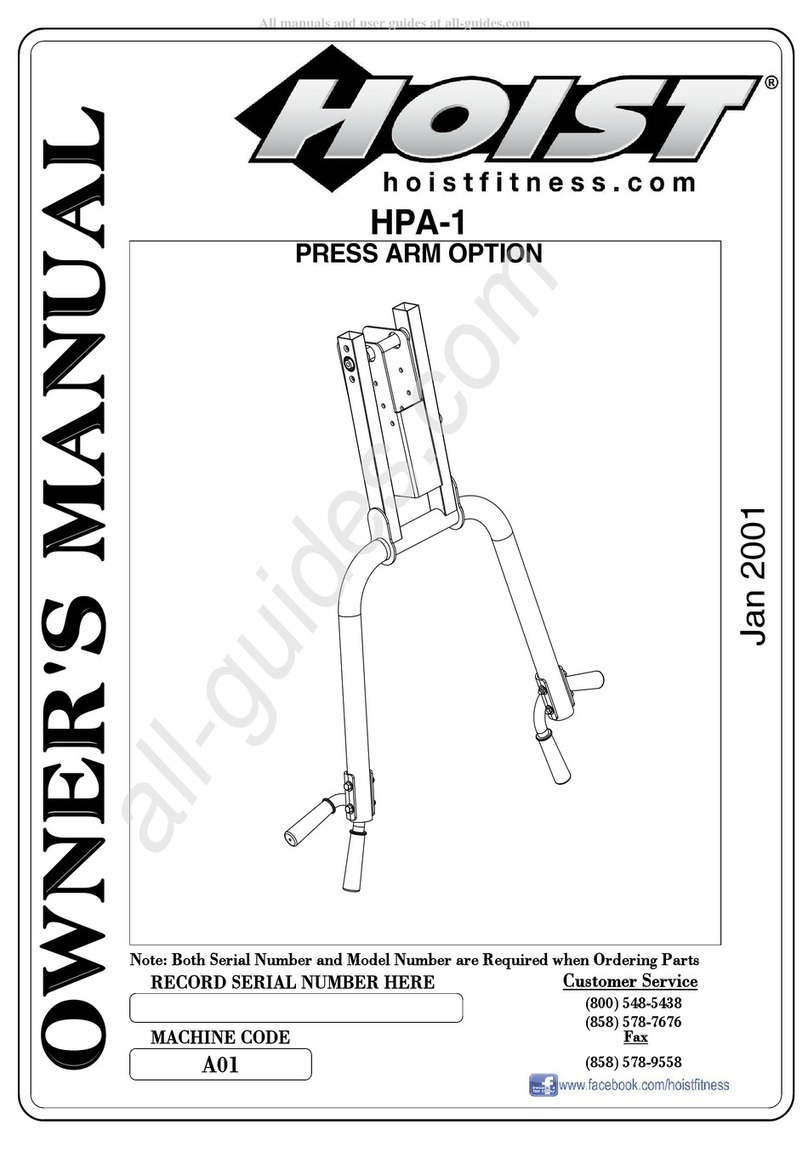BH YF 93 User manual

YF 93
UNIDAD ELECTRONICA
ELECTRONIC MONITOR
UNITÉ ÉLECTRONIQUE
ELEKTRONIKEINHEIT
UNIDADE ELECTRÓNICA
IMPIANTO ELETTRONICO

2
Fig.1 Fig.2
Fig.3 Fig.4

3
Español
COLOCACIÓN PILAS.-
Este monitor utiliza dos PILAS
ALCALINAS de 1,5 voltios.
Para colocar las pilas, suelte la tapa
trasera (A) del monitor, Fig.1, e inserte
con precaución pilas alcalinas del tipo
«R-6» en el compartimento de las
pilas, orientando correctamente la
polaridad de las pilas (haciendo
coincidir el polo «+» de las pilas con la
señal «+» del compartimento de las
pilas y el polo «-» con la señal «-»).
Cierre la tapa .
Si después de conectar el monitor
electrónico, se produjeran
indicaciones erróneas o sólo aparecen
los segmentos parcialmente, extraiga
las pilas y espere unos 15 segundos
antes de volver a instalarlas.
Las baterías débiles (descargadas)
generan cifra débiles (sin contraste) e
indicaciones erróneas. Cámbielas
inmediatamente.
El monitor se apagara automática-
mente cuando la unidad este 4
minutos parada.
Importante. Deposite las pilas usadas
en contenedores especiales, Fig.2.
COLOCACIÓN MONITOR
ELECTRÓNICO.-
Coja el monitor (14), e introdúzcalo en
el saliente de la abrazadera (12),
como muestra la Fig.3, conexione el
terminal (5) del cable intermedio, en el
terminal (E) del monitor Fig.4A.
MONITOR ELECTRÓNICO.-
Para hacer más cómodo y simple el
control de su ejercicio este electrónico
muestra simultáneamente la
velocidad, la distancia, el tiempo de
ejercicio, las calorías consumidas.
La pantalla se encenderá
automáticamente al comenzar el
ejercicio o pulsando cualquier tecla.
El monitor se apagará
automáticamente cuando la unidad
esté 4 minutos parada.
A. FUNCIÓN SCAN.-
En el modo SCAN, el ordenador
revisa y visualiza continuamente
durante sus ejercicios todas las
funciones. La función visualizada se
indica por medio de parpadeos.
Para seleccionar la función SCAN:
1. Al comenzar el ejercicio o pulsando
cualquier tecla se enciende el monitor
en la función SCAN, que cada 6
segundos se visualizará en la pantalla
principal el TIEMPO, VELOCIDAD,
DISTANCIA, CALORÍAS.
2. Pulse la tecla Mode/Reset y se
eliminara la función SCAN.
B. FUNCIÓN TIEMPO.-
La función cuenta en incrementos de
un segundo hasta un máximo de
99:59 minutos. Pulsando durante más
de dos segundos la tecla RESET
todos los valores pasan a cero.
1. Pulse cualquier tecla, para poner en
marcha el monitor.
C. FUNCIÓN DISTANCIA.-
La función cuenta en incrementos de
0,01Km hasta un máximo de 99,9Km.
Pulsando durante más de dos
segundos la tecla RESET todos los
valores pasan a cero.
1. Pulse cualquier tecla, para poner en
marcha el monitor.

4
D. FUNCIÓN CALORÍAS.-
La función cuenta de una en una
caloría, hasta un máximo de
9999K/calorías. Pulsando durante
más de dos segundos la tecla RESET
todos los valores pasan a cero a
excepción de la información personal.
1. Pulse cualquier tecla, para poner en
marcha el monitor.
GUIA DE PROBLEMAS.-
Problema: Se enciende el display y
sólo funciona la función de Tiempo.
Solución:
a.- Compruebe si el cable de conexión
está conectado.
Problema: El display no se enciende
o la visualización de los segmentos
del display es muy débil.
Solución:
a.- Compruebe que las pilas estén
colocadas correctamente
b.- Compruebe la carga de las
baterías
c.- Si están bajas, cambie las pilas
inmediatamente.
Problema: Si algún segmento de
alguna función no se enciende o si se
producen indicaciones erróneas en
alguna función.
Solución:
a.- Desconecte las pilas durante 15
segundos y vuelva a instalarlas
correctamente.
b.- Compruebe la carga de las pilas.
Si están bajas, cambie las pilas.
c.- Si los pasos anteriores no le
ayudan, reemplace el monitor
electrónico.
Evite que le dé a su monitor
electrónico la luz directa del sol, pues
se puede estropear la pantalla del
cristal líquido.
No lo exponga tampoco al agua ni a
golpes.
BH SE RESERVA EL DERECHO A
MODIFICAR LAS ESPECIFICA-
CIONES DE SUS PRODUCTOS SIN
PREVIO AVISO.

5
English
FITTING THE BATTERIES.-
This monitor uses two 1.5 volt
ALKALINE BATTERIES.
To fit the batteries, remove the rear
cover on the monitor, Fig.1, and
carefully insert the two “R-6” type
batteries into the battery compartment
making sure that the battery’s polarity
is correct (matching the battery’s «+»
terminal with the «+» sign inside the
battery compartment, and the «-»
terminal with the «-» sign). Close the
cover.
If, after having switched the monitor
on, it displays errors or merely partial
segments then remove the batteries
and wait for about 15 seconds before
reinstalling them.
Weak batteries (run down) produce a
weak digital display (poor contrast)
and erroneous readings. Change them
immediately.
The monitor will switch itself off
automatically if the unit remains
motionless for 4 minutes.
Important. Discarded batteries must
be deposited in special containers,
Fig.2.
FITTING THE ELECTRONIC
MONITOR.-
Fit the monitor (14) into the boss on
the bracket (12), as shown in Fig.4,
connect terminal (5) on the middle
cable to terminal (B) for the monitor,
Fig.4A.
ELECTRONIC MONITOR.-
To give you greater control over the
exercise, this electronic unit provides
simultaneous read-outs of speed,
distance, speed, exercise time,
calories burnt.
The screen will switch itself on
automatically as soon as you start
exercising or by pressing any key.
The monitor will switch itself off
automatically if the unit stands idle for
more than 4 minutes.
A. SCAN FUNCTION.-
In Scan mode the computer
continuously scans and displays all of
the functions during exercise. The
function being displayed will flash on
and off.
To select the Scan function:
1. The monitor starts in Scan mode as
soon as exercise begins or if any key
is pressed, the main screen will
display TIME, SPEED, DISTANCE,
CALORIES, values every 6 seconds.
2. Press the Mode/Reset key and this
will cancel the Scan function.
B. TIME FUNCTION.-
This function counts up in steps of one
second, up to a maximum of 99:59
minutes. Pressing the RESET key for
more than two seconds will reset all of
the values.
1. Press any key to switch the monitor
on.
C. DISTANCE FUNCTION.-
This function counts up in steps of
0.01km, up to a maximum of 99.9km.
Pressing the RESET key for more
than two seconds will reset all of the
values.
1. Press any key to switch the monitor
on.

6
D. CALORIE FUNCTION.-
This function counts up in steps of one
calorie, up to a maximum of
9999K/calories. Pressing the RESET
key for more than two seconds will
reset all of the values, except those
relating to personal information.
1. Press any key to switch the monitor
on.
TROUBLESHOOTING GUIDE.-
Problem: The display comes on but
only the Time function works.
Solution:
a.- Make sure that the connection
cable is connected.
Problem: The display does not come
on or the displayed segments are very
weak.
Solution:
a.- Check that the batteries are fitted
correctly.
b.- Check the battery charge.
c.- If they are run down change them
immediately.
Problem: Display segments of a
function read-out are not visible or
error messages for a particular
function appear.
Solution:
a.- Remove the batteries for 15
seconds and then refit them correctly.
b.- Check the battery charge If they
are run down change the batteries.
c.- If the above steps do not help then
replace the electronic monitor.
Avoid leaving the electronic monitor in
direct sunlight as this might damage
the liquid crystal display. Similarly, do
not expose it to water or knocks.
BH RESERVES THE RIGHT TO
MODIFY THE SPECIFICATIONS OF
ITS PRODUCTS WITHOUT PRIOR
NOTICE .

7
Français
MISE EN PLACE DES PILES.-
Ce moniteur fonctionne avec deux
PILES ALCALINES de 1,5 volts.
Pour placer les piles, retirez le
couvercle arrière du moniteur, Fig.1 et
introduire avec précaution les piles
alcalines type «R-6» dans le logement
des piles en orientant correctement la
polarité des piles (en faisant coïncider
le pôle «+» des piles avec le signe
«+» du logement des piles et le pôle
«-» avec le signe «-»). Fermez le
couvercle.
Si après avoir branché le moniteur
électronique, vous constatez que les
indications sont inexactes ou que les
segments s’affichent partiellement,
retirez les piles et attendez 15
secondes environ avant de les
replacer.
Des batteries faibles (déchargées)
produisent des chiffres faibles (sans
contraste) et des informations
inexactes. Remplacez-les
immédiatement.
Si l’unité est 4 minutes arrêtée, l’écran
s’éteint automatiquement.
Remarque importante: Remarque
importante: les piles usées doivent
être déposées dans des conteneurs
spéciaux prévus à cet effet, Fig.2.
MISE EN PLACE DU MONITEUR
ÉLECTRONIQUE.-
Prenez le moniteur (14), Fig.4,
introduisez-le dans la rainure (12),
prenez le câble intermédiaire (5) et
connectez le connecteur (B) la partie
arrière du moniteur Fig.4A.
MONITEUR ÉLECTRONIQUE.-
Pour vous permettre de contrôler
facilement et confortablement vos
exercices, cet appareil électronique
affiche simultanément, la vitesse, la
distance, la durée de l’exercice, les
calories brûlées.
Dès le démarrage de l’exercice,
l’écran s’allume automatiquement, il
s’allume également si vous appuyez
sur une touche.
Si l’unité est 4 minutes arrêtée, l’écran
s’éteint automatiquement.
A. FONCTION SCAN.-
Dans le mode Scan, l’ordinateur
révise et affiche toutes les fonctions
continuellement durant la réalisation
de vos exercices. La fonction affichée
est indiquée par des clignotements.
Pour sélectionner la fonction Scan:
1. Au début de l’exercice ou si vous
appuyez sur l’une des touches, le
moniteur s’allume dans la fonction
SCAN et toutes les 6 secondes, la
DURÉE, la VITESSE, la DISTANCE,
les CALORIES.
2. Pour annuler la fonction Scan,
appuyez sur la touche Mode/Reset.
B: FONCTION DURÉE.-
Cette fonction ajoute par des
incréments d’une seconde jusqu’à un
maximum de 99:59 minutes. En
appuyant + de deux secondes sur la
touche Reset, toutes les valeurs
reviennent sur zéro.
1. Pour mettre en marche le moniteur,
appuyez sur une touche quelconque.

8
C: FONCTION DISTANCE.-
Cette fonction ajoute par des
incréments de 0.01km jusqu’à un
maximum de 99,9km. En appuyant +
de deux secondes sur la touche
Reset, toutes les valeurs reviennent
sur zéro .
1. Pour mettre en marche le moniteur,
appuyez sur une touche quelconque.
D: FONCTION CALORIES.-
Cette fonction ajoute les calories, une
à une, jusqu’à un maximum de
9999K/calories. En appuyant + de
deux secondes sur la touche Reset,
toutes les valeurs reviennent sur zéro.
1. Pour mettre en marche le moniteur,
appuyez sur une touche quelconque.
GUIDE DES PROBLÈMES.-
Problème: Le display s’allume bien
mais seule fonctionne la fonction
durée.
Solution:
A. Vérifiez si le cordon de connexion
est bien connecté.
Problème: le display ne s’allume pas
ou l’affichage des segments du
display est très faible.
Solution:
A. Vérifiez si les piles sont bien
placées.
B: Vérifiez la charge des batteries.
C: Si la charge est faible, remplacez
les piles immédiatement.
Problème: Si un segment d’une
fonction ne s’allume pas ou si les
informations affichées sont faussées
Solution:
A. Déconnectez les piles 15 secondes
et les remettre en place correctement.
B: Vérifiez la charge des piles. Si la
charge est faible, remplacez les piles.
C: Si les problèmes persistent après
avoir suivi ces instructions, remplacez
le moniteur électronique.
Garder le moniteur électronique à
l’abri du rayonnement direct du soleil
car cela risquerait d’endommager le
verre liquide.
Tenir le moniteur à l’écart de l’eau et
éviter les coups.
BH SE RÉSERVE LE DROIT DE
MODIFIER LES CARACTÉRIS-
TIQUES DE SES PRODUITS SANS
PRÉAVIS.

9
Deutsch
EINSETZEN DER BATTERIEN.-
Dieser Monitor funktioniert mit 1,5 Volt
ALKALIBATTERIEN.
Zum Einsetzen der Batterien lösen Sie
bitte den hinteren Deckel des
Monitors, Fig.1 und setzen Sie die
Alkalibatterien des Typs «R-6»
vorsichtig in das Batteriefach. Achten
Sie dabei auf die korrekte Ausrichtung
der Polarität der Batterien (der Pol «+”
der Batterien muss mit dem «+»
Zeichen im Batteriefach
übereinstimmen, ebenso wie der «-»
Pol mit dem «-» Zeichen).
Verschließen Sie den.
Wenn nach dem Einschalten des
Monitors falsche oder unvollständige
Anzeigen erscheinen, entnehmen Sie
bitte die Batterien, warten Sie 15
Sekunden und setzen Sie sie wieder
ein.
Schwache (entladene) Batterien
führen zu schwachen (kontrastarmen)
und falschen Anzeigen. Tauschen Sie
sie umgehend aus.
Wichtig. Entsorgen Sie gebrauchte
Batterien in den entsprechenden
Containern, Fig.2.
ANBRINGEN DES
ELEKTRONISCHEN MONITORS.-
Setzen Sie den Monitor (14) in die
Öffnung der Klammer (12) Fig.4.
Schließen Sie die Klemme (5) des
mittleren Kabels an die Klemme (E)
des Monitors Fig.4A.
ELEKTRONIKMONITOR.-
Um Ihnen die Kontrolle Ihres Trainings
zu erleichtern, zeigt dieser Monitor
gleichzeitig Geschwindigkeit, Strecke,
Trainingsdauer, verbrauchte Kalorien.
Der Bildschirm schaltet automatisch
zu Beginn der Übung bzw. bei
Betätigen einer beliebigen Taste ein.
Steht das Gerät 4 Minuten lang still,
schaltet der Monitor automatisch.
A. SCAN-FUNKTION.-
Im SCAN-MODUS überprüft und
aktualisiert der Computer
kontinuierlich alle Funktionen während
der Übung. Die angezeigte Funktion
blinkt.
Einstellen der SCAN-Funktion:
1. Zu Beginn der Übung oder bei
Betätigen einer beliebigen Taste schaltet
der Monitor in SCAN-Funktion ein. Dieser
zeigt alle 8 Sekunden auf dem Hauptbild-
schirm DAUER, GESCHWINDIGKEIT,
STRECKE, KALORIEN an. Im unteren
Teil des .
2. Durch Betätigen der Mode/Reset
Taste wird die SCAN-Funktion
annulliert.
B: DAUER.-
Diese Funktion summiert in
Sekundenschritten die Zeitdauer bis
maximal 99:59 Minuten.
Betätigt man die RESET Taste länger
als zwei Sekunden, werden alle Werte
auf Null gesetzt.
1. Betätigen Sie eine beliebige Taste,
um den Monitor einzuschalten.
C: STRECKE.-
Diese Funktion summiert in 0,01
km/ml –Schritten die Strecke bis
maximal 99,99 km/ml.
Betätigt man die RESET Taste länger
als zwei Sekunden, werden alle Werte
auf Null gesetzt.

10
1. Betätigen Sie eine beliebige Taste,
um den Monitor einzuschalten.
D: KALORIEN.-
Diese Funktion summiert in 1
KalorienSchritten die verbrauchte
Kalorienzahl bis maximal 9999
Kalorien.
Betätigt man die RESET Taste länger
als zwei Sekunden, werden alle Werte
auf Null gesetzt.
1. Betätigen Sie eine beliebige Taste,
um den Monitor einzuschalten.
FEHLERLÖSUNG.-
Problem: Das Display schaltet ein
und es funktioniert nur die Dauer-
Funktion.
Lösung:
a.- Prüfen Sie, ob das Anschlusskabel
korrekt angeschlossen ist.
Problem: Das Display schaltet nicht
ein oder die Anzeige der Segmente
des Displays ist sehr schwach.
Lösung:
a.- Prüfen Sie, ob die Batterien korrekt
eingesetzt sind.
b.-Prüfen Sie den Ladezustand der
Batterien.
c.- Sollten die Batterien schwach sein,
tauschen Sie sie bitte umgehend aus.
Problem: Eines der Segmente einer
Funktion wird nicht angezeigt oder die
Anzeigen einer der Funktionen sind
nicht korrekt.
Lösung:
a.- Nehmen Sie die Batterien 15
Sekunden lang heraus und setzen Sie
sie dann wieder ein.
b.- Überprüfen Sie den Ladezustand
der Batterien. Sollte dieser niedrig
sein, tauschen Sie sie aus.
c.- Sollten die vorgenannten Schritte
keinen Erfolg haben, tauschen Sie
den Monitor aus.
Setzen Sie den elektronischen Monitor
nicht der direkten Sonneneinstrahlung
aus, da dies den Flüssigglasbildschirm
beschädigen könnte. Vermeiden Sie
Schläge und Kontakt mit Wasser.
BH BEHÄLT SICH DAS RECHT
VOR, DIE SPEZIFIZIERUNGEN
SEINER PRODUKTE OHNE
VORHERIGE ANKÜNDIGUNG ZU
ÄNDERN.

11
Português
COLOCAÇÃO DAS PILHAS.-
Este monitor utiliza duas PILHAS
ALCALINAS de 1,5 voltes.
Para colocar as pilhas, solte a tampa
de atrás do monitor, Fig.1, e coloque
com precaução pilas alcalinas do tipo
«R-6» no compartimento das pilhas,
orientando correctamente a
polaridade das pilhas (deverá coincidir
o polo «+» das pilhas com o sinal «+»
do compartimento das pilhas e o polo
«-» com o sinal «-»). Feche a tampa.
Se depois de ligar o monitor
electrónico, aparecerme indicações
erróneas ou só aparecerem
segmentos parciais, deverá retirar as
pilhas e esperar uns 15 segundos
antes de voltar a instalá-las.
As baterias fracas (descarregadas)
produzem cifras débeis (sem
contraste) e indicações erróneas.
Deverá mudá-las imediatamente.
O monitor apagar-se-á automatica-
mente quando a unidade estiver
parada durante 4 minutos.
Importante. Deposite as pilhas gastas
em contentores especiais, Fig.2.
COLOCAÇÃO MONITOR
ELECTRÓNICO.-
Pegue no monitor (14) e introduza-o
na saliência da braçadeira (12), como
mostra a Fig.4, ligue o terminal (5) do
cabo intermédio no terminal (B) do
monitor Fig.4A.
MONITOR ELECTRONICO.-
Para tornar mais cómodo e mais
simples o controle do seu exercício
este electrónico mostra simultanea-
mente a velocidade, a distância, o
tempo de duração do exercício, as
calorias gastas.
O ecrã acender-se-á automaticamente
ao começar o exercício ou apertando
qualquer tecla.
O monitor apagar-se-á automatica-
mente quando a unidade estiver
parada durante 4 minutos.
A. FUNÇÃO SCAN.
No modo Scan, o computador revê e
visualiza continuamente durante os
seus exercícios todas as funções. A
função visualizada estará indicada
através de uma intermitência.
Para seleccionar a função Scan:
1. Ao começar o exercício ou
apertando qualquer tecla o monitor
acender-se-á na função Scan, que
cada 6 segundos mostrará no ecrã
principal o TEMPO, VELOCIDADE,
DISTÂNCIA, CALORÍAS.
2. Aperte a tecla Mode/Reset e ficará
eliminada a função Scan.
B. FUNÇÃO TEMPO.
A função conta em incrementos de um
segundo até um máximo de 99:59
minutos. Apertando durante mais de
dois segundos a tecla Reset todos os
valores passarão a zero .
1. Aperte qualquer tecla para pôr em
funcionamento o monitor.
C. FUNÇÃO DISTÂNCIA.
A função conta em incrementos de
0,01Km até um máximo de 99,9Km.
Apertando durante mais de dois
segundos a tecla Reset todos os
valores passarão a zero.
1. Aperte qualquer tecla para pôr em
funcionamento o monitor.

12
D. FUNÇÃO CALORÍAS.
A função conta de uma em uma
caloria, até um máximo de
9999K/calorias. Apertando durante
mais de dois segundos a tecla Reset
todos os valores passarão a zero.
1. Aperte qualquer tecla para pôr em
funcionamento o monitor.
GUIA DE PROBLEMAS.-
Problema: Se ao acender o display
só funcionar a função de Tempo.
Solução:
a.- Verifique se o cabo de ligação está
ligado.
Problema: Não se consegue acender
o display ou os segmentos do display
só se podem ver de uma forma muito
débil.
Solução:
a.- Verifique se as pilhas estão
correctamente colocadas.
b.- Verifique se as baterias estão
carregadas.
c.- Se estiverem fracas, mude as
pilhas imediatamente.
Problema: Se não conseguir acender
algum segmento de uma função ou se
aparecerem indicações erróneas em
alguma função.
Solução:
a.- Desligue as pilhas durante 15
segundos e volte a instalá-las
correctamente.
b.- Verifique se as pilhas estão
carregadas. Se estão fracas, mude as
pilhas.
c.- Se os passos anteriores não
tiverem ajudado, substitua o monitor
electrónico.
Evite que a luz solar bata
directamente no seu monitor
electrónico, porque o ecrã de cristal
líquido poderia estragar-se. Também
deverá protegê-lo da água e de
golpes.
BH RESERVA O DIREITO DE
PODER MODIFICAR AS
ESPECIFICAÇÕES DOS SEUS
PRODUTOS SEM PRÉVIO AVISO.

13
Italiano
COLLOCAZIONE PILE.-
Questo monitor funziona con due
PILE ALCALINE da 1,5 volt.
Per collocare le pile, tolga il coperchio
posteriore del monitor, Fig.1, ed
inserisca con attenzione le pile
alcaline del tipo «R-6» nello
scomparto delle pile orientando
correttamente la polarità delle pile
(facendo coincidere il polo «+» delle
pile con il marchio «+» dello
scomparto delle pile ed il polo «-» con
il marchio «-»). Chiuda il coperchio.
Se dopo aver collegato il monitor
elettronico si dovessero verificare
indicazioni di errore o solo apparissero
i segmenti parzialmente, tolga le pile
ed aspetti 15 secondi prima di
introdurle di nuovo.
Le pile deboli (scariche) producono
cifre deboli (senza contrasto) ed
indicazioni di errore. Le cambi
inmediatamente.
Importante. Getti le pile usate in
contenitori speciali, Fig.2.
COLLOCAZIONE DEL MONITOR
ELETTRONICO.-
Prenda il monitor (14), e lo introduca
nella sporgenza del morsetto (12),
come mostra la Fig.4, colleghi il
terminale (5) del cavo intermedio, nel
terminale (E) del monitor Fig.4A.
MONITOR ELECTTONICO.-
Per rendere più comodo e semplice il
controllo del suo llenamento questo
elettronico mostra allo stesso tempo la
velocità, la distanza, il tempo dell’
allenamento, le calorie consumate.
Lo schermo si accenderà automatica-
mente nel cominciare l’ allenamento o
premendo qualsiasi tasto.
Il monitor si spegnerà automatica-
mente quando l’ apparechio si trovi più
di 4 minuti fermo.
A. FUNZIONE SCAN.-
Nel modo SCAN, il computer controlla
e visualizza continuamente durente i
suoi allenamenti tutte le funzioni. La
funzione visualizzata viene indicata
con lampeggi.
Per scegliere la funzione SCAN:
1. Nel cominciare l’ allenamento o
premendo qualsiasi tasto si accende il
monitor nella funzione SCAN, ed ogni
8 secondi si visualizzerà nello scher-
mo principale il TEMPO, VELOCITÀ,
DISTANZA, CALORIE.
2. Prema il tasto MODE/RESET e si
eliminerà la funzione SCAN.
B: FUNZIONE TEMPO.-
La funzione conta in incrementi di un
secondo fino ad un massimo di 99:59
minuti.
Premendo durante più di due secondi
il tasto RESET tutti i valori si
metteranno a zero.
1. Prema qualsiasi tasto per mettere in
funzionamento il monitor.
C: FUNZIONE DISTANZA.-
La funzione conta in incrementi di 0,01
Km/ml fino ad un massimo di 99,99
Km/ml.
Premendo durante più di due secondi
il tasto RESET tutti i valori si mettono
a zero.

14
1. Prema qualsiasi tasto per mettere in
funzionamento il monitor.
D: FUNZIONE CALORIE.-
La funzione conta di 1 in 1 le calorie,
fino ad un massimo di 9999 calorie.
Premendo durante più di due secondi
il tasto RESET, tutti i valori si mettono
a zero.
1. Prema qualsiasi tasto per mettere in
funzionamento il monitor.
SOLUZIONE DI PROBLEMI.-
Problema: Si accende il display e
solo funziona la funzione di Tempo.
Solucióne:
a.- Verifichi se il cavo di collegamento
è stato collegato.
Problema: Il display non si accende o
la visualizzazione dei segmenti del
display è molto debole.
Soluzione:
a.- Verifichi che le pile siano state
collocate correttamente.
b.- Verifichi al carica delle pile.
c.- Se sono scariche, cambi le pile
immediatamente.
Problema: Si il segmento de qualsiasi
funzione non si accende o se si
verificano indicazioni di errore in
qualche funzione.
Soluzione:
a.- Tolga le pile durante 15 secondi e
le collochi di nuovo correttamente.
b.- Verifichi la carica delle pile. Se
sono scariche, cambi le pile.
c.- Se i passi anteriori non sono d’
aiuto rimpiazzi il monitor elettronico.
Eviti che il suo monitor elettronico
riceva la luce diretta del sole, perchè
si potrebbe danneggiare lo schermo di
cristallo liquido. Non esporlo neanche
all’ acqua ed a colpi.
BH SI RISERVA IL DIRITTO DI
MODIFICARE LE SPECIFICHE
TECNICHE DEI SUOI PRODOTTI
SENZA AVVERTIMENTO PREVIO.

BH FITNESS SPAIN
EXERCYCLE,S.L.
(Manufacturer)
P.O.BOX 195
01080 VITORIA (SPAIN)
Tel.: +34 945 29 02 58
Fax: +34 945 29 00 49
e-mail: sac@bhfitness.es
www.bhfitness.com
POST-VENTA
Tel: +34 945 292 012 /
902 170 258
Fax: +34 945 56 05 27
e-mail: sat@bhfitness.es
BH FITNESS NORTH AMERICA
20155 Ellipse
Foothill Ranch
CA 92610
Tel: + 1 949 206 0330
Toll free: +1 866 325 2339
Fax: +1 949 206 0013
e-mail:
fitness@bhnorthamerica.com
www.bhnorthamerica.com
BH FITNESS ASIA
No.139, Jhongshan Rd.
Daya Township
Taichung 428, Taiwan. R.O.C.
Tel.: +886 4 25609200
Fax: +886 4 25609280
BH FITNESS PORTUGAL
MAQUINASPORT, APARELHOS
DE DESPORTO, S.A.
Rua do Metalúrgico 465
Zona Industrial Giesteira
3750-325 Águeda (PORTUGAL)
Tel.: +351 234 729 510
Fax: +351 234 729 519
e-mail: info@bhfitness.pt
BH SERVICE PORTUGAL
Tel.: +351 707 22 55 24
Fax: +351 234 729 519
e-mail: info@bhfitness.pt
BH FITNESS MEXICO
BH Exercycle de México S.A. de
CV
Eje 132 / 136
Zona Industrial, 2A Secc.
78395 San Luis Potosí
S:L:P: MÉXICO
Tel.: +52 (444) 824 00 29
Fax: +52 (444) 824 00 31
www.bhlatam.com.mx
BH FITNESS CHINA
BH China Co., Ltd.
Block A, NO.68, Branch Lane
455, Lane 822,
Zhen Nan RD., Li Zi Yuan,
Putuo, Shanghai 200331, P.R.C.
Tel: +86-021-5284 6694
Fax:+86-021-5284 6814
e-mail: info@i-bh.cn
BH FITNESS FRANCE
27 bis, Route de Pitoys
64600 ANGLET
Tél.: +33 05 59 42 04 71
Fax: +33 05 59 50 10 83
e-mail:
bhfrance@bhfitness.com
SAV FRANCE
Tél: +33 0810 000 301
Fax: +33 0810 00 290
e-mail:
savfrance@bhfitness.com
BH FITNESS UK
Halliards, Terrington Drive
Newcastle-under-Lyme
Staffordshire ST5 4NB
United Kingdom
Tel.: +44 (0)844 335 3988
e-mail: sales@bh-uk.co.uk
AFTER SALES - UK
e-mail: service@bh-uk.co.uk
EXERCYCLE GMBH
Schumannstraße 27 60325
Frankfurt/Main
Tel. 069-17554247-0
Fax. 069-17554247-9
email: info@bhfitness.com
www.bhfitness.com
BH SE RESERVA EL DERECHO A MODIFICAR LAS ESPECIFICACIONES DE SUS PRODUCTOS
SIN PREVIO AVISO.
SPECIFICATIONS MAY BE CHANGED WITHOUT PRIOR NOTICE DUE TO OUR PROGRAMME OF
CONTINUOUS PRODUCT DEVELOPMENT.
BH SE RÉSERVE LE DROIT DE MODIFIER LES SPECIFICATIONS DE SES PRODUITS SANS
PRÉAVIS.
BH BEHALT SICH DAS RECHT VOR, ÄNDERUNGEN DER MODELL-ANGABEN OHRE
VORHERIGE ANKÜNDIGUNG VORZUNEHMEN.
BH SE RESERVA O DIREITO A MODIFICAÇÀO ESPECIFICAÇOES DOS SEUS PRODUCTOS SEM
PRÉVIO AVISO.
DATI TECNICI E COMMERCIALI RELATIVI AGLI ARTICOLI DEL PRESENTE CATALOGO
POSSONO ESSERE SOGGETIL A VARIAZIONI SENZA ALGUN PREAVVISO.
v2
Table of contents
Languages:
Other BH Fitness Equipment manuals
Popular Fitness Equipment manuals by other brands

FITFIU FITNESS
FITFIU FITNESS BESP-22 instruction manual

Tumbl Trak
Tumbl Trak Pit Pillow Assembly instructions

Hoist Fitness
Hoist Fitness CLUB CL-3402 owner's manual
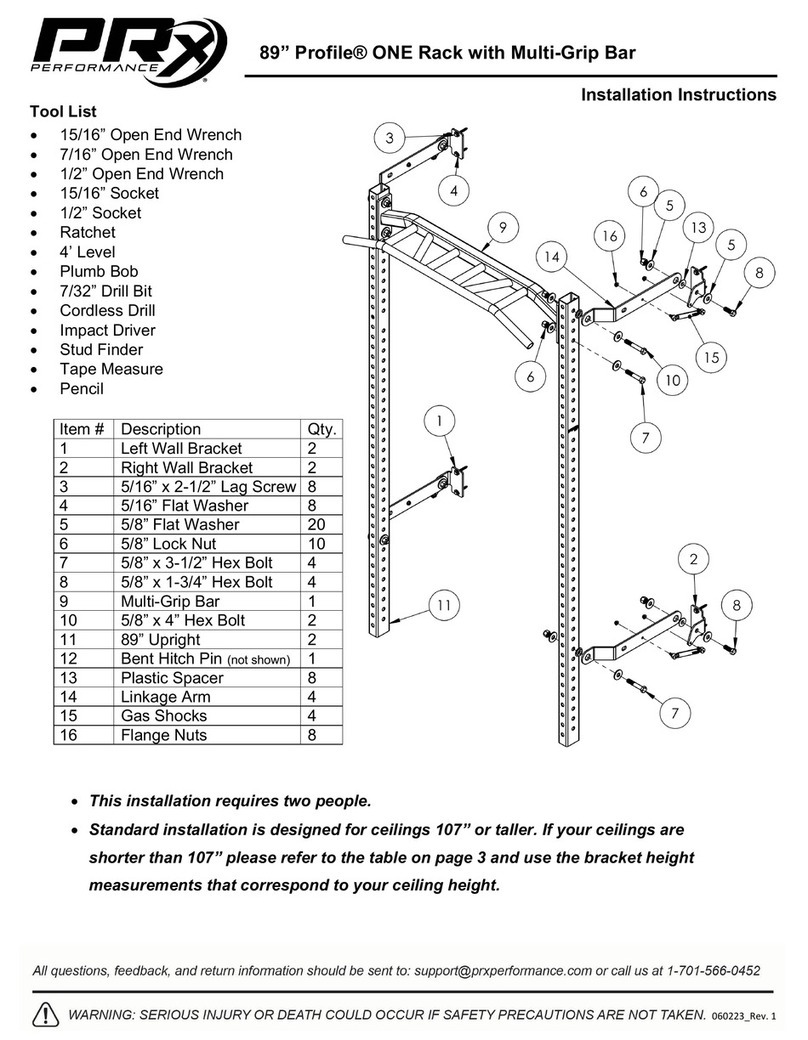
PRx Performance
PRx Performance Profile ONE installation instructions

PurAthletics
PurAthletics Rotate Push Up Bar Workout Instructional Sheet

Tunturi
Tunturi WT60 user manual