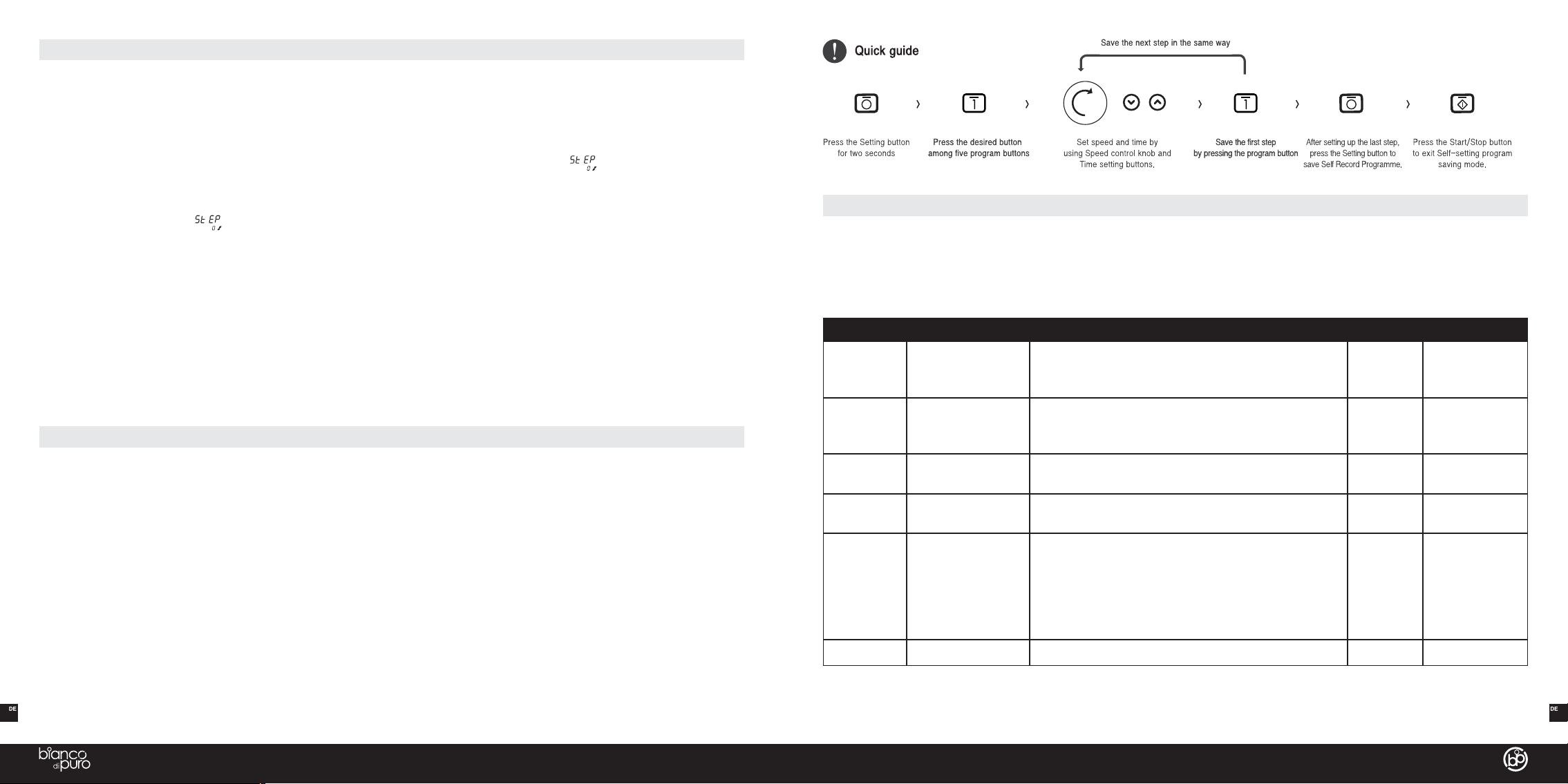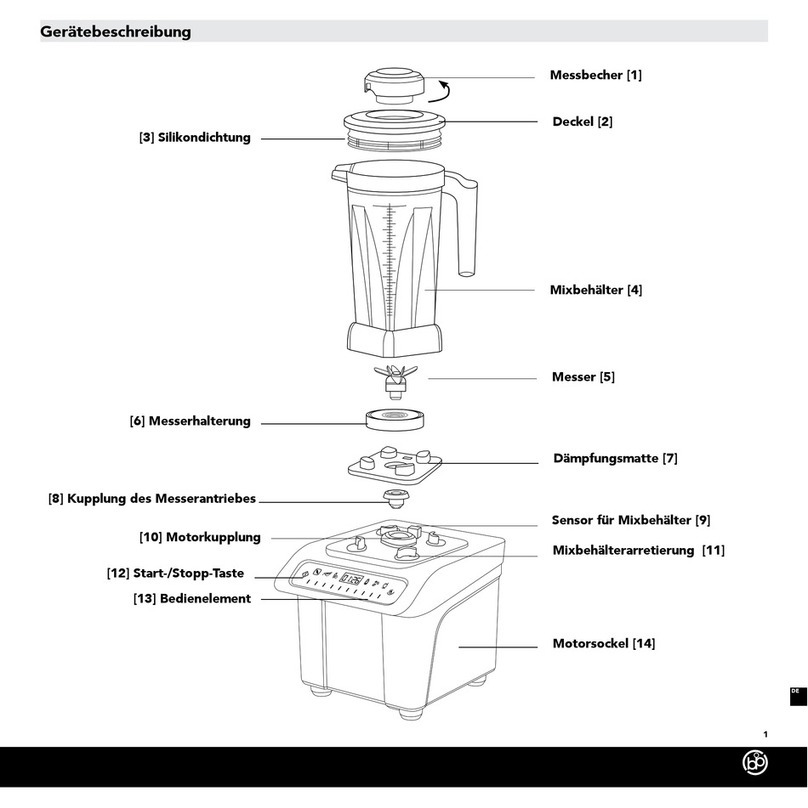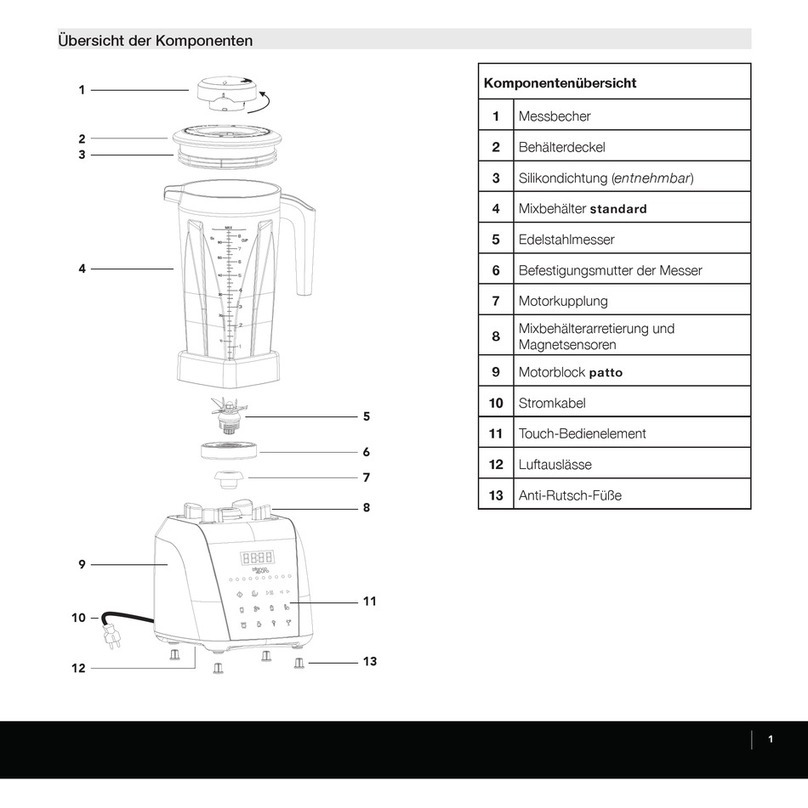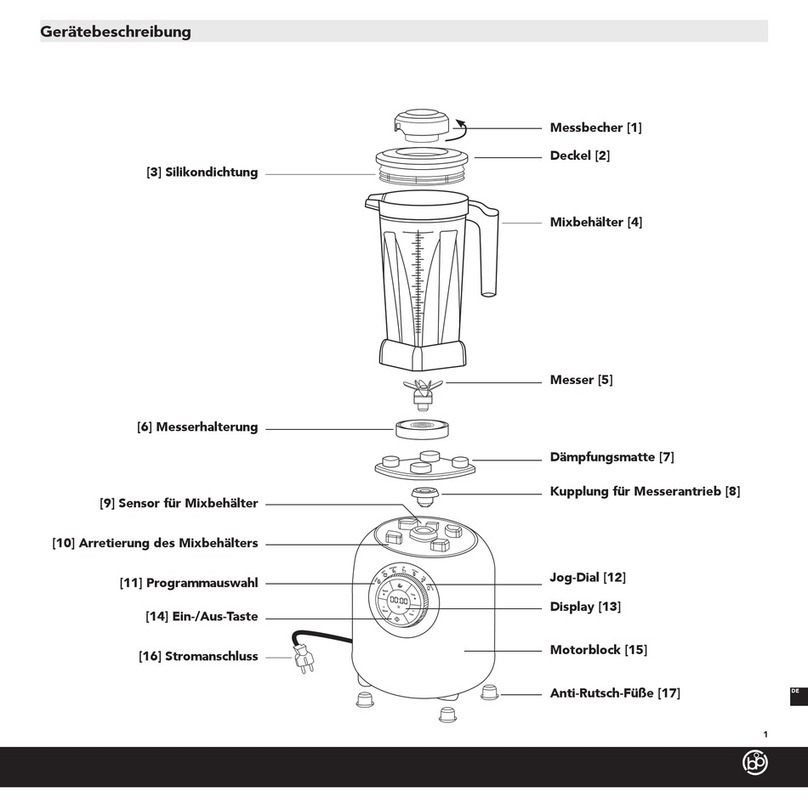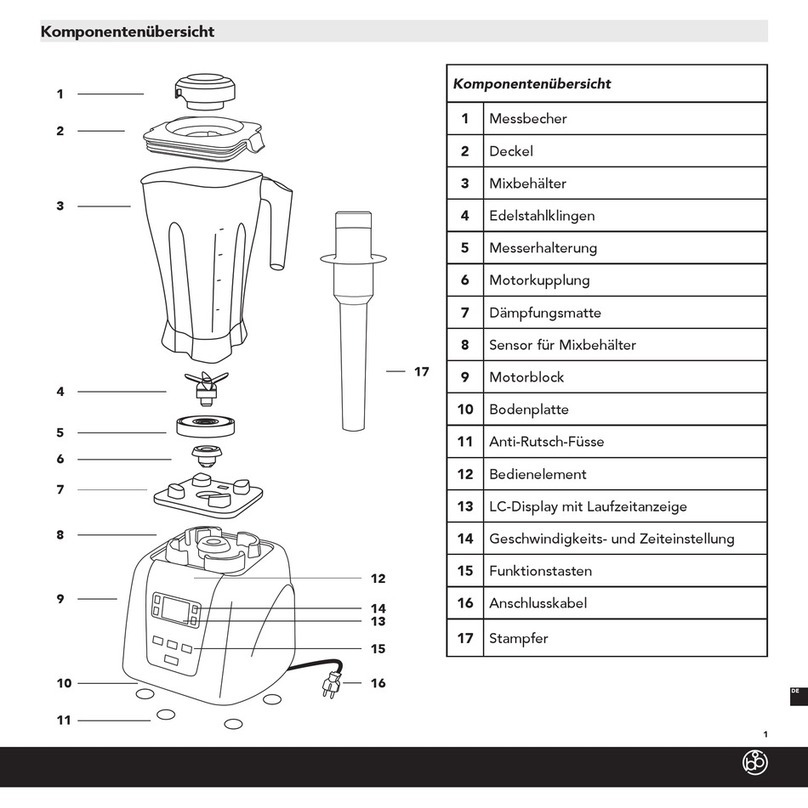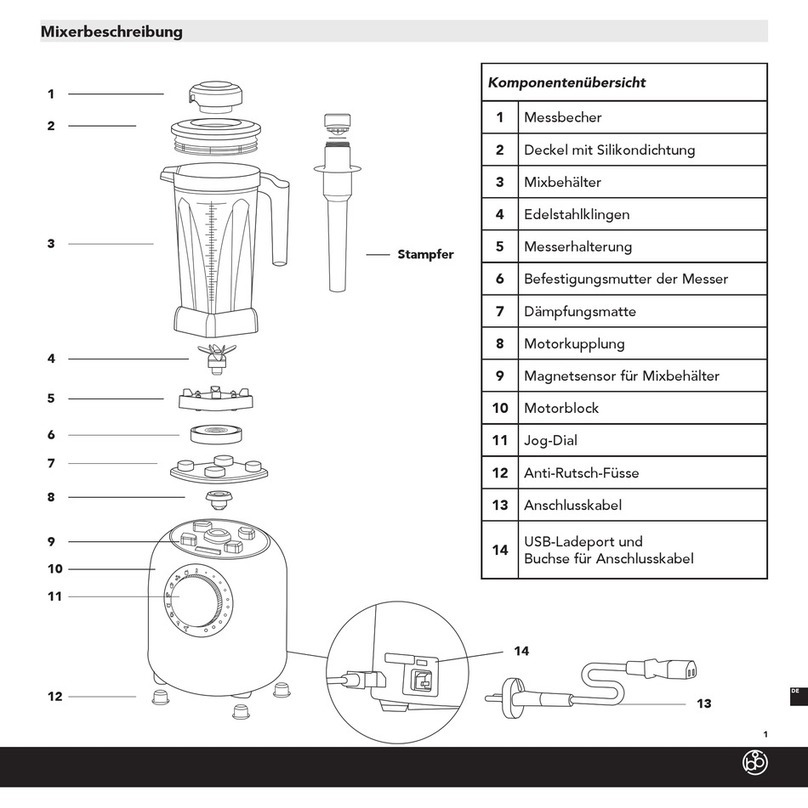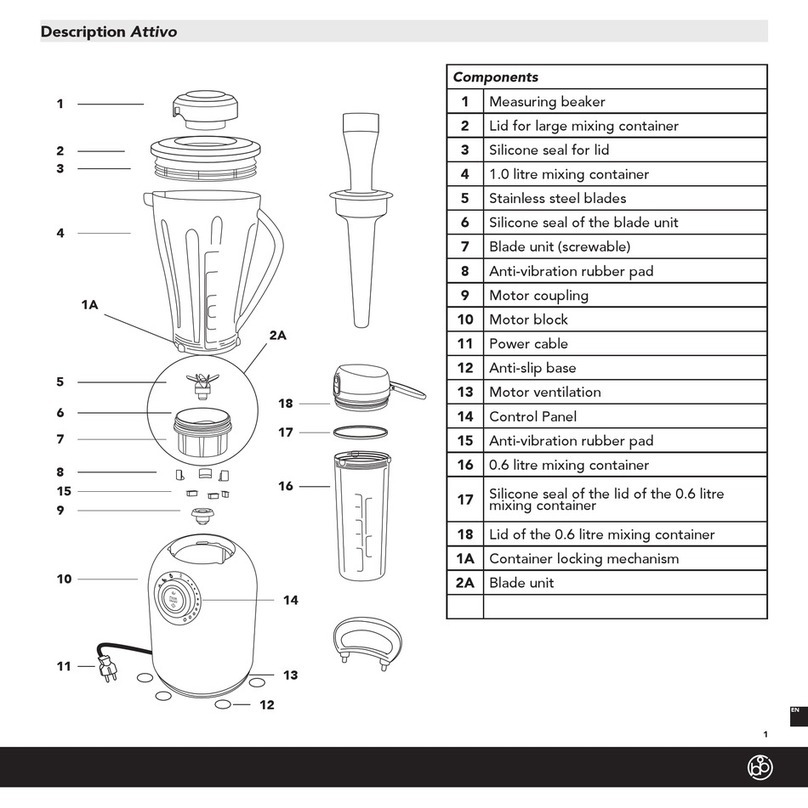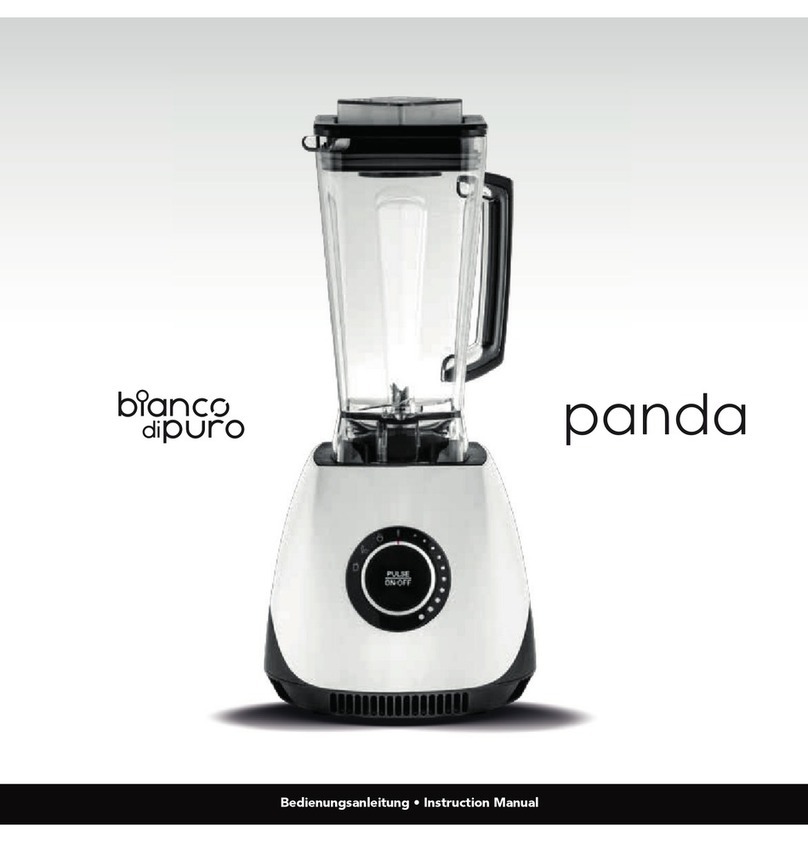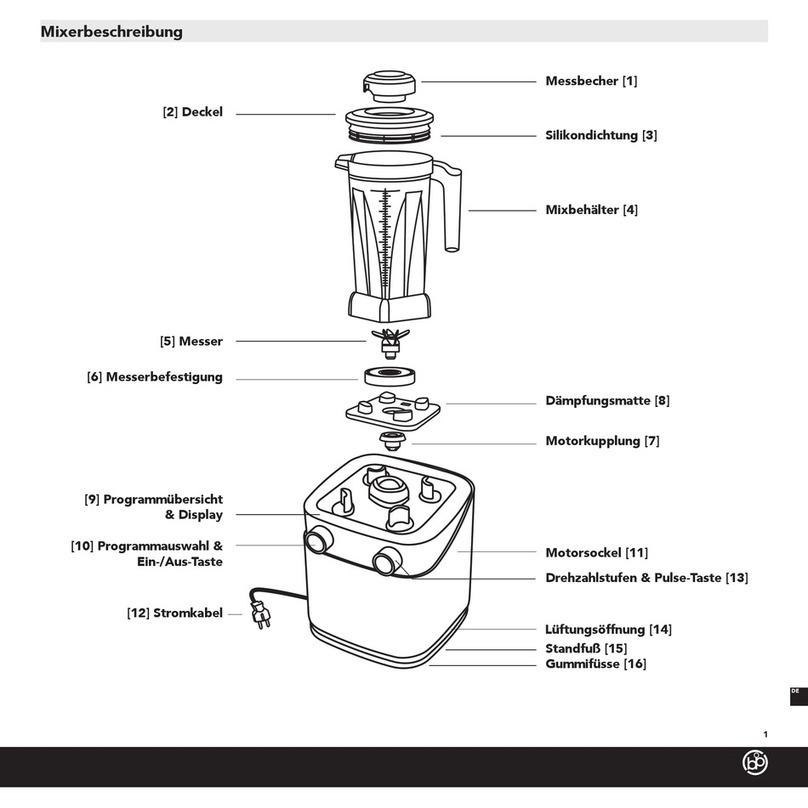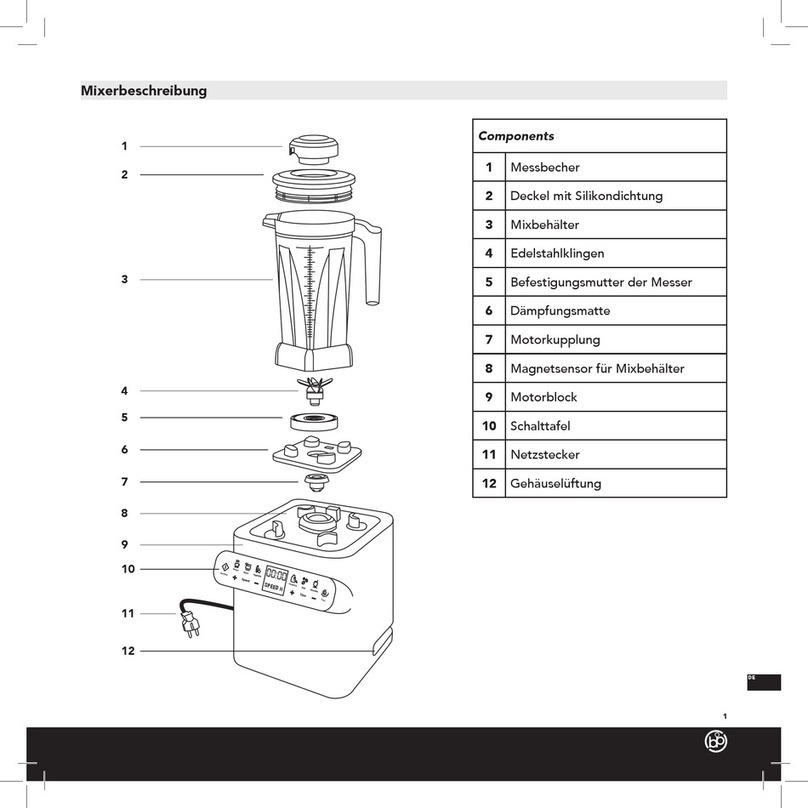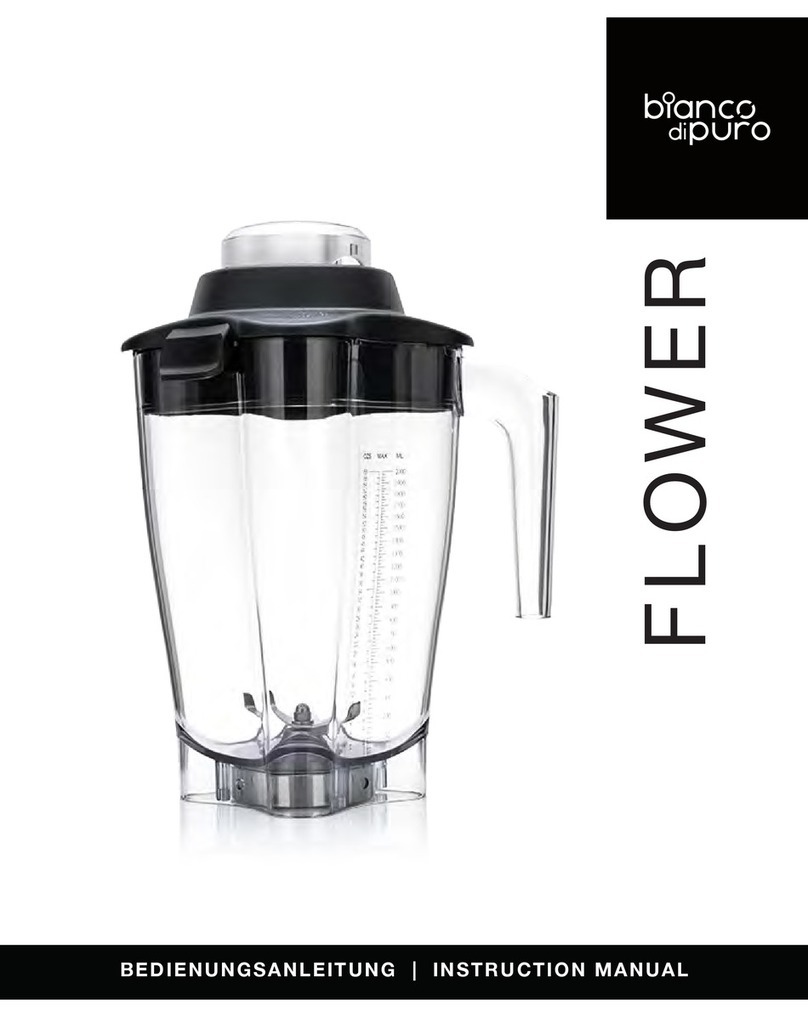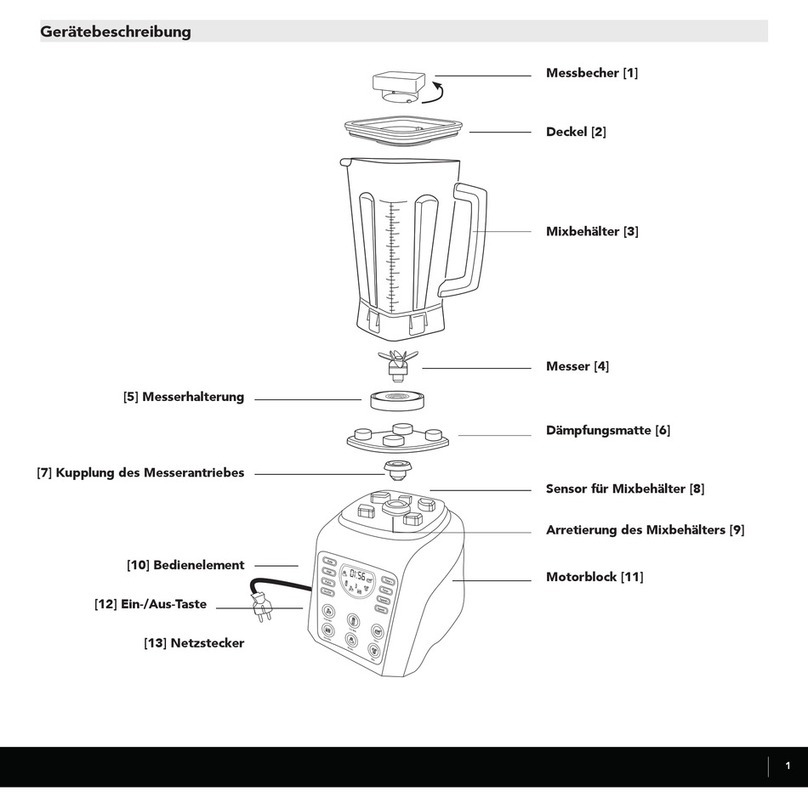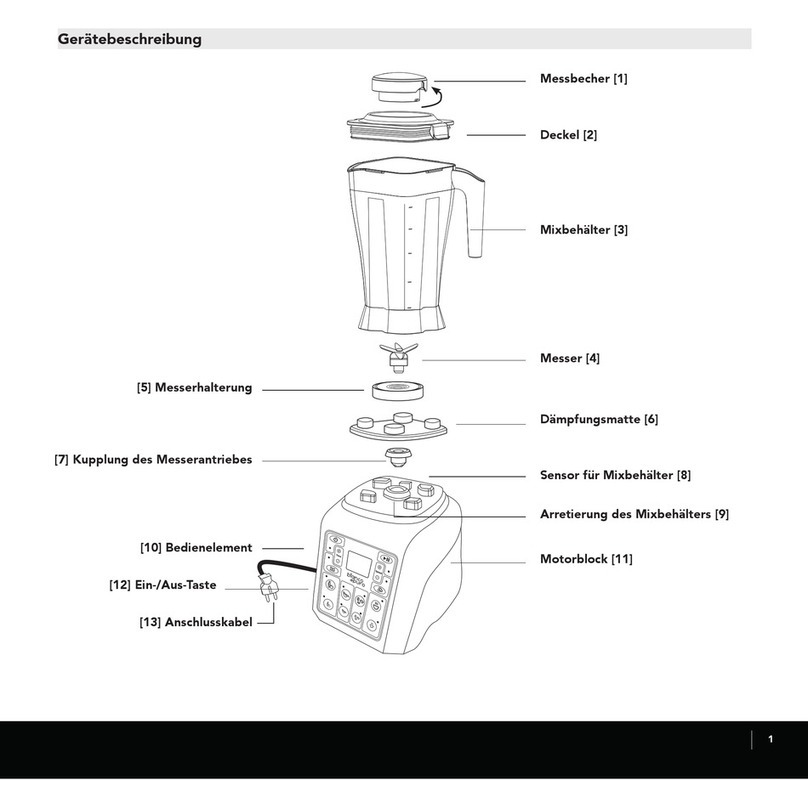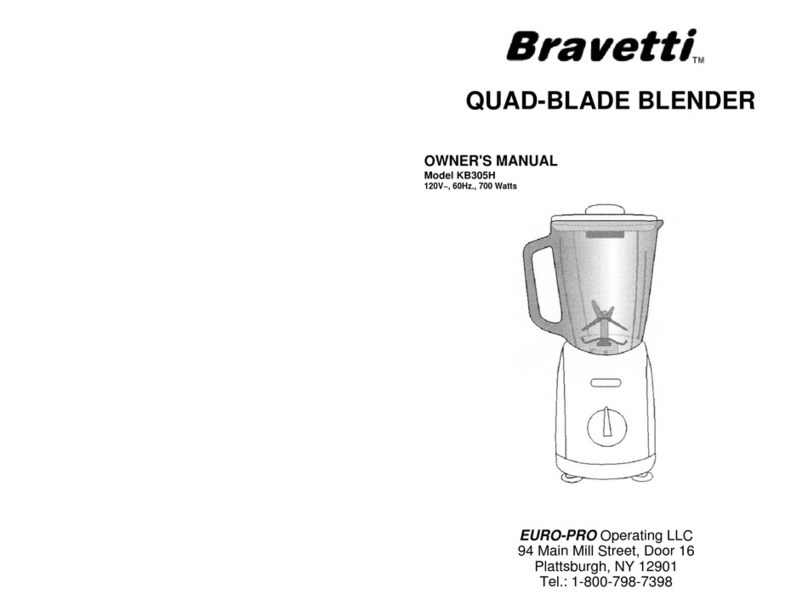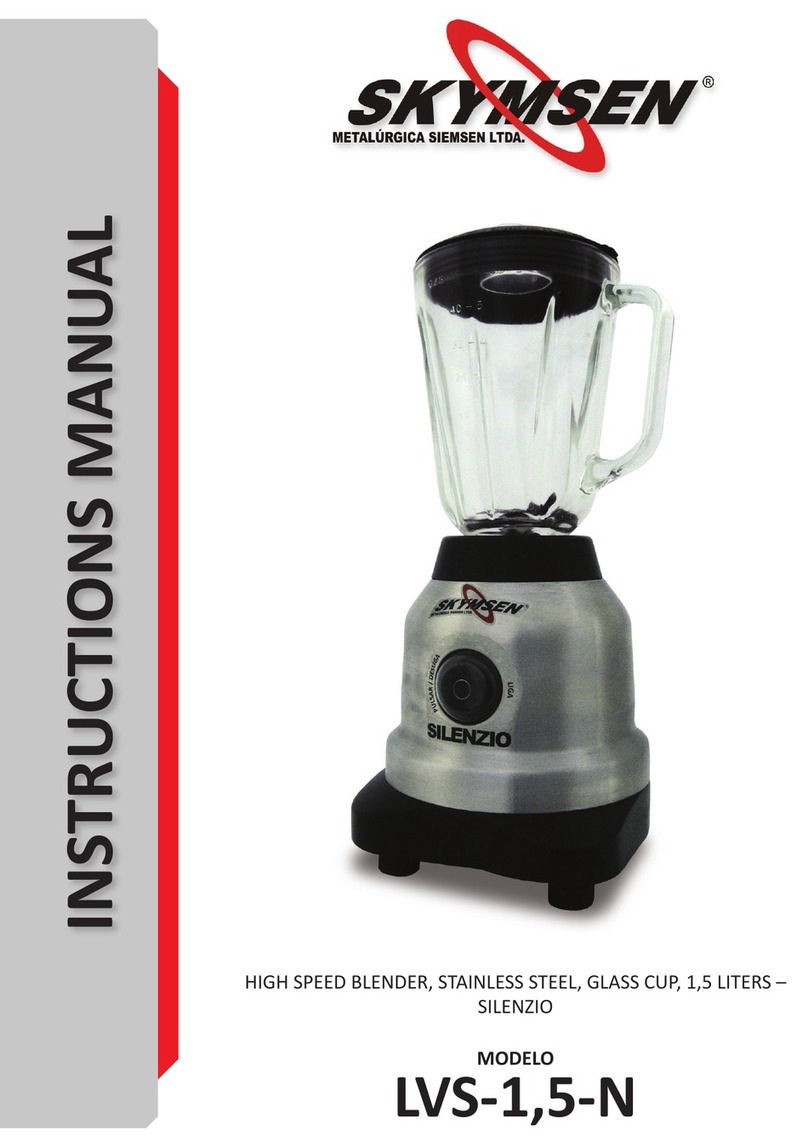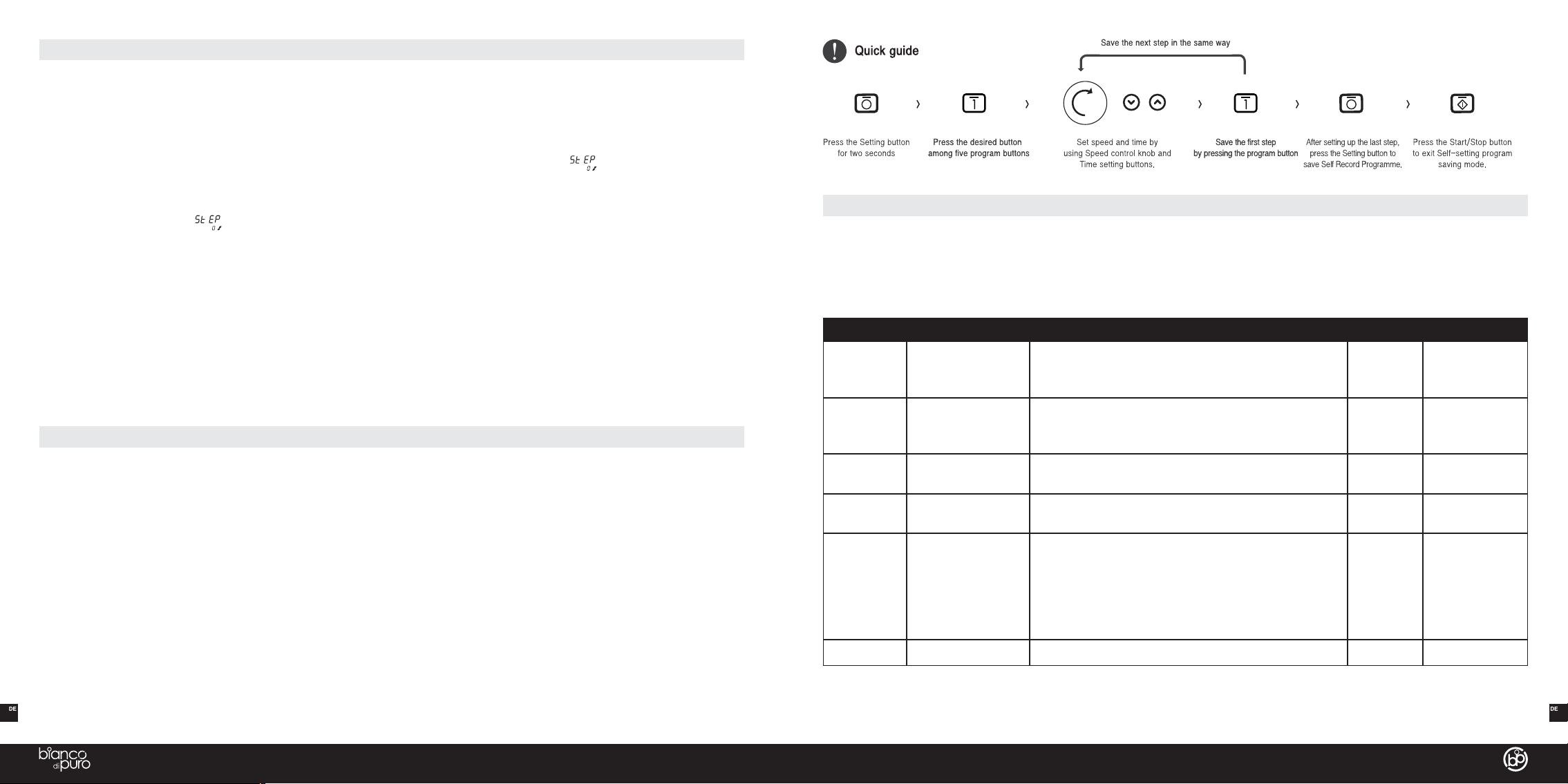
14 15
Operating Device – Program Mode
Self -setting program
You can set desired program for each five different program buttons. Press the Setting button for two seconds to turn the
device into Self-setting program saving mode and the LEDs of the five default program buttons flash.
Press and select the program button which you need to write in the alternative program. After that this particular program
and the Setting button LED will be blinking together, and the Time/Speed display will show to indicate it is ready for
receiving the STEP 1 input. Use the Speed control knob and Time setting buttons +/- to set the desired speed and time,
and press the flashing program button to save the first step.
The display will then show to indicate it is ready for receiving the STEP 2 input. Save the following steps in the same
way you entered the first step. Up to 30 steps can be stored and total running time is up to 8 minutes.
After the final step is confirmed, press the Setting button to finished the Self-setting program saving mode of this particular
alternative program. Then all the 5 program LED will be blinking. You can press another program button to start the writing
of that next program, or press the Start/Stop button to exit the Self-setting program saving mode. The buttons saved in the
Self-setting program will have a red LED light .You can use the Self-setting program by pressing this button.
How to replace the default programs and Self-setting programs
In Standby mode, press the default program button or the Self-setting program button for 2 seconds to return default
program or return to the Self-setting program. The LED on the button changes between RED and WHITE. RED indicates it
is ready for the Self-setting program, while WHITE indicates it is ready for the default program.
Operating Device – Program Mode
Default program
There are five default programs indicated by white LED light. Select your desired program by pressing program button. The
chosen program is shown by the flashing white LED light. By pressing the Start/Stop button, the remaining time and the
speed level are shown at the display. Upon completion the program, the device stops automatically.
Symbol Program Program Description Time Display
1Normal Smoothies Speed 20 for 10 seconds,
Speed 30 for 15 seconds,
The speed increases gradually for running program.
00:25 Sec. Remaining time
2 Thick Smoothies
Speed 10 for 25 seconds,
Speed 30 for 10 seconds,
The speed increases gradually for running program.
00:35 Sec. Remaining time
3 Fruit Smoothies Speed 30 for 40 seconds,
The speed increases gradually for running program. 00:40 Sec Remaining time
4 Mixing Speed 9 for 40 seconds,
The speed increases gradually for running program. 00:40 Sec Remaining time
5 Cleaning
Speed 30 for 5 seconds,
Speed P for 2 seconds,
Speed 30 for 5 seconds,
Speed P for 2 seconds,
Speed 30 for 5 seconds,
The speed increases gradually for running program.
00:19 Sec Remaining time
Manual Mode Time and Speed setting Auto-stop after setting time. Running time
Operating Device – Manual Mode
You can set the desired runtime and speed level.
Only for speed setting
Directly turn the Speed control knob and tune the speed from 1 to 30. The device will act in Manual mode correspondingly
at the selected speed.
Turn the Speed control knob to the right, as you gradually increase the speed level. Turning the Speed control knob to the
left to reduce the speed gradually. The display will start counting upwards to show total running time. You can stop the
device by pressing the Start/Stop button. After 8 minutes of total running, the device will stop automatically.
Timer Function
You can preset the total operation time using the Time setting buttons (+ / -) Press the button increases or decreases the
time in one second for short press and ten seconds for long press. After the time is set, turn the Speed control knob to
start operating the device at the selected speed. The display shows the remaining time. When the preset time is over, the
operation stops automatically.
You can freely adjust the speed at any time during the preset operating time, and stop by pressing the Start/Stop button.