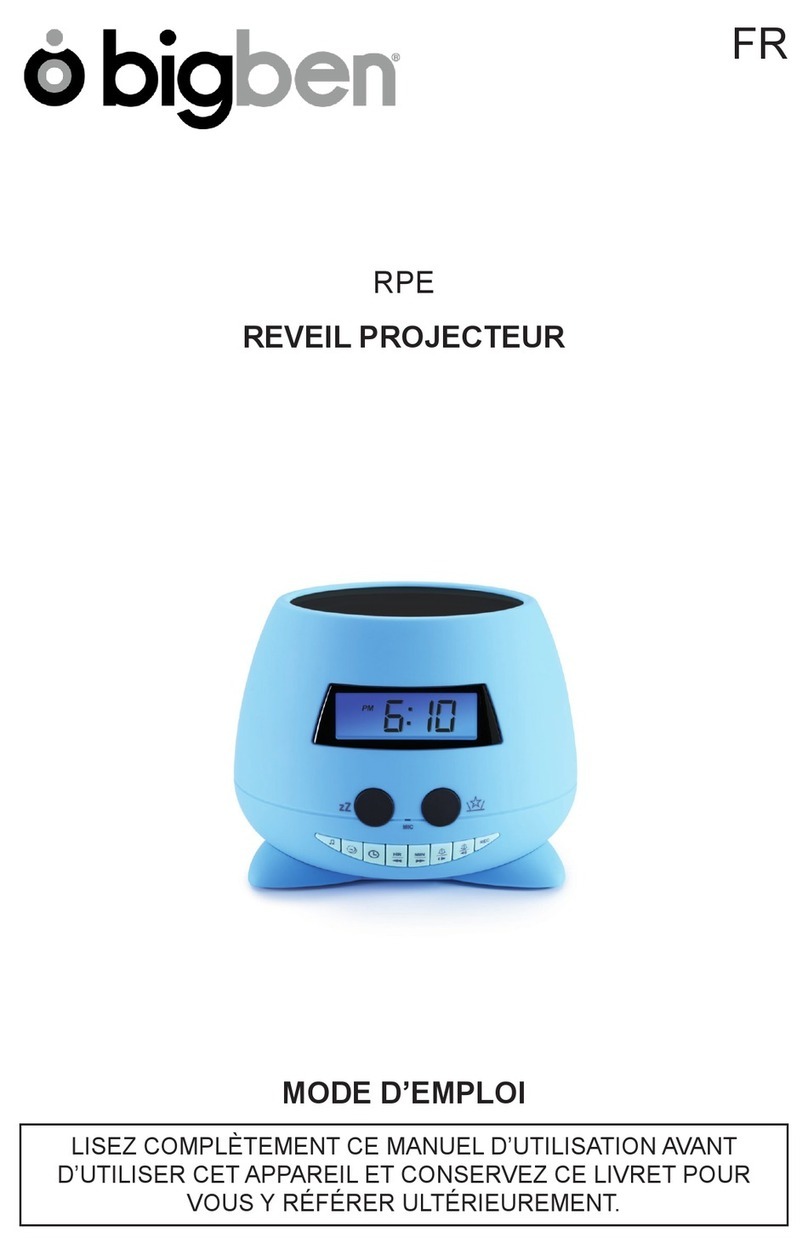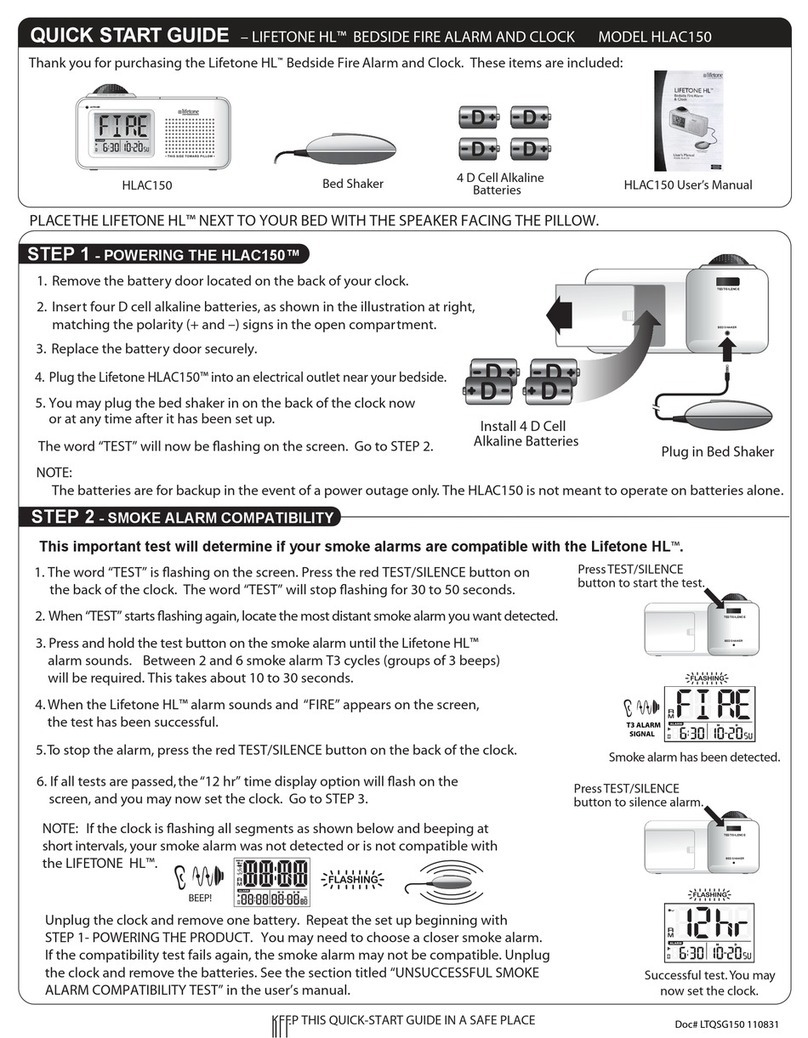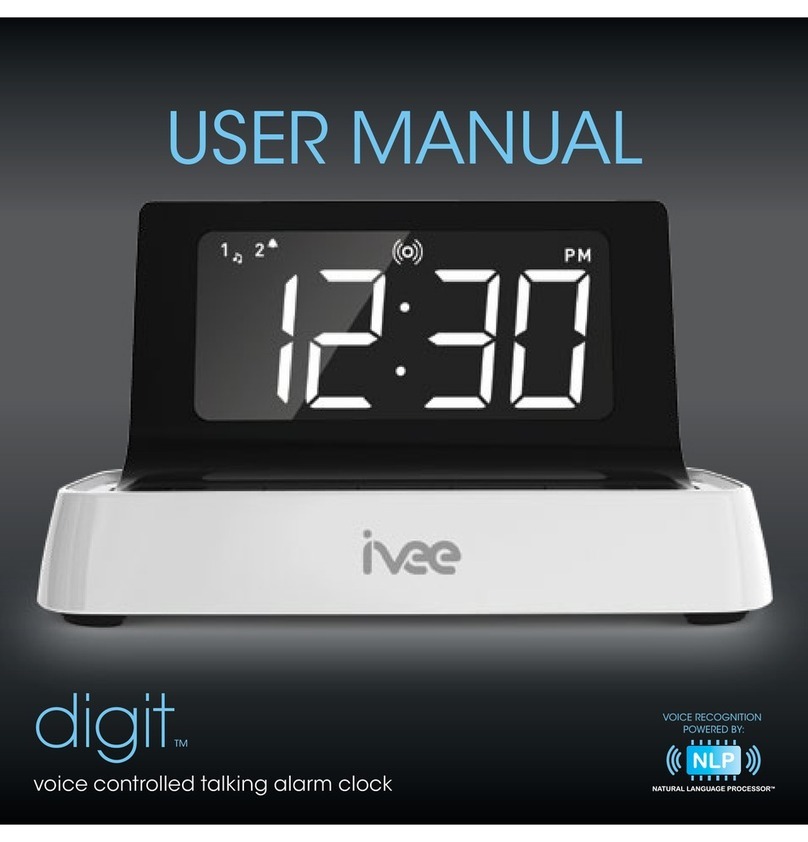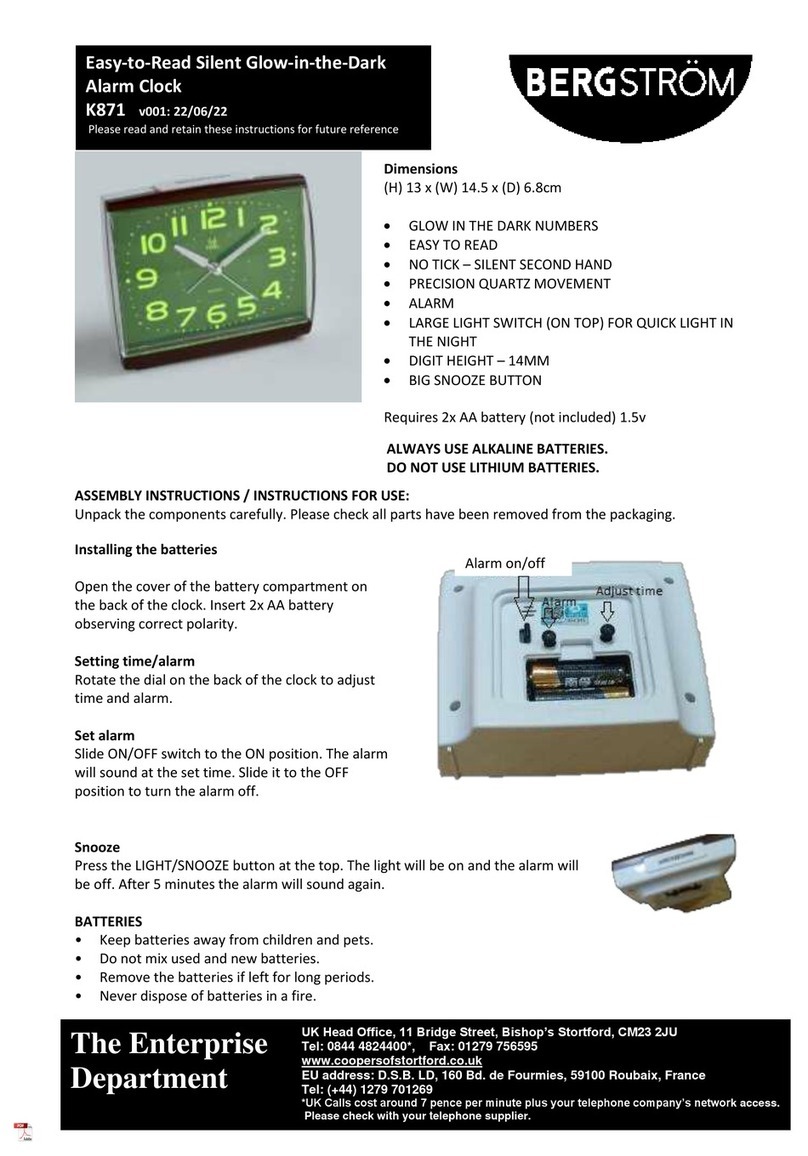Bigben RR50 User manual

RADIO REVEIL DOUBLE ALARME
RR50
MANUEL D'INSTRUCTIONS
AVERTISSEMENT
RISQUE DE CHOC ELECTRIQUE
NE PAS OUVRIR
FR

-2-
FR
1. Instructions
Merci d'avoir acheté ce radio réveil. Veuillez svp garder ce manuel pour toute référence
ultérieure.
Le symbole du point d'exclamation inscrit au sein d'un triangle équilatéral
constitue une mise en garde destinée à alerter l'utilisateur quant à la présence
d'instructions d'emploi et d'entretien importantes dans la documentation
accompagnant le produit.
/HV\PEROHGHOpFODLUjSRLQWHGHÀqFKHLQVFULWDXVHLQGXQWULDQJOHpTXLODWpUDO
constitue une mise en garde destinée à alerter l'utilisateur quant à la présence
de tensions électriques secteur à l'intérieur du produit, qui peuvent engendrer un
risque d'électrocution.
$¿QGHPLQLPLVHUOHVGDQJHUVQHMDPDLVRXYULUOHERvWLHURXODIDFHDUULqUHGH
celui-ci. En cas de dysfonctionnement, recourez aux services d'un technicien
TXDOL¿pSRXUWRXWHUpSDUDWLRQ&HWDSSDUHLOQHFRQWLHQWSDVGHSLqFHV
échangeables par l'utilisateur.
Cet appareil ne doit en aucun cas être exposé à des conditions humides ou à la
pluie.
1HPHWWH]ODSSDUHLOHQIRQFWLRQTXDSUqVDYRLUYpUL¿pTXHWRXVOHVEUDQFKHPHQWV
sont corrects.
Cet appareil doit impérativement être placé dans un endroit convenablement
YHQWLOp3DUH[HPSOHLOQHGRLWMDPDLVrWUHSRVLWLRQQpjSUR[LPLWpGHULGHDX[VXU
la moquette ou dans un meuble créant un coffrage, comme par exemple dans
XQHELEOLRWKqTXH
L'appareil ne doit absolument pas être exposé au rayonnement direct du soleil
ou à des sources de chaleur.

-3-
FR
2. Présentation du produit
2.1 Vues
[ 1
] Alarm 1
[ 2] Alarm 2
[ ] Augmentation (maintenir pour une recherche rapide).
[ ] Diminution (maintenir pour une recherche rapide).
[ @5pJODJHVHWFRQ¿UPDWLRQ
[ ] Radio
[ ] Mémorisation des stations
[ ] Sleep
[ ] Volume
[] Recherche des fréquences radio (maintenir pour l'auto scan).
[SNOOZE/ DIMMER@6QRR]HUHSRUWVRQQHULH'LPPHUFKRL[OXPLQRVLWpGHODI¿FKDJH
[DC jack ] Emplacement pour adaptateur 9V, 1000mA
[Reset@5HWRXUDX[SDUDPqWUHVSDUGpIDXW

-4-
FR
$I¿FKDJH/&'
(1) Double Alarme (2) Heure (3) Semaine
(4) Jour (5) Mois (6) Mémorisation stations
(7) Volume (8) Fréquences (9) FM
(10) Sleep
3. Pour commencer…
3LOHGHVDXYHJDUGH
Lors d'une coupure électrique, si vous avez inséré une pile 9V dans l'appareil, votre réveil
VHUDPDLQWHQX,OVRQQHUDYLDOHEX]]HUPrPHVLYRXVDYLH]FKRLVLODUDGLRHWODI¿FKDJH
sera éteint pour économiser de l'énergie.
3ODFHUODSLOHGHVDXYHJDUGH
ÐWH]ODSRUWHGXFRPSDUWLPHQWVLWXpjODUULqUHGXSURGXLW
2. Insérez une pile 9 Volt en respectant la polarité.
3. Appuyez sur RESET à chaque fois que vous changez la pile.
NOTE: N'utilisez pas de piles rechargeables. Utilisez des piles alcalines pour une plus
(1)
(2)
(3)
(4) (5) (6)(7)(8) (9)
(10)

-5-
FR
ORQJXHGXUpHGHYLHGHODSLOH1HMHWH]SDVYRVSLOHVDXIHXPDLVDSSRUWH]OHVGDQVXQH
collecte spécialisée.
3.3 Adaptateur secteur
L'alimentation s'effectue avec l'adaptateur 9V fourni. N'utilisez pas un autre adaptateur.
%UDQFKH]ODGDSWDWHXUDXUpYHLOSXLVjYRWUHSULVHVHFWHXU1HODLVVH]SDVOHFkEOHjYXHD¿Q
TXHGHVHQIDQWVQHSXLVVHQWPDUFKHUGHVVXVWUpEXFKHUGHVVXVRXMRXHUDYHF
Pour débrancher l'alimentation, débranchez la prise secteur de votre mur et non l'adaptateur
de l'unité.
4. Utilisation
5pJODJHV
Ɣ Appuyez sur [ ] pour entrer en mode réglages, utilisez les touches[ ] et [ ] pour
FKDQJHUOHVUpJODJHV$FKDTXHIRLVFRQ¿UPH]DYHFODWRXFKH> ] .
Ɣ/RUGUHGHVUpJODJHVHVWODQJXHDQQpHPRLVMRXUKHXUHVPLQXWHVIRUPDWK/HV
ODQJXHVVXLYDQWHVVRQWGLVSRQLEOHV)UDQoDLV$QJODLV$OOHPDQG1pHUODQGDLV(VSDJQRO
Italien.
NOTE:
Ɣ(QPRGH5pJODJHVVLDXFXQHWRXFKHQHVWXWLOLVpHVRXVVHFRQGHVODI¿FKHXUUHYLHQW
en veille.
Ɣ/DVHPDLQHVHFRRUGRQQHDXWRPDWLTXHPHQWVXUOHMRXUVpOHFWLRQQp
ƔEn mode Radio, les réglages ne fonctionnent pas.
4.2 Radio
6HDUFKWKHUDGLRVWDWLRQ
ƔAppuyez sur [ ] pour mettre la radio en fonctionnement. Les fréquences apparaissent
VXUODI¿FKHXU
ƔAppuyez sur [SCAN +] ou [SCAN - ] pour effectuer votre recherché. Maintenez appuyée
la touche [SCAN +] ou [SCAN - ] pour lancer la recherche automatique. Les fréquences
VDUUrWHQWGqVTXXQHUDGLRHVWWURXYpH
ƔAppuyez sur [ ] pour éteindre la radio. Lorsque vous rallumerez la radio, vous
WRPEHUH]VXUODGHUQLqUHIUpTXHQFHTXHYRXVDXUH]pFRXWpH

-6-
FR
4.2.2 Mémorisation des stations
ƔEn mode Radio, appuyez sur [ ] pour mémoriser la station et utilisez les touches [ ]
ou [ @SRXUVpOHFWLRQQHUVDSRVLWLRQ&RQ¿UPH]DYHFODWRXFKH> ] .
9RXVSRXYH]PpPRULVHUMXVTXjVWDWLRQV
$MXVWH]OHYROXPHGHIDoRQjHQWHQGUHYRWUHUpYHLO
4.2.3 Fonction Sleep
Vous pouvez vous endormir avec la radio.
Ɣ En mode Radio, appuyez de façon repetitive sur la touche [ ] pour sélectionner la
durée souhaitée avant extinction de la radio: 00, 15, 30, 45, 60, 75 ou 90 minutes…(
OLF{QH=]]DSSDUDvW
Ɣ Si vous voulez voir combien de temps il reste avant l'arrêt de la radio, appuyez sur
[ @SRXUDI¿FKHUODGXUpHUHVWDQWH
Ɣ La radio s'éteint automatiquement une fois le compte à rebours des minutes terminé.
4.3 Alarme
5pJOHUODODUPH
ƔCe réveil a deux alarmes. Cela vous permet de choisir une heure de réveil pour vous et
XQHDXWUHKHXUHGHUpYHLOSRXUYRWUHFRQMRLQWH&KDTXHDODUPHHVWLQGpSHQGDQWHYRXV
SRXYH]GRQFFKRLVLUGHYRXVOHYHUDYHFODUDGLRWDQGLVTXHYRWUHFRQMRLQWHSHXWSUpIpUHU
la sonnerie.
ƔEn mode veille, appuyez sur [ 1
2] pour active ou désactiver l'AL1 ou l'AL2. Si
l'alarme est active, l'icône HVWDI¿FKpjF{WpGHODODUPH
ƔMaintenez appuyée durant 2 secondes la touche [ 1
] pour régler l'alarme 1
VDI¿FKHHWOHVKHXUHVFOLJQRWHQW$SSX\H]VXU> ] ou [ ] pour changer l'heure puis
appuyez sur [ 1
] pour valider. Vous pouvez maintenant régler les minutes de la même
façon et valider. Vous entrer en mode 'choix du réveil'.
ƔSonnerie (Buzzer) en tant que réveil:
Si vous souhaitez vous lever avec la sonnerie, appuyez sur [ 1
] pour valider et c'est
WRXW6LYRXVSUpIpUH]ODUDGLRDSUqVDYRLUFRQ¿UPpODODUPHDSSX\H]UDSLGHPHQWVXU

-7-
FR
[ ] puis recherchez votre station. Validez avec la touche [ 1
] .
ƔPour l'alarme 2, maintenez appuyée la touche [ 2] et procédez de la même façon que
pour l'alarme 1.
NOTE:
Ɣ(QPRGH5pJODJHVVLDXFXQHWRXFKHQHVWXWLOLVpHVRXVVHFRQGHVODI¿FKHXUUHYLHQW
en veille.
ƔEn mode Radio, le réglage de l'alarme ne fonctionne pas.
Ɣ/DVRQQHULHHVWXQSDUDPqWUHSDUGpIDXW/RUVTXHOKHXUHGHUpYHLOHVWDWWHLQWHOD
sonnerie ou la radio retentit. Le volume de la sonnerie ne peut être réglé. Par contre, le
YROXPHGHODUDGLRVHUDFHOXLGHYRWUHGHUQLqUHpFRXWH
4.3.2 SNOOZE
ƔSonnerie:
Lorsque l'alarme sonne, appuyez sur [SNOOZE]. L'alarme s'arrête durant 5 minutes puis
sonne à nouveau.
&HF\FOHVHUpSqWHIRLV
Lorsque l'alarme sonne, si vous ne faites rien, elle continue durant une minute puis
VDUUrWH&HF\FOHVHUpSqWHIRLV
ƔRadio:
Lorsque la radio s'allume, si vous appuyez sur [SNOOZE] sous 30 minutes, la radio
VDUUrWHHWVHUDOOXPHDSUqVPLQXWHV$SSX\H]VXUQLPSRUWHTXHOOHOWRXFKHSRXUDUUrWHU
ODODUPHMXVTXDXOHQGHPDLQ$SUqVXQHKHXUHODUDGLRVDUUrWH
ƔLorsque l'alarme sonne, touchez tout autre touche que [SNOOZE] pour arrêter l'alarme.
ƔEn mode Snooze, si vous êtes entré en mode Réglages, le mode snooze est désactivé.
5. Volume adjust
Ɣ N'oubliez pas de régler le volume de la radio car il sera celui de votre réveil.
Ɣ Appuyez sur [ @SRXUDGMXVWHUOHQLYHDXGXYROXPH/HVQLYHDX[VDI¿FKHQWVXU
l'écran. Il y a 15 niveaux au total.

-8-
FR
5pWURpFODLUDJH
Appuyez sur [SNOOZE/ DIMMER@SRXUFKDQJHUGHQLYHDXGpFODLUDJHGHODI¿FKHXU
brillant, intermédiaire, éteint.
7. RESET
$SSX\H]VXU5(6(7SRXUUHPHWWUHOHVSDUDPqWUHVSDUGpIDXW
6SpFL¿FLWpVHW3DUDPqWUHVSDUGpIDXW
ƔFormat de la date: Janvier 1, 2012
Ɣ$I¿FKDJHGHOKHXUHK
ƔFormat Alarme:
ƔAlarm 1 & Alarm 2 : désactivées
ƔLangue par défaut: Français
ƔFréquences FM: 87.5-108MHZ
ƔAlimentation: 9V (Input) – Adaptateur inclus
ƔPile de sauvegarde: 9V non fournie
1HSDVMHWHUOHVDSSDUHLOVpOHFWULTXHVHWpOHFWURQLTXHVjODSRXEHOOH
- Les remettre au centre de collecte dont vous dépendez.
- Certains éléments contenus dans ces appareils peuvent nuire à la santé et à
l’environnement.
Importé par Bigben Interactive SA
CRT2 – RUE DE LAVOYETTE
59818 LESQUIN
www.bigben.eu
MADE IN CHINA

DUAL ALARM CLOCK
RR50
INSTRUCTIONS MANUAL
WARNING
RISK OF ELECTRIC SHOCK
DO NOT OPEN
GB

-10-
GB
1. Instruction
Thank you for purchasing this CLOCK RADIO. Please keep this manual for instructions
and information you should know about.
HEED WARNINGS - All warnings on the appliance and in the operating instructions should
be adhered to.
FOLLOW INSTRUCTIONS - All operating instructions should be followed.
WATER AND MOISTURE - The appliance should not be used near water, for example,
near a bathtub, washbowl, kitchedn sink, laundretub, swimming pool or in a wet basement.
VENTILATION - The appliance should be situated so that its location or position dose not
interfere with its proper ventilation. Do not place on bed, sofa, rug or similar surface that
may block the ventilation openings, in a built-in installation, such as bookcase or cabinet
WKDWPD\LPSHGHWKHÀRZRIDLUWKURXJKWKHYHQWLODWLRQRSHQLQJV
HEAT - The appliance should be situated away from heat sources such as radiators, stoves
RURWKHUDSSOLDQFHVLQFOXGLQJDPSOL¿HUVWKDWSURGXFHKHDW
POWER SOURCE - The appliance should be connected to power supply only of the type
described in the operating instructions or as marked on the appliance.
GROUNDING - Precautions ahhould be taken to ensure that the grounding means of an
appliance is not defeated.
POWER CORD PROTECTION - Power supply cords should be routed so that they are not
likely to be walked on or pinched by items placed upon or against them.
POWER LINES - An outdoor antenna should be located away from power lines.
OBJECT and LIQUID ENTRY&DUHVKRXOGEHWDNHQVRWKDWREMHFWVGRQRWIDOODQGOLTXLGV
are not spilled into the enclosure through openings.
ESD WARNING - The display does not function properly or no reaction to operation of any
the control may due to the electrostatic discharge. Switch off and unplug the set. Reconnect
after a few seconds.
DAMAGE REQUIRING SERVICE7KHDSSOLDQFHVKRXOGEHVHUYLFHVE\TXDOL¿HGVHUYLFH
personnel when:
a. The power supply cord or plug has been damaged.
E2EMHFWVKDEHIDOOHQLQWRRUOLTXLGKDVEHHQVSLOOHGLQWRWKHDSSOLDQFHHQFORVXUH
c. The appliance has been exposed to rain.
d. The appliance has been dropped, or the enclosure damaged.
e. The appliance does not appear to operate normally.

-11-
GB
2. Product overview
2.1 Unit overview
[ 1
] Alarm 1 mode
[ 2] Alarm 2 mode
[ ] Increase value, hold it to quickly to run through the digits.
[ ] Decrease value, hold it to quickly to run through the digits.
[ @6\VWHPVHWWLQJDQGFRQ¿UPHG
[ ] Radio mode
[ ] Preset the radio station
[ ] Sleep mode
[ ] Control volume
[] Radio frequency, hold it to auto scan .
[SNOOZE/ DIMMER] Snooze mode and change backlight
[DC jack ] DC9V, 1000mA
[Reset ] Press RESET to return to factory settings.

-12-
GB
2.2 LCD display
(1) Dual alarm display (2) Time display (3) Week display
(4) Day display (5) Month display (6) Preset the radio station
(7) Volume icon (8) Radio station(can preset 10 stations)
(9) FM radio (10) Sleep icon
3. GETTING STARTED
3.1 BACK UP POWER
If there is a power cut, the 9 Volt battery can act as backup power supply for the main unit.
(The display will not be visible, and if you had choosed radio as alarm sound, when the
alarm time is reached, the sound will auto-change to buzzer).
)LWWLQJWKHEDWWHU\
1. Remove the battery compartment cover.
2. Insert the 9 Volt battery observing the polarity markings.
3. Press RESET after each battery change.
NOTE: Do not use rechargeable batteries. We recommend that you use alkaline batteries
with this product for longer life or lithium batteries in temperatures below freezing.
(1)
(2)
(3)
(4) (5) (6)(7)(8) (9)
(10)

-13-
GB
3.3 AC/DC adapter
The 9V adapter powers the unit. Plug adapter into socket, making sure the adapter is not
obstructed and is easily accessible to the unit.
To completely disconnect from power, the adapter should be disconnected from the main
unit.
NOTE: 7KHPDLQXQLWDQGDGDSWHUVKRXOGQRWEHH[SRVHGWRZHWFRQGLWLRQV1RREMHFWV
¿OOHGZLWKOLTXLGVXFKDVYDVHVVKRXOGEHSODFHGRQWKHPDLQXQLWDQGDGDSWHU
4. QUICK USER GUIDE
6\VWHPVHWWLQJ
ƔTouch the [ ] to enter system setting mode, press [ ] or [ ] to change the setting
and then touch WRFRQ¿UP
Ɣ7KHVHWWLQJRUGHULVODQJXDJH\HDUPRQWKGD\KRXUPLQXWH+IRUPDW)ROORZLQJ
ODQJXDJHVDUHDYDLODEOH)UHQFK(QJOLVK*HUPDQ'XWFK6SDQLVK,WDOLDQ
NOTE:
ƔIn the system setting mode, if not any key is pressed for more than 1 minute, the product
ZLOODXWRPDWLFDOO\UHWXUQWRWKHWLPHGLVSOD\PRGHLI\RXZDQWWRUHVHWWKHGDWDSOHDVH
XQSOXJWKHDGDSWRUEDWWHU\RUKLWWKHUHVHW
Ɣ:HHNZLOODXWRPDWLFDOO\DGMXVWZLWKWKHGDWHFKDQJHG
Ɣ In the radio mode, the system setting can not be work.
4.2 Radio function
6HDUFKWKHUDGLRVWDWLRQ
ƔPress [ ] to turn the radio on, the radio frequency will show in the display.
ƔPress [SCAN +] or [SCAN - ] to tune radio frequency and hold [SCAN +] or [SCAN - ] to
auto scan.
ƔPress [ ] to turn the radio off and return to the clock. The last radio station will be
memorised automatically.
3UHVHWWKHUDGLRVWDWLRQ
ƔIn the radio mode, press [ ] to save station, press [ ] or [ ] to change the radio

-14-
GB
station, and press the [ @WRFRQ¿UP
6HOHFWWKHUDGLRVWDWLRQ
ƔIn radio mode, press [ ] or [ ] to select the saved radio station to listen.
NOTE:
ƔMost can store 10 radio stations.
Ɣ,IVHOHFWWKHVDYHGVWDWLRQWROLVWHQ\RXQHHGWRSUHVHWWKHUDGLRIUHTXHQF\¿UVWO\
Ɣ3OHDVHPDNHVXUHWKHYROXPHKDVEHHQDGMXVWHGWRWKHULJKWOHYHOZKLFKFDQKHDULW\RX
can press [ @WRDGMXVWWKHYROXPH
6HWWKHUDGLRVOHHS
ƔWhen listening to the radio, you can automatically switch it off by setting the sleep timer.
ƔRepeatedly touch the [ ] button to set a time of 00, 15, 30, 45, 60, 75 or 90 minutes.,(
, Zzicon will be displayed in the LCD, 00 means close
the sleep function, when the sleep time is setted, and you’d like to review the remaining
sleep time, touch the [ ] lightly and the LCD will display the remaining sleep time.
For example, once you set sleep time for 15mins, touch [ ] after 2mins, the LCD will
dsiplay digital:
ƔThe radio will switch off automatically after the set time has elapsed.
ƔWhen arrived the sleep time, the radio will turn off.
4.3 Alarm function
4.3.1 Set alarm
ƔThe clock has 2 alarms than can be set to sound with buzzer or radio sound,
Ɣ In standby mode (the radio turn off), press [ 1
2@FDQWXUQ21RU2))$/$/LI
the alarm is ON and the symbols is displayed, if the alarm is OFF, the symbols
will be not shown.
ƔHold the 1
2s to set the AL1, is displayed and the hour will blink, press
[ ] or [ ] to change the value, and then press 1
WRFRQ¿UP using the same
PHWKRGVWRVHWPLQXWHZKHQ¿QLVKHGWKHKRXUDQGPLQXWHSUHVV 1
WRFRQ¿UP

-15-
GB
and then enter music select mode.
ƔBuzzer as system alarm sound, if you'd like to use buzzer as alarm sound, press
1
VQEQPſTO#.UGVVKPIKH[QW'd like to select radio as alarm sound, touch [ ]
to enter radio mode, and then press press [ @> ] to select the saved radio station
nember, you can press [SCAN +] or [SCAN - ] to search the radio frequency too, when
you selected you liked radio frequency, press 1
VQEQPſTO#.UGVVKPI
ƔHold the 22s to set the AL2, the setting method same as AL1.
NOTE:
ƔIn the alarm setting mode, without pressing any button for 1 minutes, it will automatically
return to the clock, and the current setted data will take effect.
ƔIn the radio mode, the alarm setting can not be work.
ƔBuzzer as system default alarm, when the alarm time is go on, the buzzer or radio will
ring. If choose radio as alarm, the alarm volume will same as the last listend radio
YROXPH3OHDVHQRWHWKDWWKHEX]]HUYROXPHFDQQRWDGMXVW
6122=(VHWWLQJ
Ɣ Choosed buzzer as alarm sound:
When the alarm is sounding, press the [SNOOZE] button, the alarm will turn off for 5
minutes, then the alarm will sound again, repeat will continue 5 times.
When the alarm is sounding, if not any key is pressed, it will turn off after sounding for 1
minute and repeat after 1 minute, repeat will continue 5 times, then stop.
ƔChoosed radio as alarm sound
Within 30 minutes, press the SNOOZE button, the alarm radio will be turn off and will
be turn on after 5 minutes.after 30 minutes or press the [SNOOZE] button 5 times,the
snooze mode will be stop. press any key to stop the alarm or after 1 hour will be auto
stop the alarm.
ƔWhen the alarm is ringing, press any key except [SNOOZE], it will be turn off the alarm.
ƔIn snooze mode, if you have enter setting state, then will exit snooze process.
5. Volume adjust
ƔThe volume control must be set to a suitable volume.
ƔPress [ @WRDGMXVWLWDQGWKH/&'ZLOOGLVSOD\\RXFDQSUHVV> @WRDGMXVW
15 levels in total.

-16-
GB
$GMXVWEDFNOLJKW
Press [SNOOZE/ DIMMER] can activate the backlight: open backlight, darker backlight and
close backlight
7. RESET
Hit the RESET to return to the default settings.
8.SPECIFICATIONS
ƔTime format: January 1, 2012
Ɣ24 hour format display
ƔAlarm time:
ƔAlarm 1 & alarm 2 are both off
ƔDefault System language: FRA (French)
ƔFM: 87.5-108MHZ
ƔPower: 9V (Input) – Adaptor included
ƔBackup battery: 9V not included
1. Don’t throw the electrical and electronic appliances into the usual dustbin.
2. Bring them to a collecting point.
3. Some parts contained in these appliances may be dangerous for health and
environment.
Imported by Bigben Interactive SA
CRT2 – RUE DE LAVOYETTE
59818 LESQUIN
www.bigben.eu
MADE IN CHINA

RADIO RELOJ DESPERTADOR
RR50
MANUAL DE INSTRUCCIONES
ATENCIÓN
RIESGO DE DESCARGA ELÉCTRICA
NO ABRIR
SP

-18-
SP
1. Instrucciones
*UDFLDVSRUKDEHUDGTXLULGRHVWH RADIO RELOJ DESPERTADOR. Le rogamos que
conserve este manual para consultar las instrucciones y la información que debe conocer.
El símbolo del punto de exclamación dentro de un triángulo equilátero
constituye una advertencia destinada a avisar al usuario de la presencia de
instrucciones de uso y mantenimiento importantes en la documentación que
acompaña al producto.
(OVtPERORGHOUHOiPSDJRFRQSXQWDGHÀHFKDGHQWURGHXQWULiQJXORHTXLOiWHUR
constituye una advertencia destinada a avisar al usuario de la presencia
de tensiones eléctricas dentro del producto, que pueden provocar un
riesgo de electrocución.
3DUDPLQLPL]DUORVSHOLJURVQRDEUDQXQFDODFDMDRODSDUWHSRVWHULRUGHpVWD
En caso de funcionamiento incorrecto, recurra a los servicios de un
WpFQLFRFXDOL¿FDGRSDUDVXUHSDUDFLyQ(VWHDSDUDWRQRFRQWLHQHSLH]DV
intercambiables por el usuario.
Este aparato no deberá estar expuesto en ningún caso a condiciones húmedas
o a la lluvia.
(OLQWHUUXSWRU2Q2IIGHHVWHDSDUDWRDFW~DHQHOFLUFXLWRVHFXQGDULRGHO
aparato y por tanto, sólo desconectará totalmente el aparato cuando
esté en posición Stop. Basta con desconectar el aparato para detenerlo
completamente.
Encienda el aparato sólo después de haber comprobado que todas las
conexiones son correctas.
(VWHDSDUDWRGHEHUiHVWDUFRORFDGRHQXQOXJDUELHQYHQWLODGR3RUHMHPSOR
no deberá estar nunca colocado cerca de cortinas, sobre la moqueta o en un
PXHEOHTXHFUHHXQHQFRIUDGRFRPRSRUHMHPSORHQXQDOLEUHUtD
El aparato no deberá estar expuesto en ningún caso a los rayos directos del
sol o a fuentes de calor.

-19-
SP
,QIRUPDFLyQJHQHUDOGHOSURGXFWR
,QIRUPDFLyQJHQHUDOGHOHTXLSR
[ 1
] Modo de alarma 1
[ 2] Modo de alarma 2
[ ] Para aumentar el valor, mantener pulsado y los dígitos cambiarán rápidamente
[ ] Para disminuir el valor, mantener pulsado y los dígitos cambiarán rápidamente
[ @&RQ¿JXUDFLyQ\FRQ¿UPDFLyQGHOVLVWHPD
[ ] Modo de radio
[ ] Memorización de emisoras
[ ] Modo de apagado automático (Sleep)
[ ] Control del volumen
[] Frecuencia de radio, mantener pulsado para la búsqueda automática de
estaciones
[SNOOZE/ DIMMER] Modo de repetición de alarma y regulación de la retroiluminación
[DC jack ] Toma CC 9V, 1000 mA
[Reset@3XOVH5(6(7SDUDUHVWDEOHFHUODFRQ¿JXUDFLyQGHIiEULFD

-20-
SP
2.2 Pantalla LCD
(1) Indicador de dos alarmas (2) Indicador de hora (3) Indicador de de semana
(4) Indicador de día (5) Indicador de mes (6) Memorización de emisora
(7) Icono del volumen (8) Emisora de radio (pueden memorizarse hasta 10)
(9) Radio FM (10) Icono Sleep (apagado automático)
3. PROCEDIMIENTOS INICIALES
3.1 ENERGÍA DE RESERVA
En caso de corte del suministro eléctrico, la pila de 9 voltios puede actuar como suministro
de energía de respaldo para el equipo (la pantalla no mostrará información en caso de que
haya elegido la radio como sonido de alarma y, una vez llegada la hora de la alarma, el
sonido pasará automáticamente a alarma de zumbido).
3.2 Colocación de la pila
1. Quite la tapa del compartimento de la pila.
2. Introduzca la pila de 9 voltios respetando la polaridad indicada.
3. Pulse RESET después de cada cambio de pila.
(1)
(2)
(3)
(4) (5) (6)(7)(8) (9)
(10)
Table of contents
Languages:
Other Bigben Alarm Clock manuals
Popular Alarm Clock manuals by other brands

Platinet
Platinet PACW5 manual

La Crosse Technology
La Crosse Technology 617-1280617-1280 instruction manual

NATURE & DECOUVERTES
NATURE & DECOUVERTES 15212190 manual
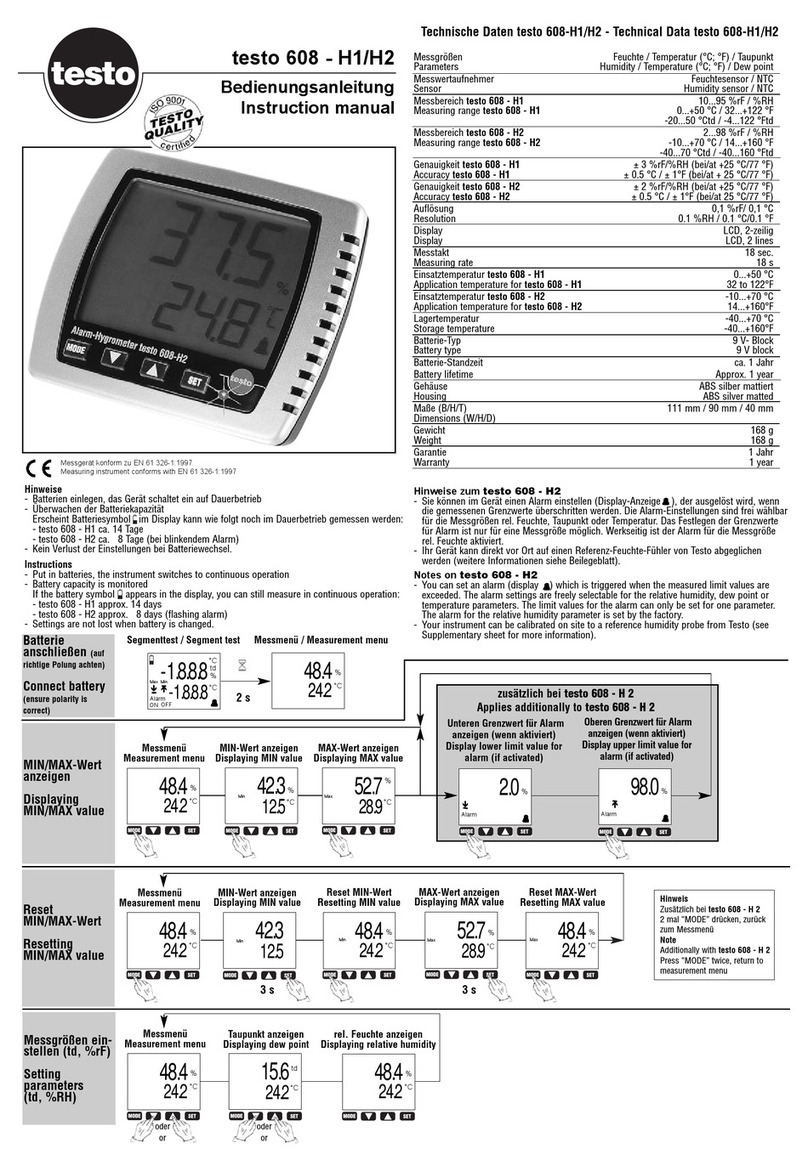
TESTO
TESTO 608-H1 instruction manual

Bellman & Symfon
Bellman & Symfon Safe Getting started

National Geographic
National Geographic World time alarm clock instruction manual