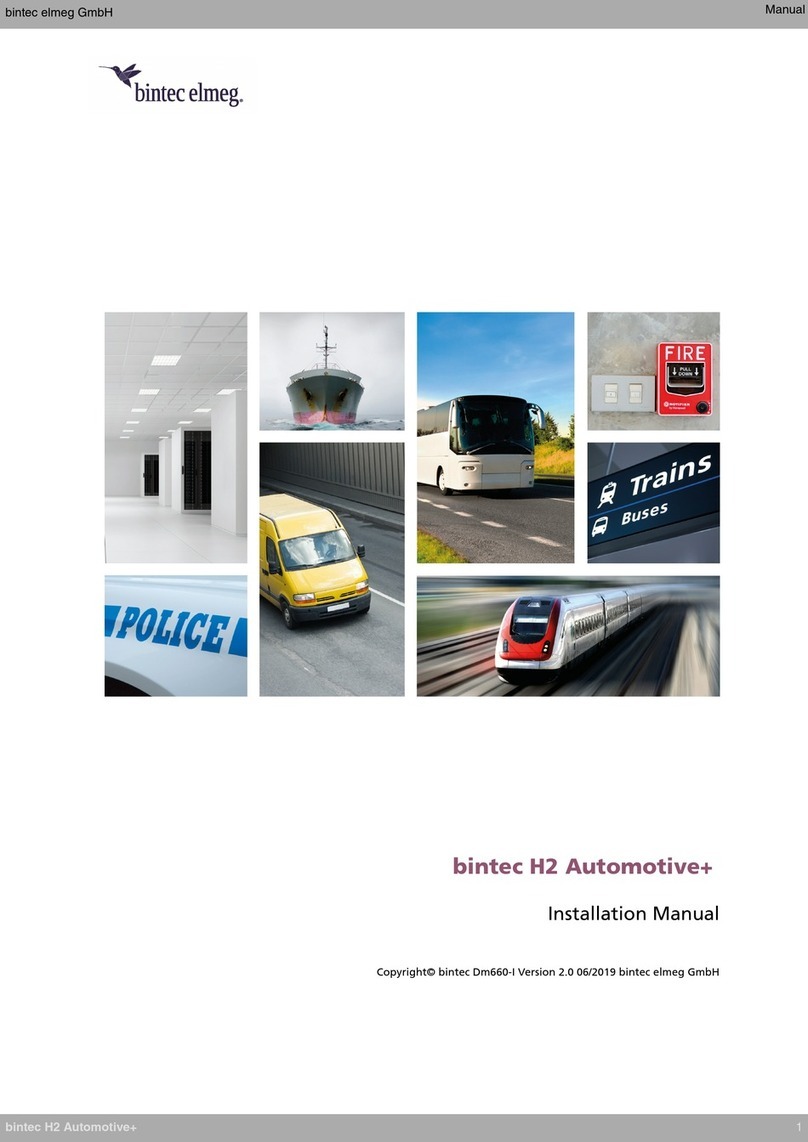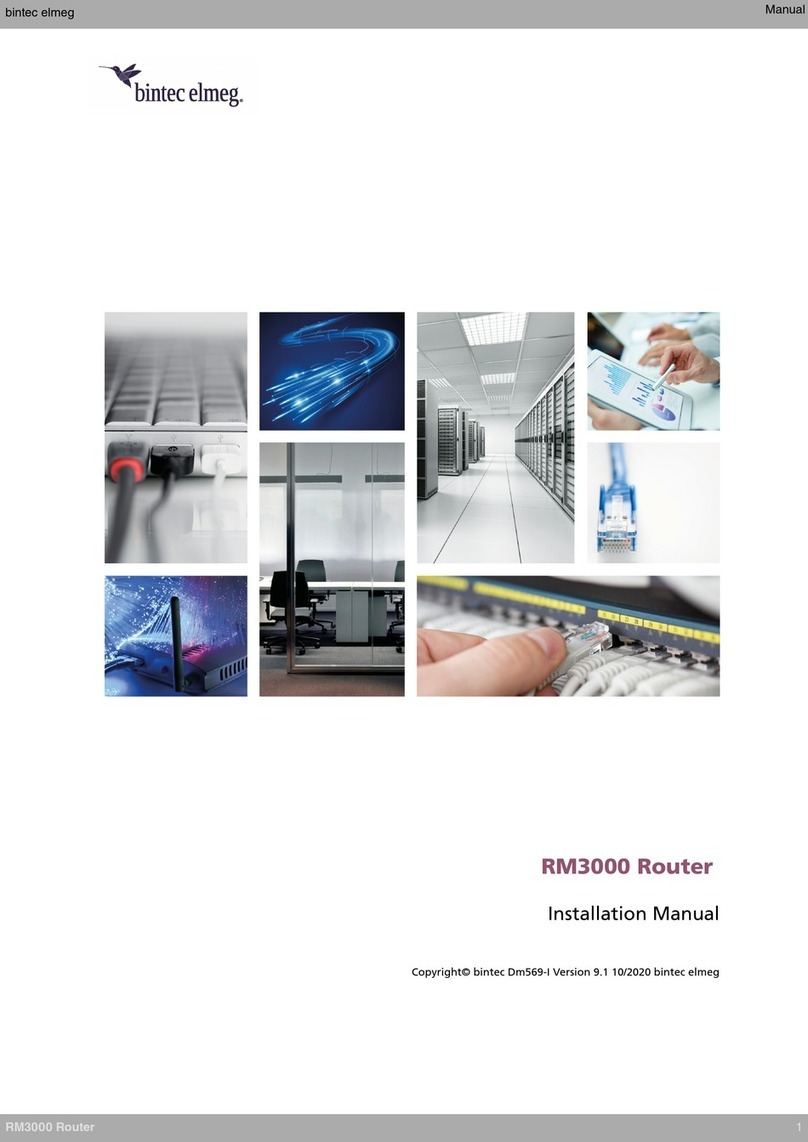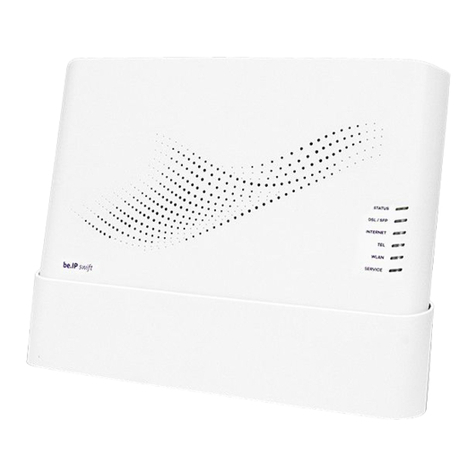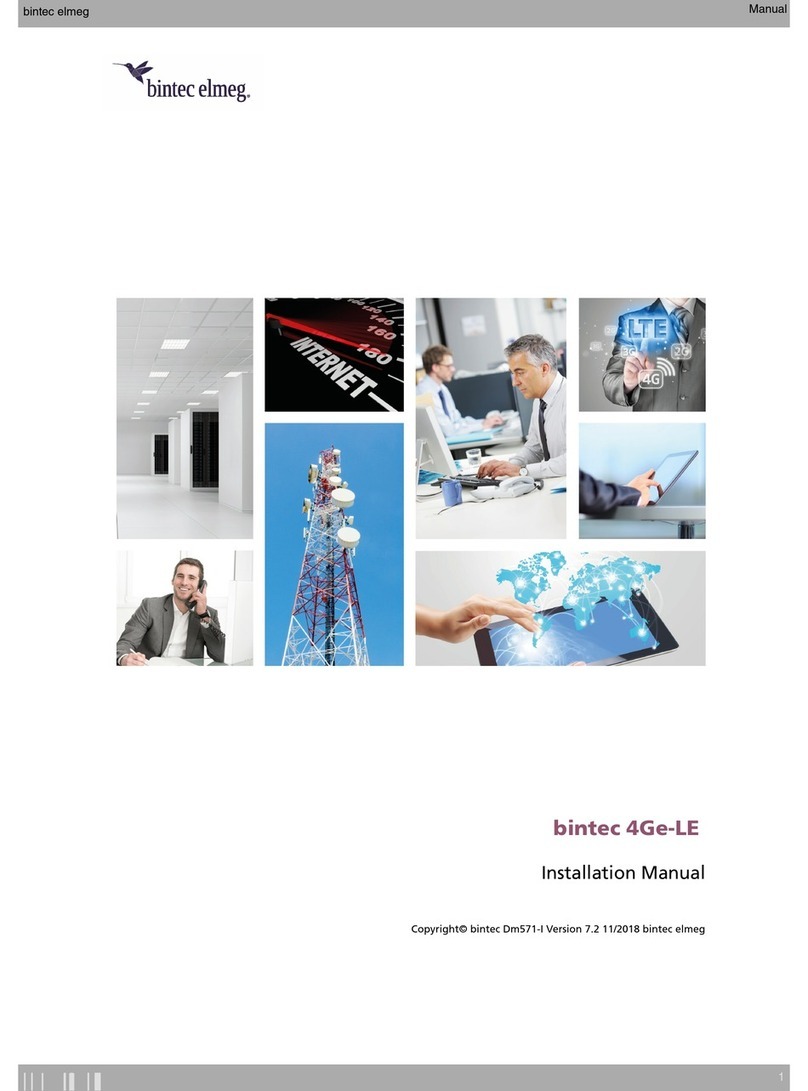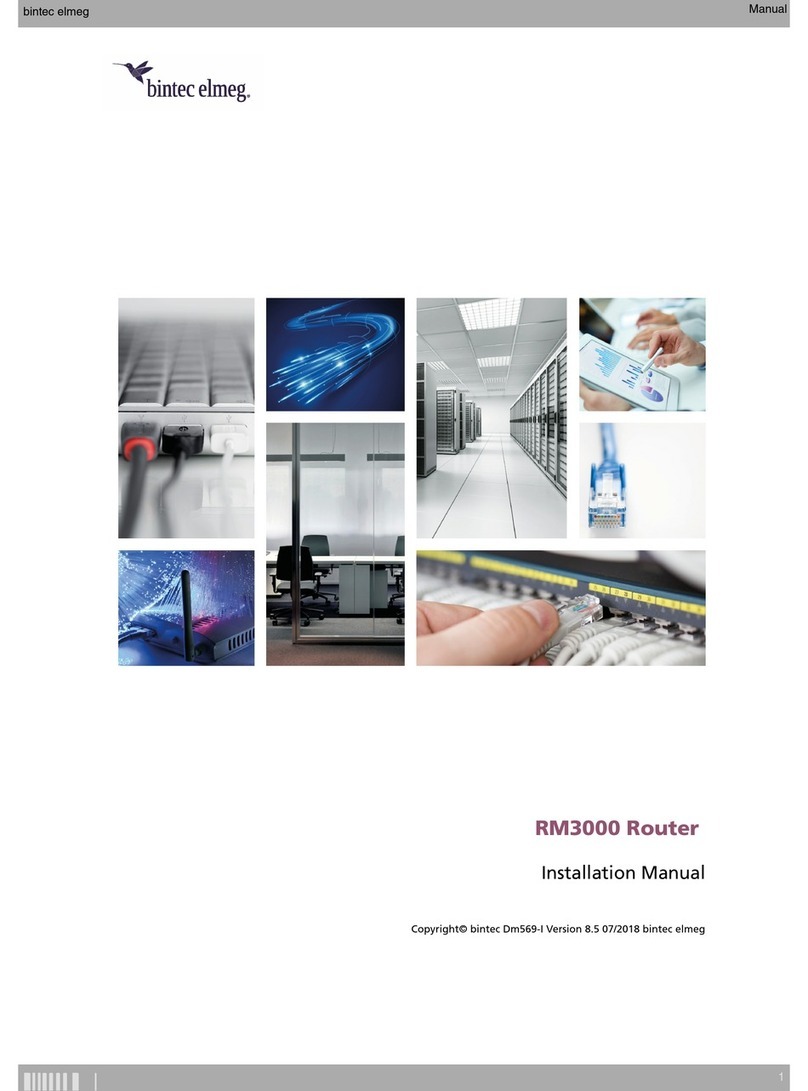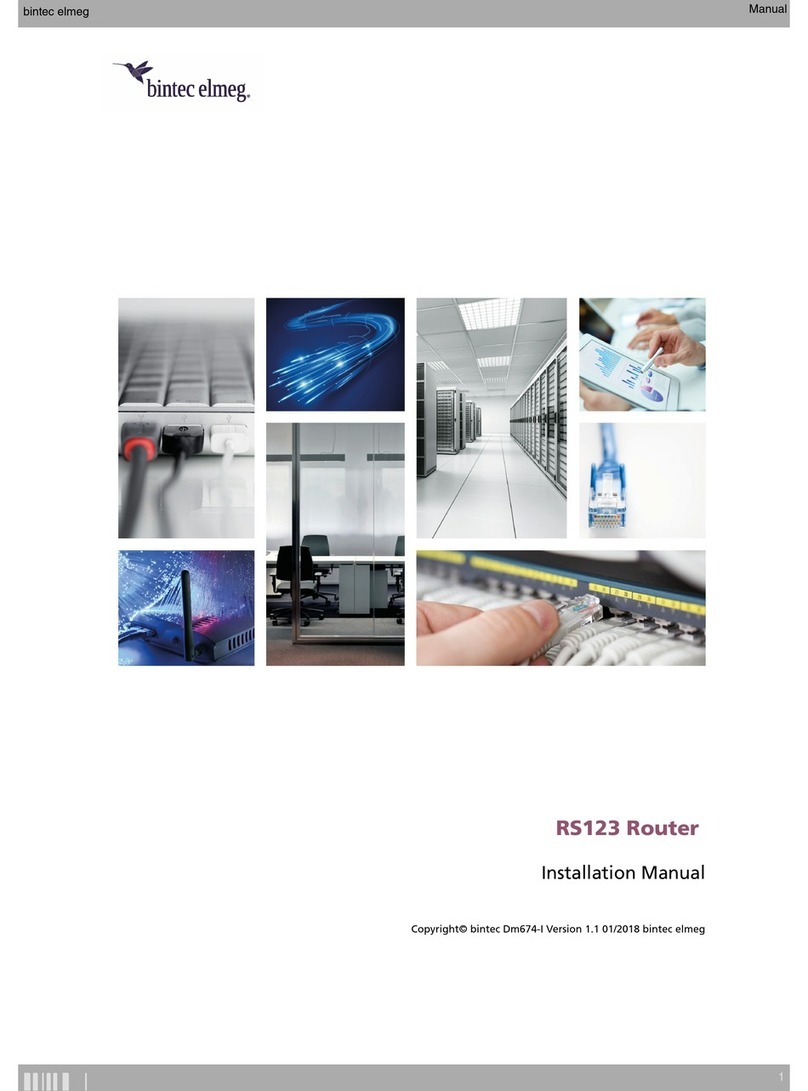1
Allgemeine Sicherheitshinweise in Deutsch
In den nachfolgenden Abschnitten finden Sie Sicherheitshinweise, die Sie beim Umgang mit Ihrem Gerät unbedingt be-
achten müssen.
Dieses Symbol kennzeichnet Warnungen. Nichtbeachten kann Verletzungen und Tod zur Folge haben.
1.1
Transport und Lagerung
•
Transportieren und lagern Sie Ihr Gerät nur in der Originalverpackung oder in einer anderen geeigneten Verpackung, die
Schutz gegen Stoß und Schlag gewährt.
•
Beachten Sie die an der Verpackung angebrachten Transport- und Lagerhinweise.
•
Wenn Sie das Gerät nicht unmittelbar nach Lieferung installieren, belassen Sie es in der Originalverpackung bis zur In-
stallation.
•
Stapeln Sie größere Mengen von Geräten nicht aufeinander. Legen Sie keine schweren Gegenstände auf die Verpa-
ckung. Großes Gewicht kann die Verpackung und ggf. das Gerät beschädigen.
•
Lagern Sie das Gerät in einem trockenen, gut belüfteten Raum. Schützen Sie es vor Sonnenlicht und anderen Hitzequel-
len.
1.2
Aufstellen und in Betrieb nehmen
• Für Geräte mit interner Spannungsversorgung gilt: Gefährliche Spannung. Lebensgefahr. Trennen Sie das Gerät
vor dem Öffnen oder der Wartung vom Stromnetz.
•
Wenn das Gerät über Schutzerde verfügt, muss es zur Einhaltung der elektrischen Sicherheits- und EMV-Vorschriften
geerdet werden. Trennen Sie den Schutzleiter niemals ab und betreiben Sie das Gerät nicht, wenn kein geeigneter
Schutzleiter vorhanden ist. Wenden Sie sich an die zuständige Elektroaufsichtsbehörde oder einen Elektriker, wenn Sie
nicht sicher sind, ob eine geeignete Erdung verfügbar ist. Bei der Installation oder dem Austausch der Einheit muss die
Erdverbindung immer zuerst hergestellt und zuletzt getrennt werden.
•
Bei Wandmontage stellen Sie sicher, dass die Schrauben sicher in der Wand verschraubt sind und das Gewicht des Ge-
rätes und der Verkabelung tragen können. Das Gerät ist nur für die Montage bis zu einer Höhe von zwei Metern zuge-
lassen. Installieren Sie es nicht in größerer Höhe. Access Points, die für eine Montage in größerer Höhe oder an der De-
cke ausgelegt sind, sind von dieser Bestimmung ausgenommen.
•
Beachten Sie vor dem Aufstellen und Betrieb Ihres Geräts die Hinweise für die Umgebungsbedingungen (vgl. Techni-
sche Daten).
•
Beachten Sie bei der Installation externer ISDN-Basisanschlüsse die jeweils gültigen Rahmenbedingungen Ihres Lan-
des. Gegebenenfalls ist ein Techniker erforderlich, der über die entsprechende Zulassung verfügt.
•
Wenn das Gerät aus kalter Umgebung in den Betriebsraum gebracht wird, kann Betauung sowohl am Geräteäußeren
als auch im Geräteinneren auftreten. Warten Sie, bis Ihr Gerät temperaturangeglichen und absolut trocken ist, bevor Sie
es in Betrieb nehmen. Beachten Sie die Umweltbedingungen im Handbuchkapitel Technische Daten .
•
Stellen Sie sicher, dass die Schutzkontakt-Steckdose der Installation frei zugänglich ist. Zur vollständigen Netztrennung
muss der Netzstecker gezogen werden.
•
Stellen Sie sicher, dass der Wert der vorgelagerten Sicherungen des Netzanschlusses 16 A nicht überschreiten.
•
Überprüfen Sie, ob die auf dem Typenschild des Netzteils angegebene Nennspannung mit der örtlichen Netzspannung
übereinstimmt.
•
Achten Sie darauf, dass bei Funk-LAN-Geräten die Antennen fest verschraubt sind.
•
Beachten Sie beim Verkabeln die Reihenfolge, wie in der Handbuch beschrieben.
•
Überprüfen Sie, ob Sie die Verkabelung – insbesondere die ISDN- und LAN-Verkabelung – richtig durchgeführt haben,
bevor Sie Ihr Gerät in Betrieb nehmen. Der ISDN-Anschluss Ihres Geräts darf nicht mit dem Ethernet-Anschluss Ihres
Rechners oder Hubs verbunden werden, der LAN-Anschluss Ihres Geräts nicht mit Ihrem ISDN-Anschluss.
•
Verwenden Sie für die Installation - wie im Handbuch beschrieben - nur die beigelegten bzw. spezifizierten Kabel, Netz-
geräte, Antennen und anderweitigen Zubehörteile. Falls Sie andere Teile verwenden, übernimmt bintec elmeg GmbH für
auftretende Schäden oder Beeinträchtigung der Funktionalität keine Haftung.
•
Verlegen Sie Leitungen so, dass sie keine Gefahrenquelle (Stolpergefahr) bilden und nicht beschädigt werden.
•
Schließen Sie Datenübertragungsleitungen oder andere Leitungen während eines Gewitters weder an noch ziehen
Sie sie ab oder berühren Sie diese.