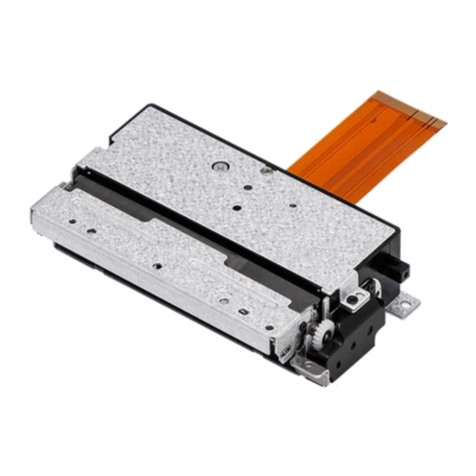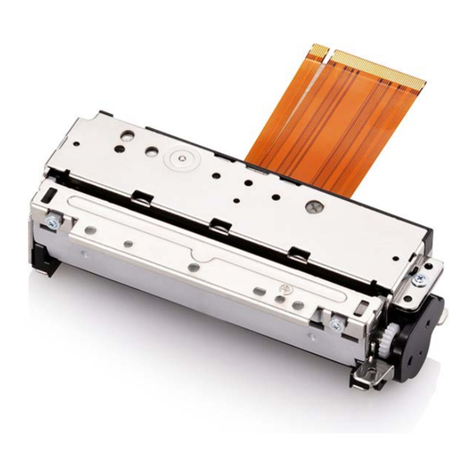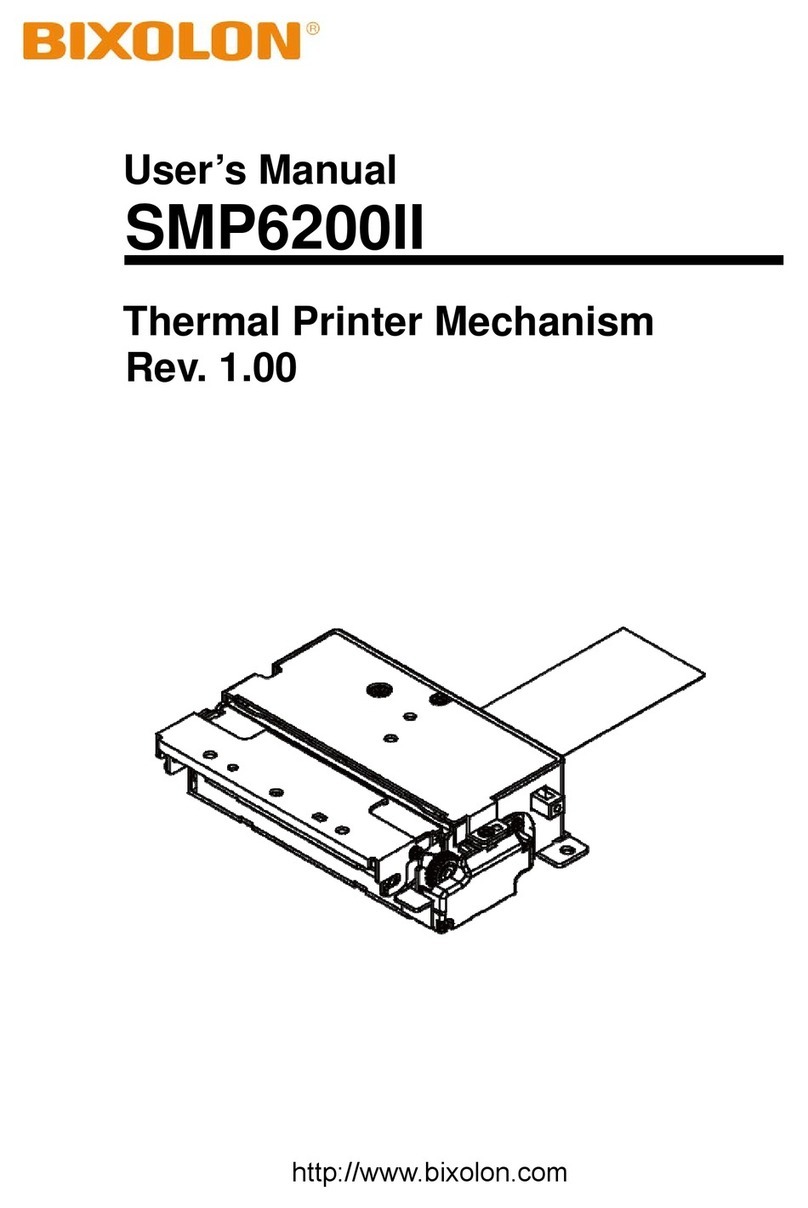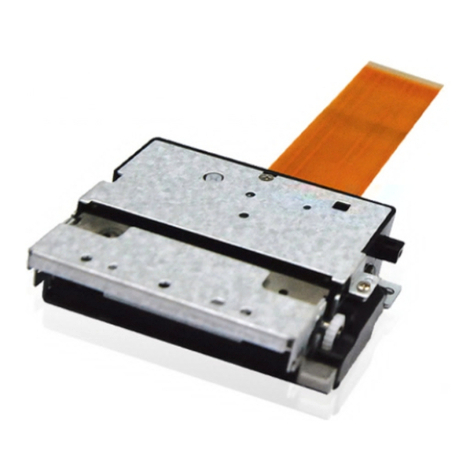1. Turn the Power Switch Off at the rear of the Printer.
The images shown in this manual are ofSLP-DX420 which hasthe same replacement
steps as TPH.
2. Pull the cover levers on both sides to open the cover.
3. Use your finger or tweezers to push the Hook TPH R in the direction
indicated by the yellow arrow to remove the TPH.
Take care to avoid injury by the parts around the area.
4. Remove the TPH Connector and Wire Connector on the back of TPH.
Take care to avoid injury as the connectors are tightly attached.
5. Assemble the TPH Connector and Wire Connector of a new TPH while
ensuring they match direction.
Make sure that the connector is inserted all the way in.
If the connector is placed incorrectly, it may be damaged.
Avoid contact with the TPH Heating Line as it can damage the TPH.
6-1. Place the left hook of the TPH on the hole and adjust it as shown in the
image.
Avoid contact with the TPH Heating Line as it can damage the TPH.
6-2. Place the 2 springs of the back against the boss and push the Cover TPH
to attach the right hook to the HOOK TPH R.
If the hook and TPH R cannot be assembled correctly, check the attachment of
the boss and springs.
Take care to avoid injury by the parts around the area.
Avoid contact with the TPH Heating Line as it can damage the TPH.
* Use your fingers or tweezers to pull the Hook TPH R in the direction
indicated by the yellow arrow if it is too hard to assemble the hook.
Take care to avoid injury by the parts around the area.
7. Push the COVER-TPH 2-3 times to make sure it is mounted correctly.
Check the spring's elasticity.
Avoid contact with the TPH Heating Line as it can damage the TPH.
8. Load the media and close the cover.
9. Turn on the power switch on the back of printer and perform Self-test to
check the printing quality.
Refer to the User Manual for how to load media and perform Self-test.
Place it to match the
holes.