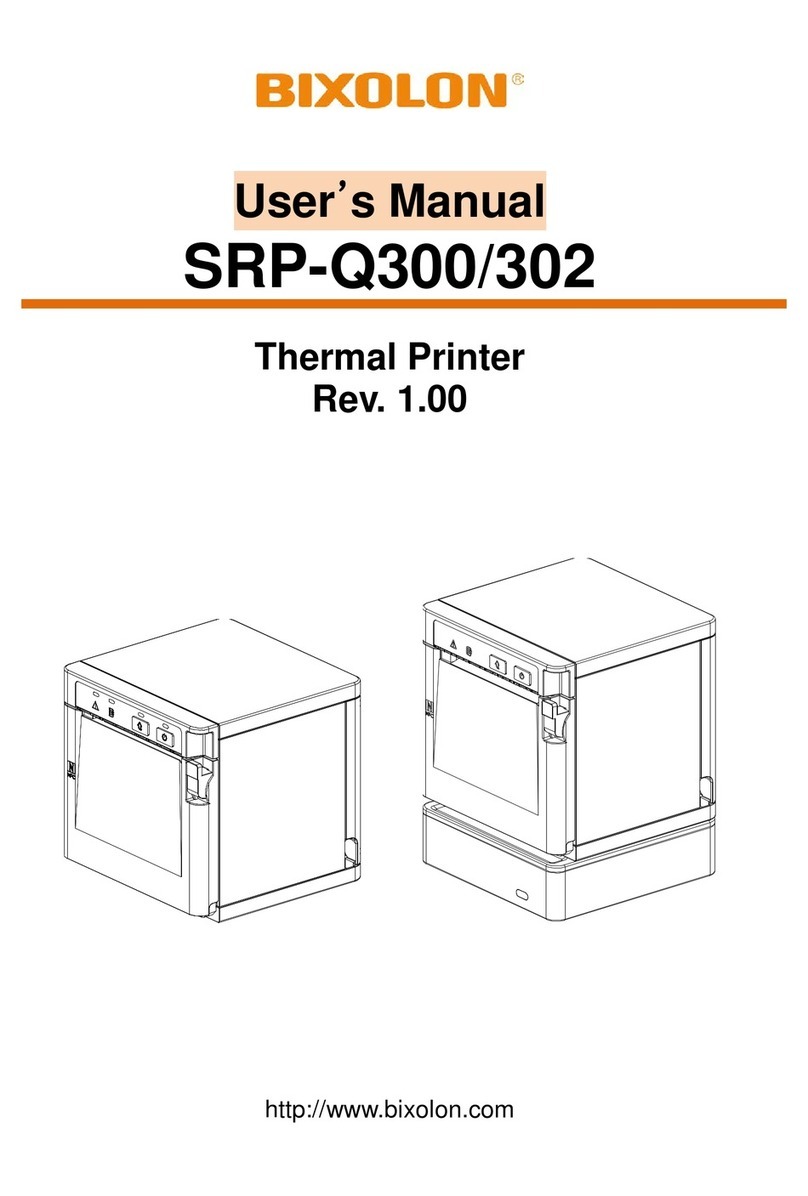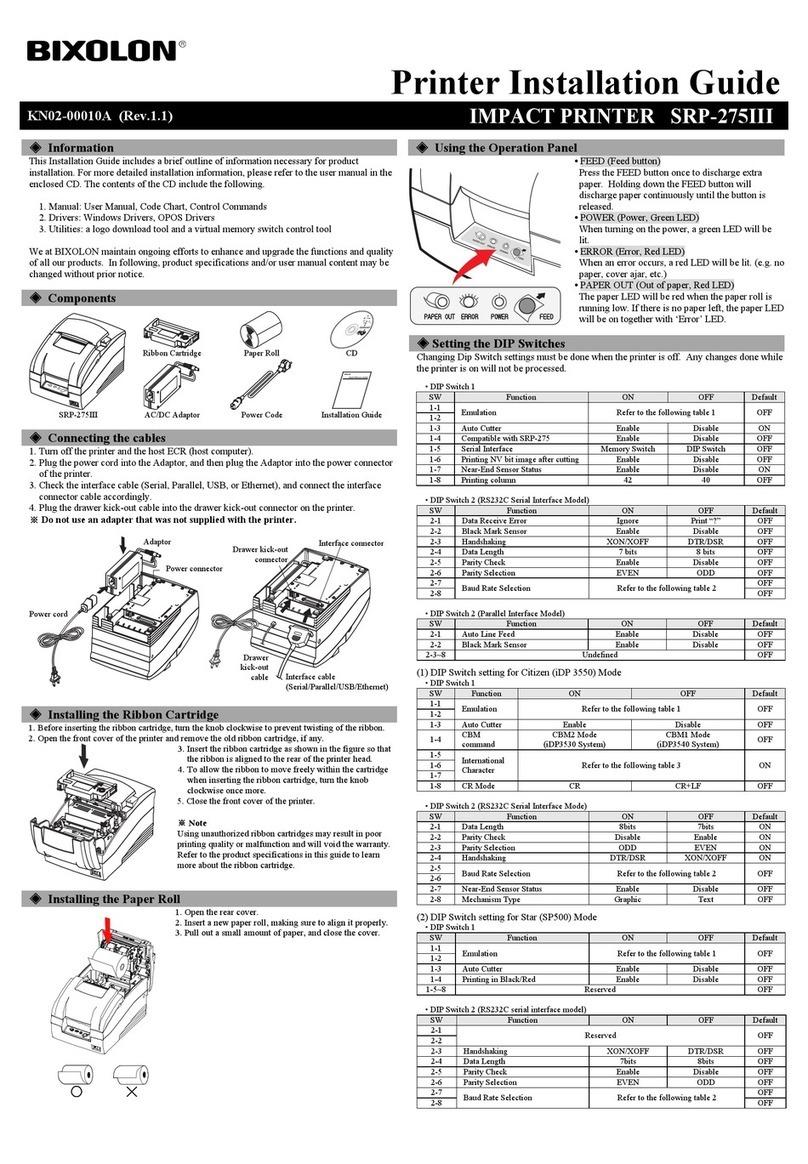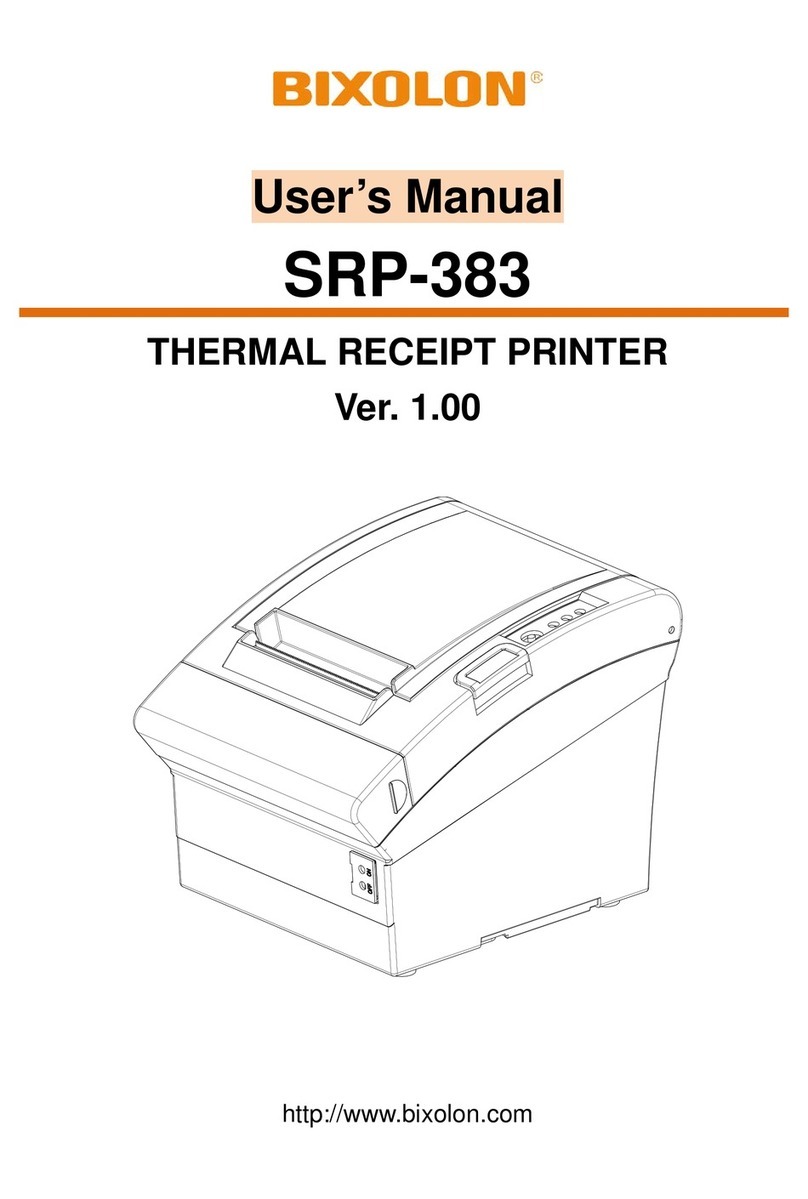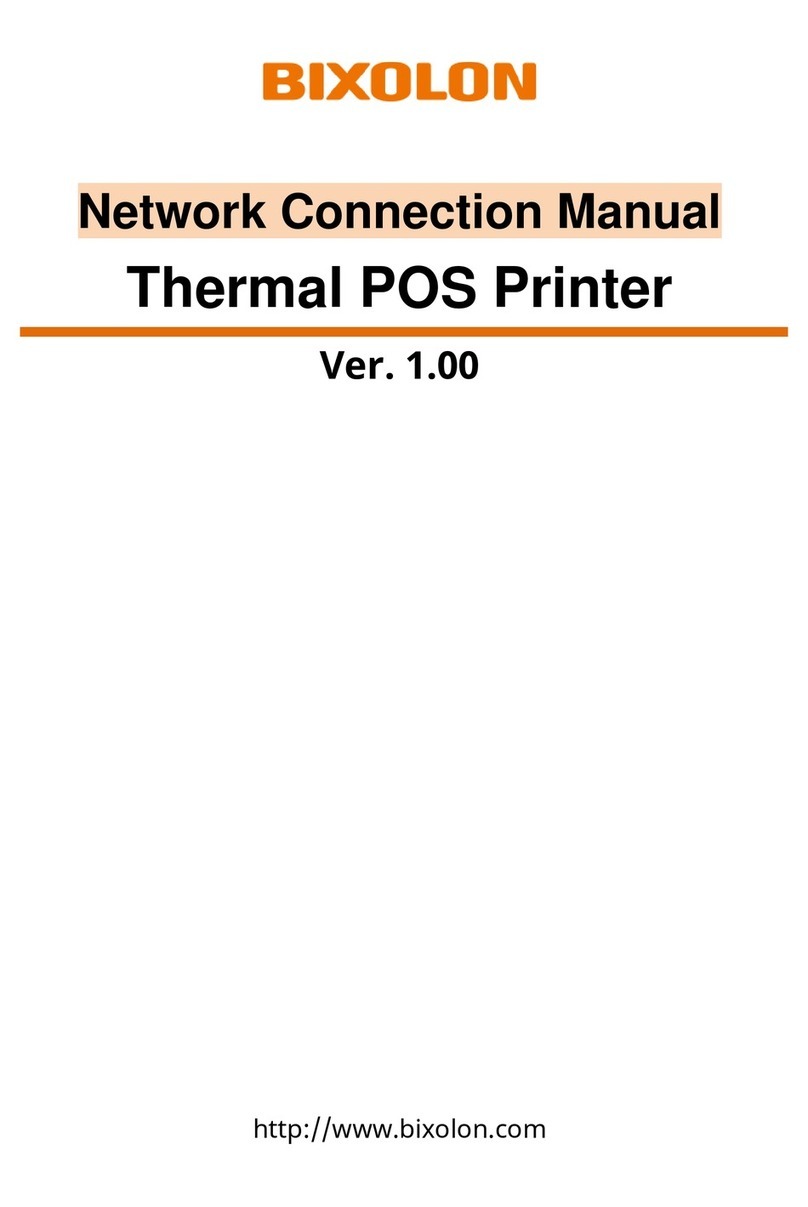Ver. 1.00
Table of Contents
1. Content Confirmation ..........................................................................................................8
2. Product Part Names.............................................................................................................9
3. Installation & Usage...........................................................................................................11
3-1 Printer Installation Placings.............................................................................................11
3-2 Power Connection...........................................................................................................12
3-3 Interface..........................................................................................................................14
3-3-1 Standard Interface(USB only)..............................................................................15
3-3-2 Option Interface(USB & Serial & Ethernet) .........................................................16
3-4 Media Installation............................................................................................................17
3-5 Ribbon Installation...........................................................................................................19
3-5-1 Type of Ribbon....................................................................................................19
3-5-2 Inserting a One-Inch Core Ribbon.......................................................................20
3-5-3 Inserting a Half-Inch Core Ribbon.......................................................................20
3-5-4 KnobAdjust Method According to Ribbon Length...............................................21
3-5-5 Narrow Ribbon Installation..................................................................................22
3-5-6 Ribbon Removal..................................................................................................22
3-5-7 Ribbon Sensor Activation....................................................................................22
3-6 Control Panel ..................................................................................................................23
3-7 Feed/Pause Button Operations.......................................................................................24
4. Self-test...............................................................................................................................25
5. Detailed features ................................................................................................................26
5-1 Stand-alone Configuration Mode.....................................................................................26
5-1-1 Start Stand-alone Configuration Mode and execute each function......................26
5-1-2 Function List of Stand-alone Configuration Mode................................................26
5-2 Media Length Measurement............................................................................................27
5-3 Pause/Resume................................................................................................................27
5-4 Gap Sensor Auto Calibration Mode.................................................................................27
5-5 Black Mark Sensor Auto Calibration Mode......................................................................28
5-6 Media Sensor Manual Calibration...................................................................................29
5-7 Data Dump Mode............................................................................................................30
5-8 Media Installation Method of Peeler(Option) Model ........................................................31
5-9 Using Fan-Fold or External Media...................................................................................33
5-9-1 Printer Preparation..............................................................................................33
5-9-2 When using Fan-Fold Media...............................................................................34
5-9-3 When using Large-Capacity Media Roll(Option).................................................35
6. Printer maintenance...........................................................................................................36
6-1 Cleaning Head ................................................................................................................36
6-2 Cleaning Sensors, Roller or/and Media Path ..................................................................37
6-3 Replacing Roller..............................................................................................................38
7. Appendix.............................................................................................................................39
7-1 Specifications..................................................................................................................39
7-2 Label Types.....................................................................................................................39