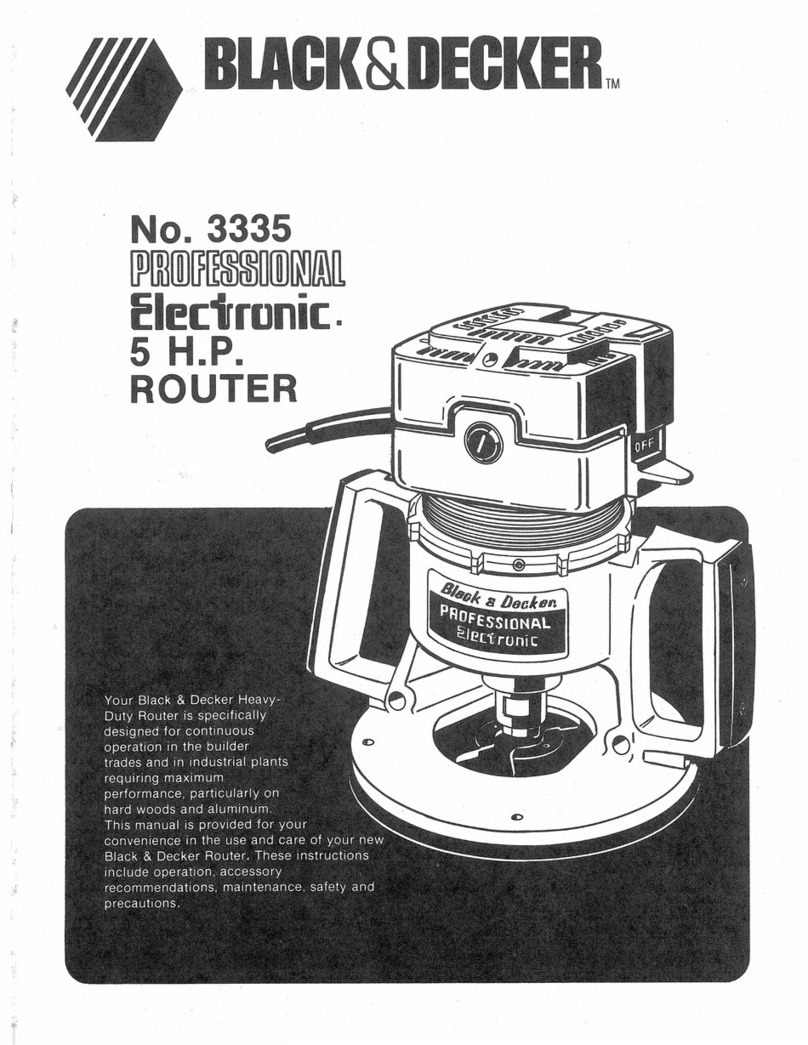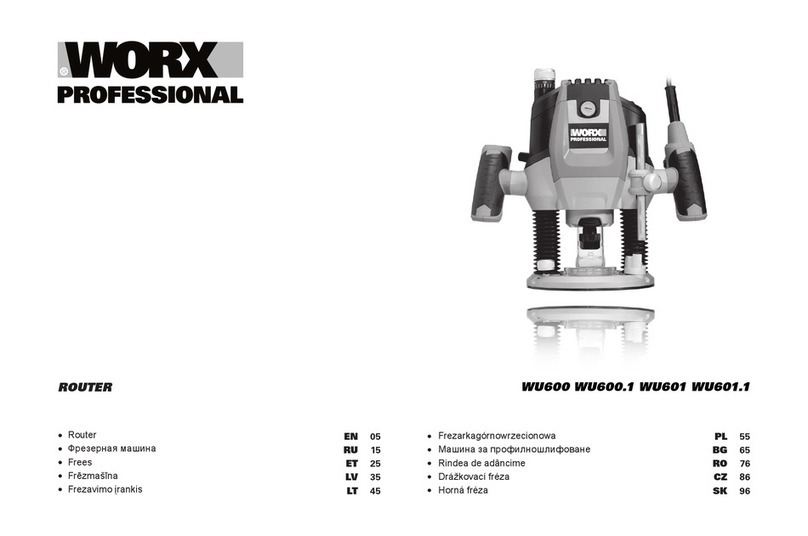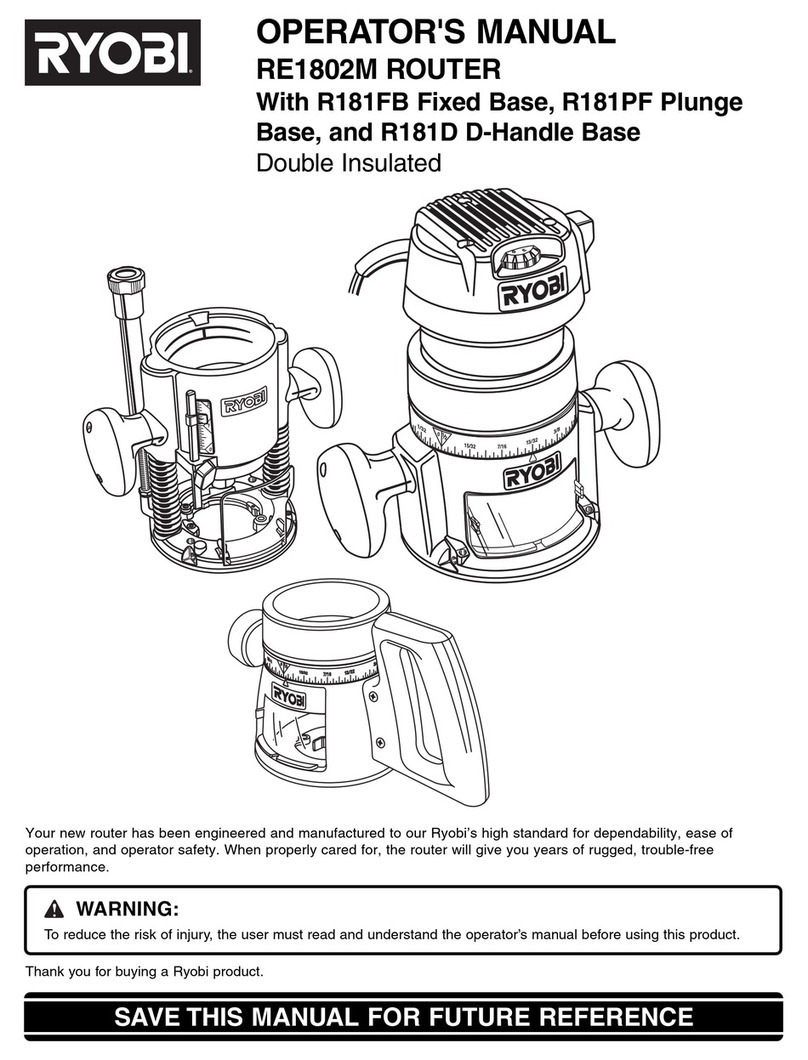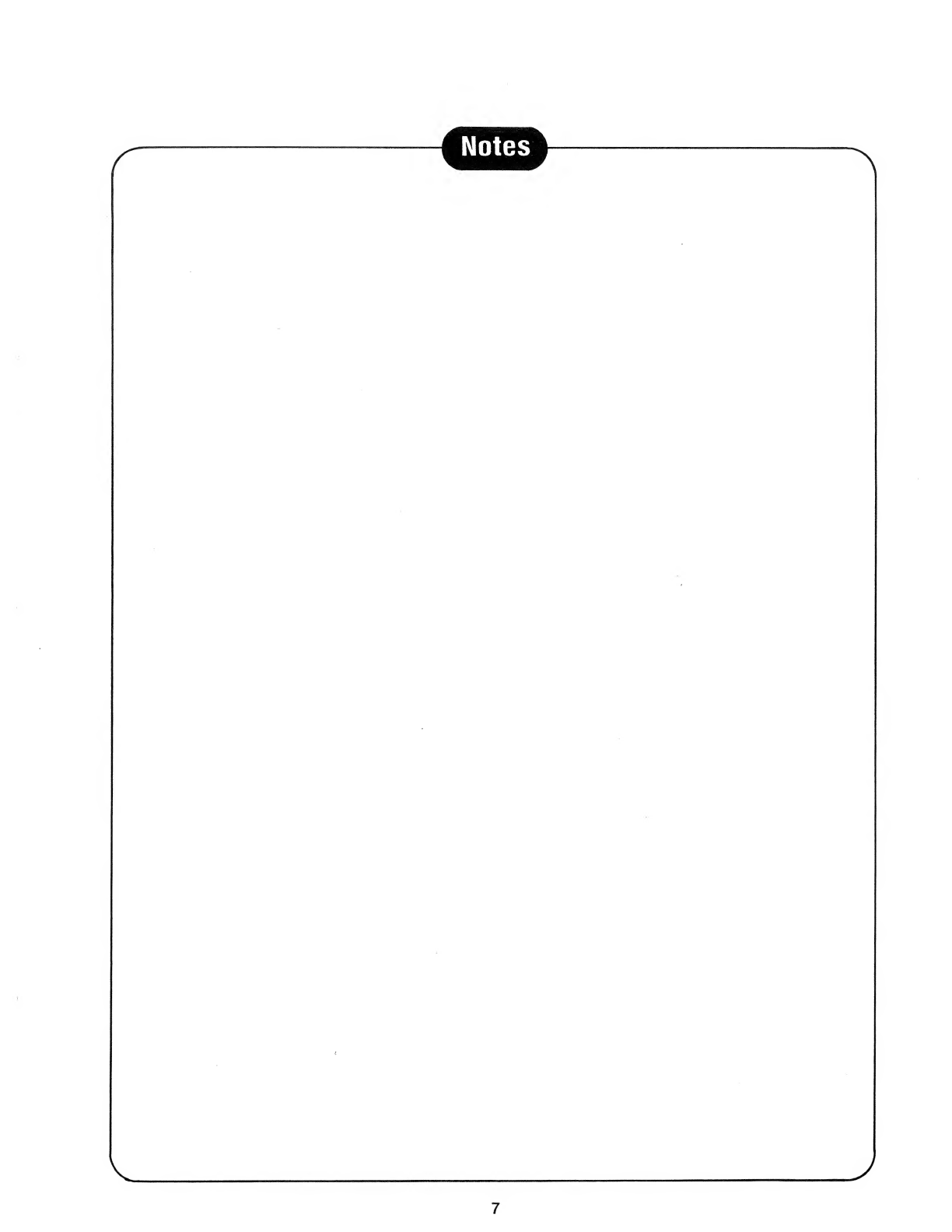Black & Decker Elu 3303 User manual
Other Black & Decker Wood Router manuals
Popular Wood Router manuals by other brands

Clarke
Clarke Contractor CR3 Operation & maintenance instructions
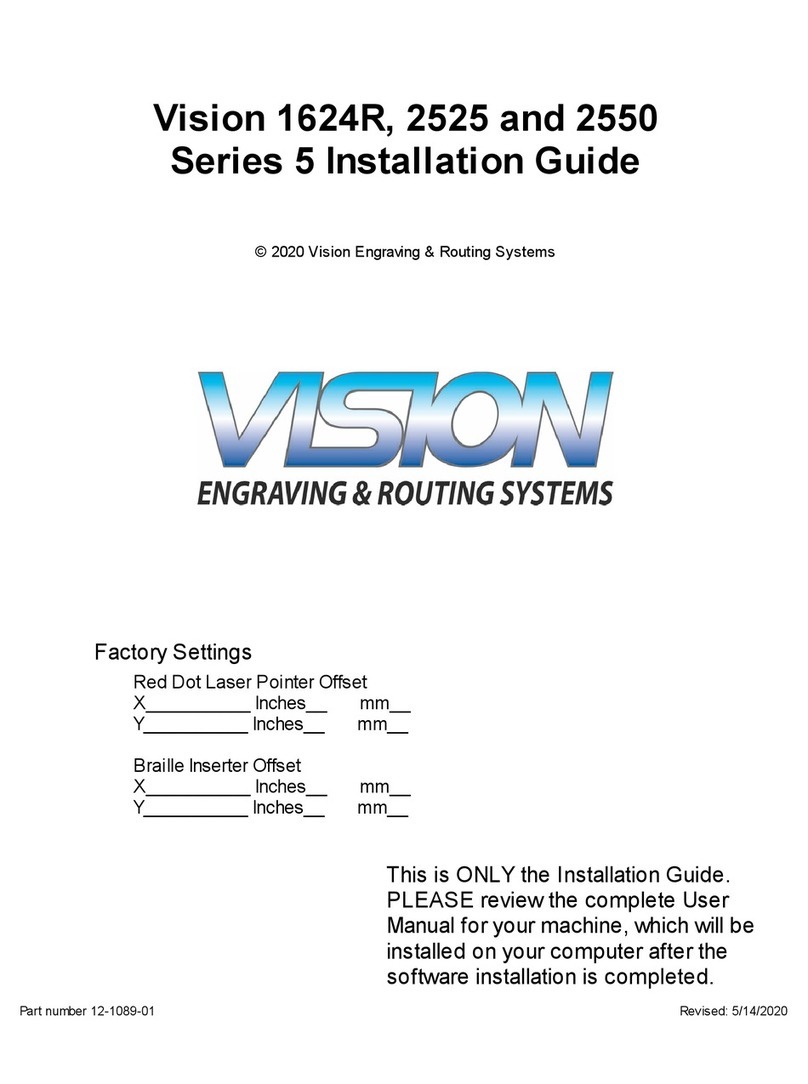
Vision Engraving & Routing Systems
Vision Engraving & Routing Systems 1624R installation guide

Triton
Triton TMNRTR Operating/safety instructions

Status
Status RH1800 Original instructions
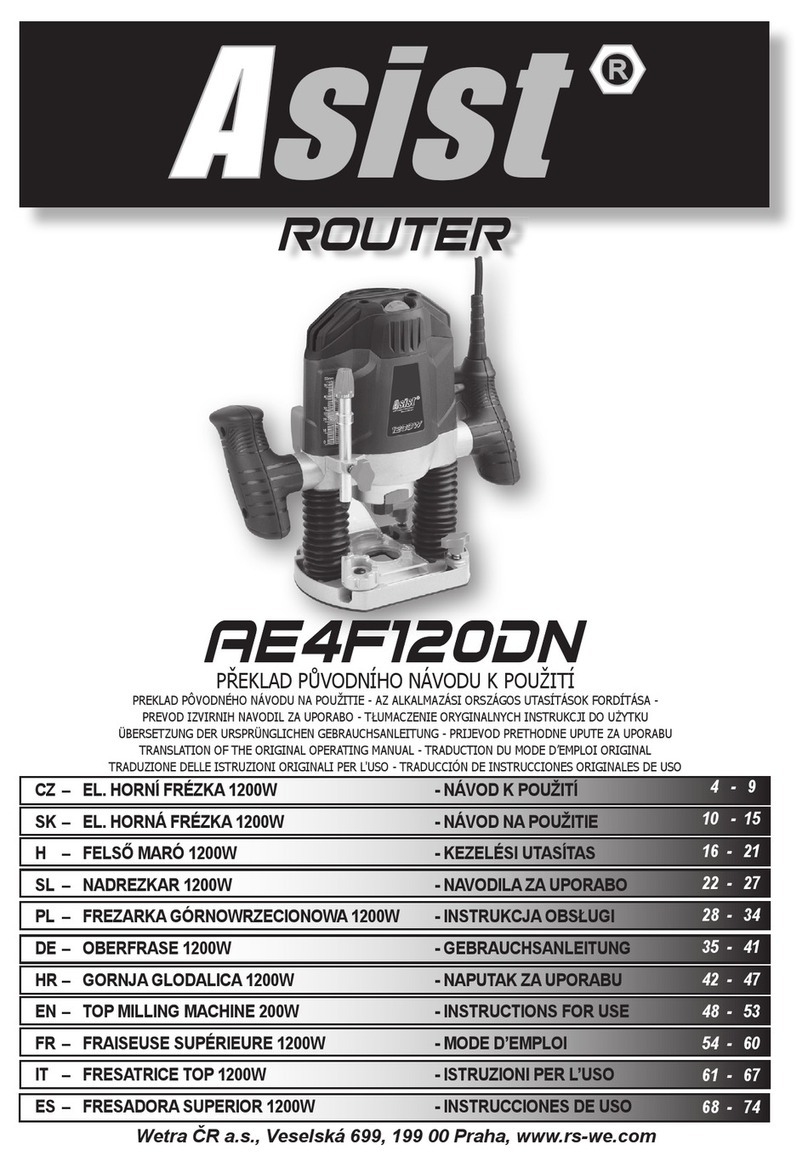
Asist
Asist AE4F120DN Instructions for use
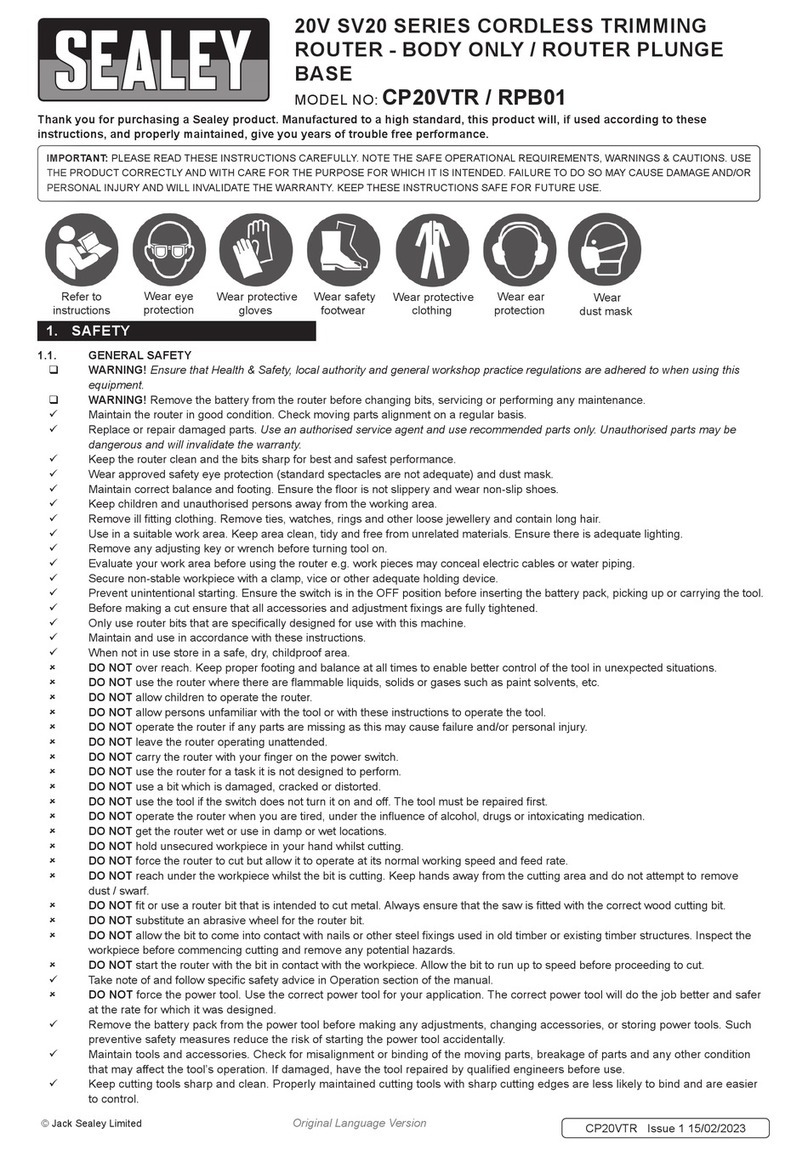
Sealey
Sealey SV20 Series manual