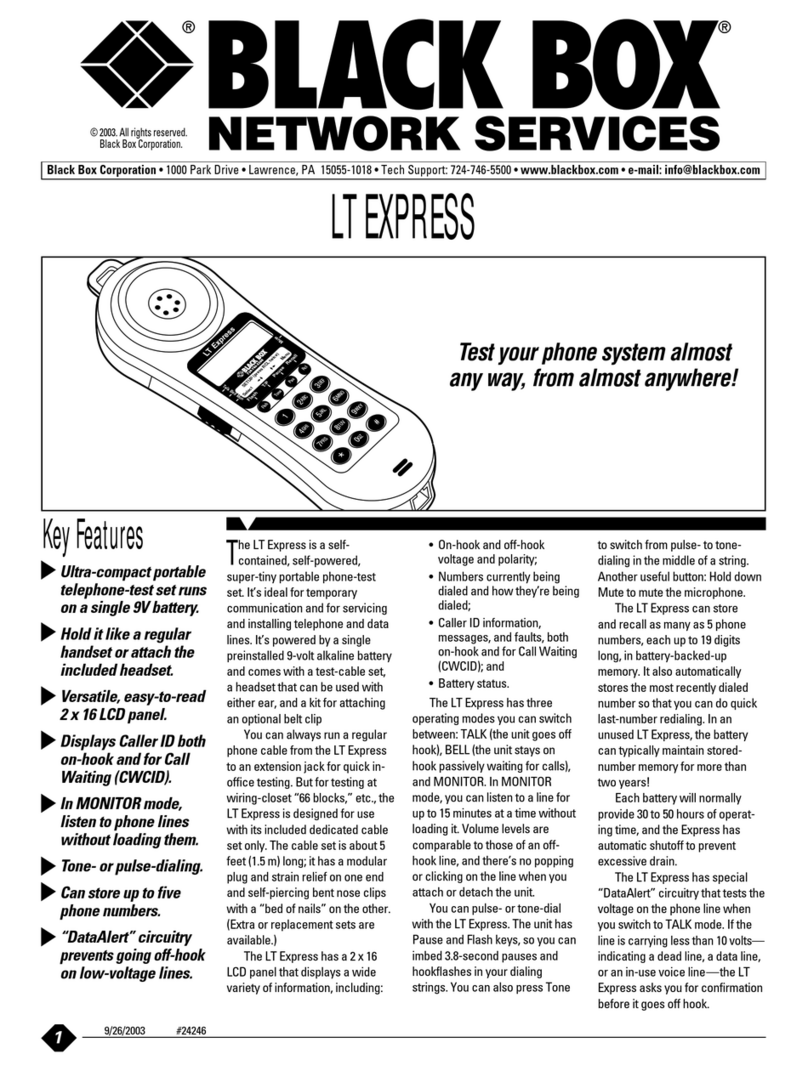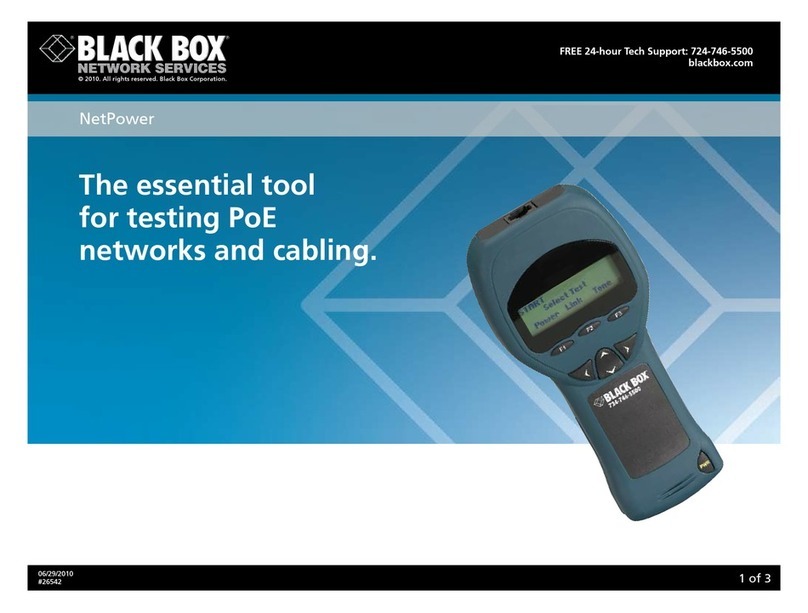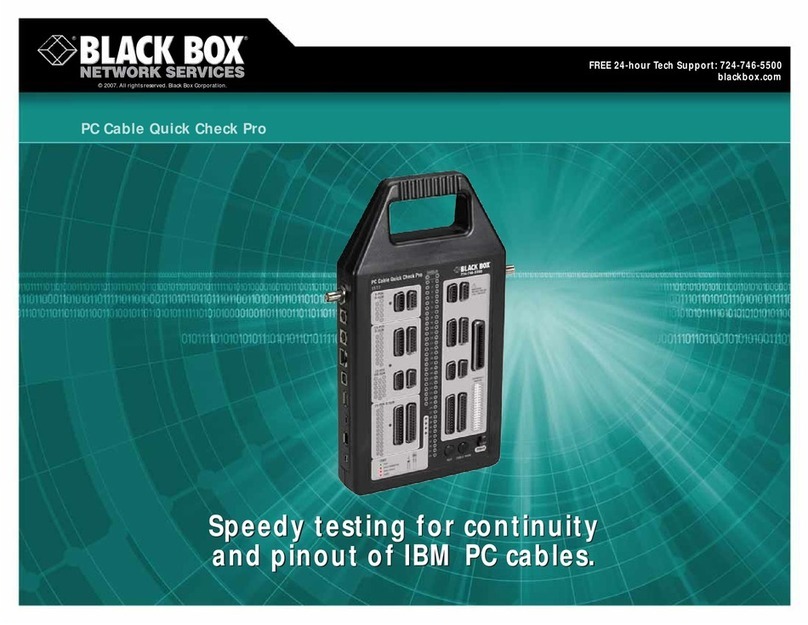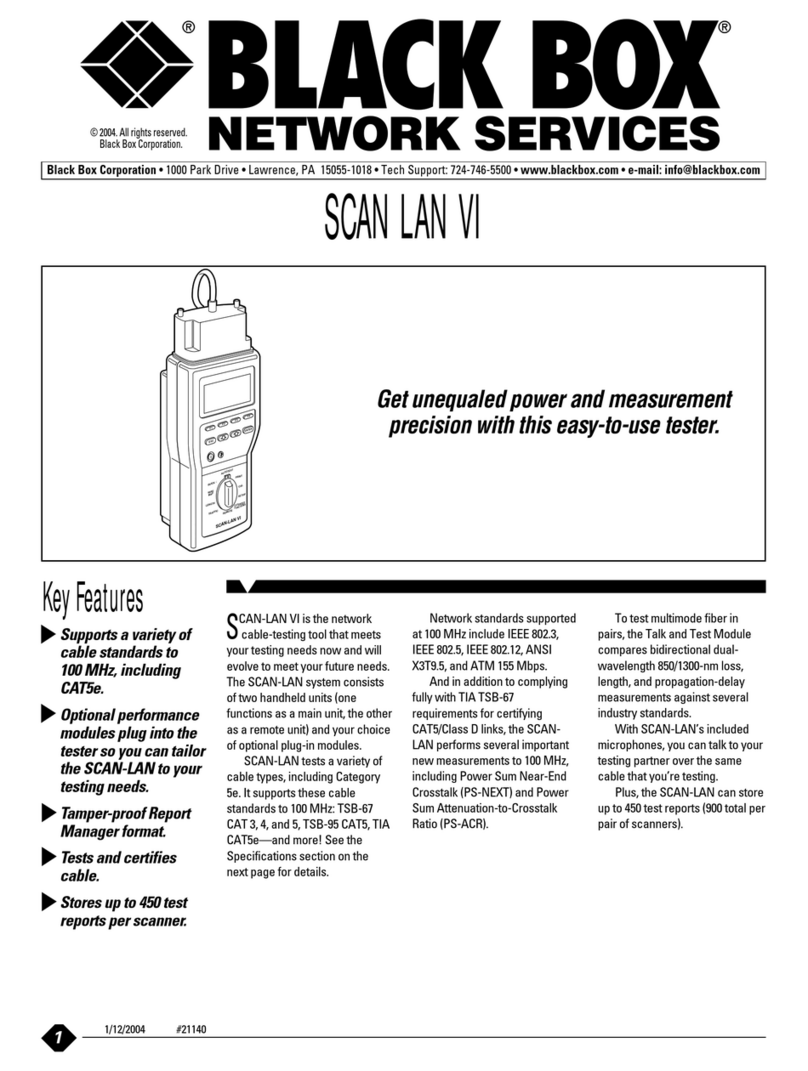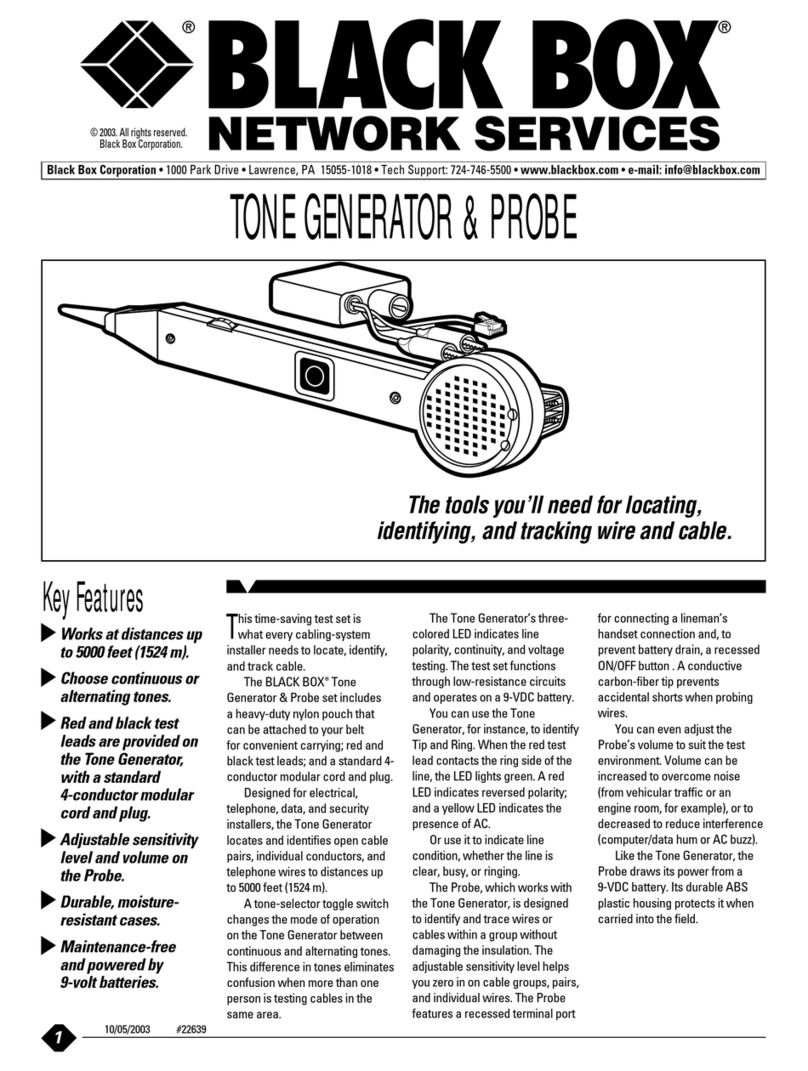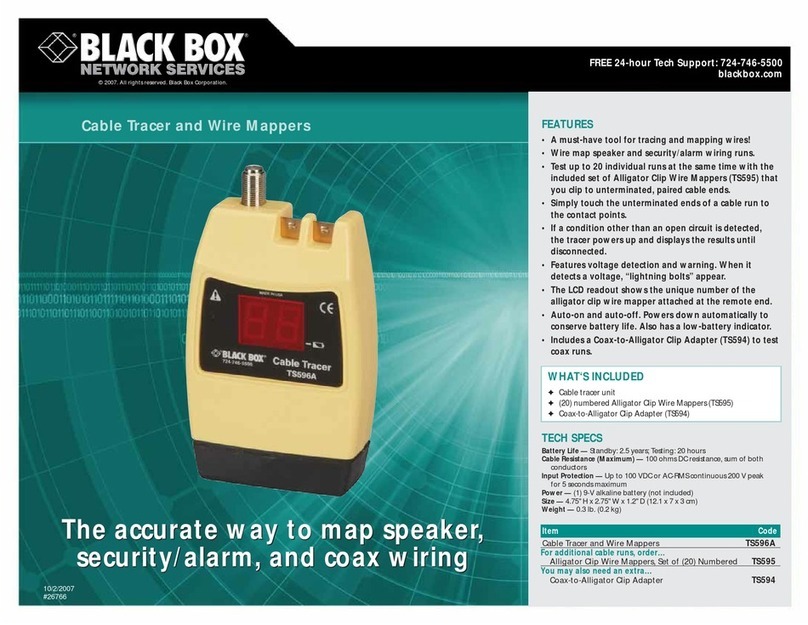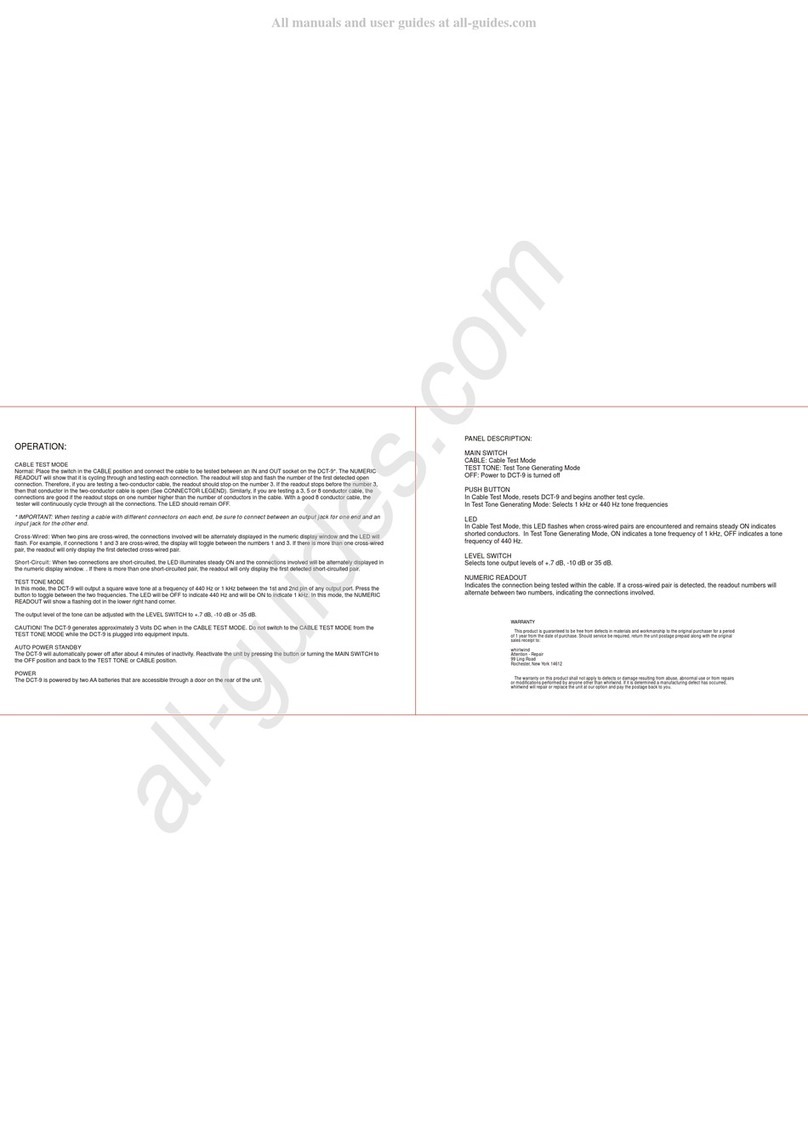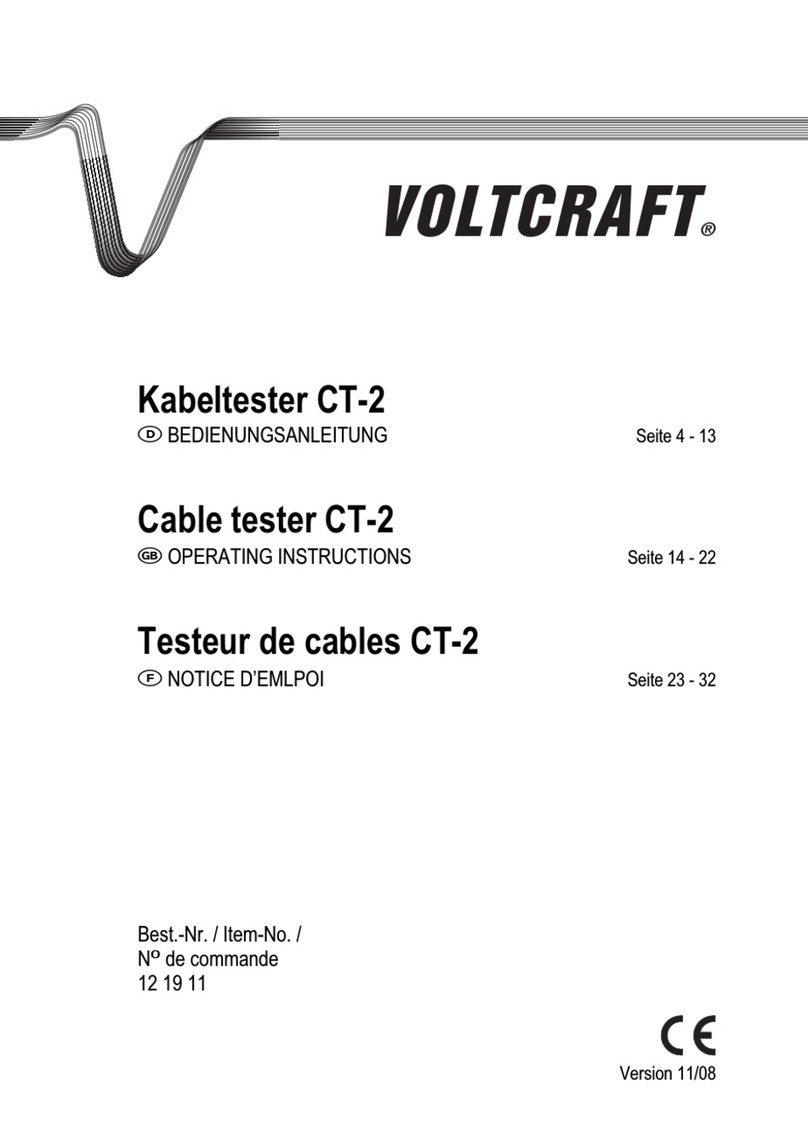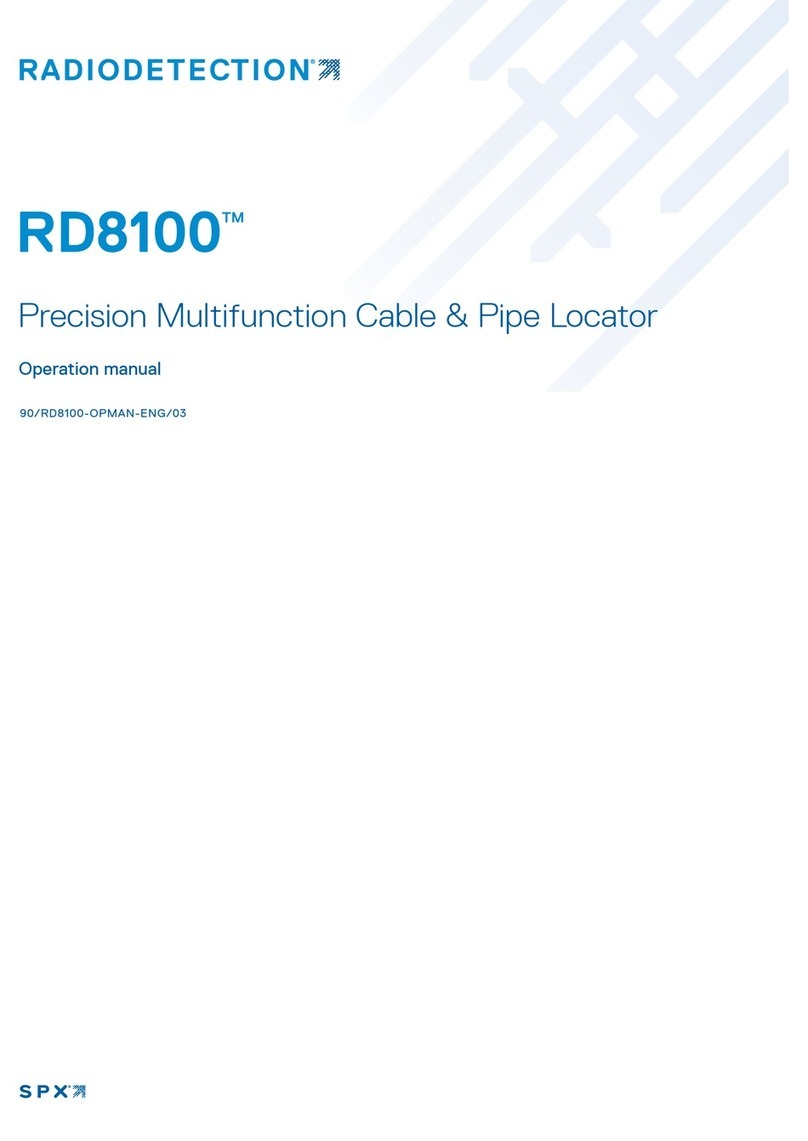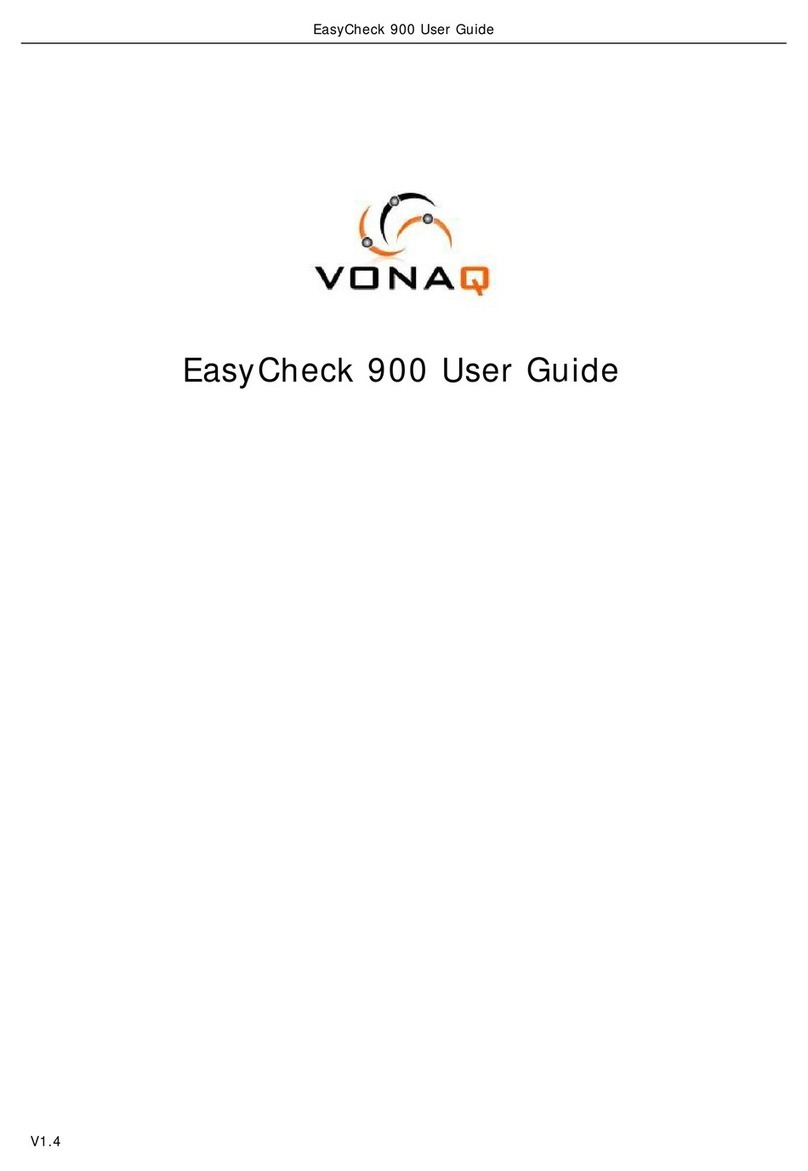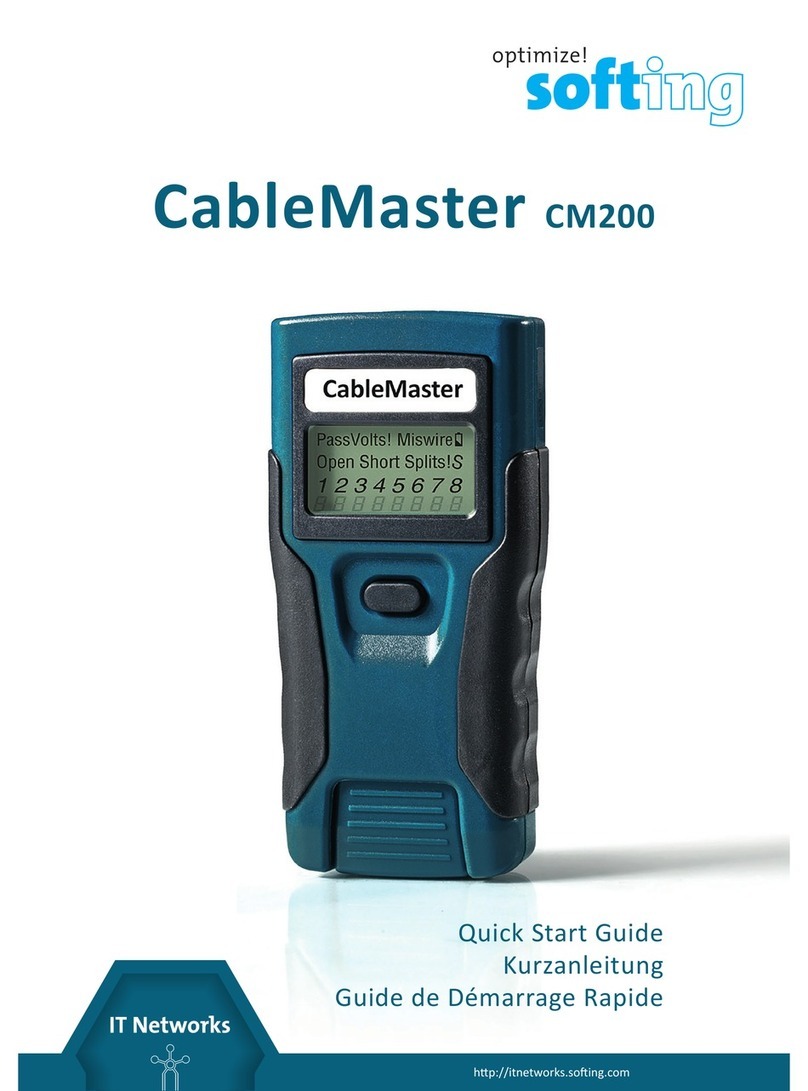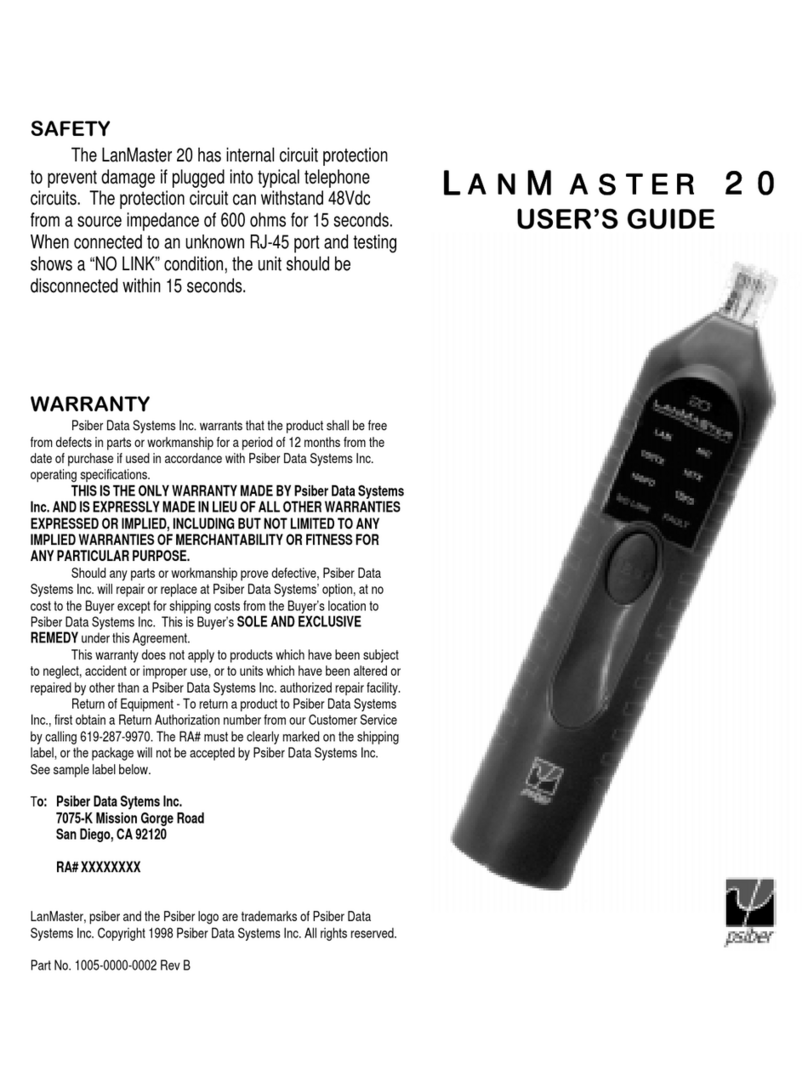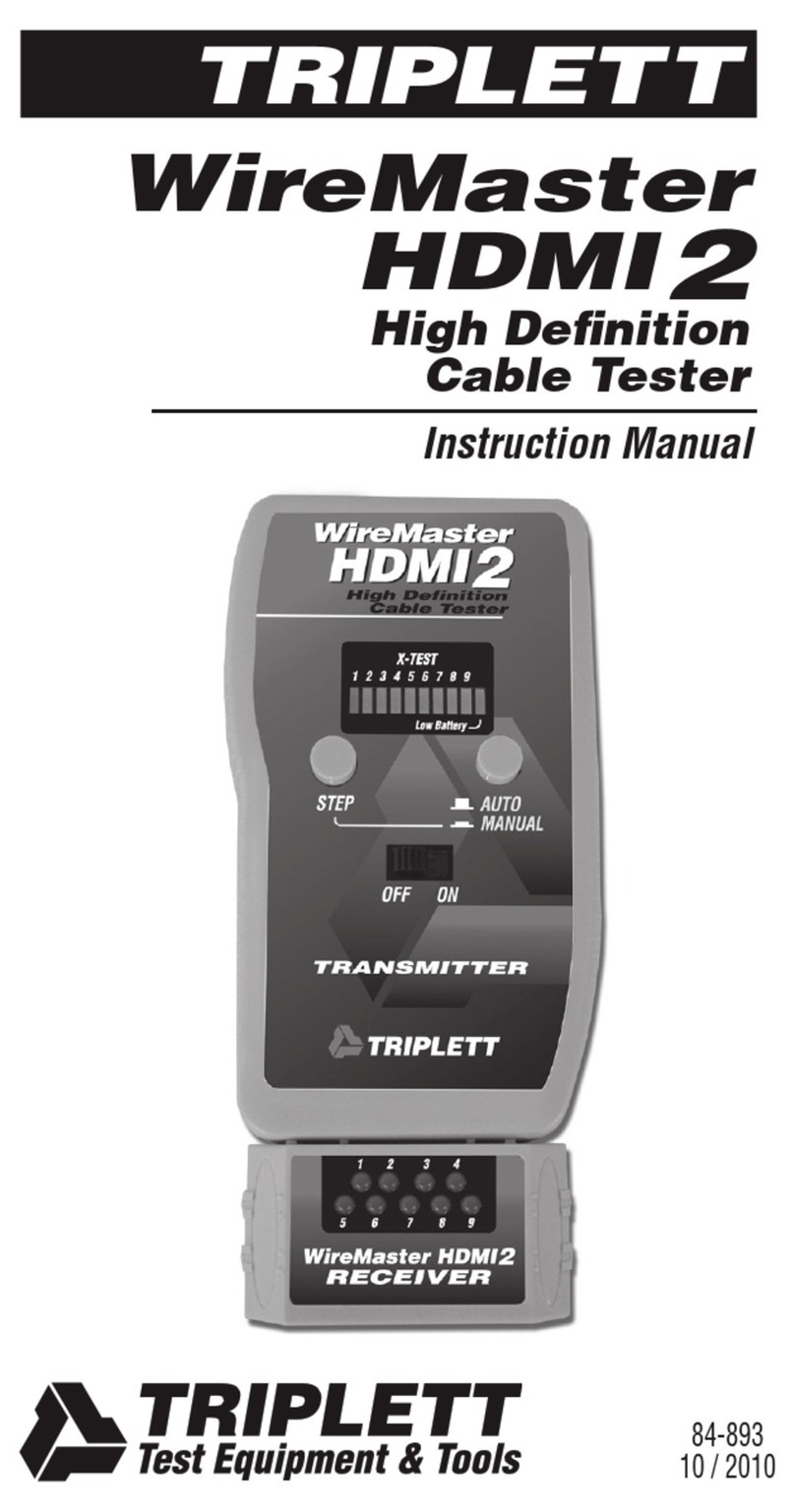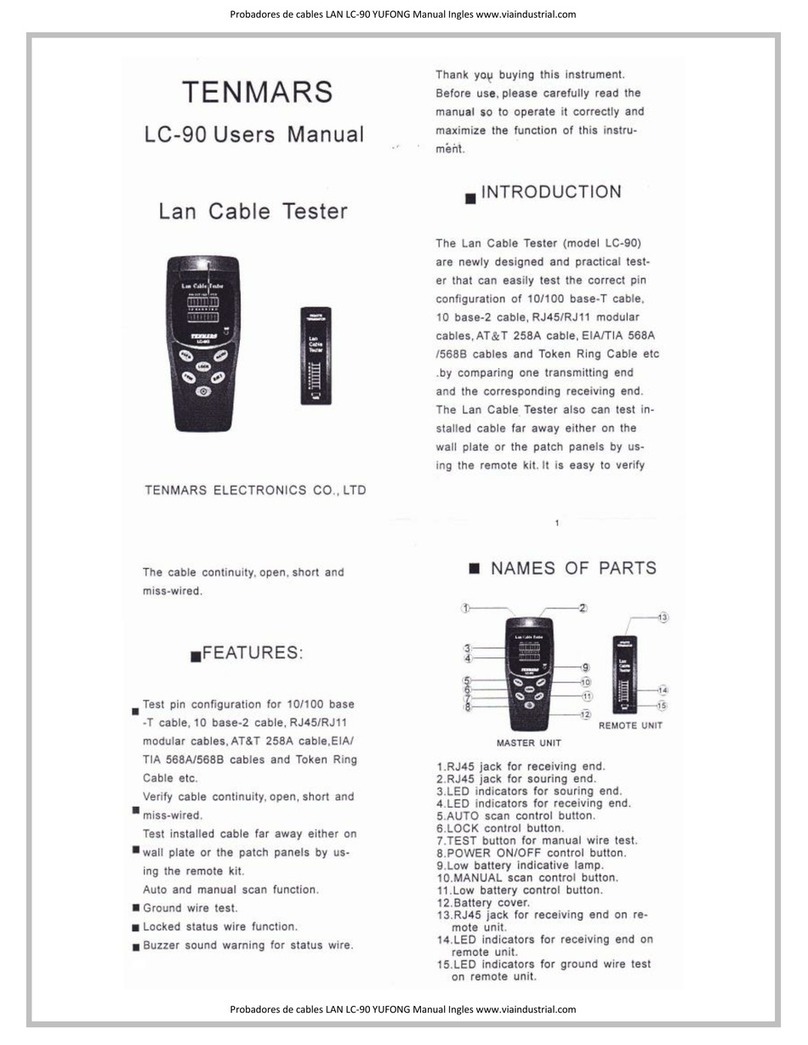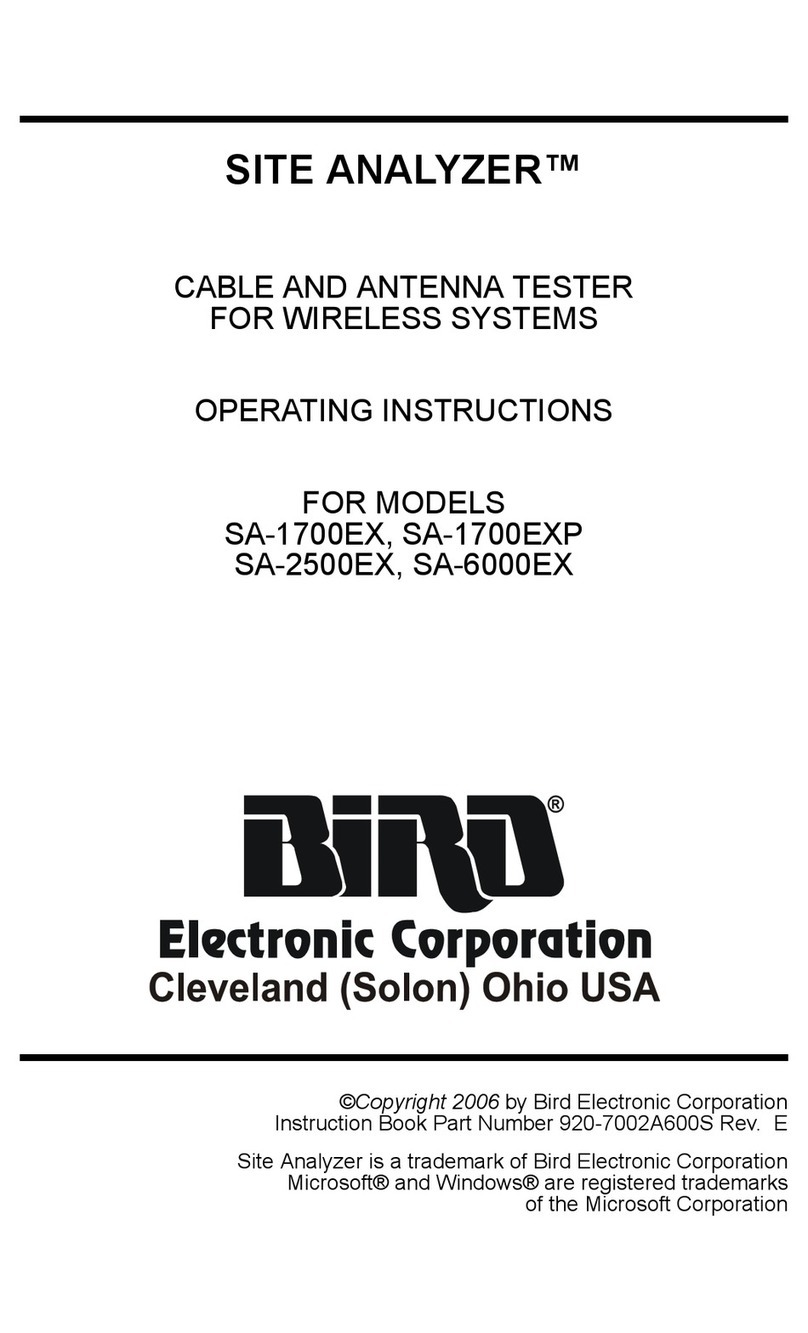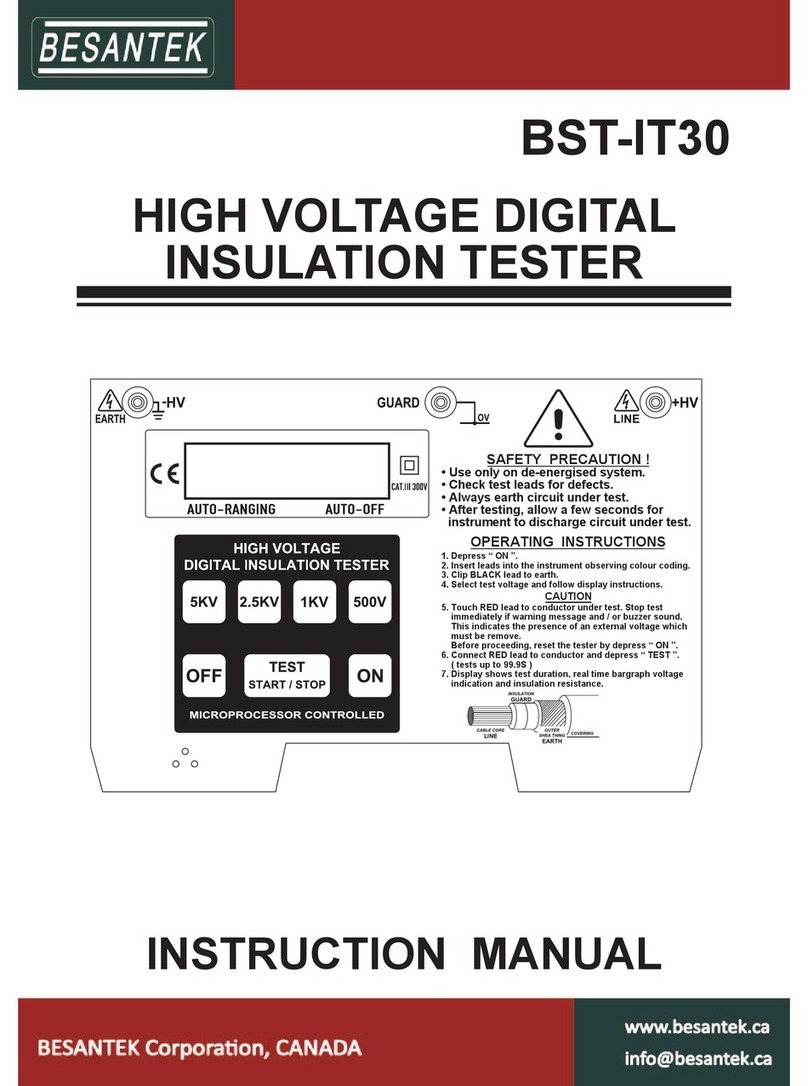FEATURES
• A great value for technicians charged
with troubleshooting interconnections.
This kit includes everything you need
to test, trace, and tune your network.
• Certifies individual Ethernet cable runs
at up to Gigabit speeds per IEEE 802.3
specifications.
• Identifies active components of your
network at the remote cable end.
• Configures links between nodes at
Gigabit speed.
• Use the included software to document
your network and print job reports.
• Port discovery and PING features.
OVERVIEW
Lugging about multiple testers to perform a number
of network tests? Lighten your load with the Validator NT.
This kit has all you need to certify, identify, configure, and
document your network, as well as test coax, phone, audio,
and security wiring.
With its certification capabilities, you can test for TIA
568 interconnect problems, pinpointing fault locations
and determining cable length and delay as well as noise
conditions. At Gigabit speed, you can configure links between
nodes on your network, checking IP addresses and more.
You can also use the Validator NT to validate whether a
network performs at advertised speeds, making it ideal for
billing a cable installation job. Test and certify each cable
run, print the results, and attach them to your invoice. It’s
that easy!
The tester also has port service discovery features and
enables you to access IP addresses and PING equipment and
flash hubs and switches for positive port location. No other
tester/certifier does so much!
Produce elaborate test schedules and document test
results, then print them with Plan-Um™software (included).
It ties together all the different cable criteria in complex
installations and displays cable and equipment connections
graphically. You can also use Plan-Um to create office layouts
or import CAD drawings.
Functions include:
• Signal tests on network cable
• Wire map up to eight locations at a time
• TDR distance to opens and shorts
• SKEW
• NEXT (all combinations on all 12 pairs)
• Channel response
• Echo testing (return loss) for impedance mismatches
• Signal-to-noise ratio (attenuation, amplitude, return loss)
Performance and speed certification:
• Supports IEEE 802.3 speed criteria with full BERT
• Tests interconnect specifications per TIA 568/570
• Measures signal quality through the cable against set
criteria on cable data-carrying capability in real time
• Measures signal quality in actual link environments to help
determine the cause of any cable inadequacies Item Code
Validator NT NT955
✦
Validator NT main testing unit
✦
(8) wire map remotes, RJ-45
✦
(2) lithium ion rechargeable batteries
✦
(2) AC adapter charger units
✦
(4) adapter cables:
• (2) 8-position shielded RJ-45 modular jack cables with (8)
alligator clips each
• (2) 6-position RJ-12 modular jack cables
✦
(2) shielded RJ-45 patch cables
✦
(2) ”F” coax to BNC (video) adapters
✦
(1) USB cable
✦
64 MB compact flash card
✦
Plan-Um design layout software
✦
Deluxe carrying case with cushioned sides
WHAT‘S INCLUDED
TECH SPECS
Cable Length for Testing for Split Pairs (Maximum) — 1500 ft. (457.2 m)
depending on cable type
Cable Types — Shielded or unshielded CAT3, CAT5, CAT5e, CAT6;
telephone; coax; speaker; security; and alarm wiring
Display — 256-color active backlit LCD
Keypad — Full navigation set; alphanumeric data entry; soft key functions
Operating System — Linux®
Interface — (1) serial port for direct printing; (1) USB for uploading files
from/to a laptop or PC
Power — AC adapter and (2) lithium ion rechargeable batteries (included)
Size — Main unit: 9"H x 4.5"W x 2.1"D (22.9 x 11.4 x 5.3 cm);
Smart Remote unit: 5.6"H x 4.4"W x 1.8"D (14.2 x 11.2 x 4.6 cm)
Weight — Main unit: 1.6 lb. (0.7 kg);
Smart Remote unit: 0.75 lb. (0.3 kg)