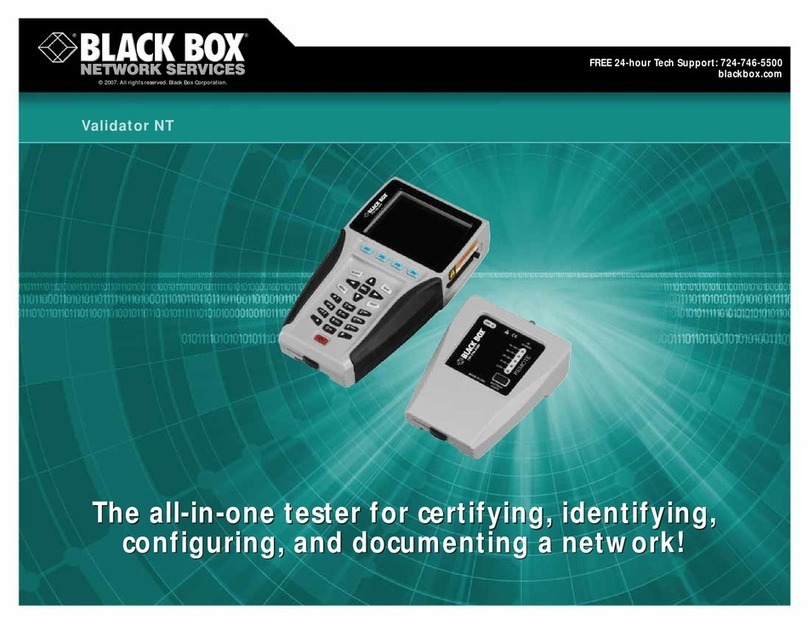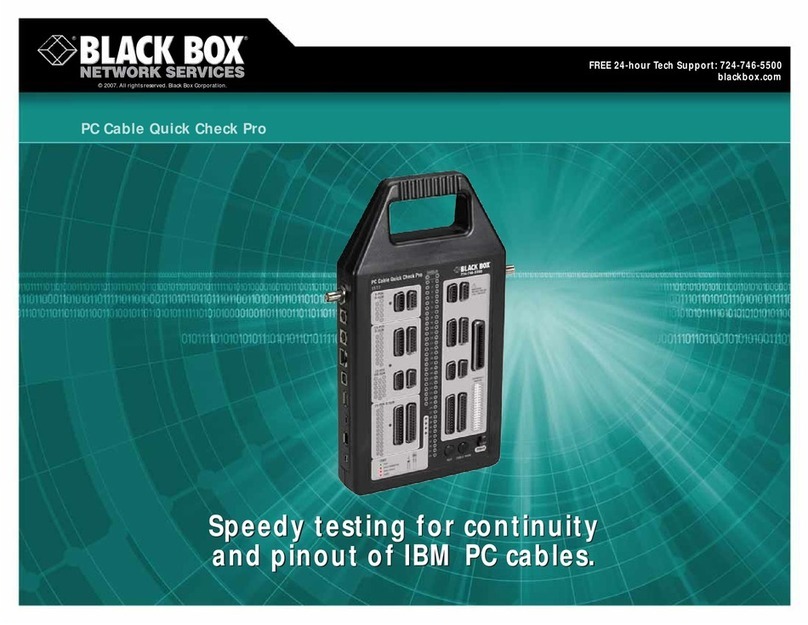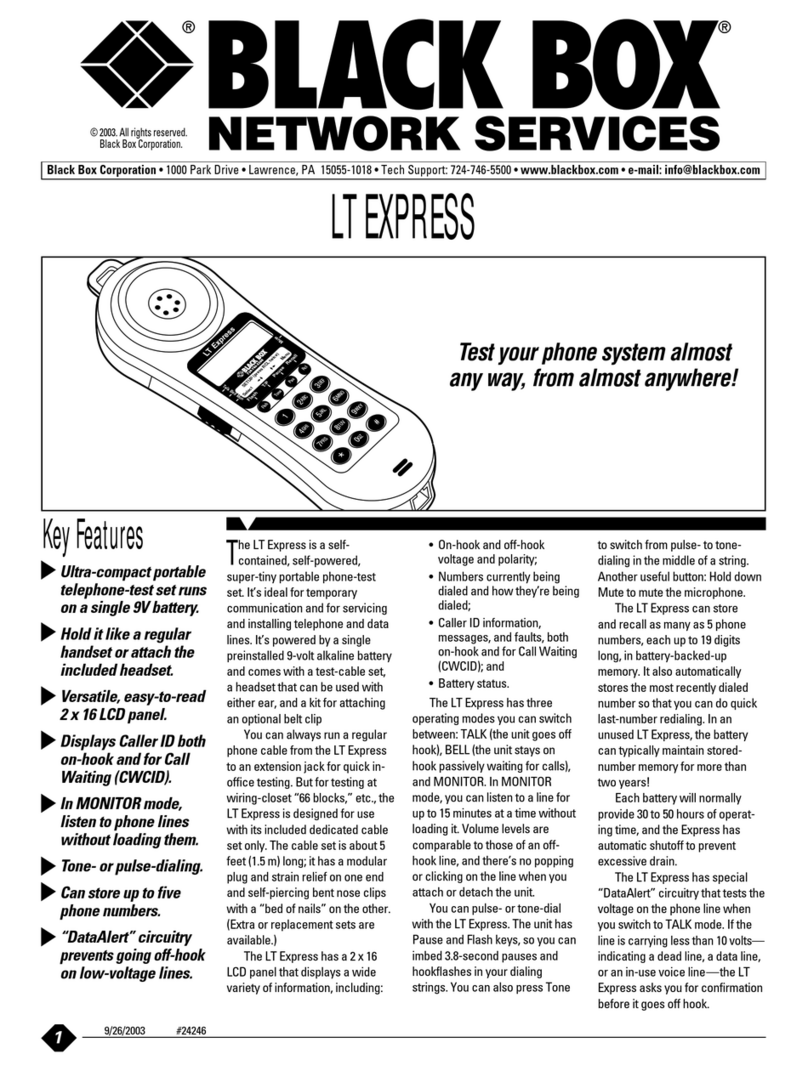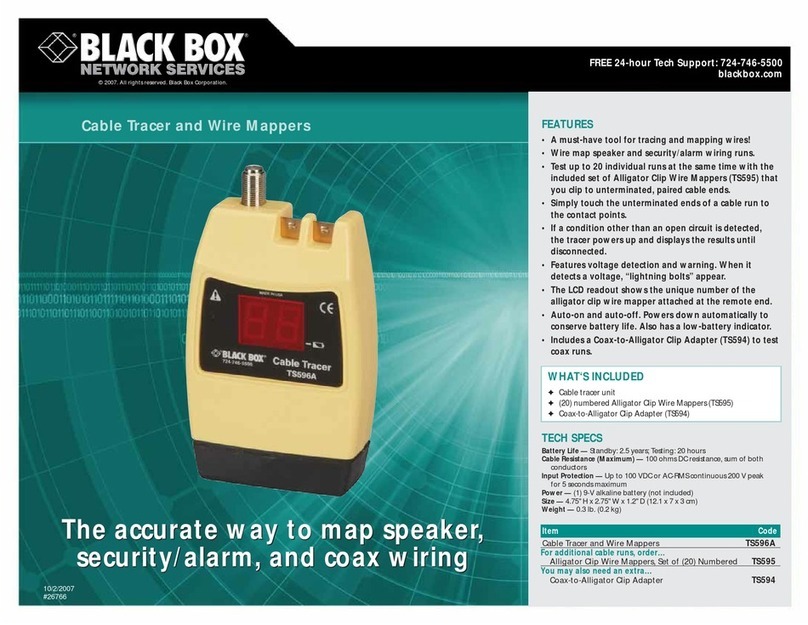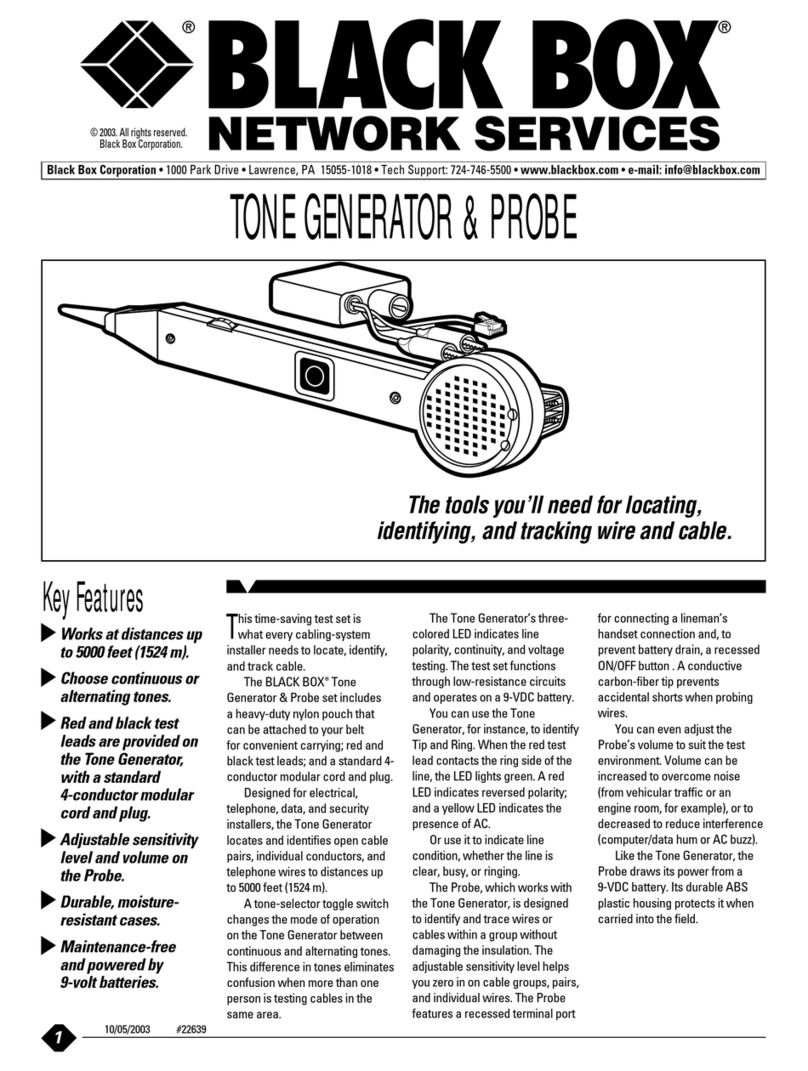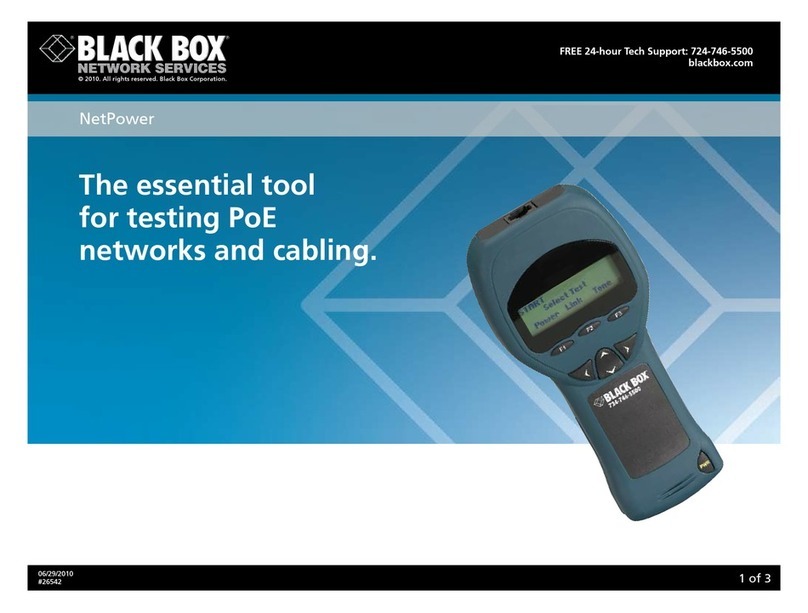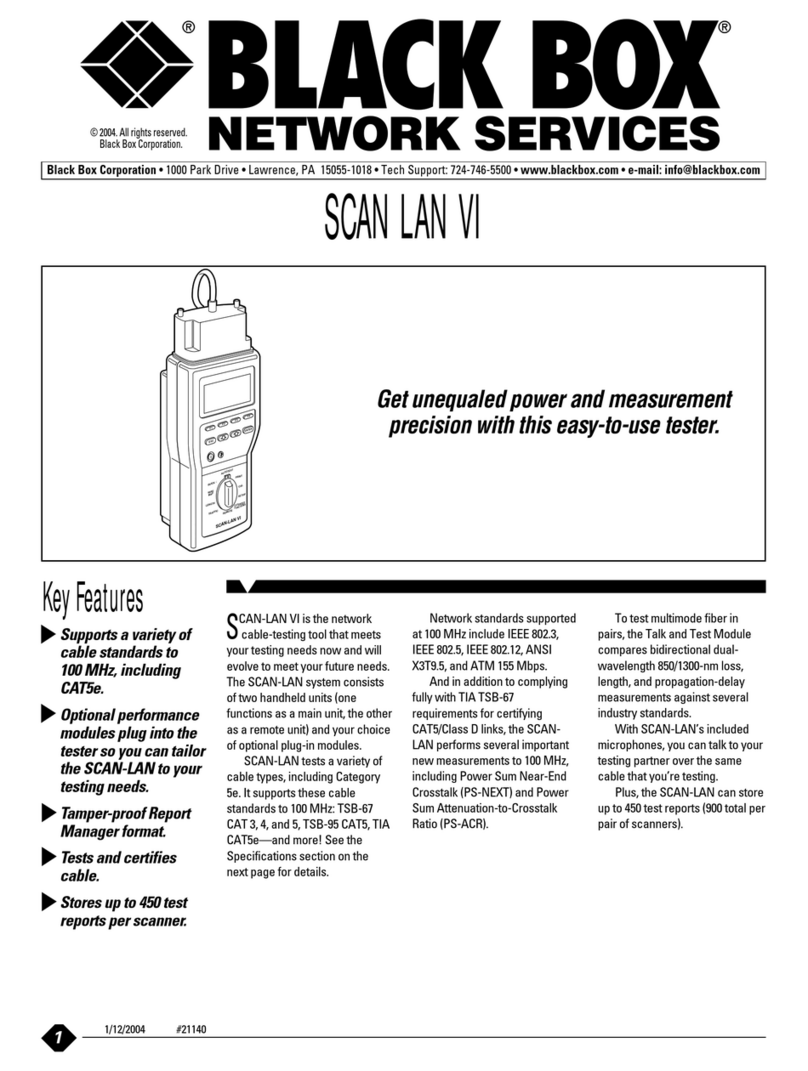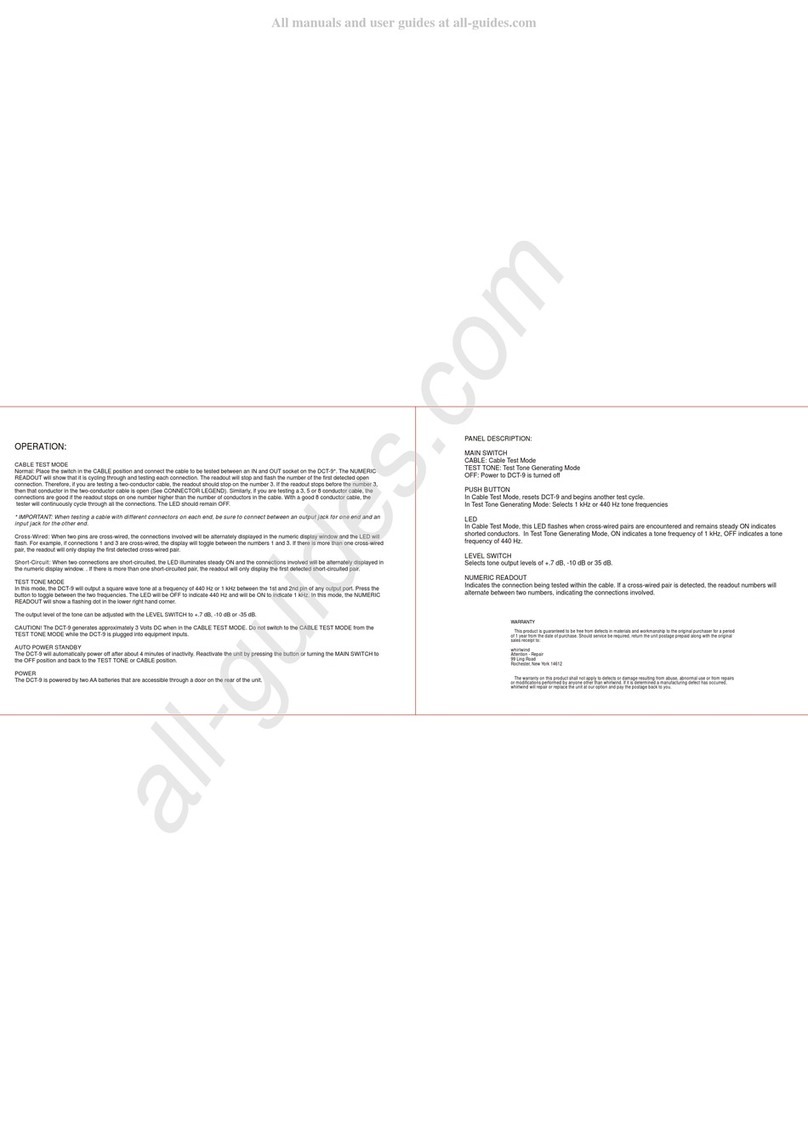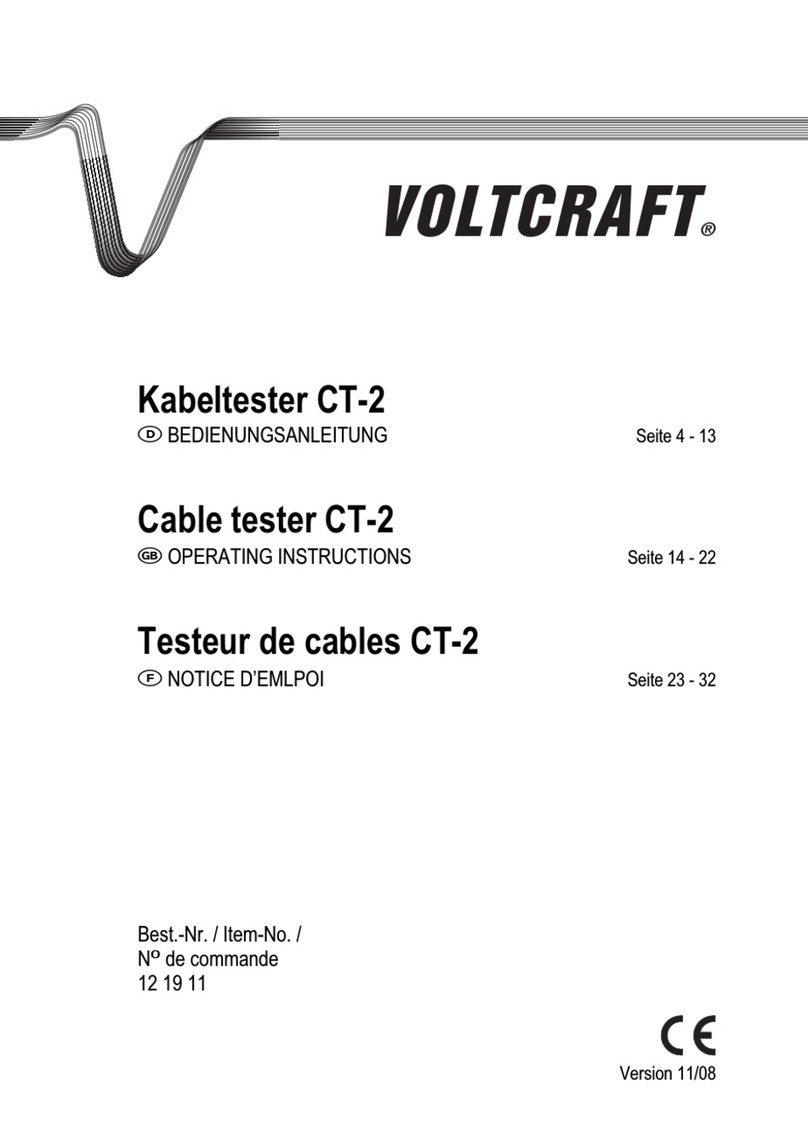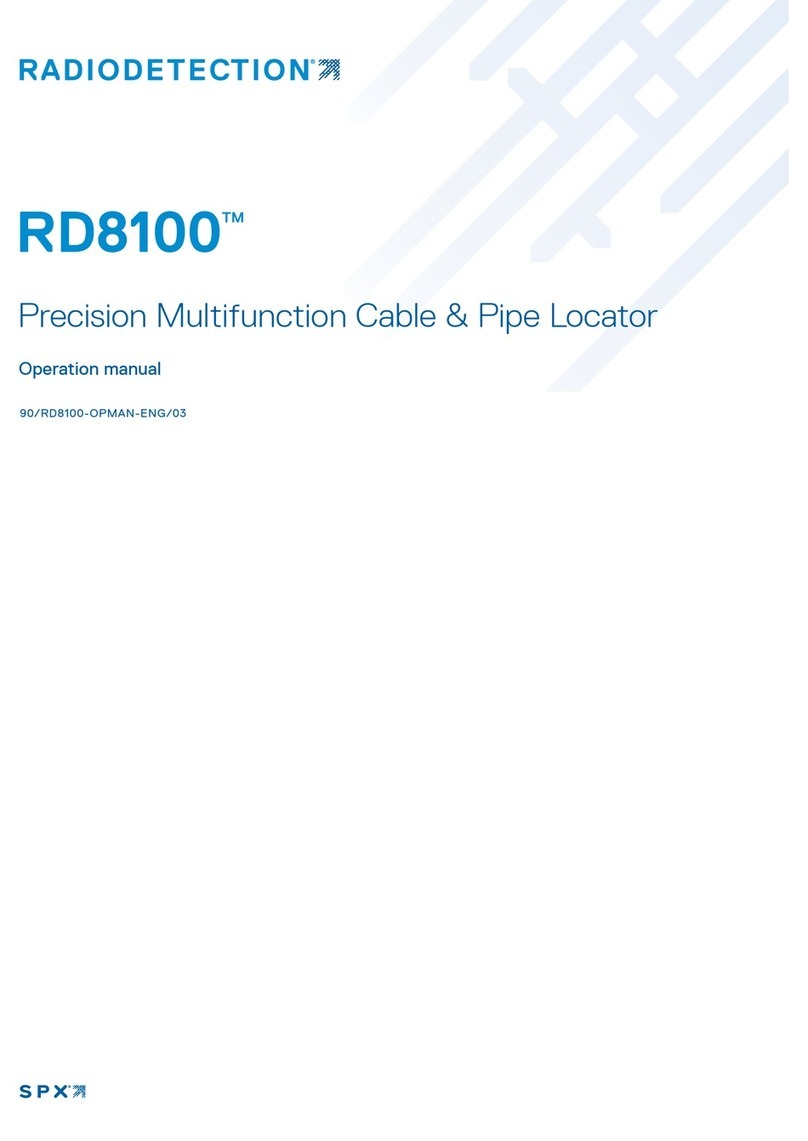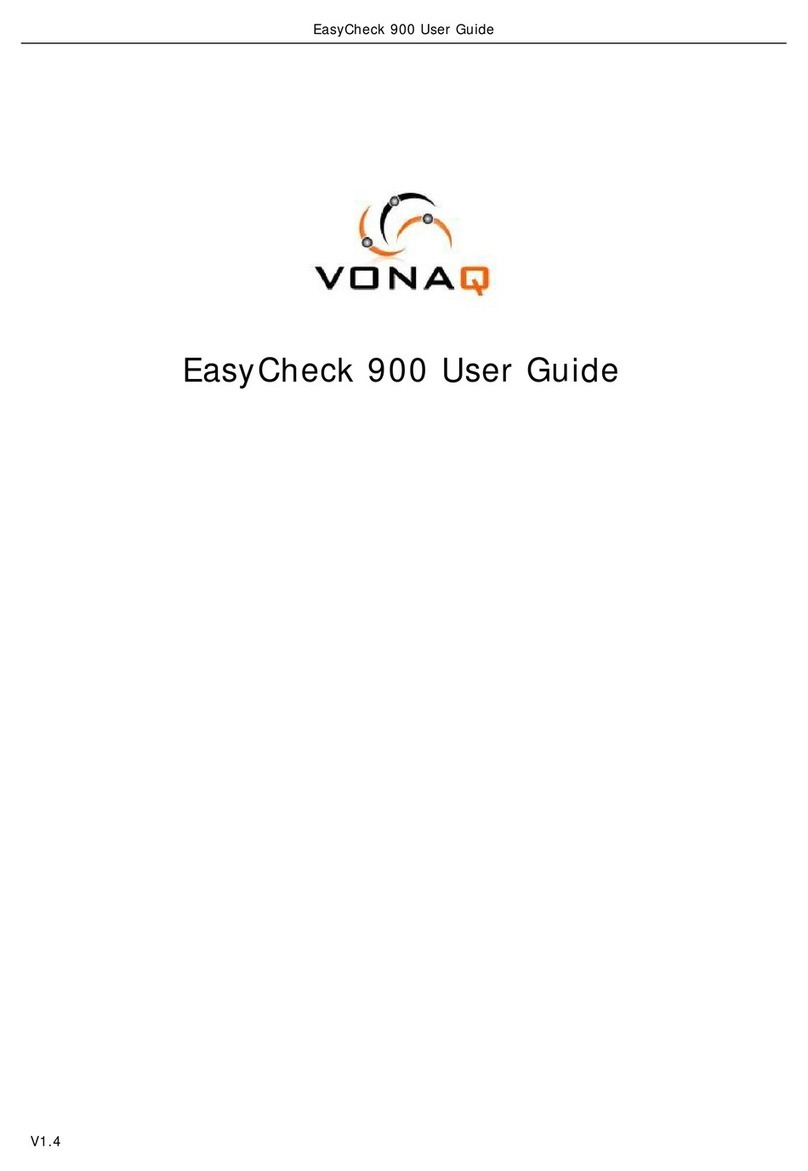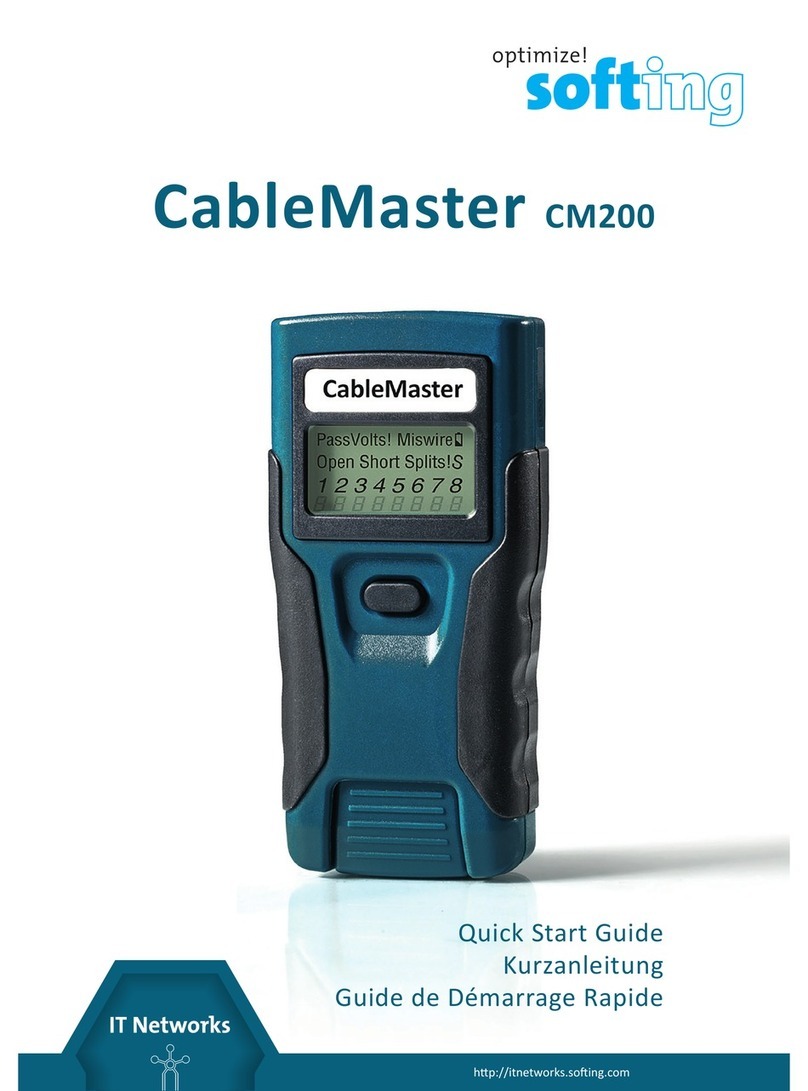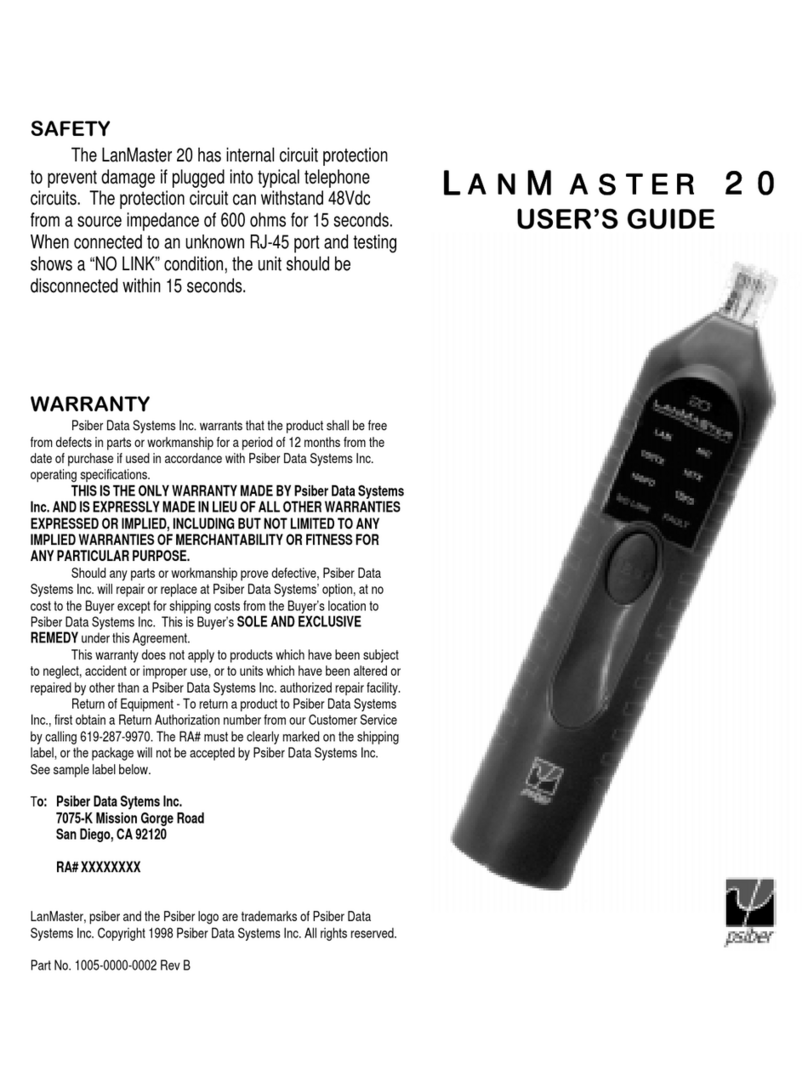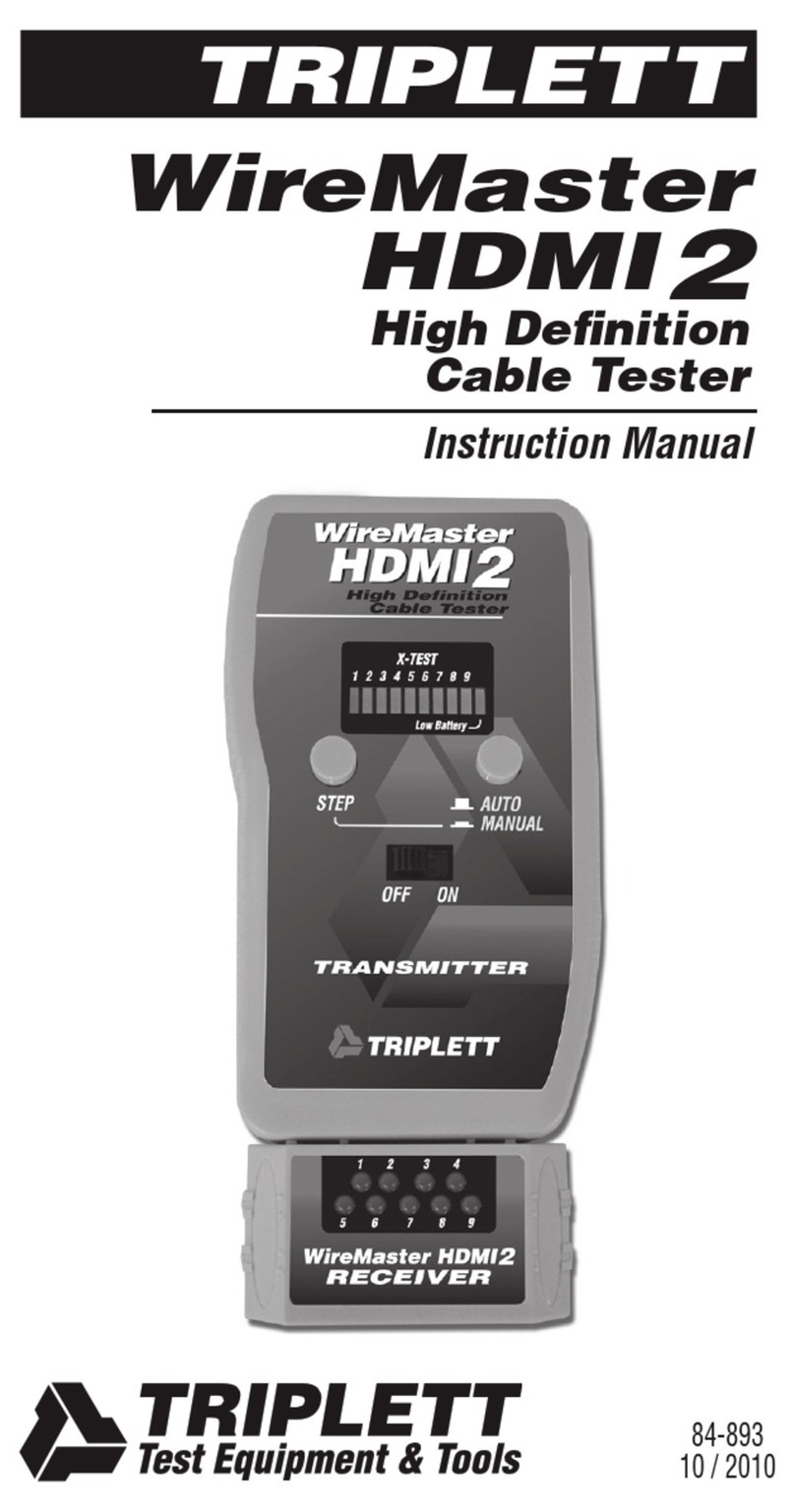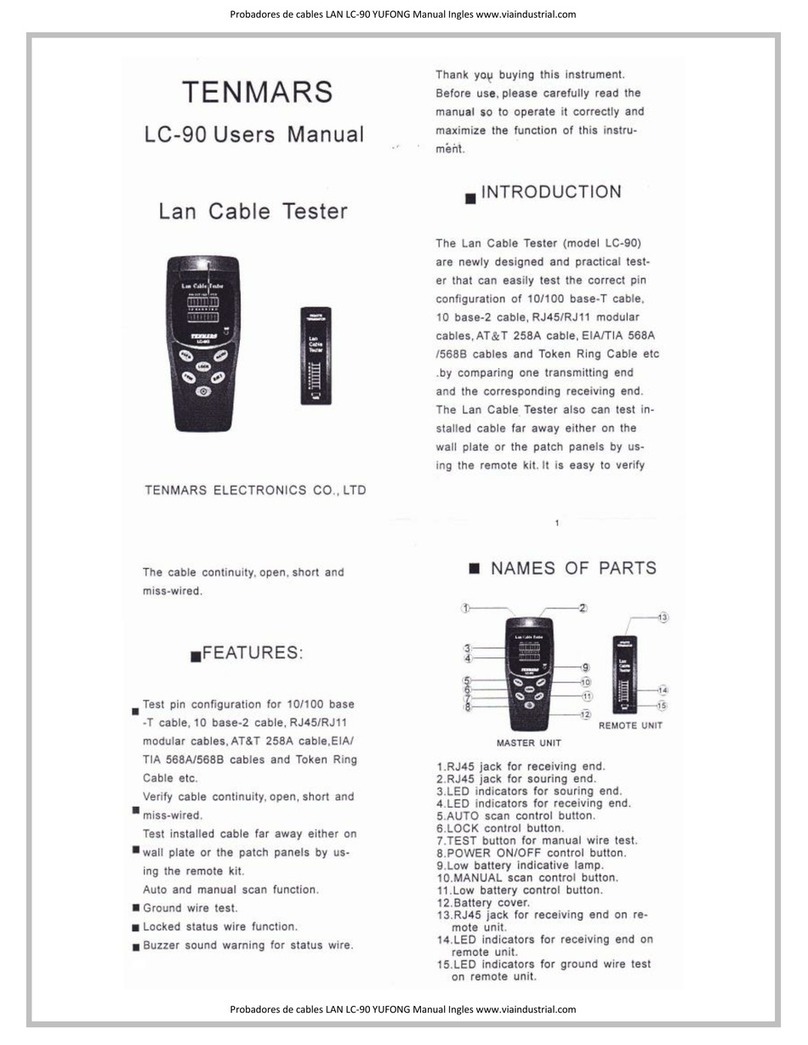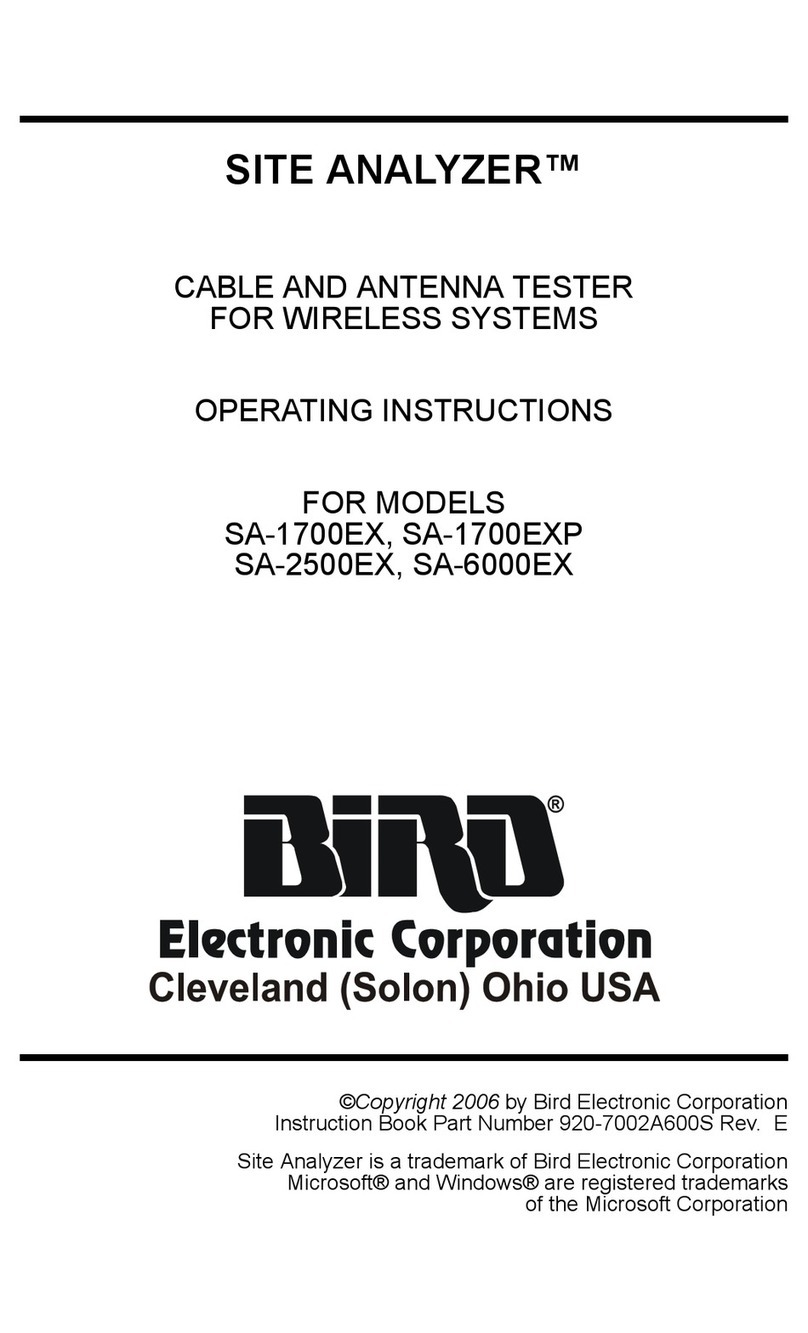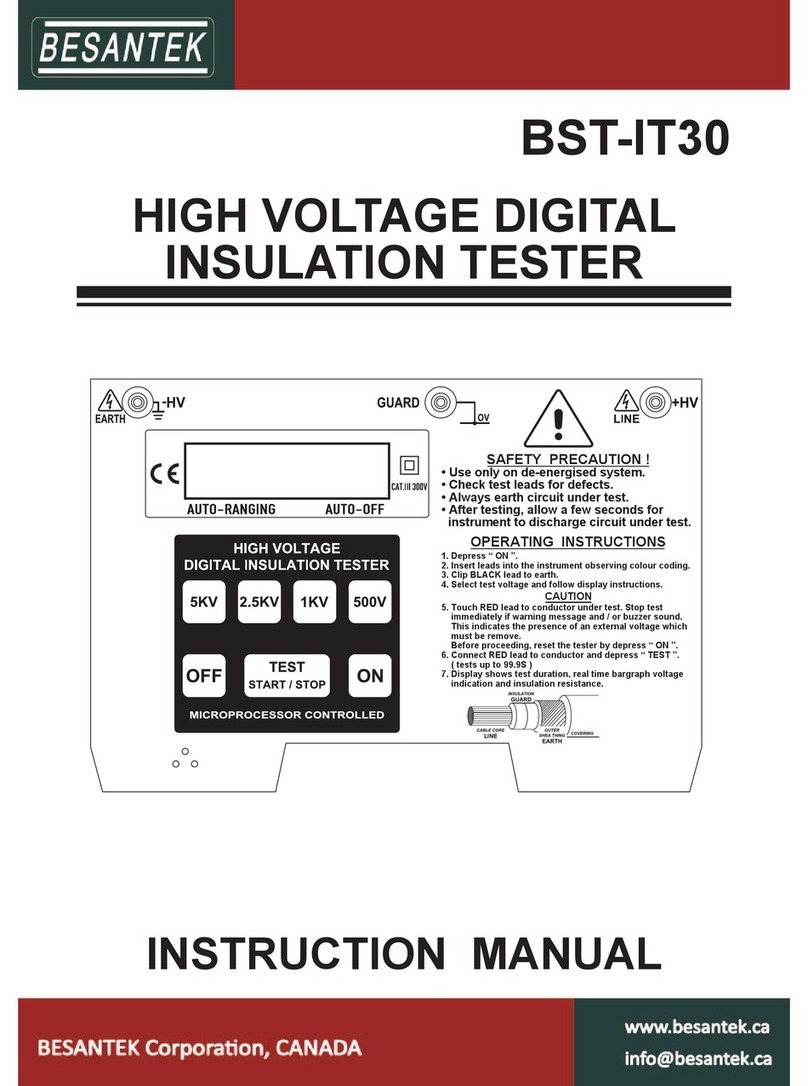FEATURES
• Tests for the efficient delivery of
IP-based voice and data, qualifying lines
for VoIP service at 100-Mbps speeds.
• Also tests phone circuits and measures
RF levels on coax lines to ensure clear
video.
• Saves you from having to buy a number
of different testers and mappers.
• Includes the main tester, a cable tracer,
cable identifiers and wire mappers,
a handy mini-headset for hands-free
operation, and more!
• Main test unit has backlit LCD display
with icons showing clear test results.
• Uses IP address protocol and recognizes
autonegotiation using fast link pulses to
report advertised Ethernet capability.
• Cisco®Discovery Protocol ready.
• When used as a telephone test
set, detects and displays Caller ID
information and faults, both while it’s
on hook and off hook.
• DSL safe and works with shielded or
unshielded CAT3, CAT4, CAT5, CAT5e, or
CAT6 cable; coax cable; 2-, 4-, and 6-pair
telephone wiring.
• For long battery life, features auto-off in
any mode and low power consumption.
OVERVIEW
Get a wide range of testing capabilities for physical wiring
in all areas of your application—and ensure that your premise
cabling supports Triple-Play services—with the handheld
Tri-Porter test set from Black Box.
Whether you need to verify cabling for IP-based voice
systems, Ethernet data links, POTS lines, and multimedia
video runs, the versatile Tri-Porter does the job! This testing
kit supports most diagnostic needs for communication
and media services.
Ideal for SOHO as well as enterprise environments, the Tri-
Porter enables you to quickly test IP-based services for optimal
performance. It works with 10BASE-T and 100BASE-TX
network cabling, telephone wiring, and coax cabling, and
features wiring qualification with fault diagnosis, cable
tracing, location identification, and service detection for all
three media types.
In fact, with its integrated design, the Tri-Porter essentially
replaces six types of testing tools! It functions as a:
• DSL-safe phone test set
• Network tester
• Tone generator
• Cable tester/verifier
• Tone detector/cable finder
• Coax mapper
Detect network cabling problems.
The Tri-Porter helps you find Physical Layer or
configuration errors on active networks, and verify
unpowered systems on new network installs. Use it to PING
for IP address info, identify a device at the end of the line to
learn not only what it is but also its network speed, and find
connected ends in wiring closets. The Tri-Porter offers port
discovery for Ethernet, Token Ring, and other systems, and
tests to TIA-568 interconnect specs and connected lengths
for CAT5, CAT5e, and CAT6 cables.
Verify phone outlets.
With the Tri-Porter, you can reliably determine if you have
sufficient signal levels required for various telephony services.
A built-in dial tone simulator gives you the means to power
up phone systems to test connected runs. For voice telephony
testing, it features an advanced-function telephone button
set, call analysis and discovery, voltage and current readings,
line number discovery with captured digits, and more! In
Phone Mode, the Tri-Porter works as a portable telephone
test set that can be used by installers for temporary
communications and for servicing and installing lines. For
hands-free listening while monitoring a line, the Tri-Porter
features an integrated speakerphone (or you can listen via
the included mini-headset).
Test signaling on video cable connections.
With its RF detection features, the Tri-Porter tests for
physical and electronic variations that interfere with the
correct operation of cable modems, video-on-demand
applications, Hi-Def screens, and other high-end video
systems. It does this by measuring incoming RF energy and by
using a bar graph to show the ranges of energy expected on
antennas and cable systems. The included Tri-Porter tracer
Active Connector LEDs
Link Status LED
Phone jack
Line 1/Line 2
switch
Menu arrow keys
Phone operating
mode switch
Power
Volume control
Phone keypad
Mic
Remote
phone jack
Remote
data jack
Backlit transflective LCD
Setup and
Mode buttons
Rotary Function
Selection knob
Select
Button
Phone
Mode
LEDs
Trace
Mode
LEDs
Status
LEDs
Voltage
probe
Phone
jack
Volume
control
Low-
battery
LED