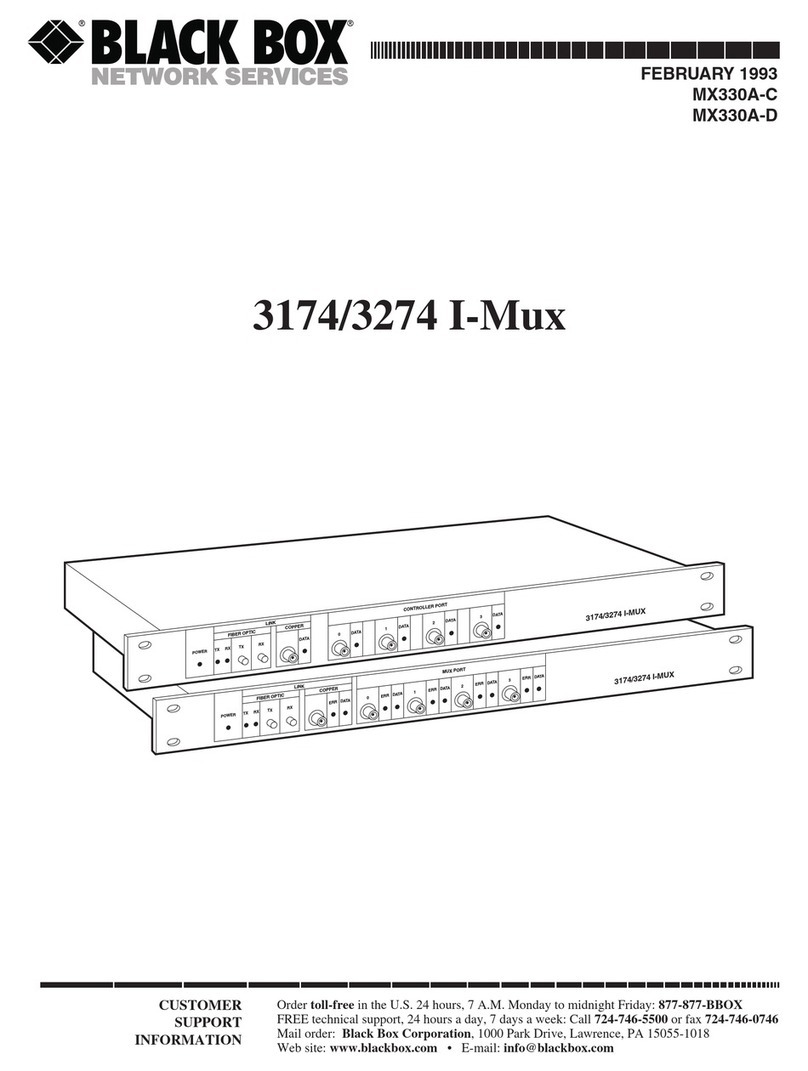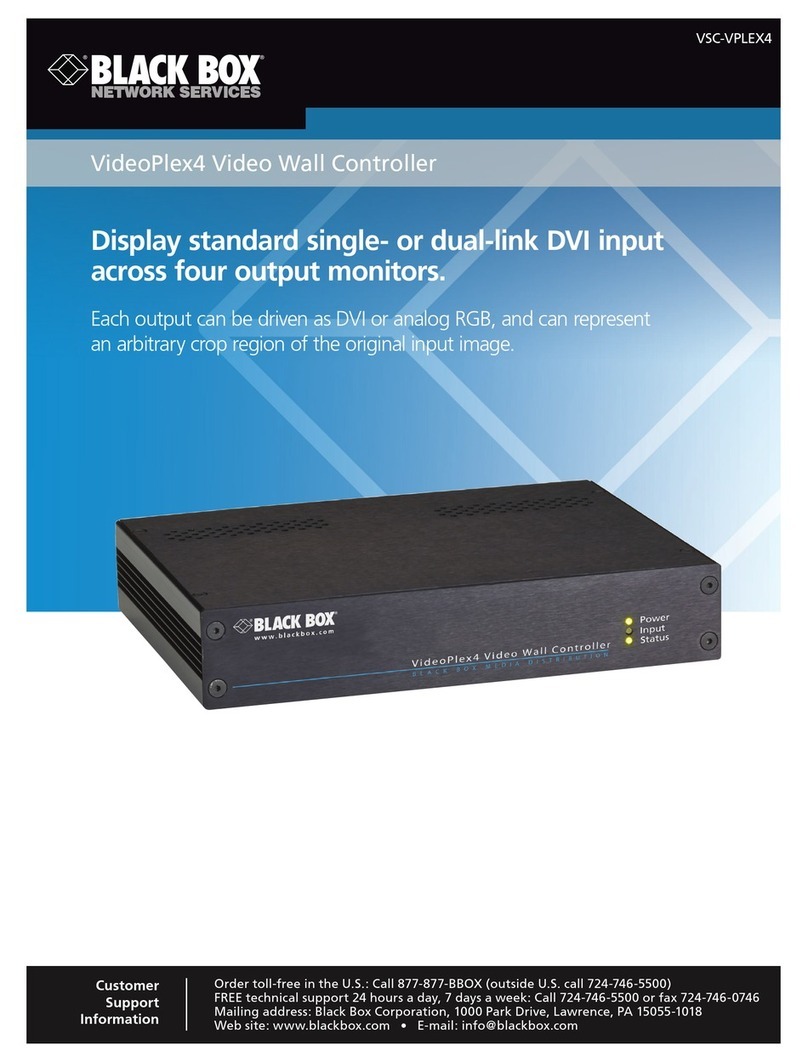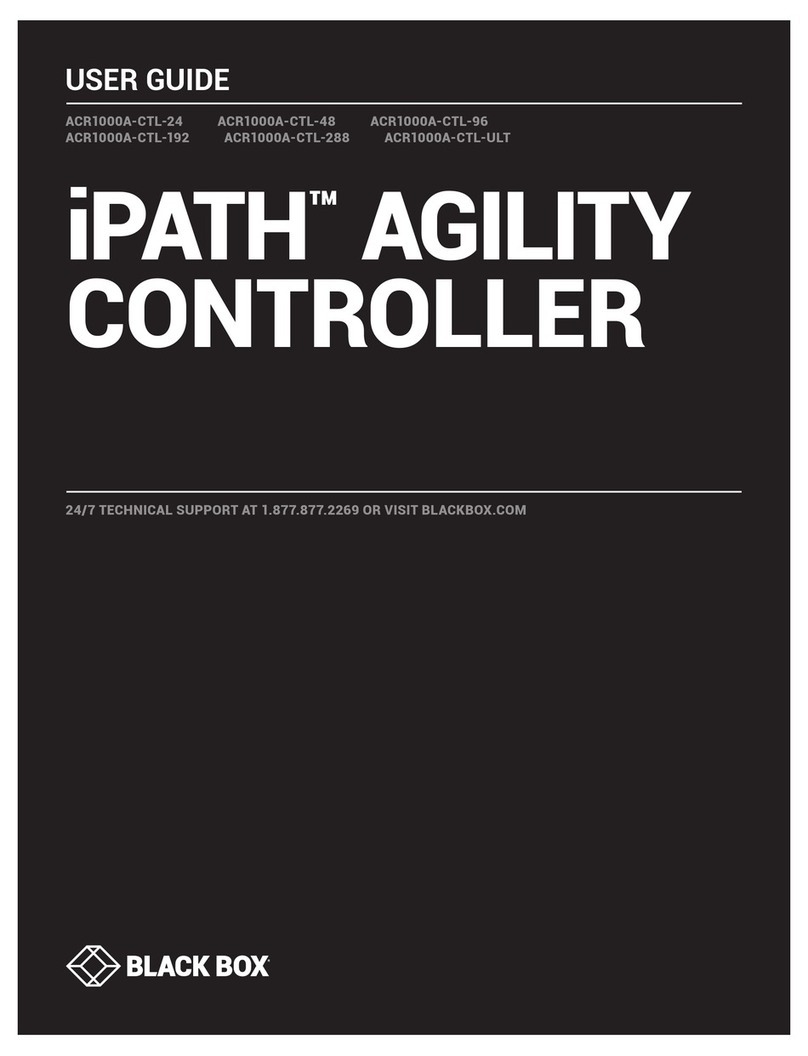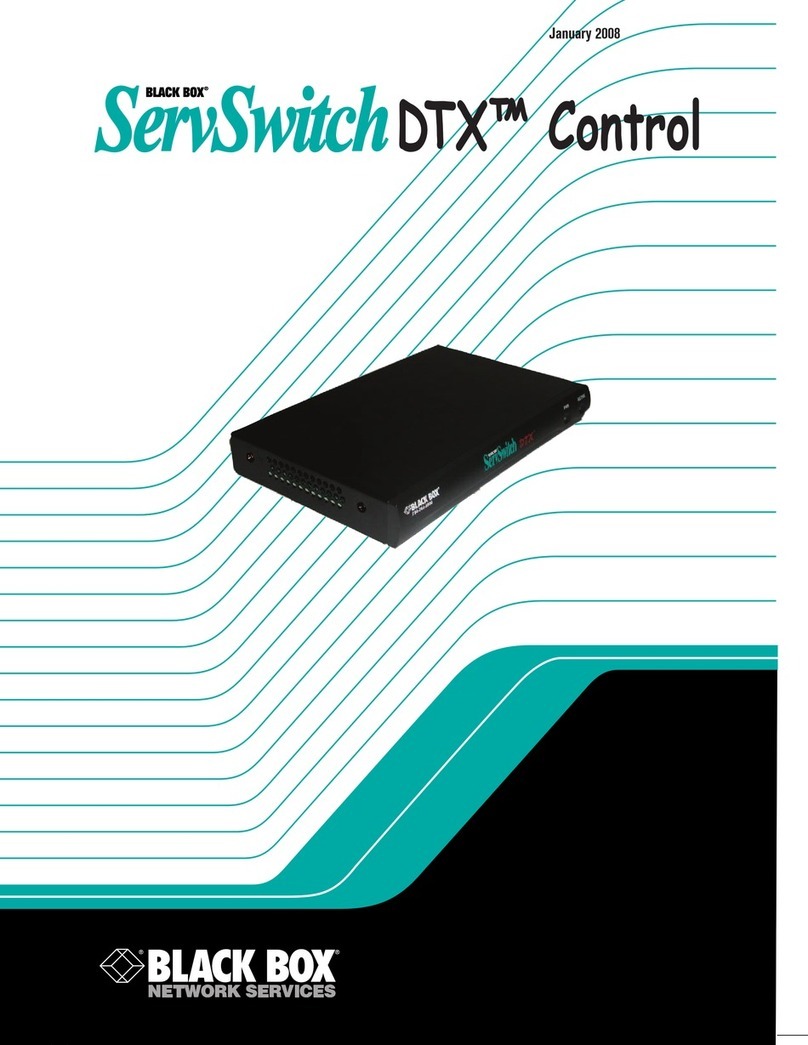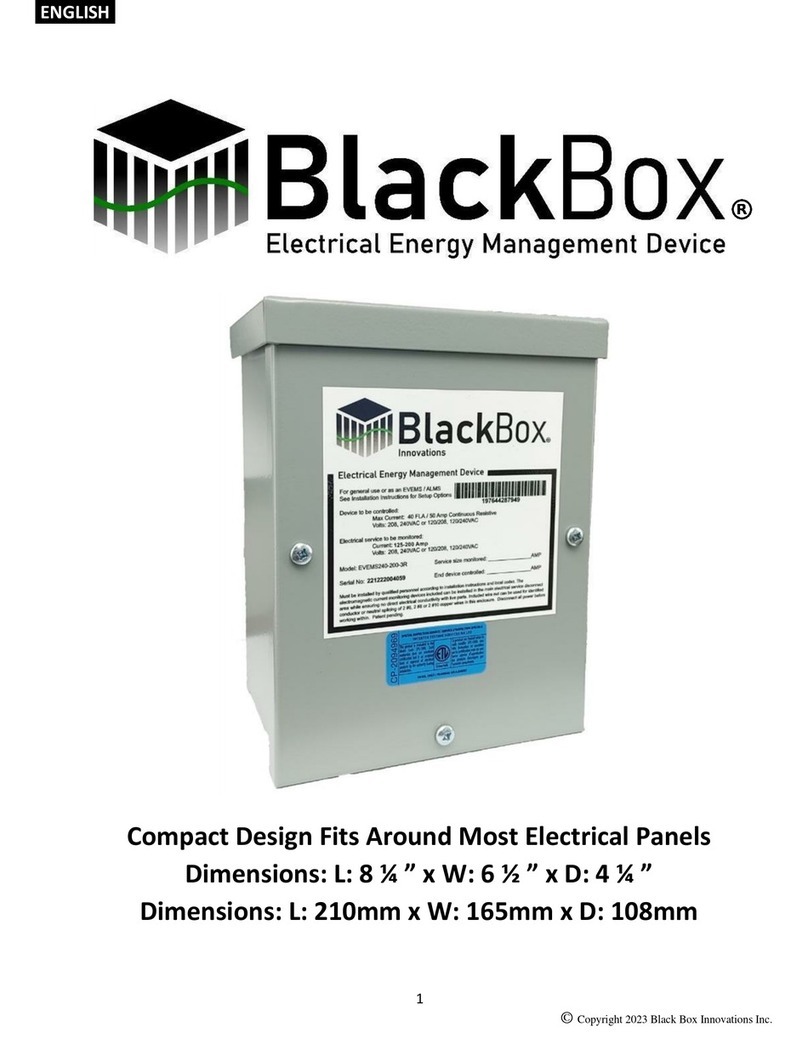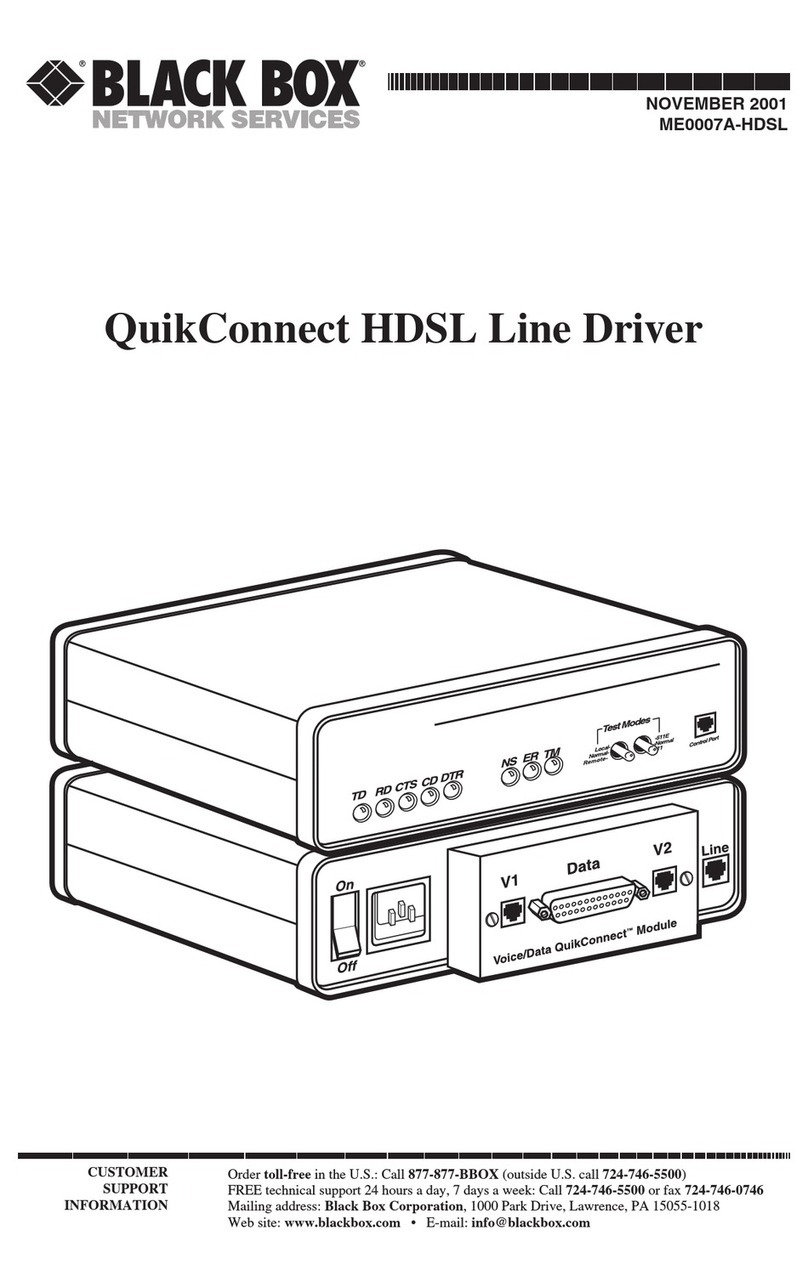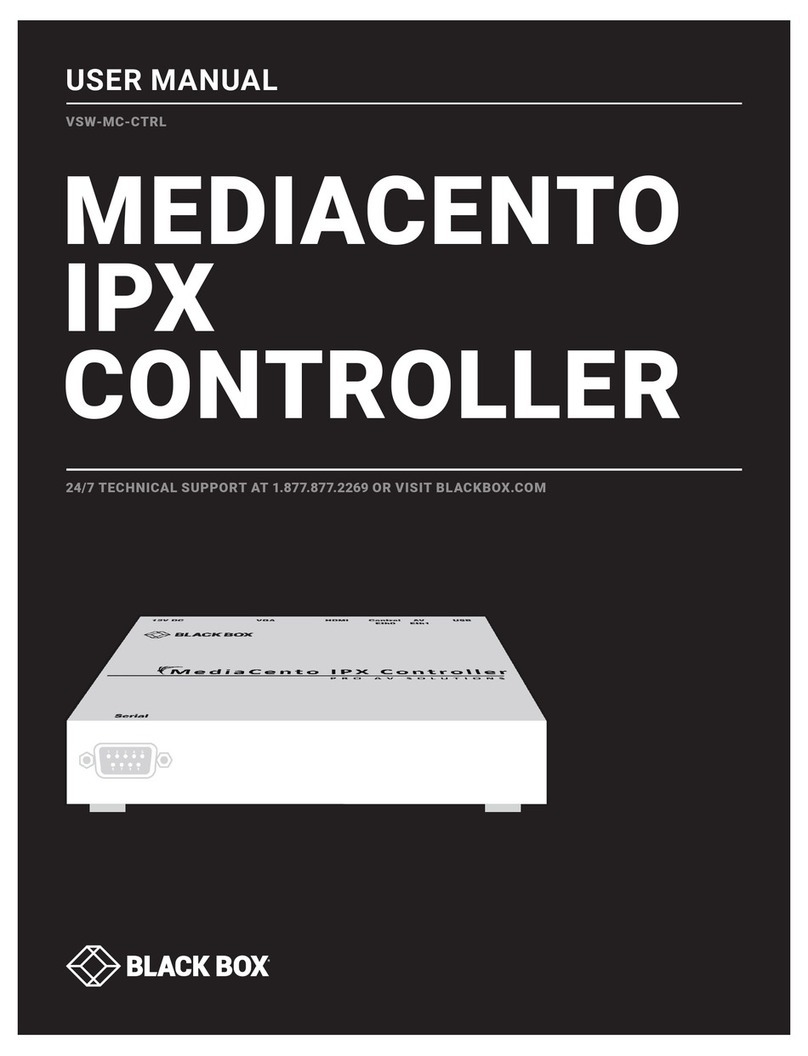2
NEED HELP?
LE AVE THE TECH TO US
LIVE 24/7
TECHNICAL
SUPPORT
1. 8 7 7. 8 7 7. 22 6 9
1. 8 7 7. 8 7 7. 2 2 6 9 BLACKBOX.COM
TABLE OF CONTENTS
SYMBOLS USED IN THIS MANUAL.................................................................................................................................................. 4
1. SPECIFICATIONS........................................................................................................................................................................... 6
2. PRODUCT OVERVIEW ................................................................................................................................................................... 7
2.1 Overview of Boxilla Concepts..................................................................................................................................................................8
2.2 Boxilla Managed Domain.........................................................................................................................................................................9
2.3 Boxilla Screen Layout ............................................................................................................................................................................11
2.4 Modes of Operation ...............................................................................................................................................................................12
2.4.1 Auto Login..........................................................................................................................................................................................................12
2.4.2 Auto Connect ....................................................................................................................................................................................................12
2.4.3 Private Connection ..........................................................................................................................................................................................12
2.4.4 Shared Connection ..........................................................................................................................................................................................13
3. APPLICATION EXAMPLES ......................................................................................................................................................... 14
3.1 Video Audio, and USB Sharing ..............................................................................................................................................................14
4. INITIAL INSTALLATION.............................................................................................................................................................. 15
4.1 Hardware Description ............................................................................................................................................................................15
4.2 LED Identification...................................................................................................................................................................................16
4.3 Installation Safety ..................................................................................................................................................................................17
4.4 Serial Configuration of IP Address .......................................................................................................................................................17
4.5 Browser Configuration of IP Address...................................................................................................................................................18
4.6 Mounting Boxilla in a Rack ....................................................................................................................................................................19
4.6.1 Rackmount Safety Considerations...............................................................................................................................................................19
5. BOXILLA CONFIGURATION........................................................................................................................................................ 21
5.1 Supported Browsers...............................................................................................................................................................................21
5.2 Login........................................................................................................................................................................................................21
5.3 Important First Configuration Steps ....................................................................................................................................................24
6. DISCOVERY—ADDING DEVICES................................................................................................................................................. 25
6.1 Discovery — Automatically Finding Devices ........................................................................................................................................25
6.2 Discovery — Manually Adding Devices.................................................................................................................................................28
6.3 Discovery — What Happens to a Device When Managed...................................................................................................................29
6.4 Discovery — If a Device is Not Found ...................................................................................................................................................29
7. D E V I C E S ....................................................................................................................................................................................... 30
7.1 Devices — Status.....................................................................................................................................................................................31
7.2 Devices — Upgrade.................................................................................................................................................................................32
7.2.1 Devices — Upgrade — Releases.....................................................................................................................................................................32
7.2.2 Devices — Upgrade — Select Devices ..........................................................................................................................................................33
7.3 Devices — Settings .................................................................................................................................................................................34
7.3.1 Hotkey .................................................................................................................................................................................................................35
7.3.2 RDP Connection Resolution...........................................................................................................................................................................35
7.3.3 OSD Resolution.................................................................................................................................................................................................35
7.3.4 Timer Settings...................................................................................................................................................................................................36
7.3.5 RDP Broker Settings ........................................................................................................................................................................................36
7.4 Devices — Statistics ...............................................................................................................................................................................37
8. CONNECTIONS............................................................................................................................................................................ 38
8.1 Connections — Manage .........................................................................................................................................................................38
8.1.1 Connections — Add Connection....................................................................................................................................................................39