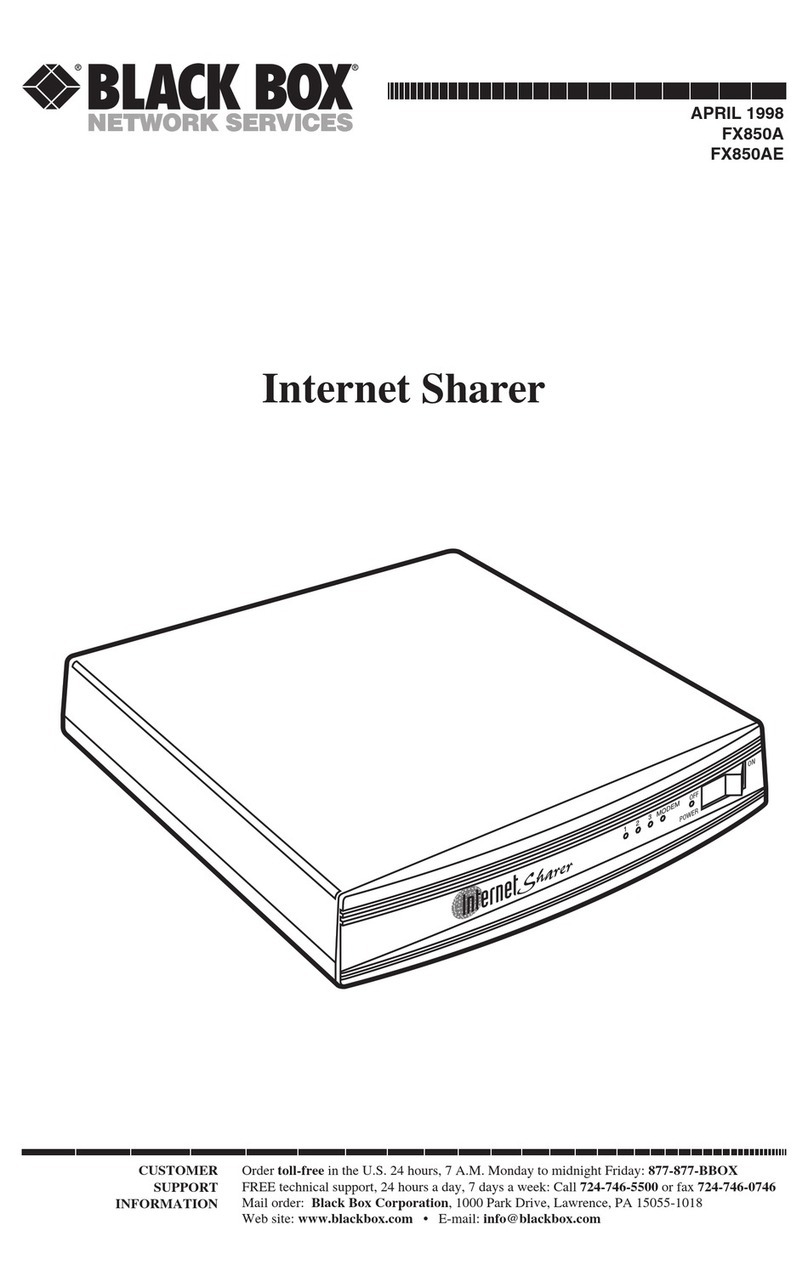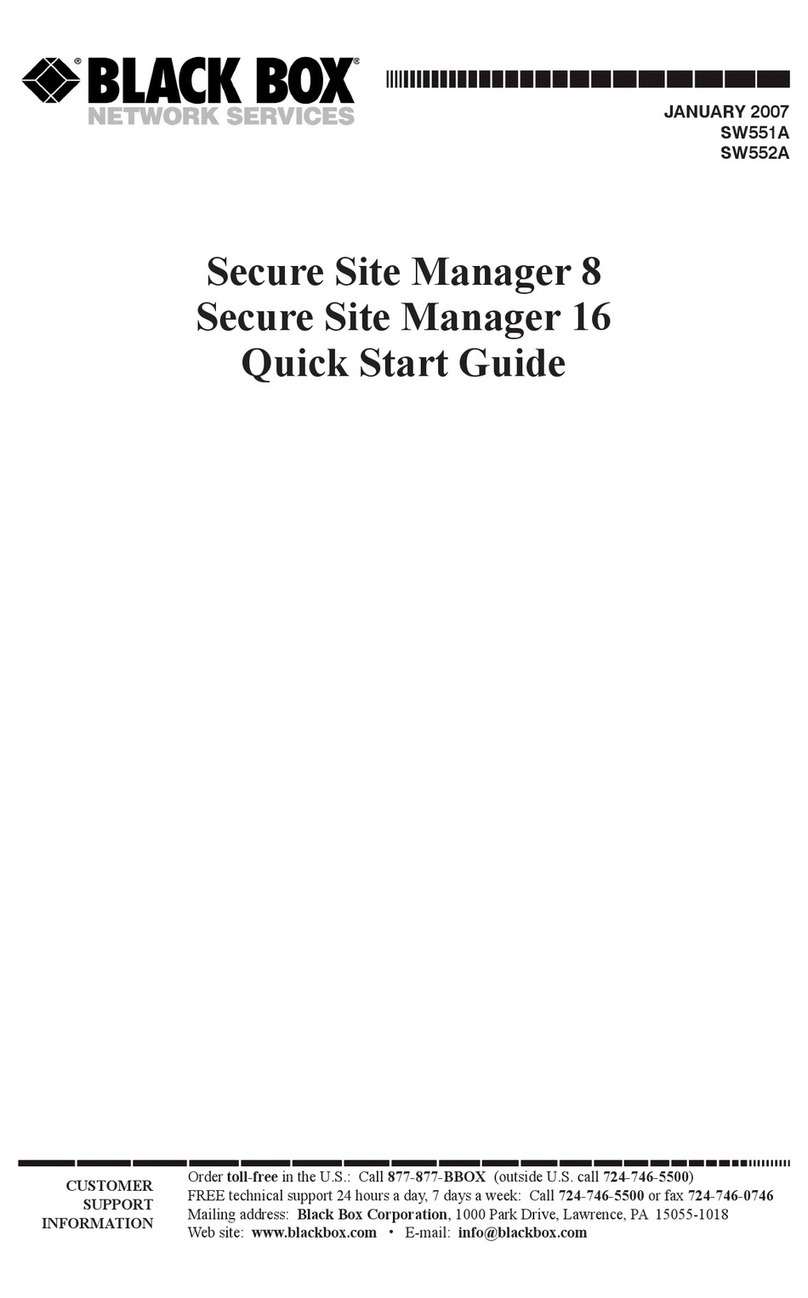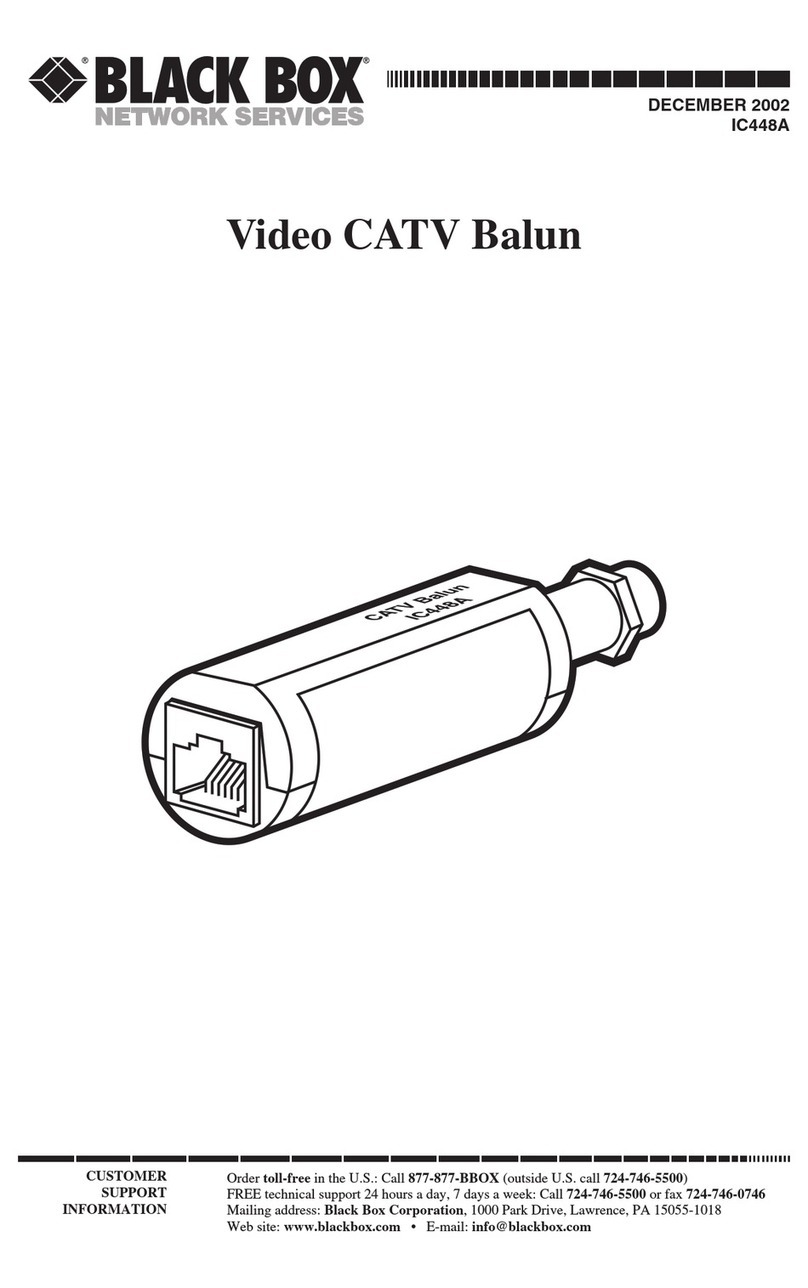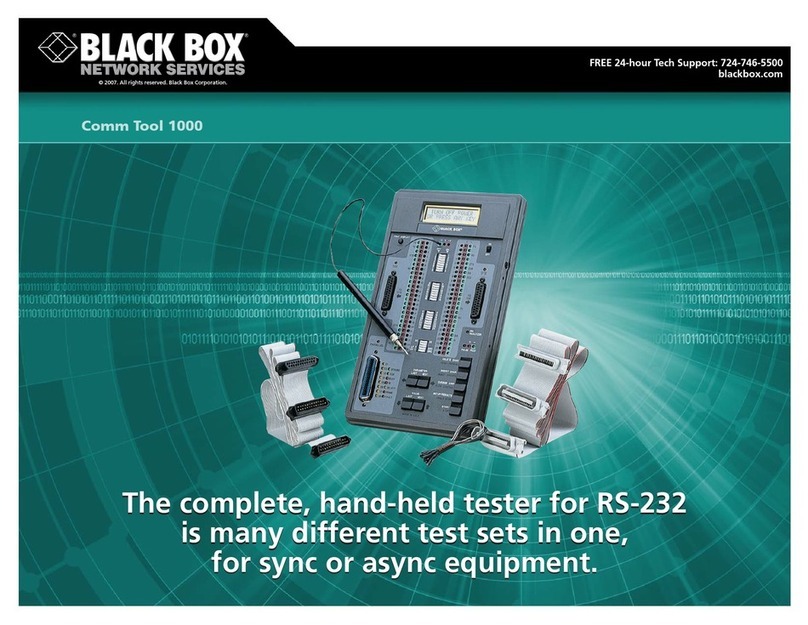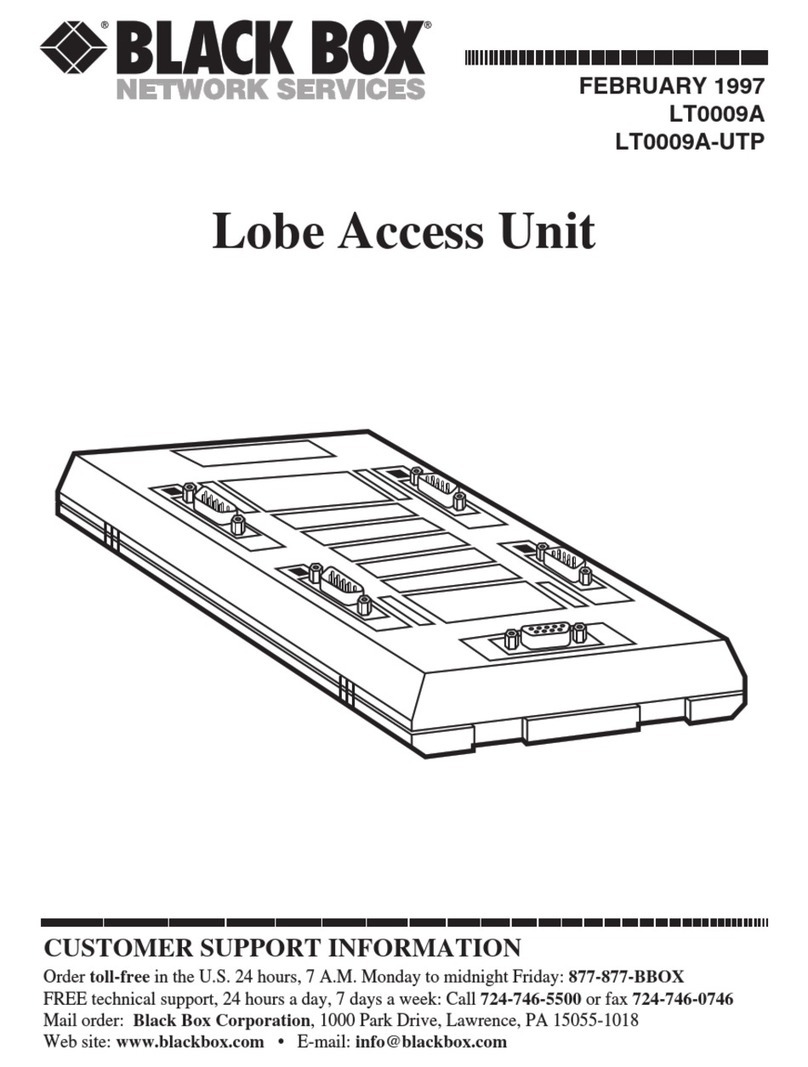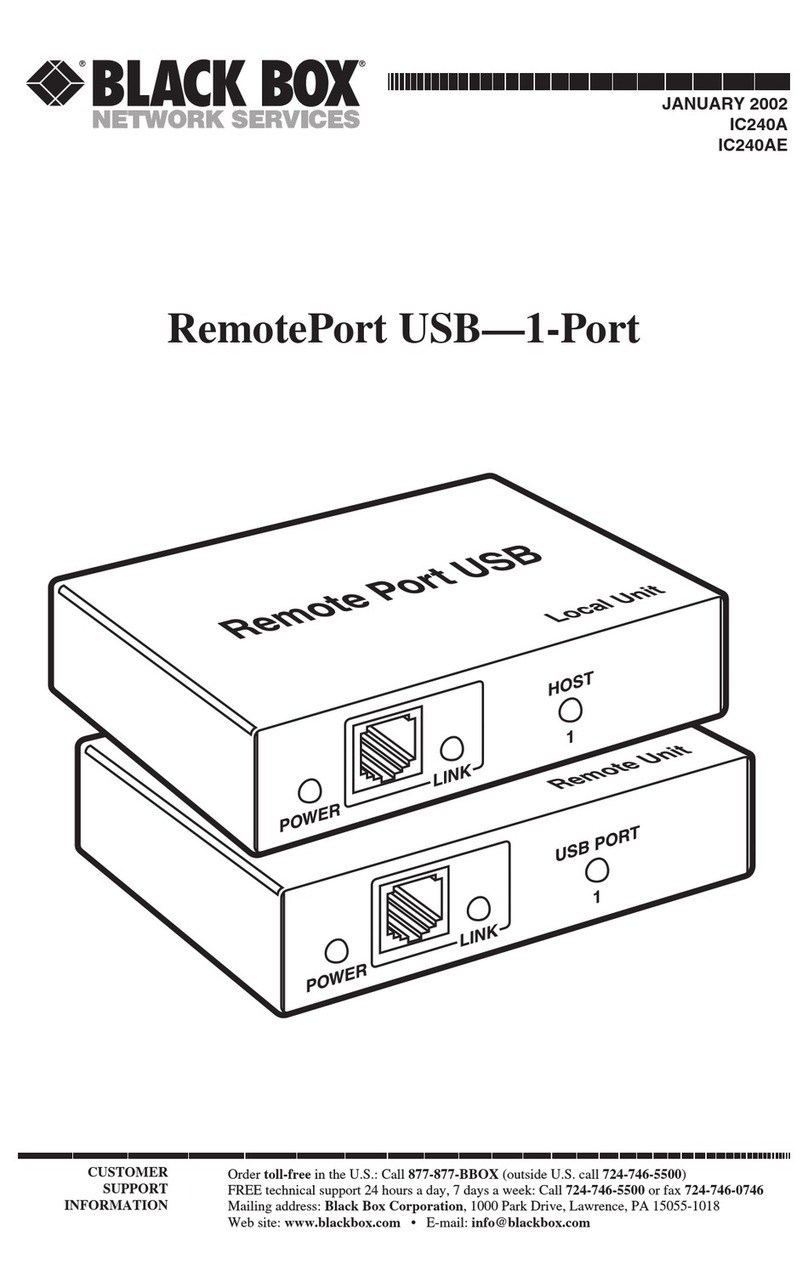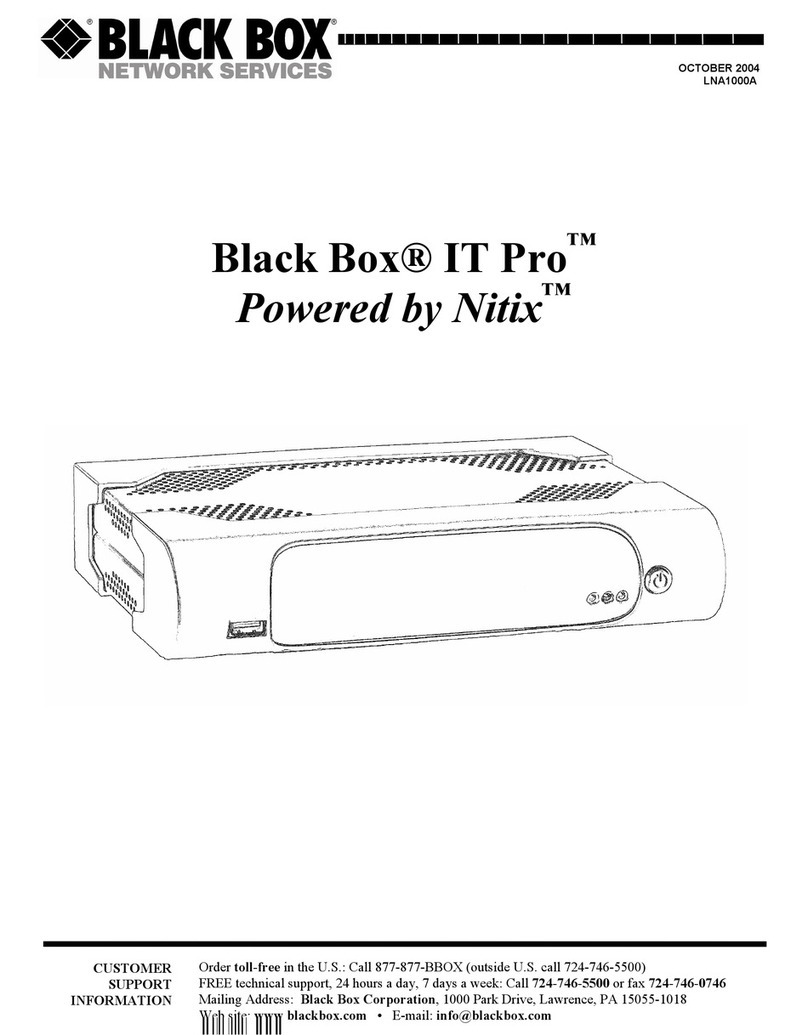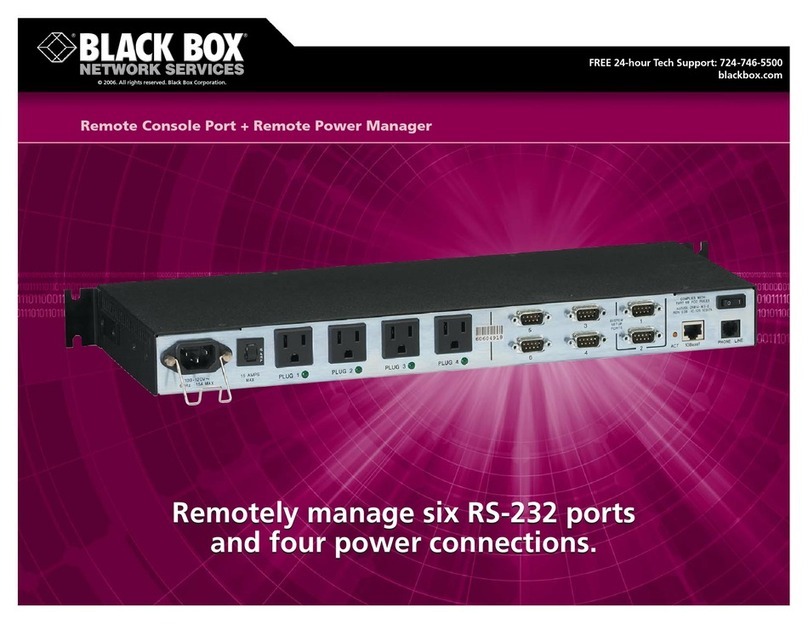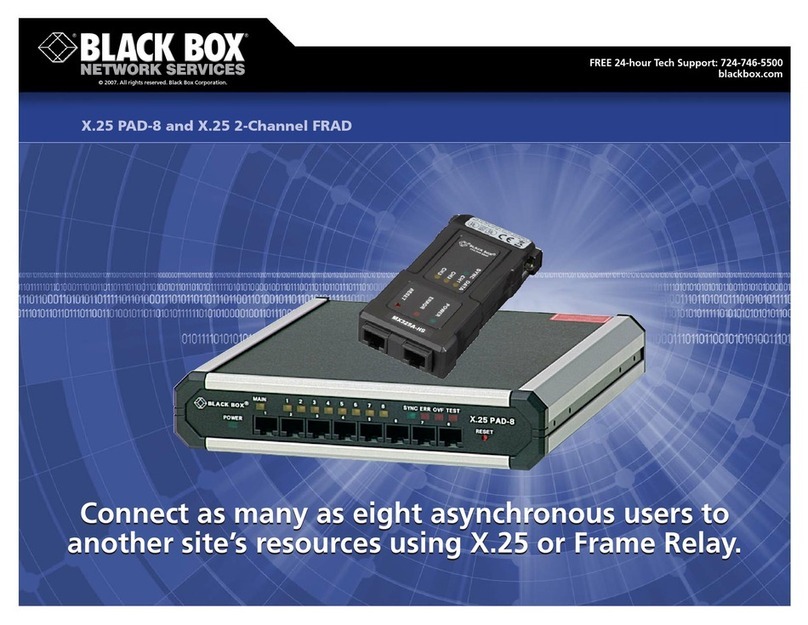iCompel Data Engine - User Guide (V3.1.2) Contact Black Box
Copyright (c) 2009 - 2012 Black Box Corporation
724-746-5500 | blackbox.com 5
Table of Contents
1. ......................................................................................................................................................8
iCompel Data Engine Overview
2. ......................................................................................................................................................10
Building a Connection
................................................................................................................................... 102.1 The Connection Editor Application
................................................................................................................................... 102.2 QuickStart
................................................................................................................................... 112.3 Connectors and Data Sources
................................................................................................................... 122.3.1 Microsoft Excel Connector
....................................................................................................................................................................... 12- Basic Settings
....................................................................................................................................................................... 14- Advanced Settings
................................................................................................................... 162.3.2 Microsoft Exchange Server Connector
....................................................................................................................................................................... 16- Basic Settings
................................................................................................................... 172.3.3 Google Calendar Connector
....................................................................................................................................................................... 17- Settings
................................................................................................................... 182.3.4 SQL Connector
....................................................................................................................................................................... 19- Advanced Settings
................................................................................................................... 192.3.5 XML Connector
....................................................................................................................................................................... 20- Settings
................................................................................................................... 212.3.6 Text Connector
....................................................................................................................................................................... 22- Basic Settings
....................................................................................................................................................................... 23- Format Settings
....................................................................................................................................................................... 25- Advanced Settings
................................................................................................................................... 262.4 Results
................................................................................................................... 272.4.1 XML Output Format
................................................................................................................... 282.4.2 Locating Media Items using the Media Item Finder
....................................................................................................................................................................... 29- Copying and Modifying Media Items
................................................................................................................... 302.4.3 Text Output Format
................................................................................................................... 322.4.4 Custom Output Formats using a Presentation Format File
................................................................................................................... 362.4.5 Specifying the Destination Players and Limiting Output Size
................................................................................................................... 372.4.6 Applying a Player DATA IN license
................................................................................................................................... 382.5 Specifying when to execute
................................................................................................................................... 382.6 Connection Properties
................................................................................................................................... 382.7 Testing a Connection
3. ......................................................................................................................................................40
Monitoring and Managing Connections
................................................................................................................................... 403.1 Creating a new Connection QuickStart
................................................................................................................................... 413.2 System Status
................................................................................................................................... 413.3 Monitoring Active Connections
................................................................................................................................... 423.4 Managing Connections
................................................................................................................... 423.4.1 Managing Active Connections
................................................................................................................... 433.4.2 Outstanding Actions
................................................................................................................... 443.4.3 View Status
................................................................................................................................... 453.5 Bulk Modify Connections
................................................................................................................................... 473.6 Connection Retry and Backoff Policies
................................................................................................................................... 473.7 Configuration
4. ......................................................................................................................................................50
Application Licensing