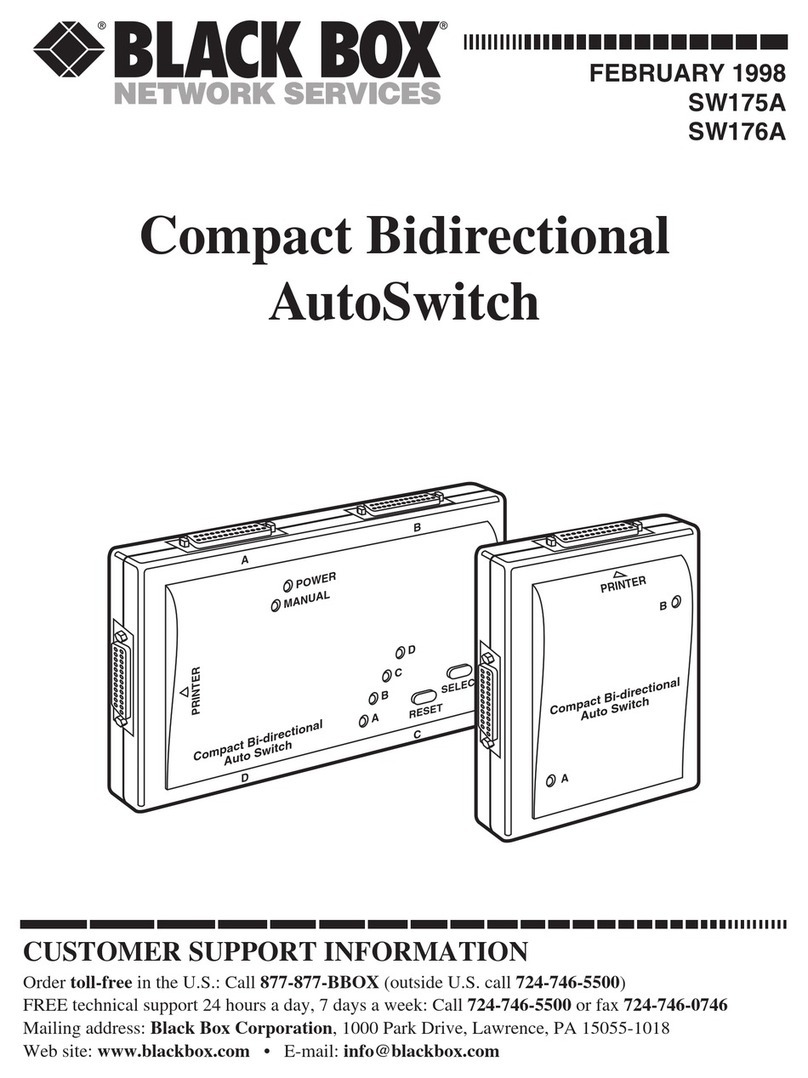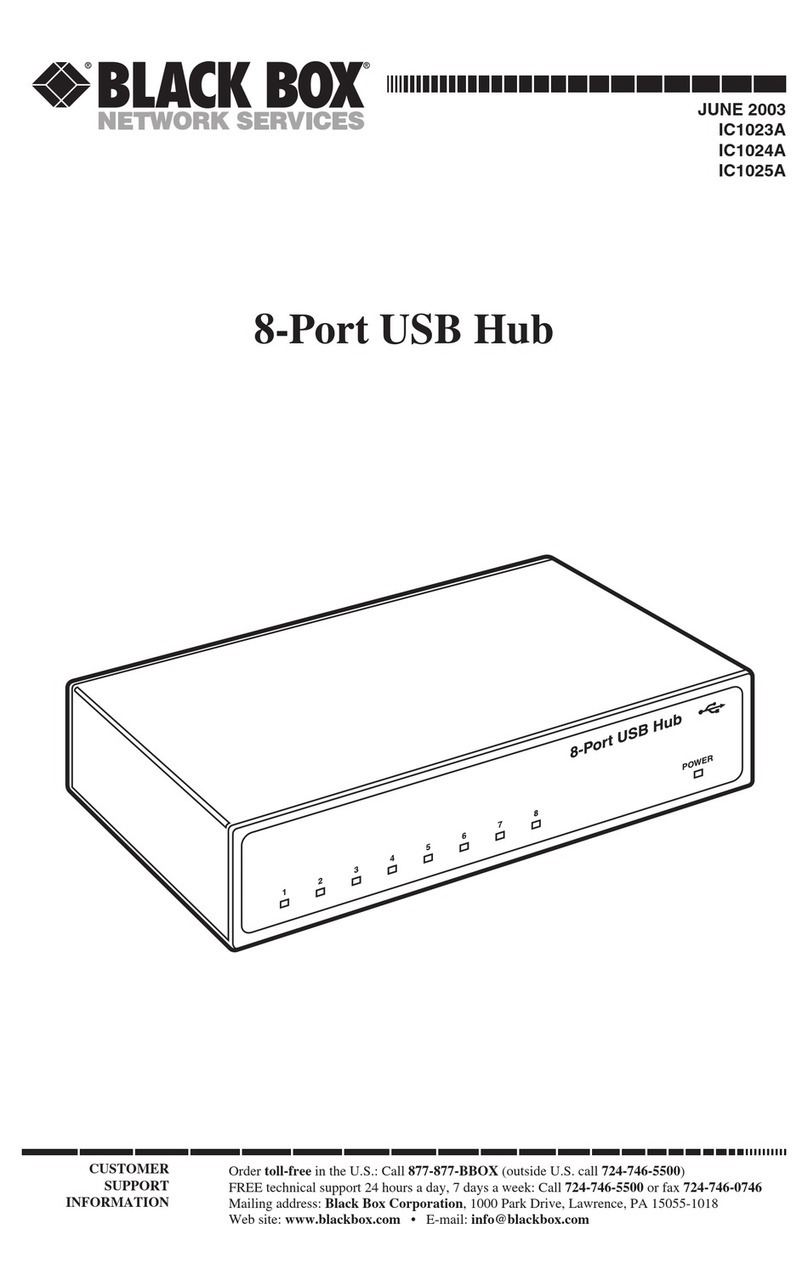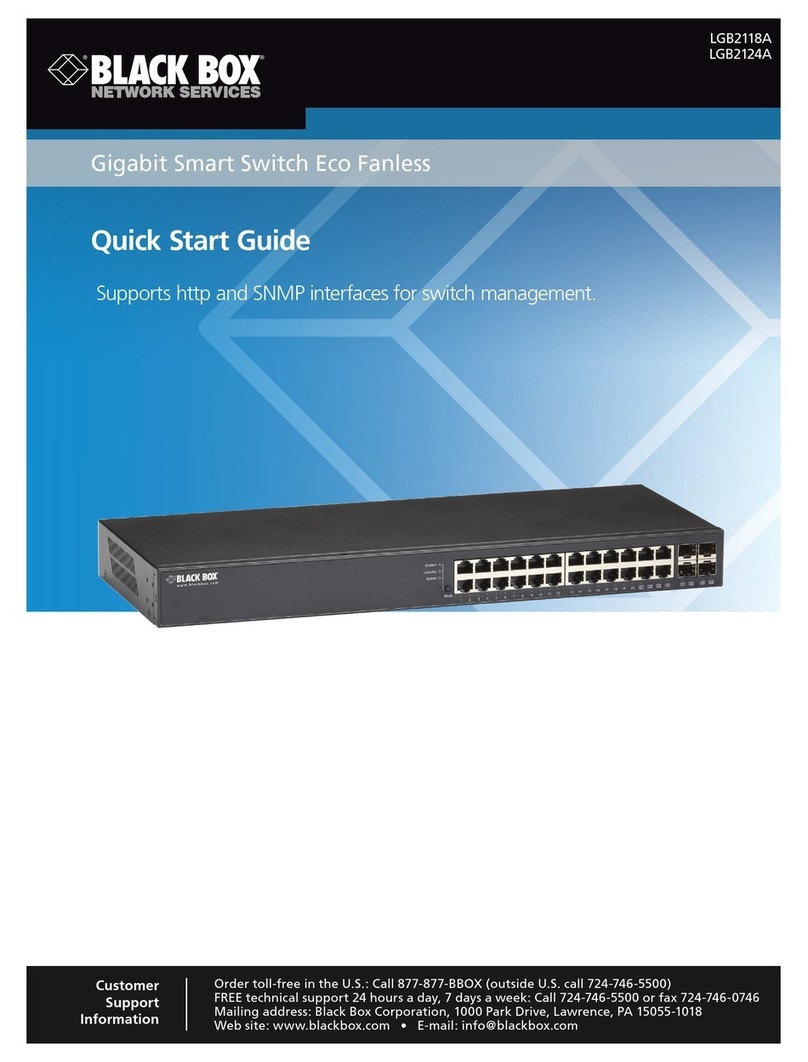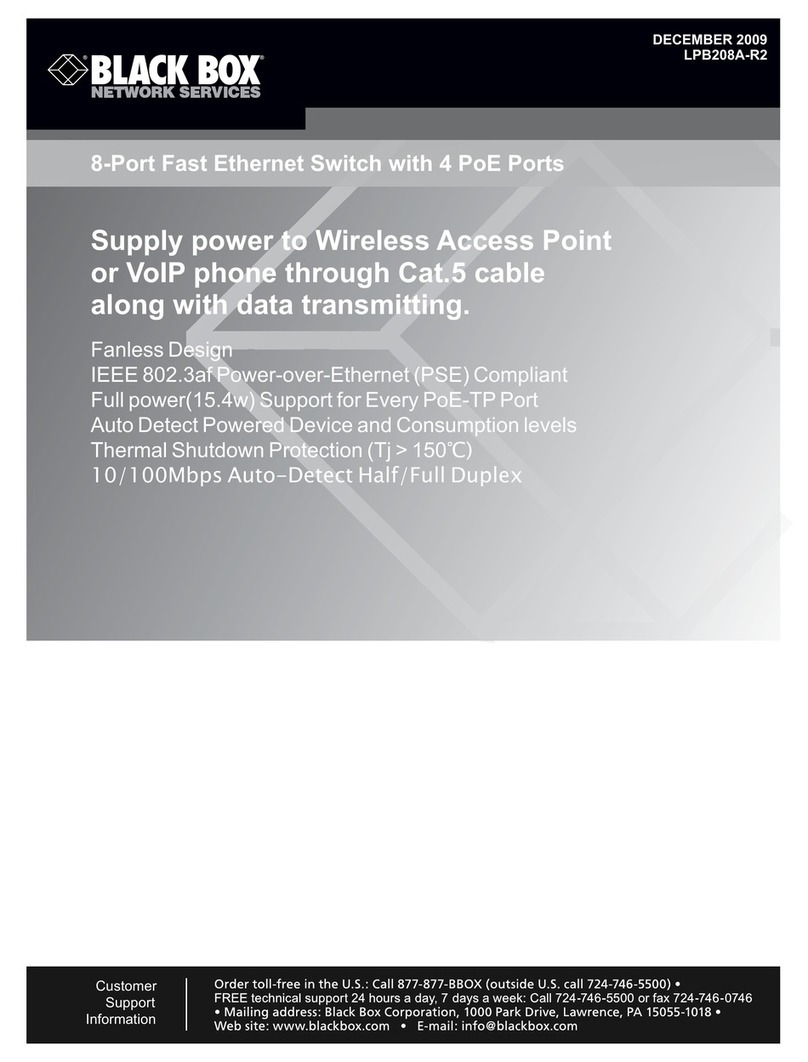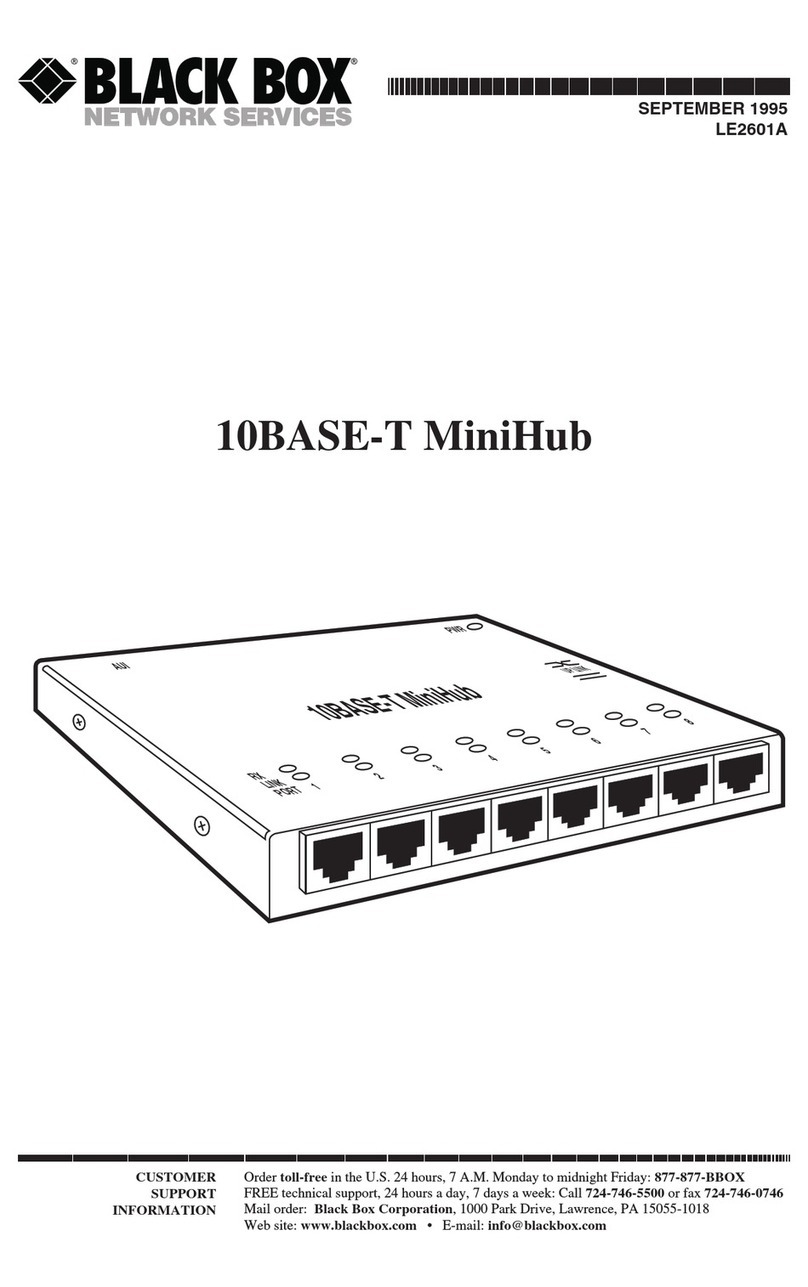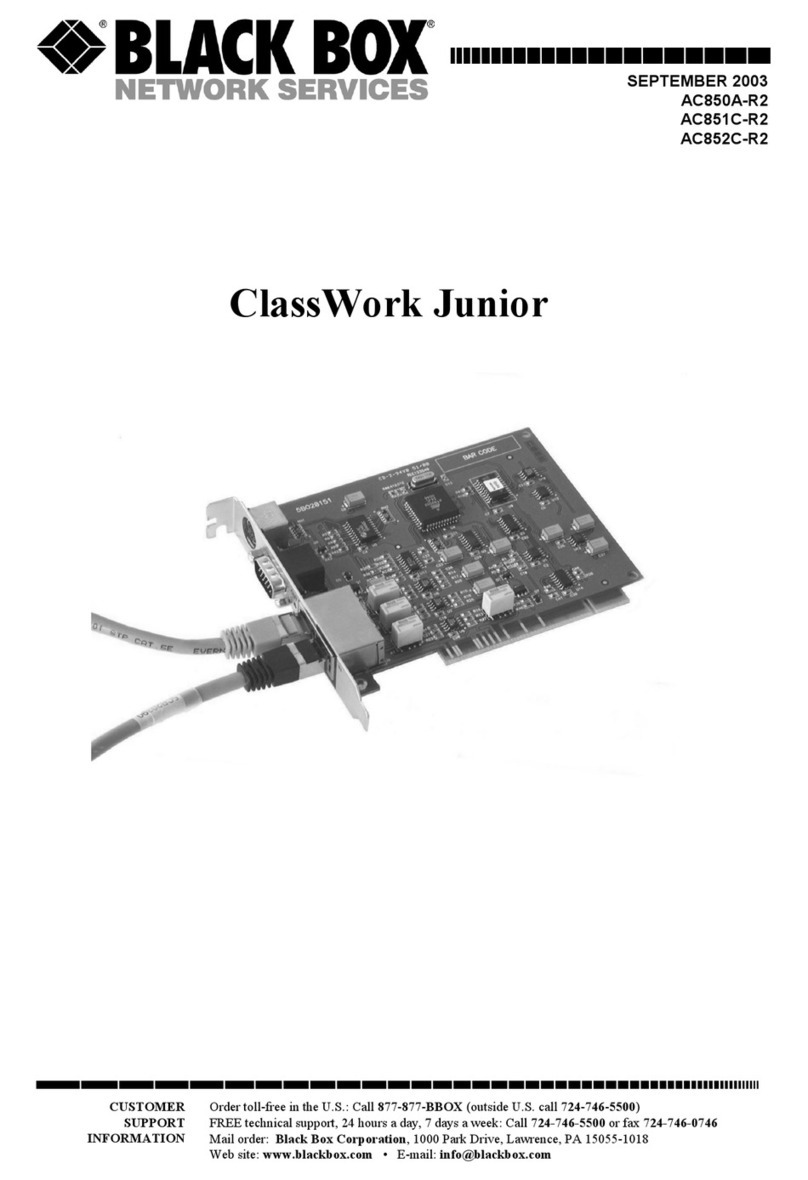2 of 3
FEATURES
• Include 8, 16, or 24 10-/100-/1000-Mbps
copper ports.
• Two Small Form-Factor Pluggable (SFP)
ports enable you to add fiber SFP
modules for fiber uplinks. Or you can
use the SFP ports as additional copper
Ethernet ports.
• Autosensing 10-/100-/1000-Mbps ports
make this switch perfect for mixed-
speed environments!
• Ideal for use in any network that carries
speed-sensitive applications such as
video or VoIP.
• Port trunking enables you to bundle
multiple ports to create a single high-
bandwidth port. The switch supports
up to four trunking groups with up
to eight ports for each group.
• Extensive QoS options for Layer 4
TCP/UDP port and ToS classifications.
Supports 2-level priority queue as
well as Q in Q tag.
• Robust security with VLAN capabilities,
as well as port security and IGMP
snooping.
• Easy to manage and configure. Support
SNMP and Web-based management.
• Spanning Tree (802.1w) algorithms
prevent network switching loops.
• RoHS compliant.
OVERVIEW
For flexible, manageable port switching with bandwidth
aggregation, choose BLACK BOX®L2 Managed Gigabit Ethernet
Switches with (2) Dual-Media SFP Ports.
Available with 8, 16, or 24 10-/100-/1000-Mbps copper ports,
these Layer 2 manageable switches offer advantages in mixed-
speed and legacy-integration environments because all LAN
ports support 10BASE-T, Fast Ethernet, and Gigabit Ethernet.
The ports automatically sense the speed of each connected
device, so when you upgrade to high-speed network devices,
the switch automatically keeps pace.
The 8-port switch is an excellent choice for connecting branch
office machines to a larger MAN or WAN. Because it has a noise-
free, fanless design and a compact chassis, it’s tailor-made for
cramped SOHOs.
The 16- and 24-port models are ideal for use in workgroups
or WANs and are enclosed in a fan-cooled 1U rackmount chassis.
Dual-media SFP ports for extra versatility
Two ports on each switch are dual-media ports with two
connectors each—one RJ-45 Ethernet and one SFP. You can use
a dual-media port as an ordinary 10-/100-/1000-Mbps copper
Ethernet port or you can use it to plug in an SFP in order to
create a single- or multimode fiber link that supports distances
of up to 20 kilometers (12.4 miles).
Choose 1250-Mbps SFPs for Gigabit Ethernet; use 155-Mbps
SFPs for 10- or 100-Mbps Ethernet. All SFPs report basic link
characteristics such as SFP type, length of fiber link, wavelength,
and bit rate. Models with extended diagnostics also report
information such as temperature, TX and RX power, voltage,
and bias current. The hot-pluggable interface enables you to
change SFPs on the fly when your network requirements
change.
Double up for bandwidth
Port trunking enables you to provide more bandwidth to
a specific application or segment. 802.3ad Link Aggregate
Control Protocol (LACP) bandwidth aggregation lets you
combine Gigabit ports to create a multilink trunk for load
sharing.
The 8-port model supports up to 4 Gigabit ports per trunk
for a bandwidth up to 8 Gbps. The 16-port model can be set
up with up to 8 Gigabit ports per trunk for bandwidth
of up to 16 Gbps. The 24-port model supports up to 12
Gigabit ports per a trunk for up to 24-Gbps bandwidth.
LACP not only increases link capacity, it also creates
higher availability. And because the switches aggregate all
traffic based on MAC addresses, they balance traffic loads
efficiently.
Manage traffic flow
Along with Layer 2 802.1p Priority Queue control, the
switches offer Quality of Service (QoS) support, so you can
program a higher layer classification and ensure that traffic
in real-time applications, such as Voice over IP (VoIP),
receives higher priority.
Broadcast/multicast storm suppression enables you to
restrict excess traffic on your network. You can also control
the rate limit for each switch port and set threshold values
for the size of discarded packets. Jumbo frame support helps
to ensure reliable data transmission, too. With this, you can
set the switches to forward packets up to 9K in size before
discarding them.