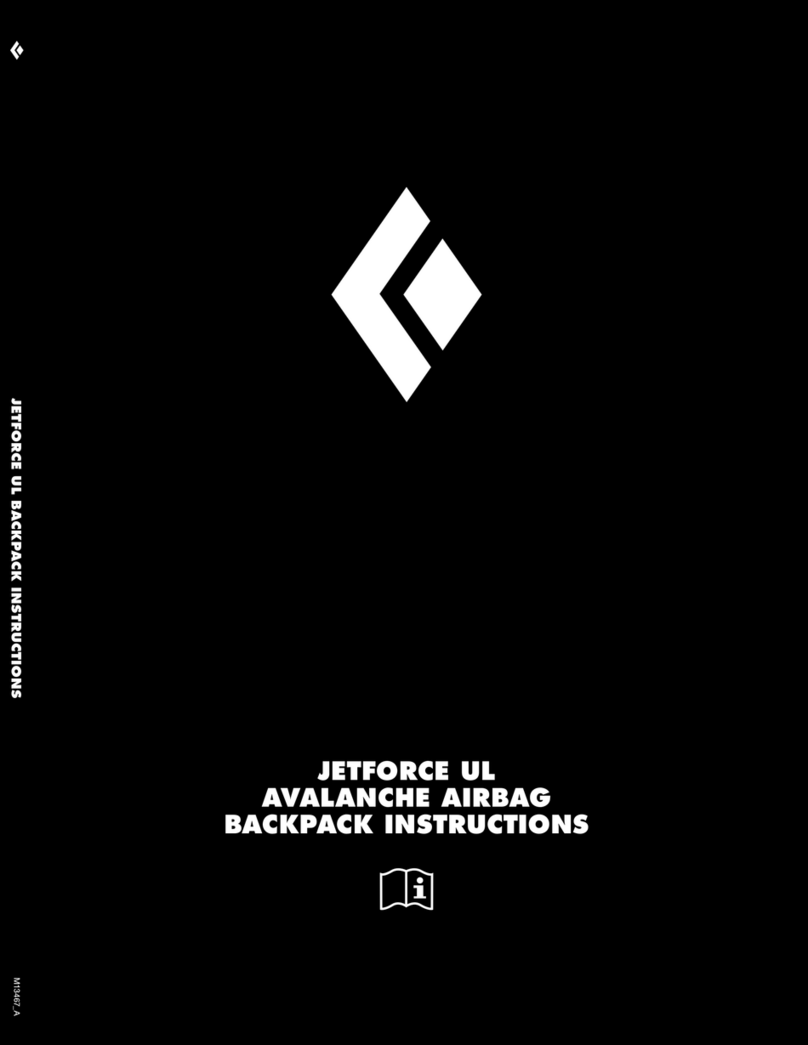54
BLACK DIAMOND GUIDE BT/RECON BT
QUICK START GUIDE
WARNING
A NOTICE! The user must read the operating manual! This manual is a
short description. Some functions are mentioned only partly or are miss-
ing completely. Please take time to read the full manual carefully. You
can download it from the appropriate product page on our website:
www.blackdiamondequipment.com
A NOTICE! An avalanche beacon does not protect against avalanches!
Detailed knowledge of avalanche prevention is as indispensable as regularly
practicing victim searches in an emergency. The following procedures and tips
relate only to special usage in conjunction with the Black Diamond Guide BT/
Recon BT. The basic line of action in an emergency – as explained in specialist
publications and material from avalanche courses – must be followed.
A NOTICE! All avalanche beacons are very sensitive to electrical and magnetic
sources of interference. Due to this, all manufacturers recommend keeping a
minimum distance from electronic, magnetic and metallic sources of interfer-
ence (mobile phone, radio, keys, magnetic closures, smart watches, heated
gloves, electronic airbags etc.): Minimum distance in SEND mode: 20 cm |
Minimum distance in SEARCH mode: 50 cm
A WARNING! Risk of hearing damage due to the high noise level. Never hold
the avalanche beacon directly next to your ear. A minimum distance of 50 cm
is recommended.
A Keep instructions for future reference.
THANK YOU FOR PURCHASING A BLACK DIAMOND GUIDE BT/RECON BT!
Register your unit in the PIEPS APP (iOS, Android) or at my.pieps.com and get:
• a warranty extension!
• important information on software updates!
FEATURES
• 3 antenna technology
• Big, circular receiving range for a quick
and stable signal detection
• Perfect signal processing, even in difficult
situations (multiple burials)
• Mark function
• Comprehensive self-check
• Easy to use group check
• Automatic interference protection
• Auto SEARCH-to-SEND
• iPROBE support
The Black Diamond Guide BT provides additional functionality for maximum support in
professional use:
• SCAN function
• Analog mode
• Groupcheck pro-mode
• Victim selection
PACKAGING
• 1x Black Diamond Guide BT/Recon BT
• 3x Alkaline battery (in battery
compartment)
• 1x Black Diamond Guide BT/Recon BT
carrying system
• 1x Hand loop (Guide BT only)
• 1x Quick Start Guide
• 1x Black Diamond-Sticker
Check that the contents are complete and undamaged after unpacking. If necessary,
contact your point of sale or our support team.
FEATURES (SEE FIGURES)
DEVICE FEATURES
(1A) LCD display (backlight)
(1B) Slider OFF/SEND/SEARCH
(1C) Slider lock
(1D) MARK button
(1E) SCAN button*
(1F) Speaker
(1G) Transmit control LED
(1H) Battery compartment
DISPLAY FEATURES
(2A) Direction indication
(2B) Distance indication
(2C) Transmit symbol
(2D) Battery capacity/type
(2E) MARK (marking possible)
(2F) Active transmitting antenna
(2G) Number of burials (1-3)
(2H) Number of burials (4 or more)
(2J) Transmitter marked
(2K) Bluetooth®active
(2L) Inclinometer mode*
(2M) TX600 mode*
(2N) SCAN mode*
(2P) Analog mode*
(2Q) Meter symbol for SCAN /analog mode*
* Black Diamond Guide BT only
CARRYING SYSTEM
Black Diamond recommends using the included carrying system (3A). In order to protect
the beacon’s display, carry the beacon with its display facing inwards (3B). The transmit
control LED (1G) is visible in the pouch´s window (3C). The included hand-loop (3D) is
intended for training purposes only.
SWITCHING ON | SELF-CHECK | SEND MODE
A NOTICE! Despite a comprehensive self-check, a beacon Mode Check (SEND
check and SEARCH check) is obligatory prior to every tour! Every member of
the group must verify that both the SEND and SEARCH modes are functioning
correctly.
Switching on: Move the slider lock (1C) to the left and the slider (1B) upwards into the posi-
tion SEARCH. Then release the slider lock (1C) and move the slider (1B) downwards, until it
locks in the position SEND.
The display shows firmware version, battery capacity, self-check progress (4A), self-check
EN