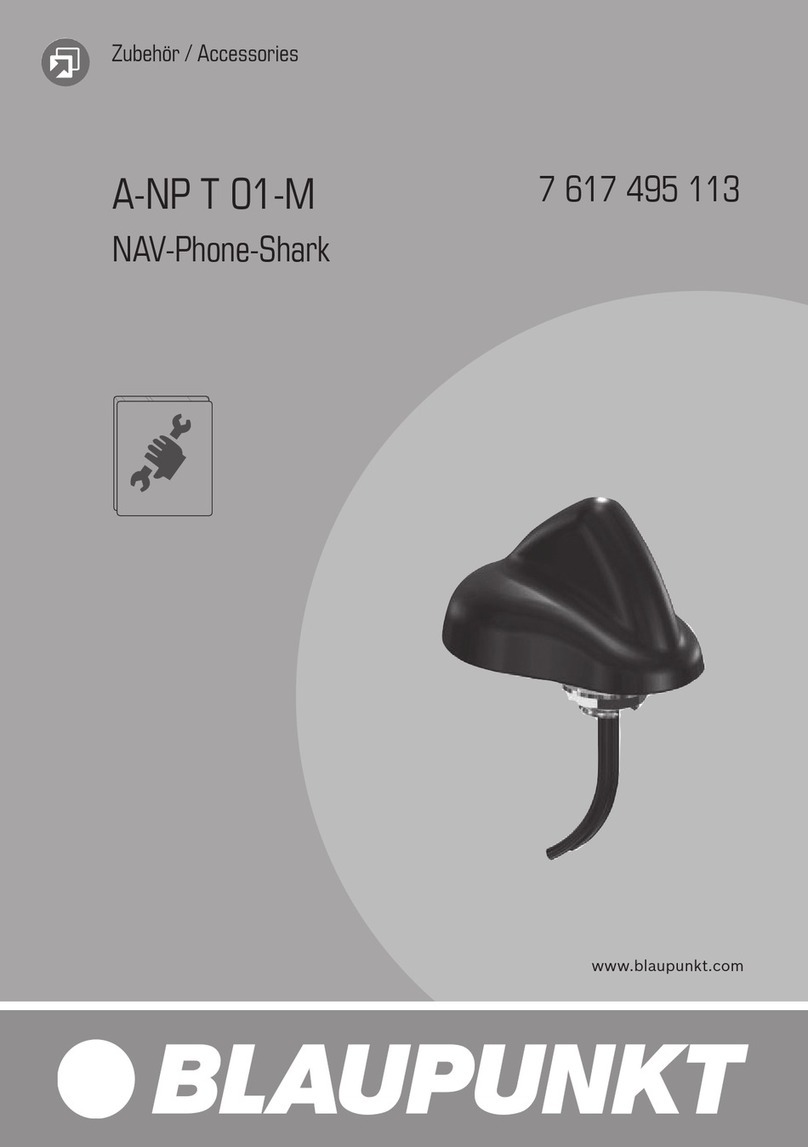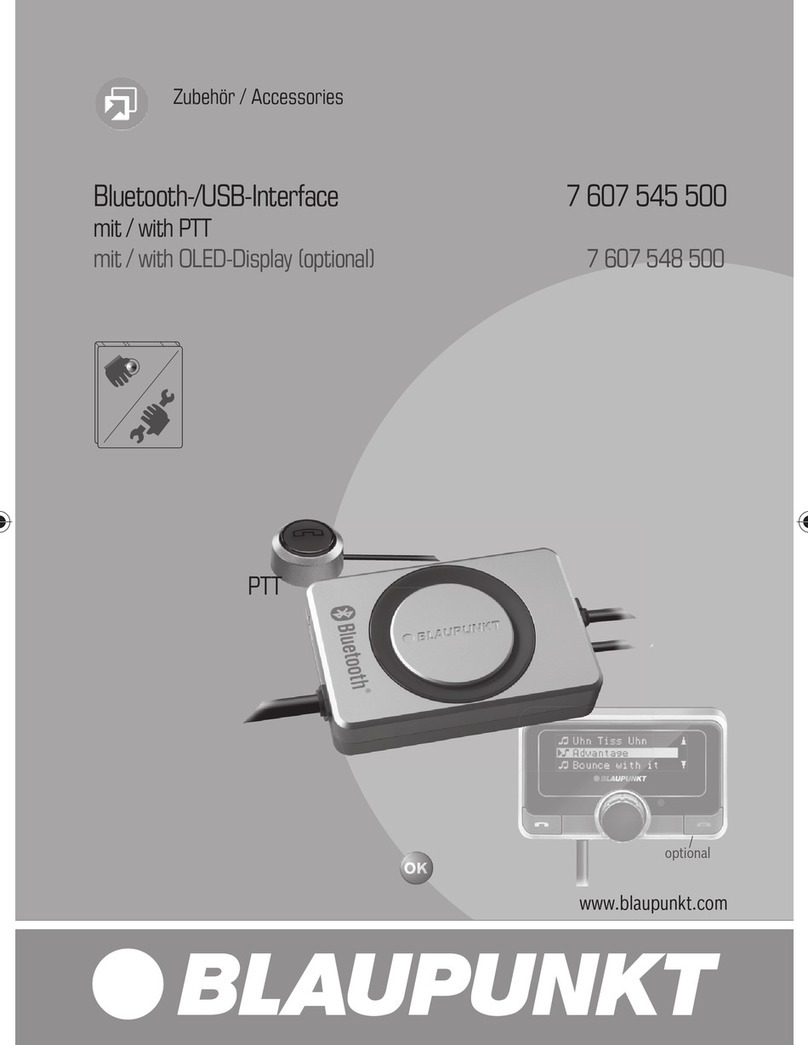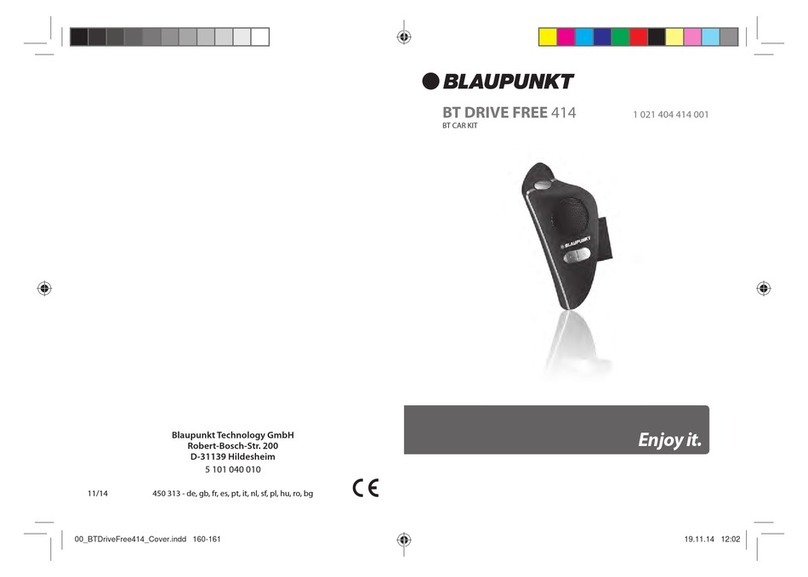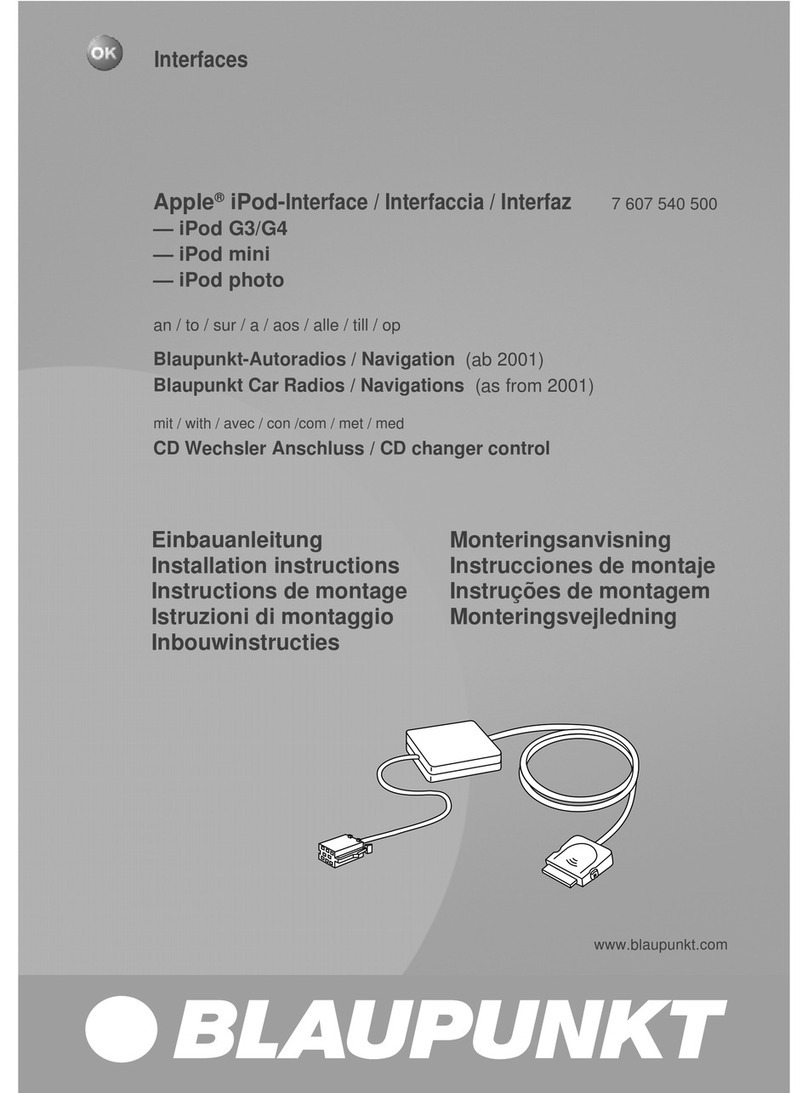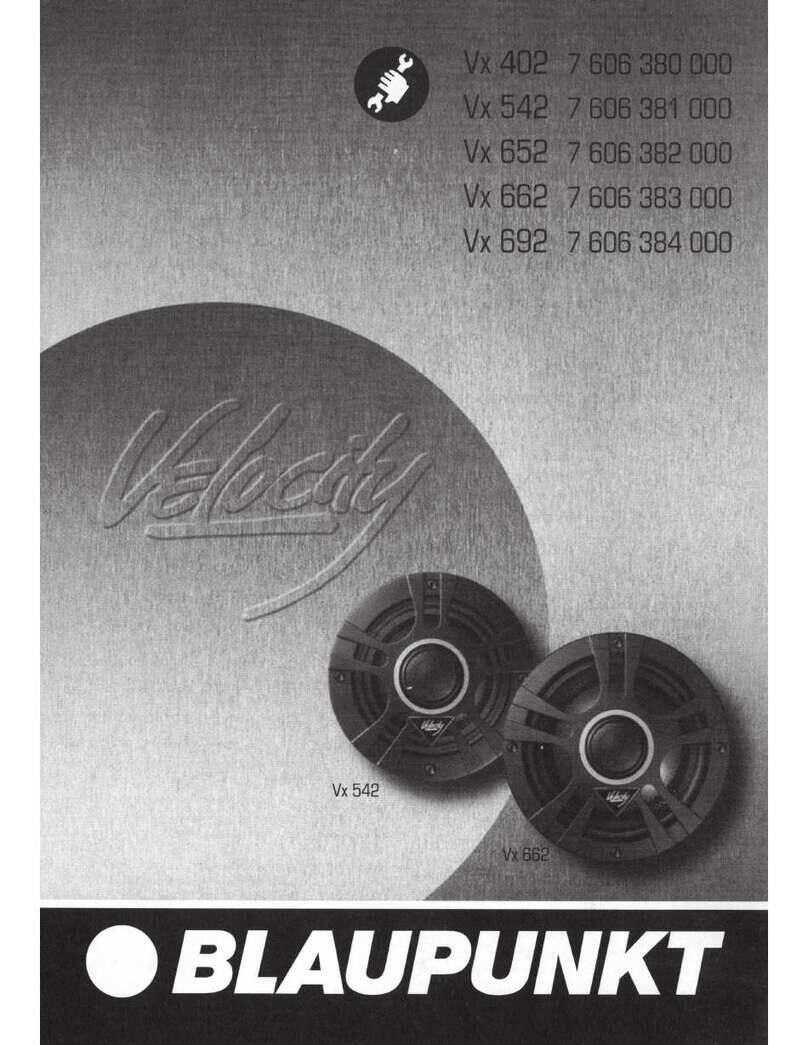- 3 -
kruislingsvastindeautodat hetgegarandeerdstevig vast
zit (zie fig. 6/6a).
Let op: (gebruik, afhankelijk van de dikte van de kap van
de autoradio, het 10mm-afstandsframe (zie fig. 7))
3. Schroefde meegeleverde geleidingsbouten op de bouten
op de achterwand van de radio.
4. Sluit de radio aan via een Blaupunkt-adapterkabel (7 607
621 126 (tot 08/00) of 7 607 621 102 vanaf (01/01)) en
schuif deze in het inbouwframe tot het hoorbaar vergren-
delt.
5. Plaatshet dashboardscherm(x)terugenschroefhetvast.
Let op: de kunststof bekleding aan de onderzijde van het
scherm kan niet opnieuw worden gemonteerd omdat de
hiervoor benodigde ruimte nodig is voor het autoradio-
scherm (zie fig. 8).
Wijzigingen voorbehouden!
S
Monteringssats 7 608 502 000
•Förberedelse
1. Bänd loss plastskyddet på undersidan av instrumentpa-
nelens skärm. (se figur 1).
2. Ta loss 2 fästskruvar och dra skärmen rakt ut (se fig. 2).
3. Ta bort radions fästskruvar, lossa spärrfjädrarna med Ro-
ver-nyckel och ta ut radion ur bilradiofacket.
•Montering av radio med förvaringsfack
Sätt först ihop dekorramen.
1. Montera förvaringsfacket till adapter och fäst det med
skruvar 4,2 x 13 (se figur 3).
2. Ta en bit skumgummi (15 mm) och limma fast det centre-
rat baktill under förvaringsfacket (se figur 4).
•Montering av radio med IDC A09
Sätt först ihop radions dekorram med IDC A09
Förvaringsfack används inte.
1. Innan IDCA09 kan monteras, måste först dess dekorram
tas loss.
2. Ta en bit skumgummi (5 mm) och limma fast det centrerat
baktill under IDCA09 (se figur. 5).
3. Fästihop växlarenochradiopanelenmedhjälp avdebåda
originalskruvarna (se figur. 5).
•Montering av radio
1. Sätt i radions dekorram i montagefacket, låt låshaken än-
tra spärrläge och skruva fast dekorramen.
2. Skjut in montageramen i fordonets dekorram och kila in/
kantra den så att den sitter fast ordentligt (se figur. 6/6a).
Obs! Använd bifogad distansram (10 mm) om tjockleken
på radions panel så kräver (se figur. 7))
3. Skruva fast medföljande styrskruv på gängpinnen i radi-
ons bakre vägg.
4. Anslut radion med passande Blaupunkt adapterkabel
(7 607 621 126 (t.o.m. 08/00) eller 7 607 621 102 från (01/
01)) och skjut sedan in den i montageramen, så att den
där hörbart går i spärr.
5. Sätttillbakainstrumentpanelens (x)skärmochskruva fast
den.
Obs! Plastskyddetpåskärmens undersida skaintesättas
tillbaka eftersom platsen behövs för radions dekorram (se
figur. 8).
Med förbehåll för ändringar!
E
Juego de montaje 7 608 502 000
•Preparativos
1. Retirar el revestimiento de plástico situado en la parte in-
ferior de la pantalla protectora del tablero de mandos. (v.
Fig. 1).
2. Sacar los 2 tornillos de sujeción y tirar de la pantalla pro-
tectora en posición recta (v. Fig. 2).
3. Retirar los tornillos de sujeción de la radio, soltar los re-
sortes con una llave Rover y extraer la radio.
• Montaje con radio y soporte
Montaje previo del embellecedor de la radio
1. Coloque el soporte en el adaptador y fíjelo con los
tornillos 4,2 x 13 (v. Fig. 3).
2. Pegar por detrás el trozo de espuma de 15 mm centrado
y debajo del soporte (v. Fig. 4).
•Montaje con radio e IDC A09
Montaje previo del embellecedor con ICD A09
En este caso no se necesita ni el soporte.
1. Para instalar un IDC A09 hay que desmontar su marco
cobertor.
2. Pegar el trozo de espuma de 5 mm centrado debajo del
IDCA09 (v. Fig. 5).
3. Atornillarel cambiadiscosalembellecedor conlosdostor-
nillos originales (v. Fig. 5).
•Montaje de la radio
1. Insertar el embellecedor en el hueco de montaje, encajar
el enganche y atornillar el embellecedor.
2. Introducir el marco en el embellecedor y encajarlo en el
vehículo de modo que quede bien asentado
(v. Fig. 6/6a).
Nota: (si el espesor de la cubierta de la radio lo requiere,
utilizar el marco distanciador de 10 mm (v. Fig. 7))
3. Atornillar el perno guía que se adjunta al perno situado en
la parte posterior de la radio.
4. Conectar la radio con un cable adaptador de la marca
Blaupunkt (7 607 621 126 (hasta 08/00) ó 7 607 621 102
(desde 01/01)) e introducirla en el marco de montaje de
modo que quede bien encajada.
5. Volver a colocar la pantalla protectora del tablero de man-
dos y fijarla con los tornillos.
Nota: El revestimiento de plástico (x) situado en la parte
inferiorde lapantallaprotectoranosepuedevolver amon-
taryaqueelespacionecesario está ocupado ahora por el
embellecedor de la radio (v. Fig. 8).
¡Salvo modificaciones!
P
Kit de montagem 7 608 502 000
•Preparação
1. Remover o painel de forro na parte inferior da viseira do
painel de instrumentos com uma ferramenta apropriada
(ver fig. 1).
2. Remover os 2 parafusos de fixação e retirar a viseira pu-
xando-a para a frente (ver fig. 2).
3. Remover os parafusos de fixação do rádio, desbloquear
as molas de engate com a chave da Rover e retirar o
rádio do compartimento.
•Montagem com rádio e escaninho
Pré-montar o caixilho do rádio.
1. Encaixar o escaninho no adaptador e fixá-lo com os
parafusos 4,2 x 13 (ver fig. 3).
2. Colar a esponja de 15 mm por baixo do escaninho, no
meio da parte de trás (ver fig.4).
•Montagem com rádio e IDC A09
Pré-montar o painel do rádio com IDC A09
Para tal, não se necessitam o escaninho.
1. Para a montagem de um IDCA09, é preciso desmontar a
sua tampa. 8 622 402 932